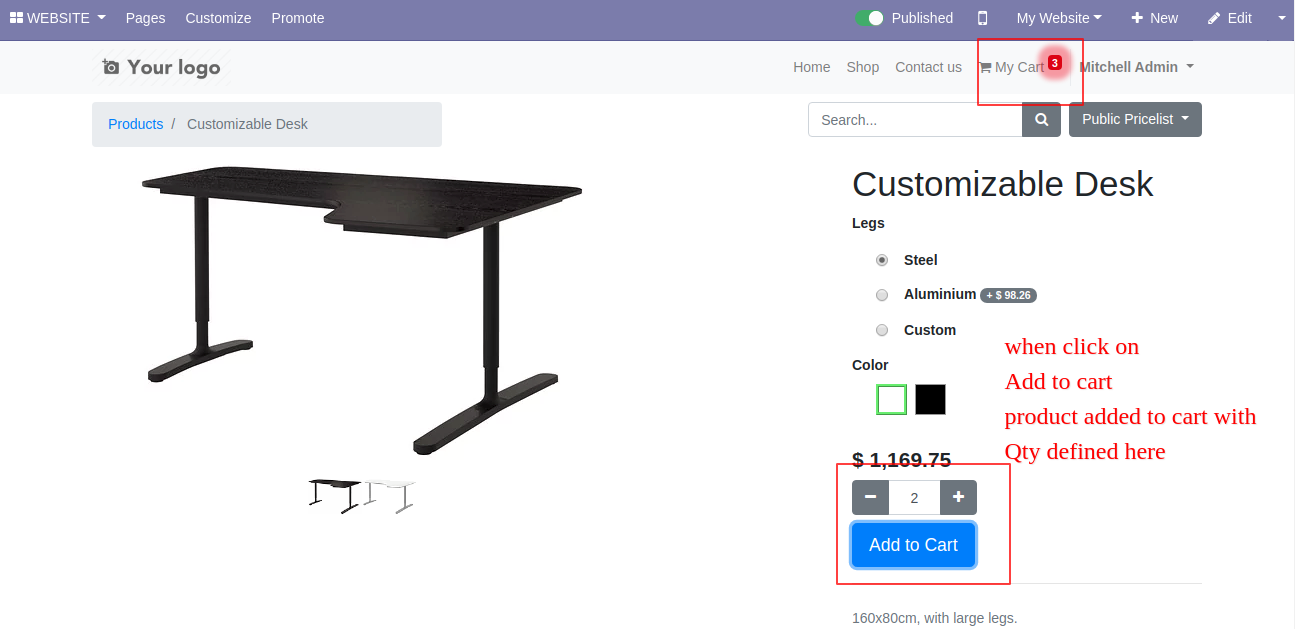"Add To Cart Ajax" module helps to add an item in the shopping cart quickly. You don’t need to wait for the page reload when you add the product to the cart. Here you no need to go on the shopping cart page. You can see the cart direct from the cart popup window. You can easily see the quantity of an item and can change it from your cart without page refresh.
Advantages of AJAX
Reduce the traffic travels between the client and the server.
Response time is faster so increases performance and speed.
User Experience is very high as page don't reload.
Bandwidth Usage: No requirement to completely reload the page again. AJAX improves speed and performance. Fetching data from the database and storing data into the database perform background without reloading page.
Features
Give customers good shopping experience as it will not redirect to the odoo cart page after "Add To Cart".
It will save time in multiple products add to the cart. Currently, once you add each product its move to cart page so it takes a lot of time of customer during shopping.
No special configuration required just install it and cheers!
This module saves your important time.
It reduces human efforts.
This app is compatible with Odoo's Multi-Website Feature.
Version
- Fixed Minor Bug Fixed
- Fixed Minor Bug Fixed
- Initial Release
When you click the smart button of the "Add To Cart" the product will add to the cart with 1 quantity.
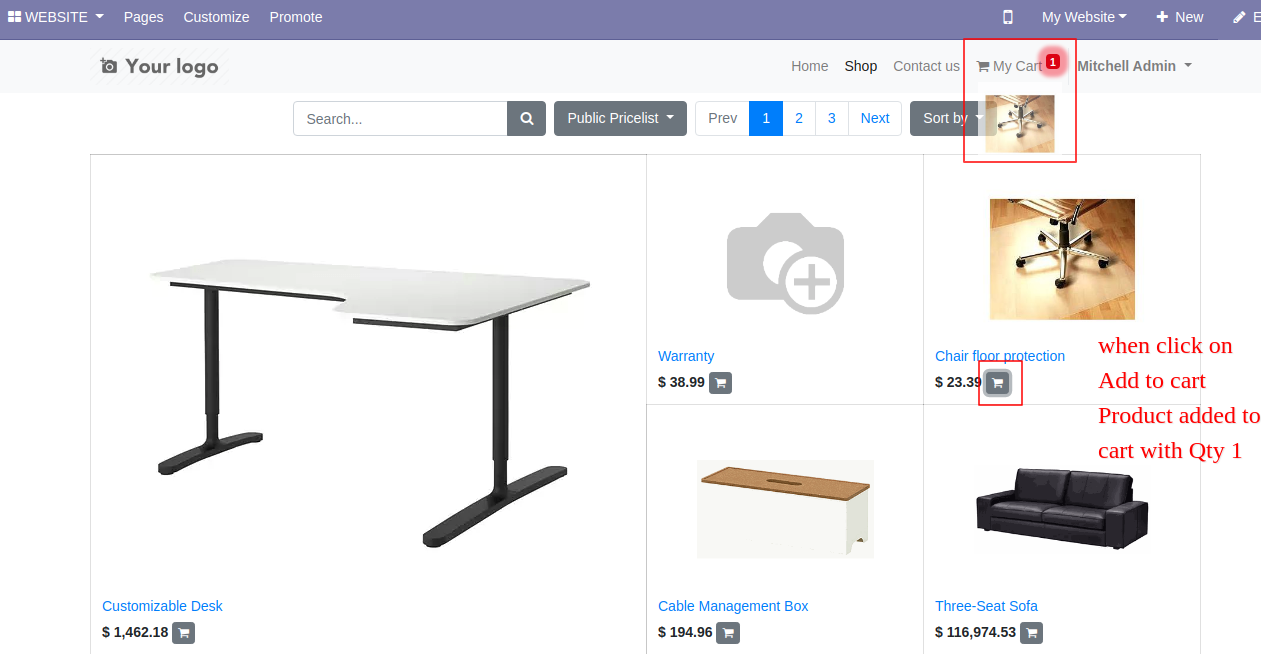
In the "Add To Cart" product displayed with qty that defined here.