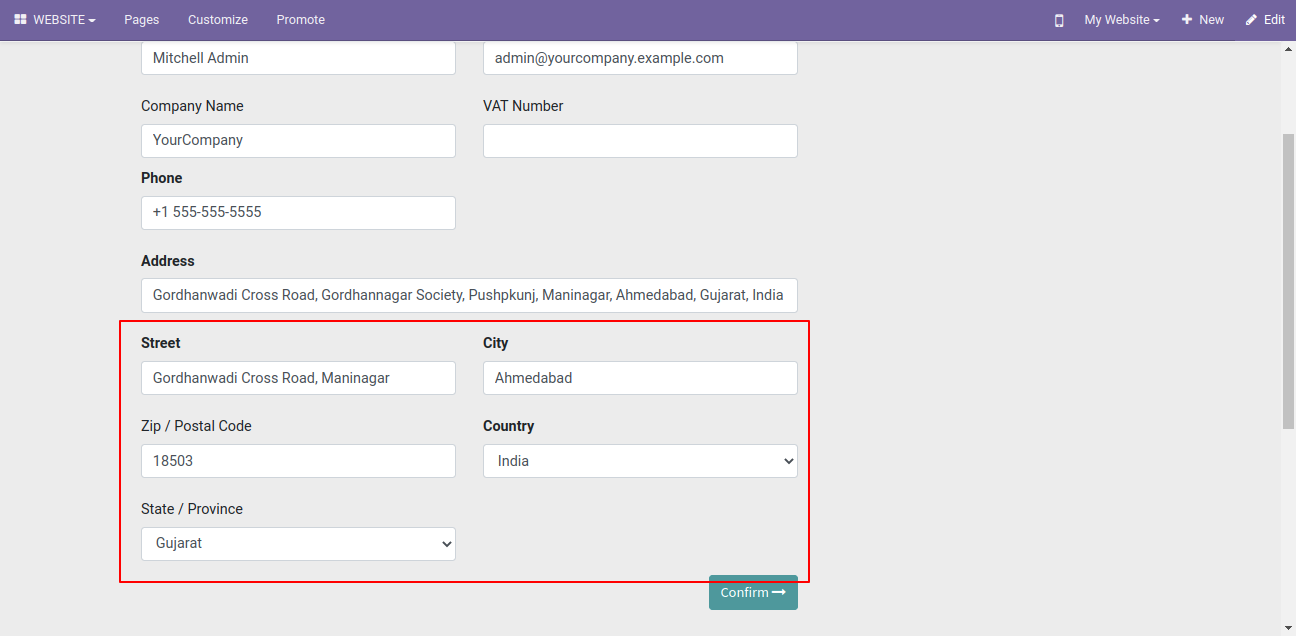All In One E-Commerce
"All In One E-Commerce" is one of the unique and special module in which you get all website features in one single module. So you can use all the website features by just buying only one module. This module includes,
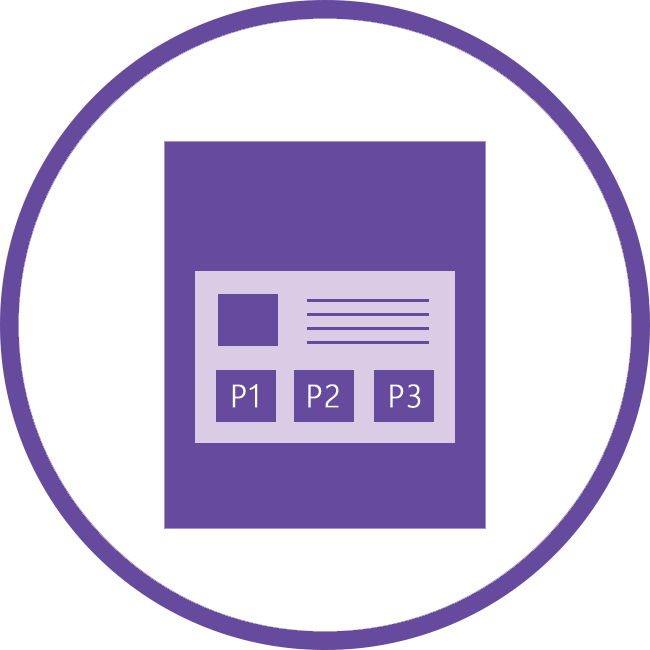
Blog Products and Products Blog List :
This module will help you to add related products in your blog and related blog into the product. Easy to add related products/blogs in each particular blog/product.
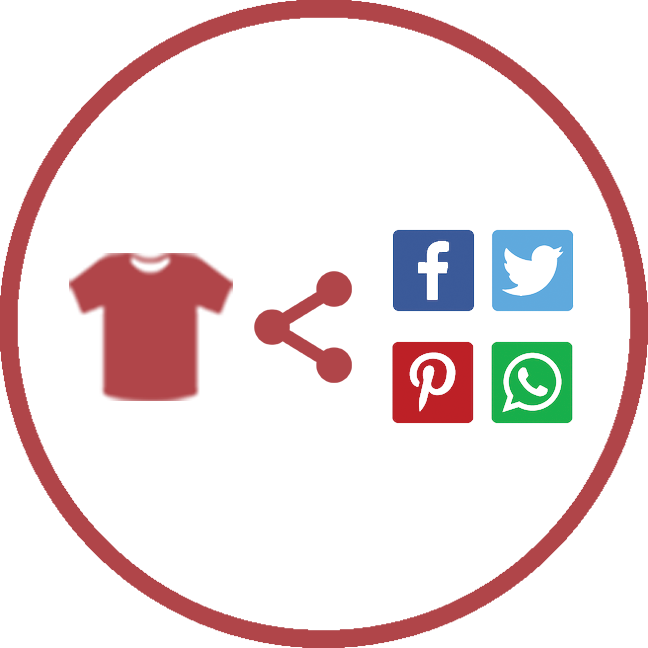
Product Social Media Sharing :
This module helps to share a product from the website shop product page to social media like Facebook, Twitter, LinkedIn, WhatsApp, email, Pinterest, Reddit, Hacker News, Digg, Tumblr.

Cookie Notice :
Cookie Notice allows you to elegantly inform users that your site uses cookies and to comply with the EU cookie law regulations. This plugin uses implied consent, adding a subtle banner to your website either in the header or footer so you can show your compliance status regarding the new EU Cookie Law.

Website GDPR :
Clients can request to access their data stored in the database. They can send a request to download their data. They can request to delete their data from the website. If a client request to download/delete data then they get mail for that and the responsible person also gets mail about that request.

Website Mega Menu :
The mega menu will help you categorize the menu items and also lets you add images to the menu and give a visual clue about each section. A mega menu is a kind of navigation menu that makes all the options visible at once, laid out horizontally as well as vertically. Here we provide a dynamic and static mega menu with different 12+ well crafted designed.

Products Custom Fields - Website Sale :
Using this module you can add extra fields in your shop. If you want to add some fields for the product in your shop like external reference, created date, Availability warning, product brochure, etc you can do it easily by using this module. you can add custom fields in the shop in one step.

Website Offers Page :
Do you want to provide some offer or promo code for your user? so here it is using the "Website Offers Page" module you can easily publish coupon or promo code. Developing your web site offers many benefits including helping you get more leads and prospects, increase sales, enhance your professional brand, and improve your customer service.
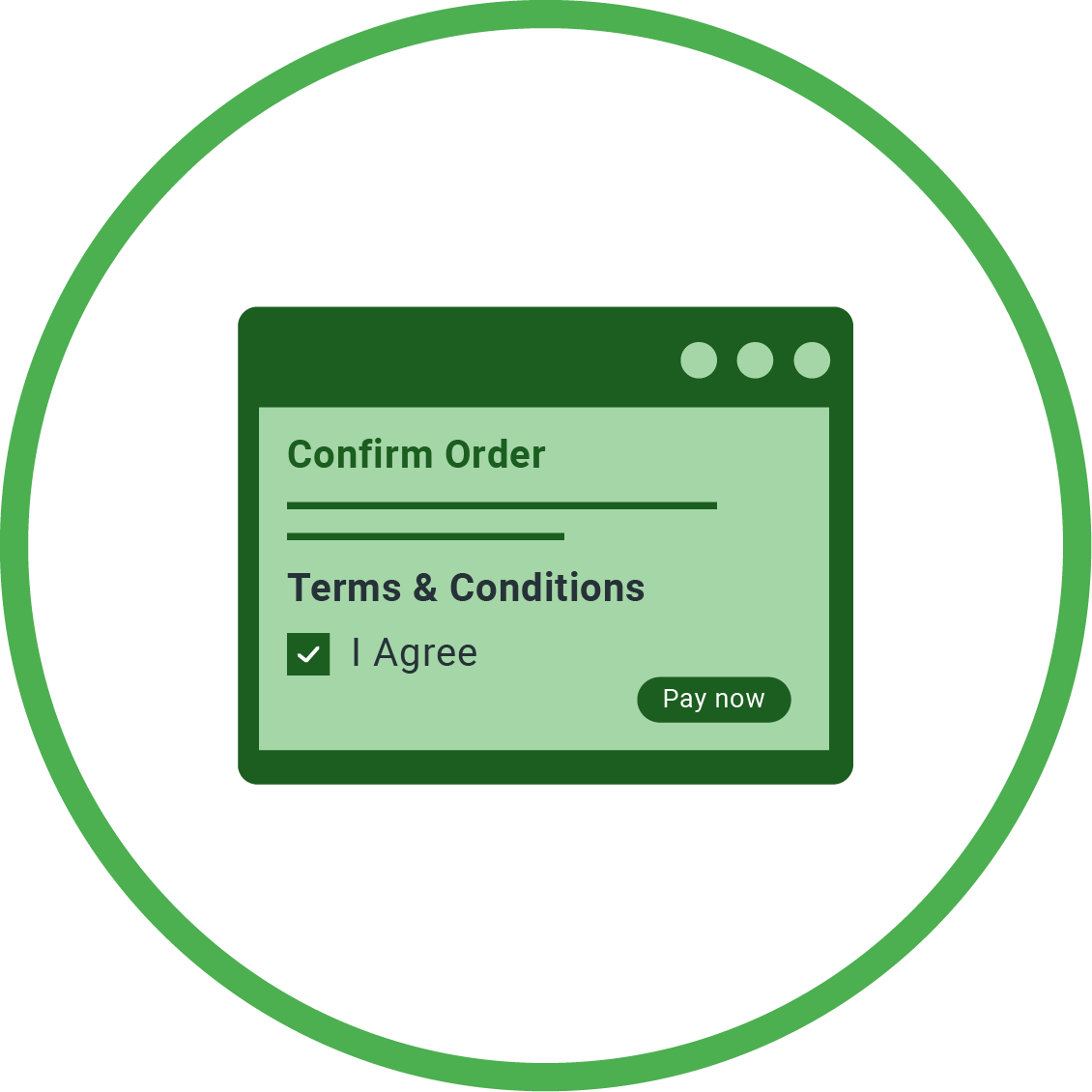
Website Terms & Conditions :
This module is useful to show terms and conditions in the website shop.

Snippet Advance Settings :
This module provides some utility features that extend the functionality of the web editor. You can set custom styles for your snippet. You can set a box-shadow, box-shadow hover, margind and padding side by side.

Website Product Question Email :
Customers have certain queries in their minds and they ask questions. Sometimes it's difficult to manage all questions. So this module provides functionality to manage customer questions. When any customer asks the website product question at that time question email notification sent to the related user.

Customer Note in Website Cart/Order :
Sometimes customer comments on the product are very important for improving product quality, service, his satisfy their needs, and eventually to keep them loyal to your brand on the product. You will provide this feature using the 'Customer Note in Website Cart/Order' module. you can manage customer comments on each order, order report, invoice, invoice report, delivery, delivery report.

Website Product Custom Tab :
This module is useful to create and add a dynamic tab in any product without any technical knowledge. You have 5+ attractive styles to present tabs. You can create many tabs in each product.

Website Category Page :
This module useful to show category page for shop. It's provide easy catalog images to make the display of categories list more presentable.Grab users attention on your store page, providing them with the immediate loadable categories listing. Our extension allows you to use better navigation displaying all categories list on the category page.

Coming Soon :
Do not settle for a simple "Coming Soon" template when you could use one of these to get customers talking!here is a creative, modern, and vibrant “coming soon” template, and you can also customize the template like text, background image, etc.

Website FAQ :
Website F.A.Q. is a complete Frequently Asked Question Management module for odoo. It provides a F.A.Q. With category which can be used to effortlessly add F.A.Q. sections to your website. You get 10 different styles for F.A.Q. Organizing the most common support requests you get into a F.A.Q.
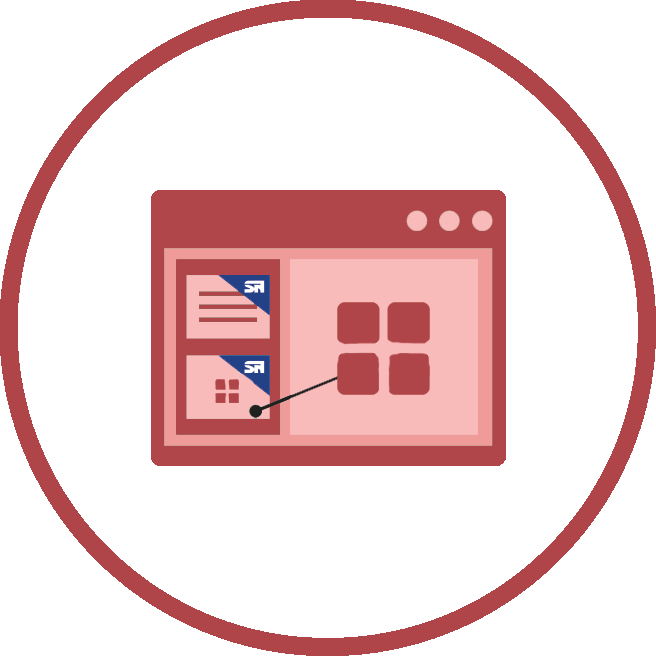
Category Snippets :
This module useful to make your webpage beautiful with different category snippets. you can easily add links to change images. This module provides a 20+ different and stylish snippet for display products on the shop page with image, description & product count feature.
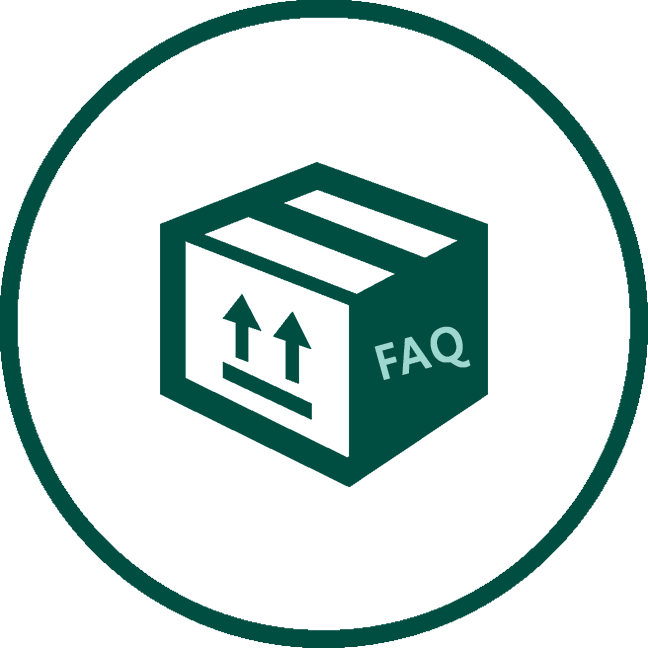
Website Product FAQ :
You can add unlimited questions and answers in each product. All types of content text-images-videos-script are allowed in each answer. Once they are entered, your FAQs will appear in a new section on your product page. We have made 5 attractive styles to present FAQ.

Bundle Product Management-Website :
This module is useful for creating a pack of some products on the shop page. You can generate a product bundle for selling multi-products at once. You can make a bunch of several products and easily enhance your sailing. Opens product with clicks on the product bundle.
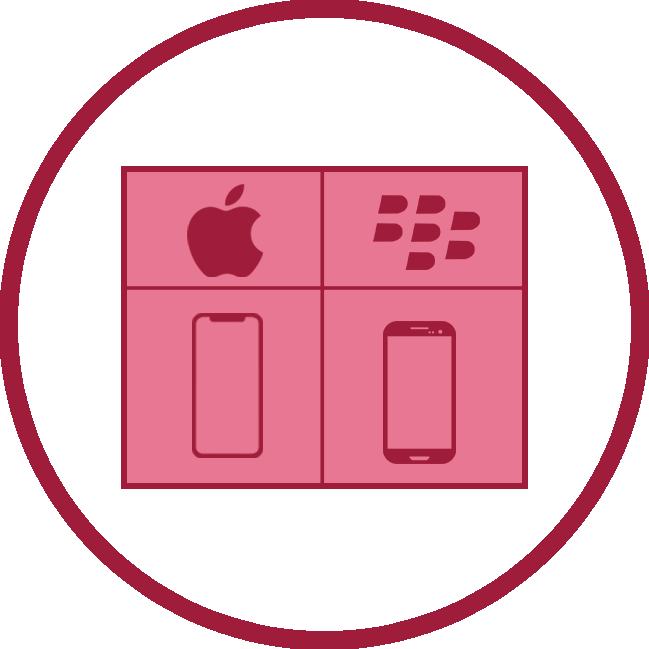
Product Brand Management - Website :
This module allows for managing product brands on the shop page. It also helps to search, filter and group by-products by brand, it also shows how many products in a particular brand.You can see the product in many styles.

Add To cart Ajax & Quantity Option At Shop Product List :
This module helps the customer to add an item in cart with a quantity option in the product list view(shop page). You can enable/disable the QTY selection option. Customers can easily add the number of quantity from the product list (shop page). If you disable quantity option still add to cart AJAX will work normally.

Shop Product Extra Details:
Currently, odoo not provide to show extra product details on the shop page. This module allows you to add details in the product at the website like barcode number, unit of measure & internal reference number.
Version
- New Website Pricelist Popup Added.
- New Website Address Autofill Added.
- New Website Product Filter By Ratings Added.
- Initial Release.
Features
-
Easy to add pricelist popup in the website shop.
-
You can add image of pricelist.
-
No special configuration required.
Enable "Show Pricelist Popup".
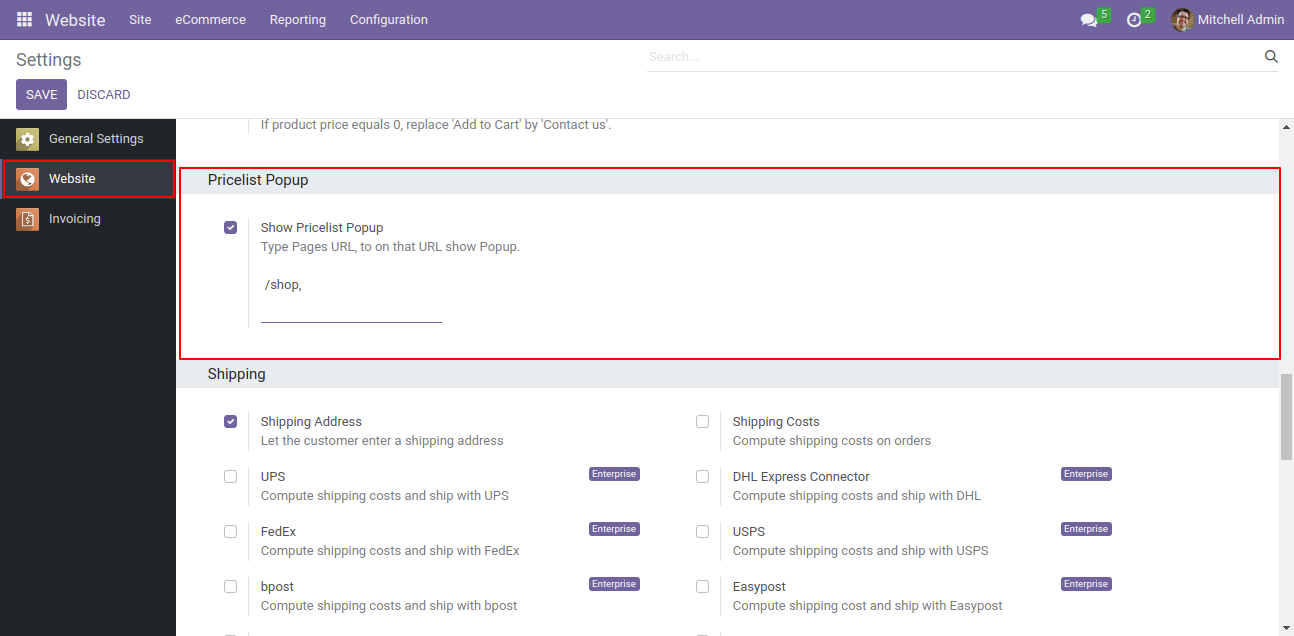
Pricelist popup looks like this.
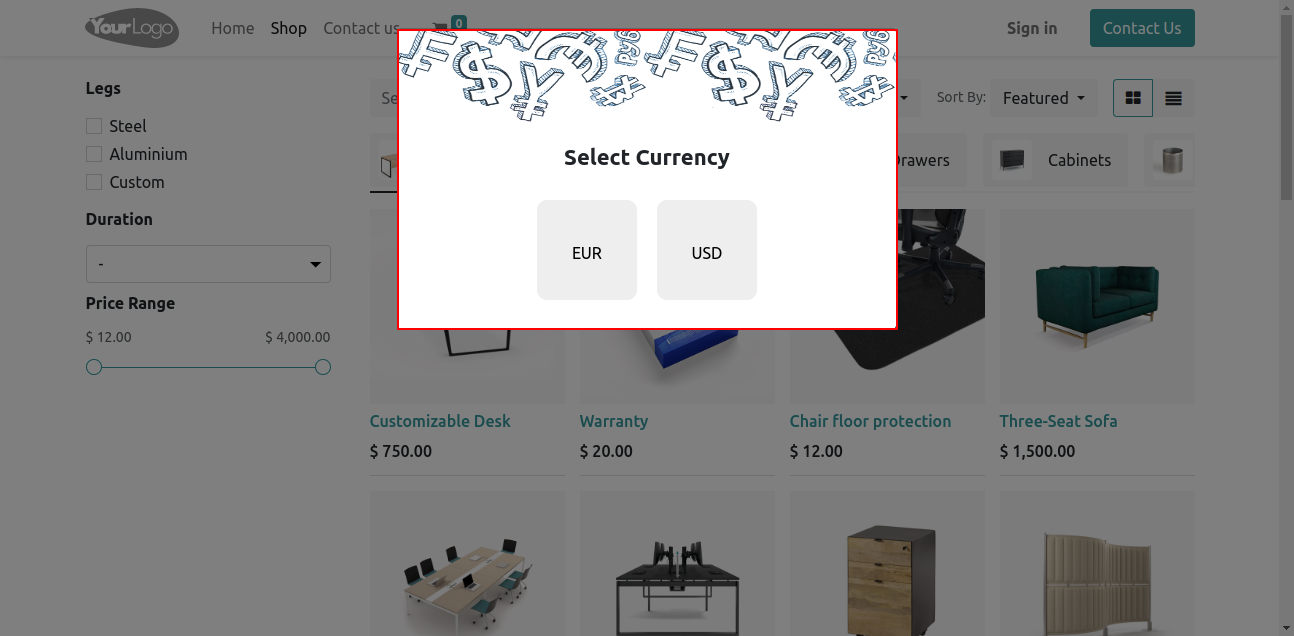
You can show pricelist image.
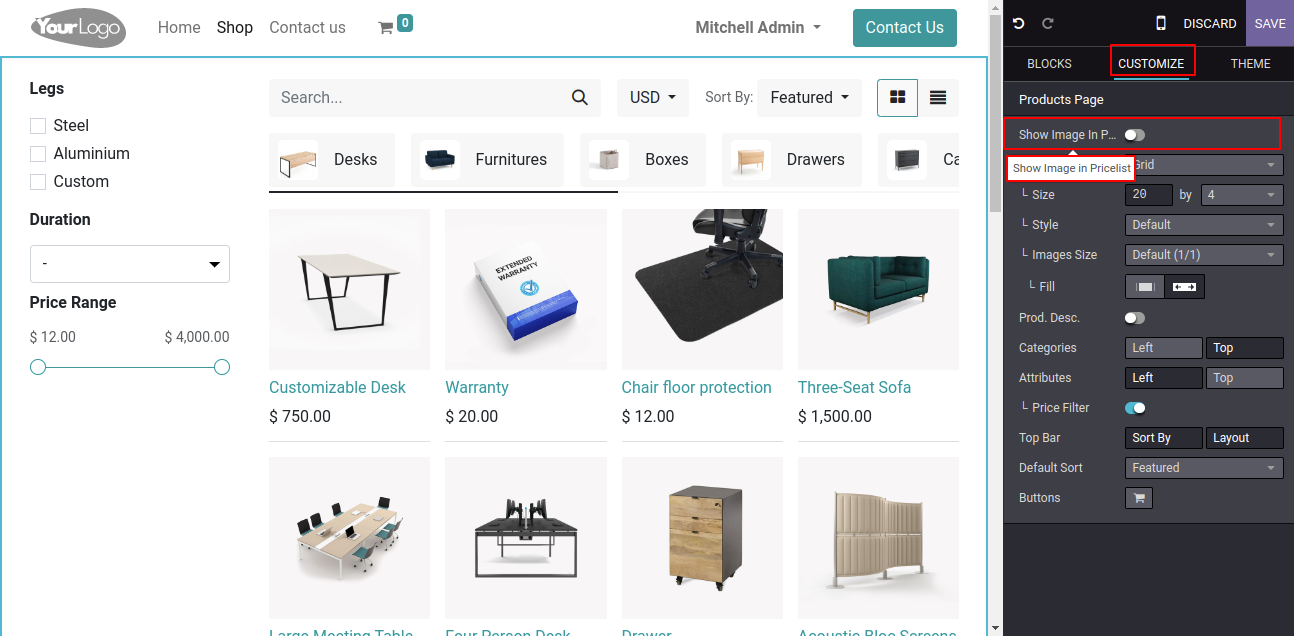
Pricelist popup with image.
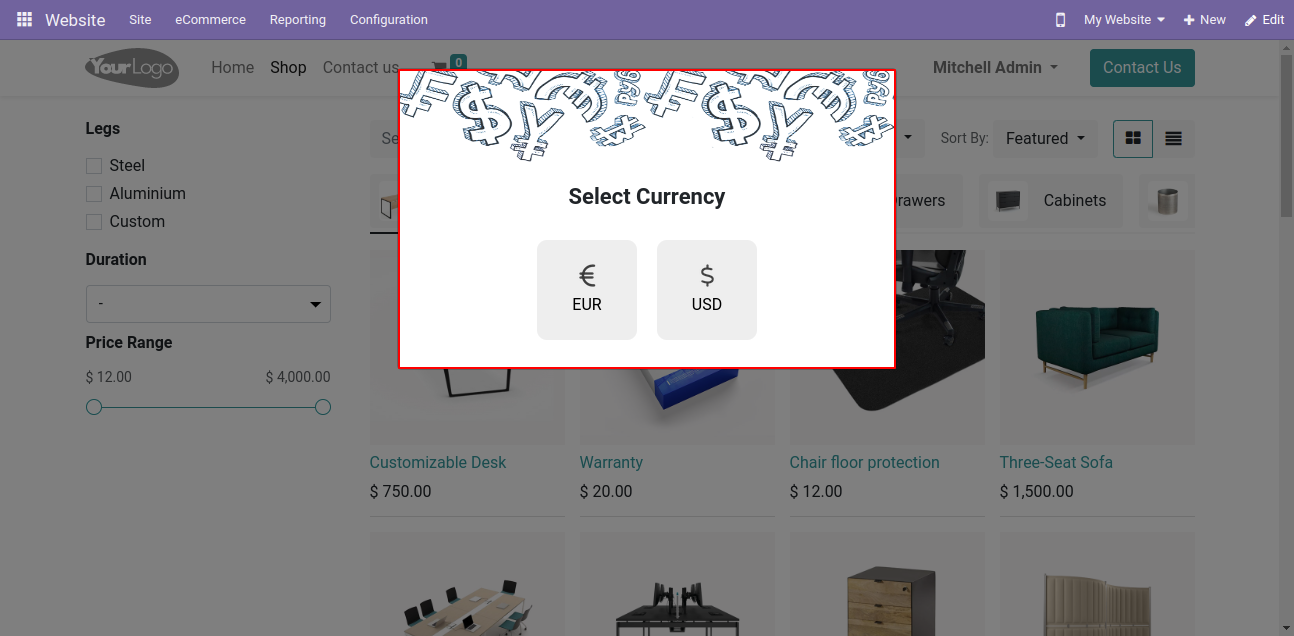
Features
-
Easy to add related products in a particular blog.
-
Easy to add a related blog in a particular product.
-
Easily display related Product blog slider.
-
Easily display related Products in blogs with an image or without an image.
Add related product in a blog.
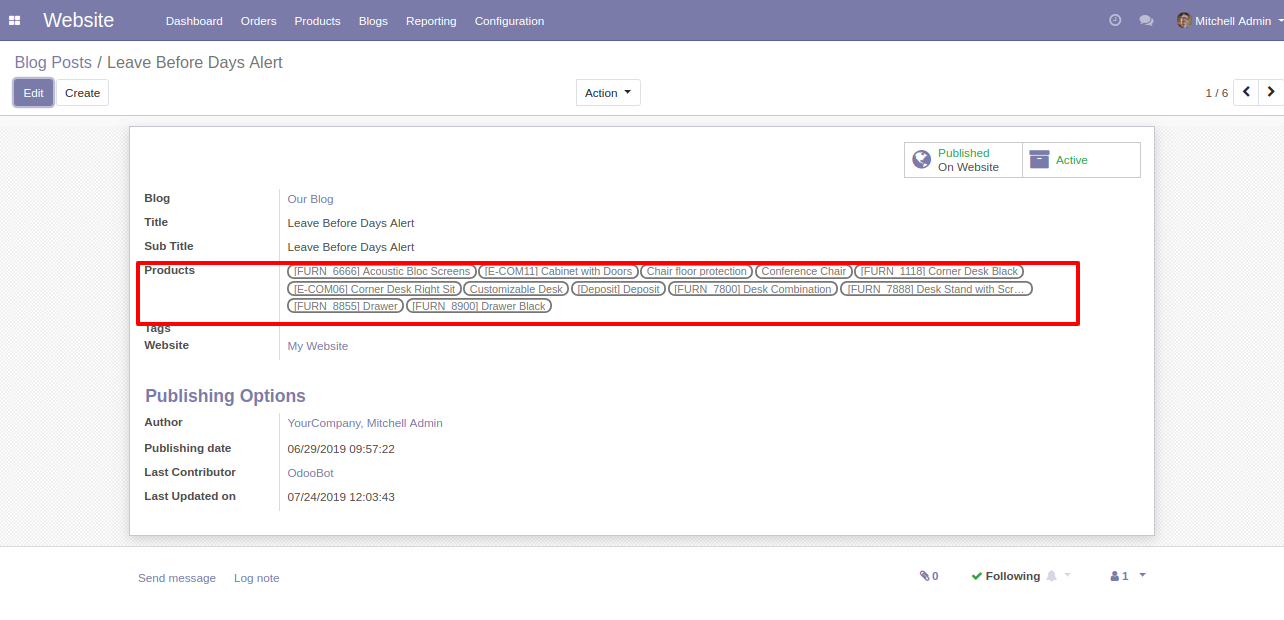
Add related blog in product.
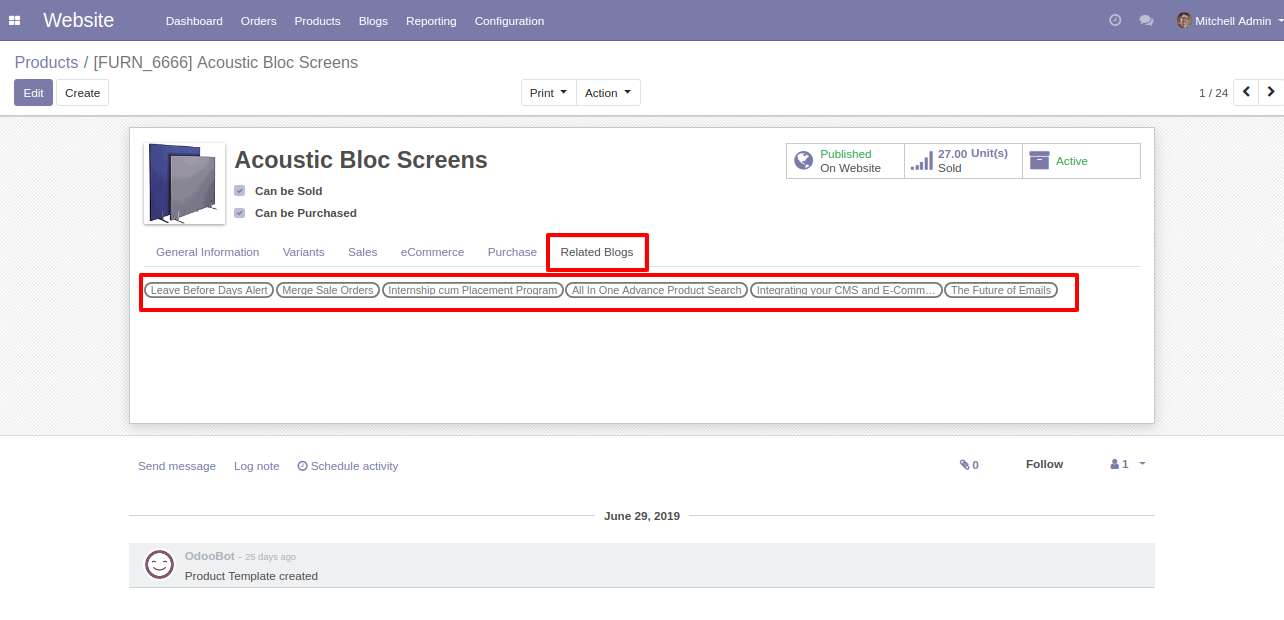
Select "Product Related Blog list with Image" option.
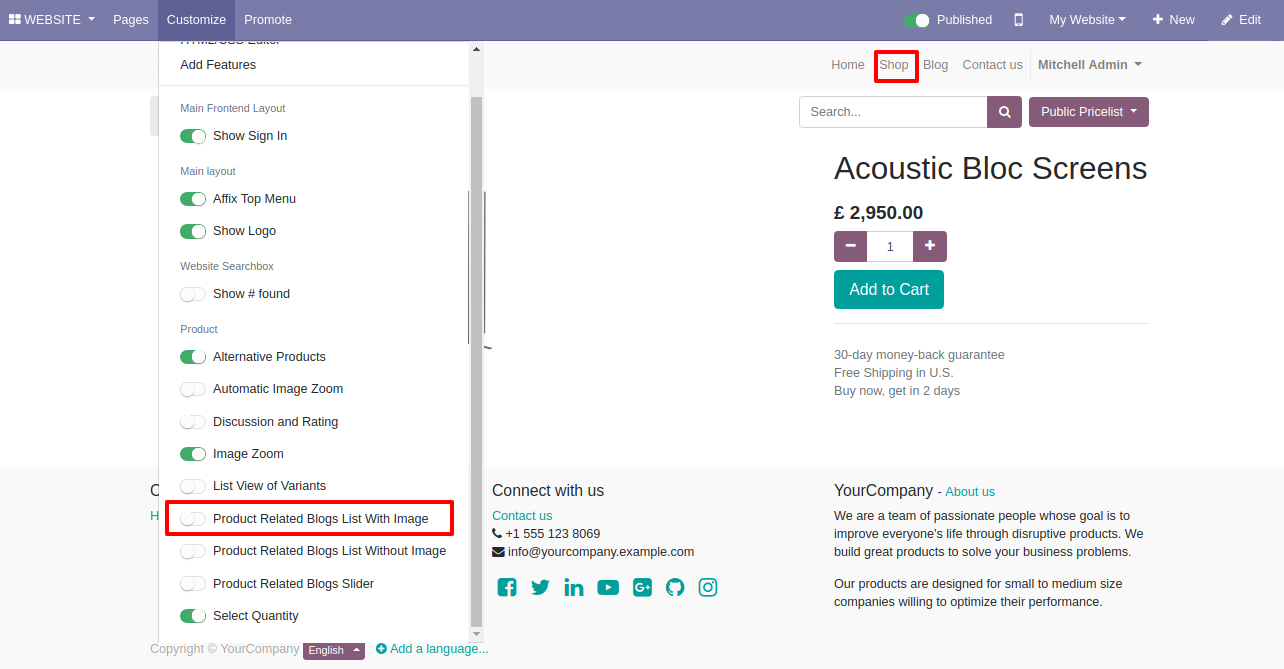
Product Related Blog list with Image.
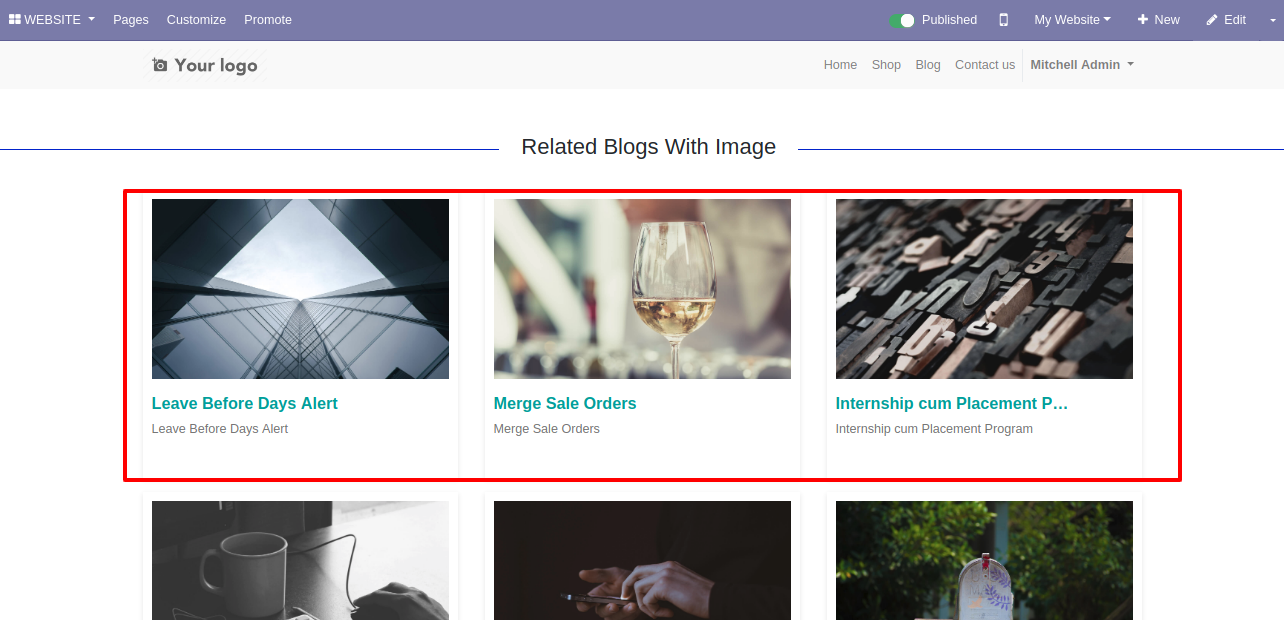
Select "Product Related Blog list without Image" option.
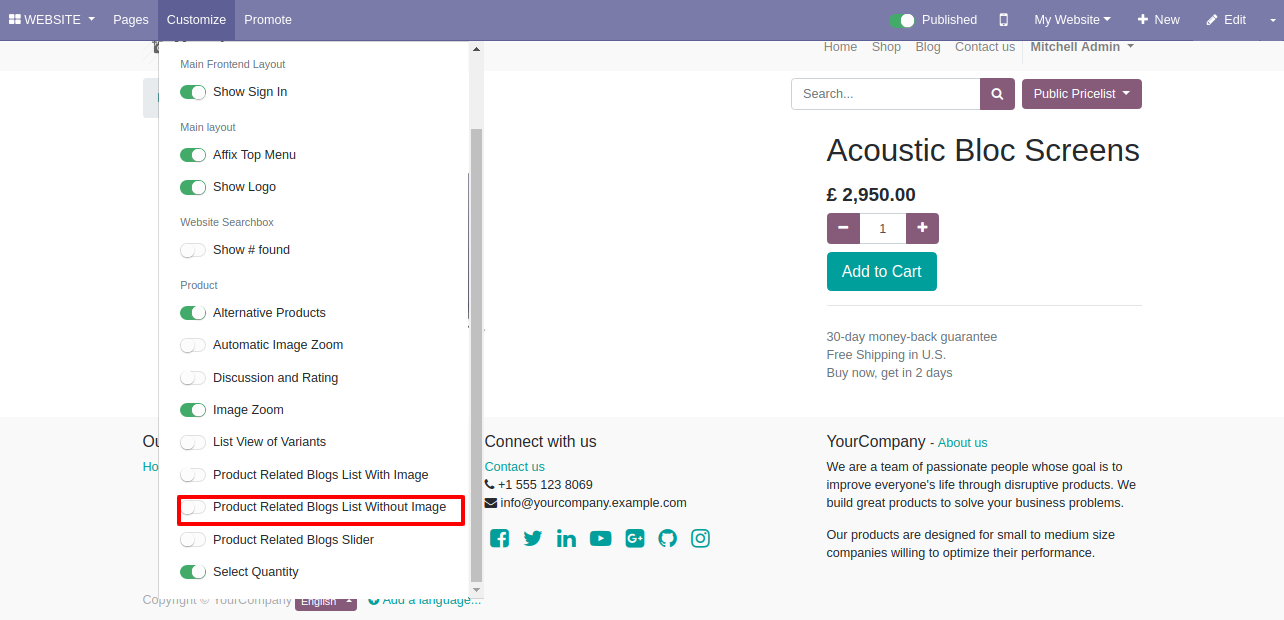
Product Related Blog list without Image.
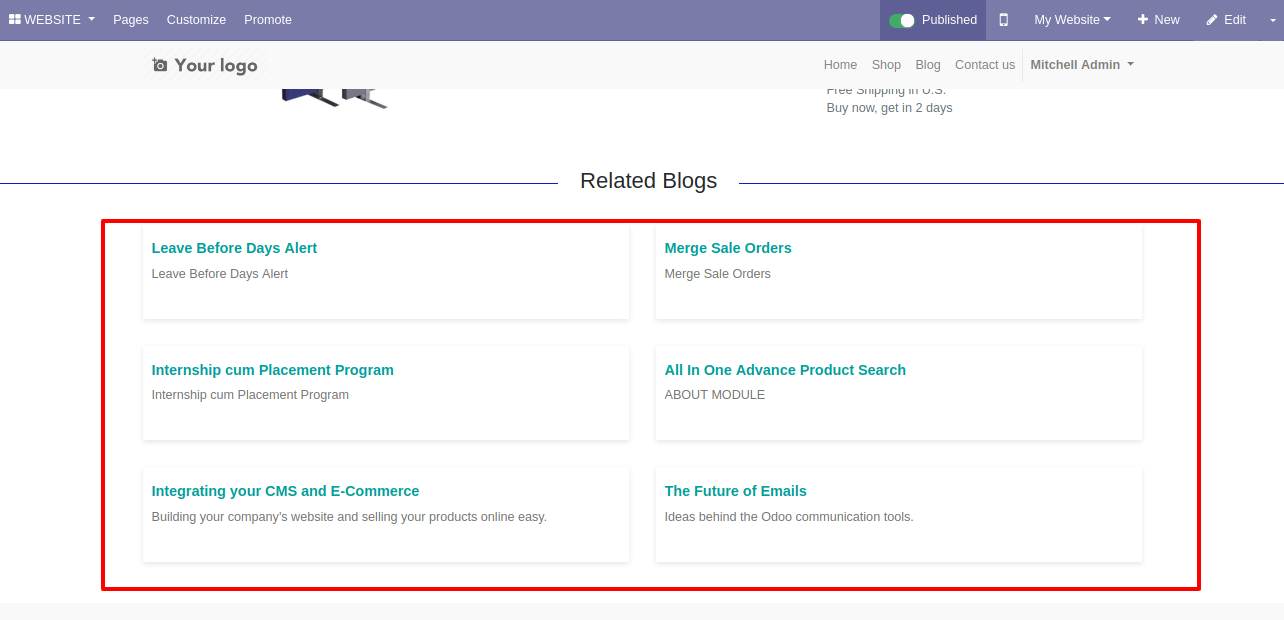
Select "Product Related Blogs slider" option.
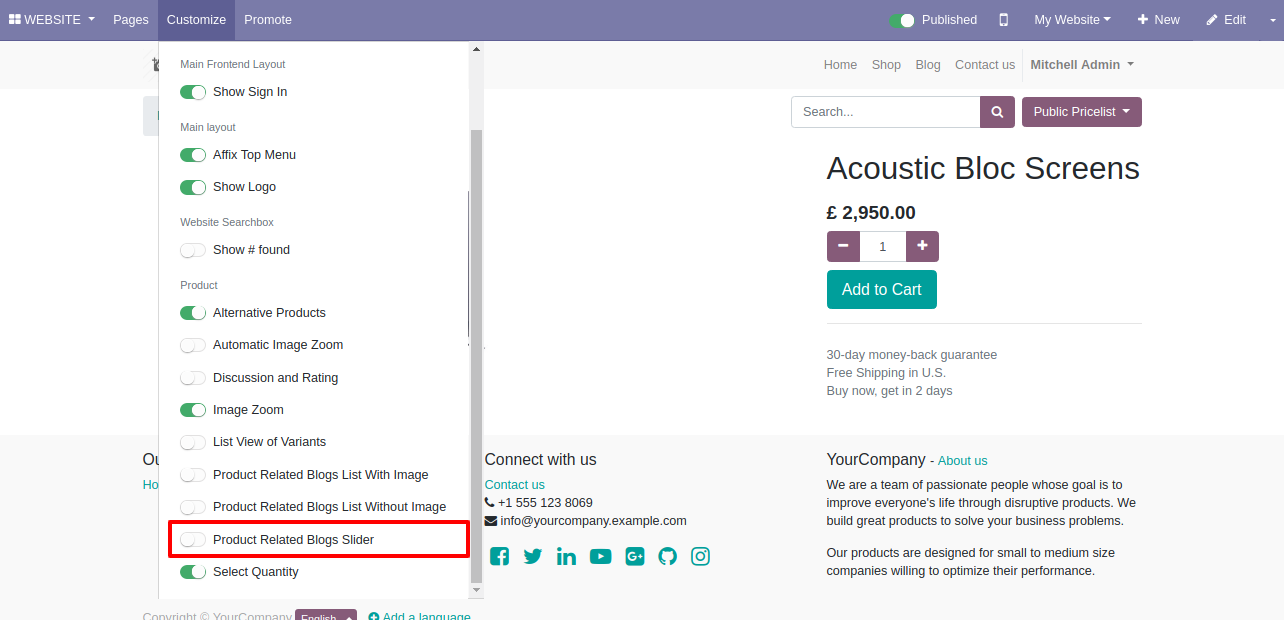
Product Related Blogs Slider.
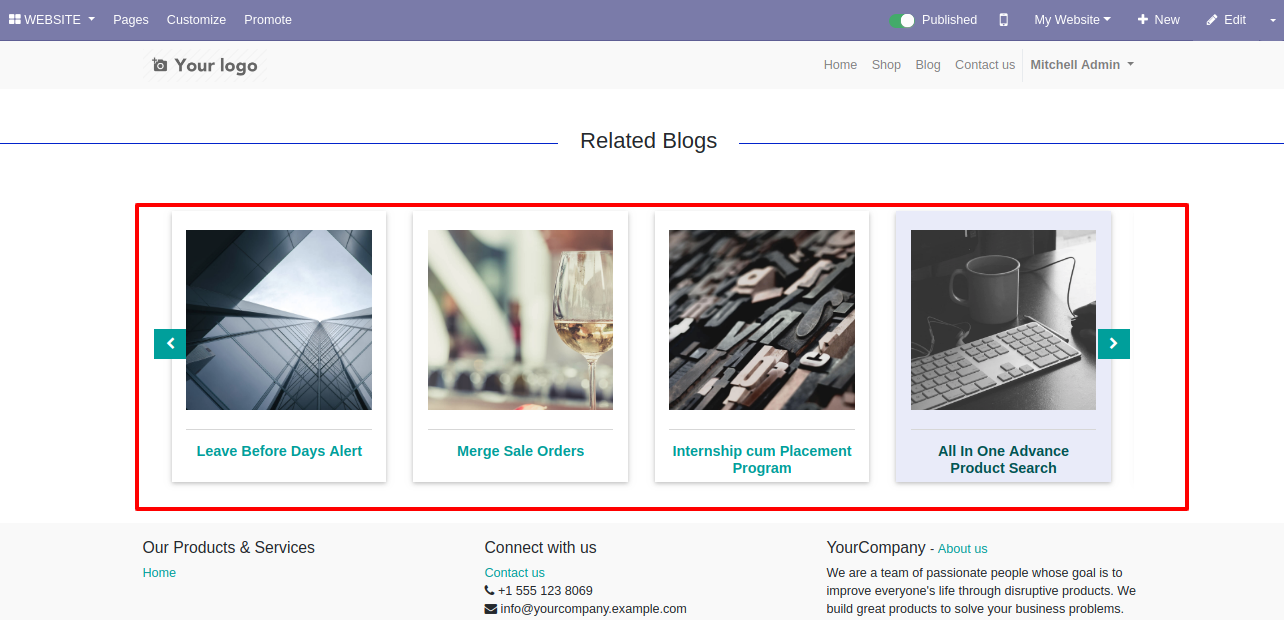
Blog Related Product list.
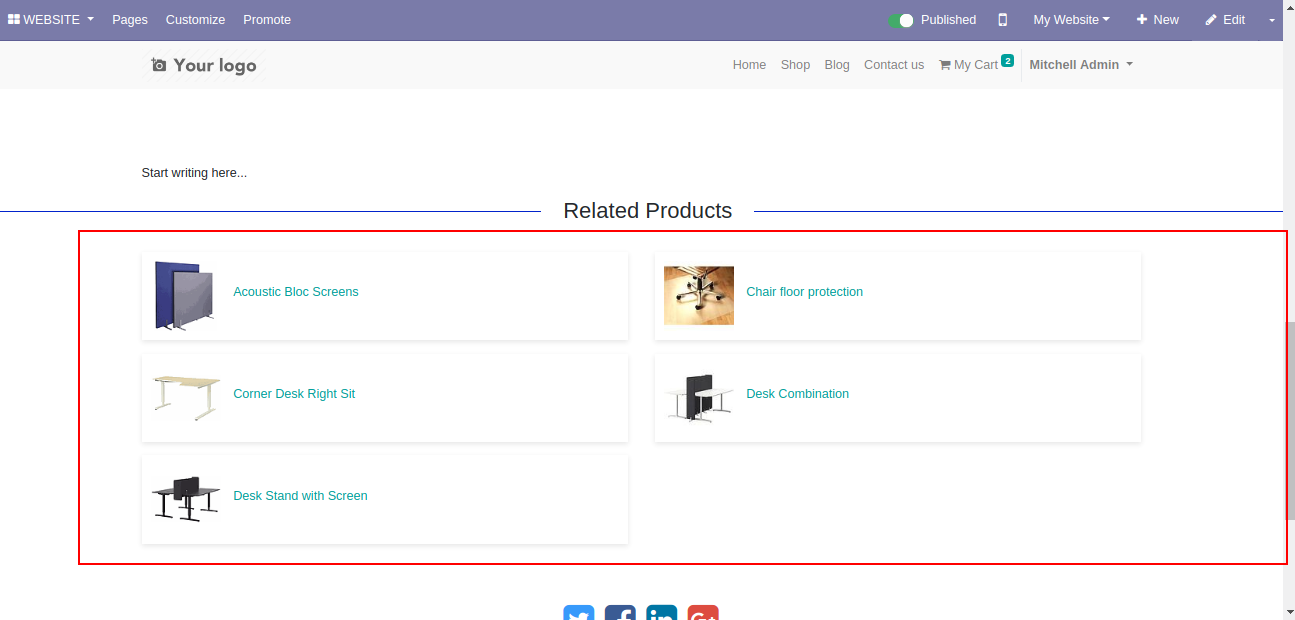
Select "Blog Related Product slider" option.
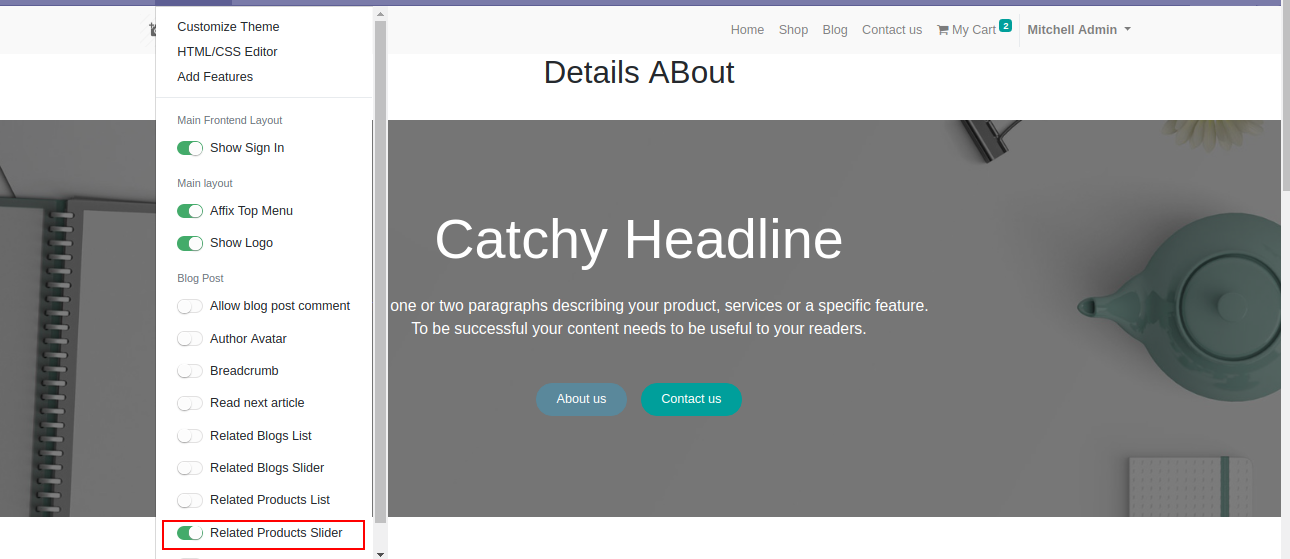
Blogs Related Product Slider.
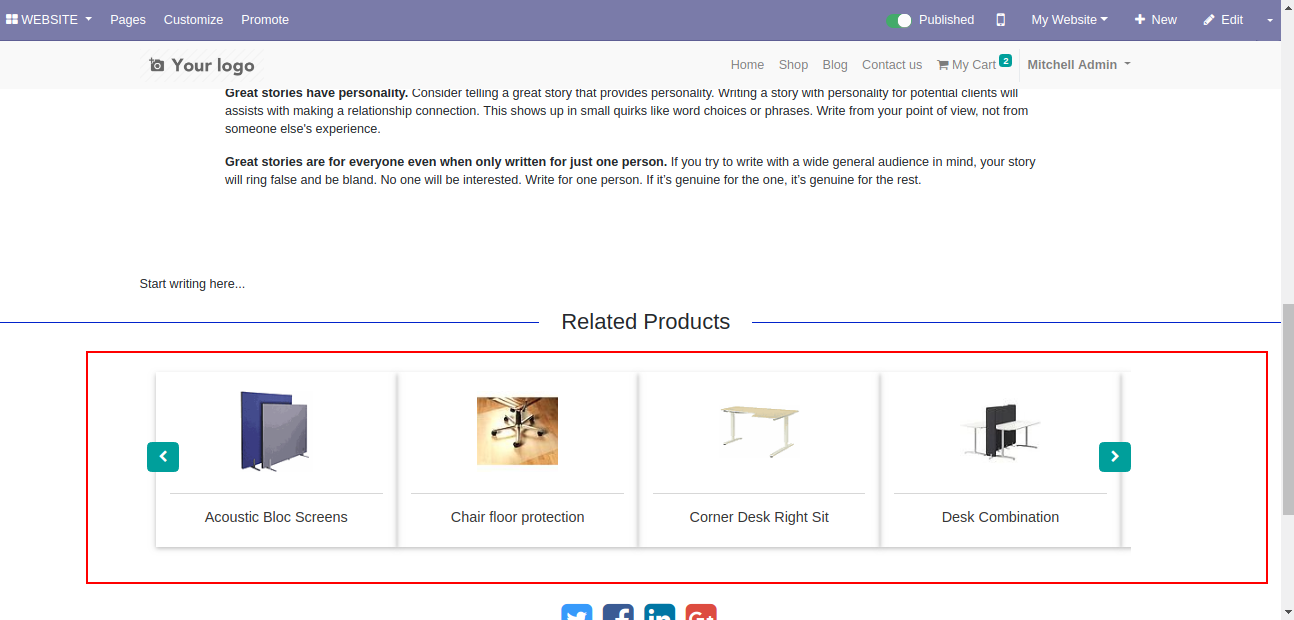
Features
-
You can share products on different social media from the website.
-
10+ different major social sharing services available like Facebook, Twitter, LinkedIn, WhatsApp, email, Pinterest, Reddit, Hacker News, Digg, Tumblr.
-
You have 10+ styles for social media sharing.
-
You can share a product from the website in a single click.
-
Admin can enable/disable multiple social media platforms from settings.
In website => settings, go to "Product Social Sharing". Admin can enable/disable these social media platforms and can choose different styles for that.
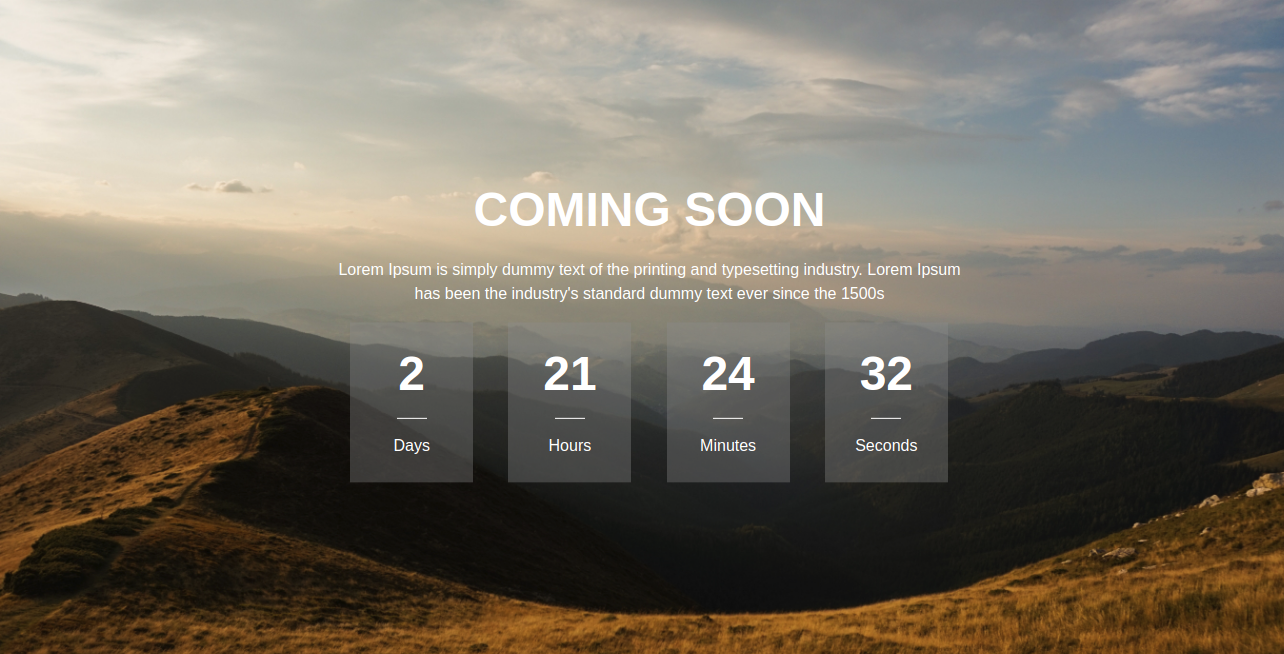
You have 10+ styles for social media sharing.
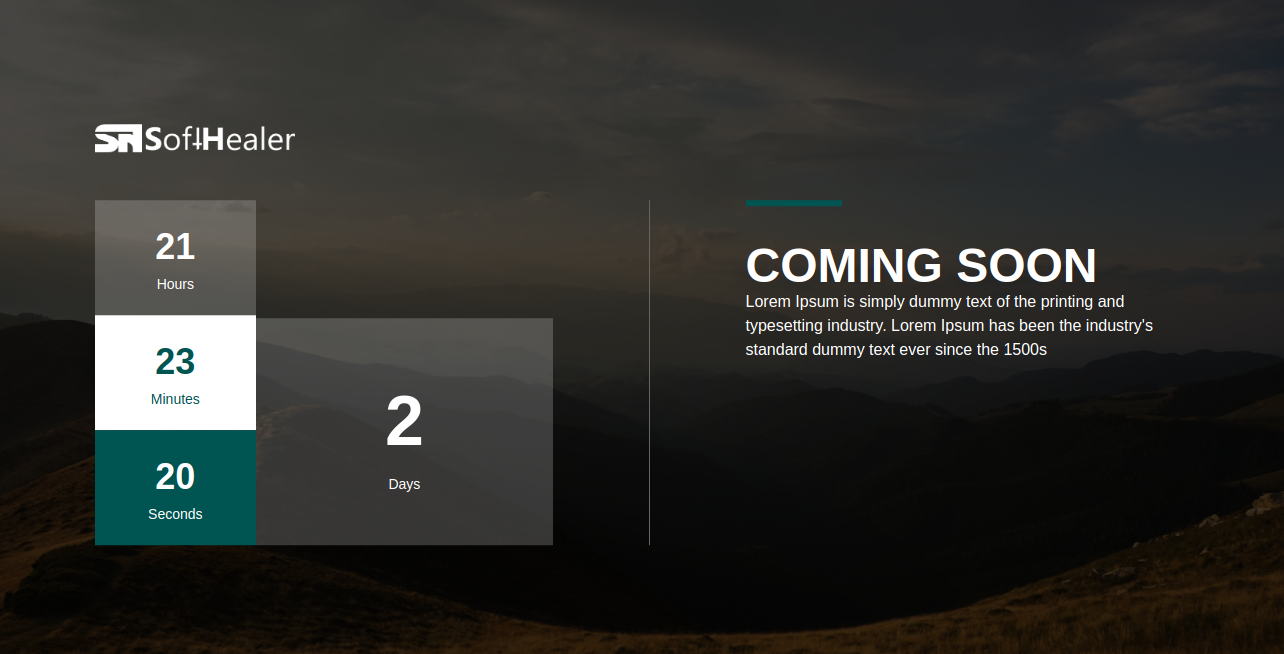
Style 1 looks like below.
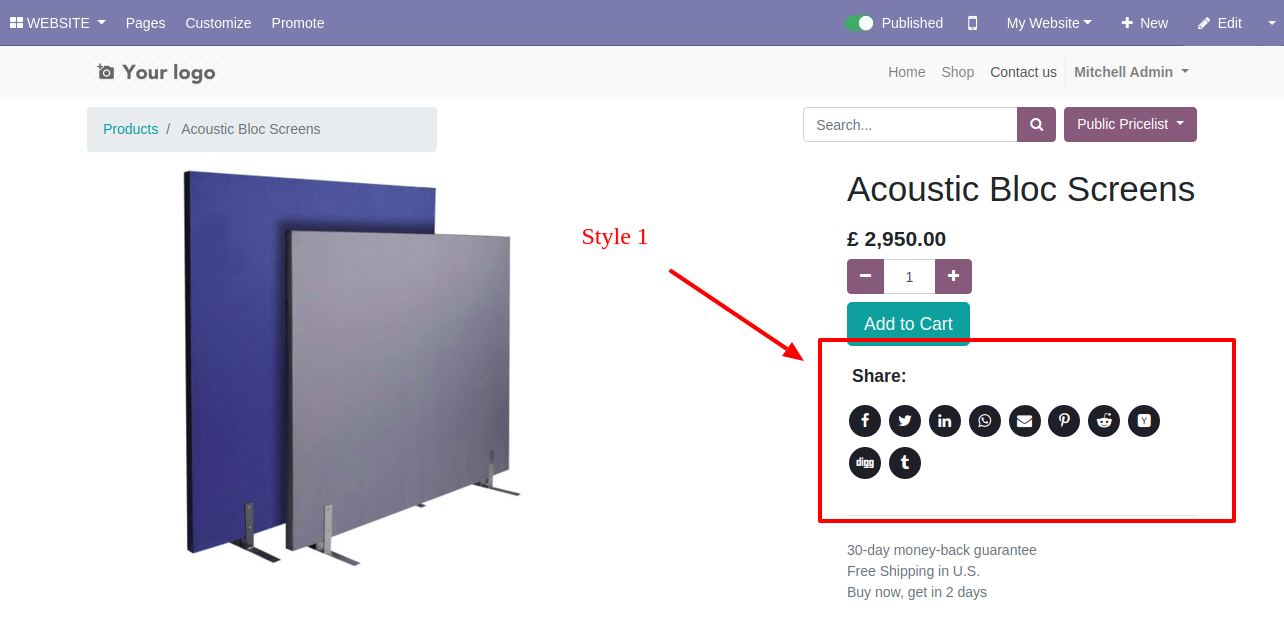
Style 2 looks like below.
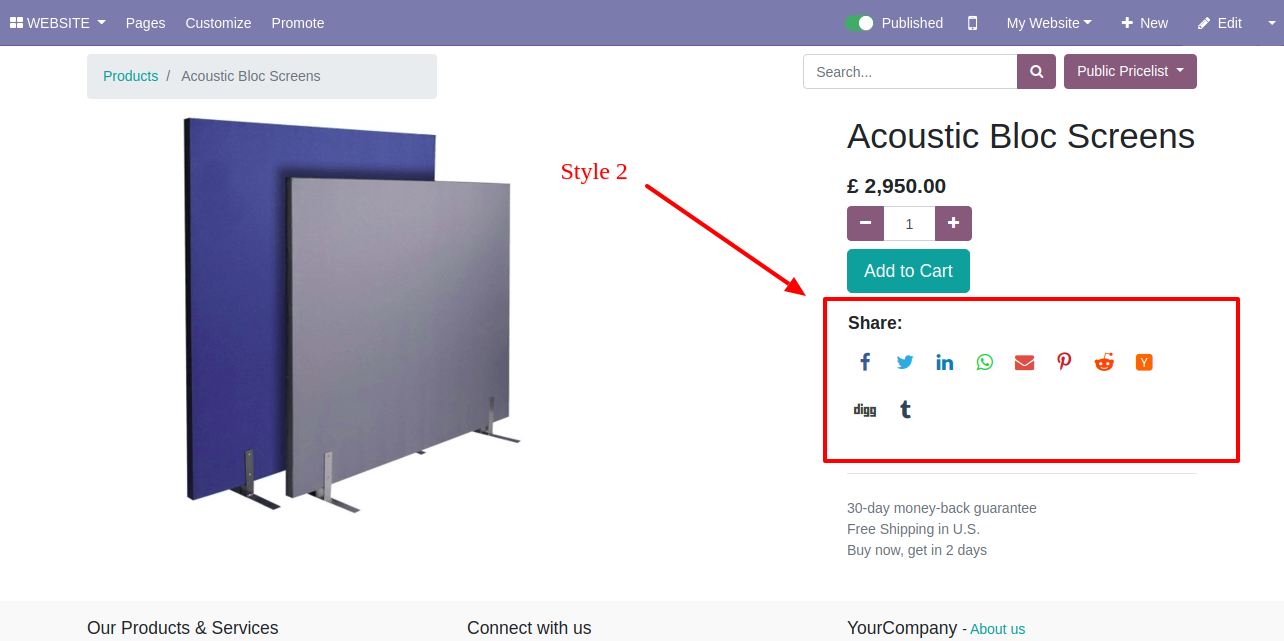
Style 3 looks like below.
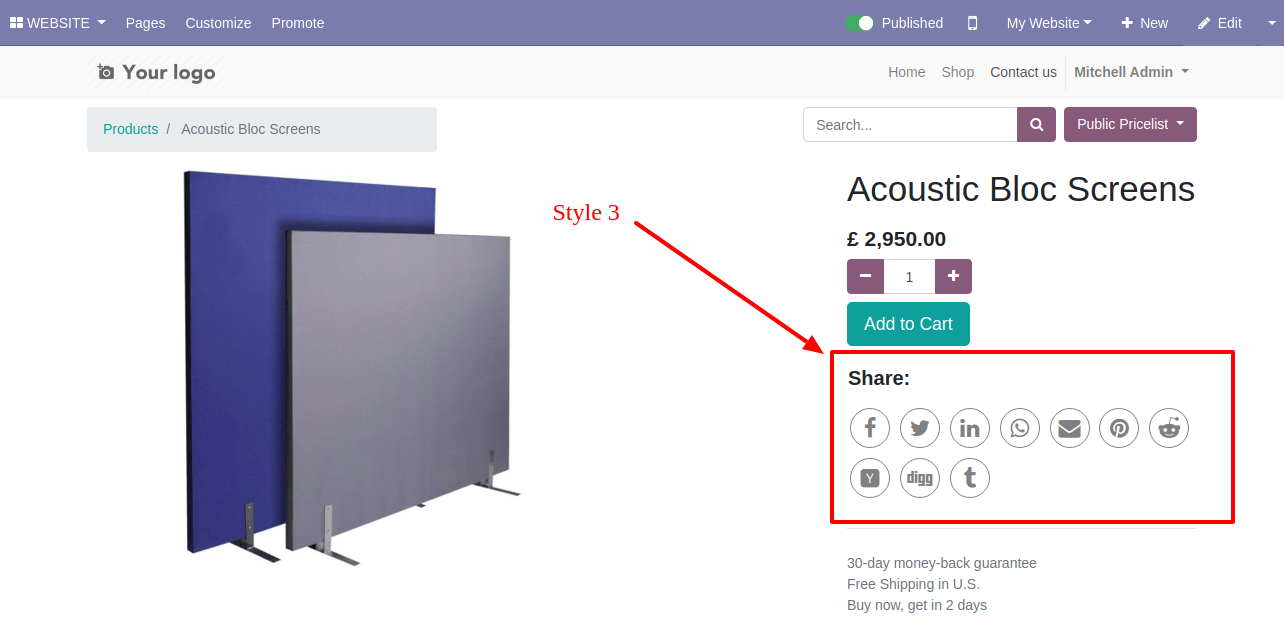
Style 4 looks like below, "+" button used to show more social media.
Note: "+" button visible if you choose more than 4 social media platforms.
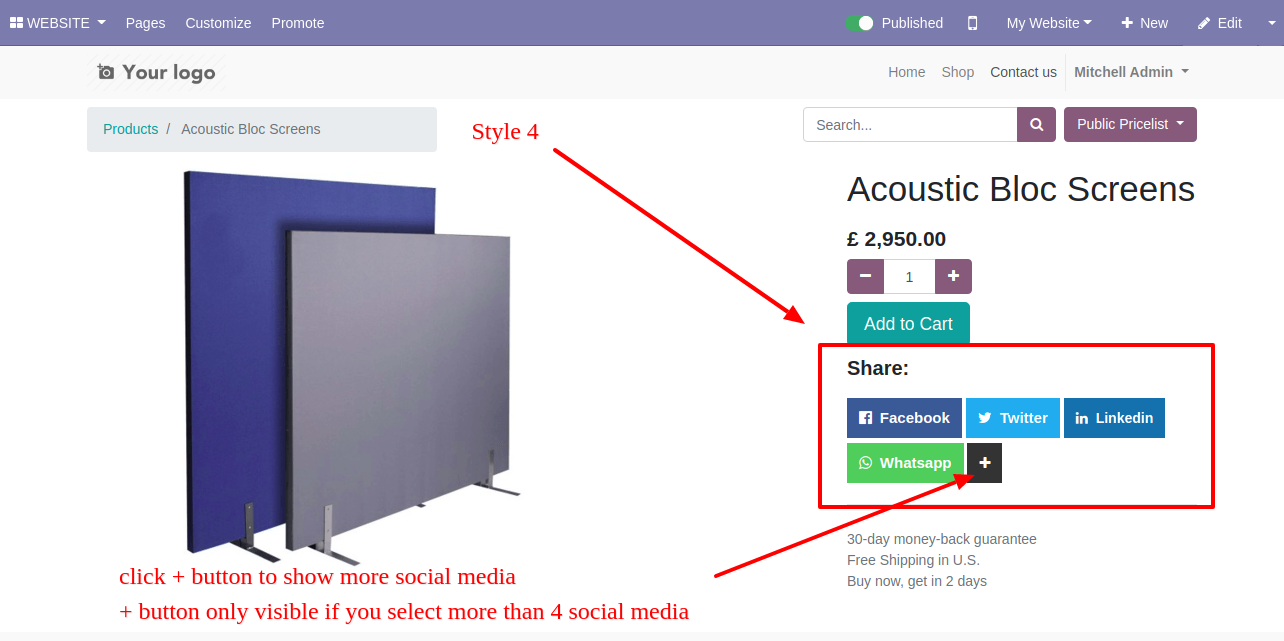
Style 4 looks like below, "-" button used to show less social media.
Note: "-" button visible if you choose more than 4 social media platforms.
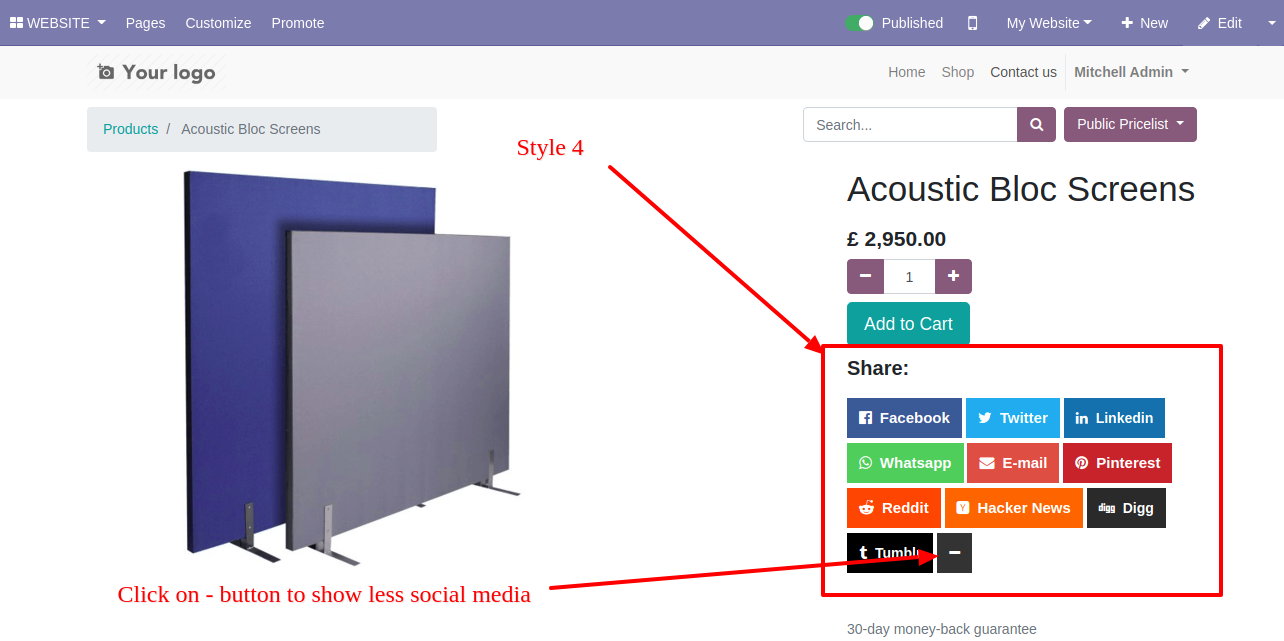
Style 5 looks like below.
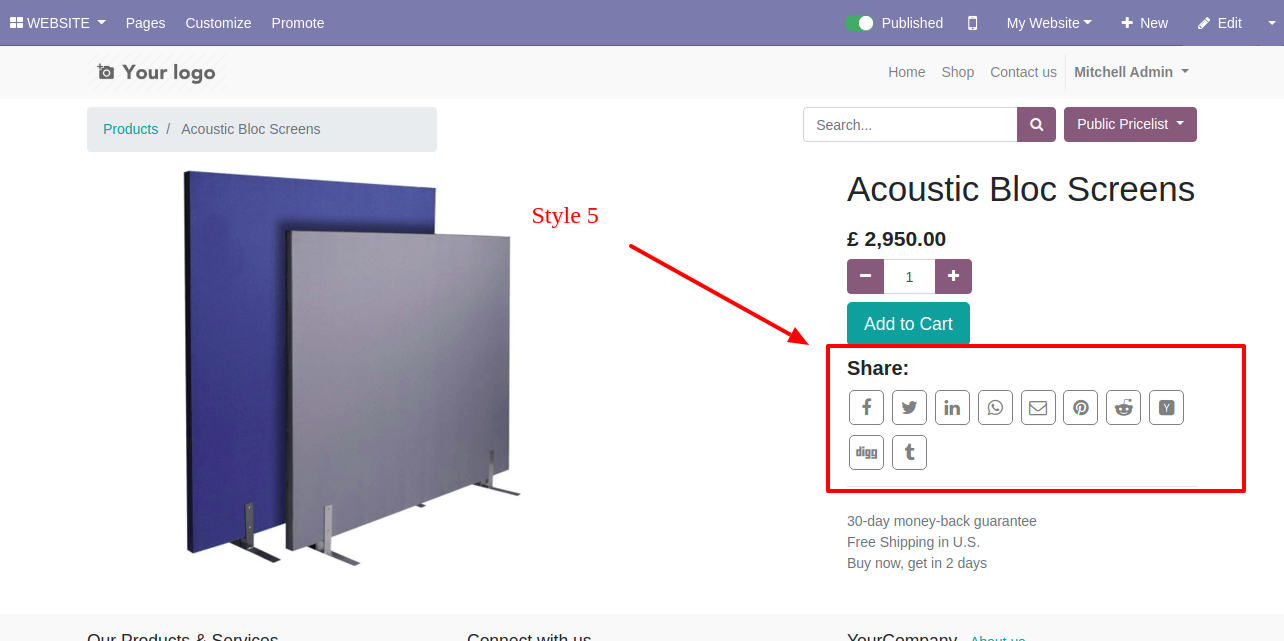
Style 6 looks like below.
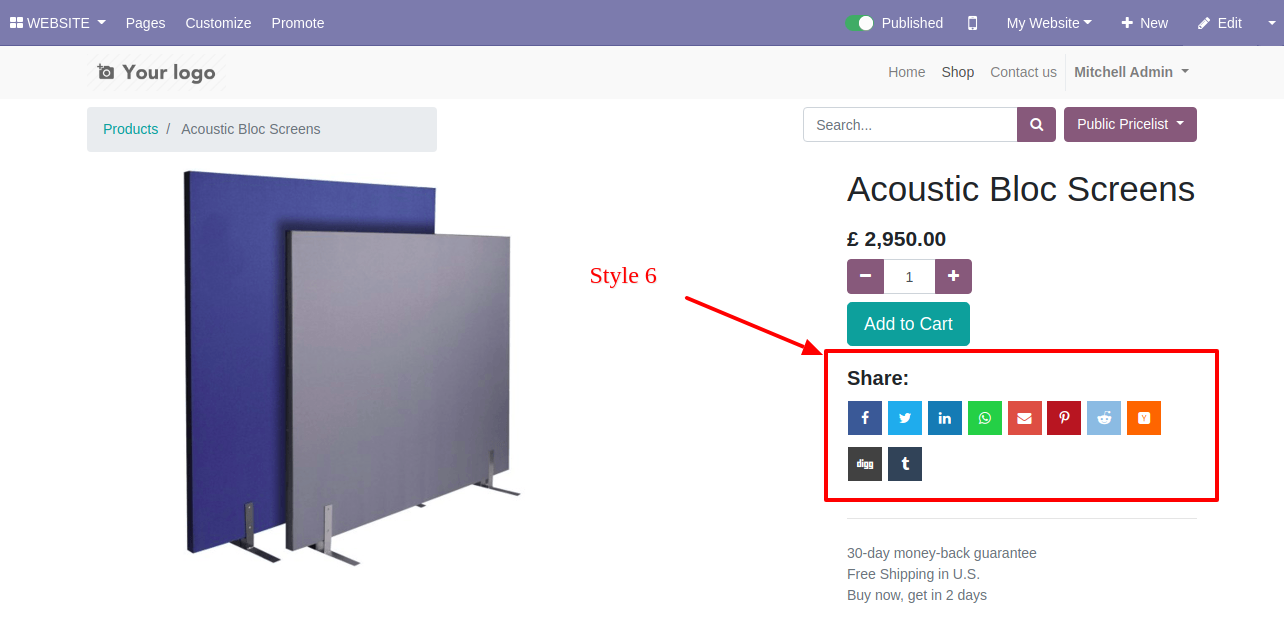
Style 7 looks like below.
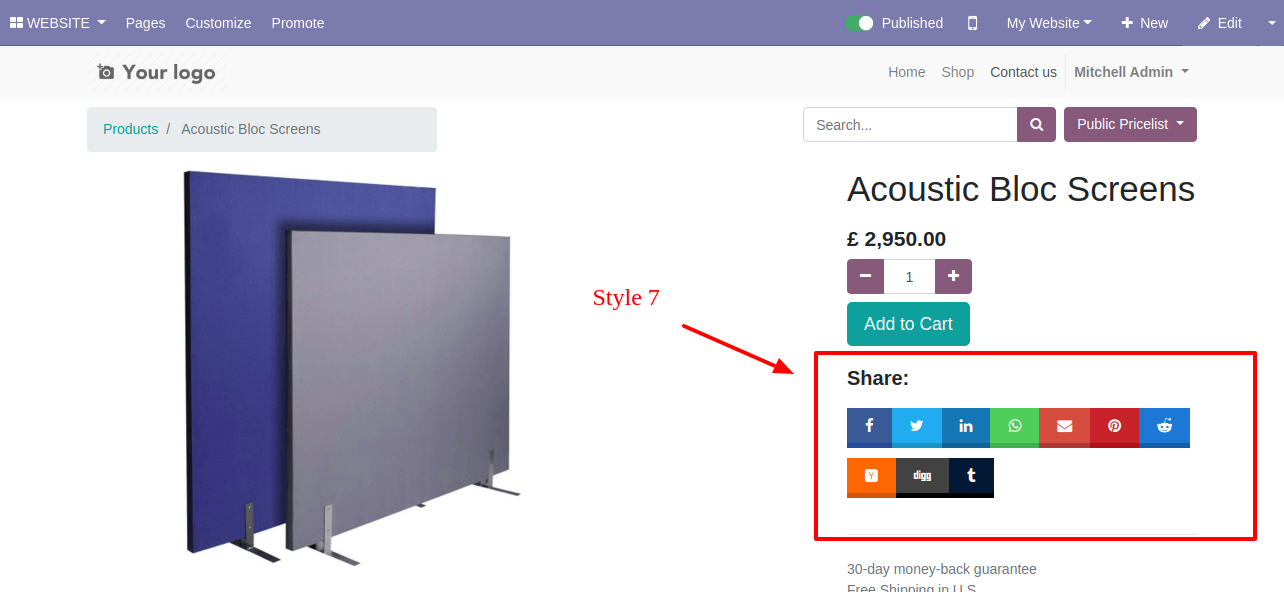
Style 8 looks like below.
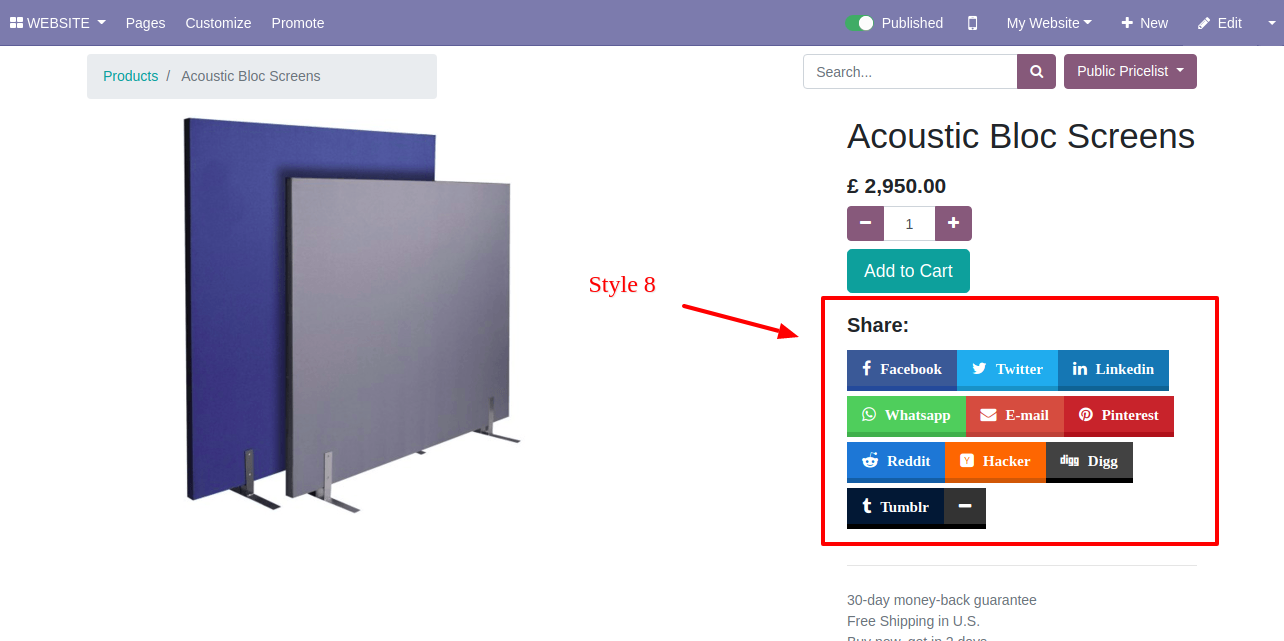
Style 9 looks like below.
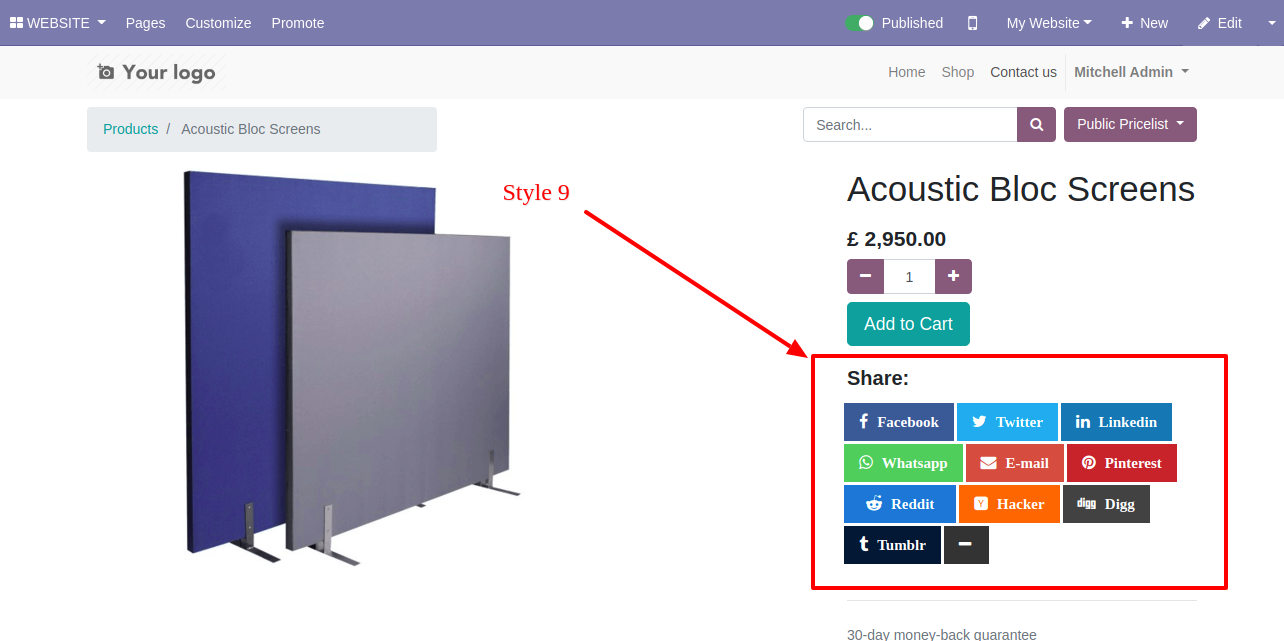
Style 10 looks like below.
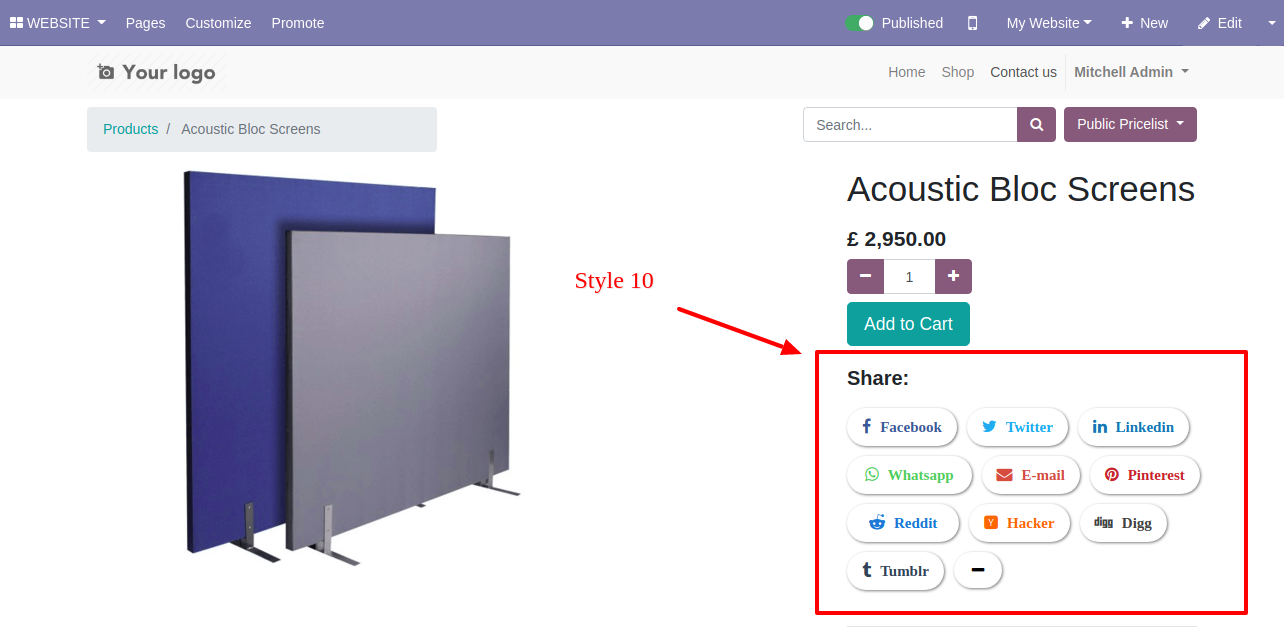
Style 11 looks like below.
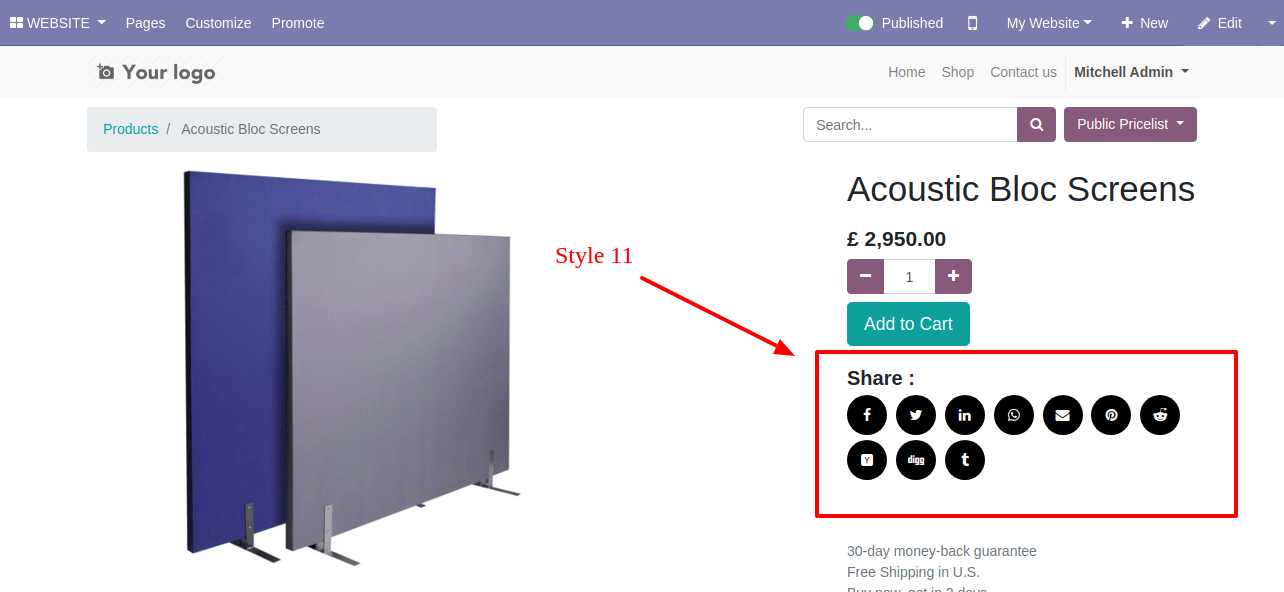
Features
-
Customize the cookie message.
-
Link to more info page/privacy policy page.
-
Set custom positions of message.
Type cookie notice details here.
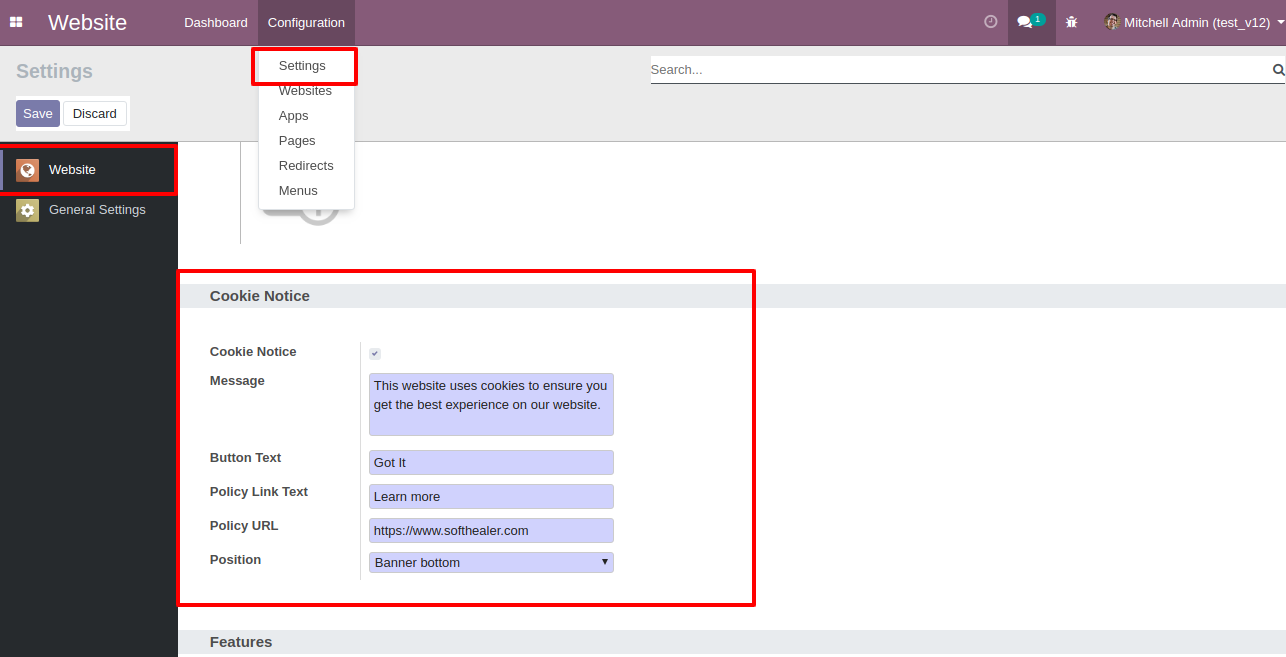
Cookie message display at bottom.
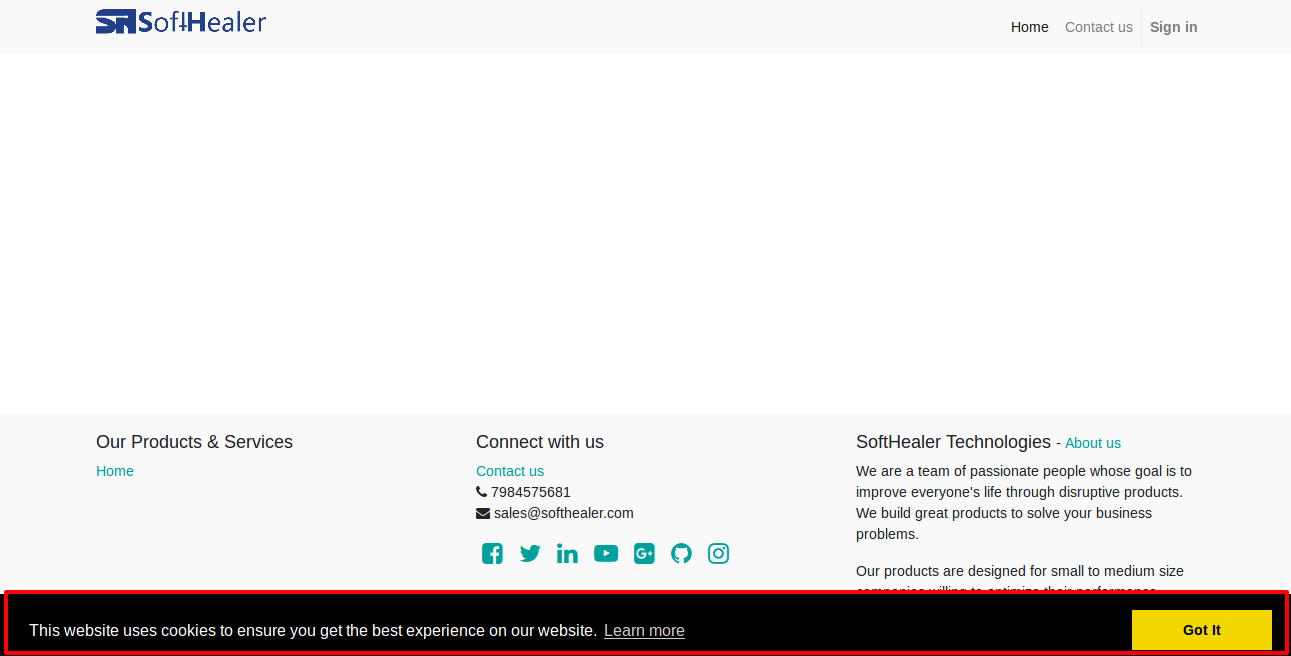
Cookie message display at top.
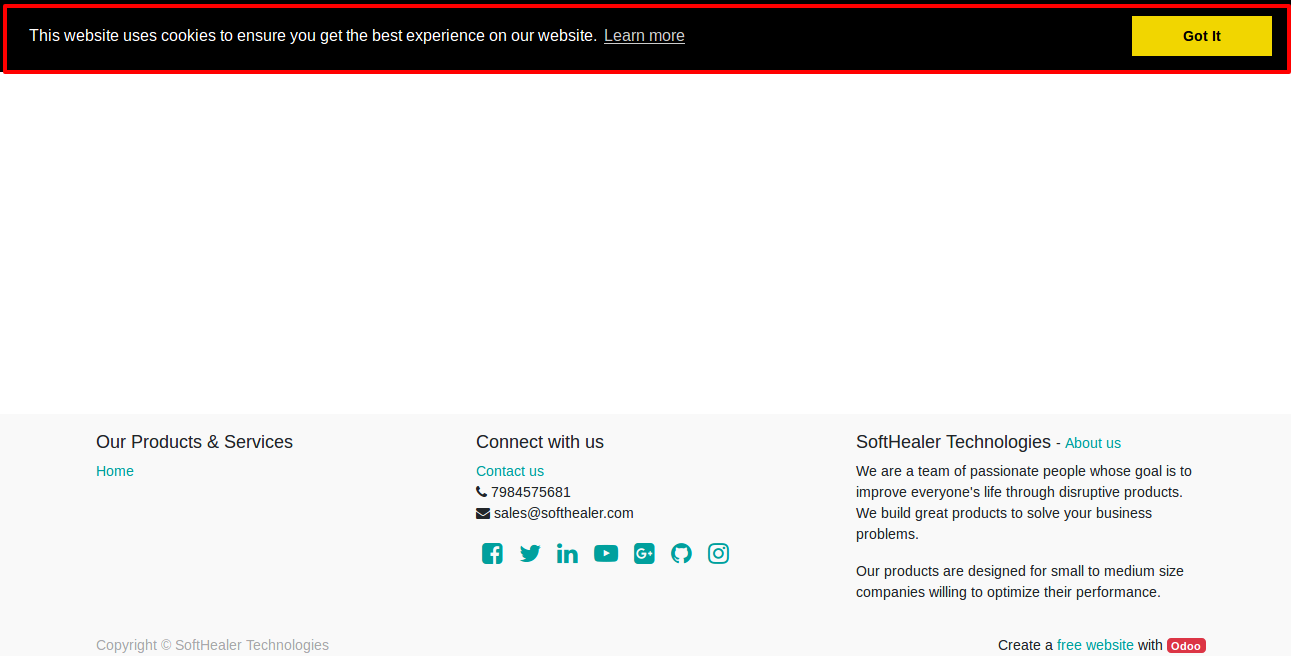
Cookie message display at floating left.
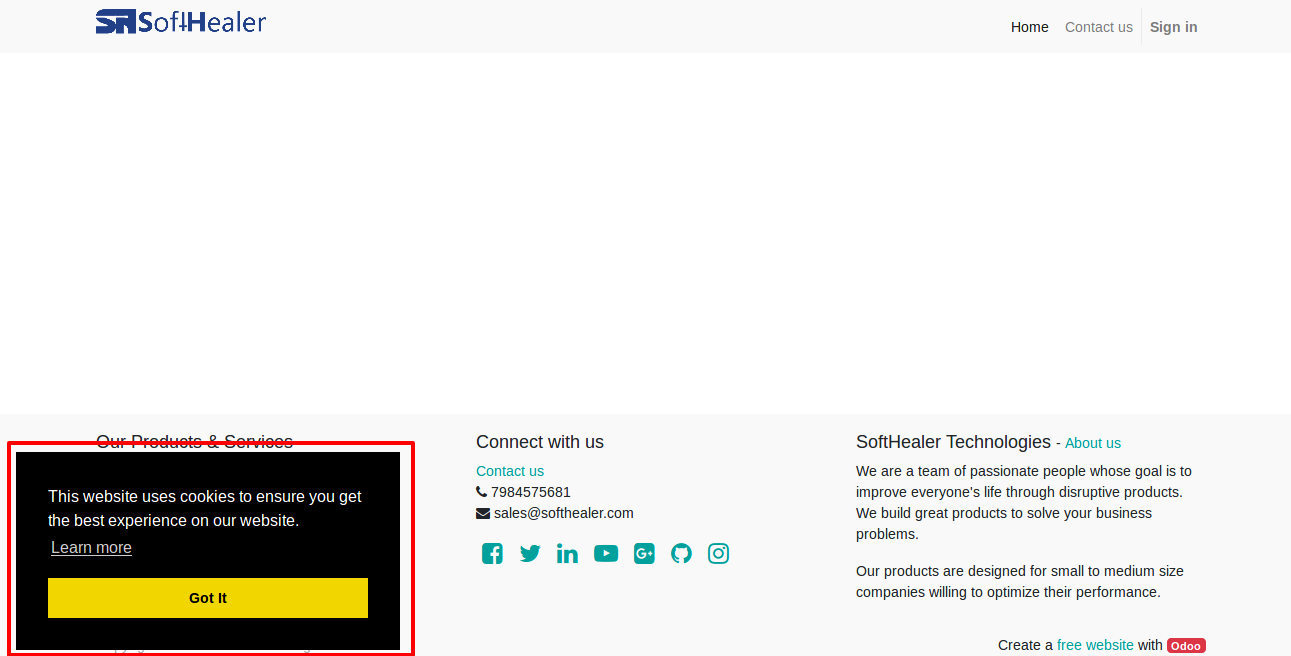
Cookie message display at floating right.
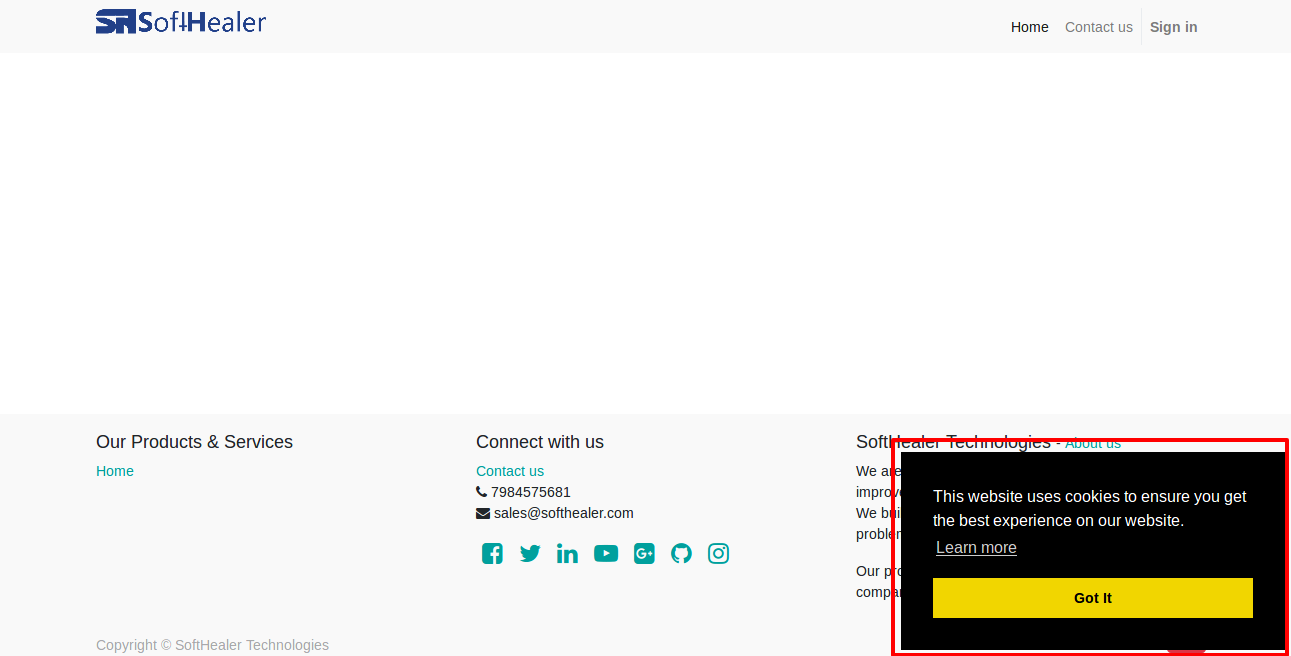
Cookie message display at top-pushdown.
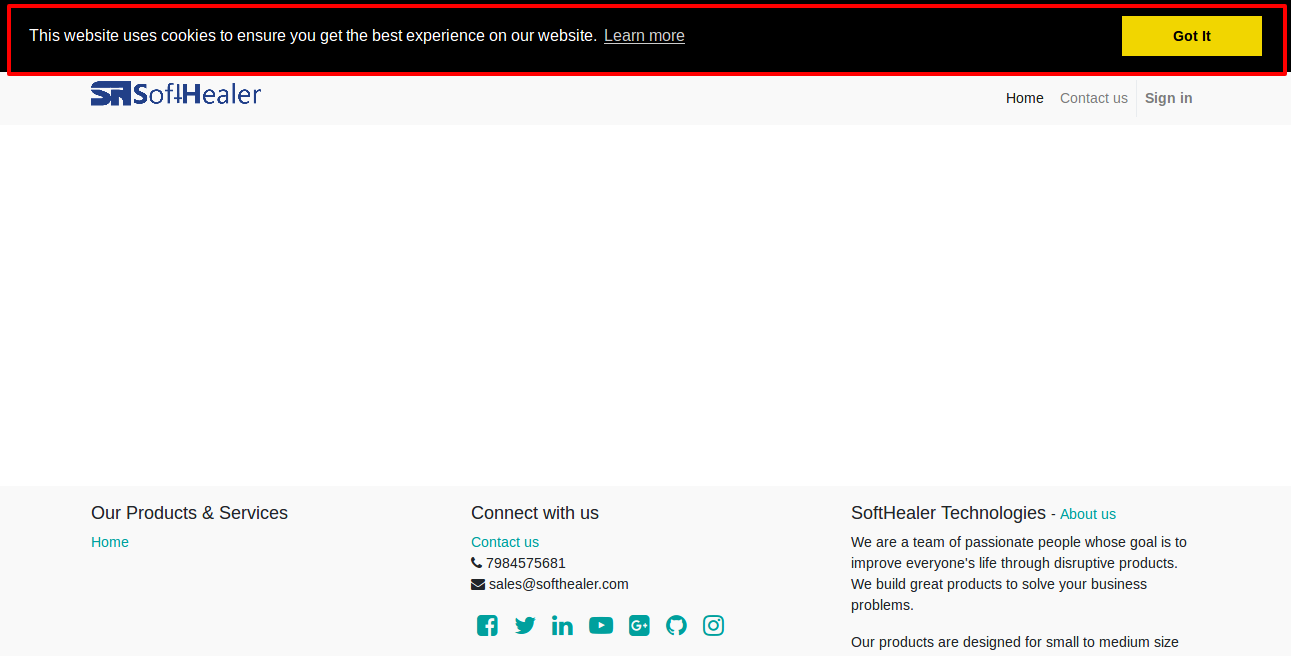
Multi website localhost and 0.0.0.0 below.
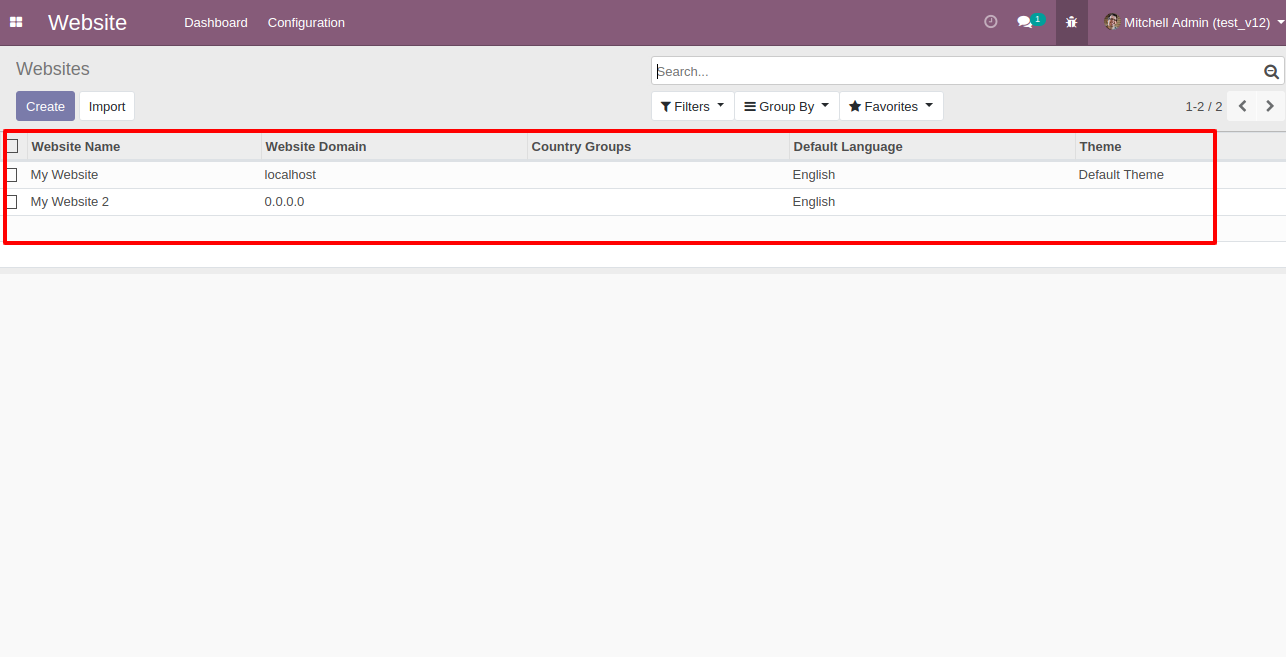
Cookie settings in localhost website(website 1).
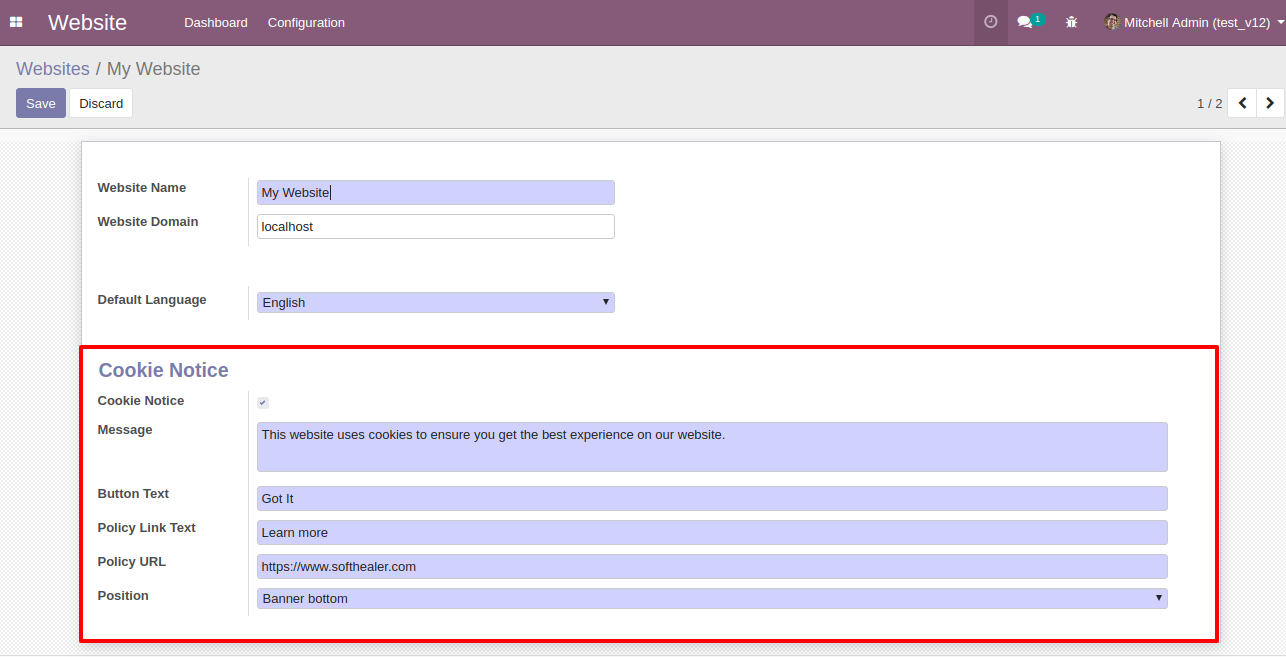
cookie notice in localhost website(website 1).
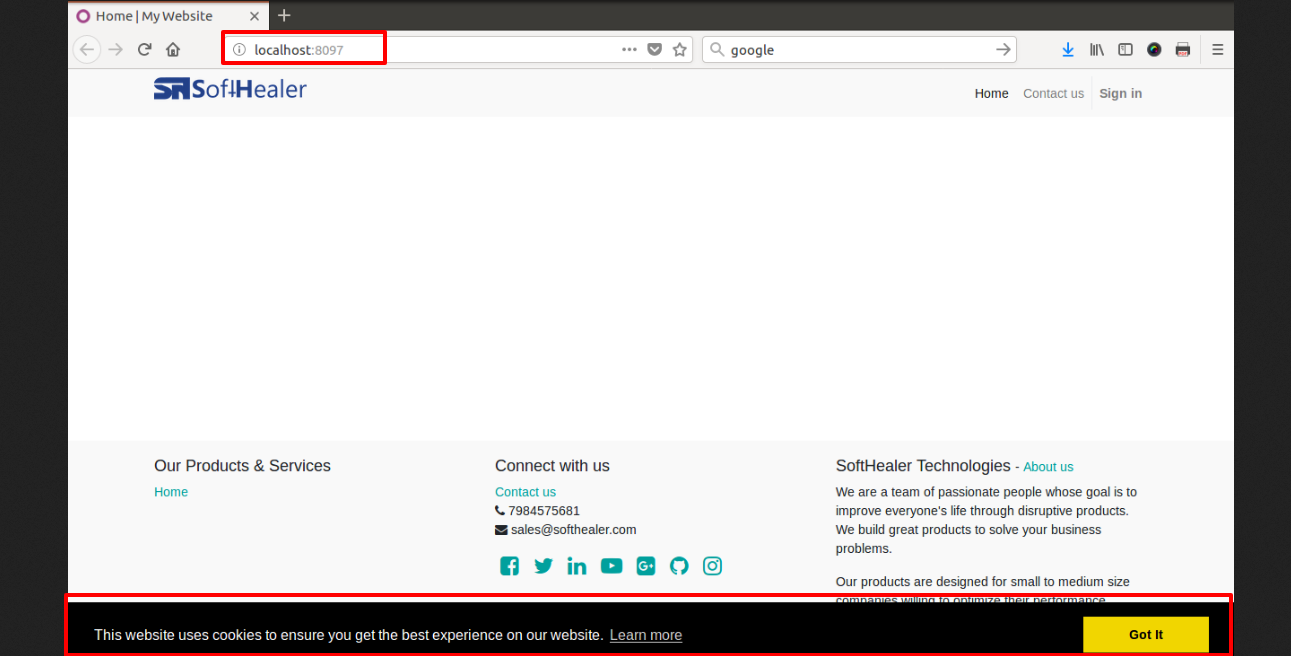
cookie settings in 0.0.0.0 website(website 2).
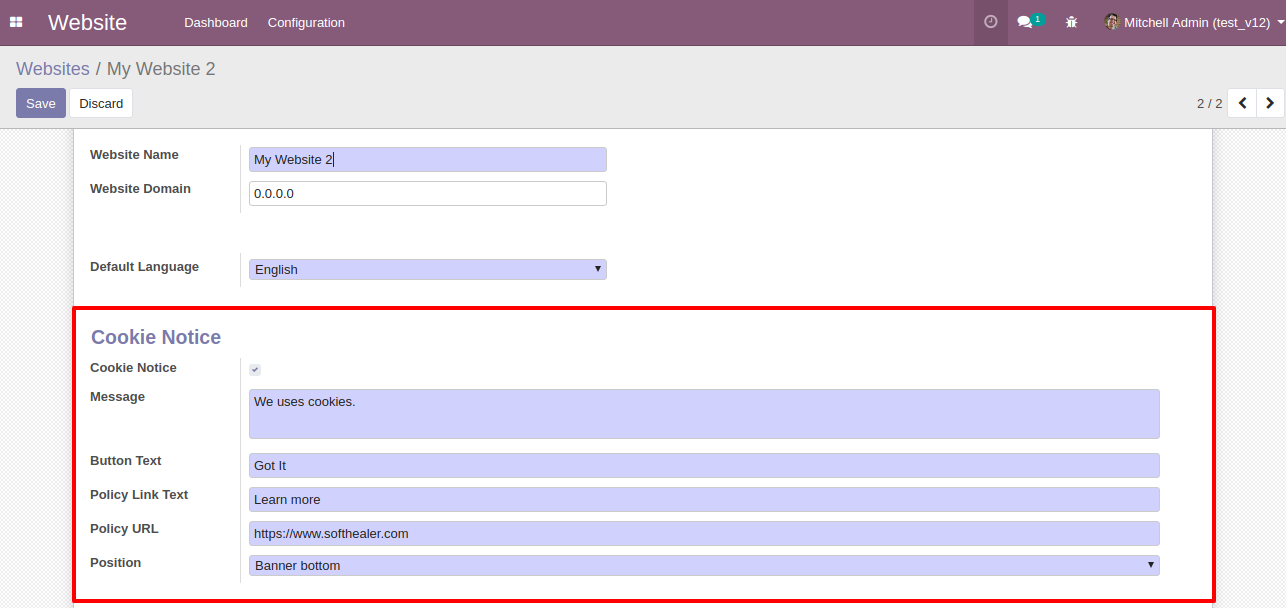
cookie notice in 0.0.0.0 website(website 2).
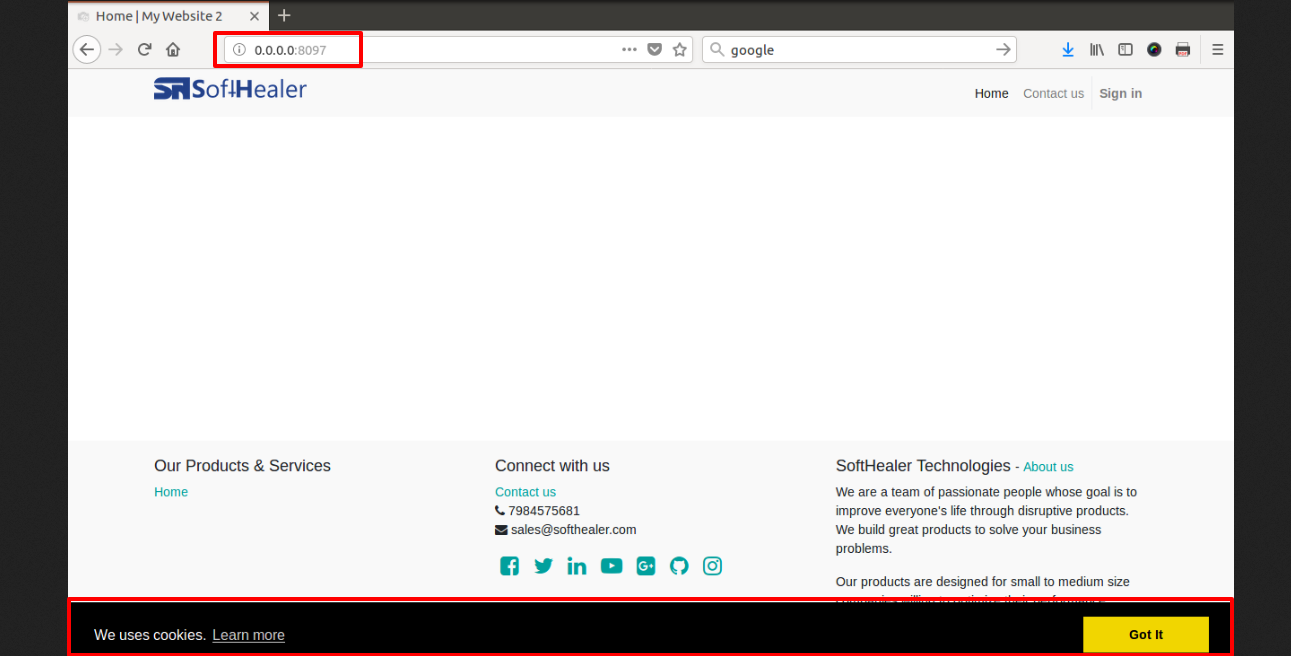
Features
-
Clients can request to access their data from the website.
-
Clients can download their data from the website.
-
Clients can request to delete their data from the website.
-
Email Notification To Responsible Persons(Employee) and Client.
a) On Request Email Notification Sent to responsible person.
b) On Request Email Notification also sent to the client.
c) On Respond from employee email notification sent to the client again. -
You can manage GDPR notice on the website.
GDPR settings, tick tickbox for enable GDPR & Email notification, You can set a responsible person from here.
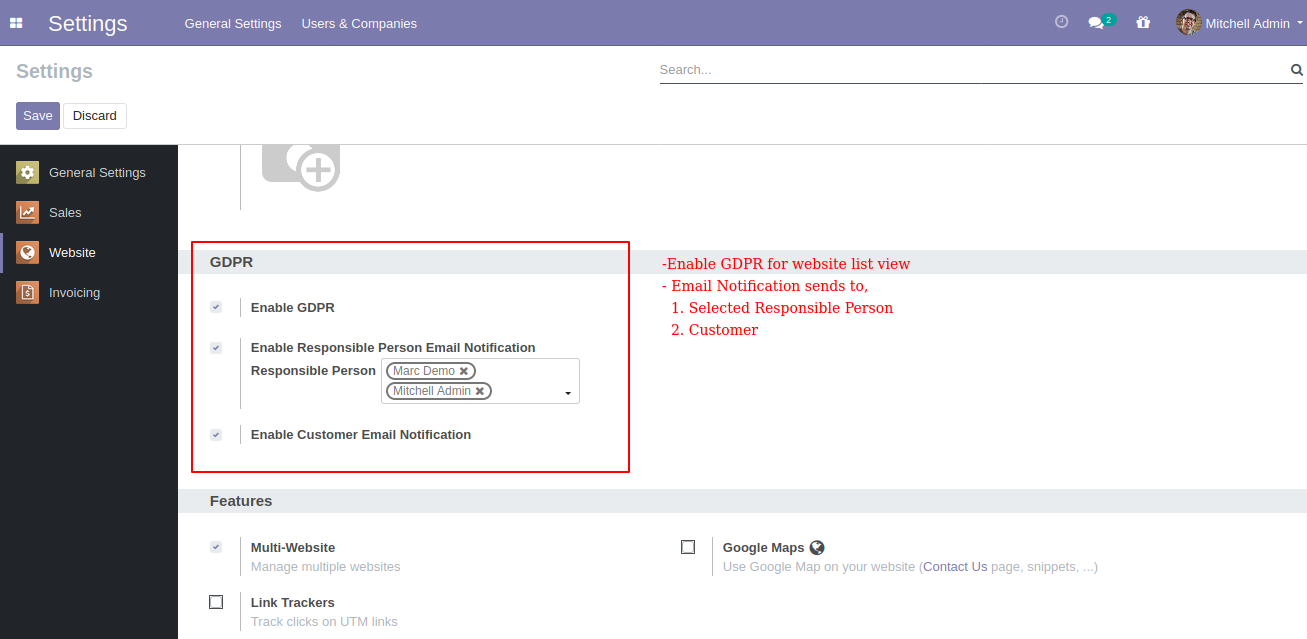
Enable "GDPR Data" for the menu.
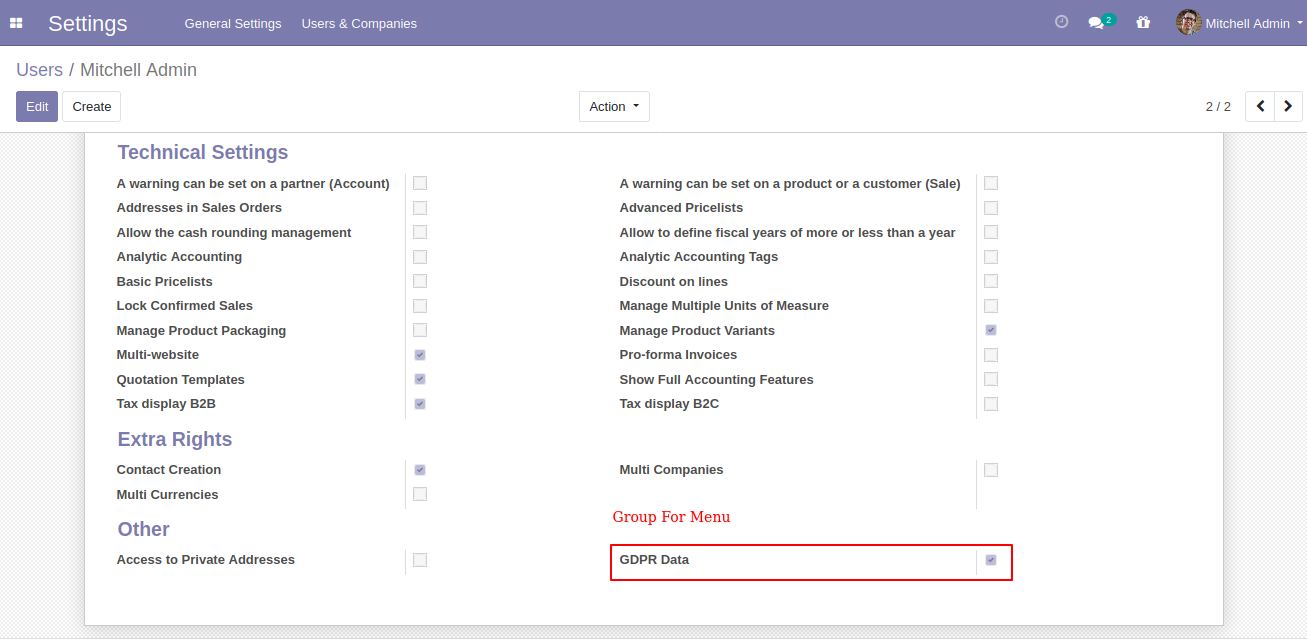
Create a user with user type portal.
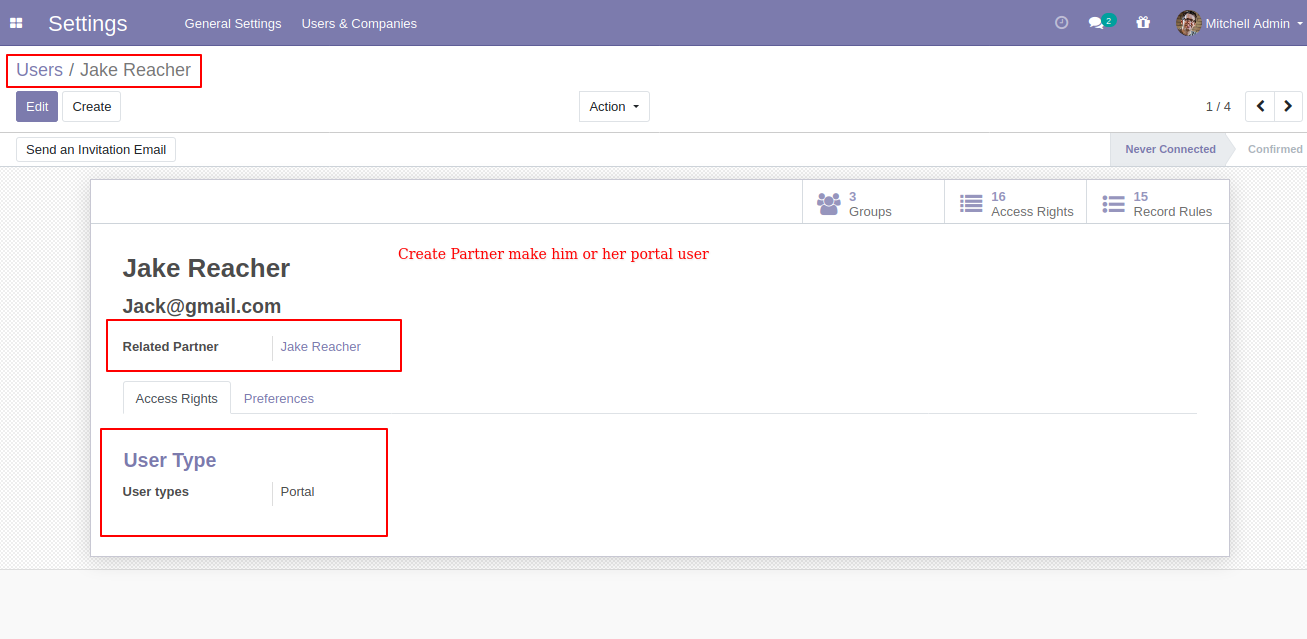
GDPR category list view.
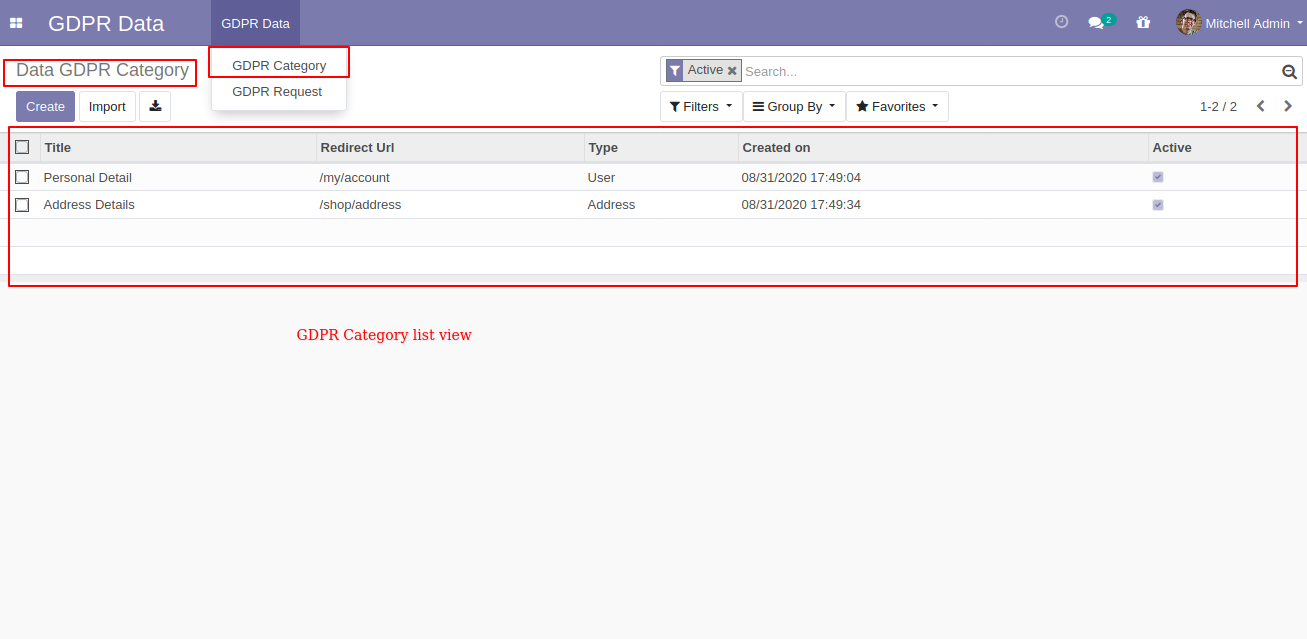
GDPR category form view with details.
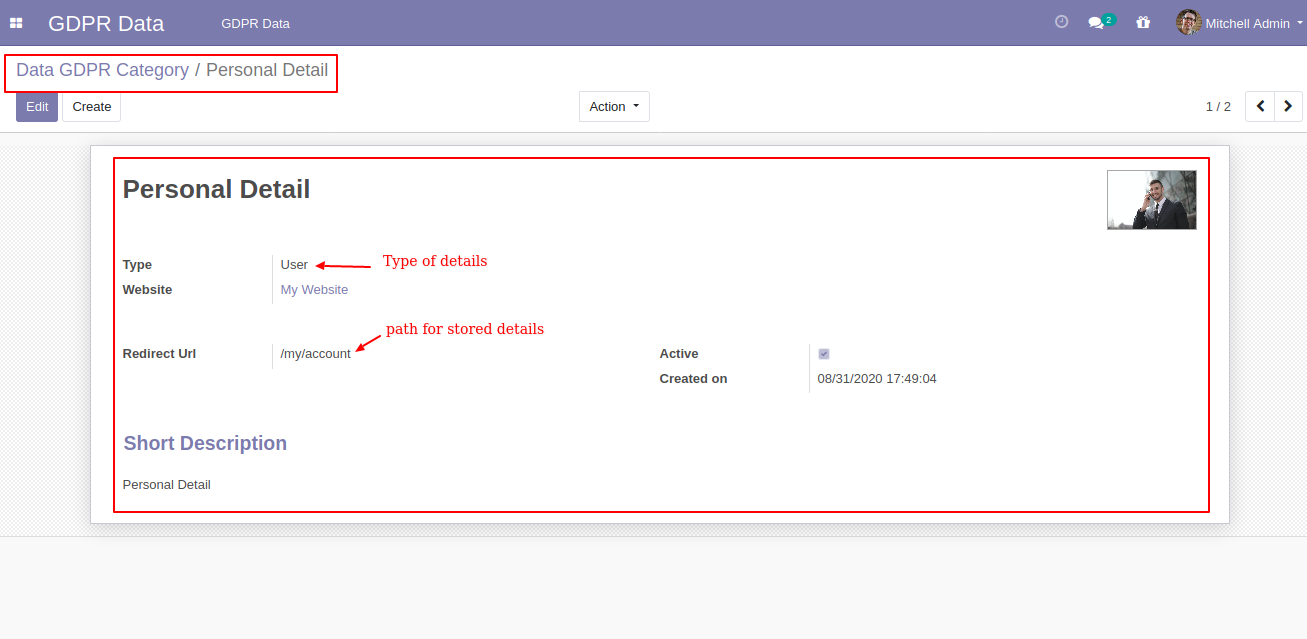
GDPR request list view.
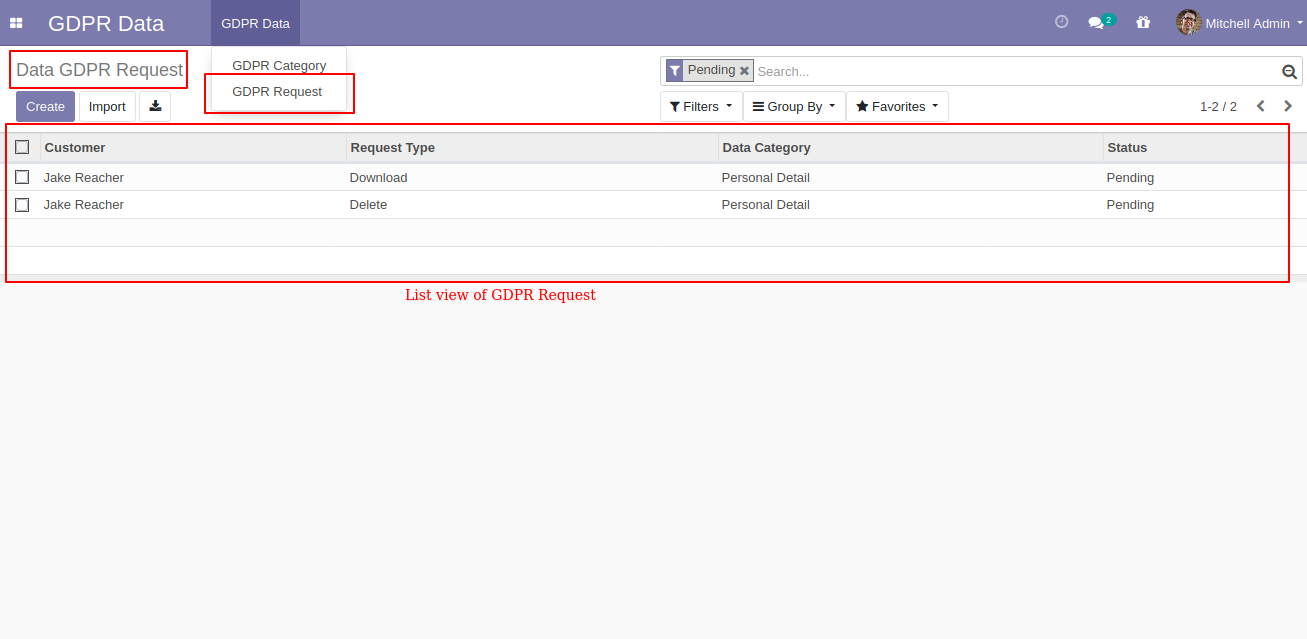
GDPR request form view (Download Purpose).
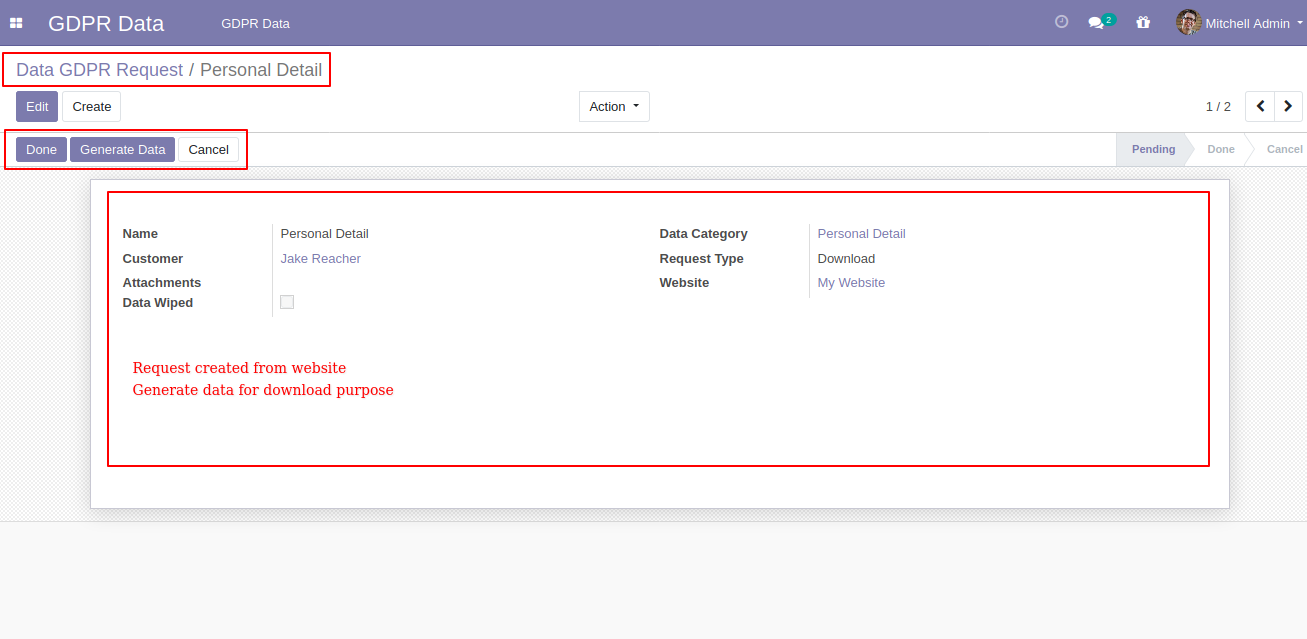
GDPR request form view (Delete Purpose).
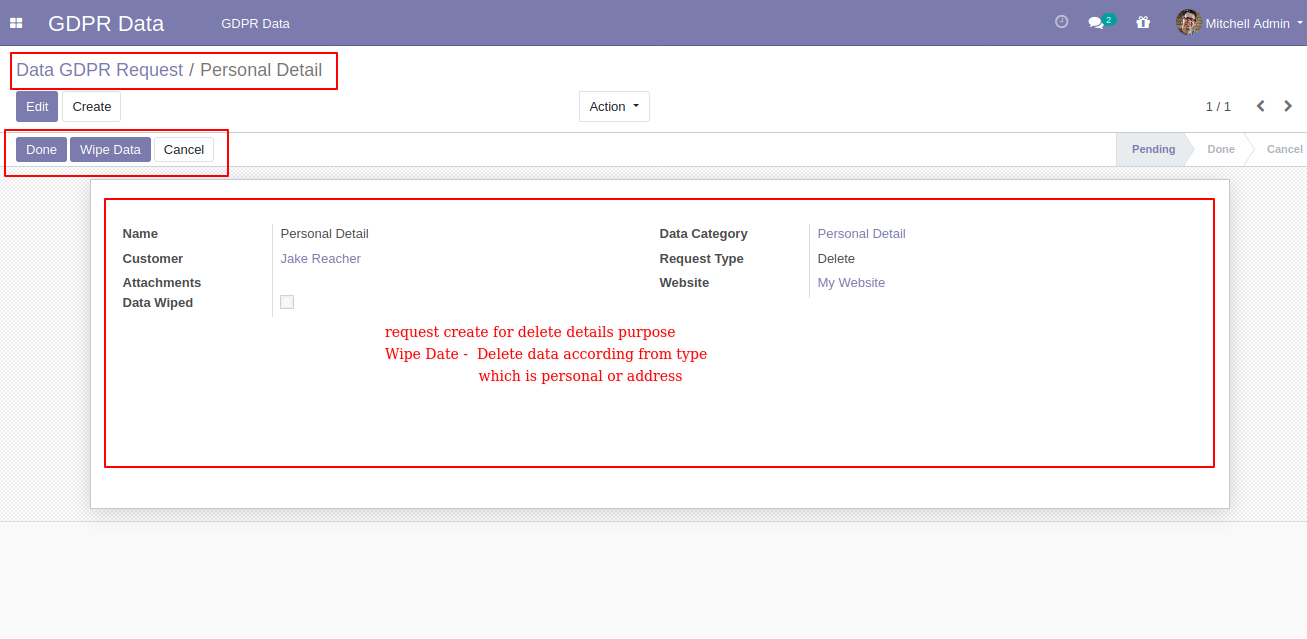
Client email notification when the GDPR request was created.
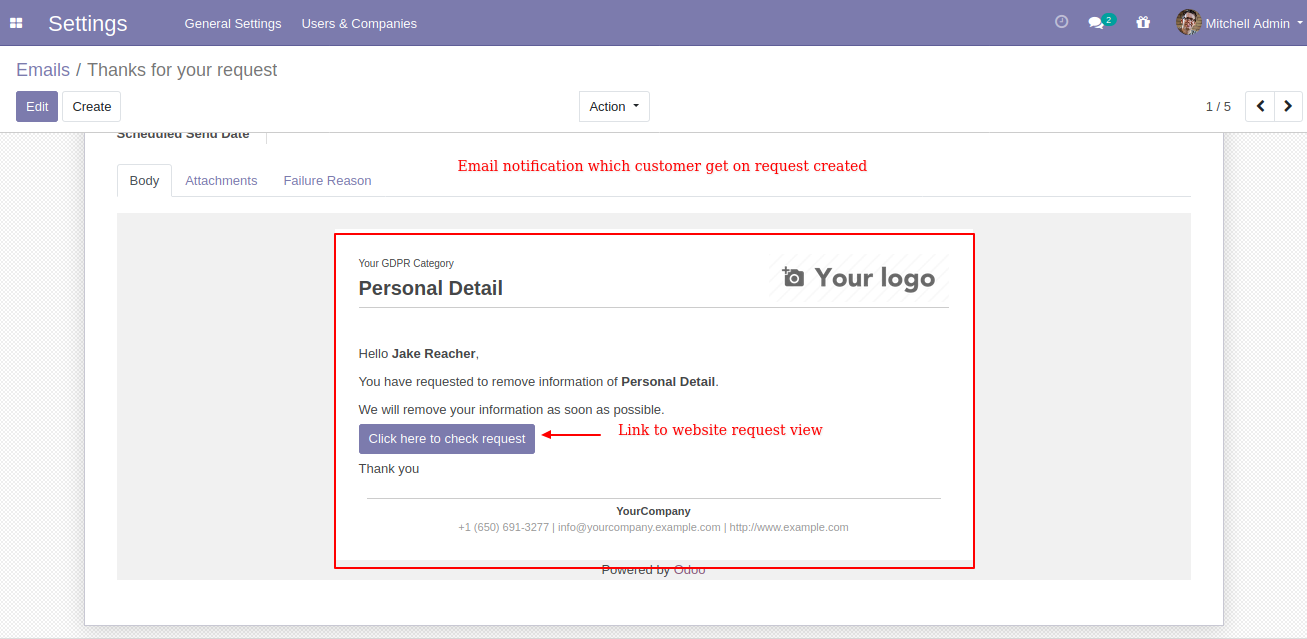
Responsible person email notification when the GDPR request was created.
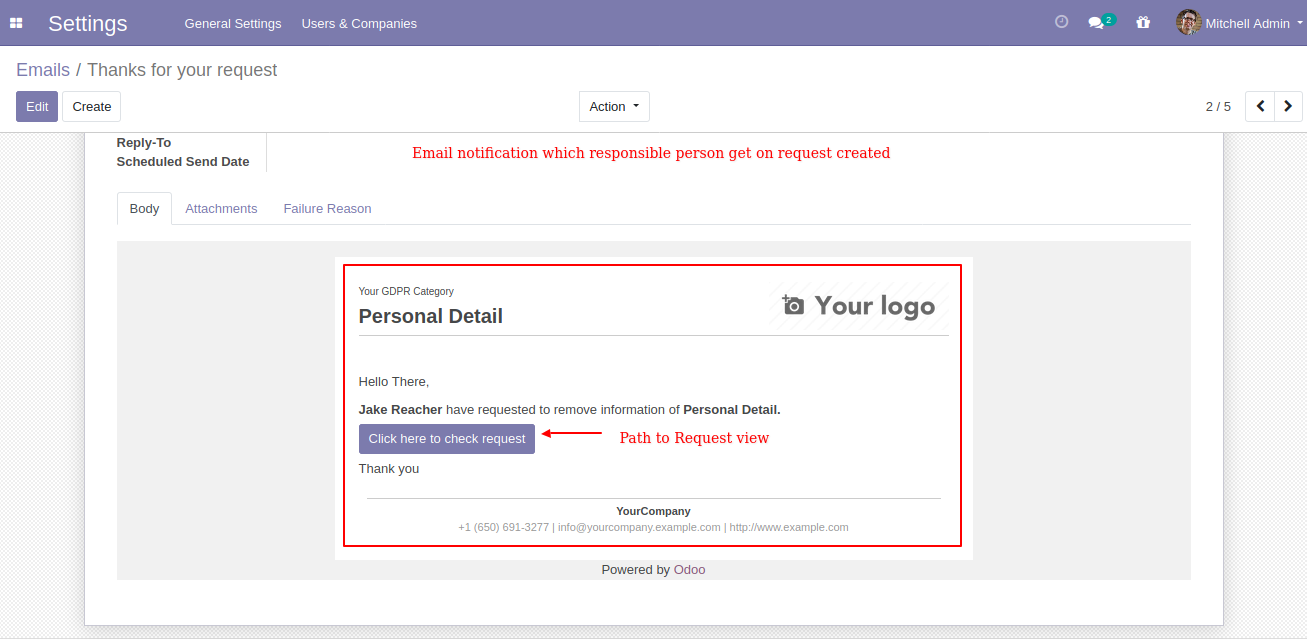
Client email notification when the task done.
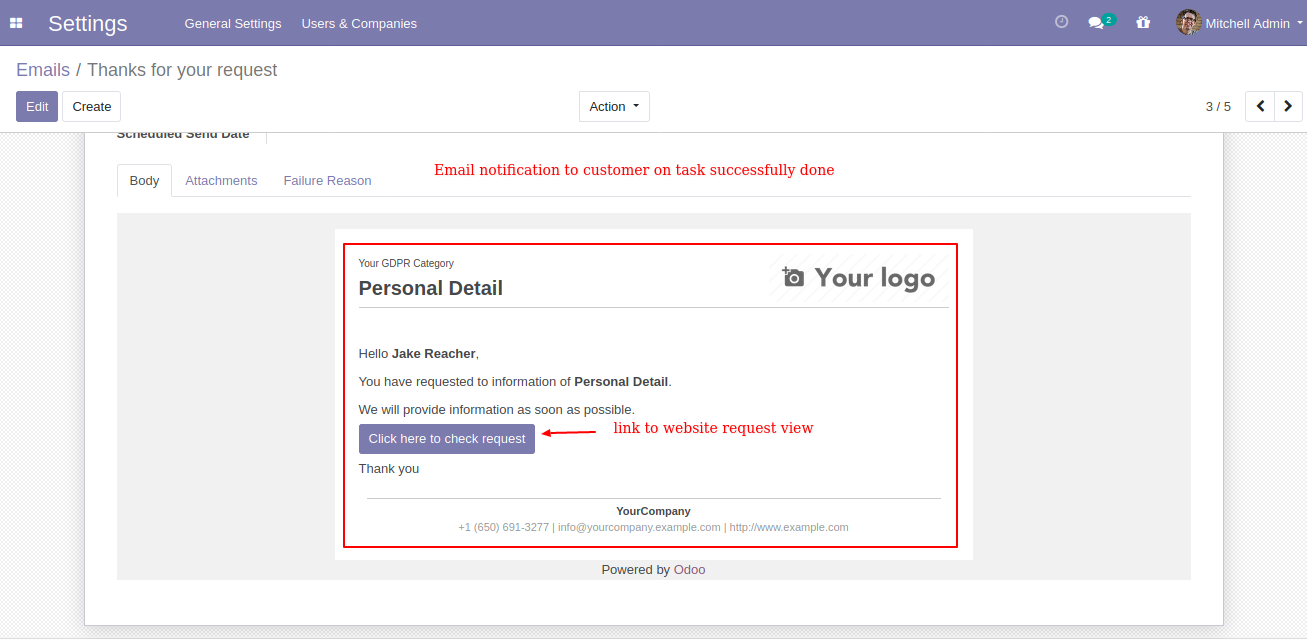
Client email notification when the information is removed.
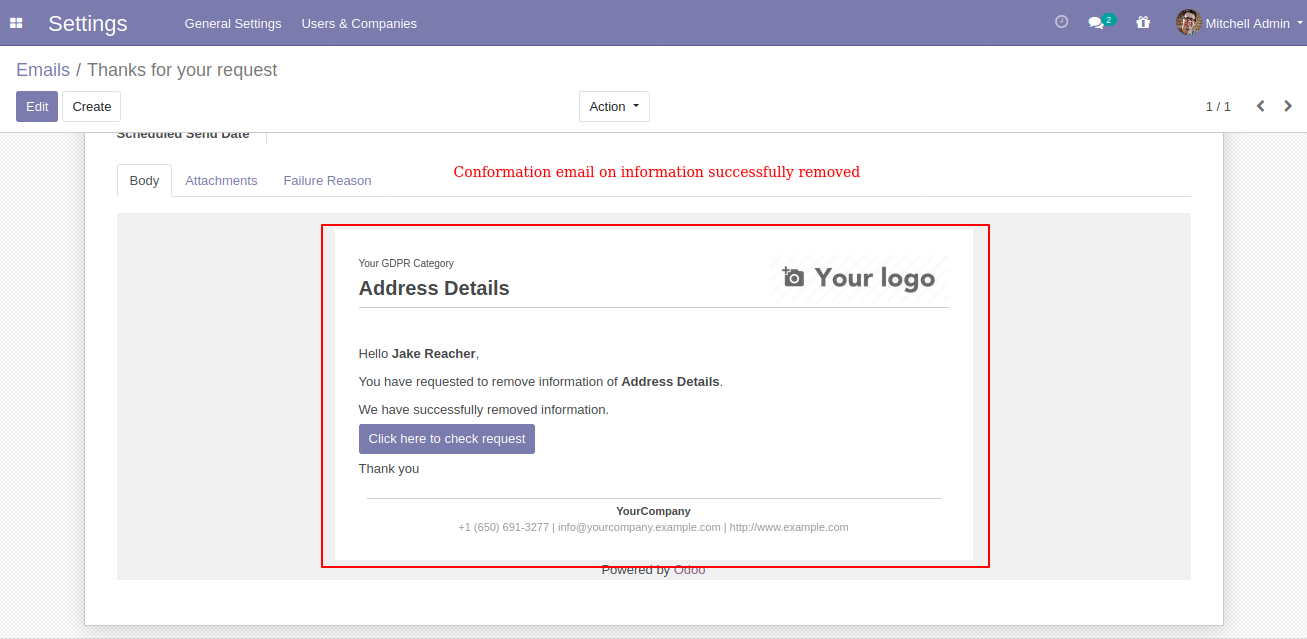
Client email notification when the request is created for download information.
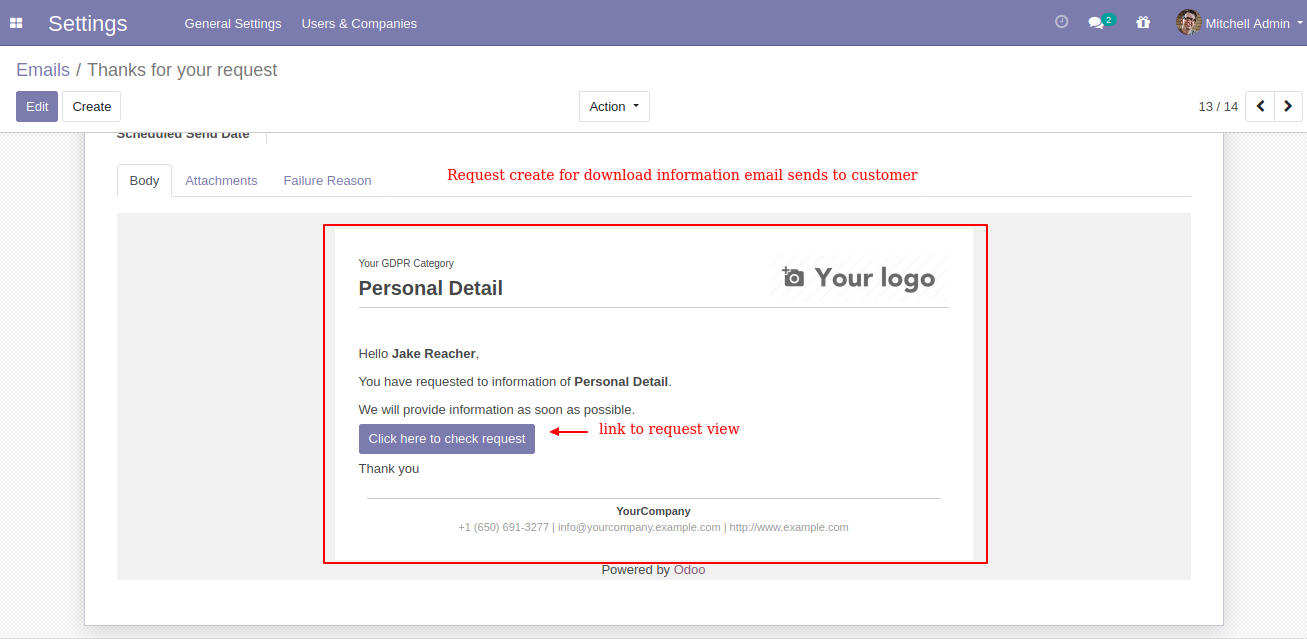
Client email notification when the request is created for download information and it is successfully done.
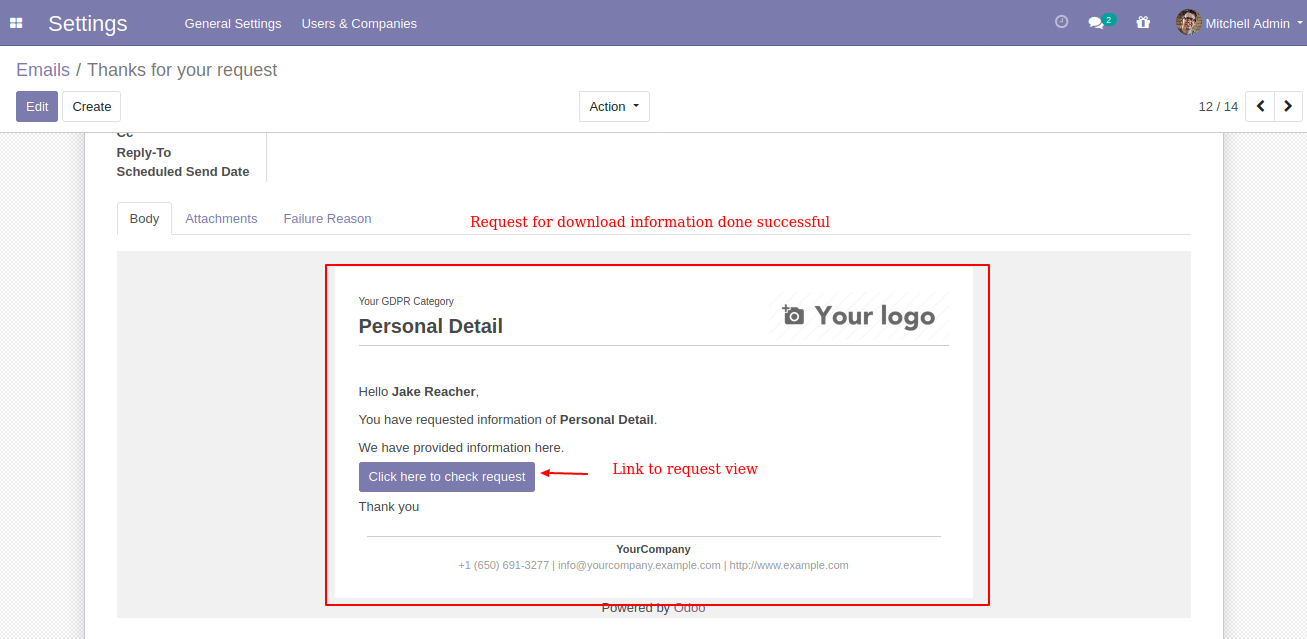
GDPR data category list view on the website.
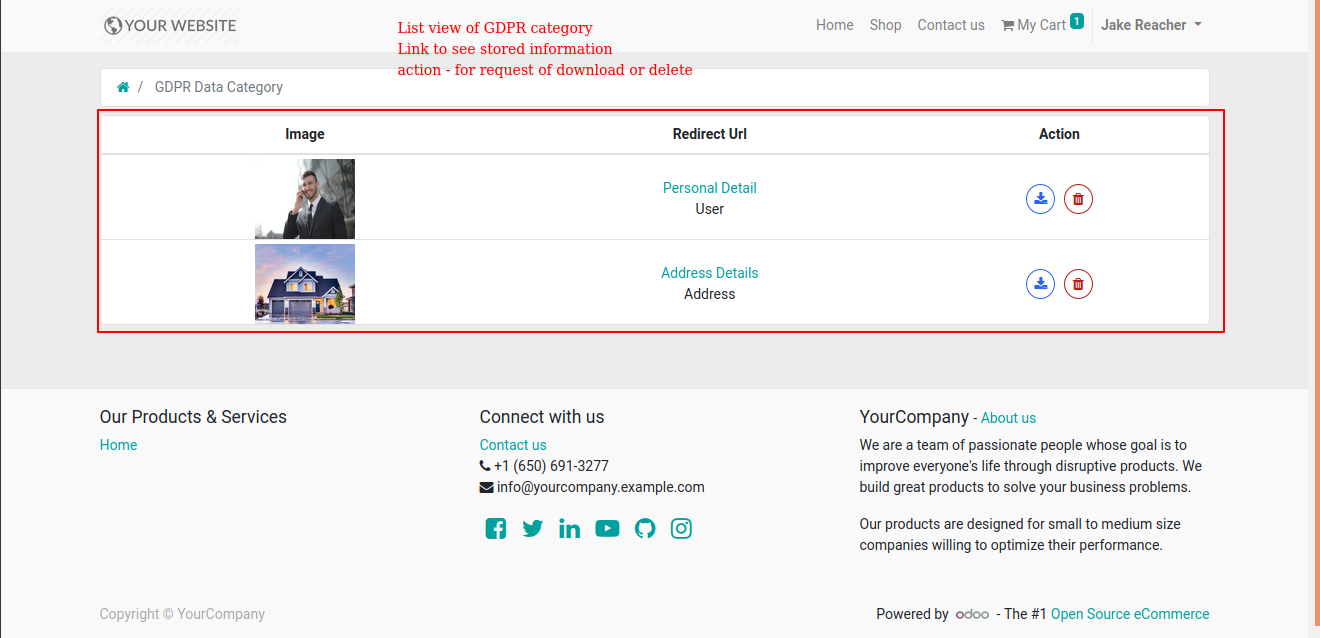
GDPR request list view on the website.
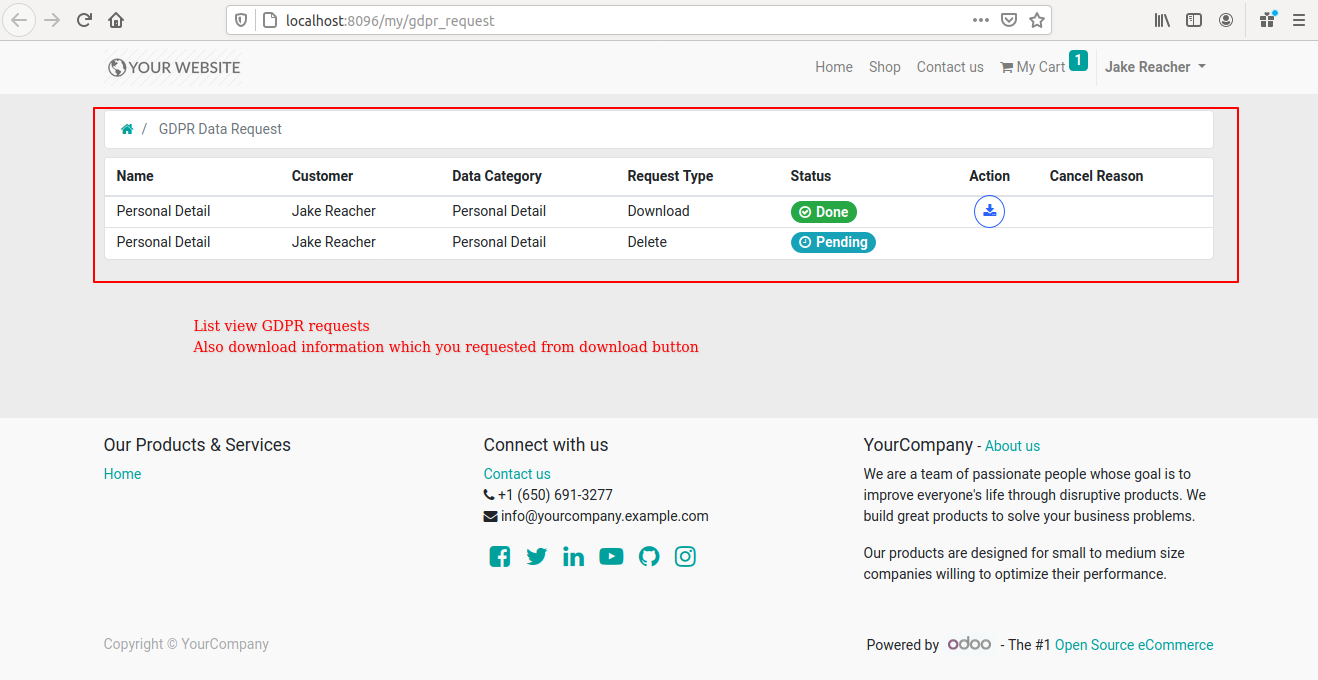
The downloaded detail report.
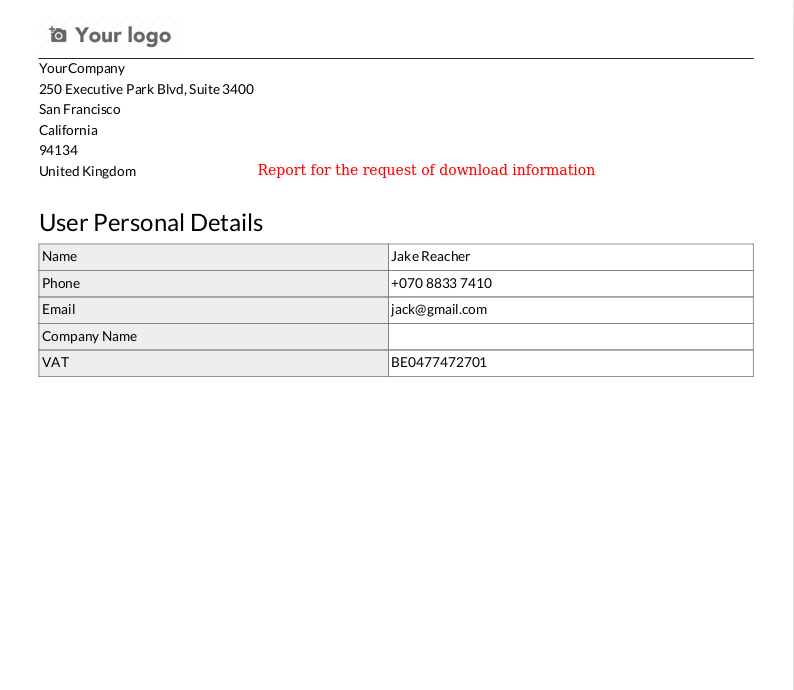
You can do GDPR notice on the website.
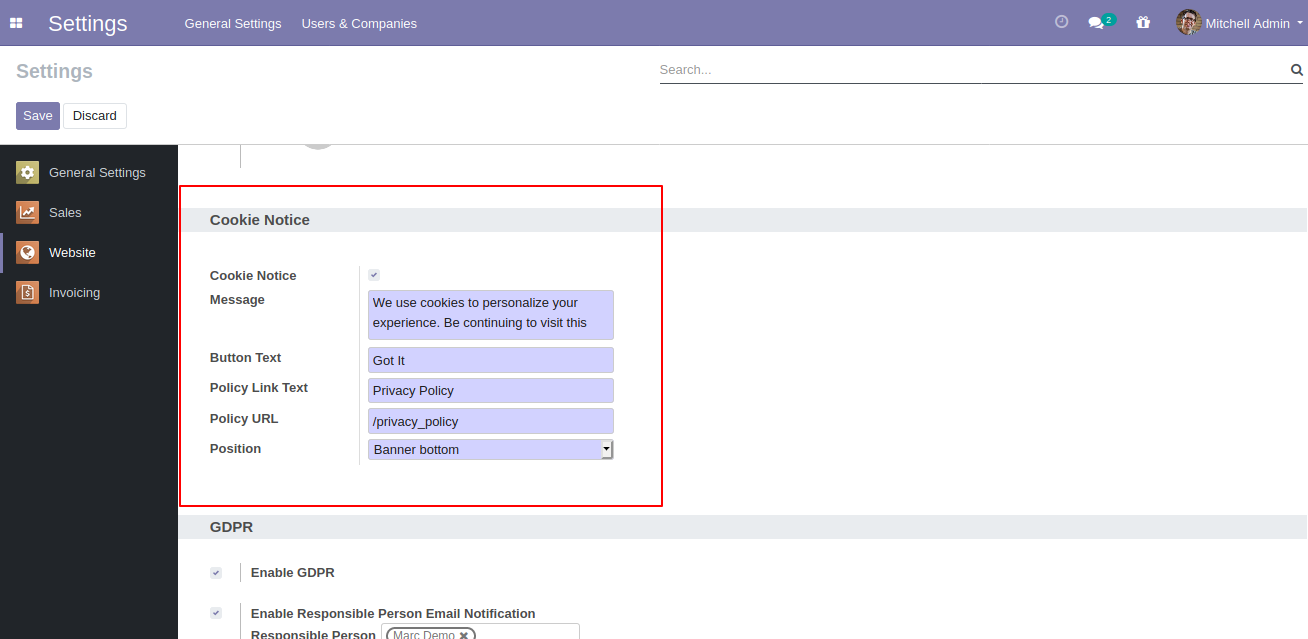
Website GDPR view.
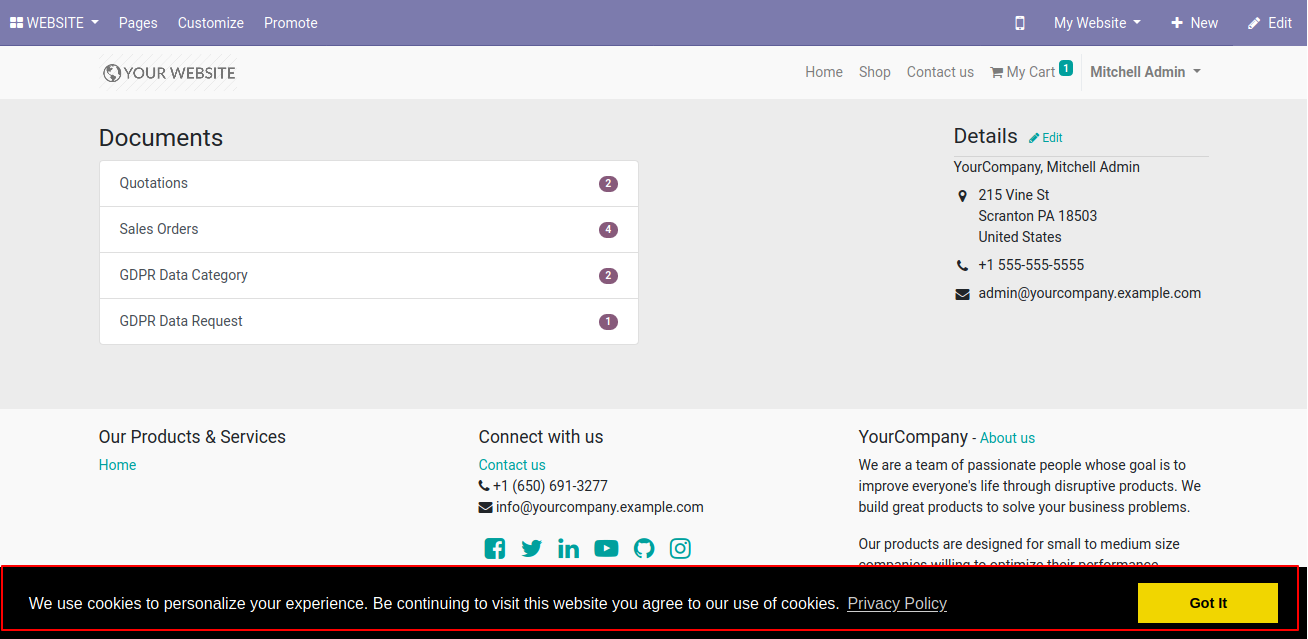
Features
-
Well designed, clean, responsive & futuristic 10+ mega-menu styles.
-
Easy to define mega menu with the image.
-
Easy to set social media links in mega-menu content with appropriate icons.
-
Easy to define mega menu dynamically.
-
Easy to set mega-menu statically for static information.
-
Easy to set in the Website menu just drag and drop.
Mega-Menu configuration menu and list view.
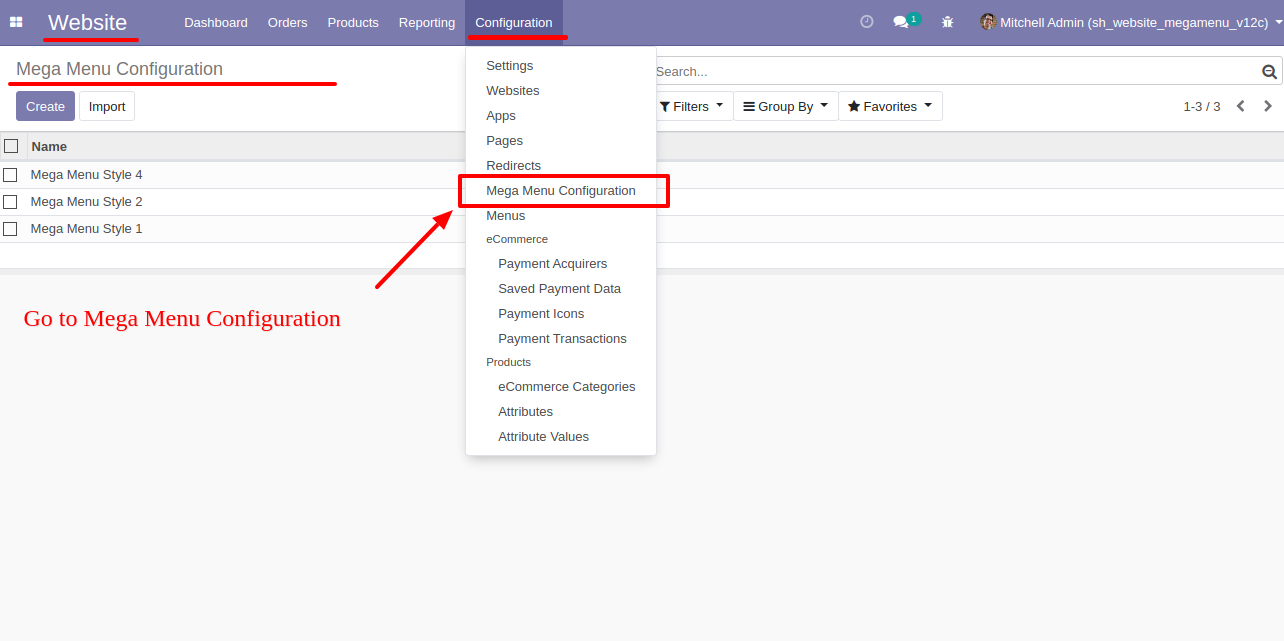
Mega-Menu forms a view where you can create mega-menu with an appropriate menu style and add category line. (*3 different Dynamic mega menu style).
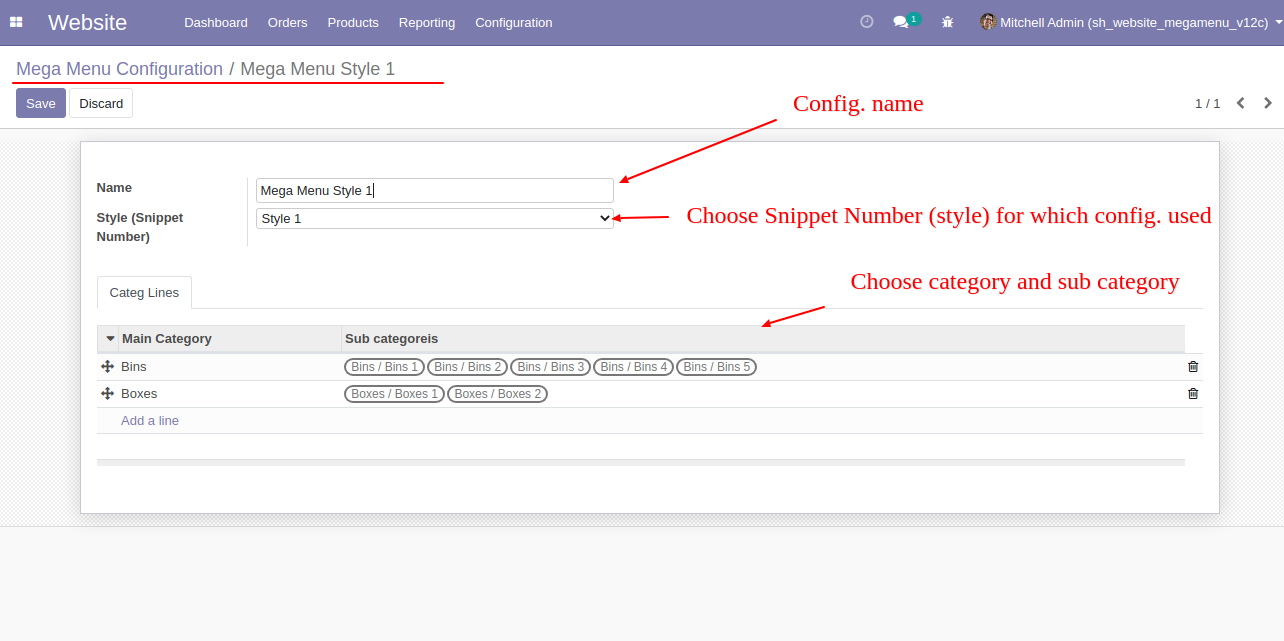
Create a category of the mega menu with an image.
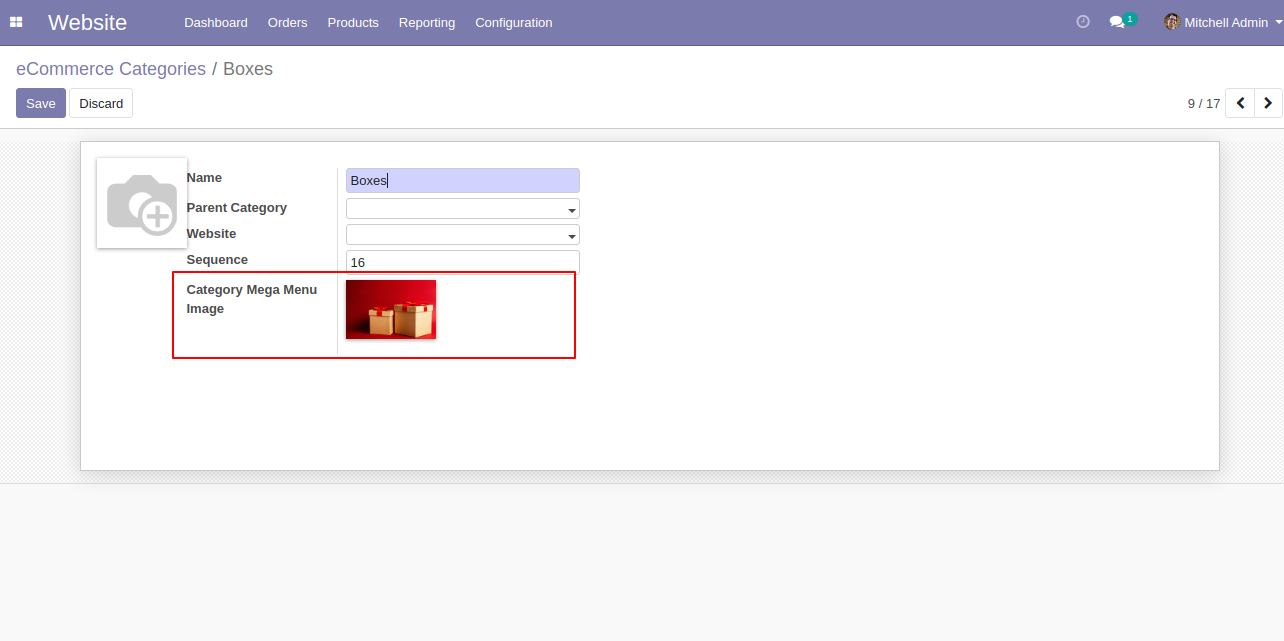
*For Setup mega menu on the website menu bar. 1. Create New page.
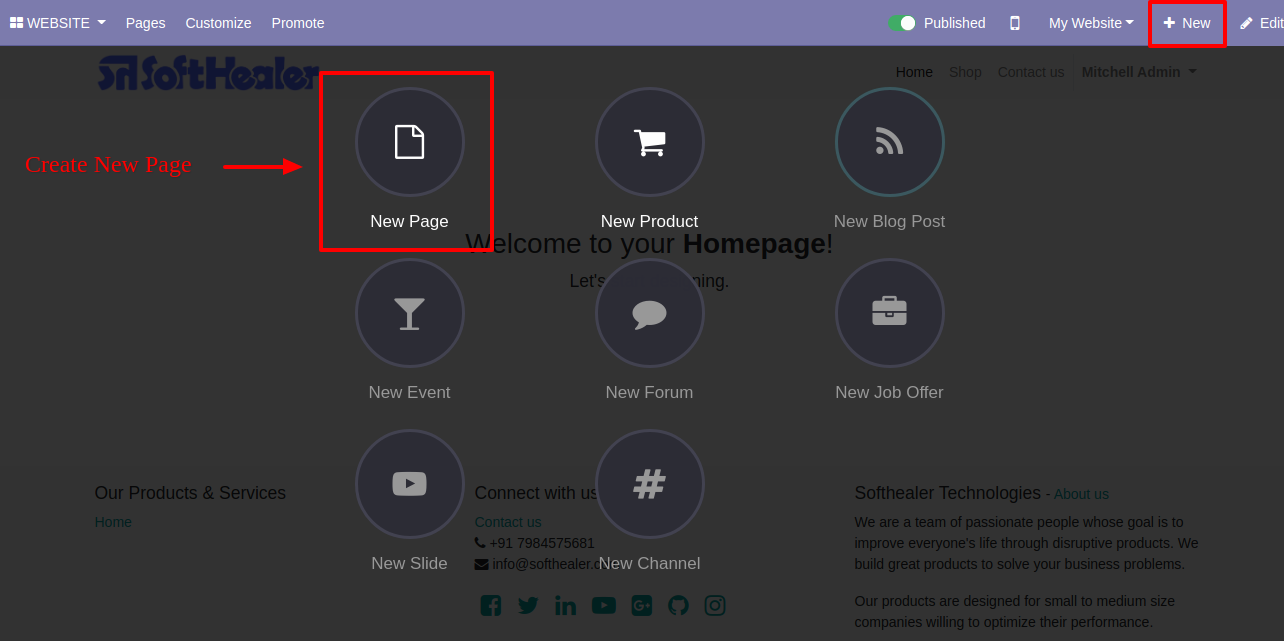
Set 'Mega-Menu' name in 'Page Title' and enable 'Add to Menu'.
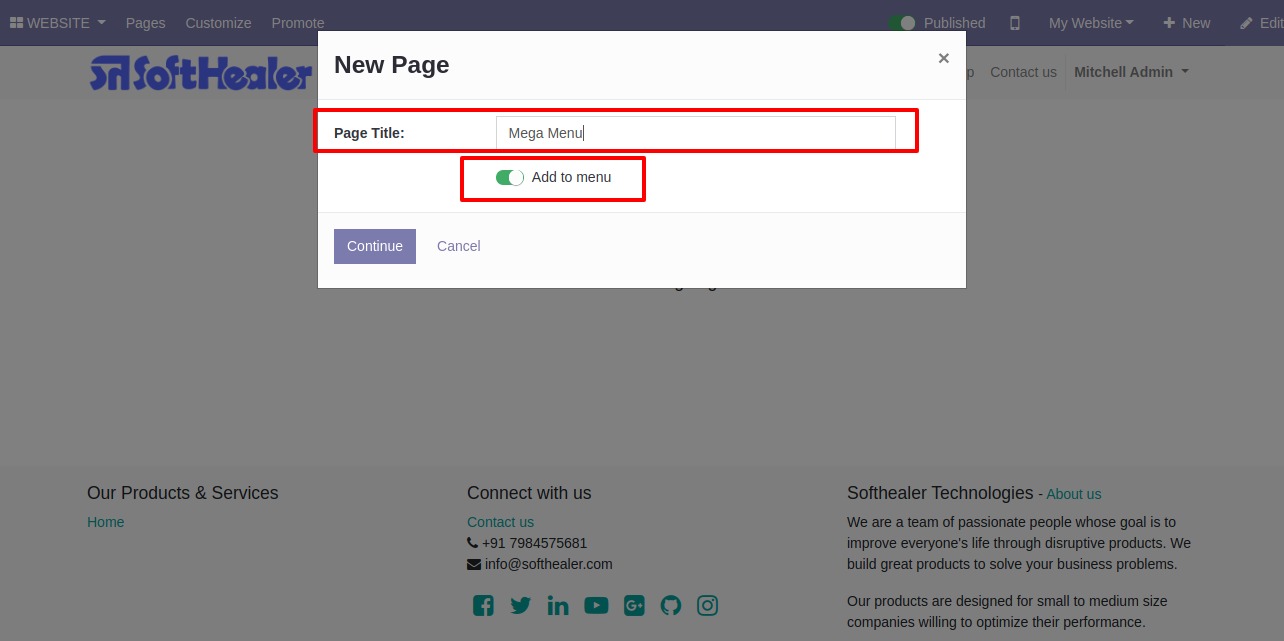
And Save that page as it is blank.
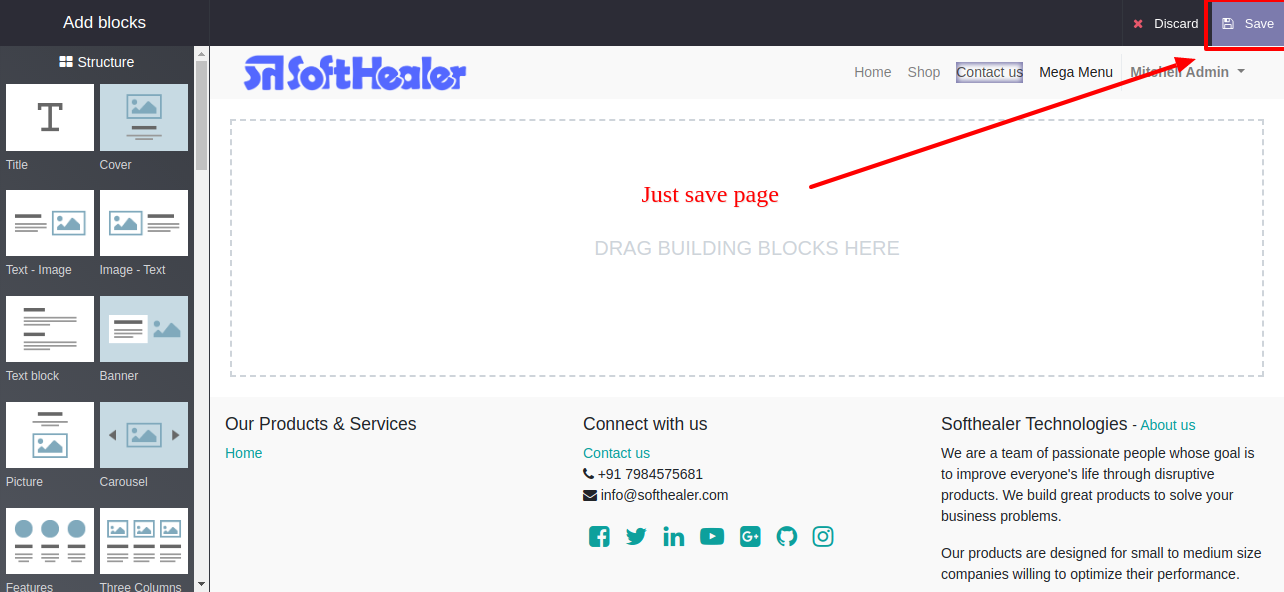
Now go to website configuration -> Menus.
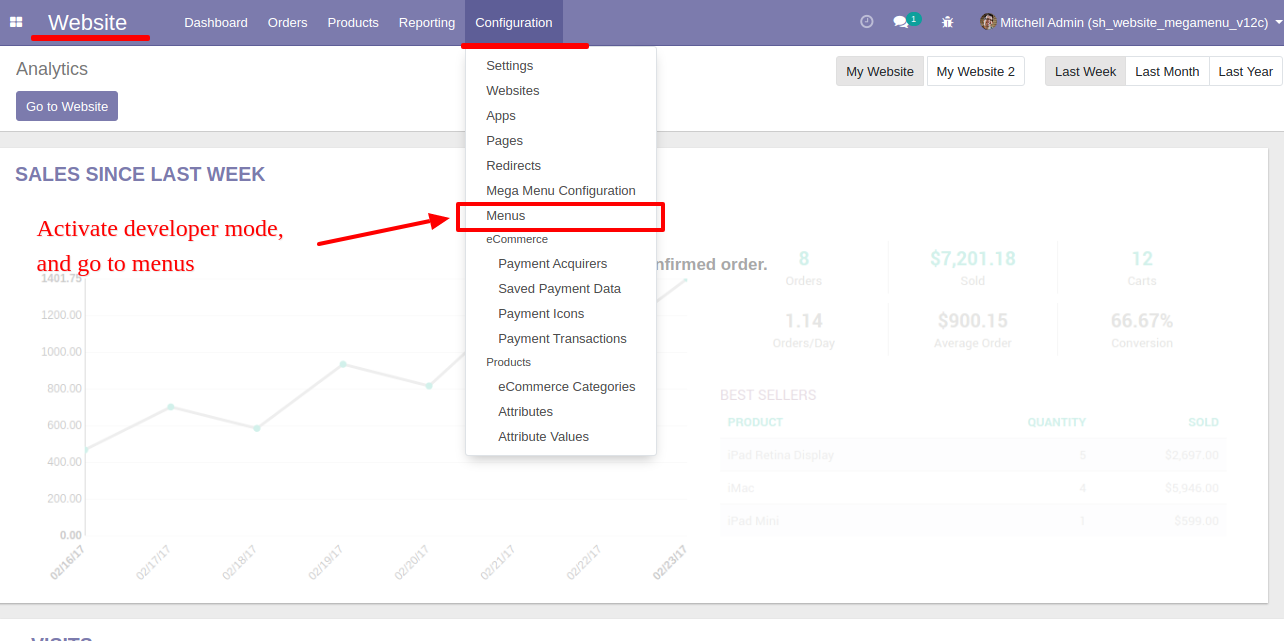
Now select 'Mega-Menu'.
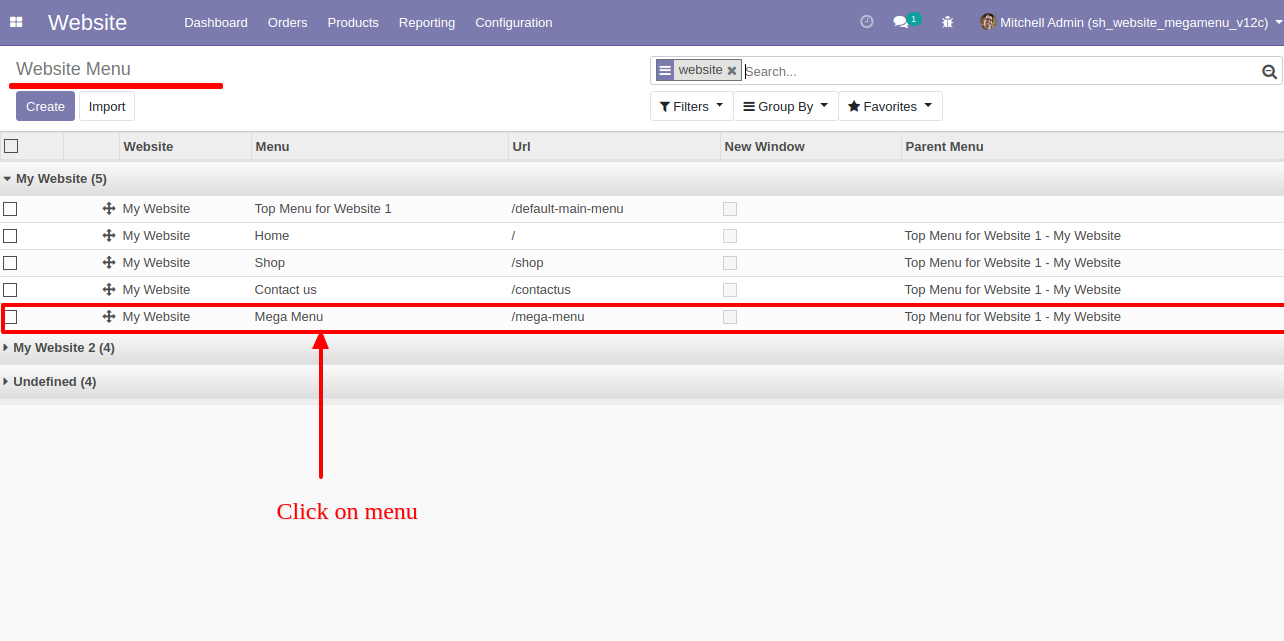
Click on 'Design Mega-Menu'.
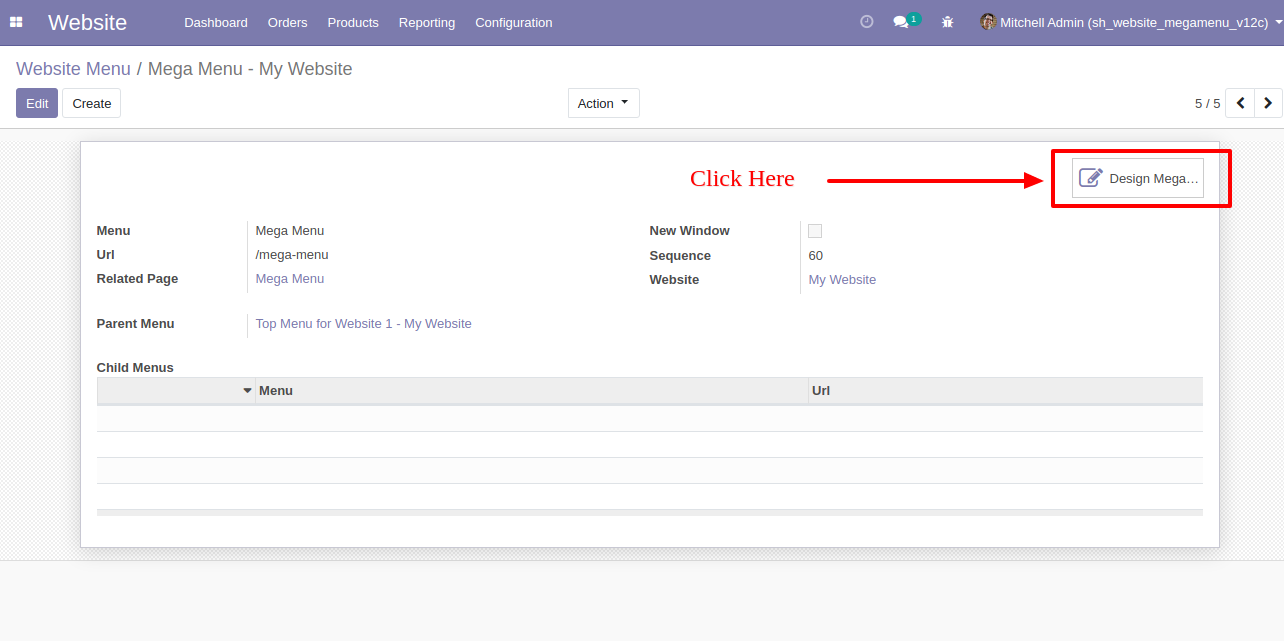
Now you can drag and drop appropriate Mega-Menu snippets from the list. (*Dynamic mega menu support only 3 styles, Which is snippet indicate with 'Dynamic' label.
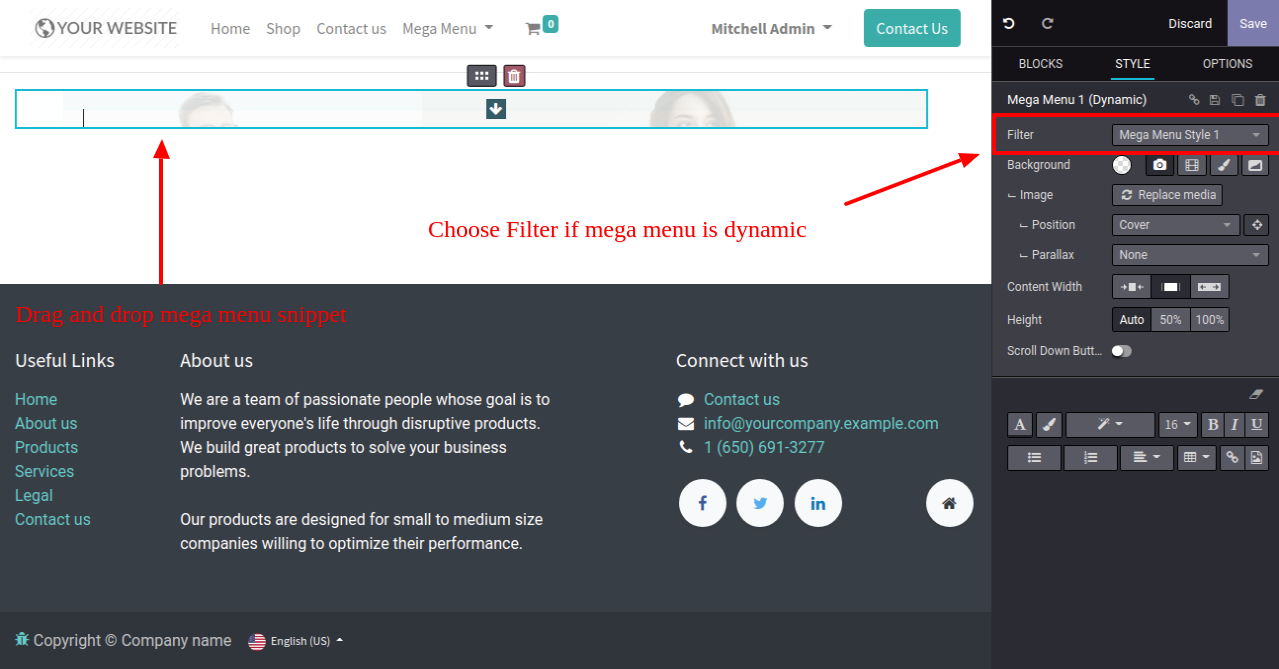
Mega-Menu will look like this.
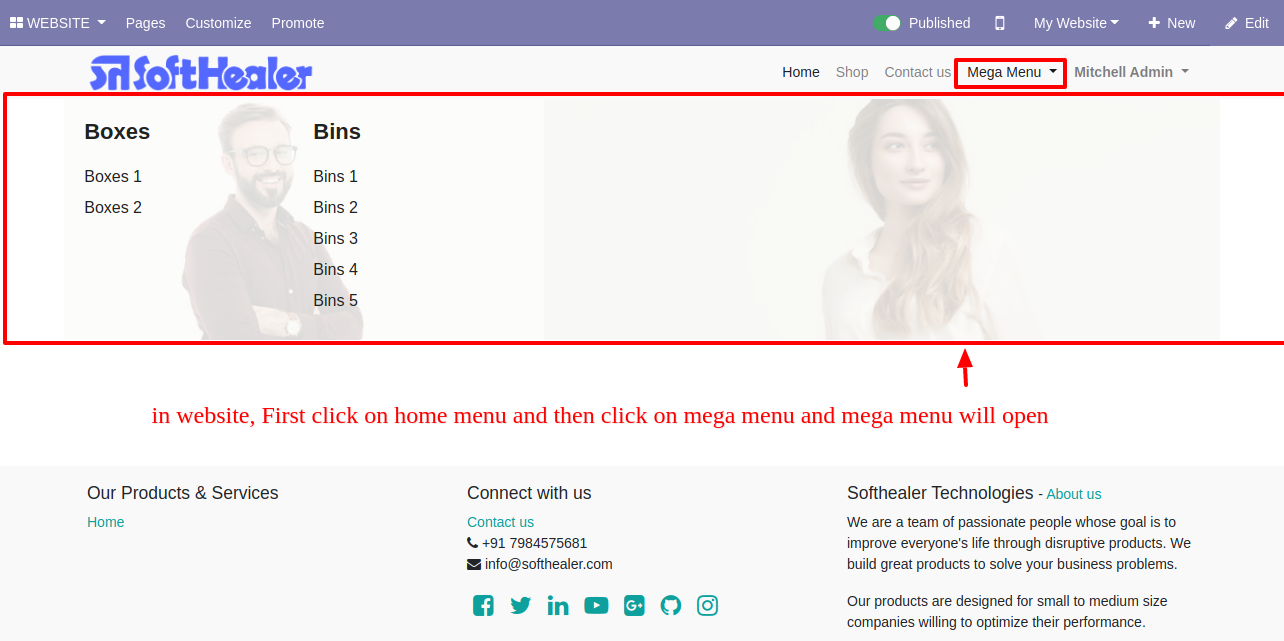
Features
-
Easy to add fields for the shop in the website configuration setting.
-
Easy to add Binary file fields for images or files.
-
There are you can set Different types of fields available to select (Boolean, Binary File, Char, Text, Float, Many2one, many2many, date, date-time).
-
Easily remove the field from the list.
-
Easy to install and use it, no other configuration required.
You can active/inactive the "Dynamic Product Fields".
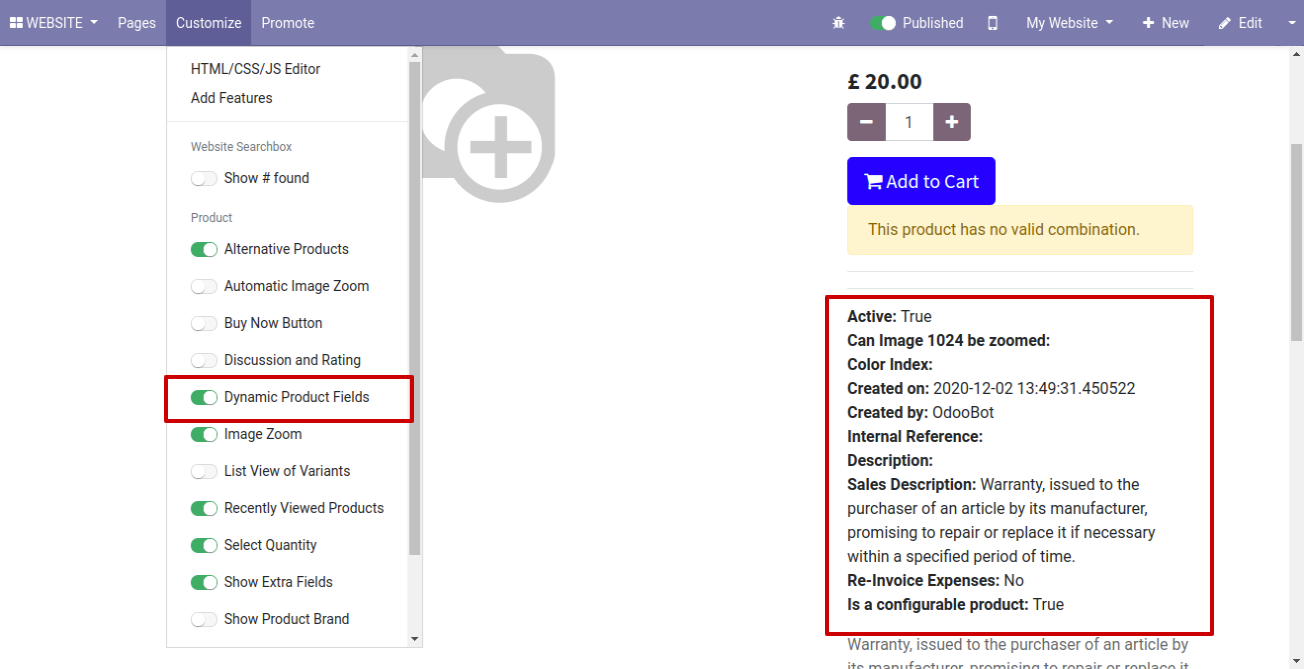
Product Custom Fields: E-shop in Website Configuration.

Product Custom Fields Display in Website Product Shop.
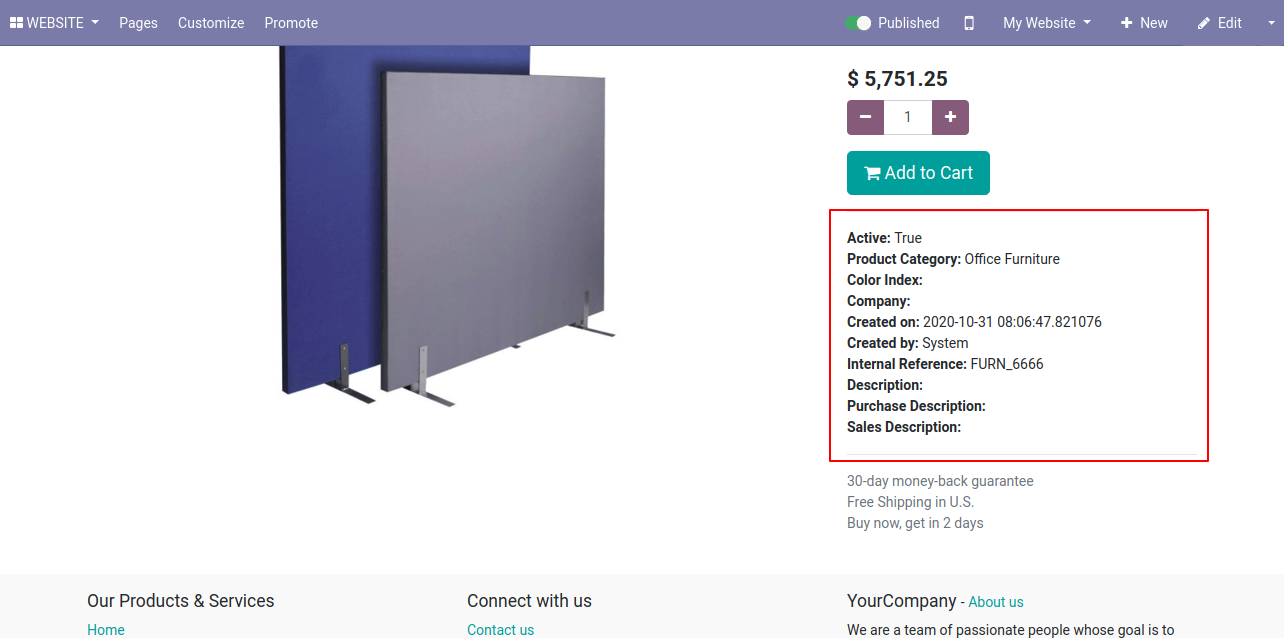
Features
-
Animation style
- Bounce, Bounce In Down, Bounce In Left, Bounce In Right, Bounce In Up, Bounce Out, Bounce Out Down, Bounce Out Left, Bounce Out Right, Bounce Out Up, Fade In, Fade In Down, Fade In Down Big, Fade In Left, Fade In Left Big, Fade In Right, Fade In Right Big, Fade In Up, Fade In Up Big, Fade Out, Fade Out Down, Fade Out Down Big, Fade Out Left, Fade Out Left Big, Fade Out Right, Fade Out Right Big, Fade Out Up, Fade Out Up Big, Flip, Flip In X, Flip In Y, Flip Out X, Flip Out Y, Light Speed In, Light Speed Out, Rotate In, Rotate In Down Left, Rotate In Down Right, Rotate In Up Left, Rotate In Up Right, Rotate Out, Rotate Out Down Left, Rotate Out Down Right, Rotate Out Up Left, Rotate Out Up Right, Slide In Up, Slide In Down, Slide In Left, Slide In Right, Slide Out Up, Slide Out Down, Slide Out Left, Slide Out Right, Zoom In, Zoom In Down, Zoom In Left, Zoom In Right, Zoom In Up, Hinge, Jack In The Box, Roll In, Roll Out. -
20+ different very beautiful style category snippets.
-
You can display category with image, description & product count.
-
Easy to use just like drag and drop.
-
Easy to set the category in the snippet.
-
Easy to add/edit content.
-
Fully responsive layout.
-
Easy to change button color or theme color of the snippet.
Category Snippet Style 1.
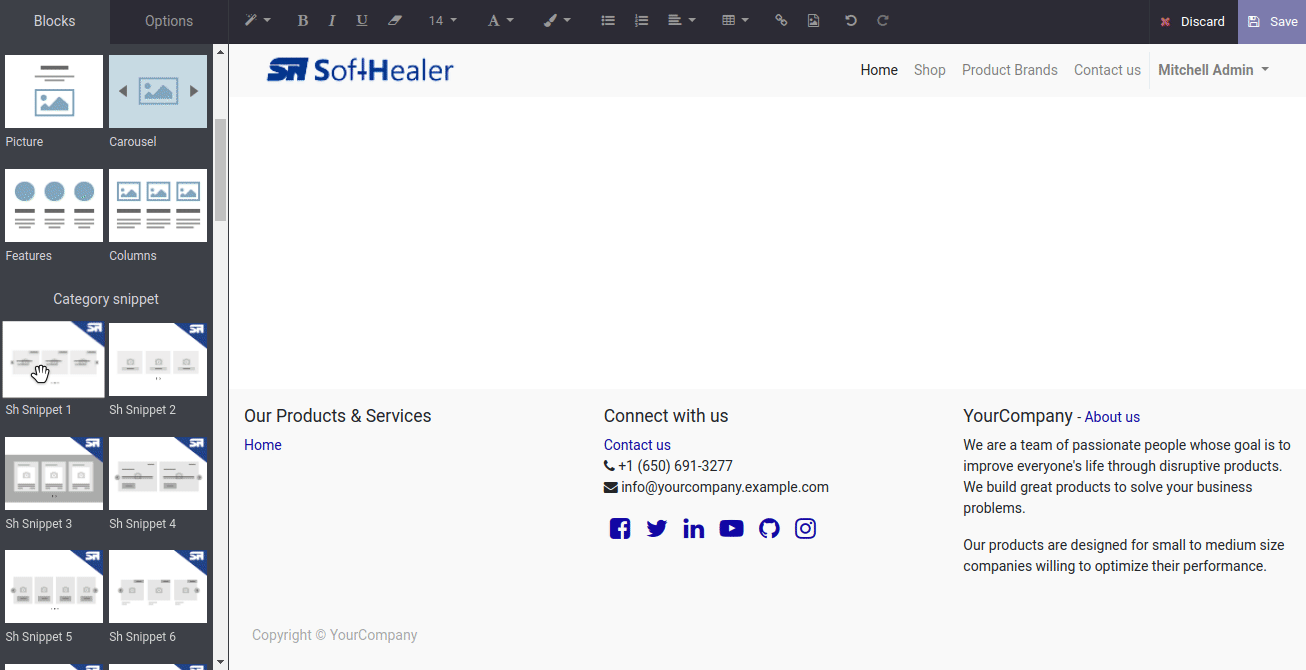
Category Snippet Style 2.
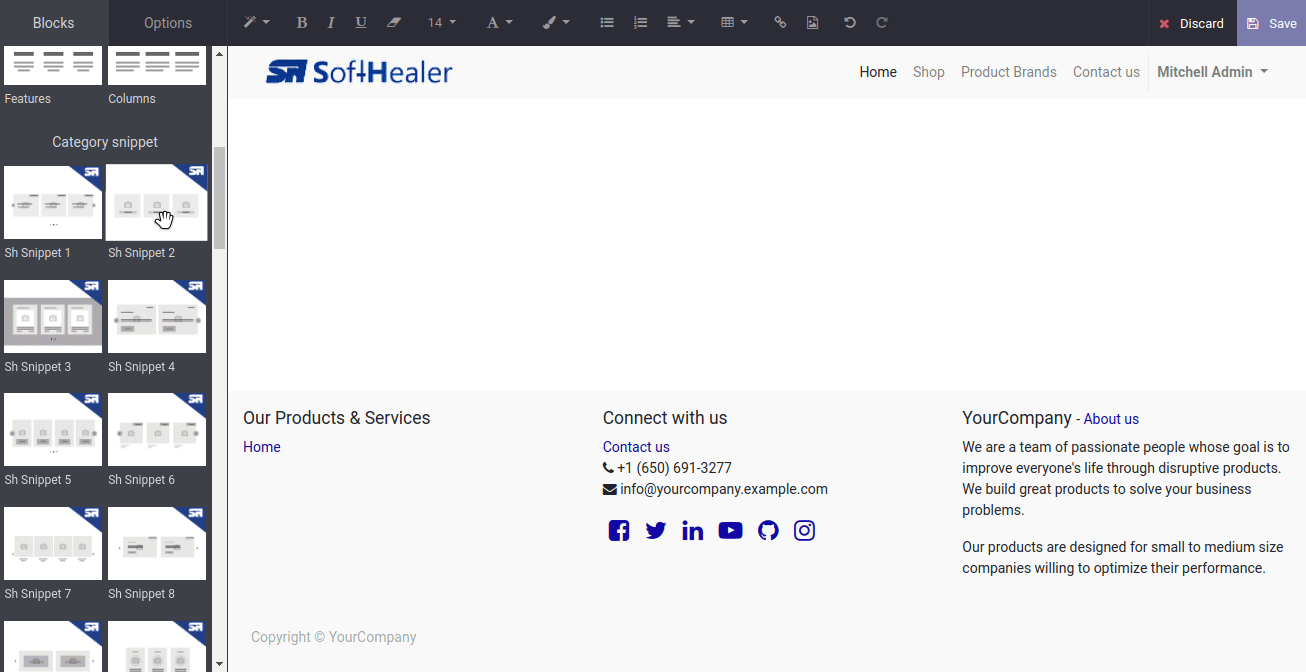
Category Snippet Style 3.
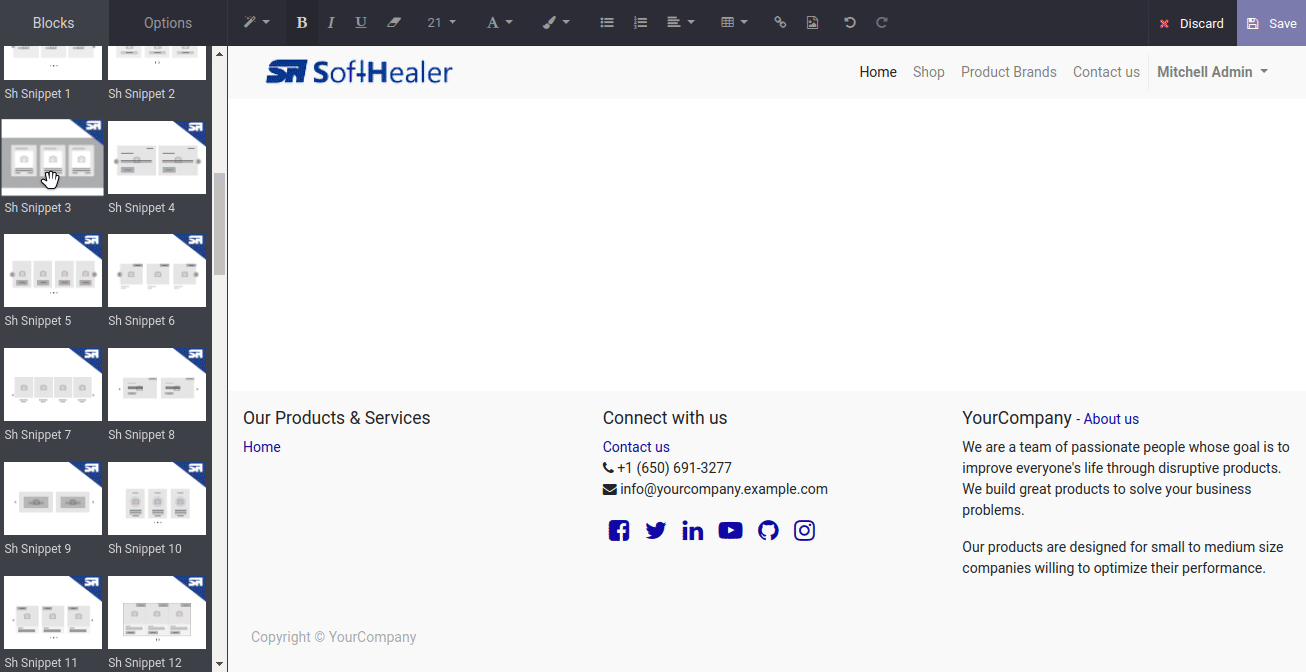
Category Snippet Style 4.
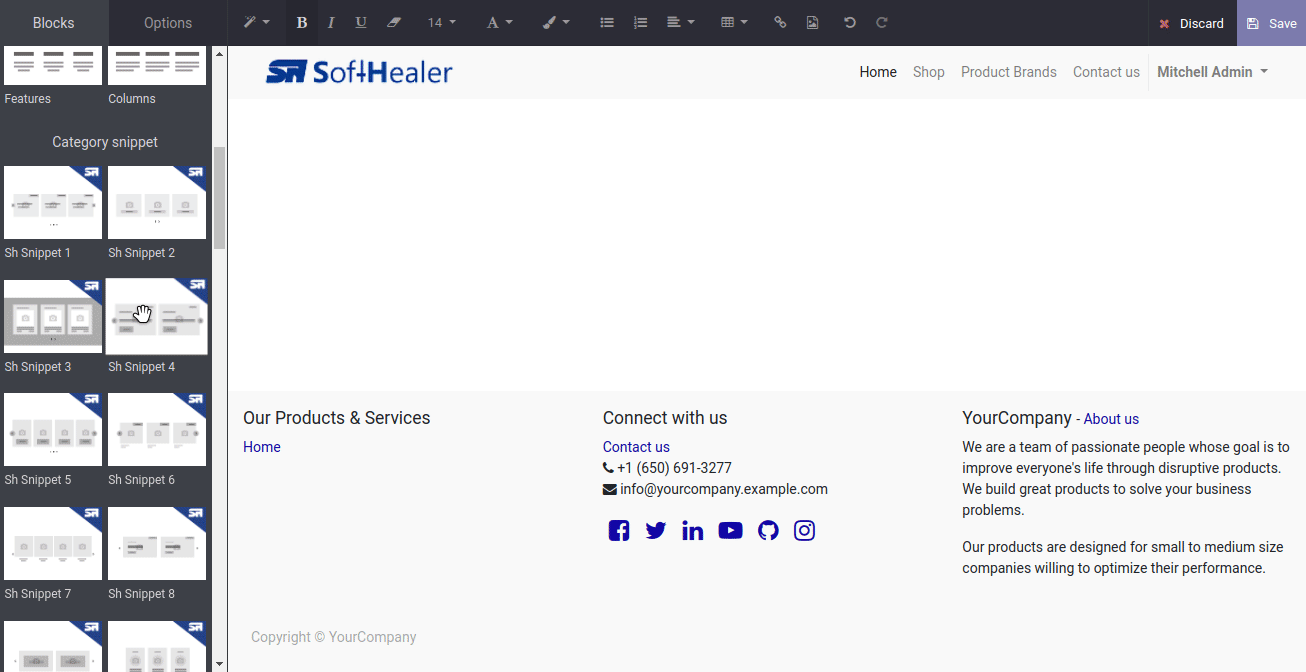
Category Snippet Style 5.
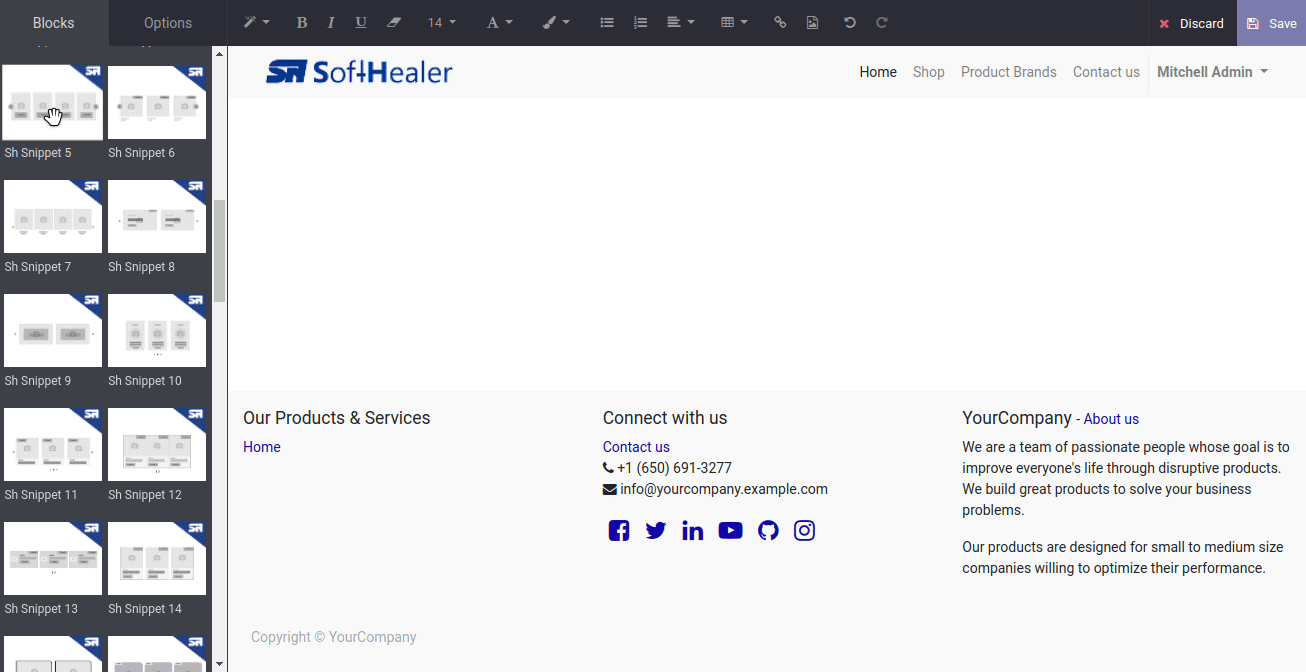
Category Snippet Style 6.
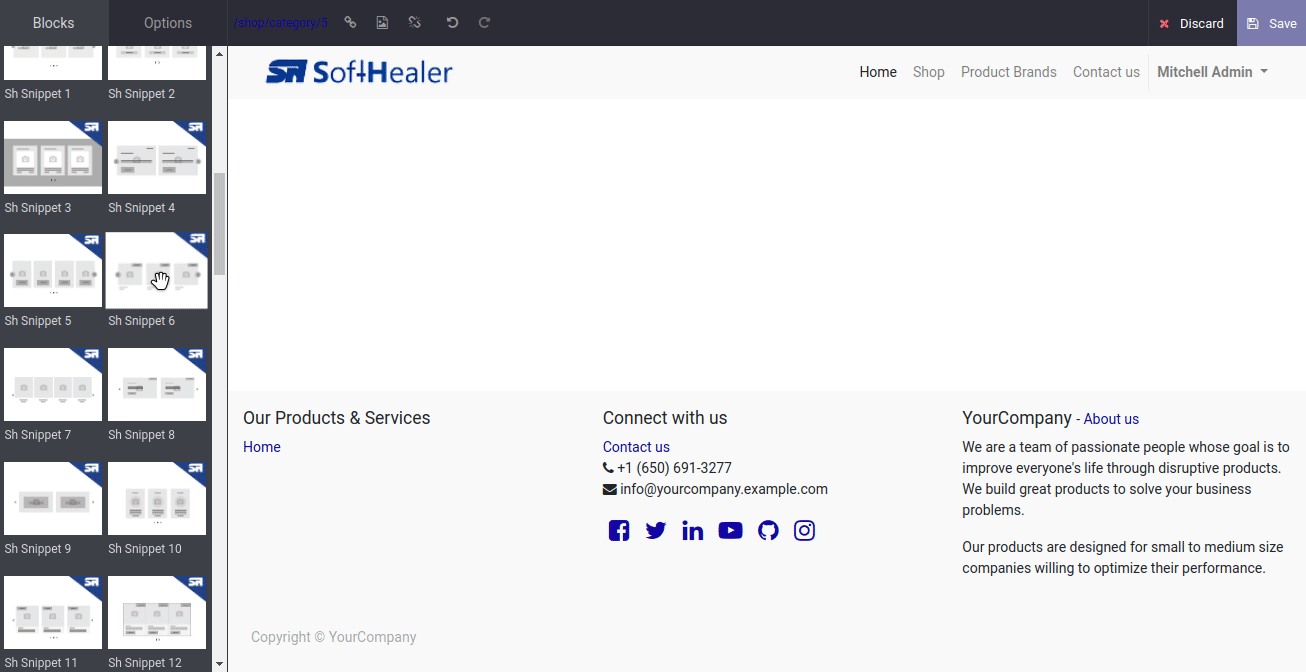
Category Snippet Style 7.
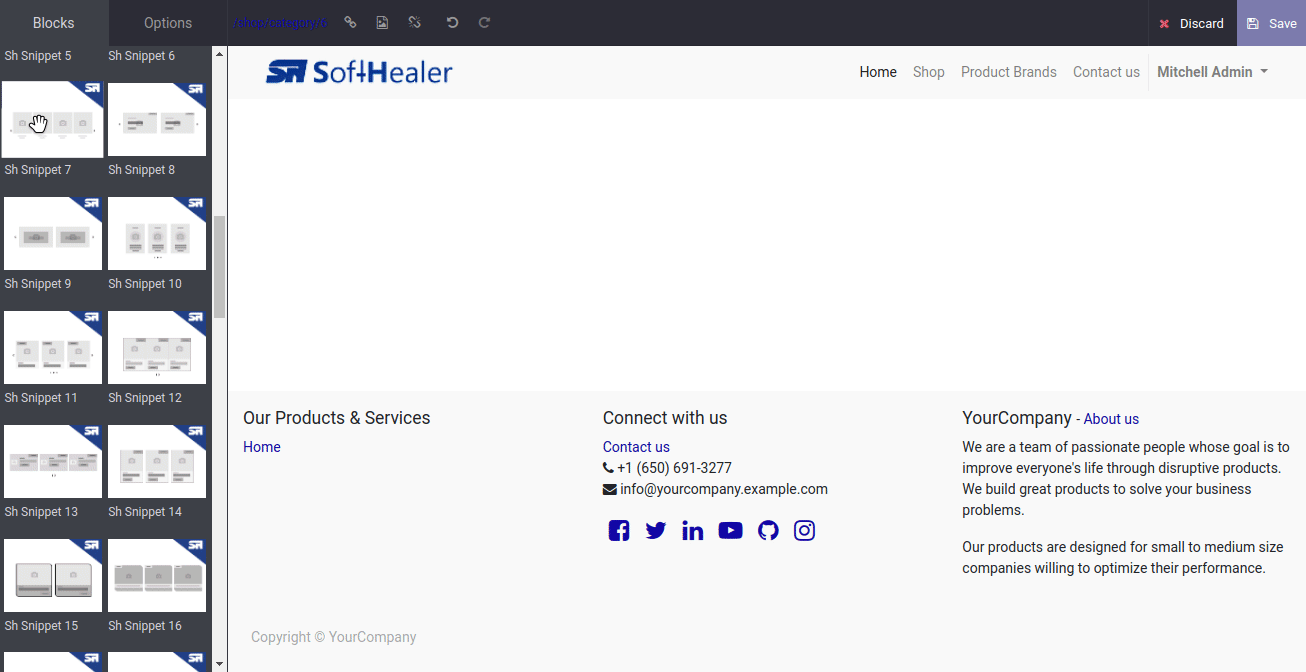
Category Snippet Style 8.
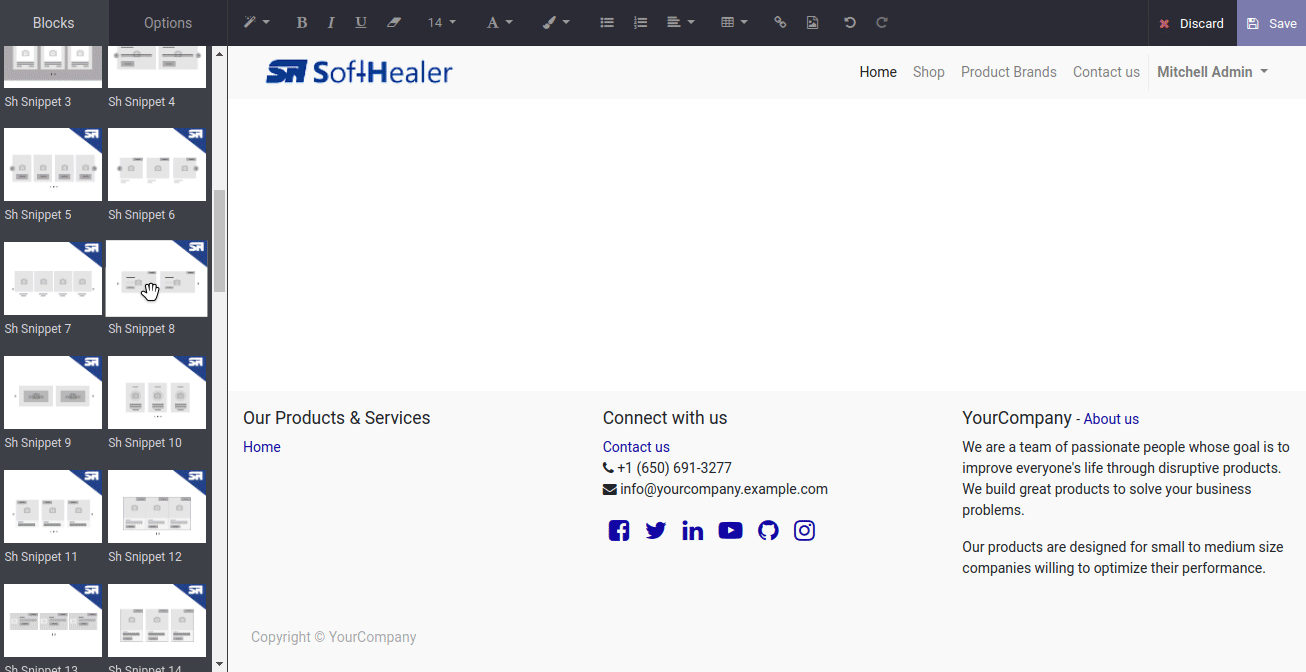
Category Snippet Style 9.
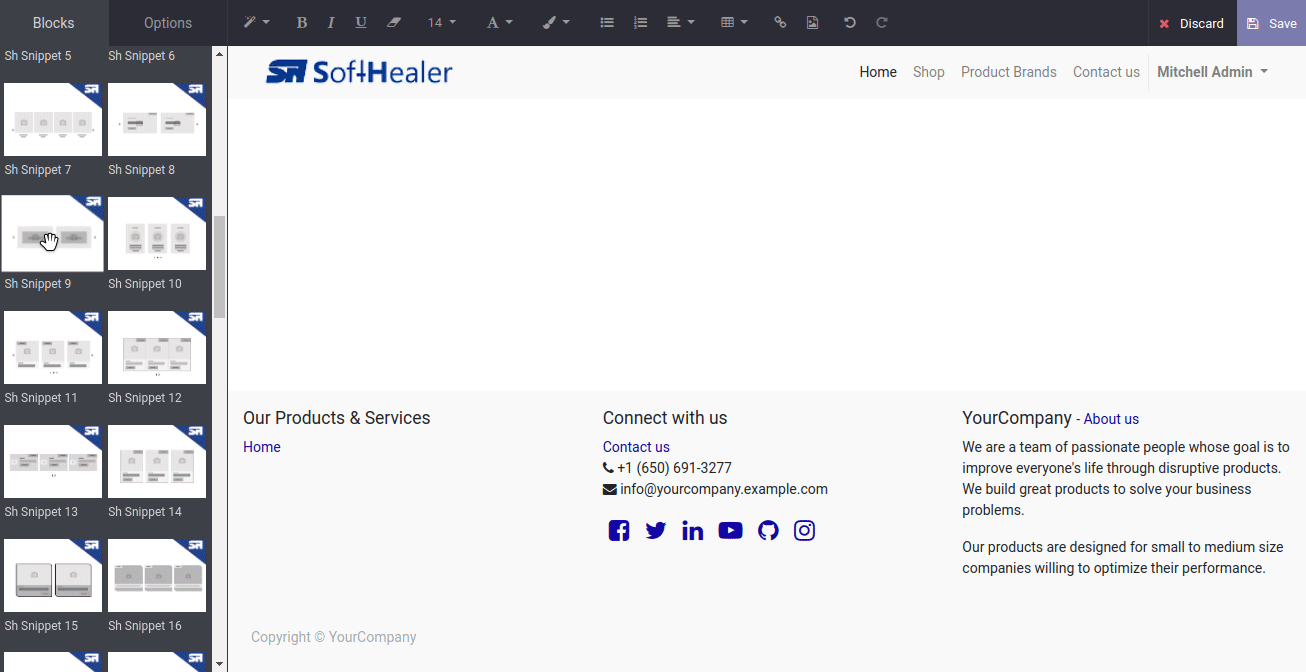
Category Snippet Style 10.
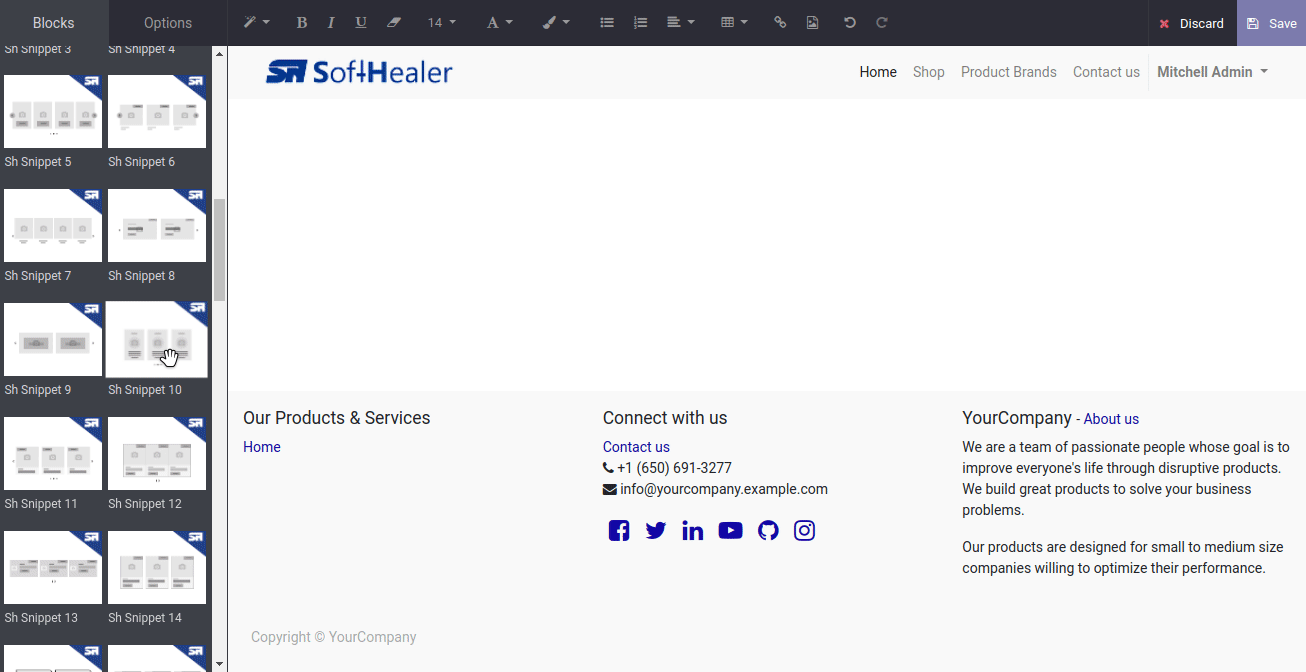
Category Snippet Style 11.
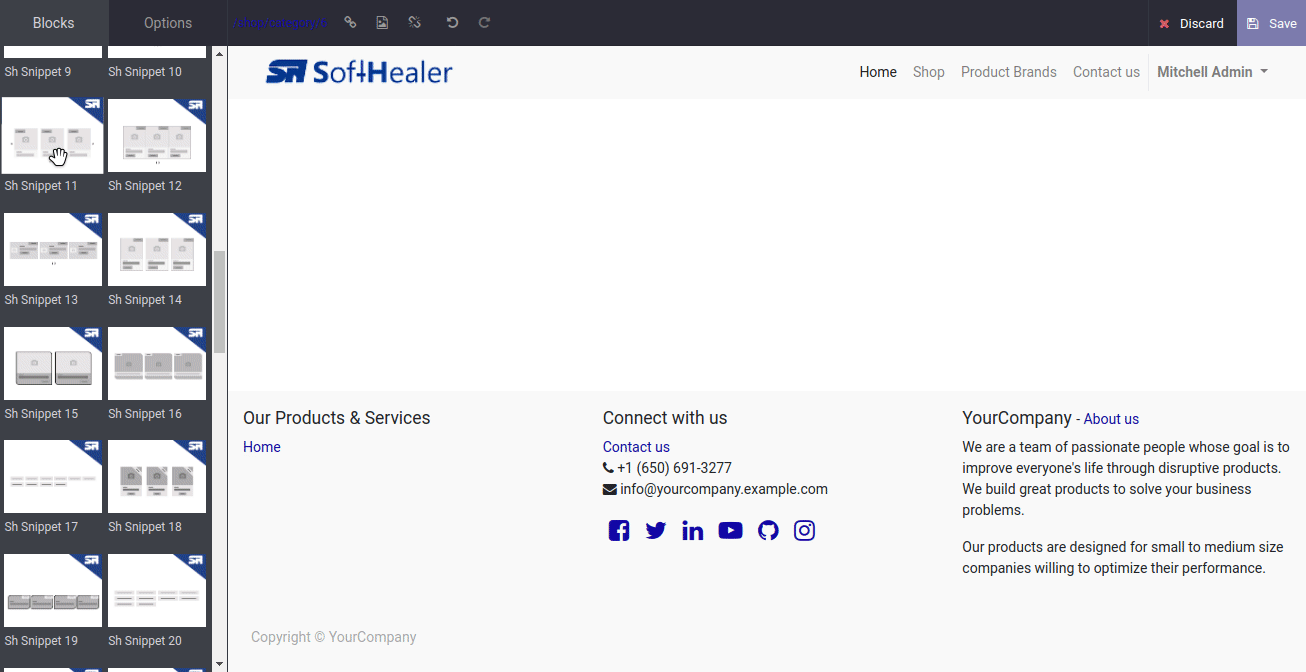
Category Snippet Style 12.
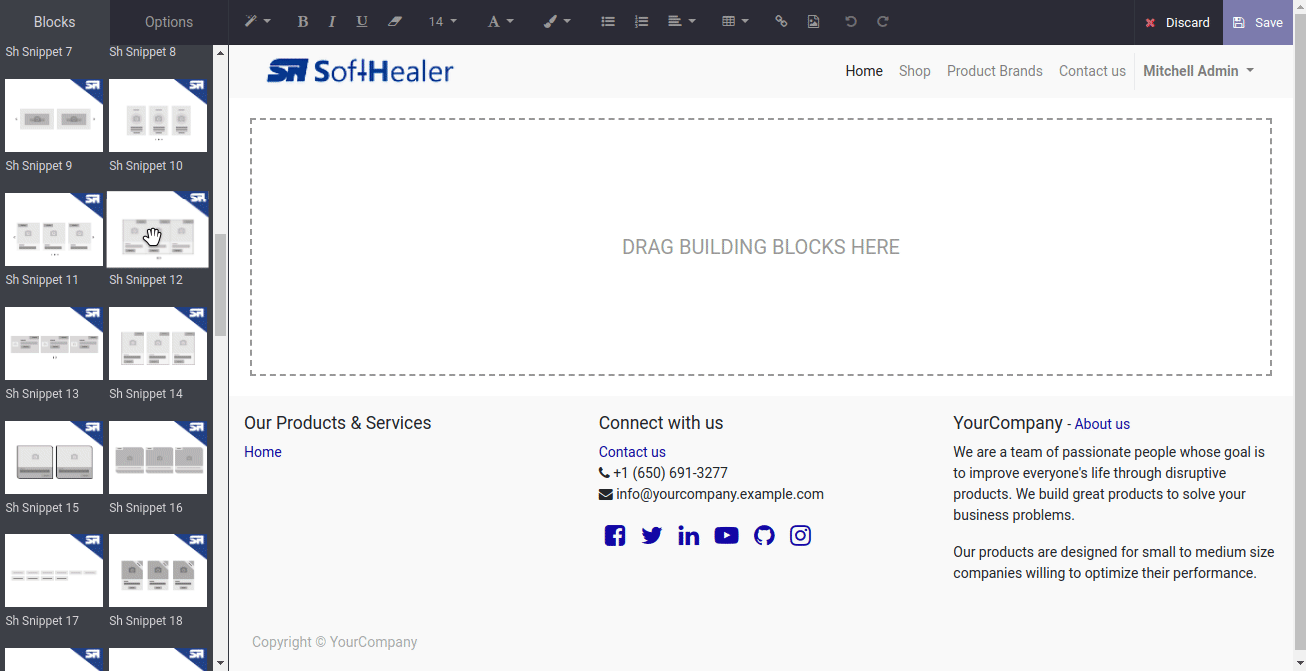
Category Snippet Style 13.
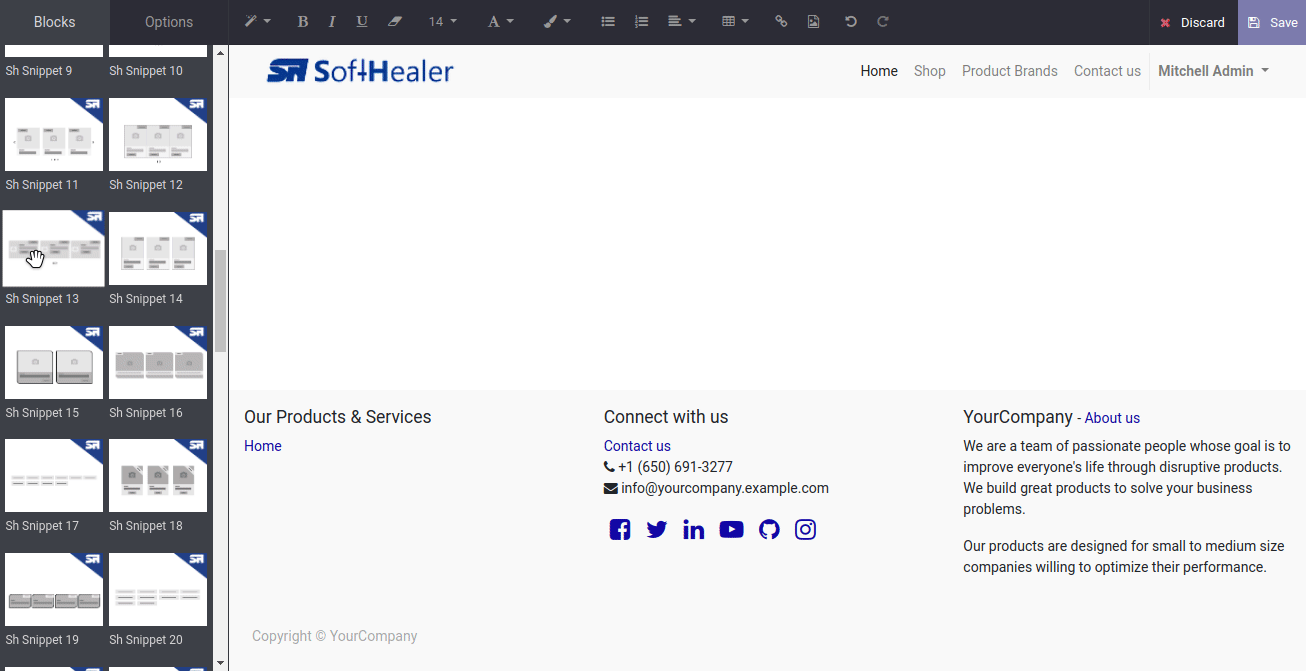
Category Snippet Style 14.
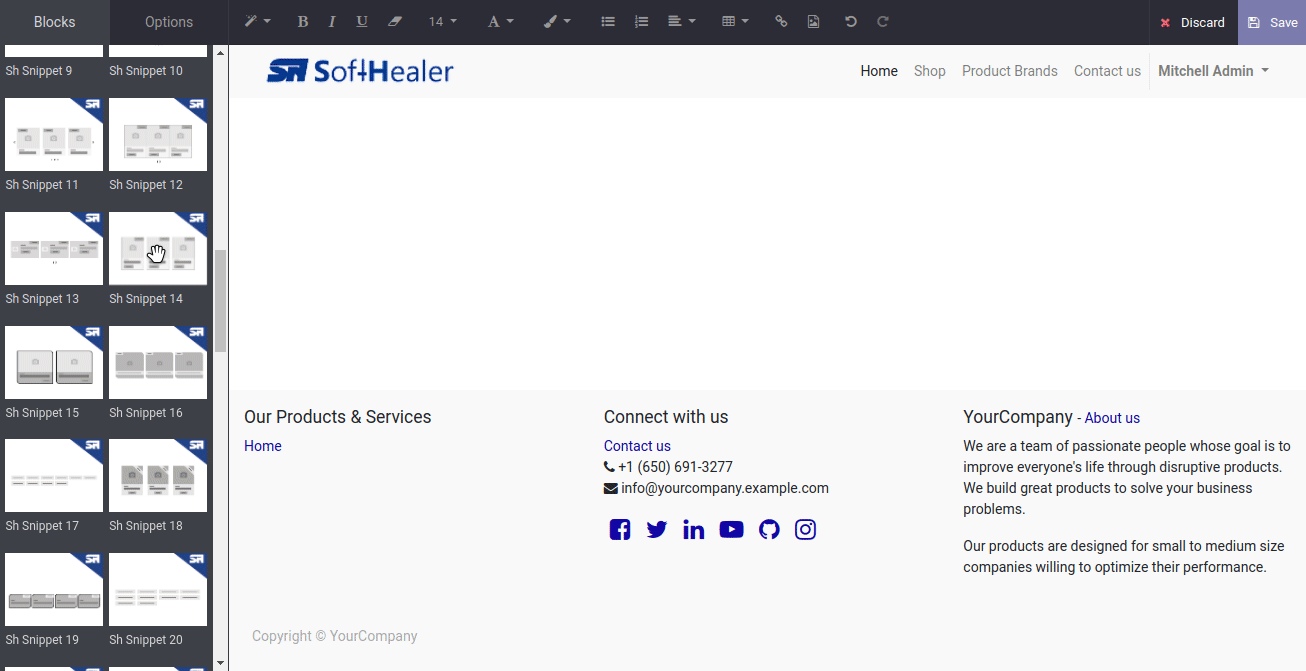
Category Snippet Style .
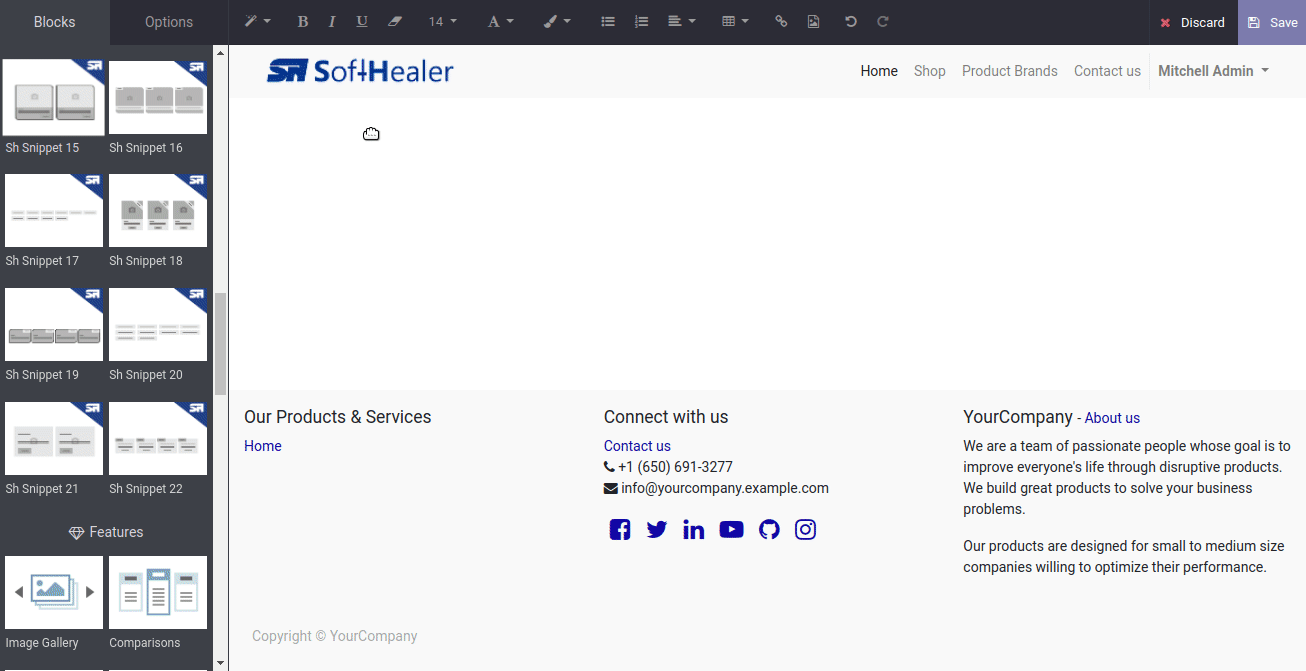
Category Snippet Style 16.
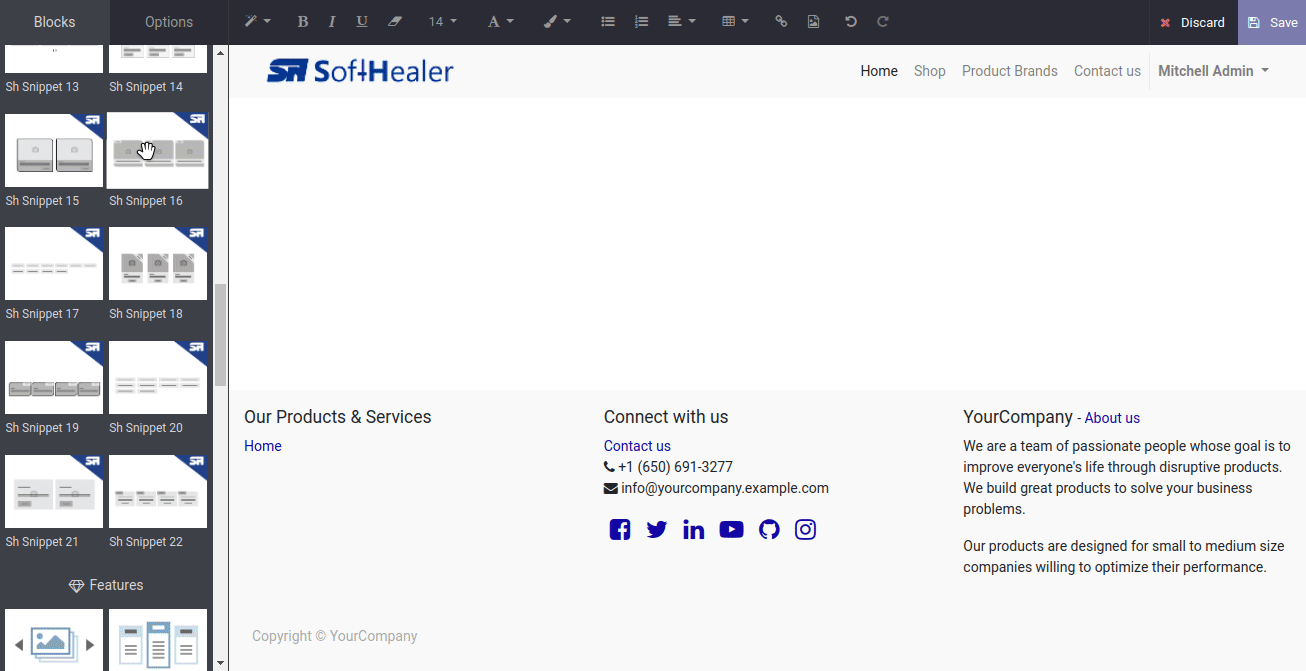
Category Snippet Style 17.
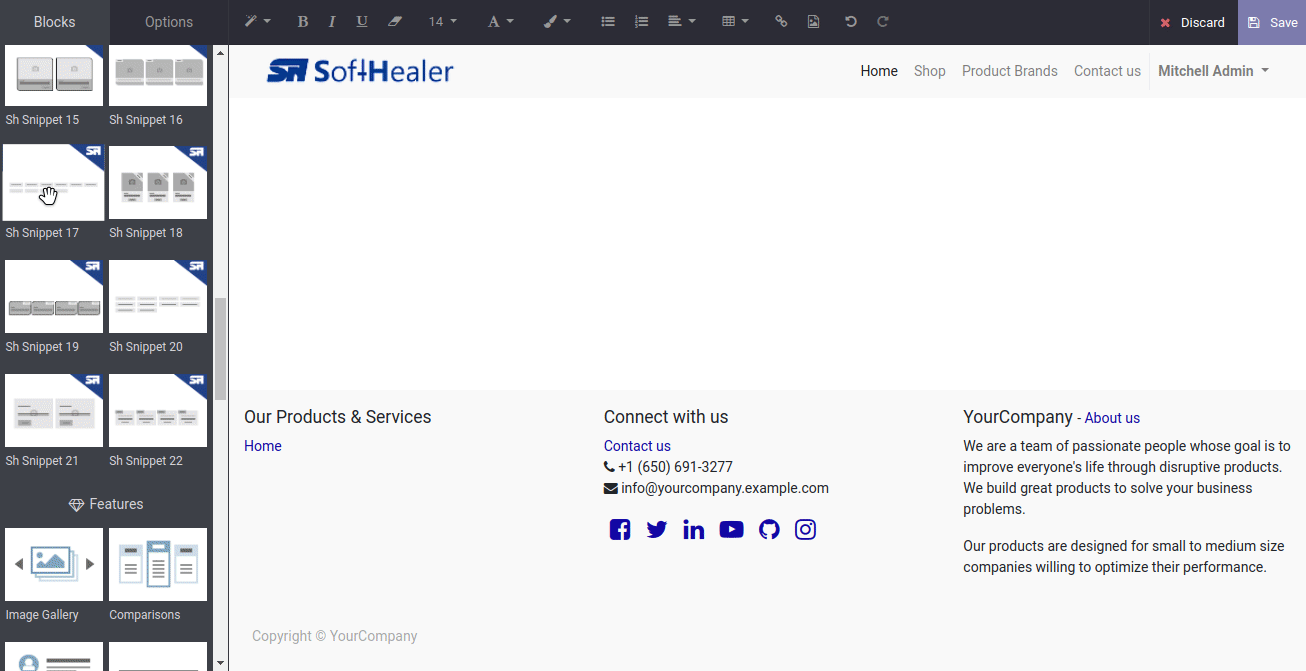
Category Snippet Style 18.
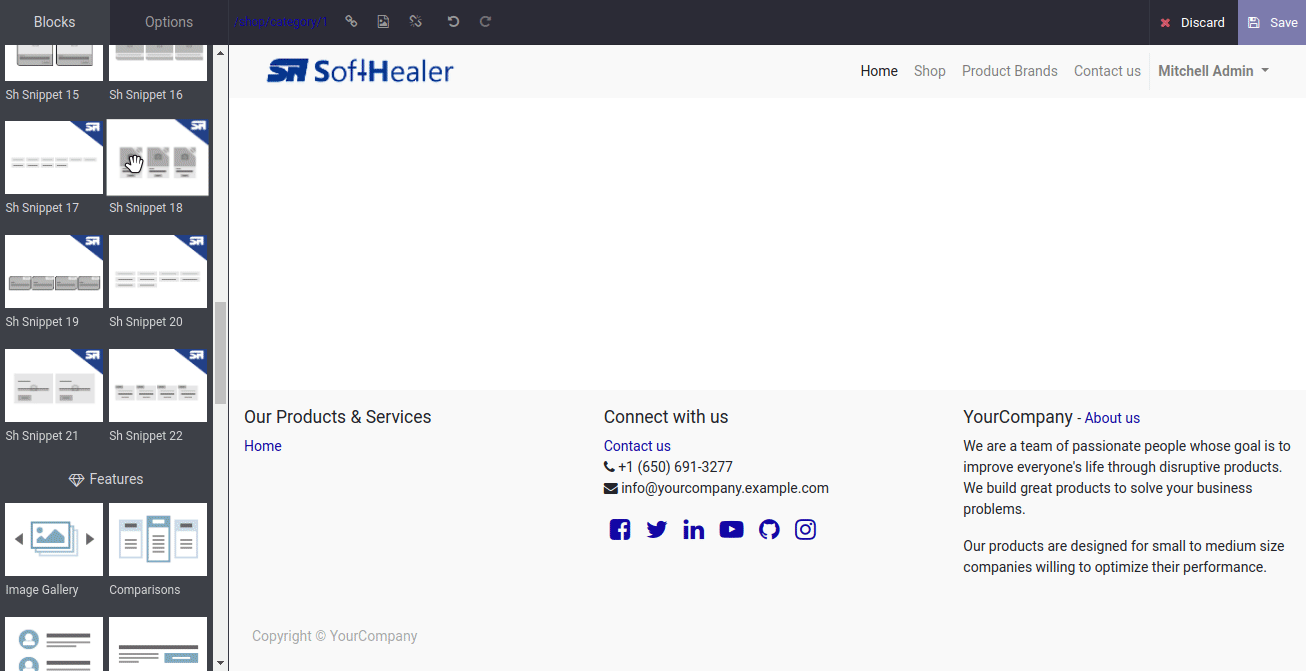
Category Snippet Style 19.
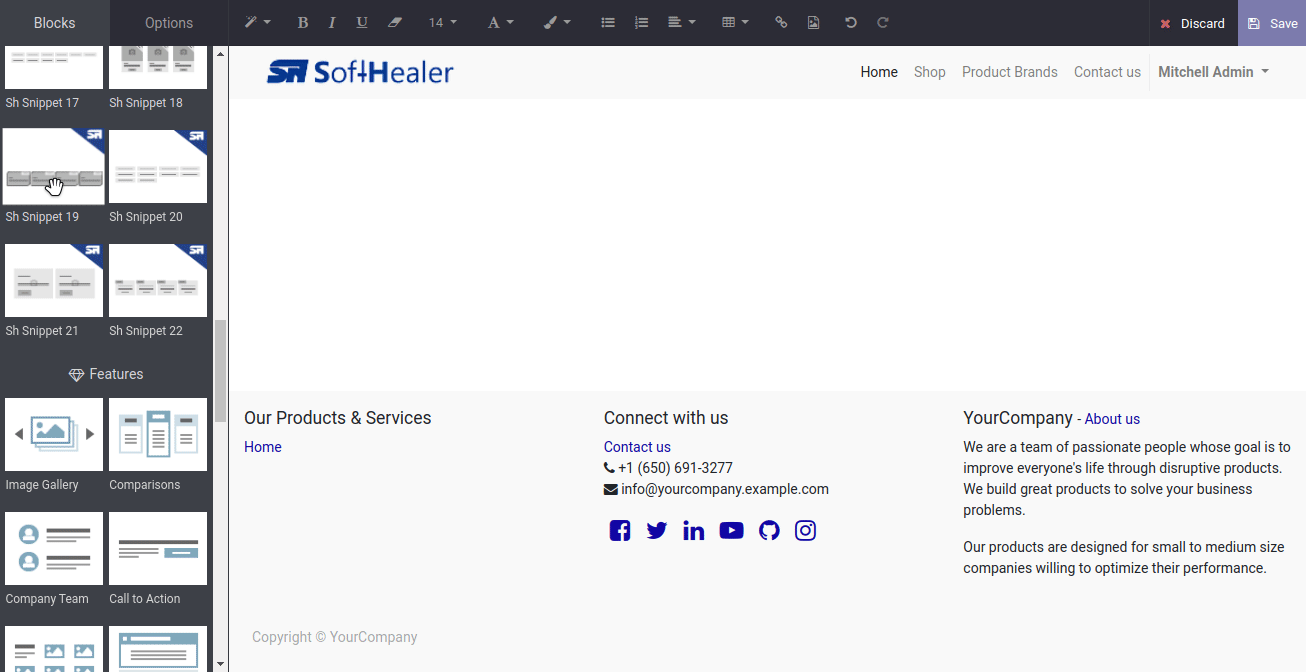
Category Snippet Style 20.
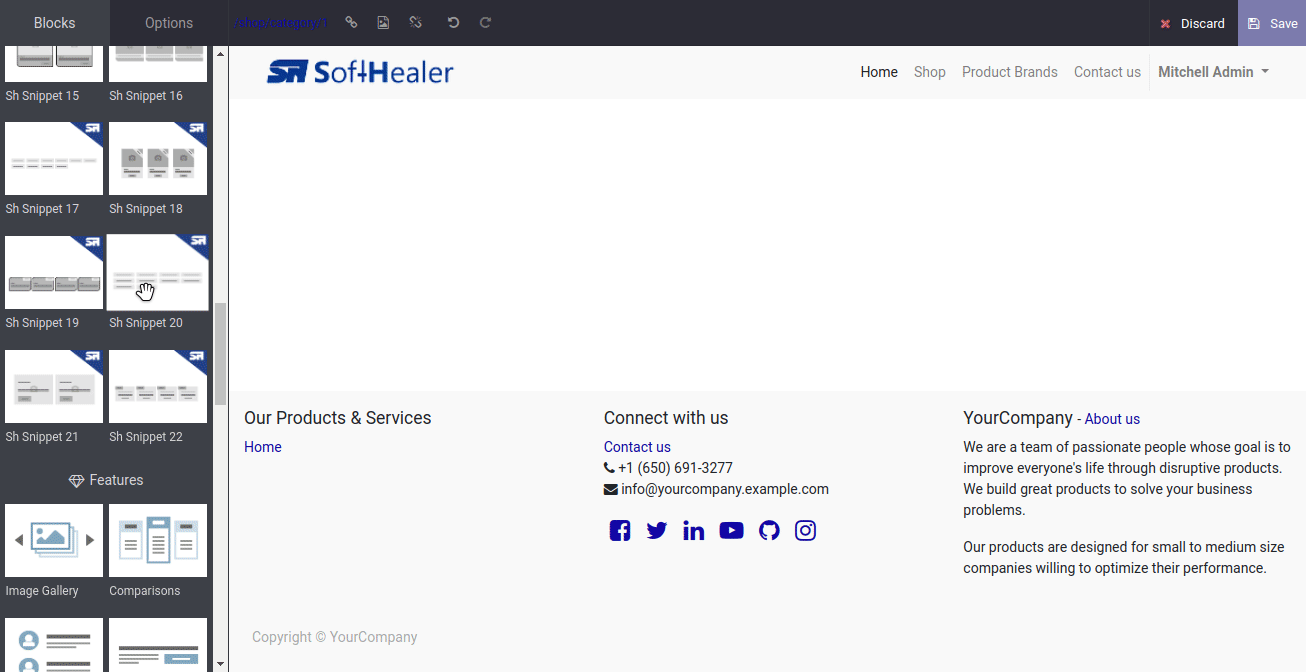
Category Snippet Style 21.
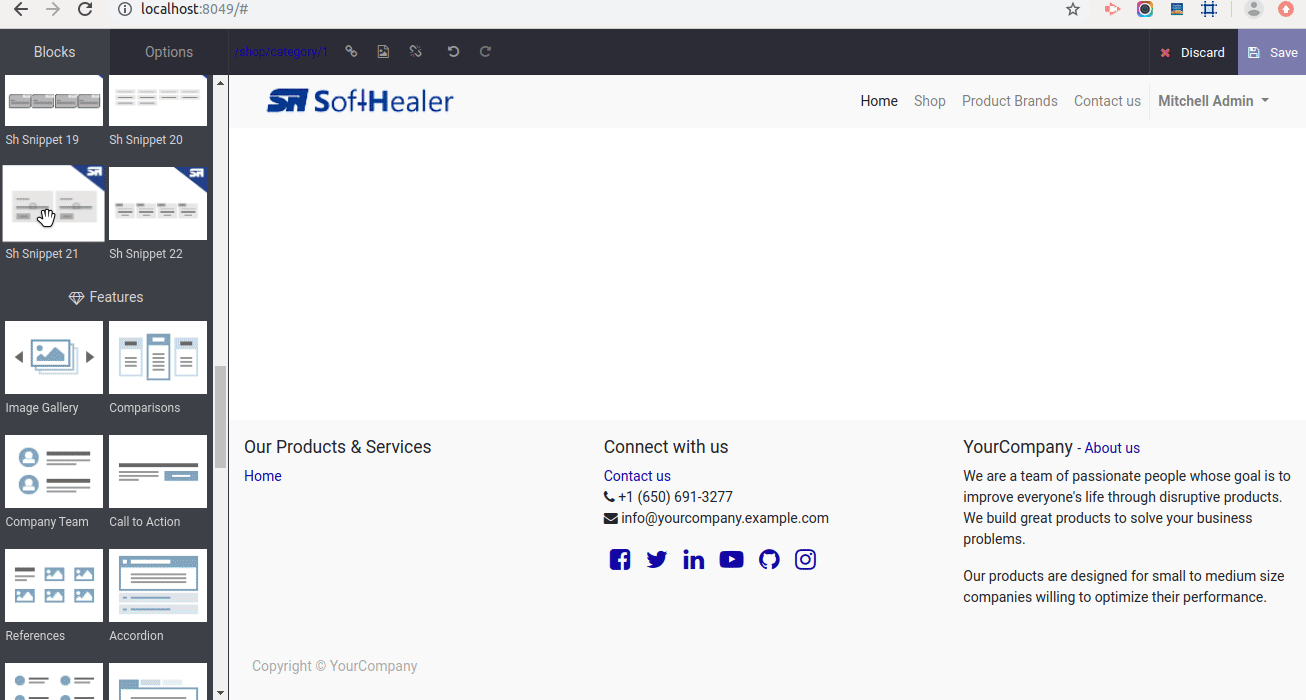
Category Snippet Style 22.
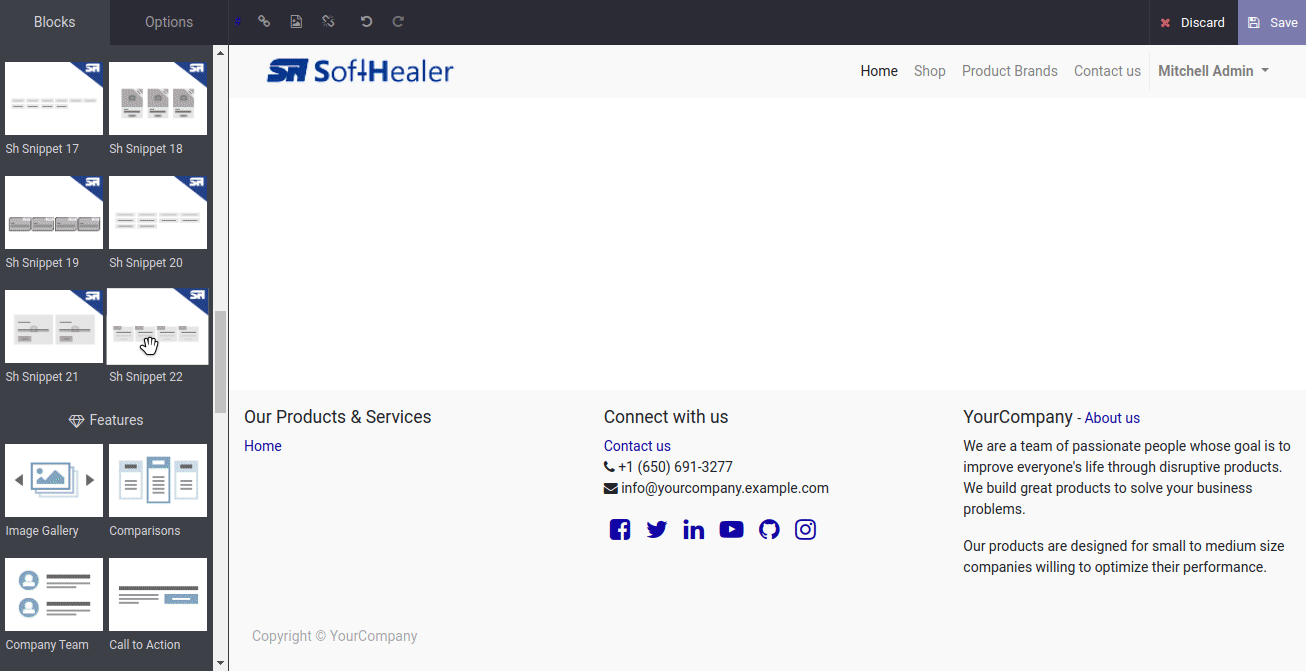
Features
-
Easily create an offer or promo code for the website.
-
Easily add an image for offer/promo code.
-
Edit description text.
Add Description, image and tick right to show offer on offer page.
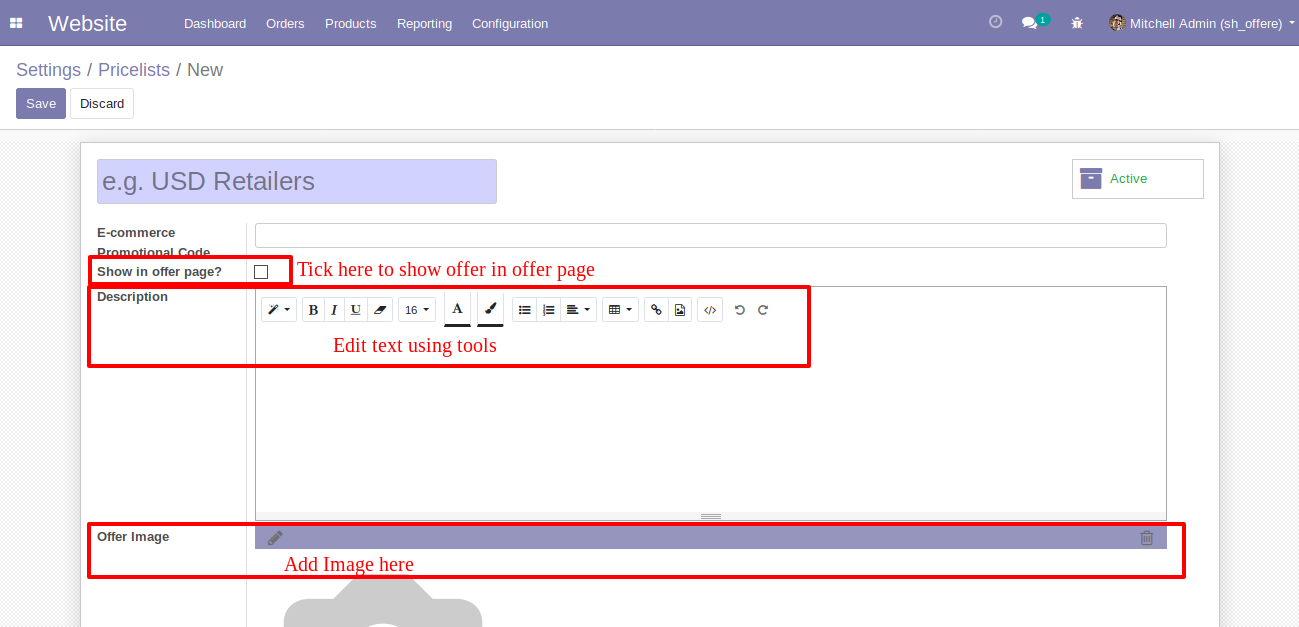
Add Description, image and tick right to show offer on offer page.

The offer is shown on the page like as below.
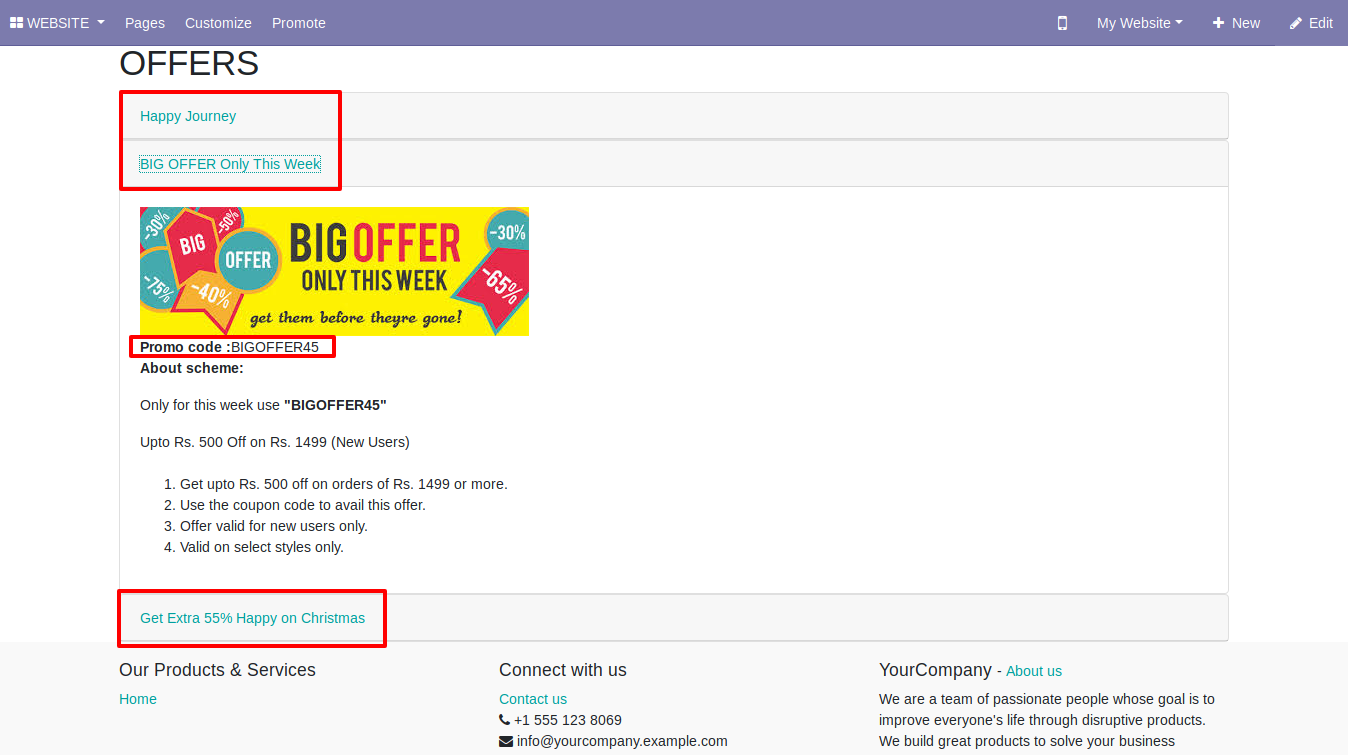
Features
-
Easy to configured.
-
Fully dynamic.
Inside Website settings set "Show Terms & Conditions in Website?" to True. If True then only Terms & Conditions visible in shop at payment time. This is default and worked in Single Website. If Multi Website these terms set for one default Website.
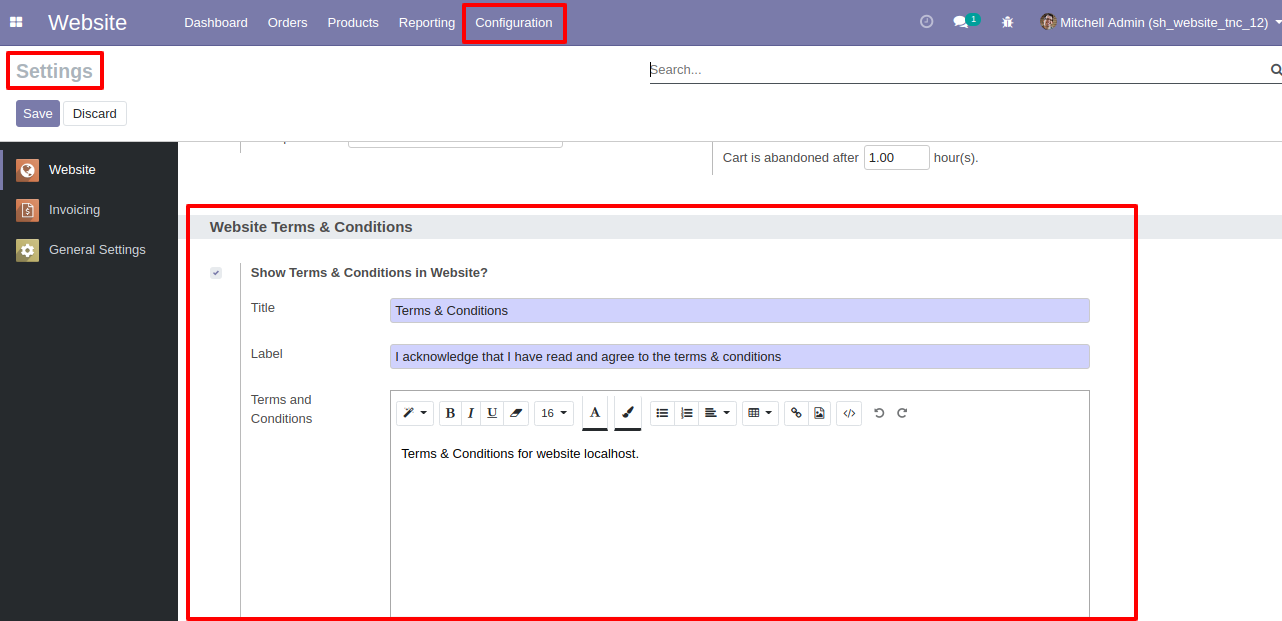
For Multi Website Set Terms and condition separately for each website inside its Form. Set For "My Website".
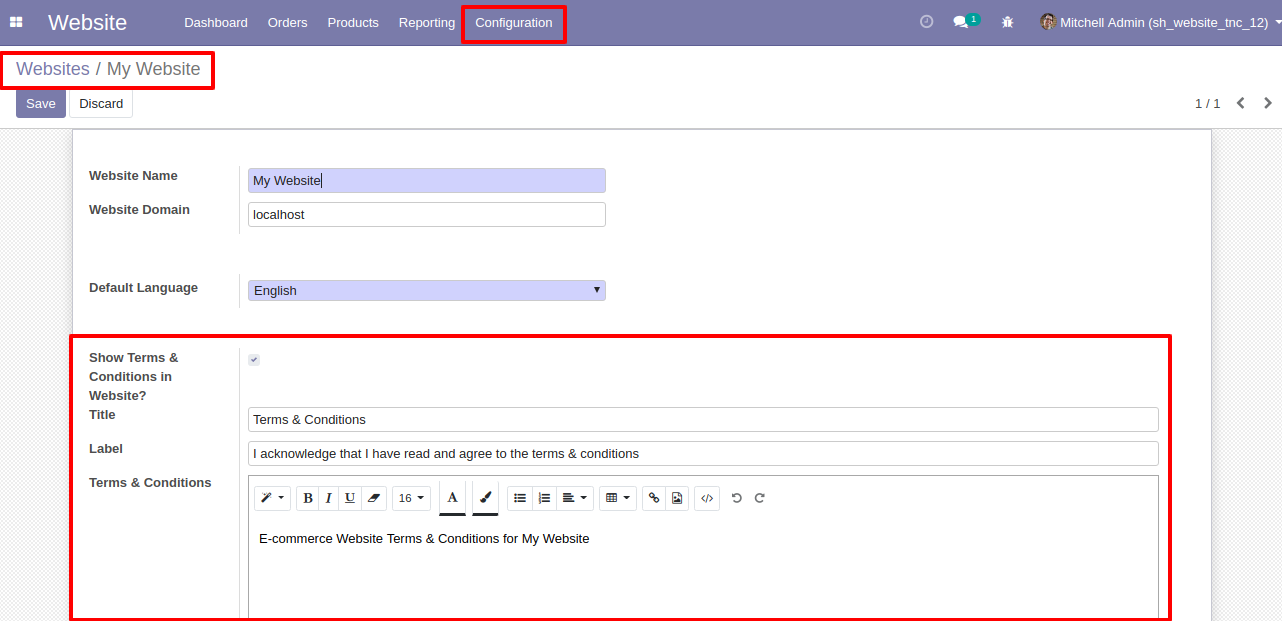
Set Terms and condition separately for another website inside its Form. Set For "My Website 2".
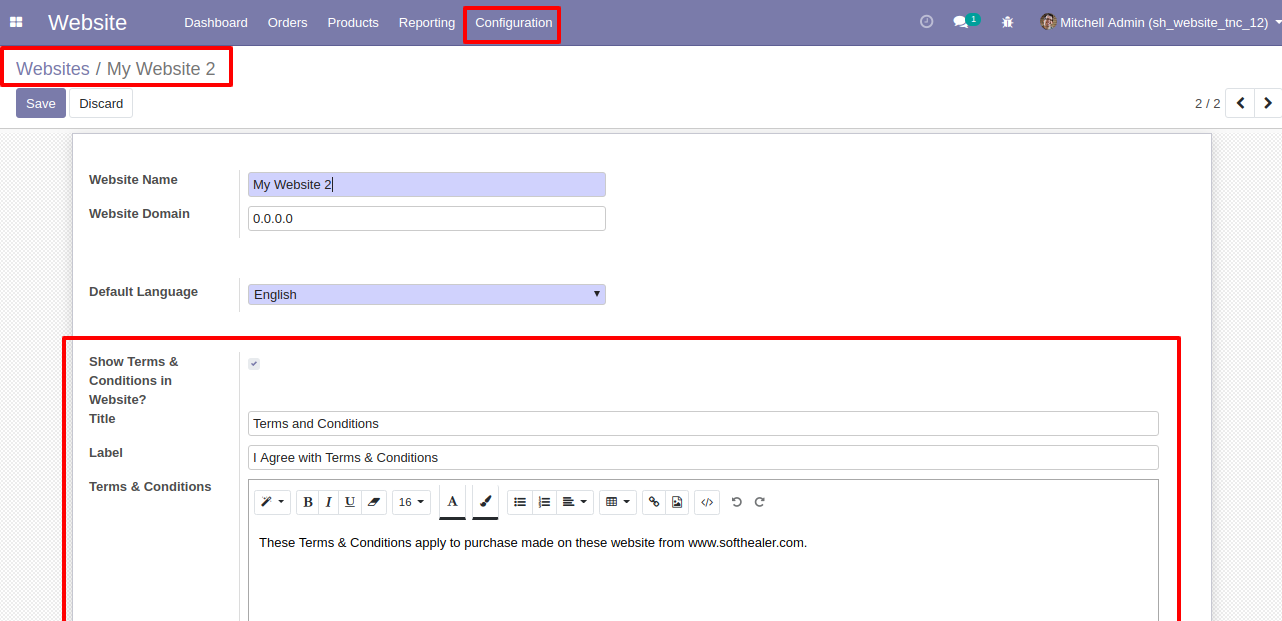
As per website selection "My Website" Terms placed at payment time.Default "Pay Now" button disabled. If you acknowledge that you read Terms & conditions by Set to True, than only you will able to do payment.
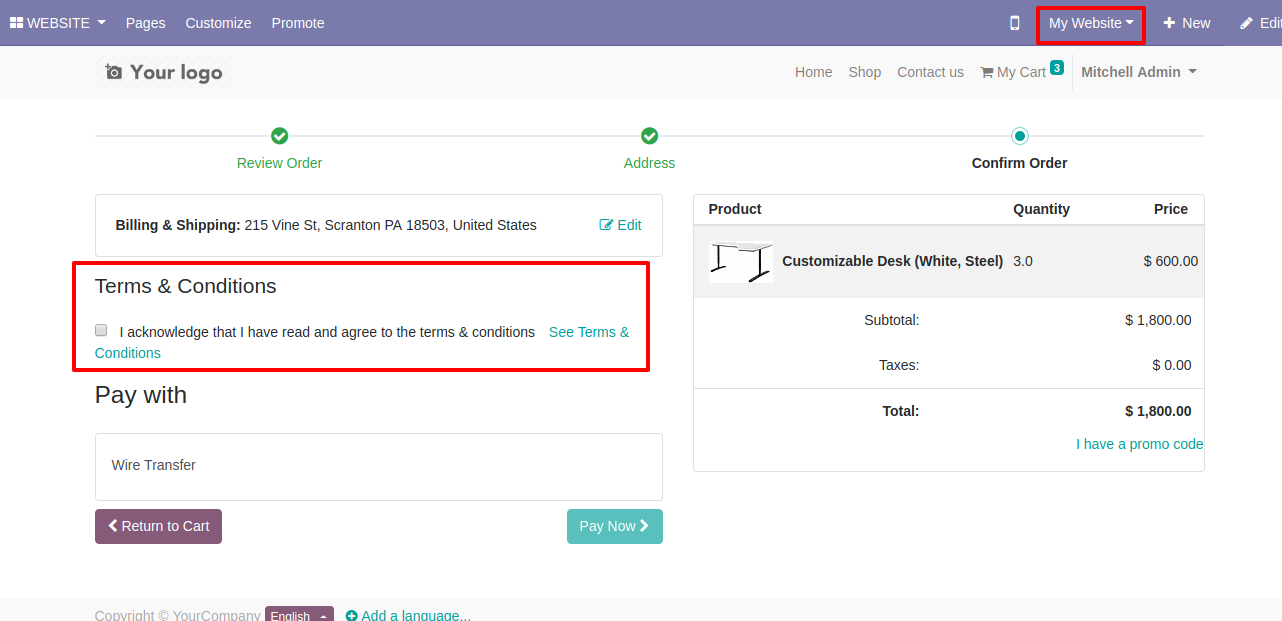
In "My Website" On "See Terms & Conditions" of click pop up opens, all terms and conditions shown there to read.
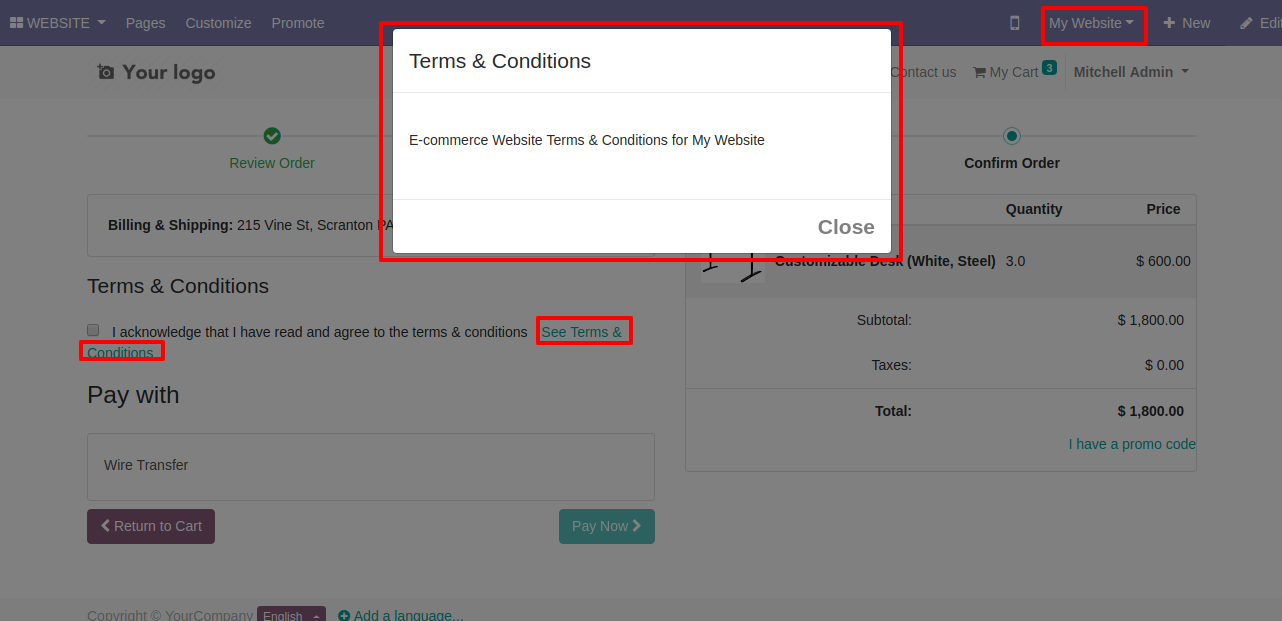
As per website selection "My Website 2" Terms placed at payment time.Default "Pay Now" button disabled. If you acknowledge that you read Terms & conditions by Set to True, than only you will able to do payment.
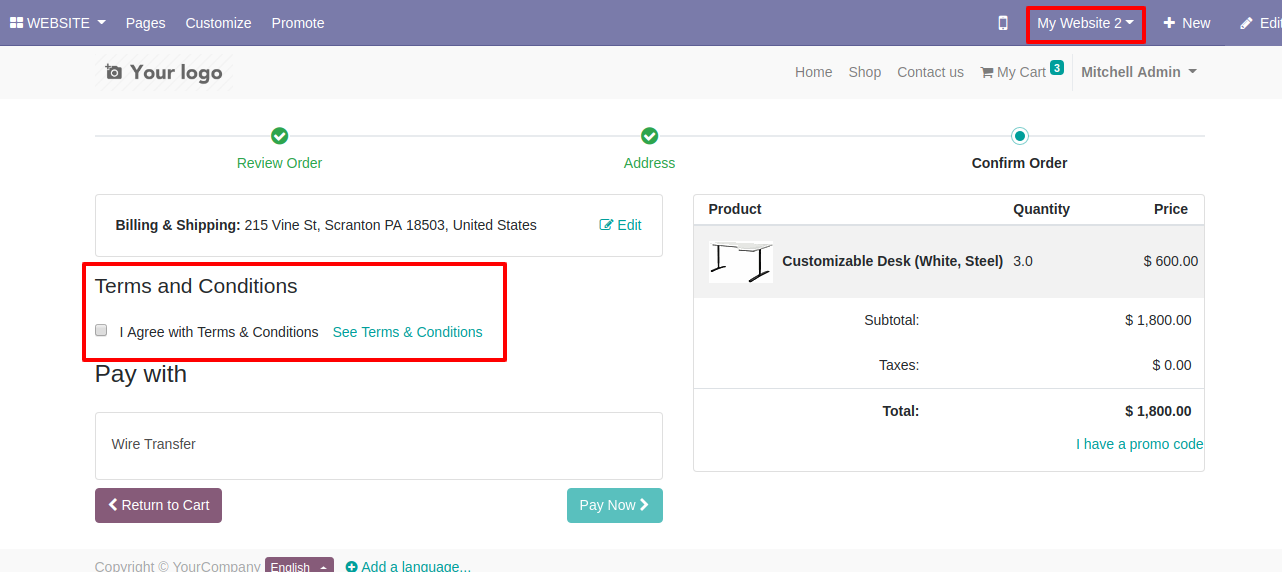
In "My Website 2" On "See Terms & Conditions" of click pop up opens, all terms and conditions shown there to read.
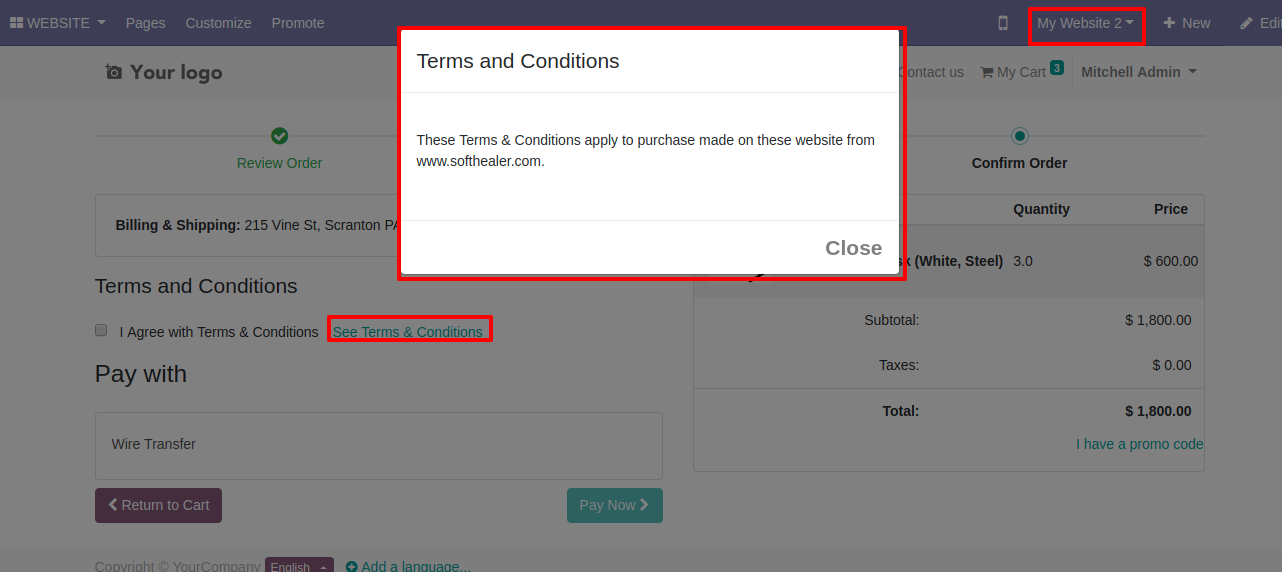
On Terms & Conditions set to True, "Pay Now" button enable so you can continue with payment.
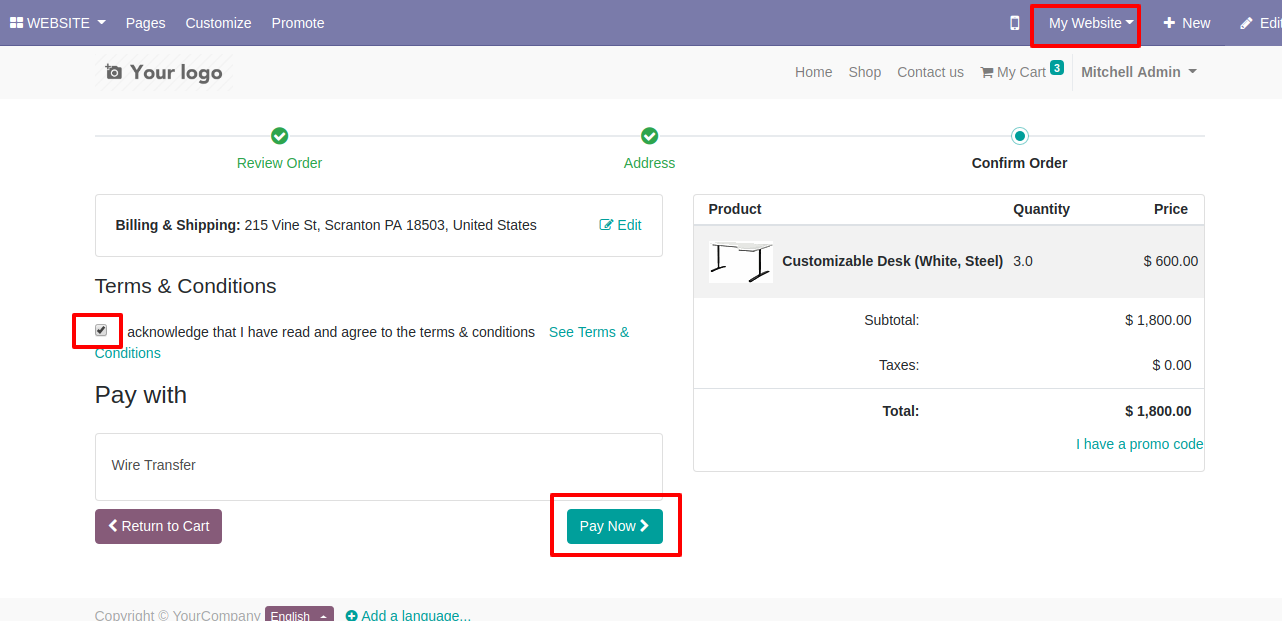
Features
-
Easy to customize snippets with different box-shadow, color, border style, border width & border-radius.
-
You can make a unique snippet style.
-
You can configure,
Box-shadow: 5+ box-shadow styles.
Box-shadow hover: 5+ box-shadow hover styles.
Set Padding side by side.
Set Margins side by side.
We provide 5+ box-shadow styles.
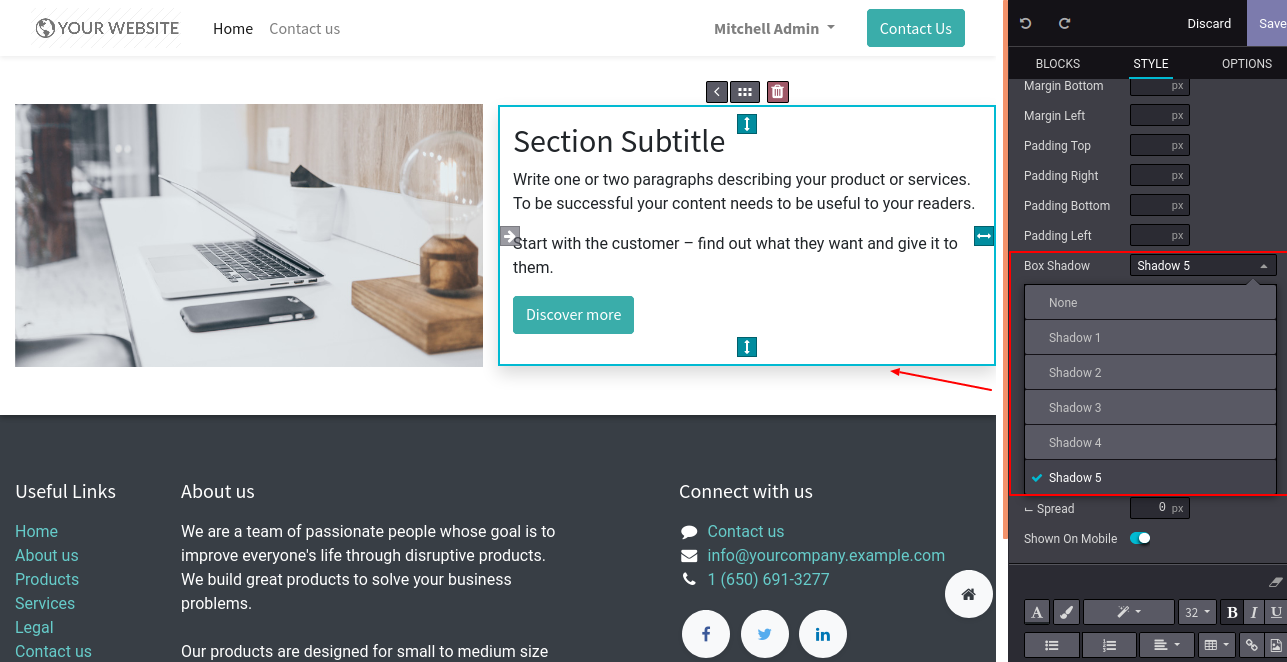
You can set box-shadow hover styles.
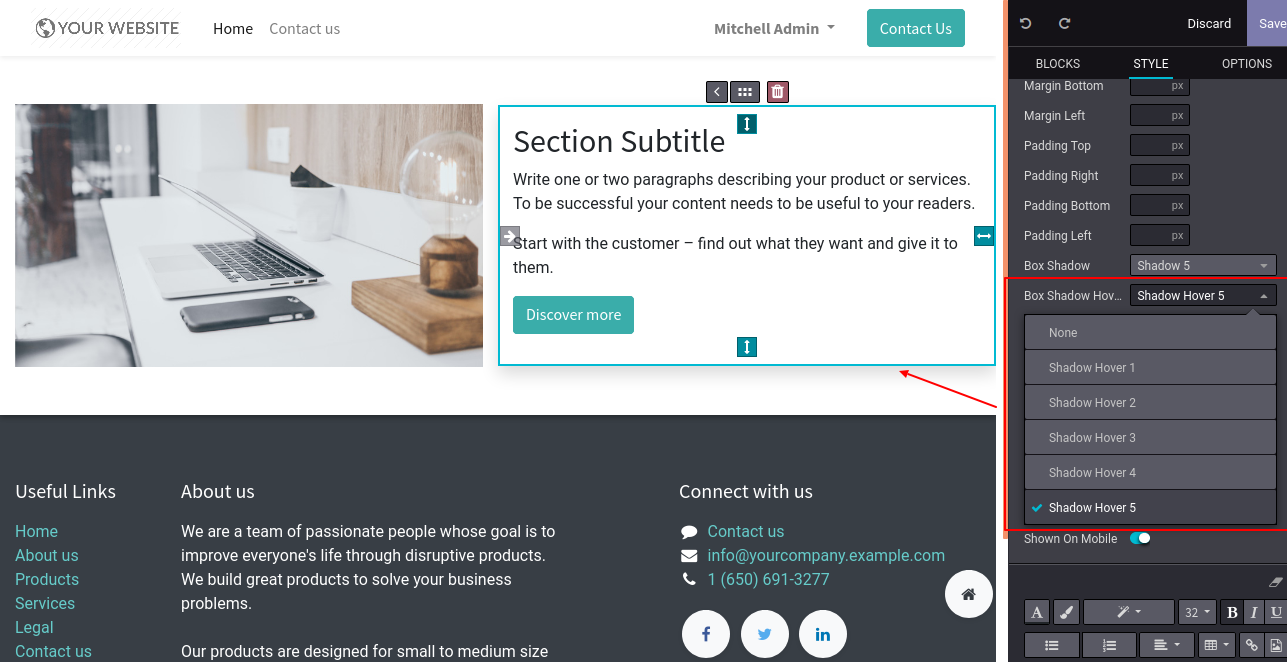
You can set padding as per styles.
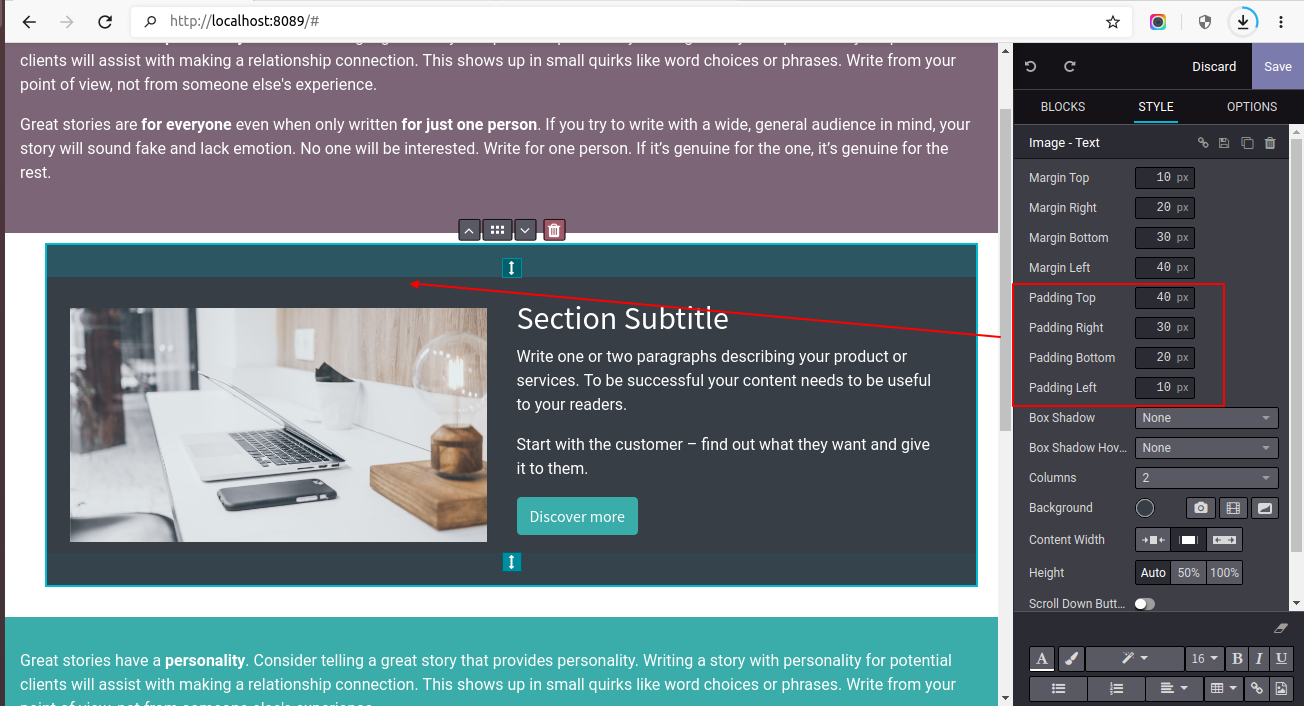
You can set margins as per styles.
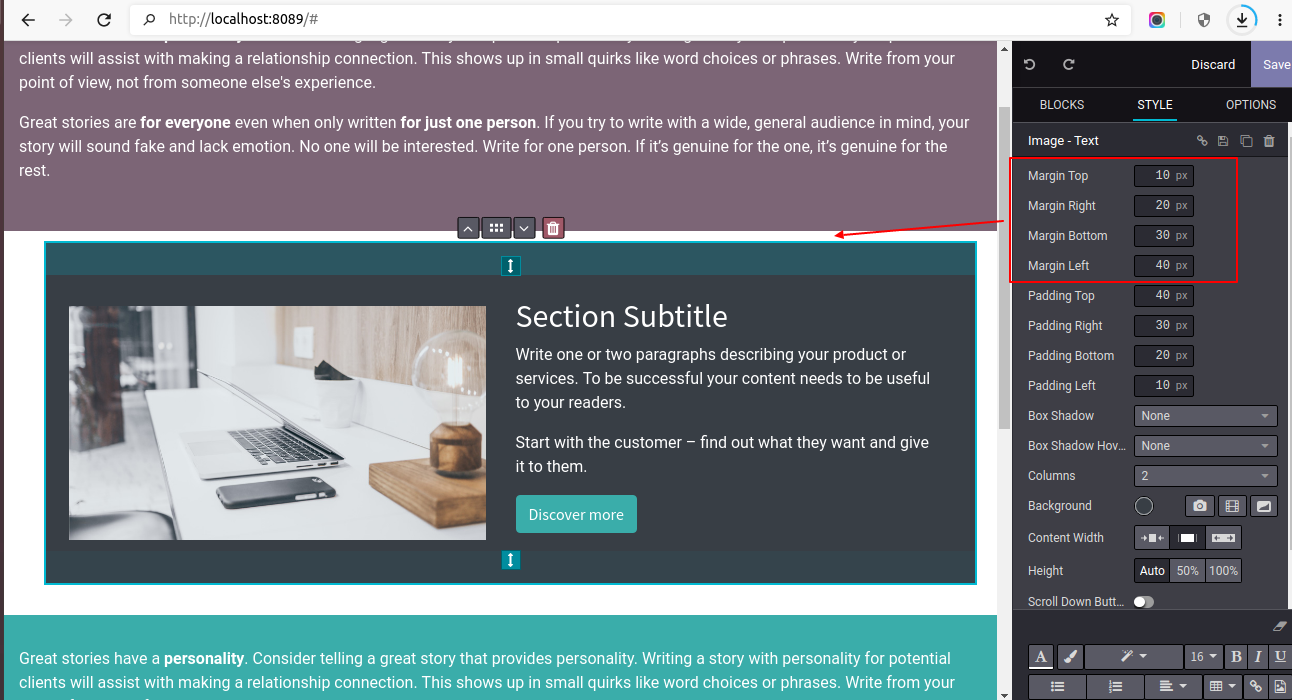
Features
-
Easy to manage customer questions about products.
-
Customers can ask website product related questions freely.
-
When any question generates email notification sent to the related user.
-
You can choose related users for a particular product for email notification.
-
You get the fastest way to manage customer questions.
Select responsible users for email notification.
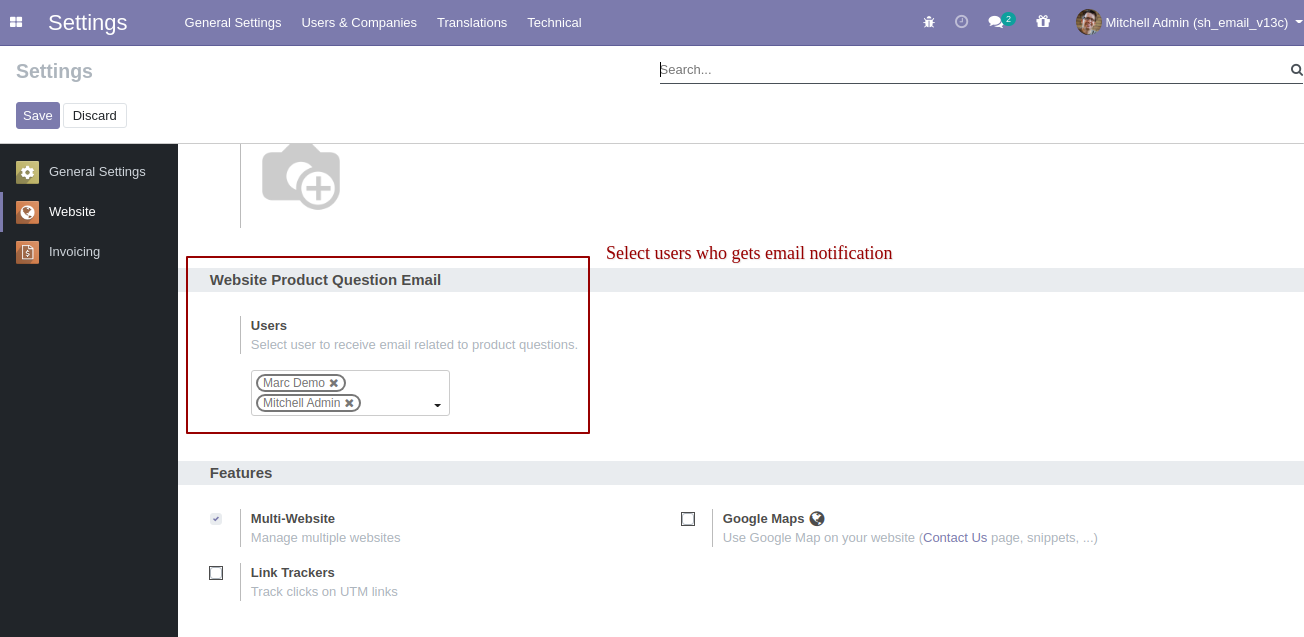
Press the "Have a question?" button to ask a question.
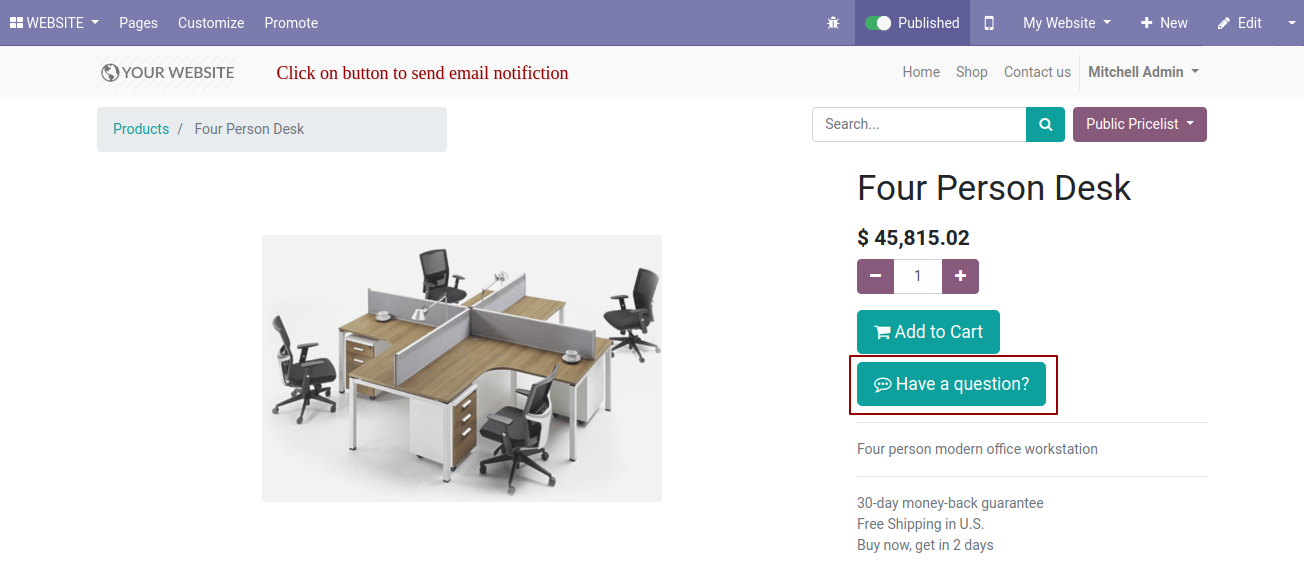
After that one wizard opens, fill the details, and press the "Submit" button.
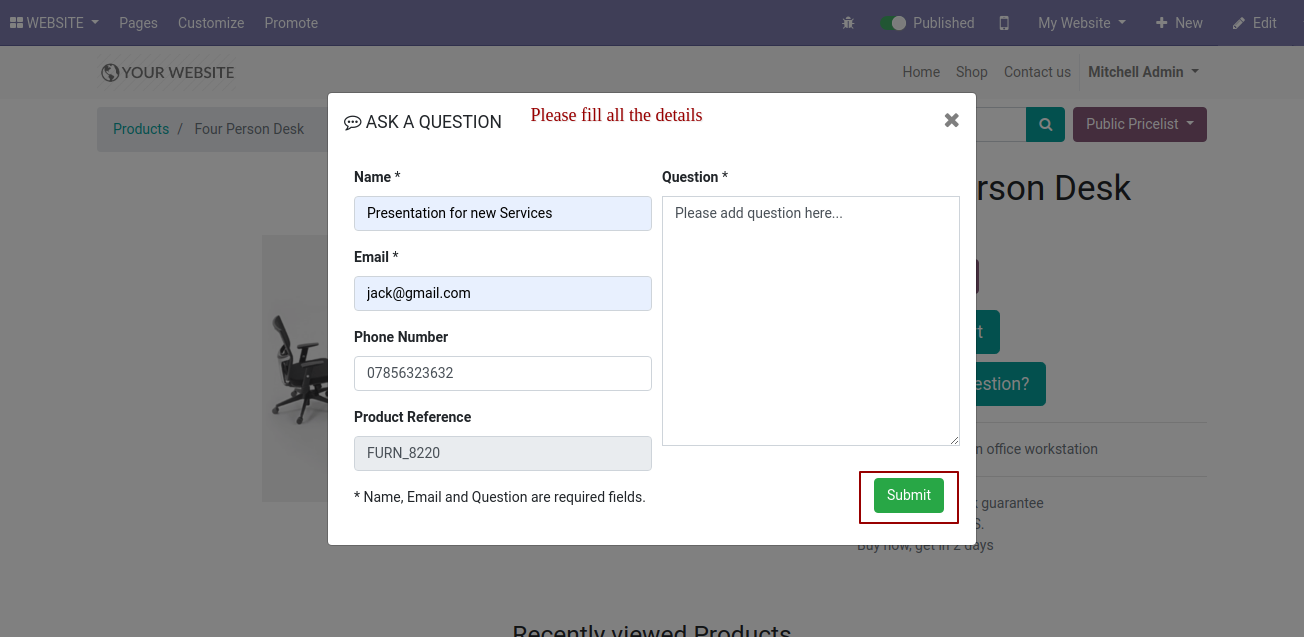
After submitting a question it shows a success message that related users get an email notification.
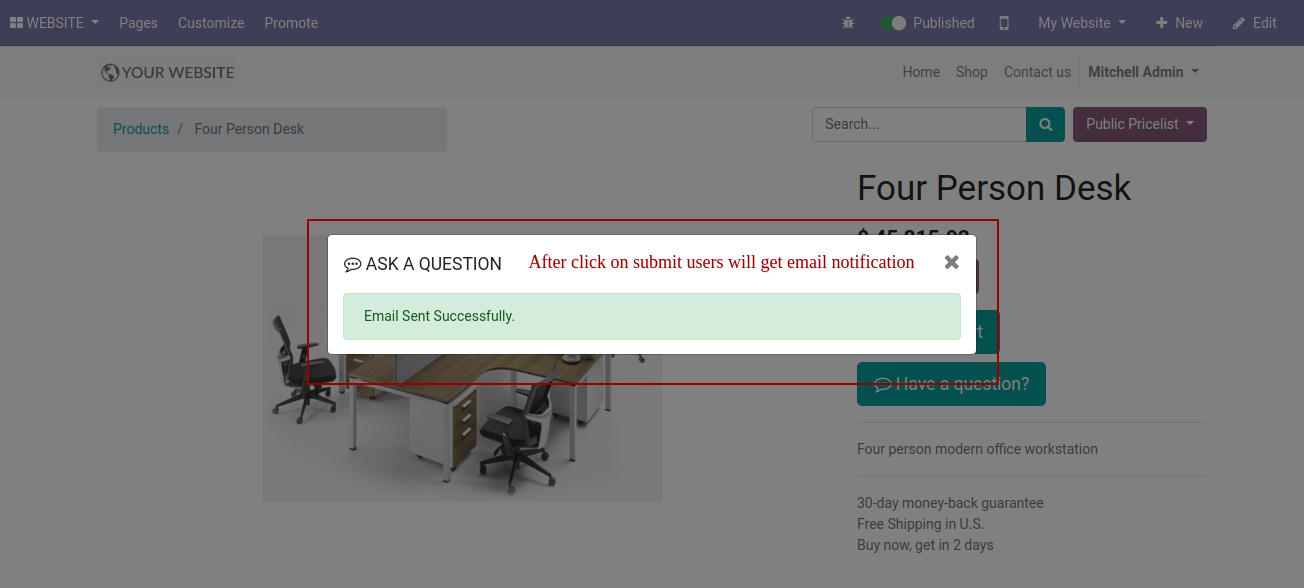
Email notification looks like this.
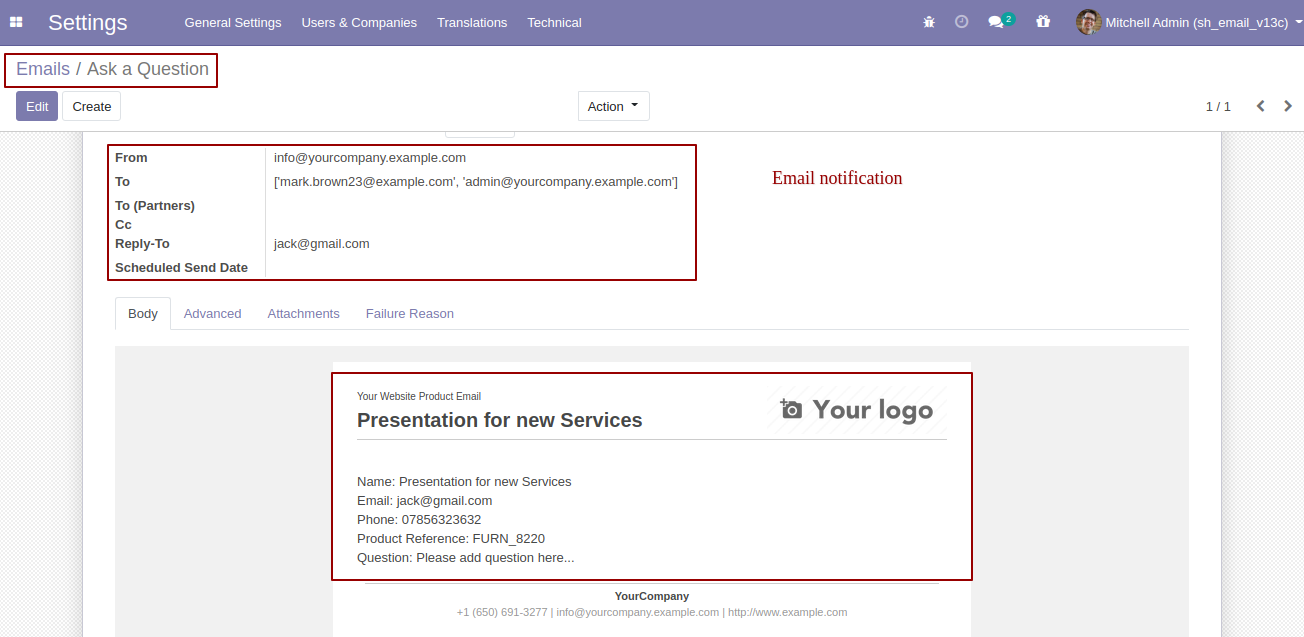
Features
-
Customers will easily add comments/notes in the order.
-
Comment/Note will display in the quotation, sale order, invoice, stock.
-
Easily print customer comment/note in sale order, invoice, stock operation PDF report.
Active/Inactive toggle button to show customer order comment.
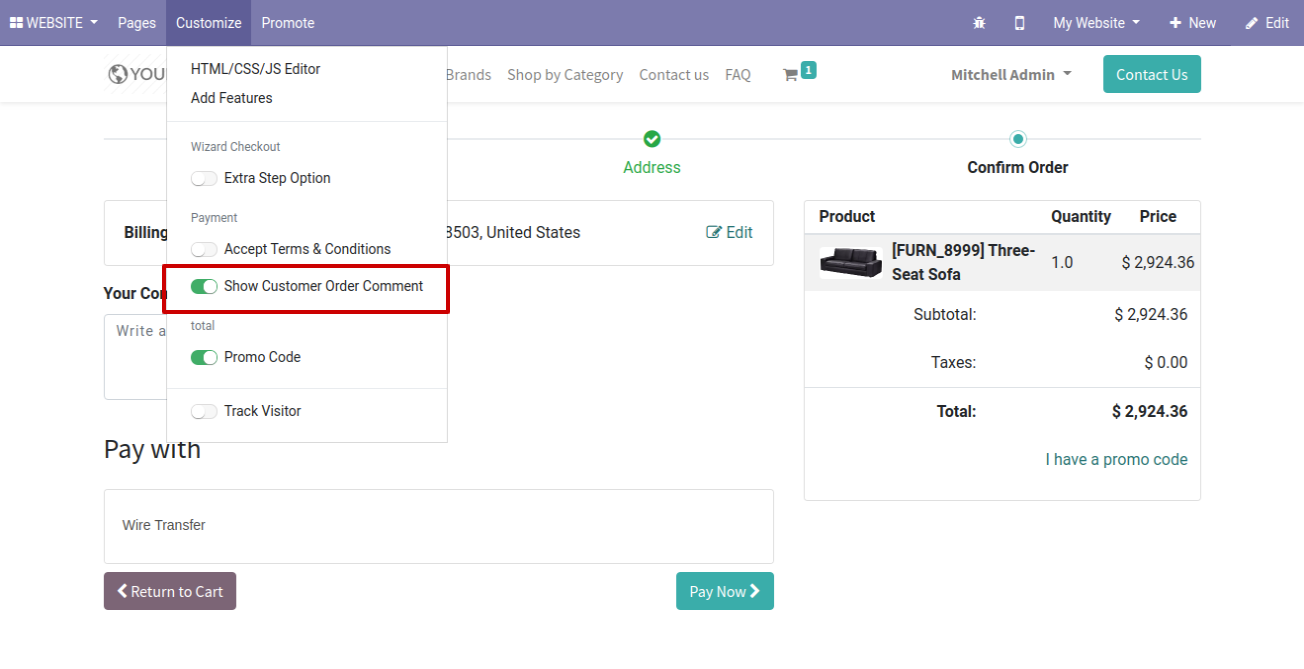
"Your Comment" field in a cart.
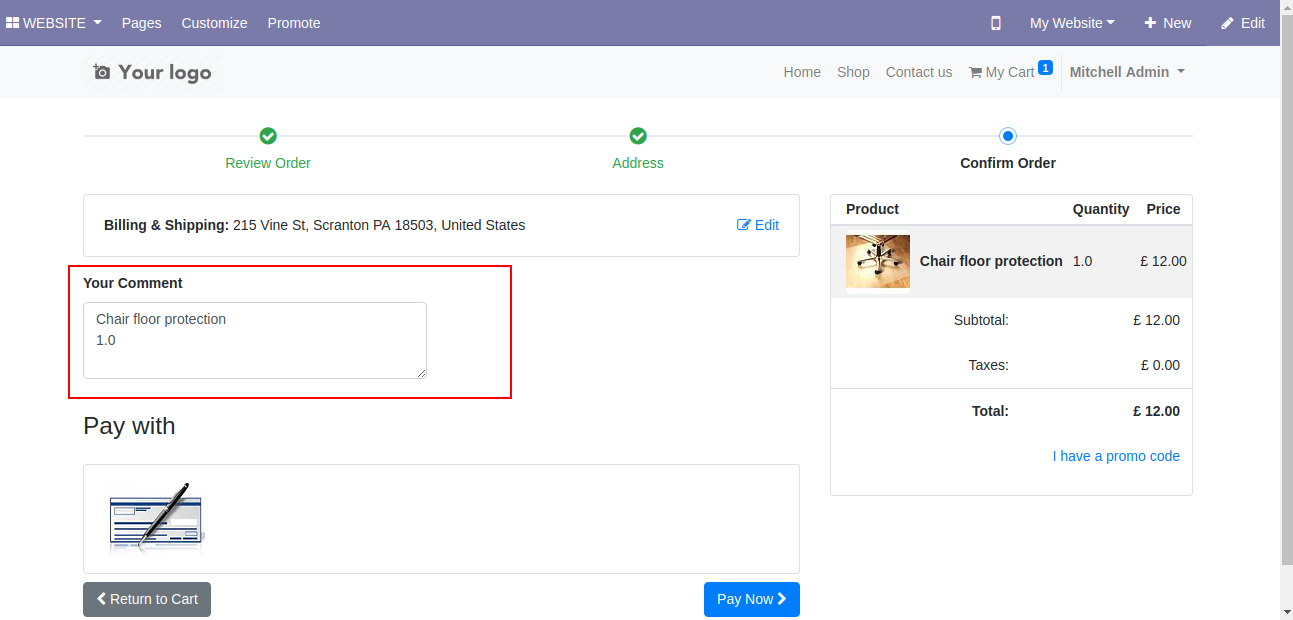
Commnet in quotation "Customer Order Commnet" tab.
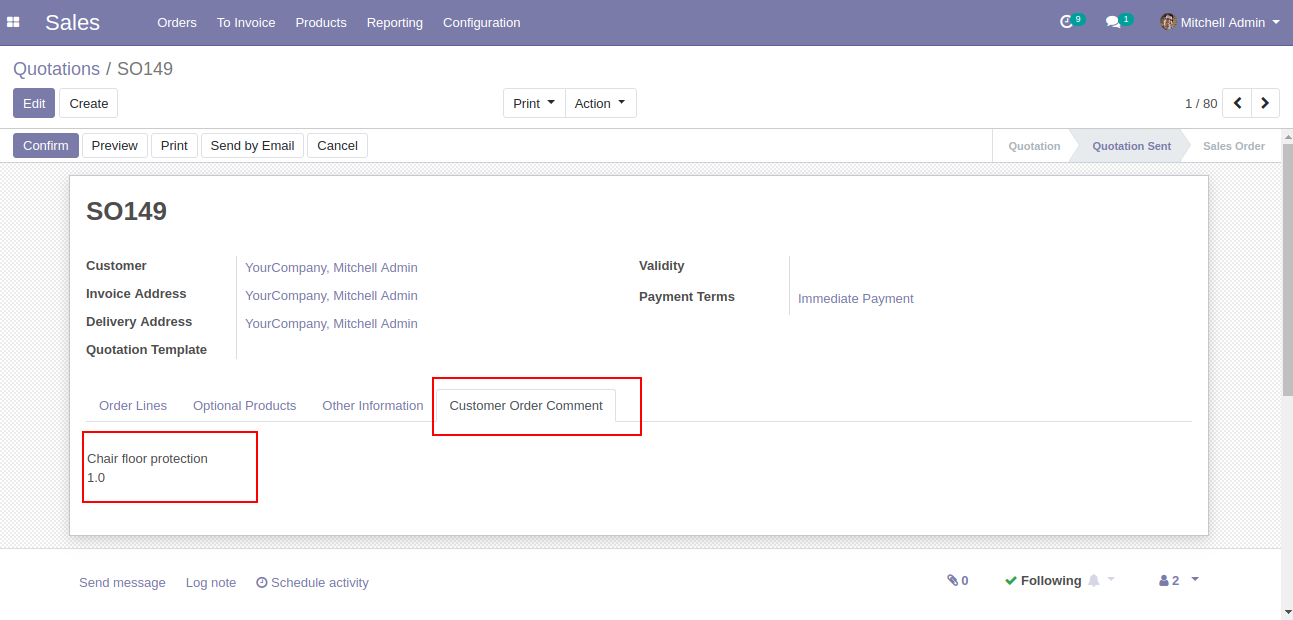
Comments in the sale order PDF report.
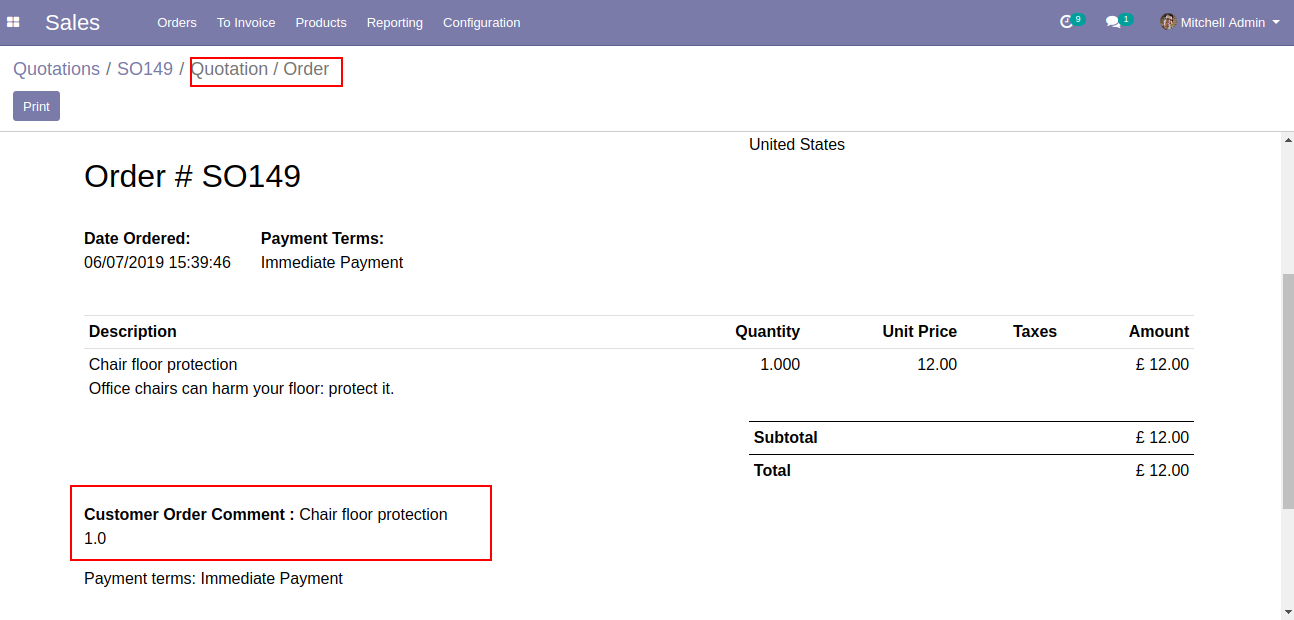
Commnet in Invoice "Customer Order Commnet" tab.
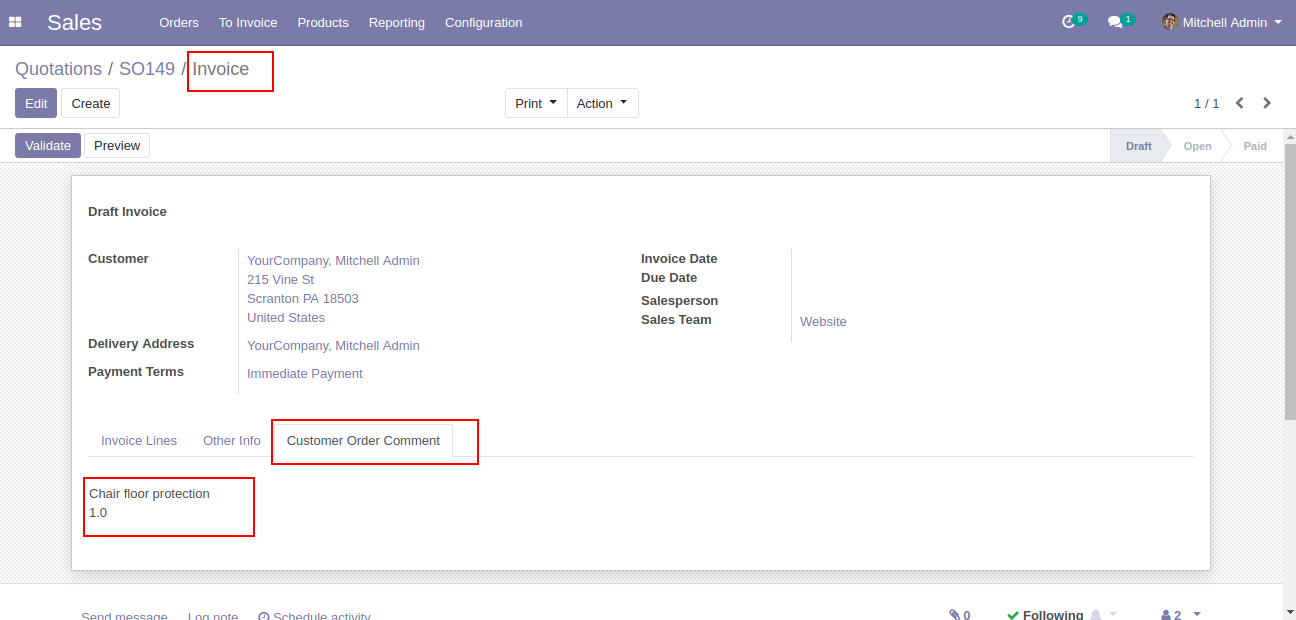
"Comment" in Draft Invoice with payment PDF report.
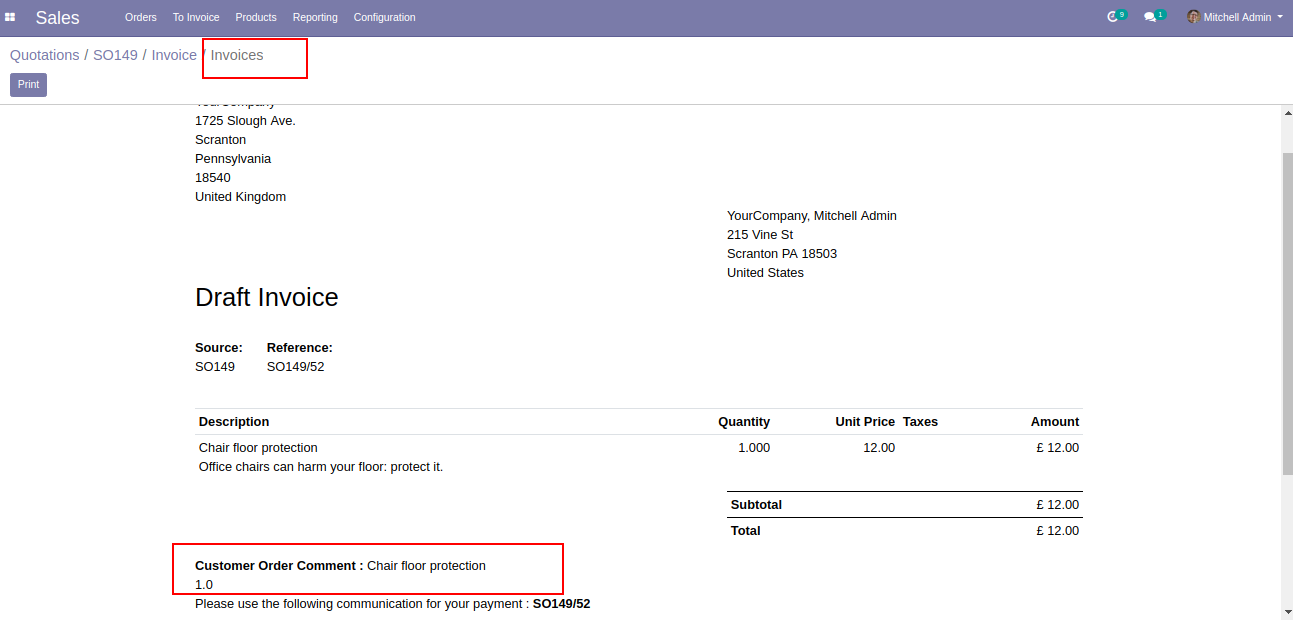
"Comment" in Draft Invoice without payment PDF report.
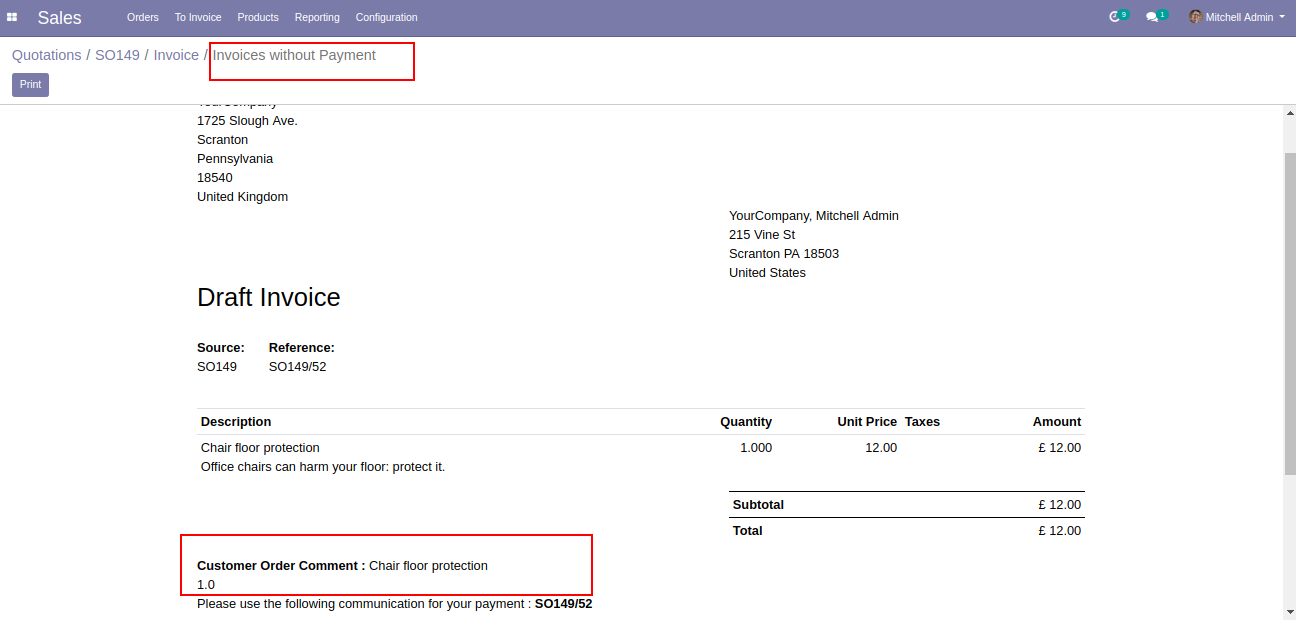
"Comment" in Stock "Customer Order Comment" tab.
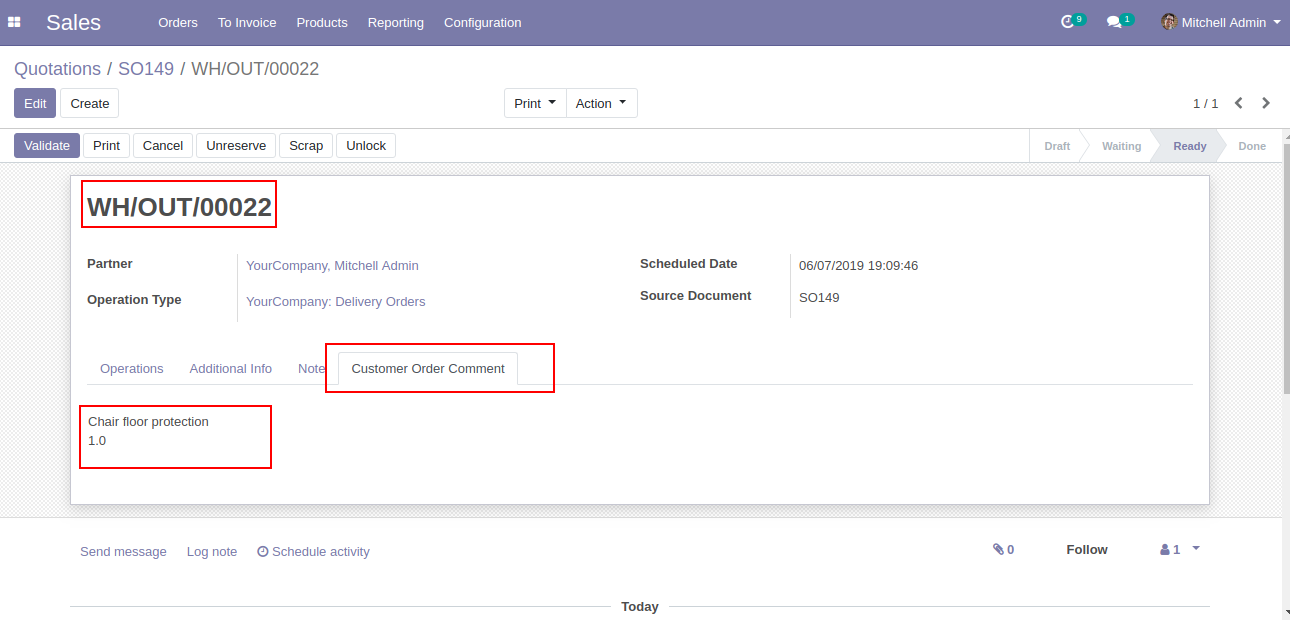
"Comment" in picking operation PDF report.
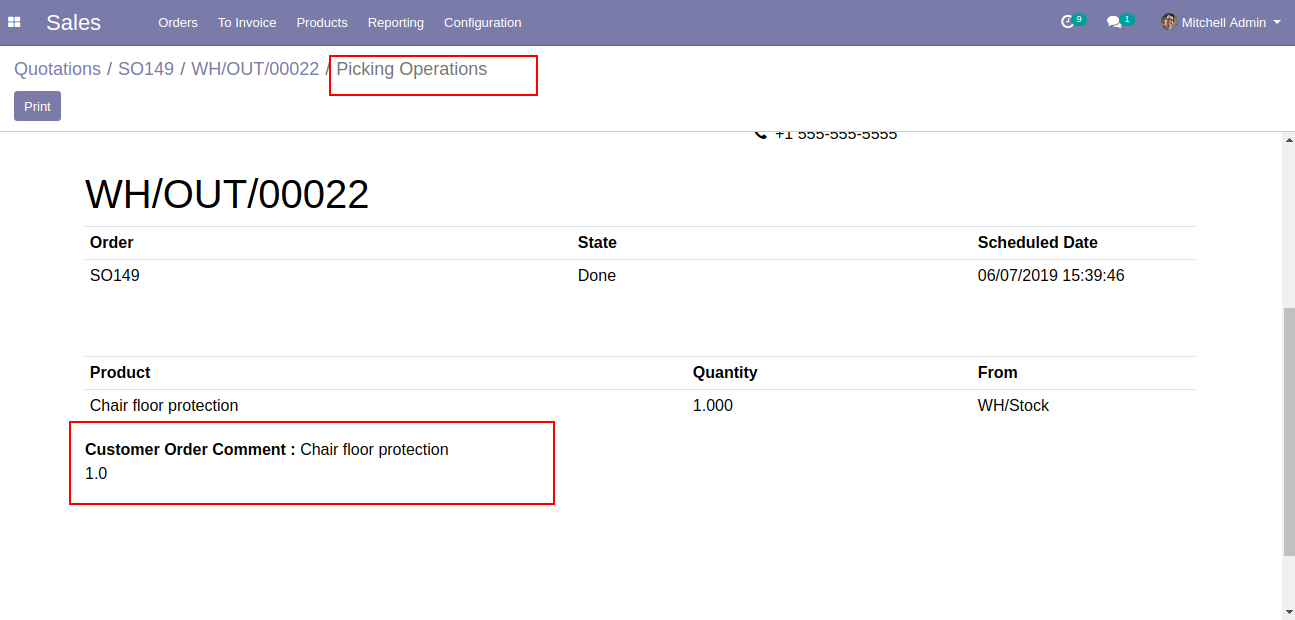
"Comment" in the delivery slip PDF report.
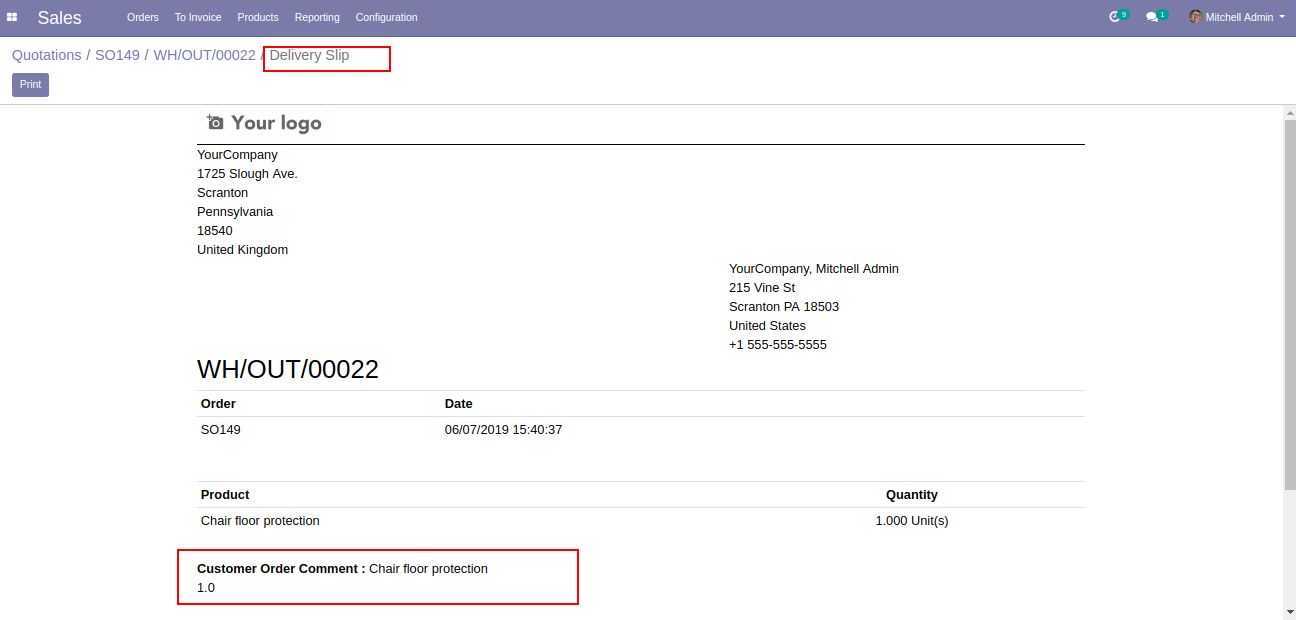
Features
-
We have made 3 predefined tabs called Product Details, Rating & Discussion and Product Description.
-
Easy to add global custom tabs in the products.
-
You have 5+ attractive styles to present tabs.
-
You can create many tabs in each product.
-
Easy to modify the created product tabs.
-
Admin can active/deactivate product tabs.
Go to configuration, product custom tab.
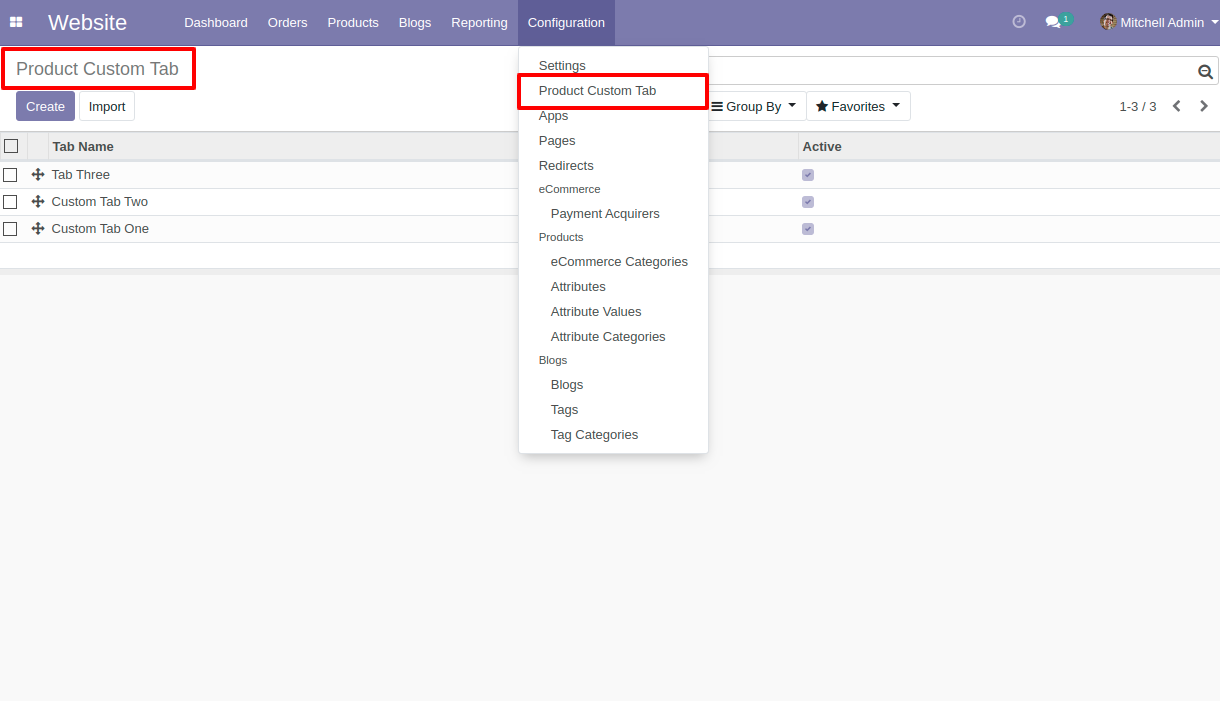
Press the "Create" button to create a product custom tab, select the tab name, write content & tick "Active" to visible that tab.
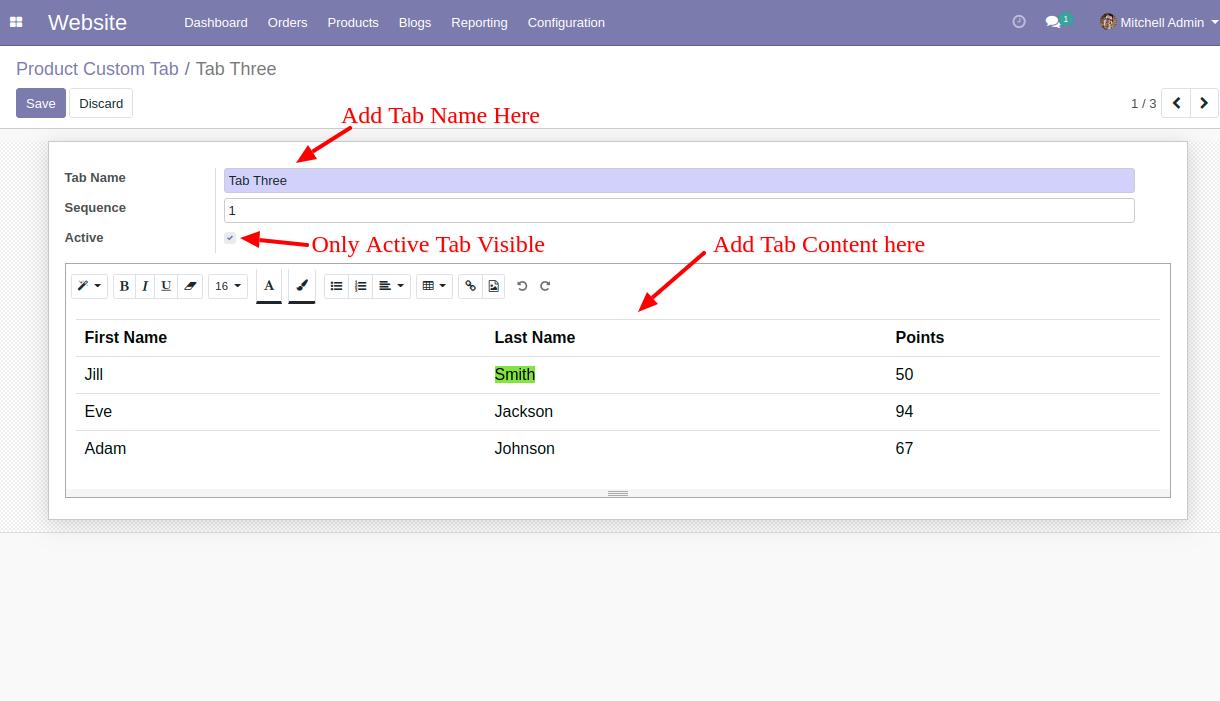
You can create a tab from a particular product using "Add a line".
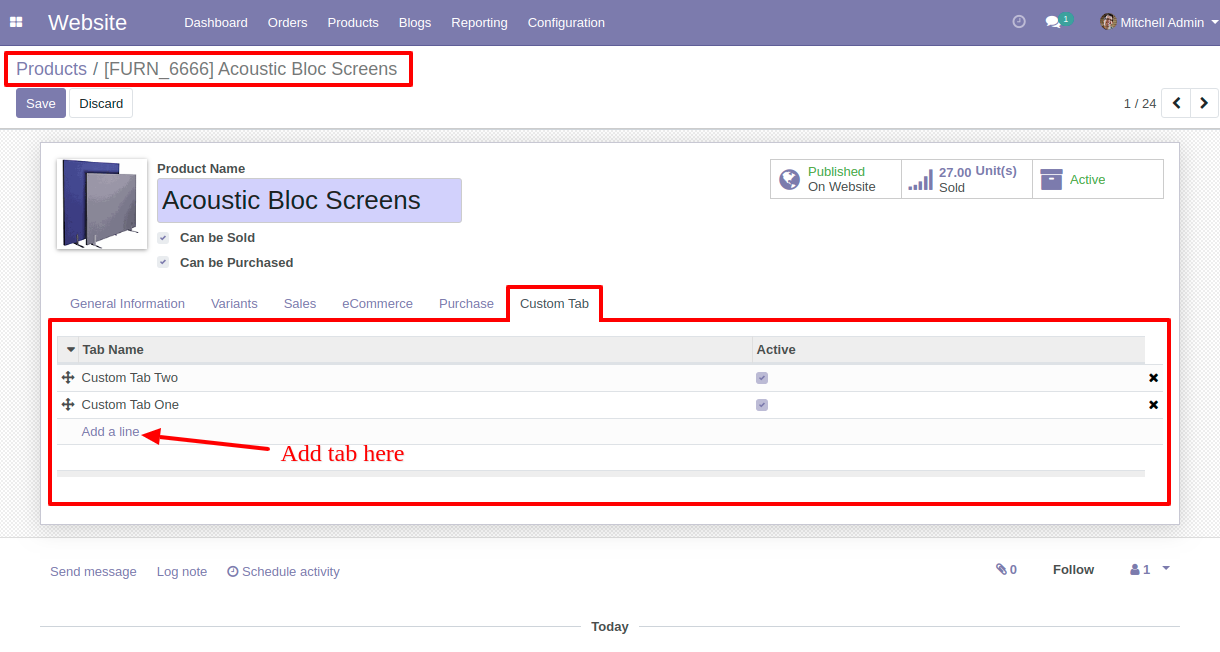
After one wizard opens, you can search, select & create tab from here.
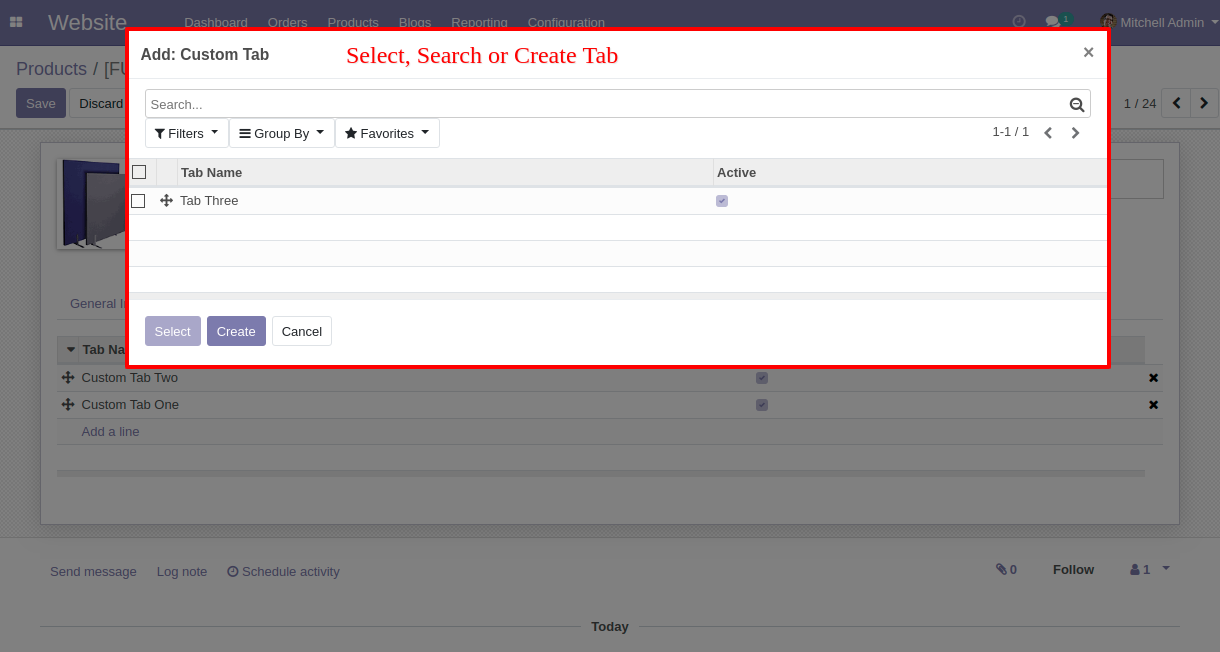
In the website, you can select different tab styles.
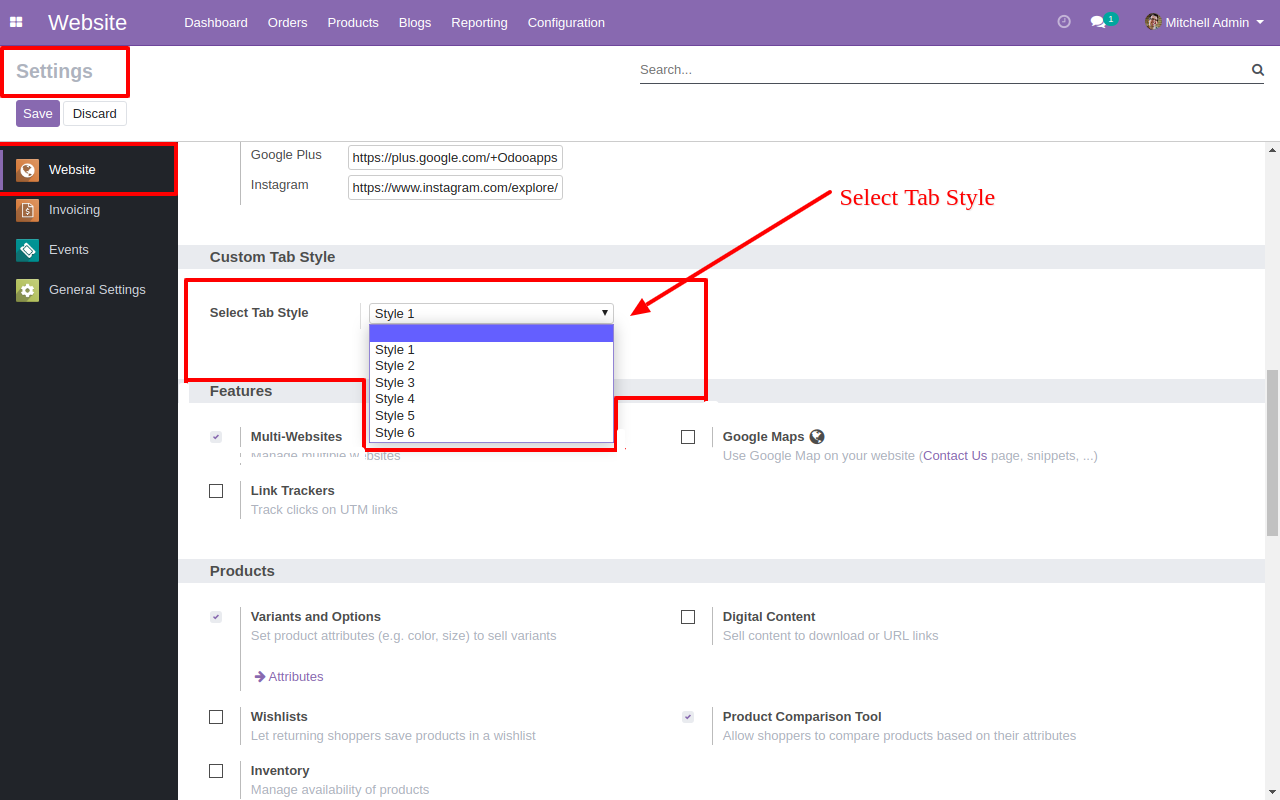
Product tab style-1 looks like below.
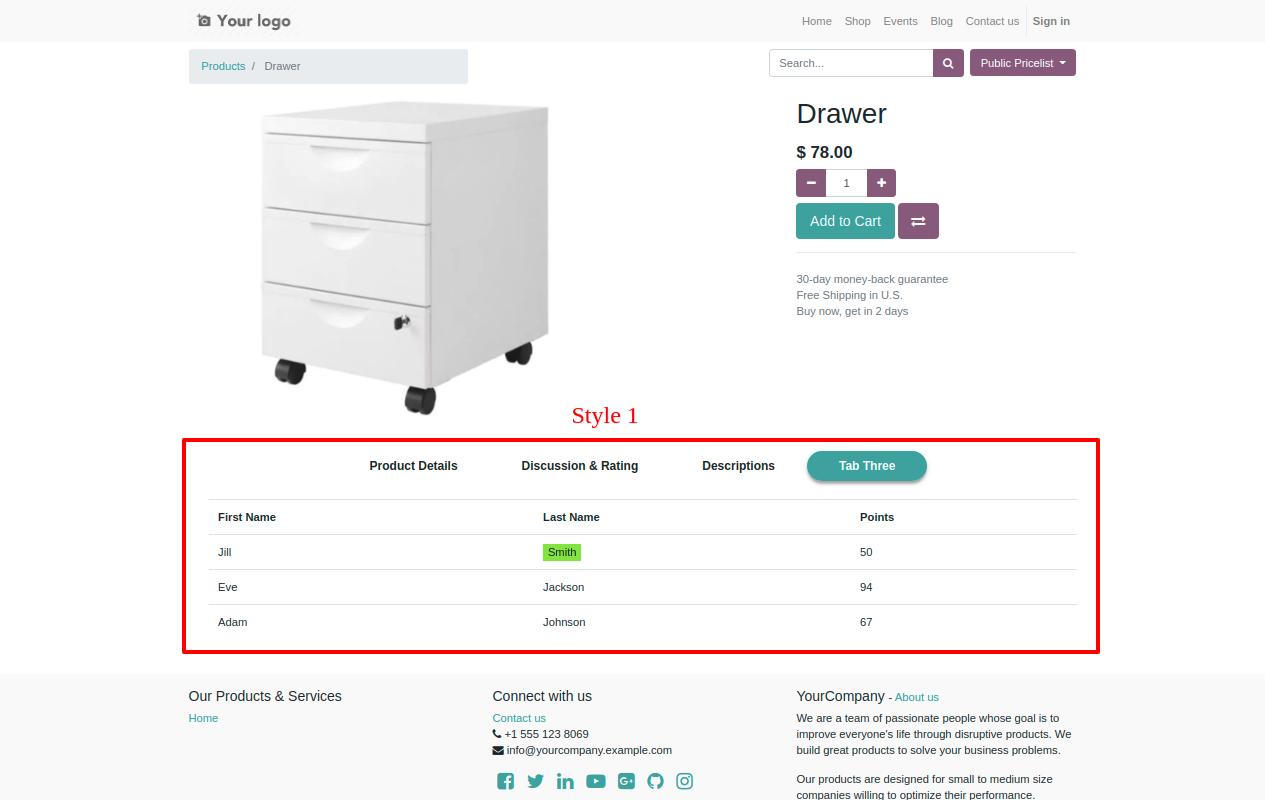
Product tab style-2 looks like below.
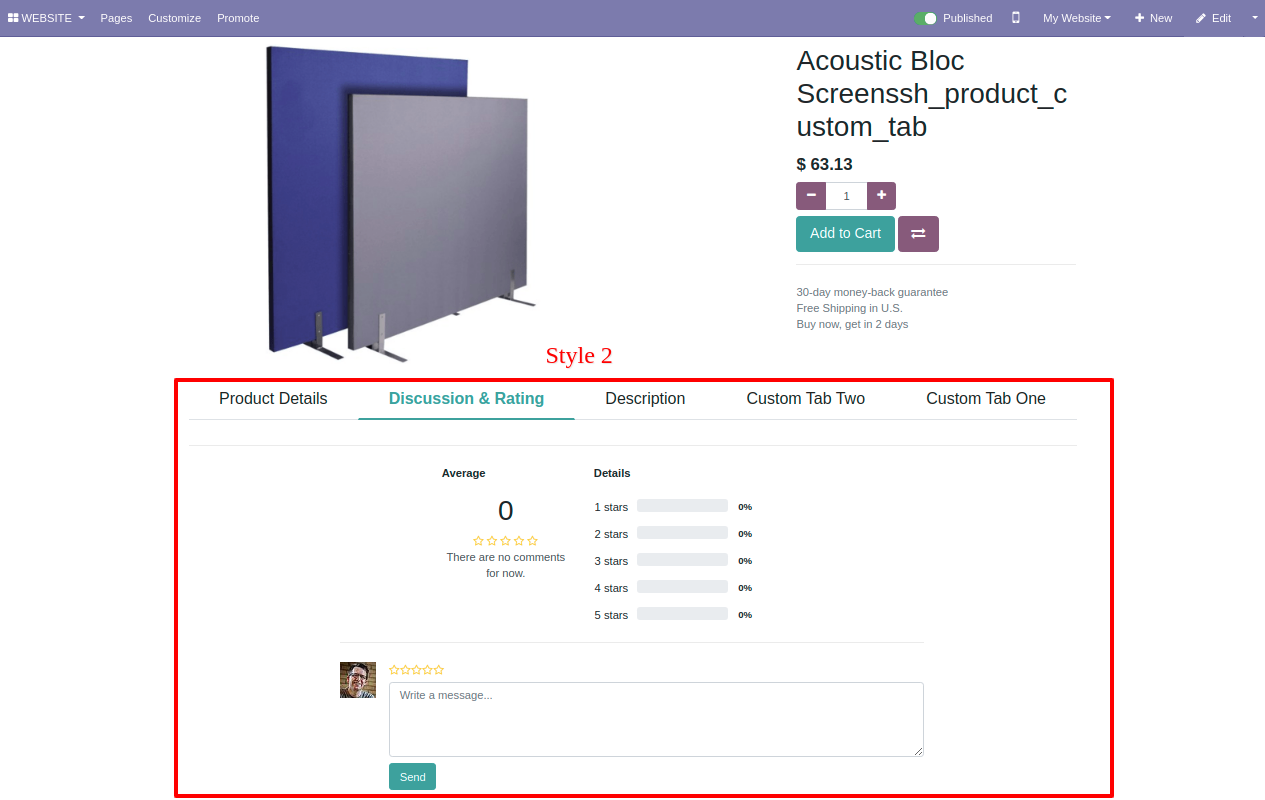
Product tab style-3 looks like below.
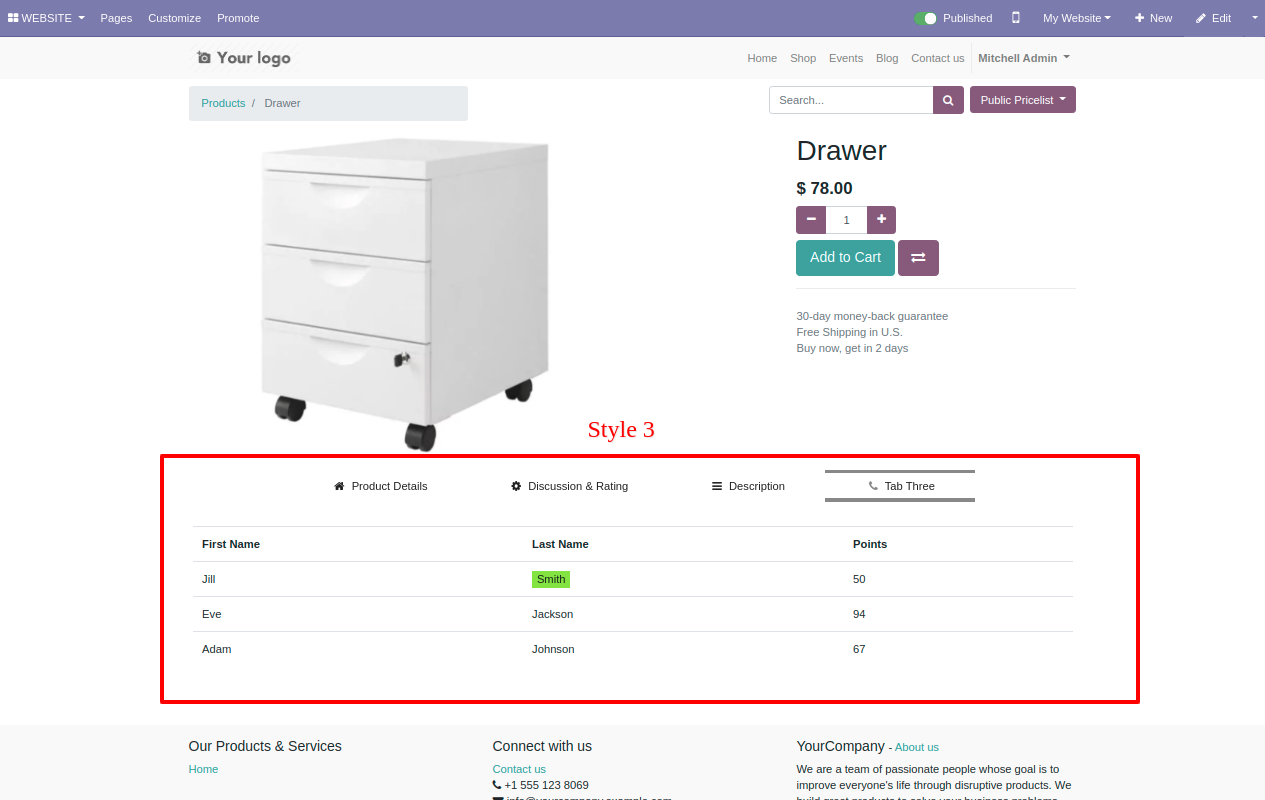
Product tab style-4 looks like below.
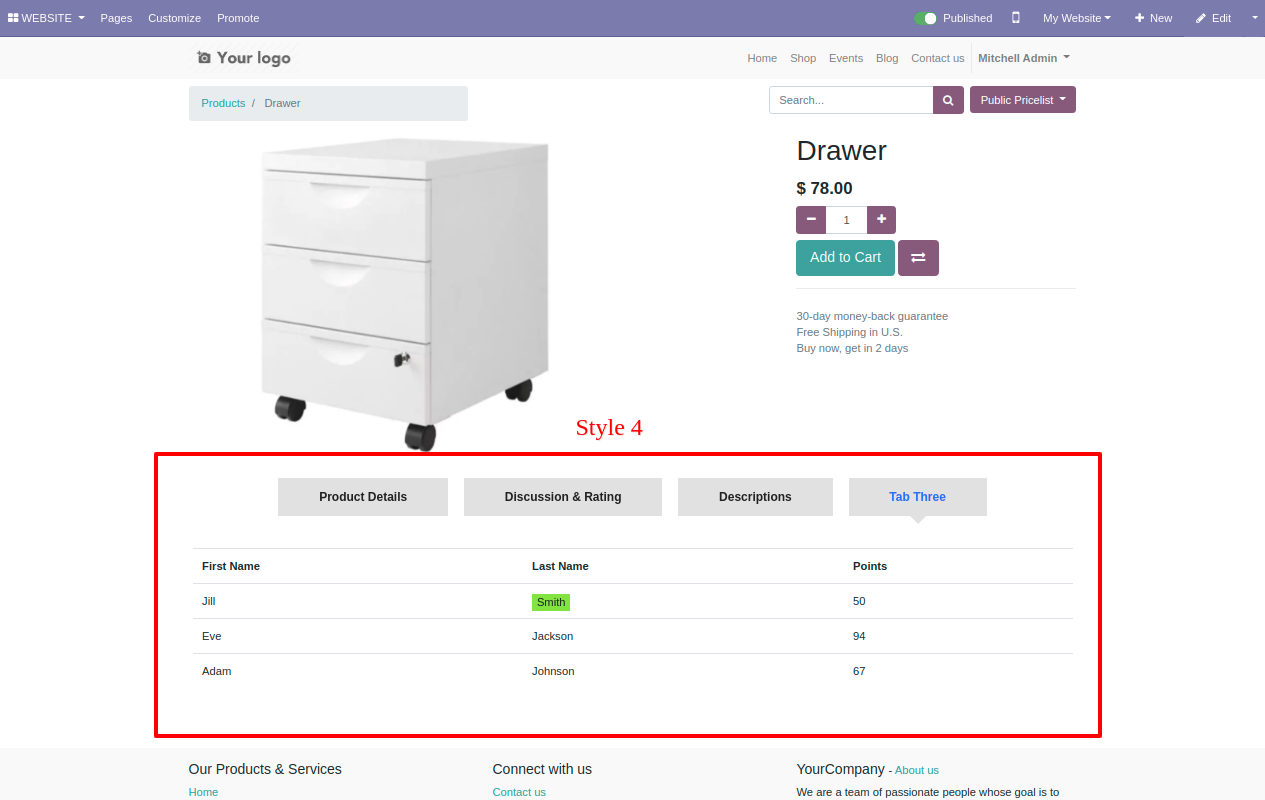
Product tab style-5 looks like below.
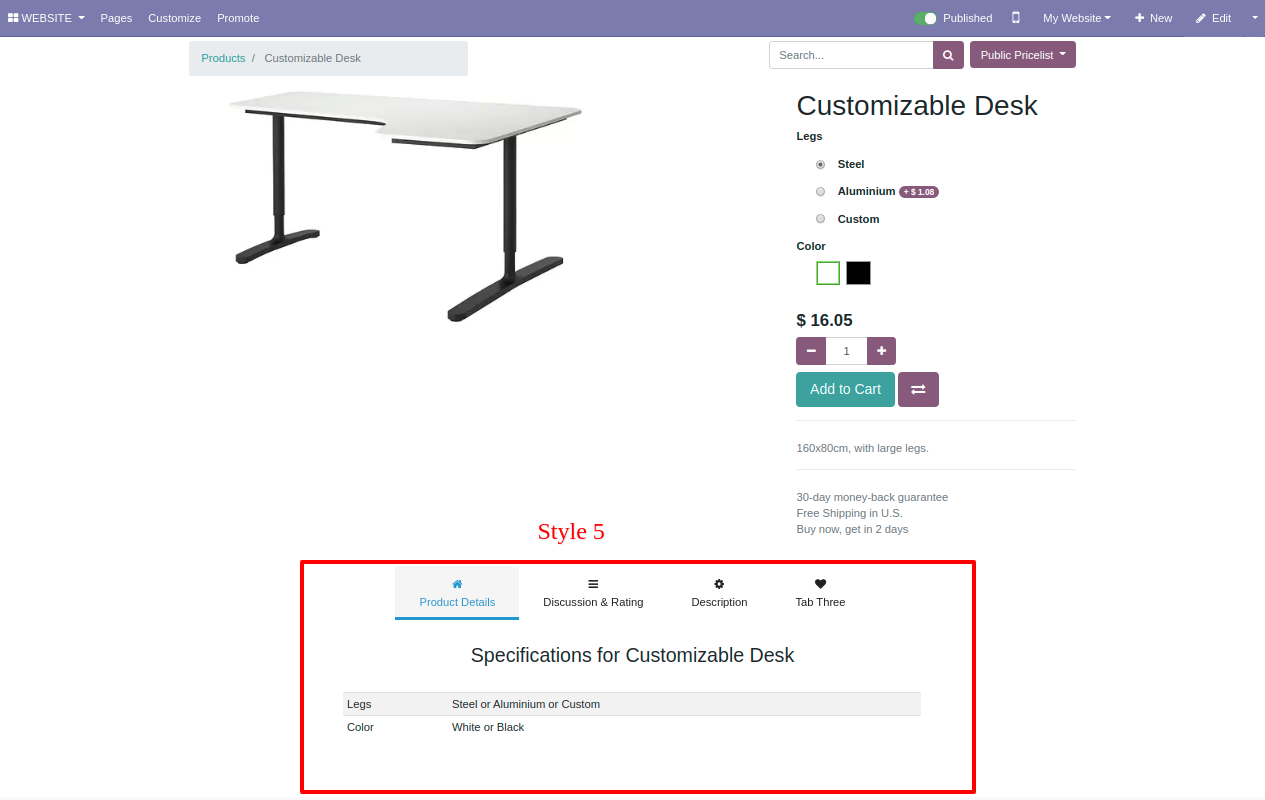
Product tab style-6 looks like below.
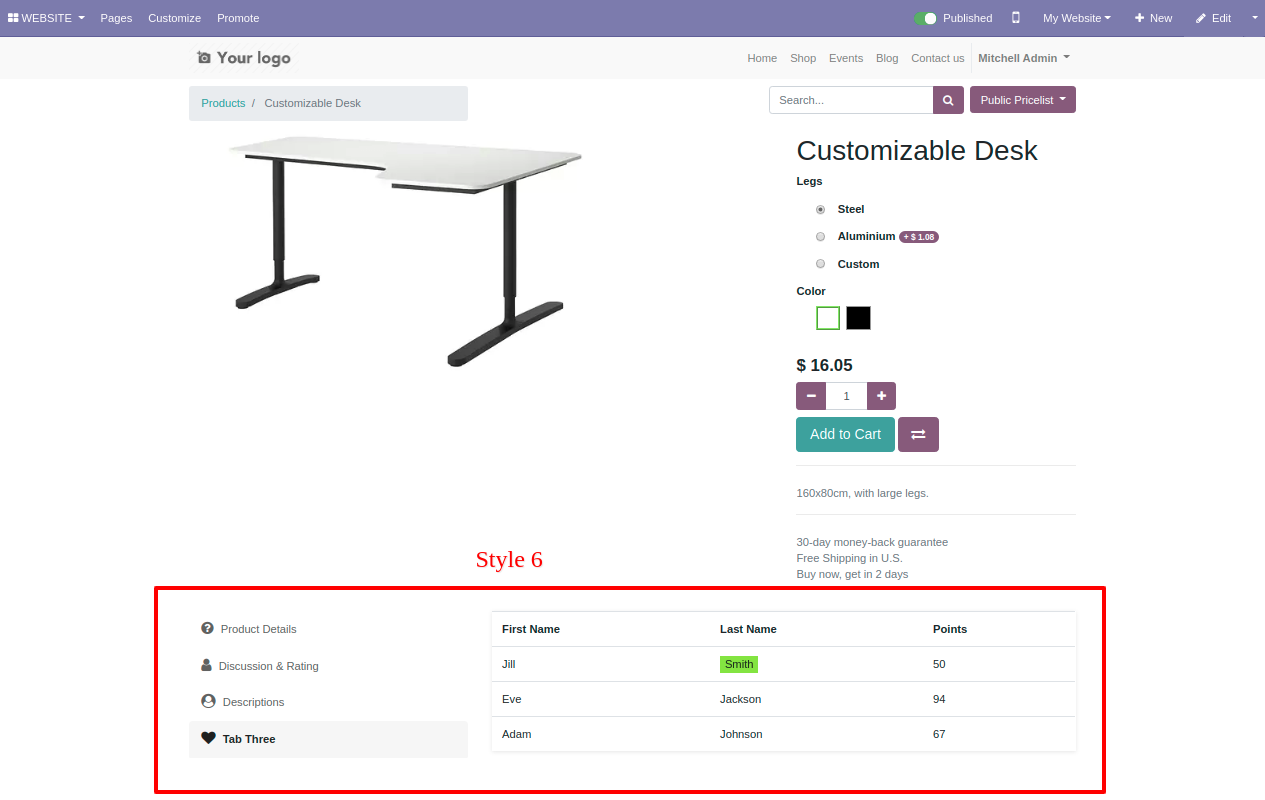
Features
-
Shop Category page.
-
Easy for customer to navigate different category.
-
4 Attractive Shop Category & SubCategory Designs.
-
3 Attractive Category Heading Designs.
-
Customers are sure they find the right component.
-
Display categories as links and improve SEO.
Website Product Category inside configuration.
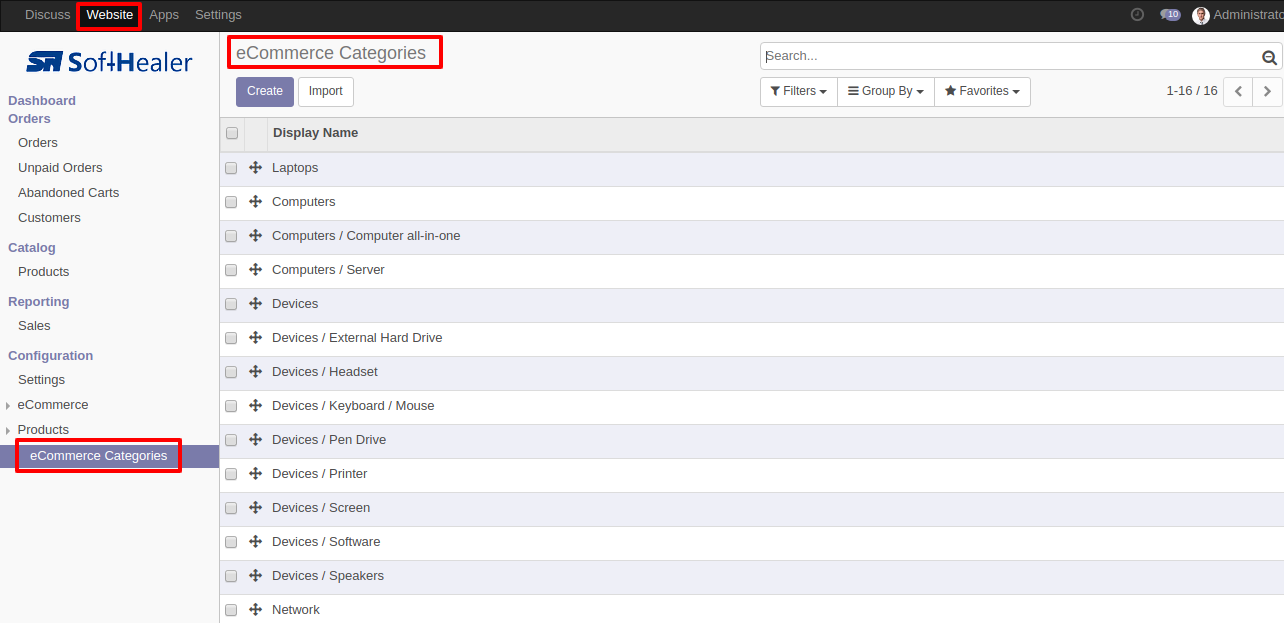
Inside Category Check Show Category to True, then only that category visible inside "Shop By Category Page". Enter category wise description. Only those categories having image will be shown in "Shop by Category" Page.
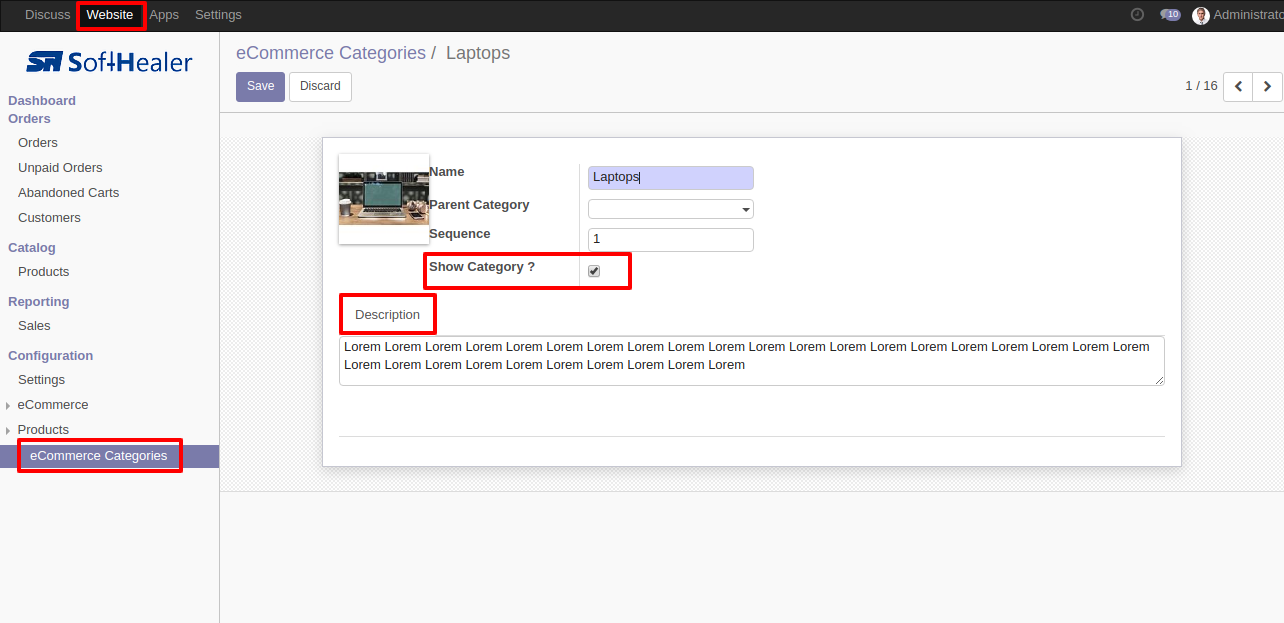
Three different styles available in "Category Style", choose any one to apply on "Shop by Category" Page.
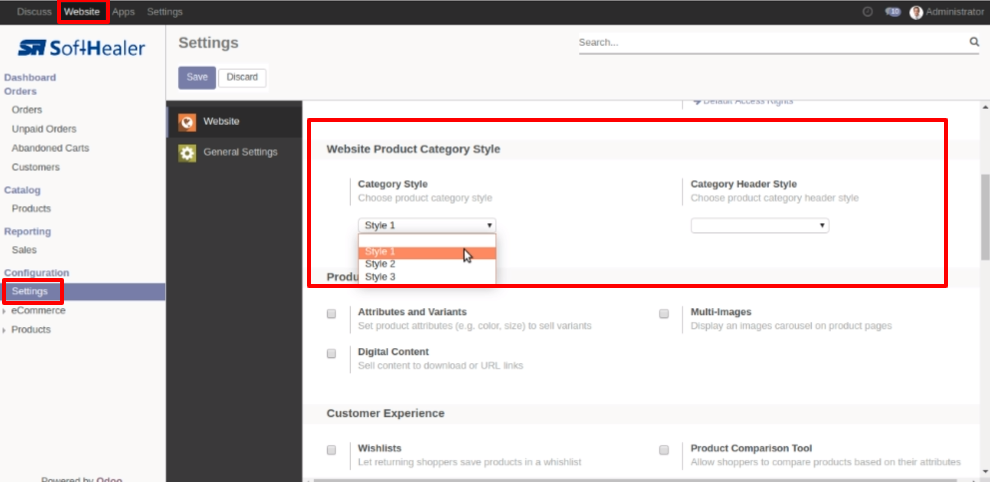
Selected "Category Style" : Style 1
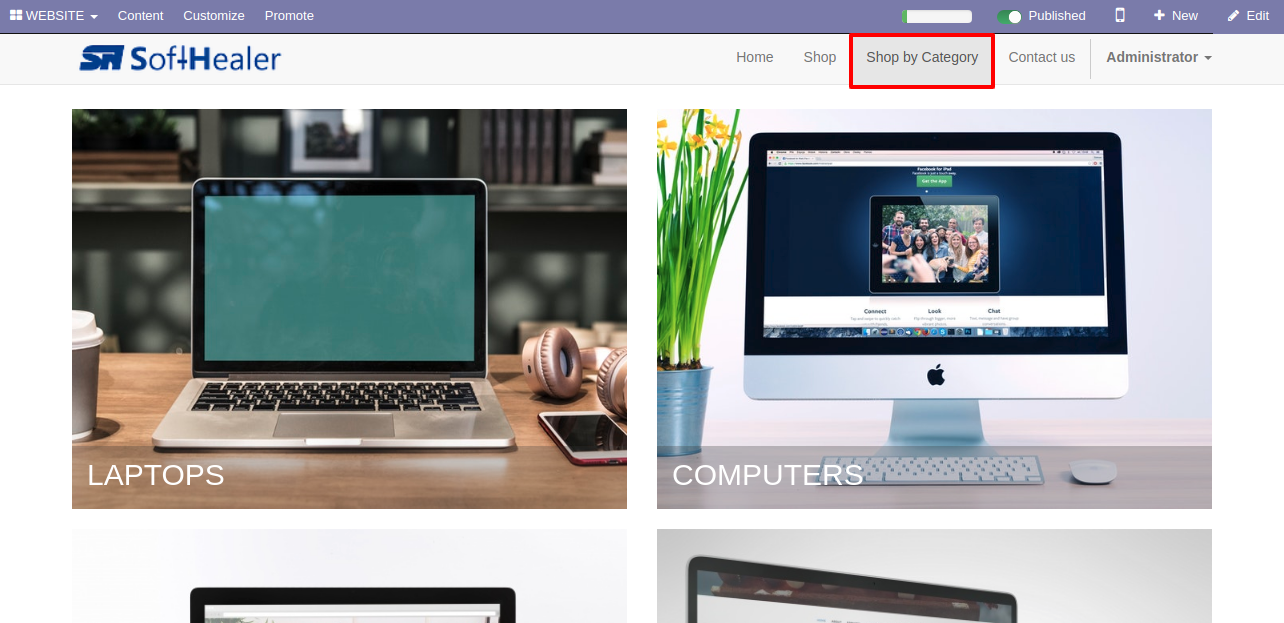
"Category Style" : Style 1 on Mouse Hover
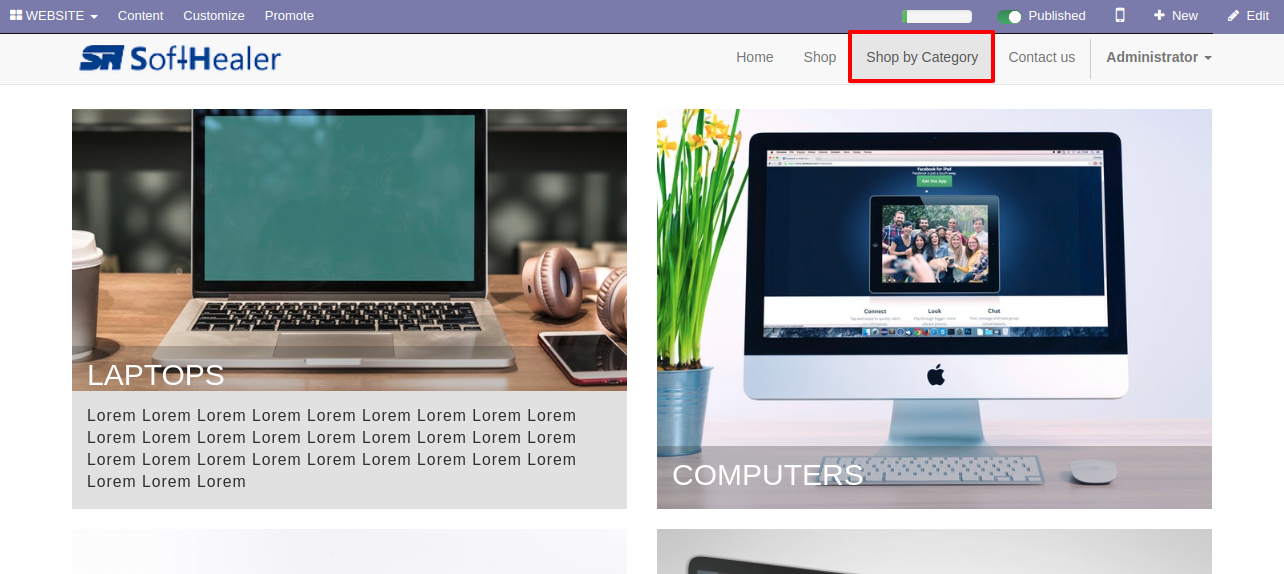
Selected "Category Style" : Style 2
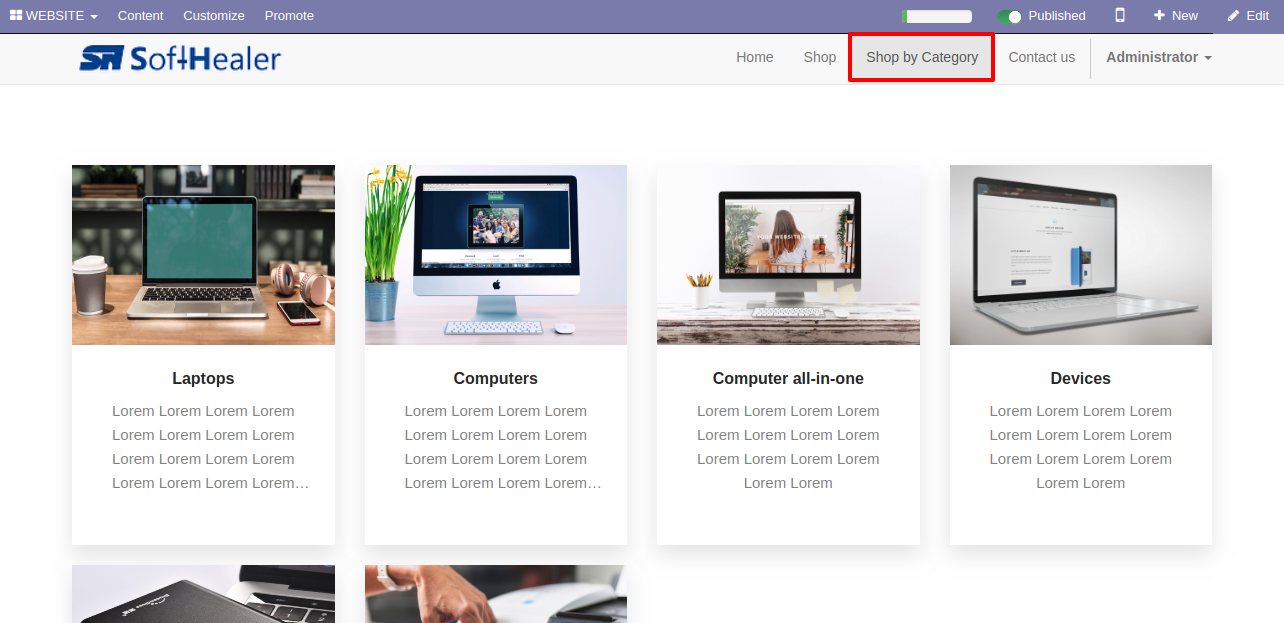
"Category Style" : Style 2 on Mouse Hover
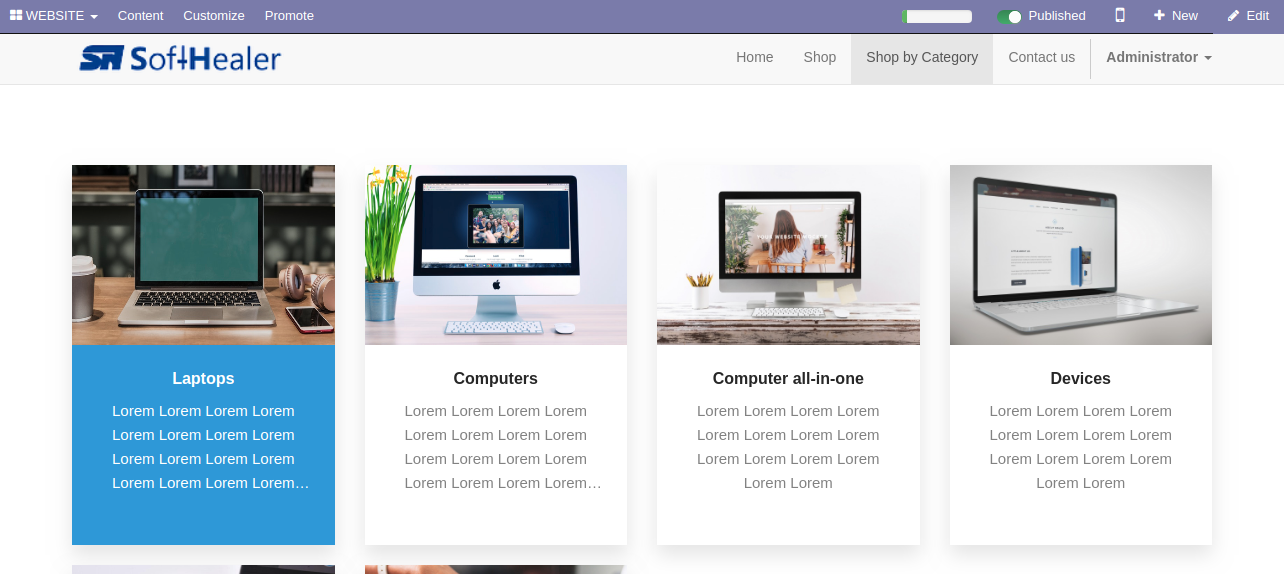
Selected "Category Style" : Style 3
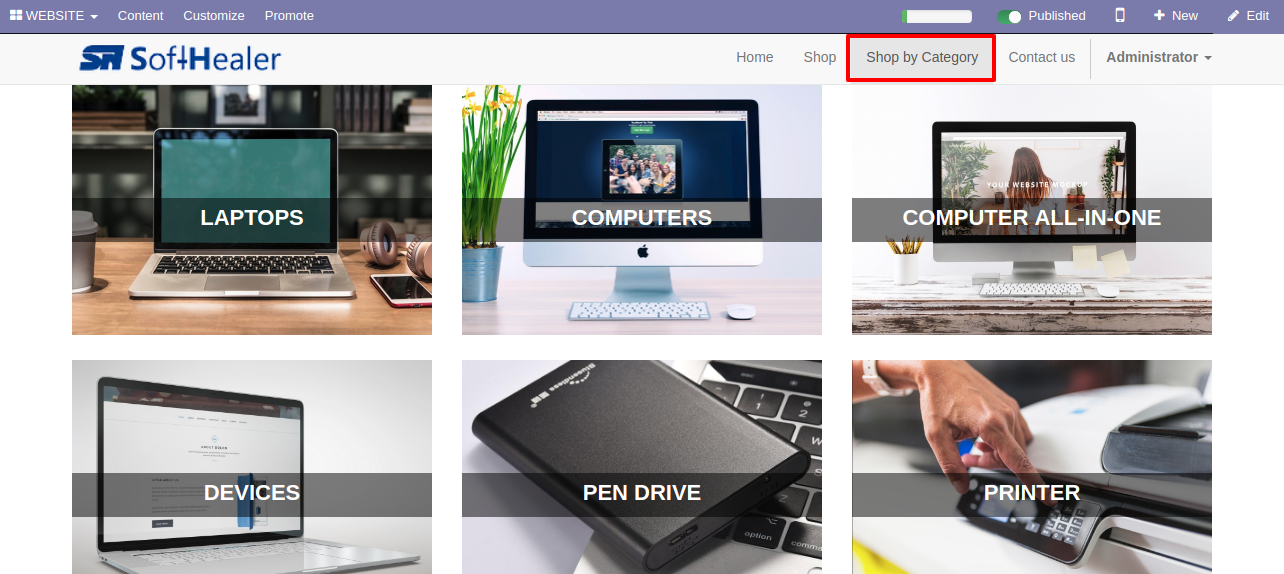
"Category Style" : Style 3 on Mouse Hover
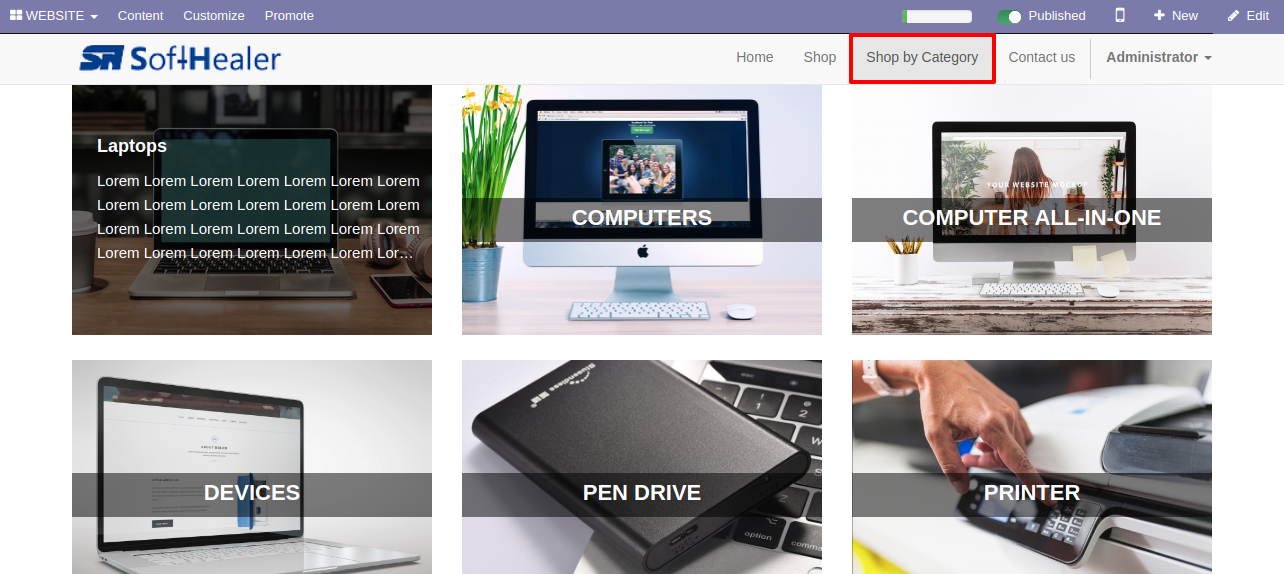
"Category Style" : Style 4
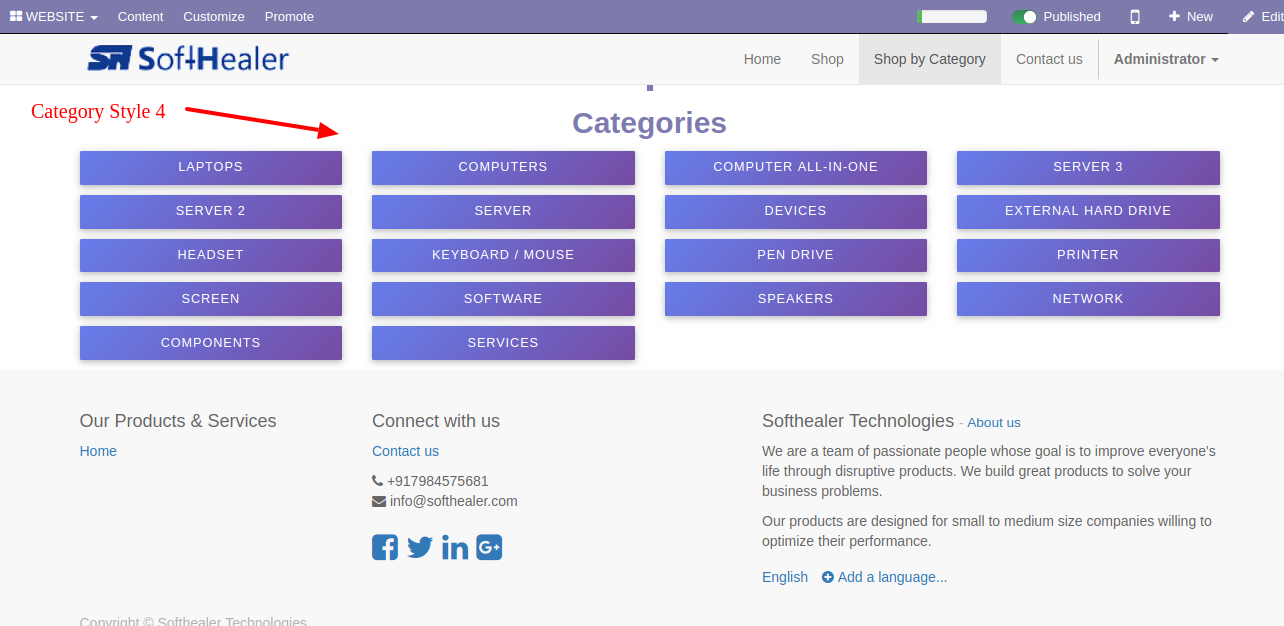
Three different styles available in "Category Header Style", choose any one to apply. When we click on any one category of "Shop by Category" Page then on redirect it shows description of category and chosen header style applied.
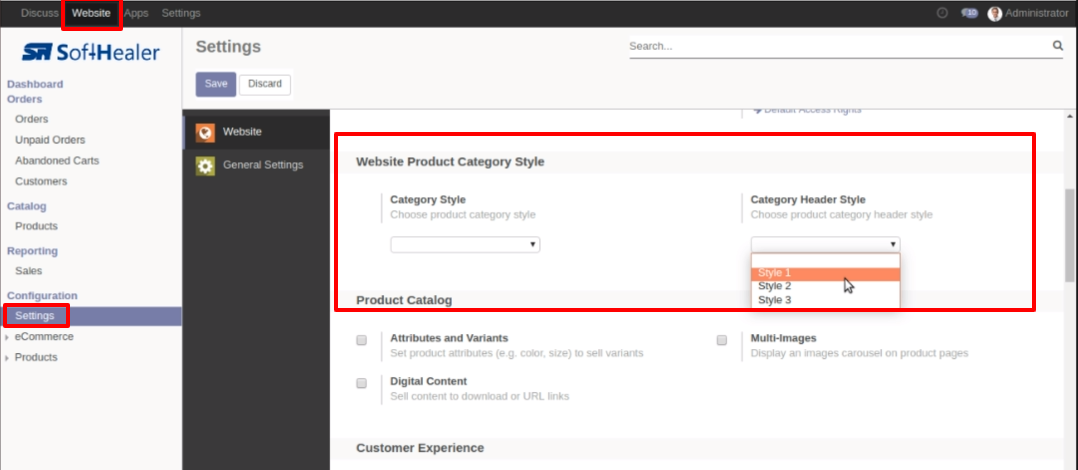
From Customize on option "Category Description" we can enable/disable category wise detail descriptions.
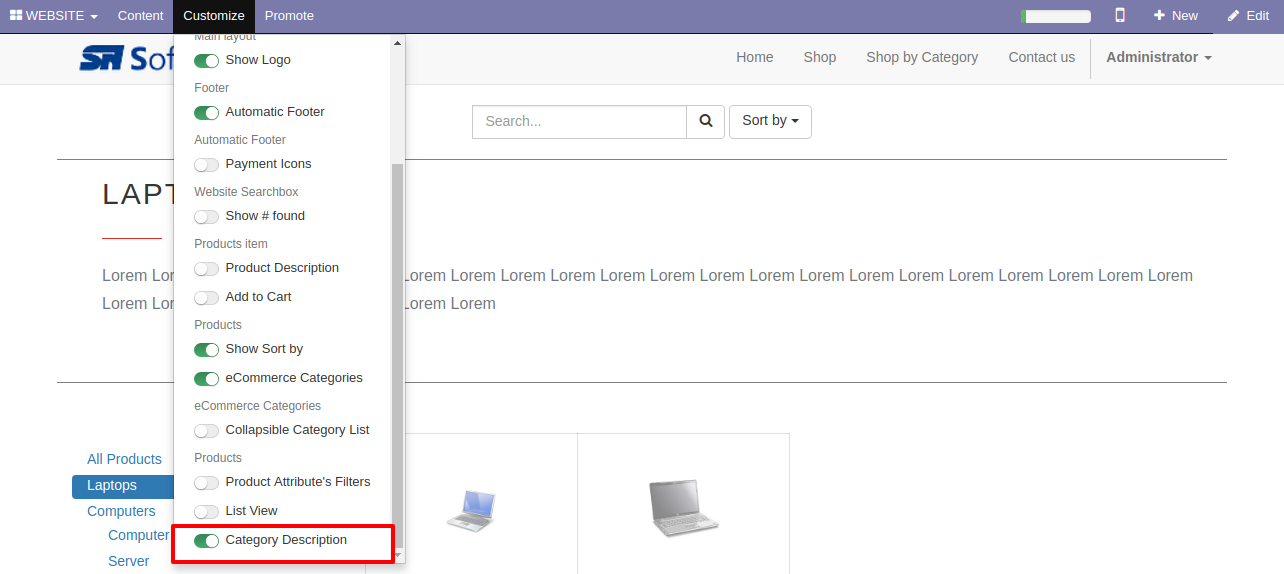
Selected "Category Header Style" : Style 1
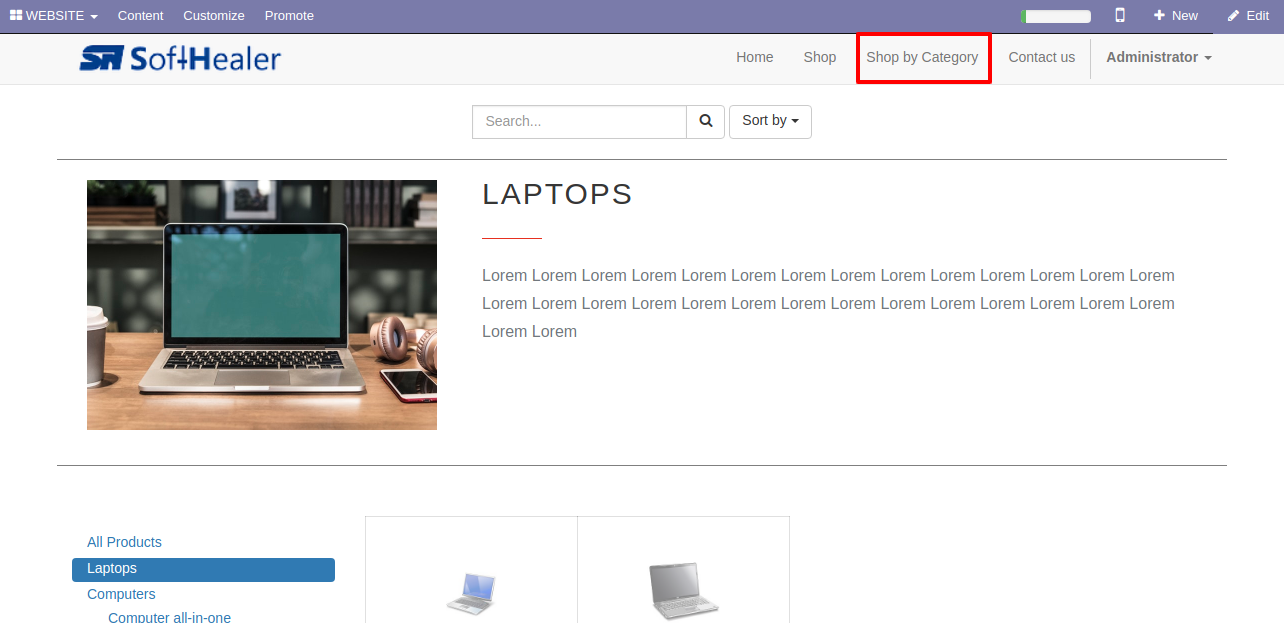
Selected "Category Header Style" : Style 2
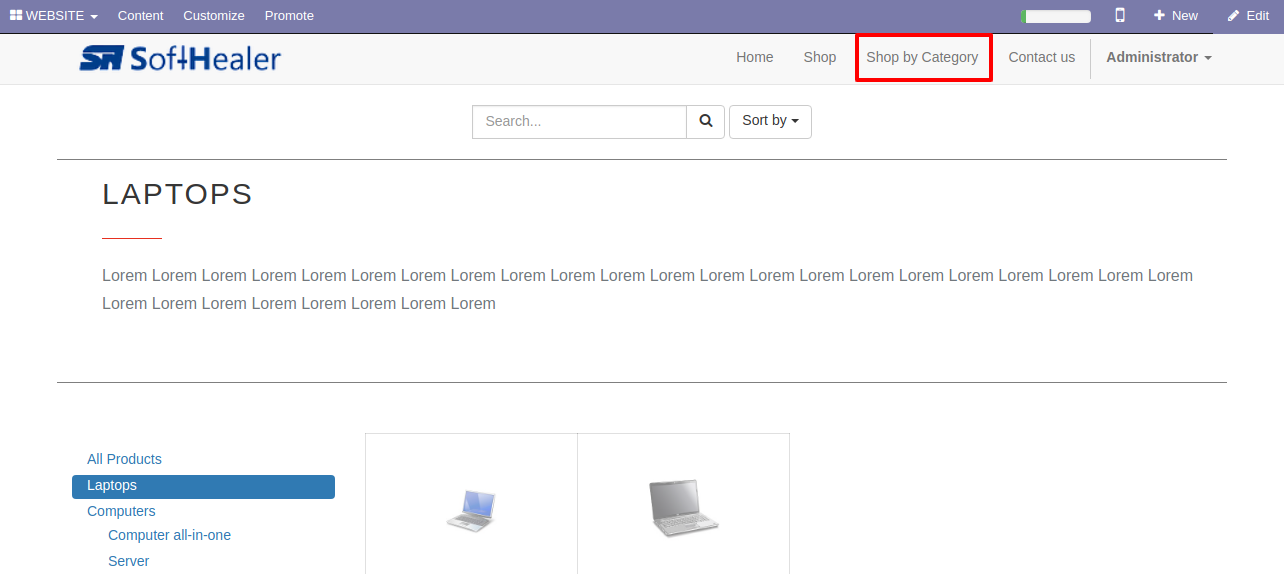
Selected "Category Header Style" : Style 3
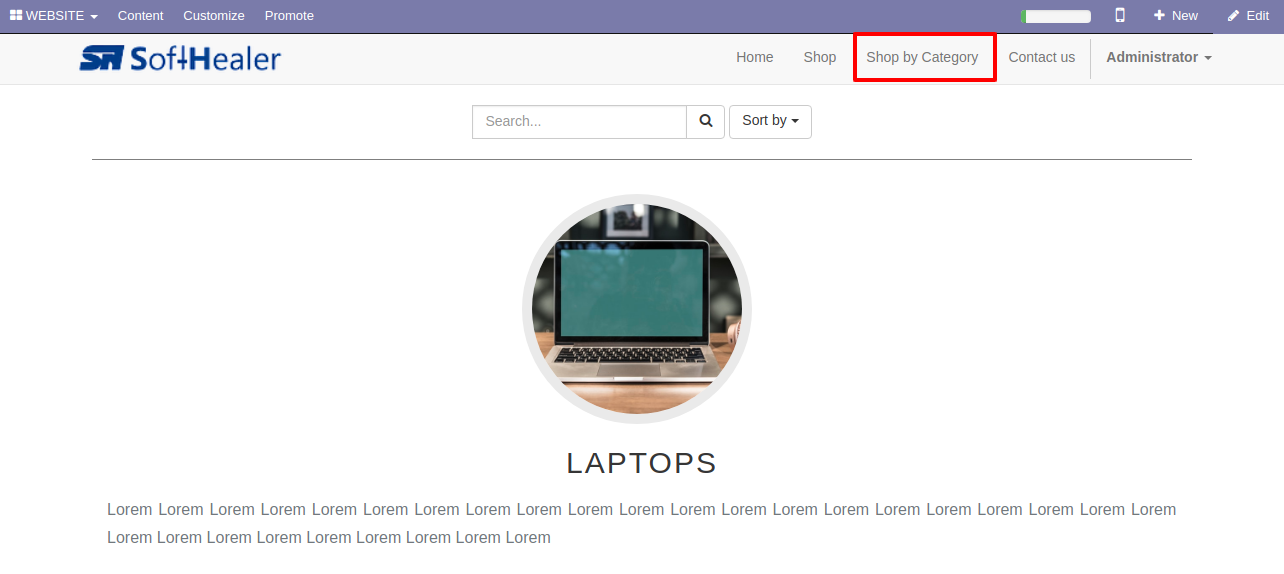
Subcategory Style 1
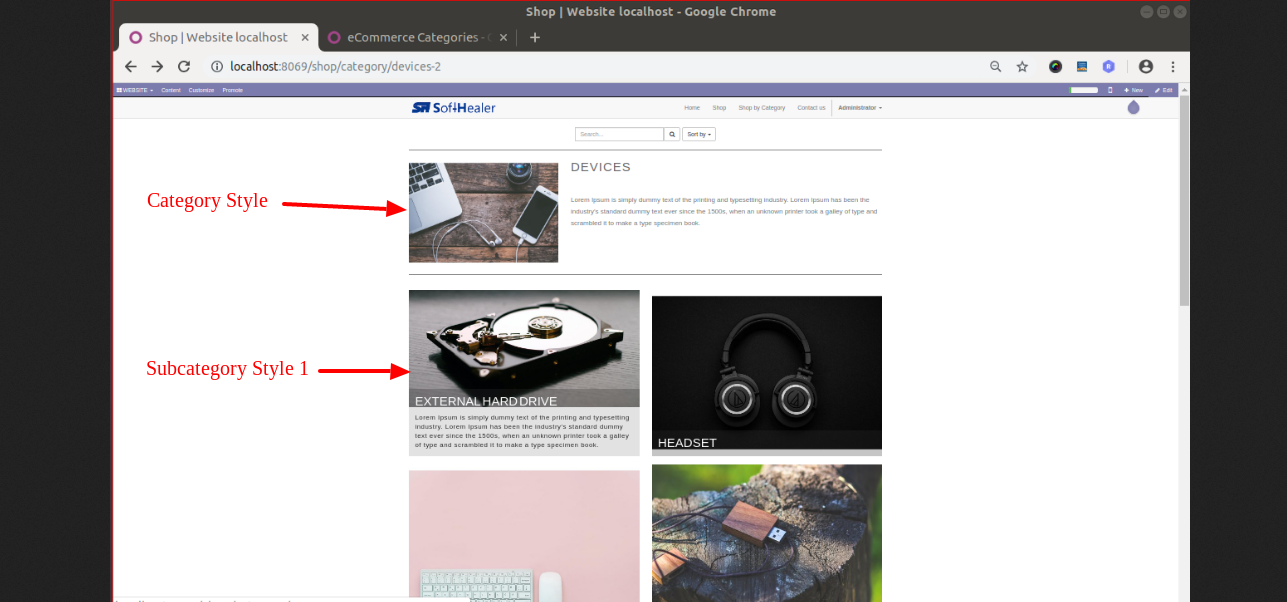
Subcategory Style 2
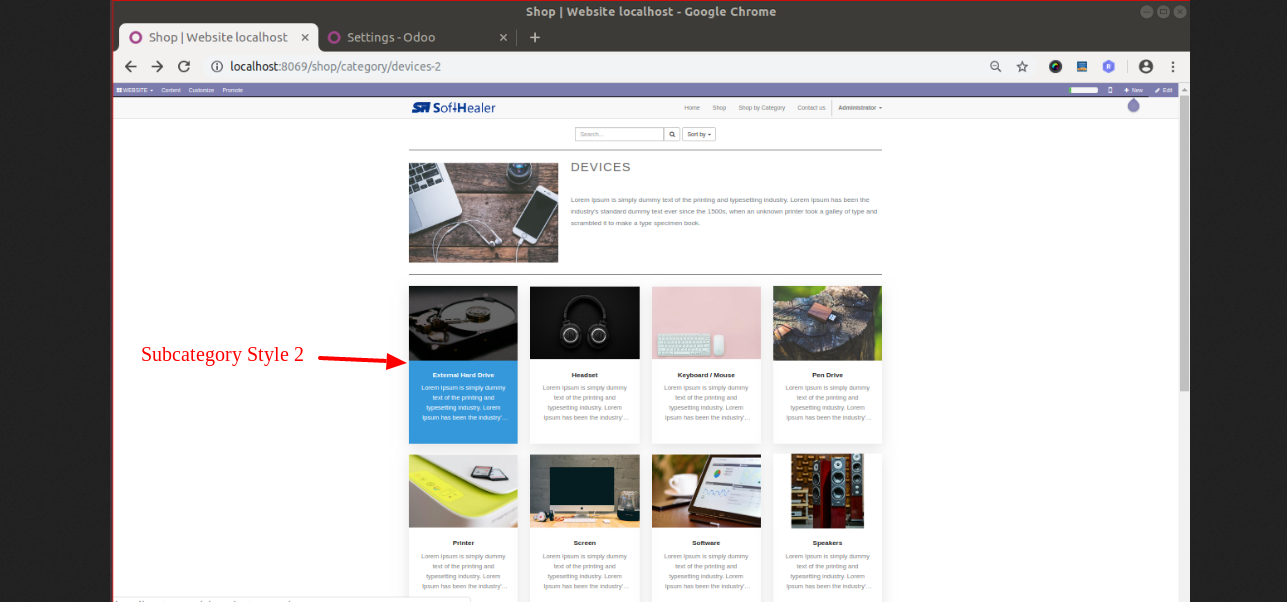
Subcategory Style 3
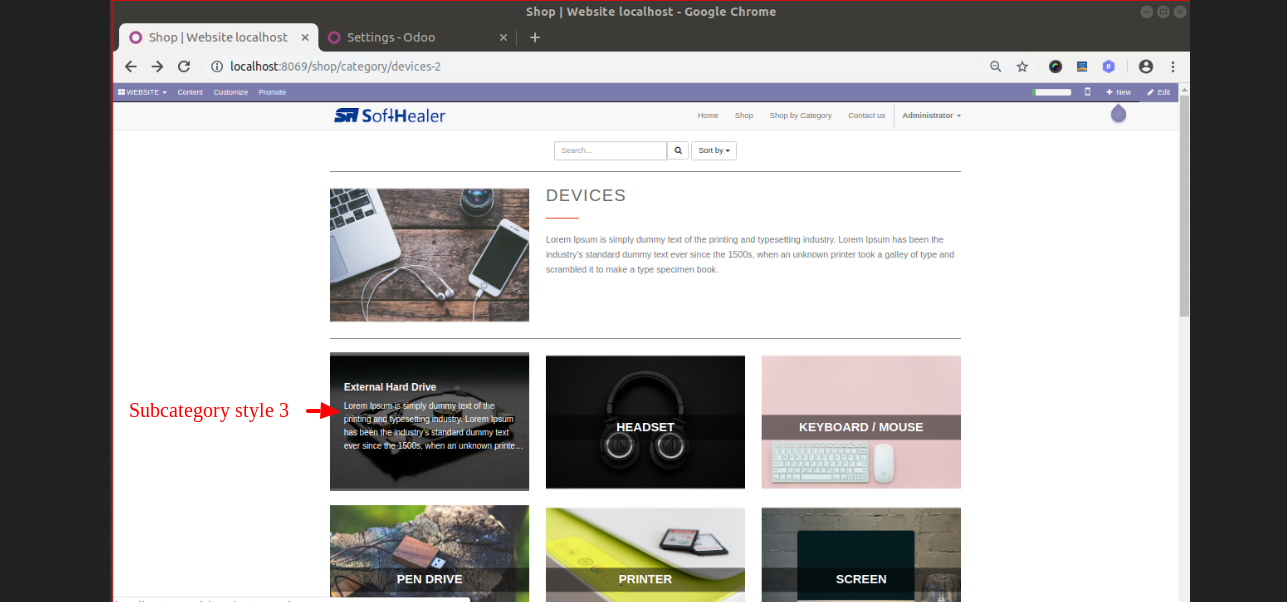
Subcategory Style 4
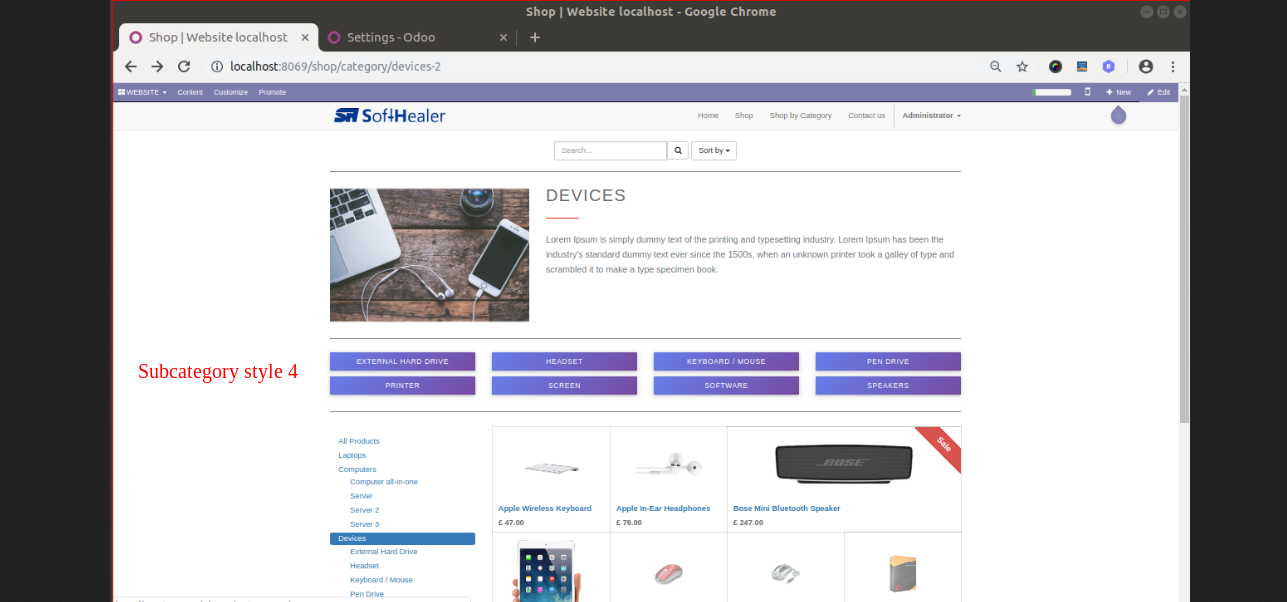
Features
-
After login admin can edit webpage easily.
-
We have added the HTML field for description so you can easily add the link, list, etc.
-
In this module, we provide 25 different types of "Coming Soon" Templates.
-
Users can easily configure different styles and many more things.
-
Easily add description, title, background image, launch time, etc.
-
Time-saving and effortless solutions for favorite "Coming Soon" Template.
-
Used full to restrict access to end-user.
-
Web Backend access allows.
-
Only admin can enable/disable maintenance mode.
-
Very useful for the new website also for coming soon title.
In the settings enable "Website Coming Soon" and set title, description, background image, launch date & different styles.
You can add the link, list, etc for description using the HTML field.
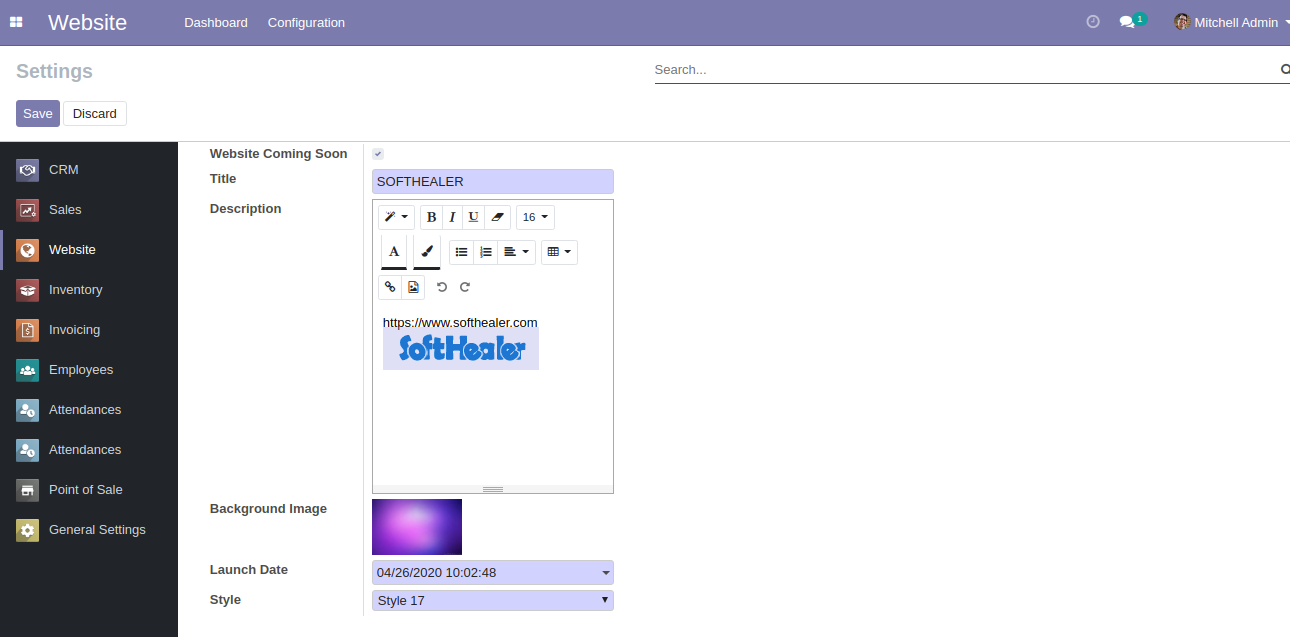
Website Coming Soon looks like below.

Website Coming Soon looks like this.

The admin can edit the webpage after login.
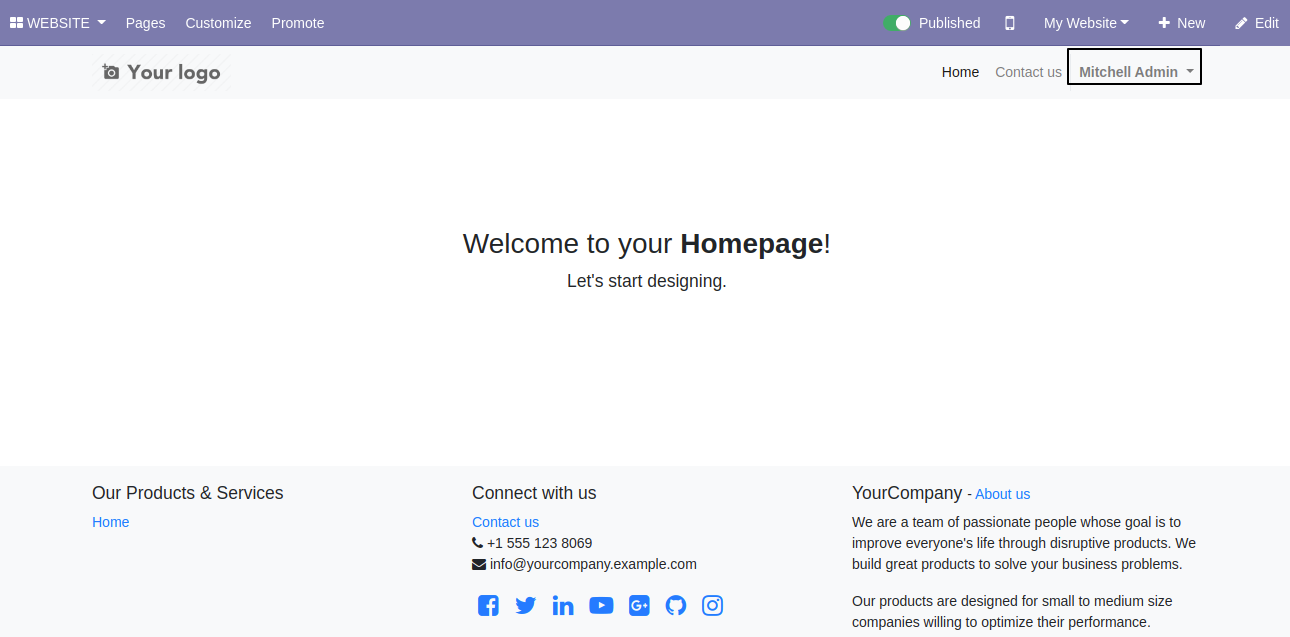
Website Coming Soon Settings.
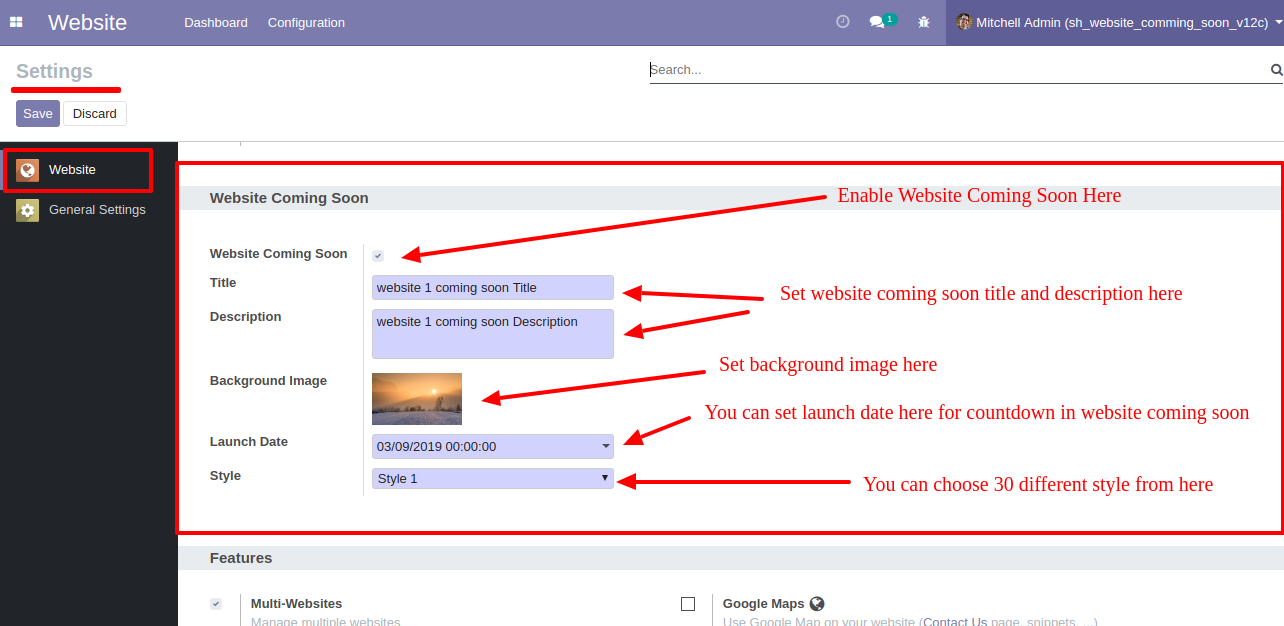
Website Coming Soon looks like below.
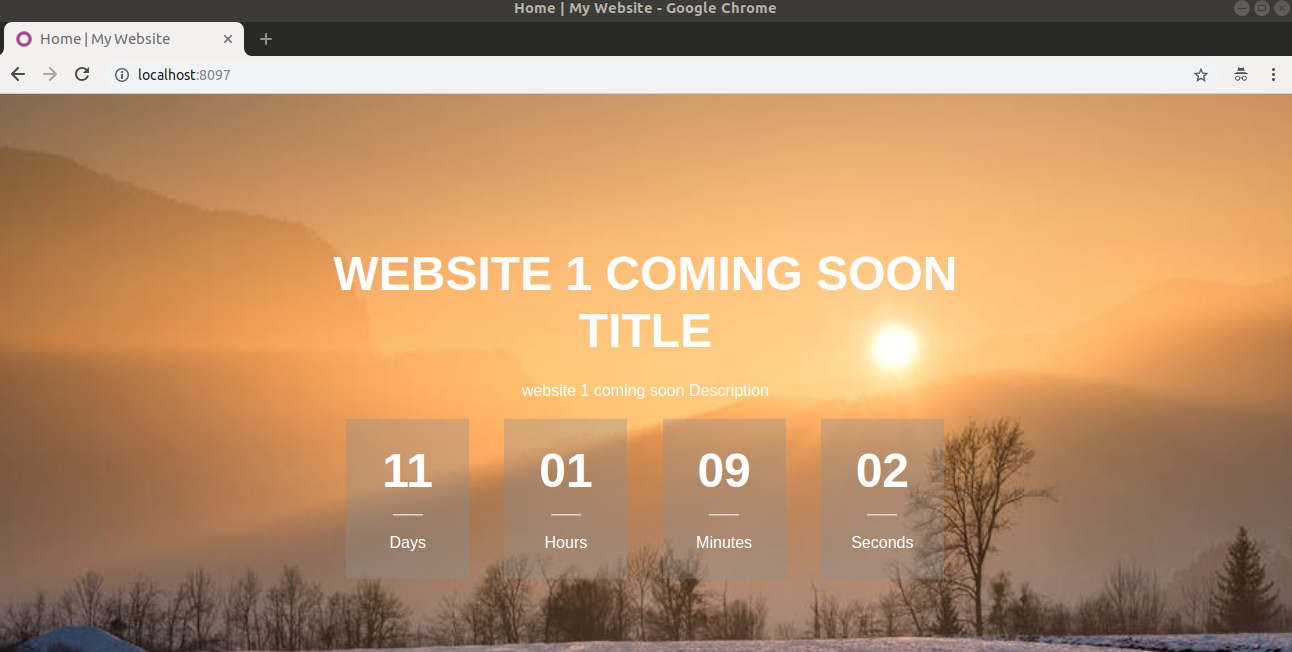
Multi website localhost and 0.0.0.0 below.
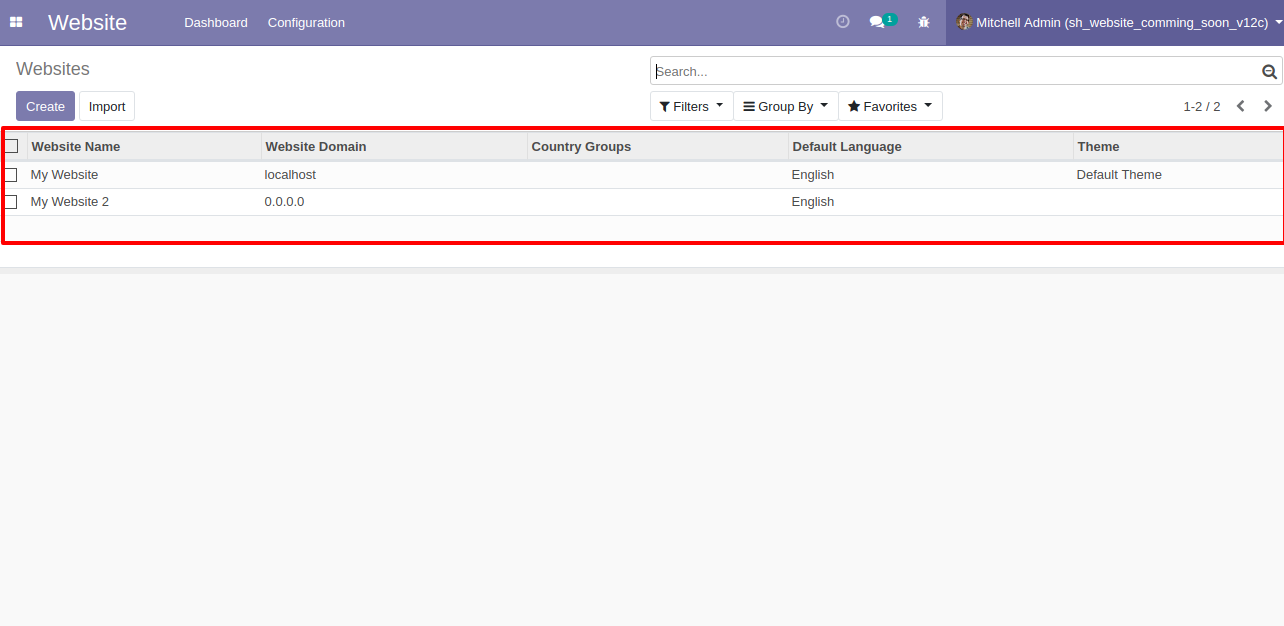
Website Coming Soon Settings in Localhost Website(Website 1).
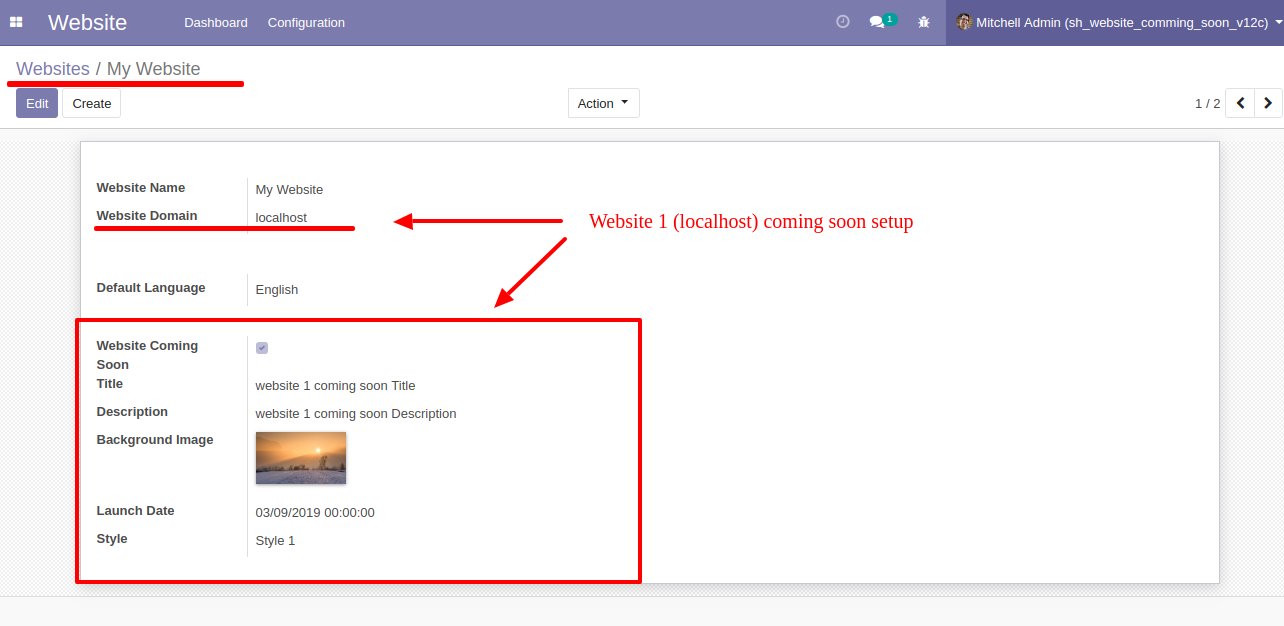
Website Coming Soon displayed in Localhost Website(Website 1).
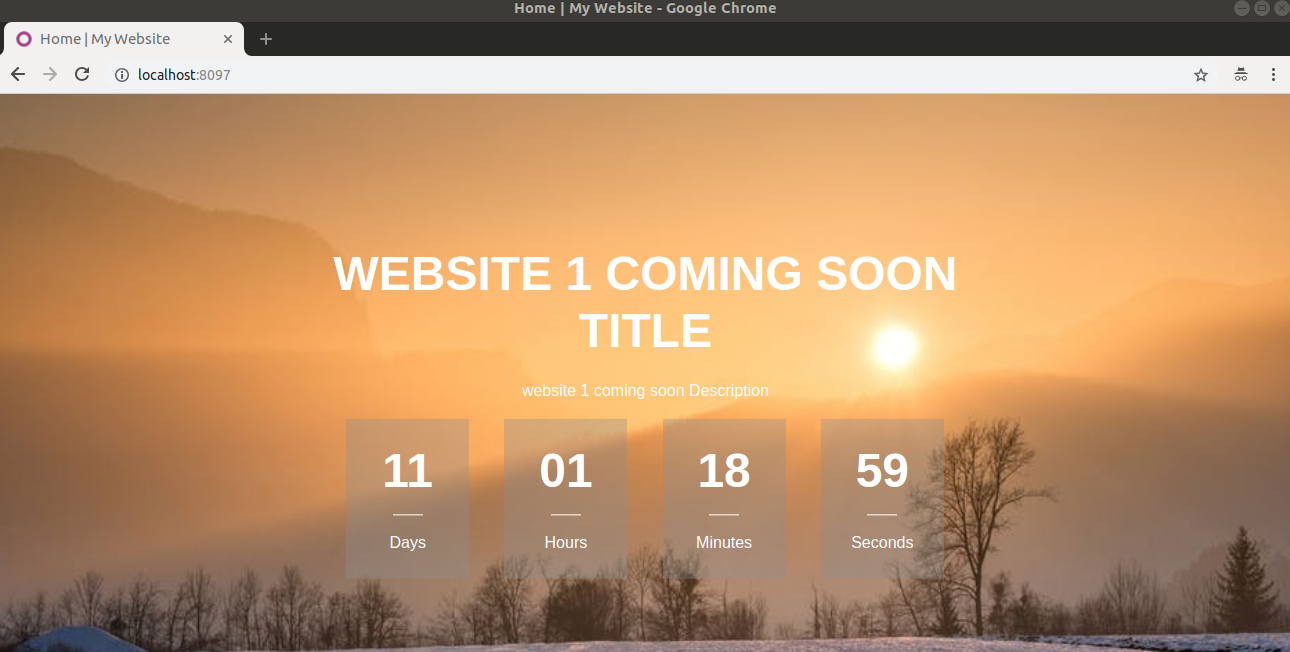
Website Coming Soon Settings in 0.0.0.0 Website(Website 2).
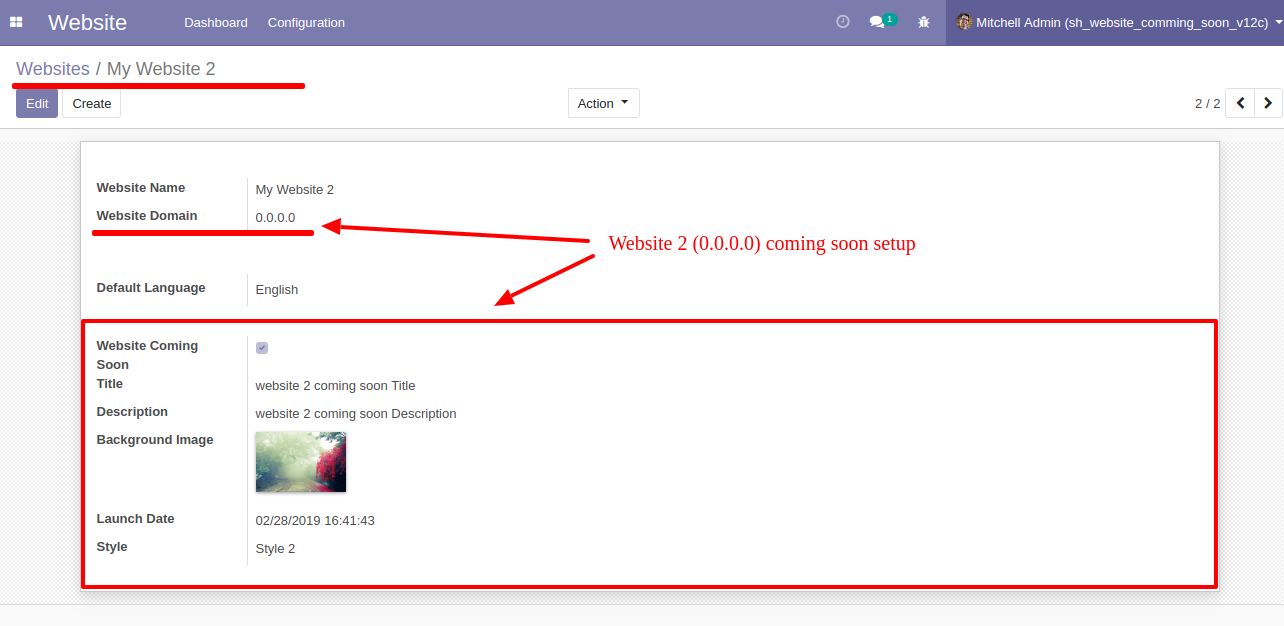
Website Coming Soon displayed in 0.0.0.0 Website(Website 2).
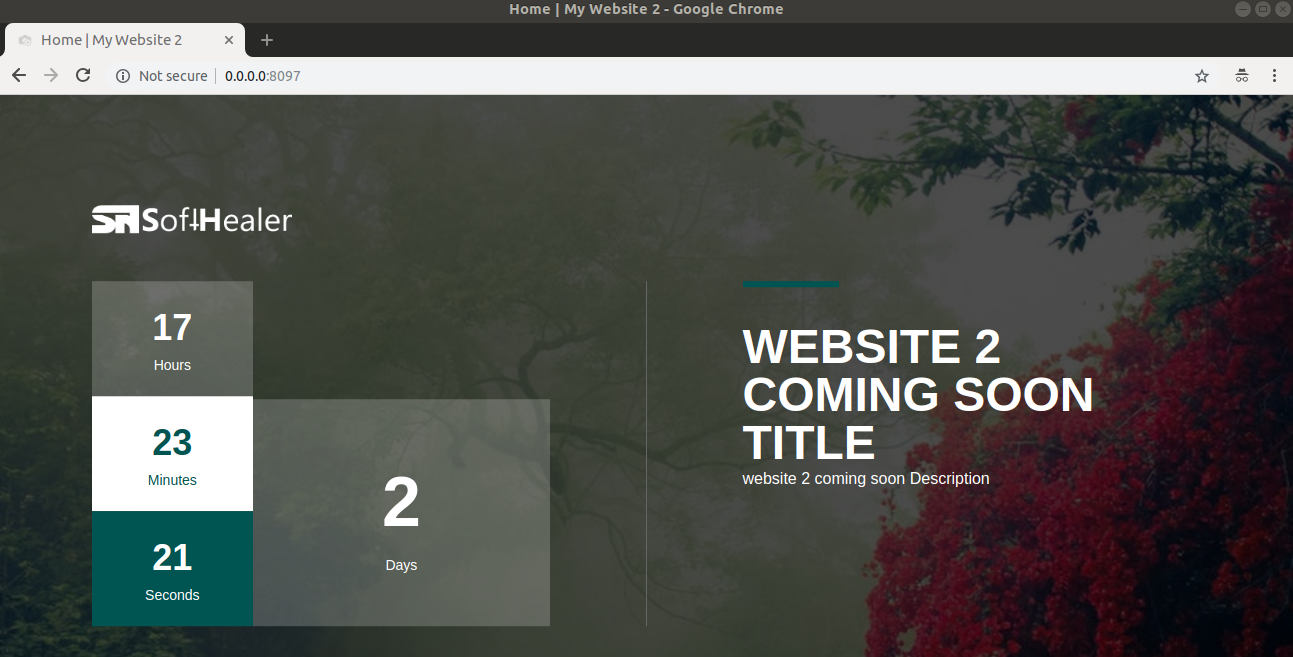
Style 1 looks like below.
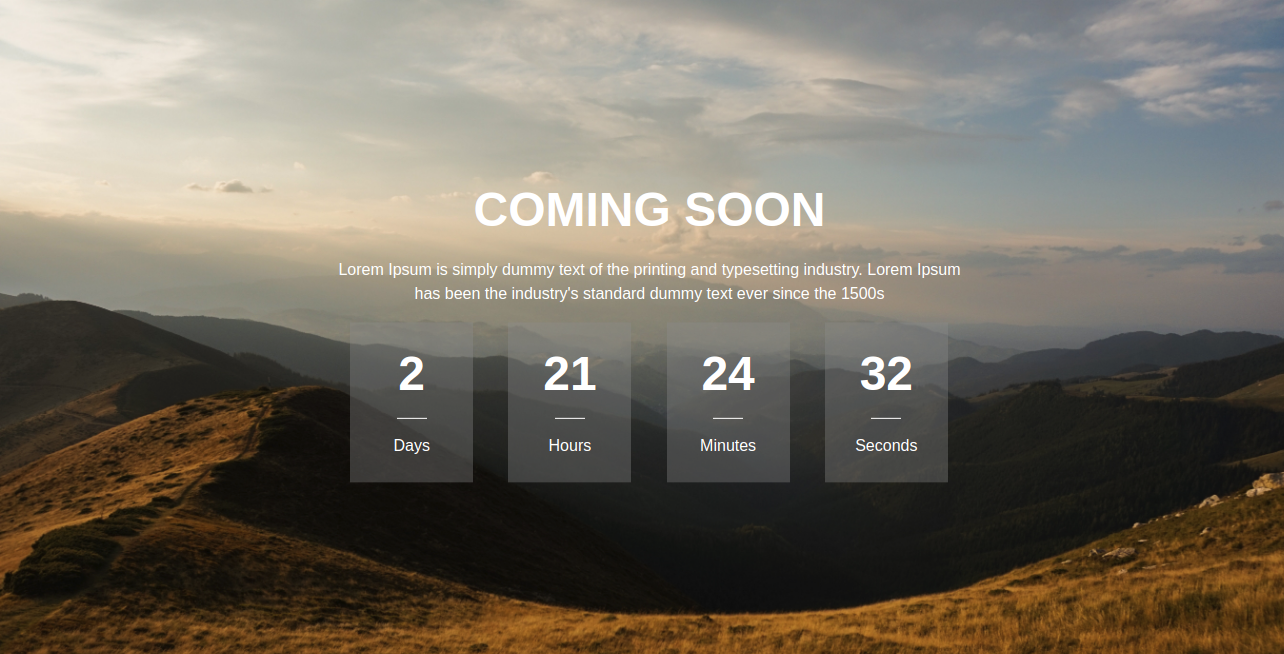
Style 2 looks like below.
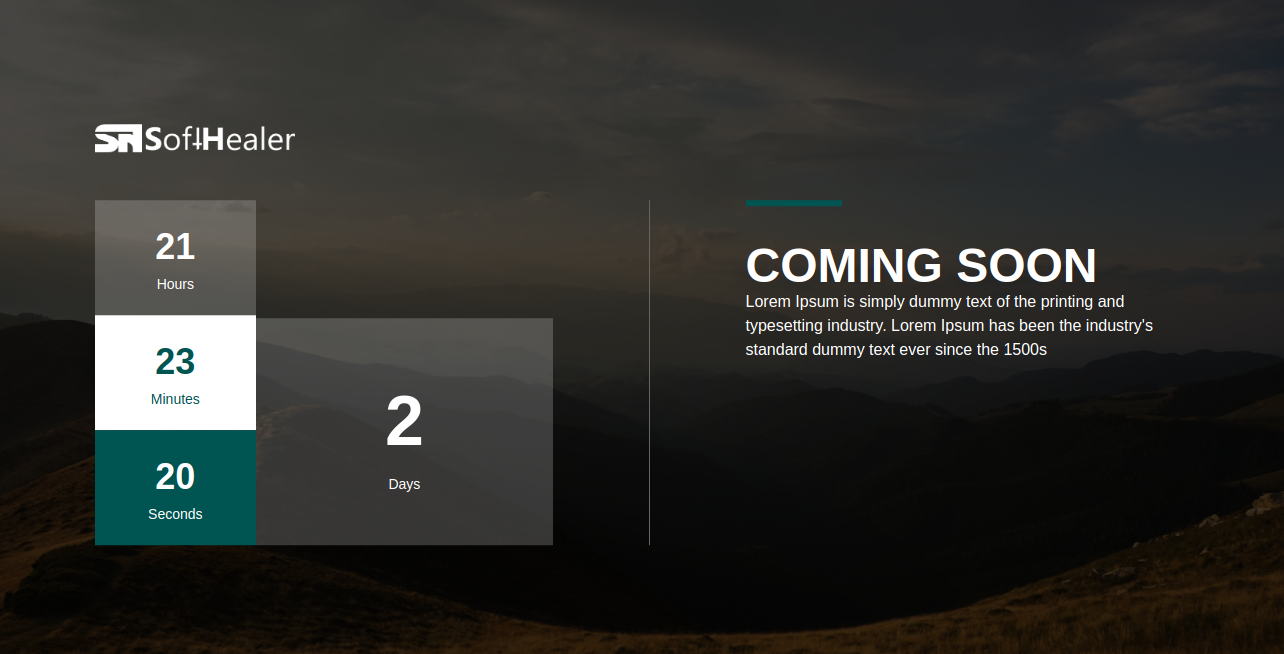
Style 3 looks like below.

Style 4 looks like below.
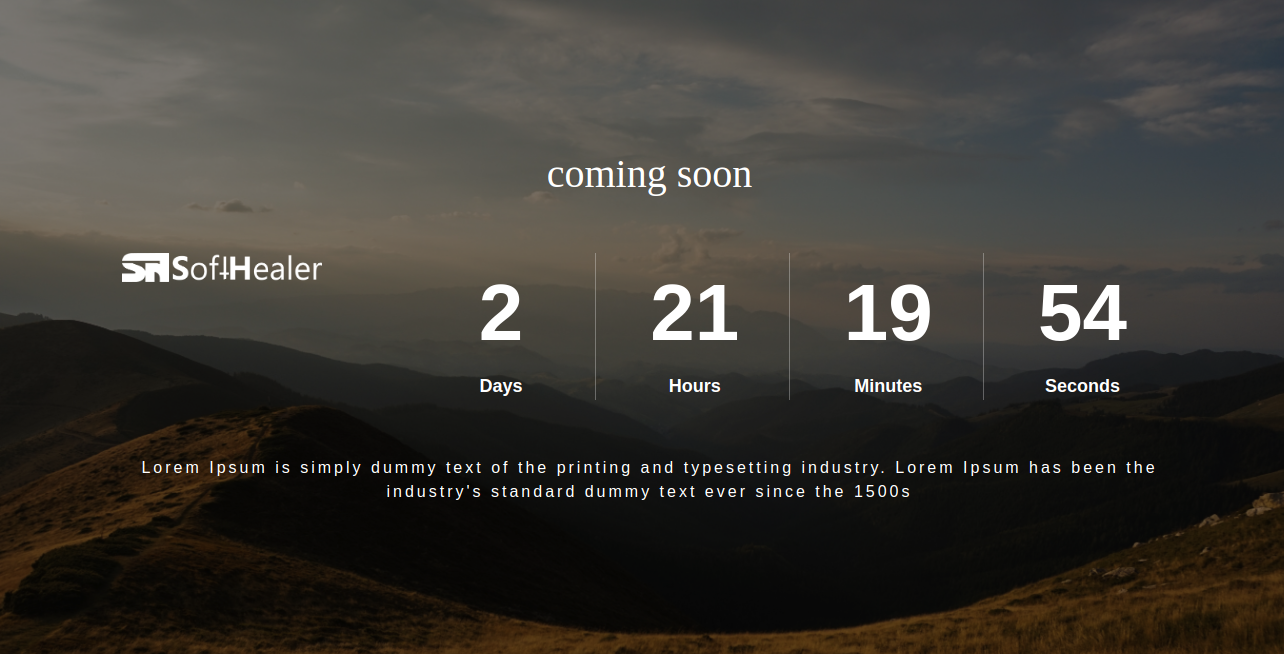
Style 5 looks like below.
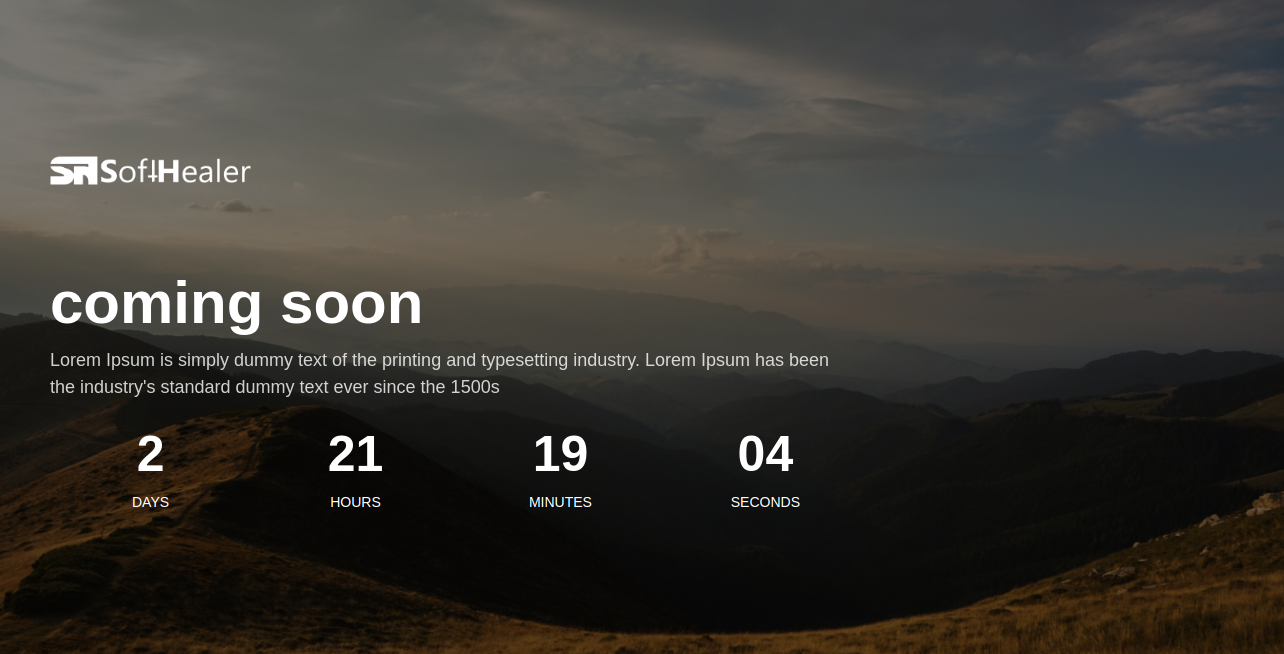
Style 6 looks like below.
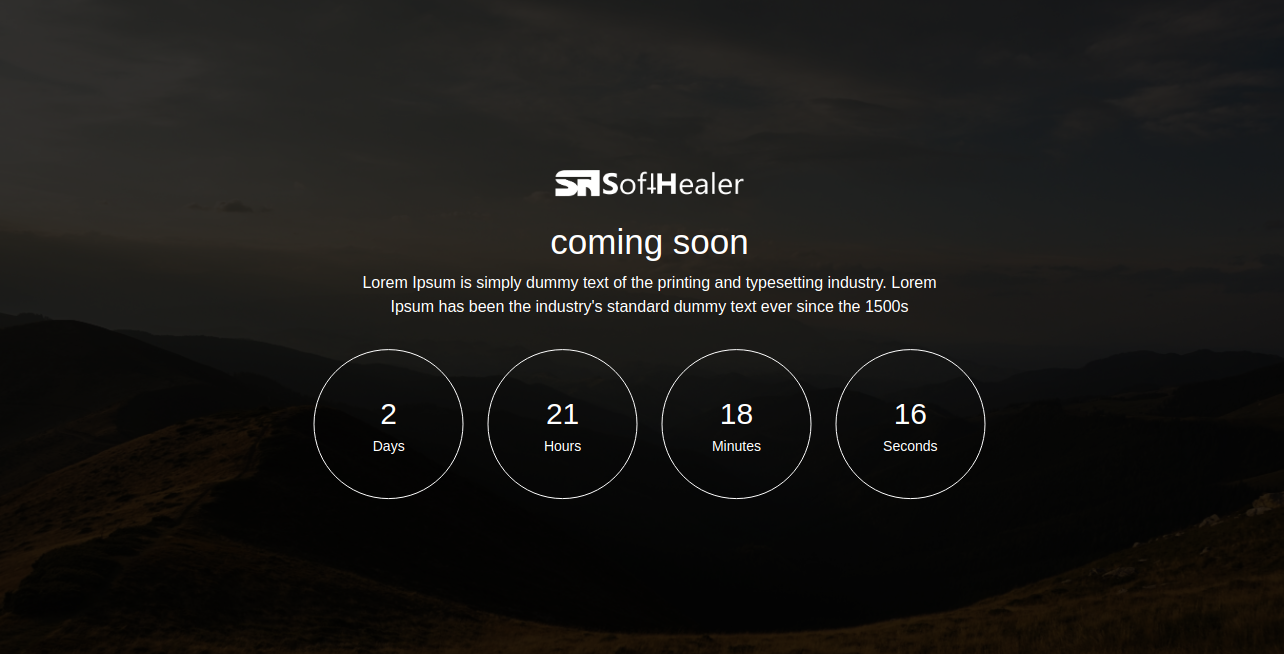
Style 7 looks like below.

Style 8 looks like below.
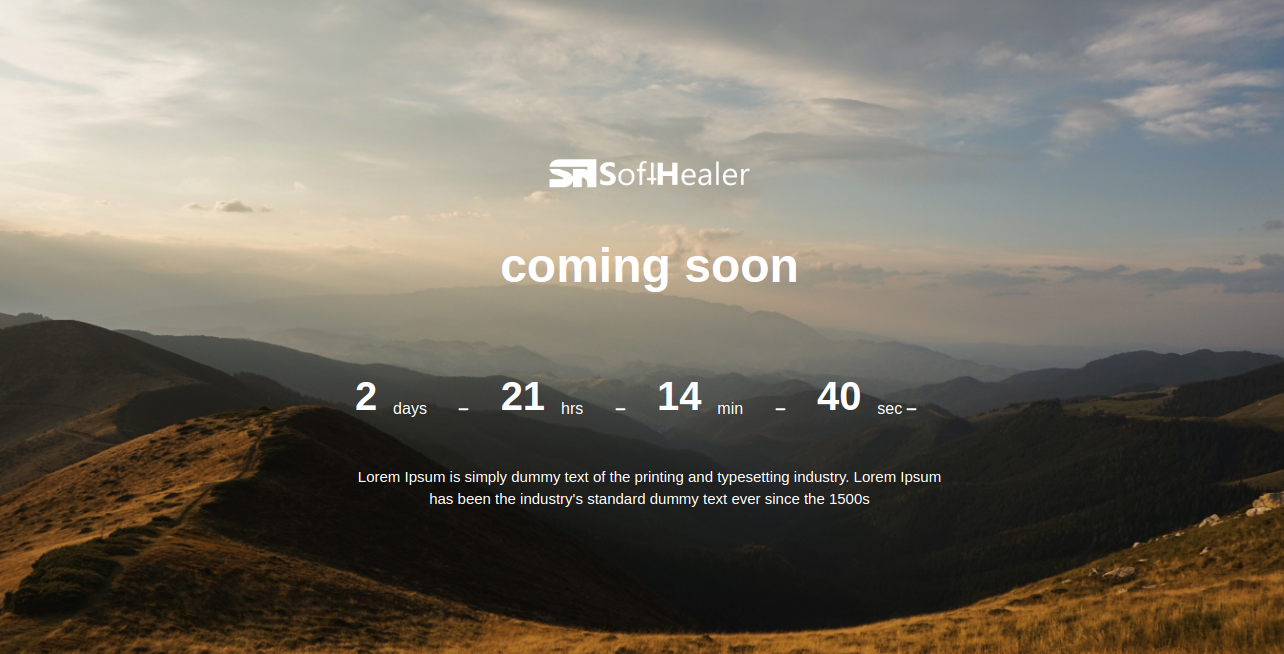
Style 9 looks like below.

Style 10 looks like below.

Style 11 looks like below.

Style 12 looks like below.
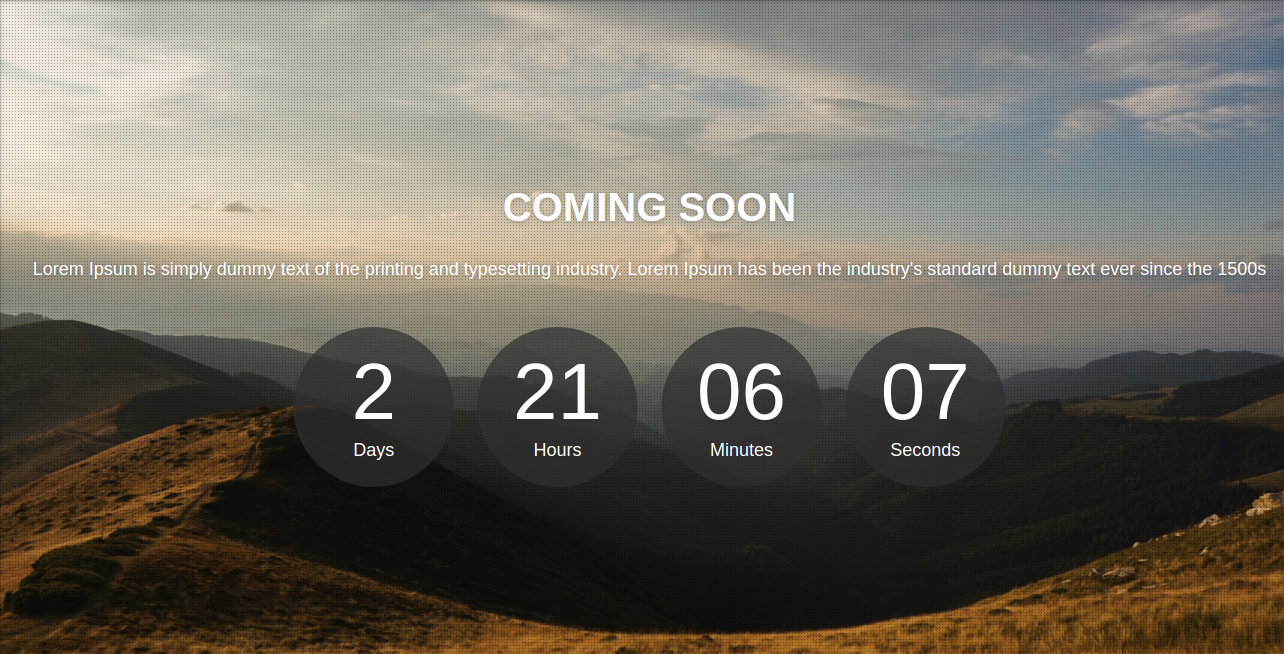
Style 13 looks like below.
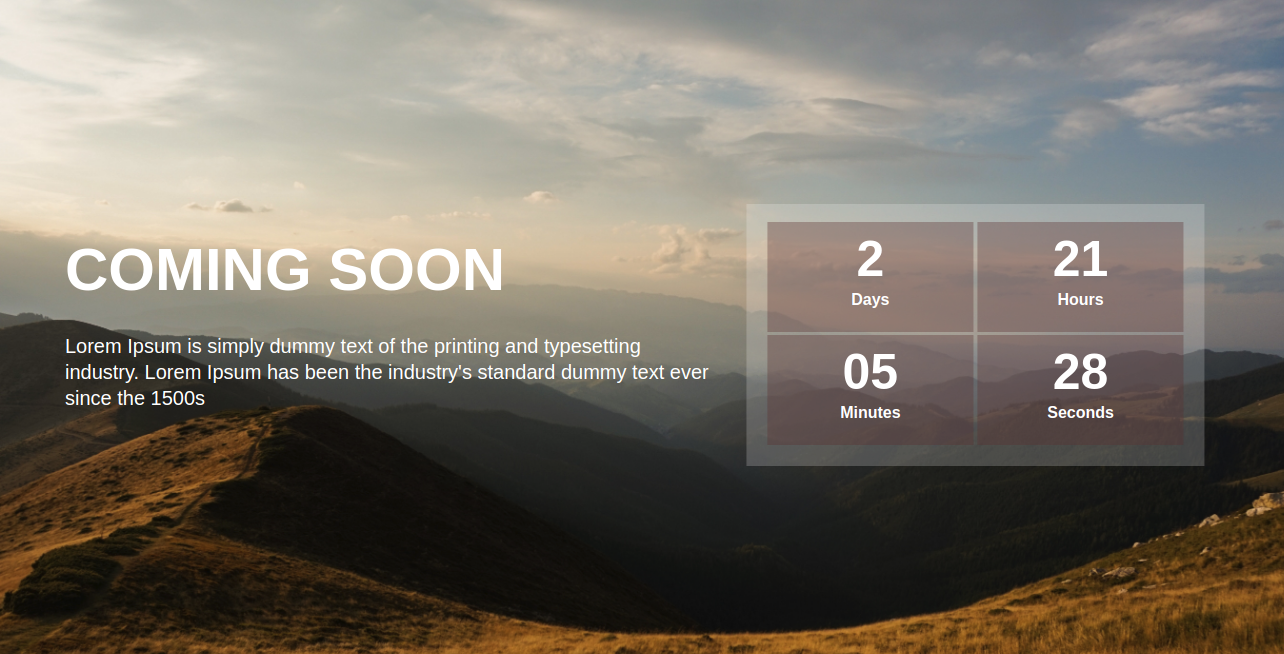
Style 14 looks like below.
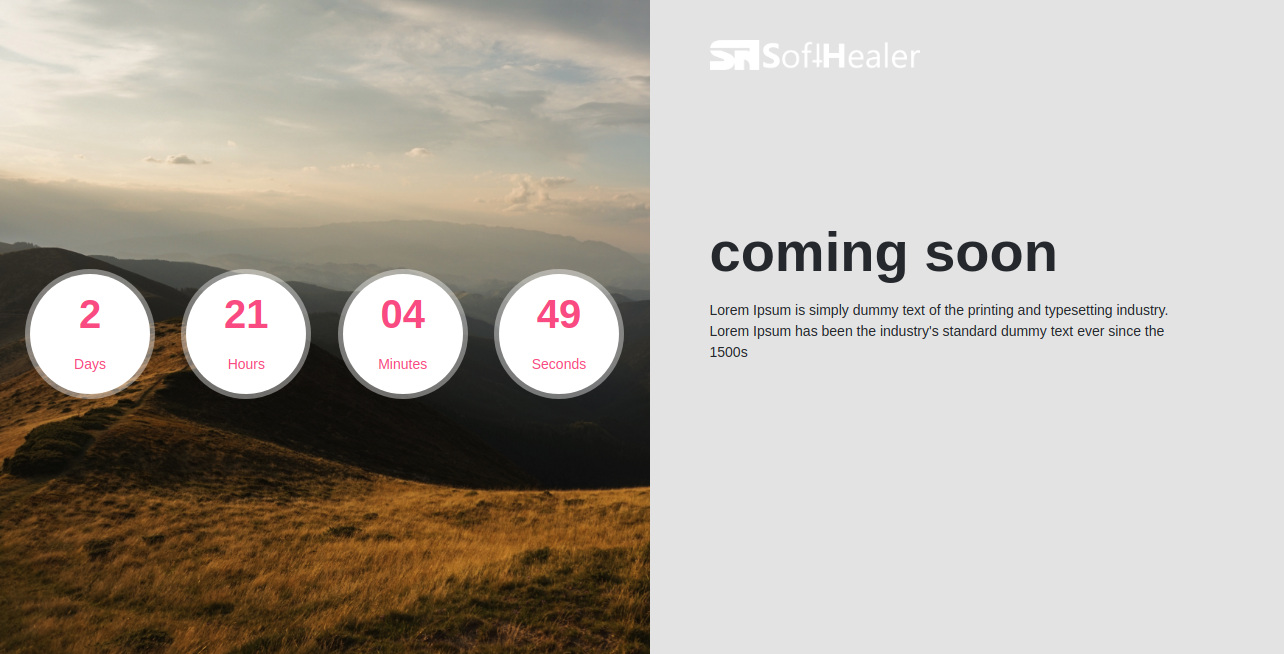
Style 15 looks like below.
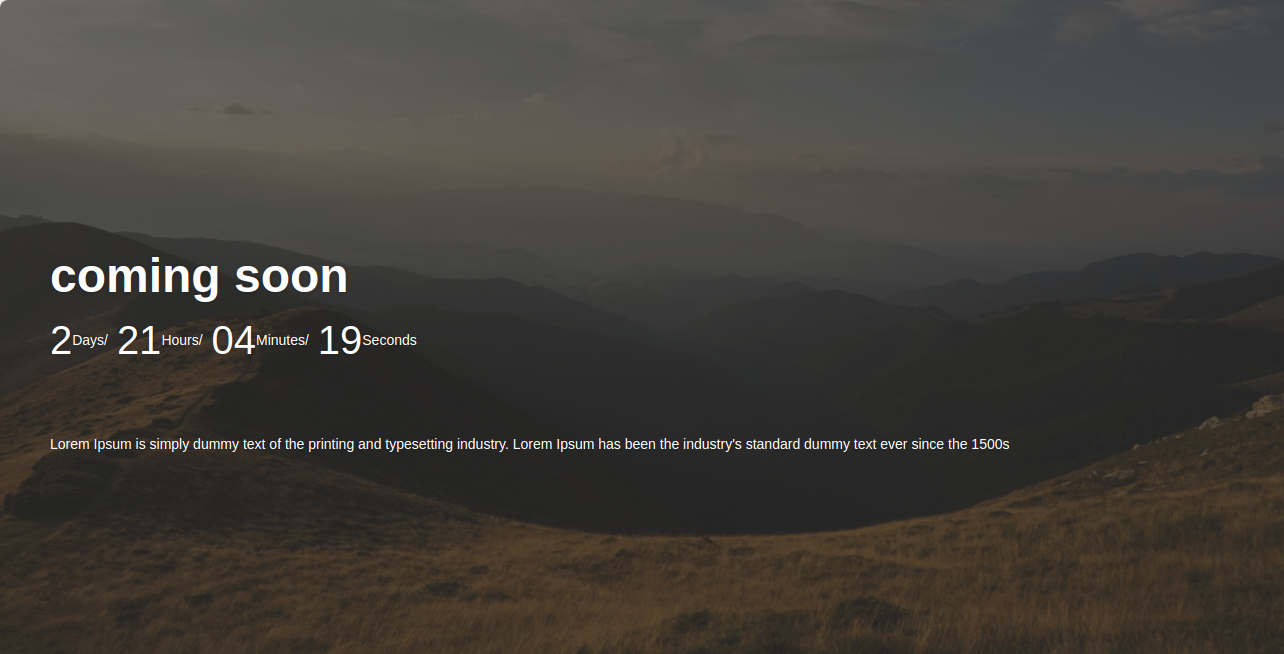
Style 16 looks like below.
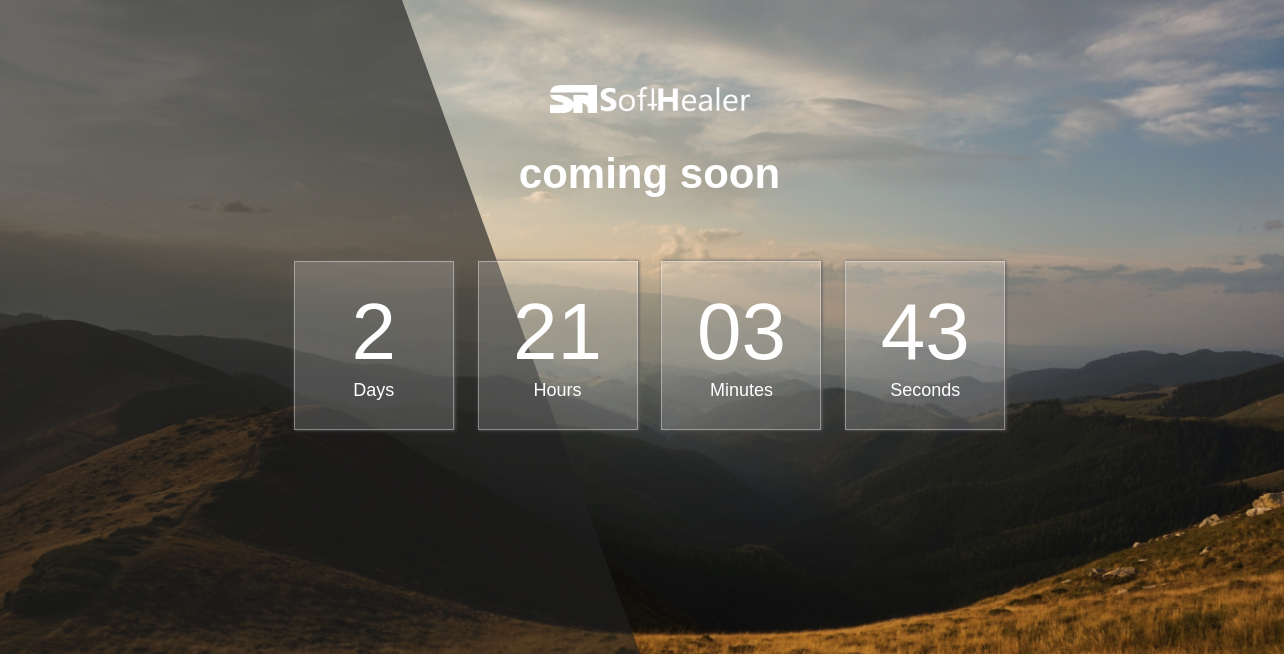
Style 17 looks like below.
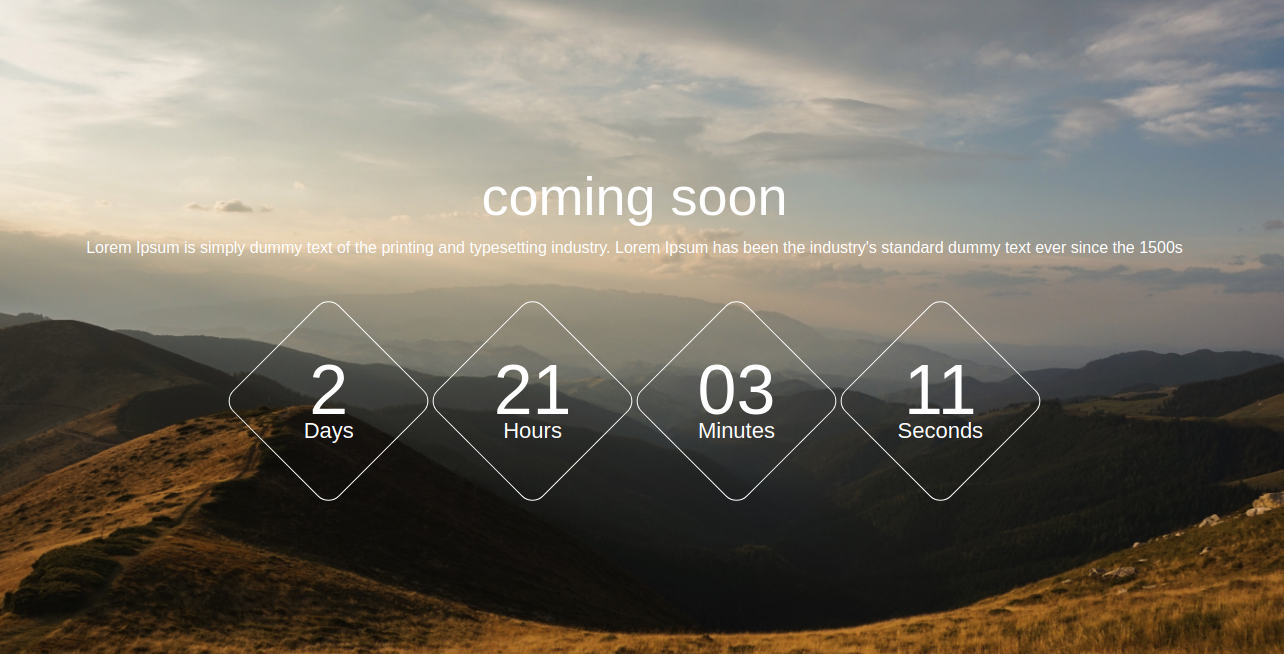
Style 18 looks like below.
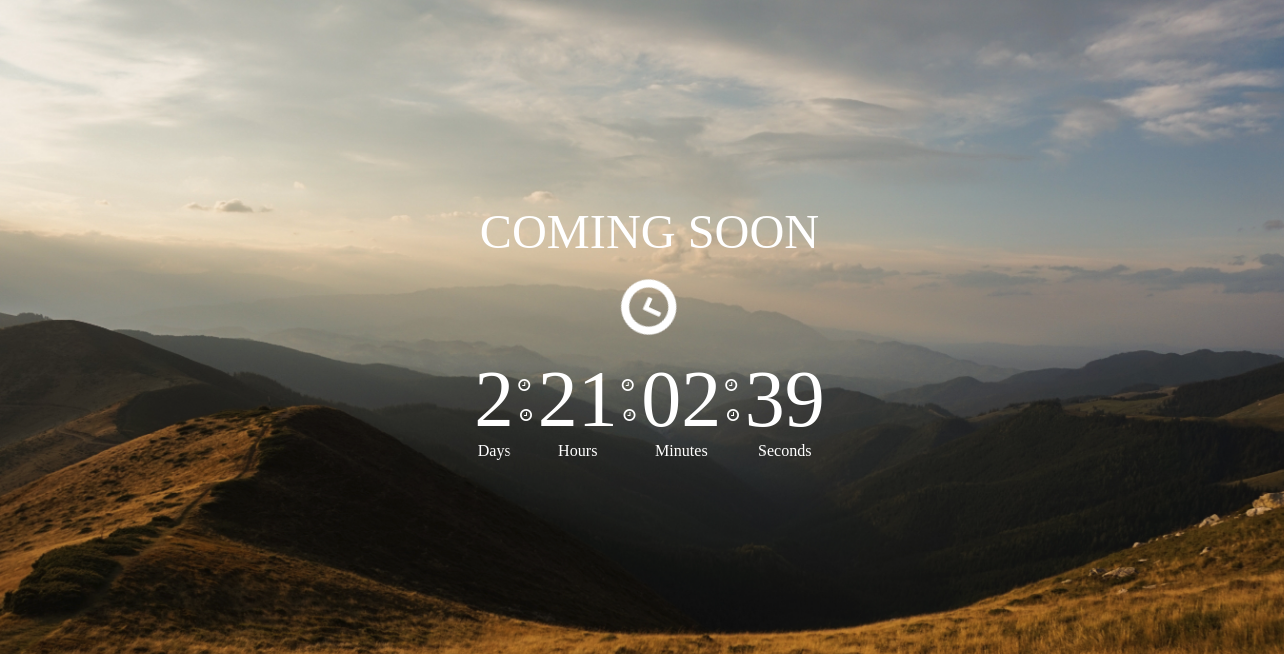
Style 19 looks like below.

Style 20 looks like below.
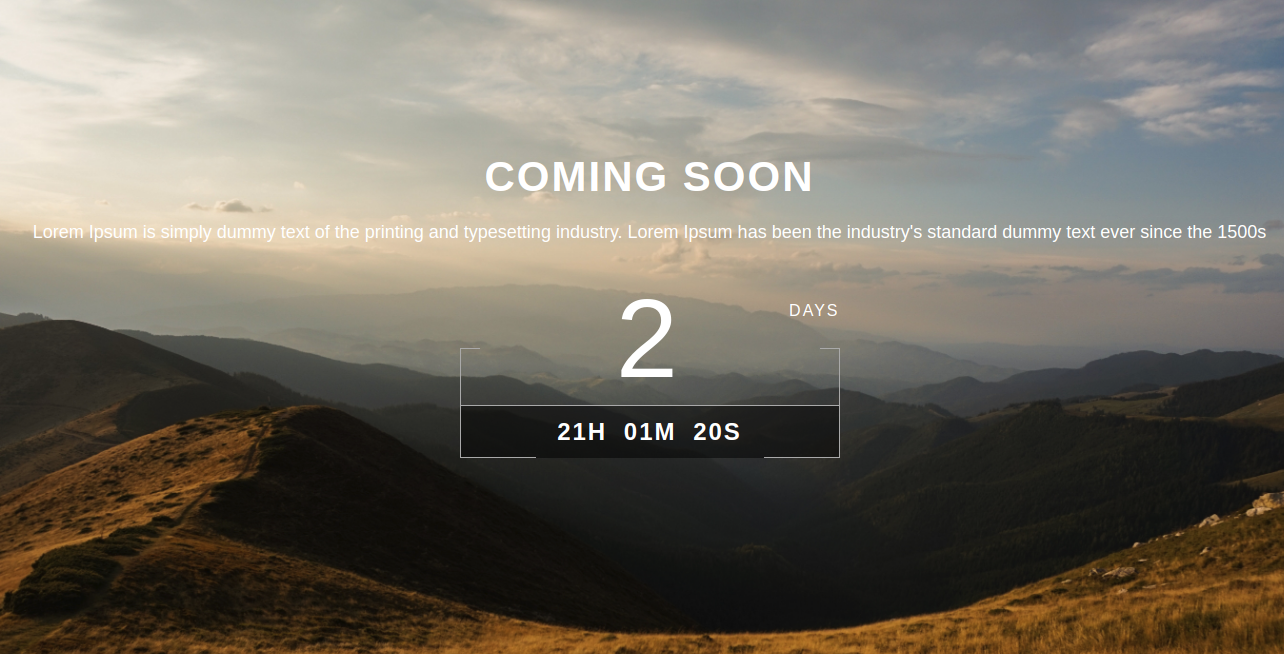
Style 21 looks like below.

Style 22 looks like below.
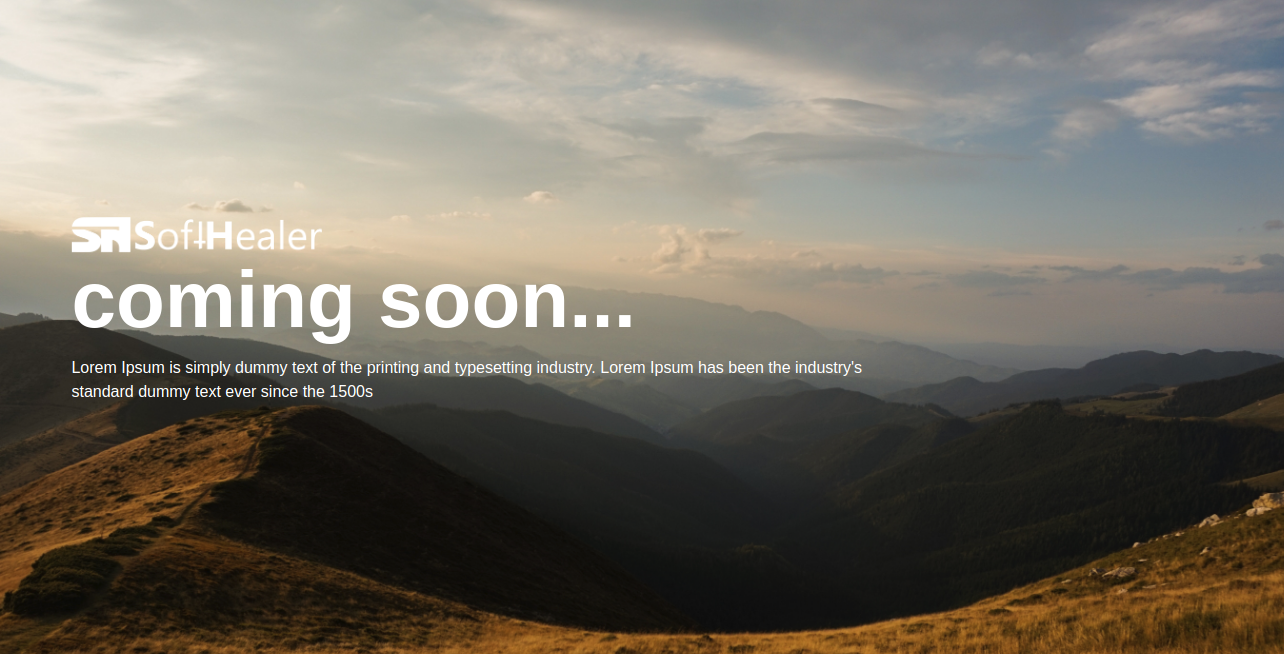
Style 23 looks like below.

Style 24 looks like below.
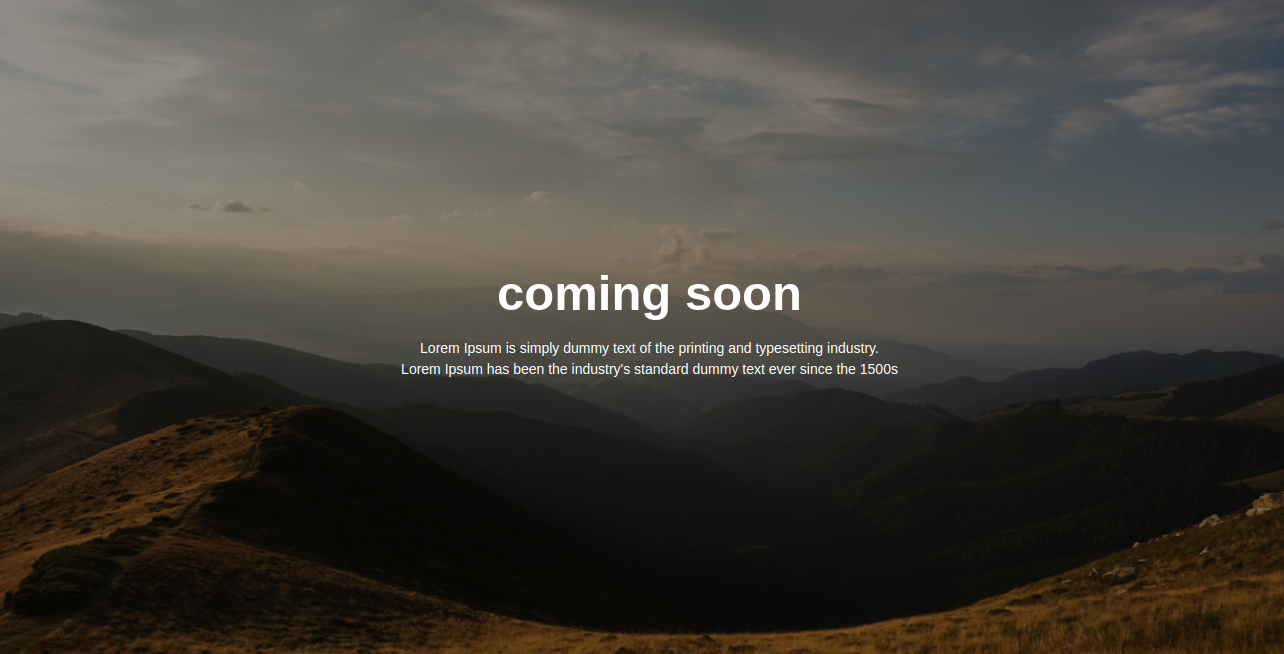
Style 25 looks like below.
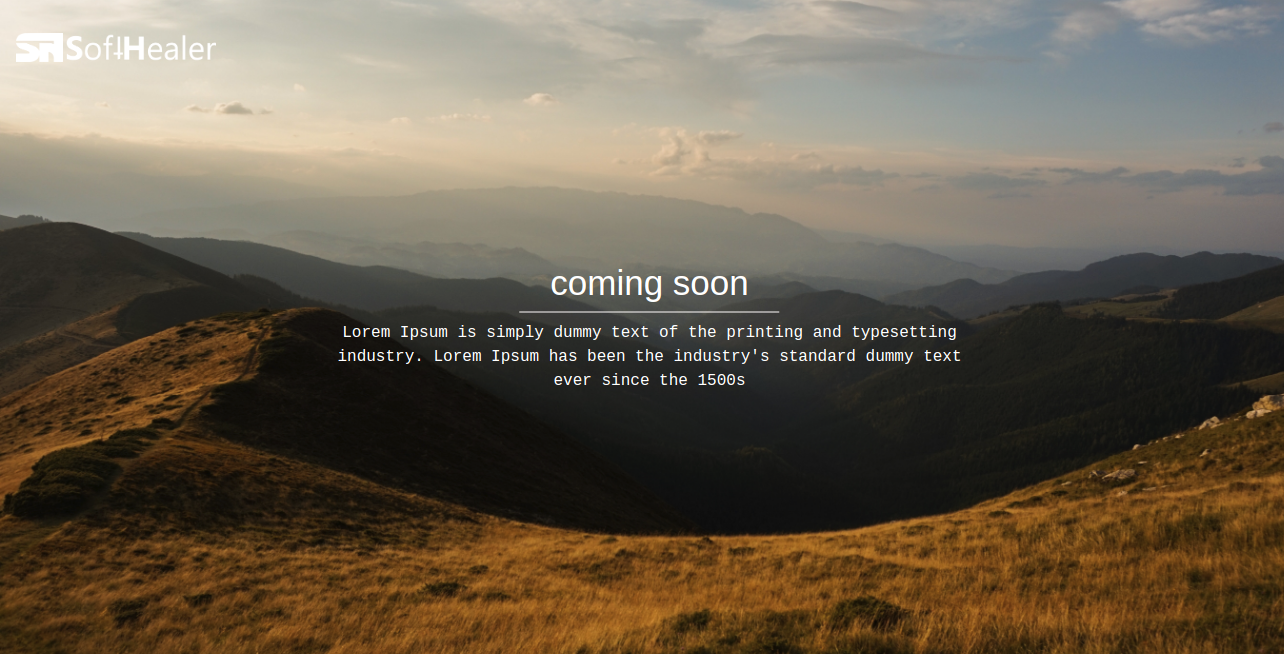
Features
-
We provide 10 different F.A.Q styles.
-
You can add all types of content text-images-videos-script in each answer.
-
Admin can publish and unpublish the FAQs as per the requirements.
-
Ability to active/inactive category or questions.
FAQ Form view, you can create a FAQ, Add FAQ title, website, and click "Add a line" to add questions-answers.
Admin can publish/ unpublish and active/ deactivate the FAQs as per the requirements.
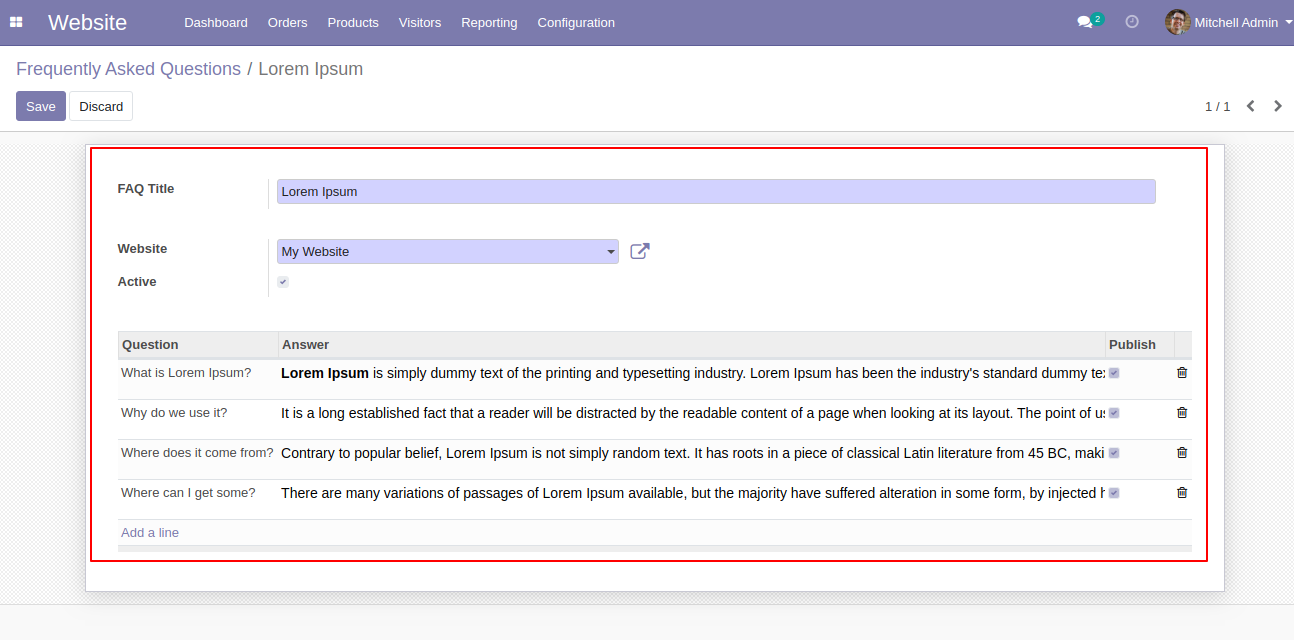
In the questions-answers popup window, you can add all types of content like text, images, videos & script.
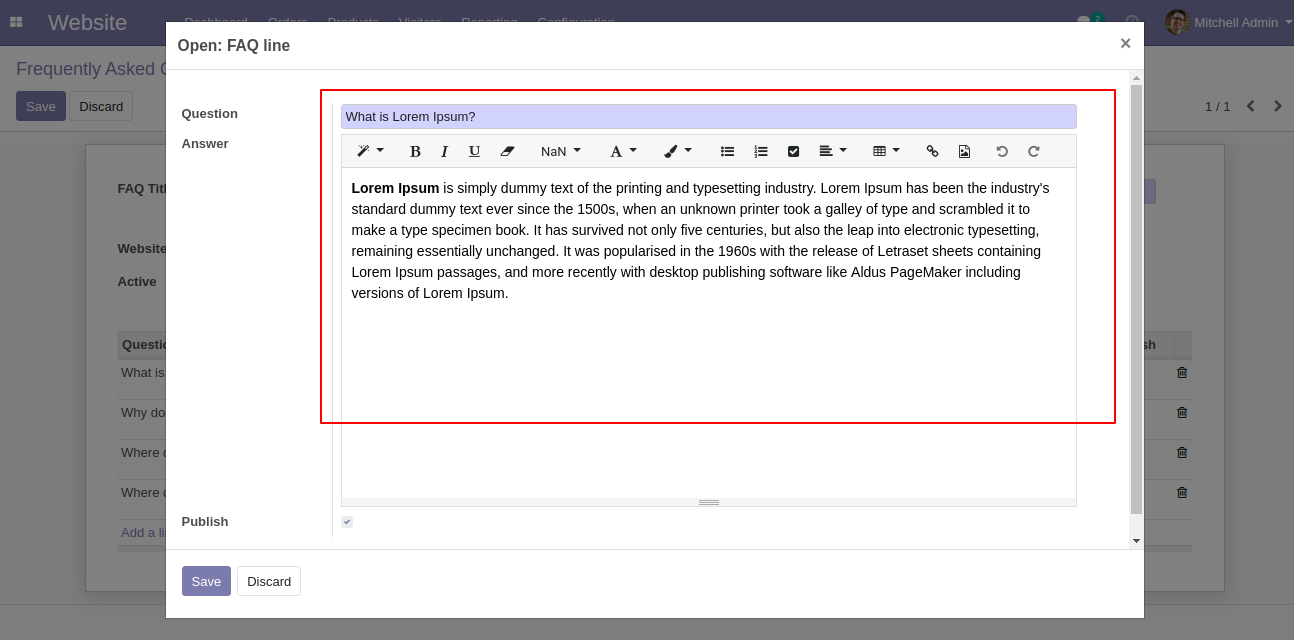
Go to the website configuration.
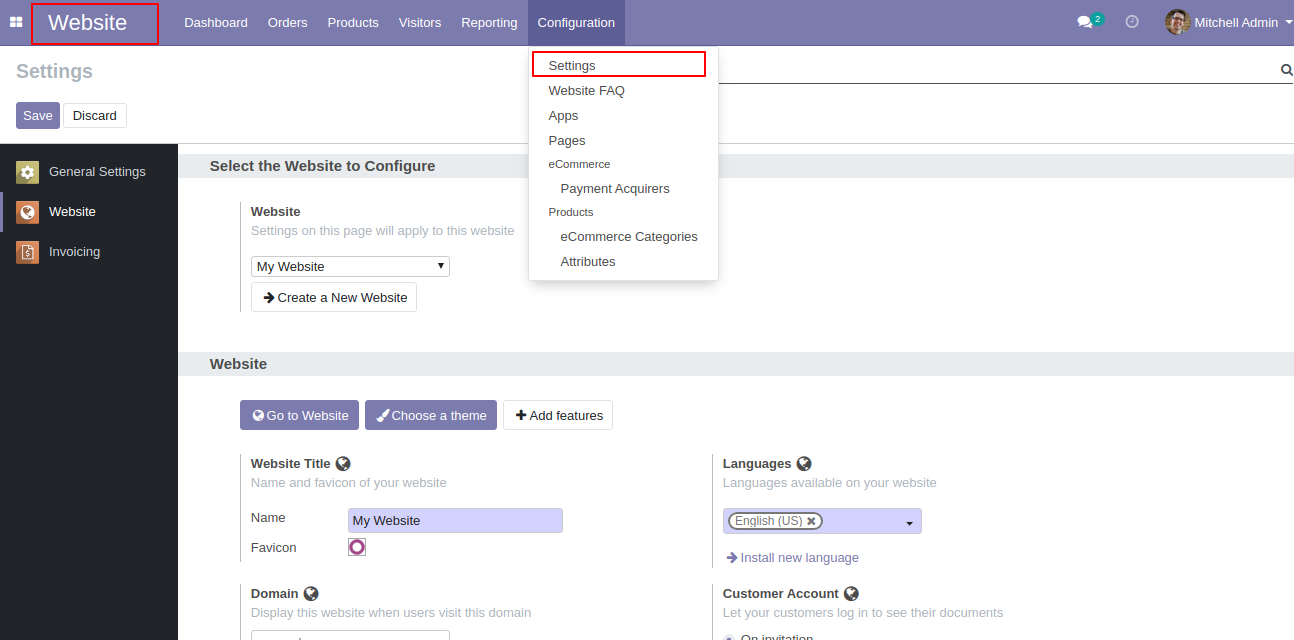
You can choose here different styles for a FAQ.
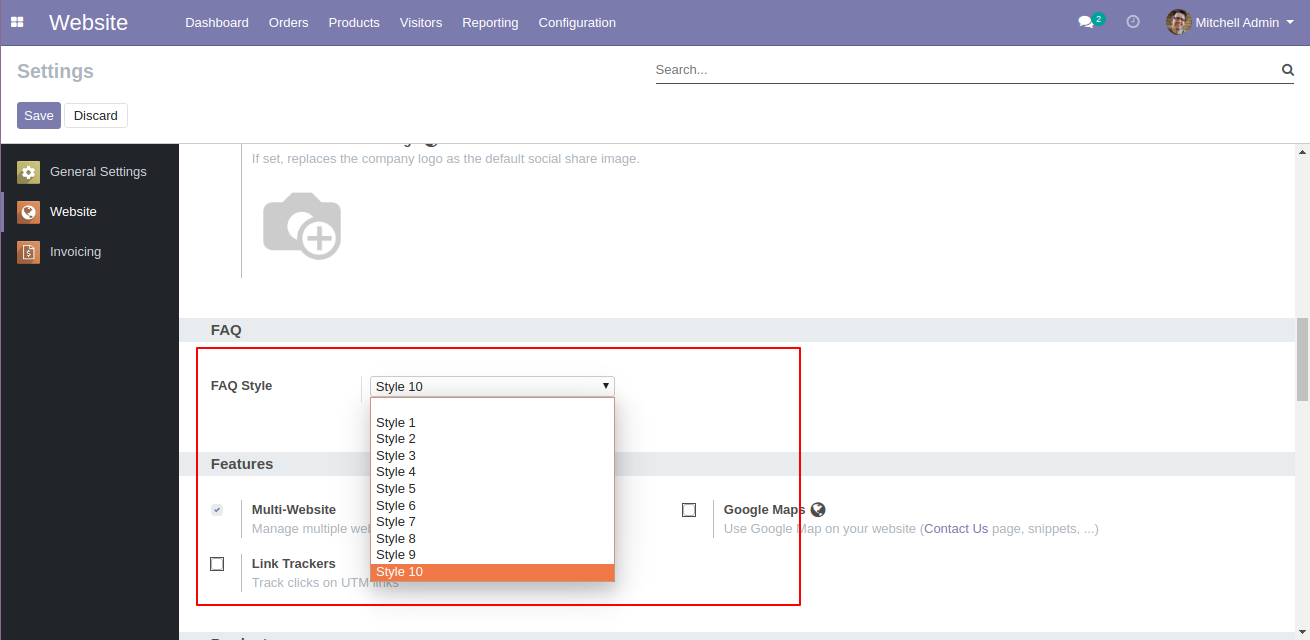
The FAQ style-1 looks like below.
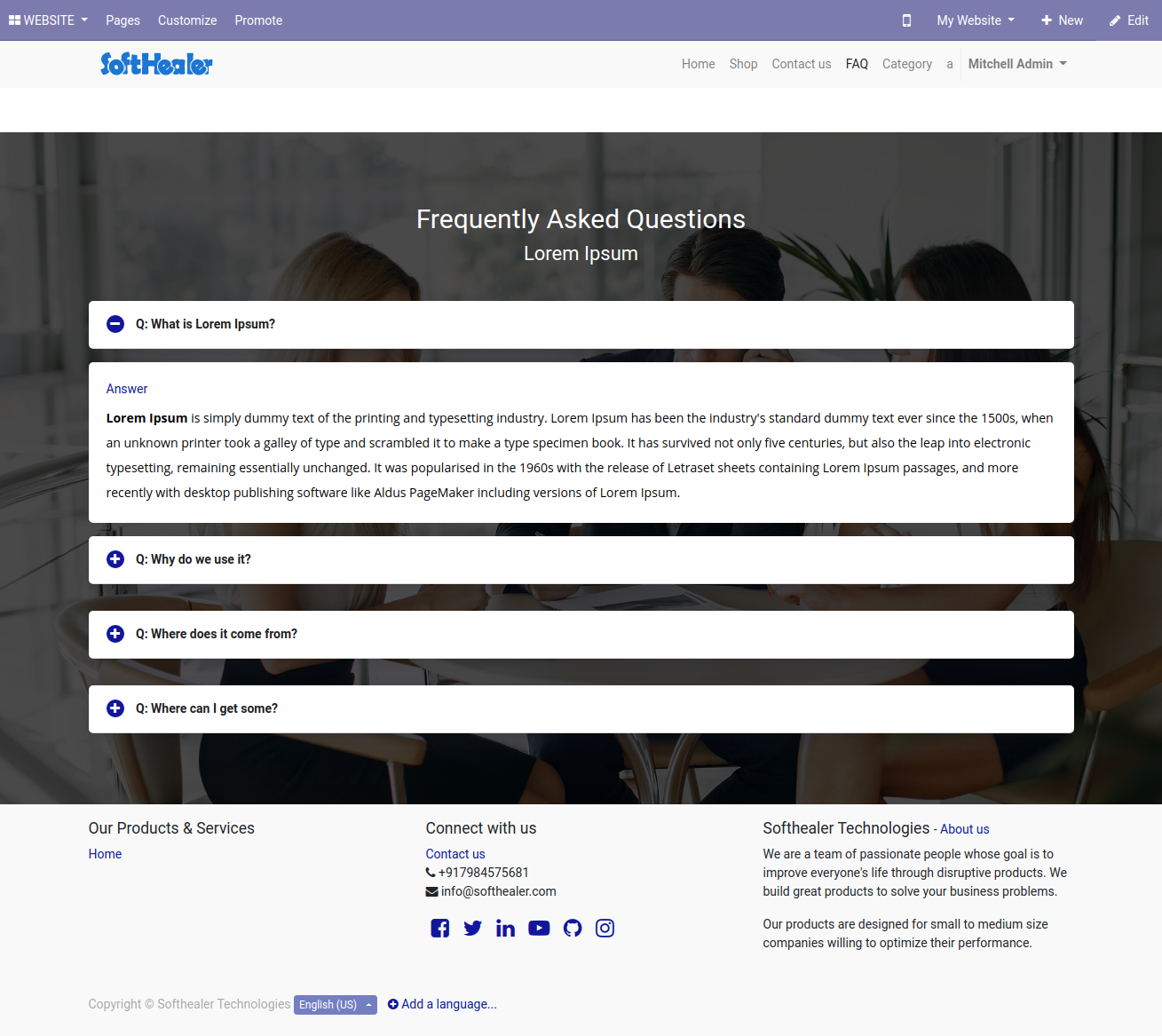
The FAQ style-2 looks like below.
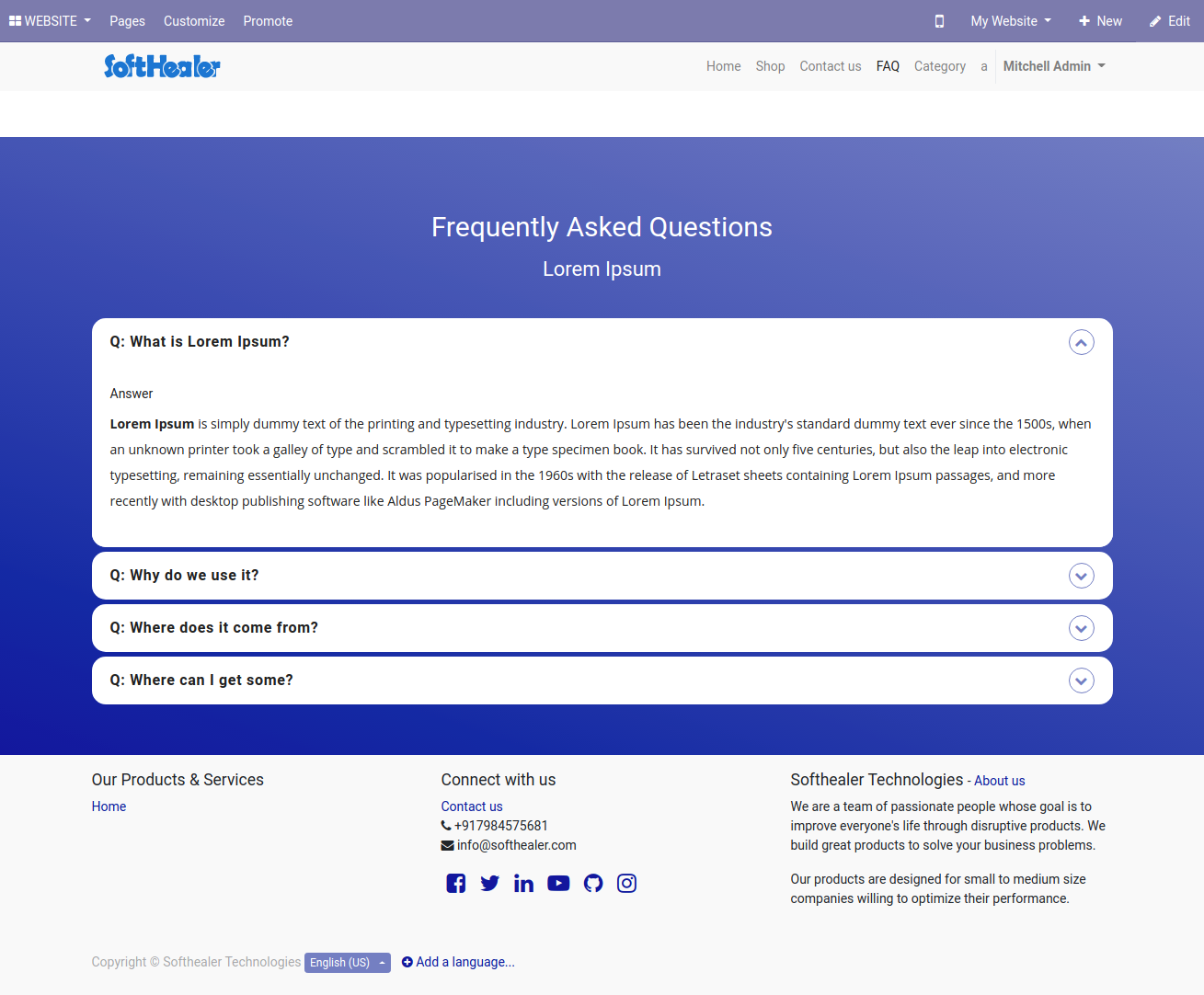
The FAQ style-3 looks like below.
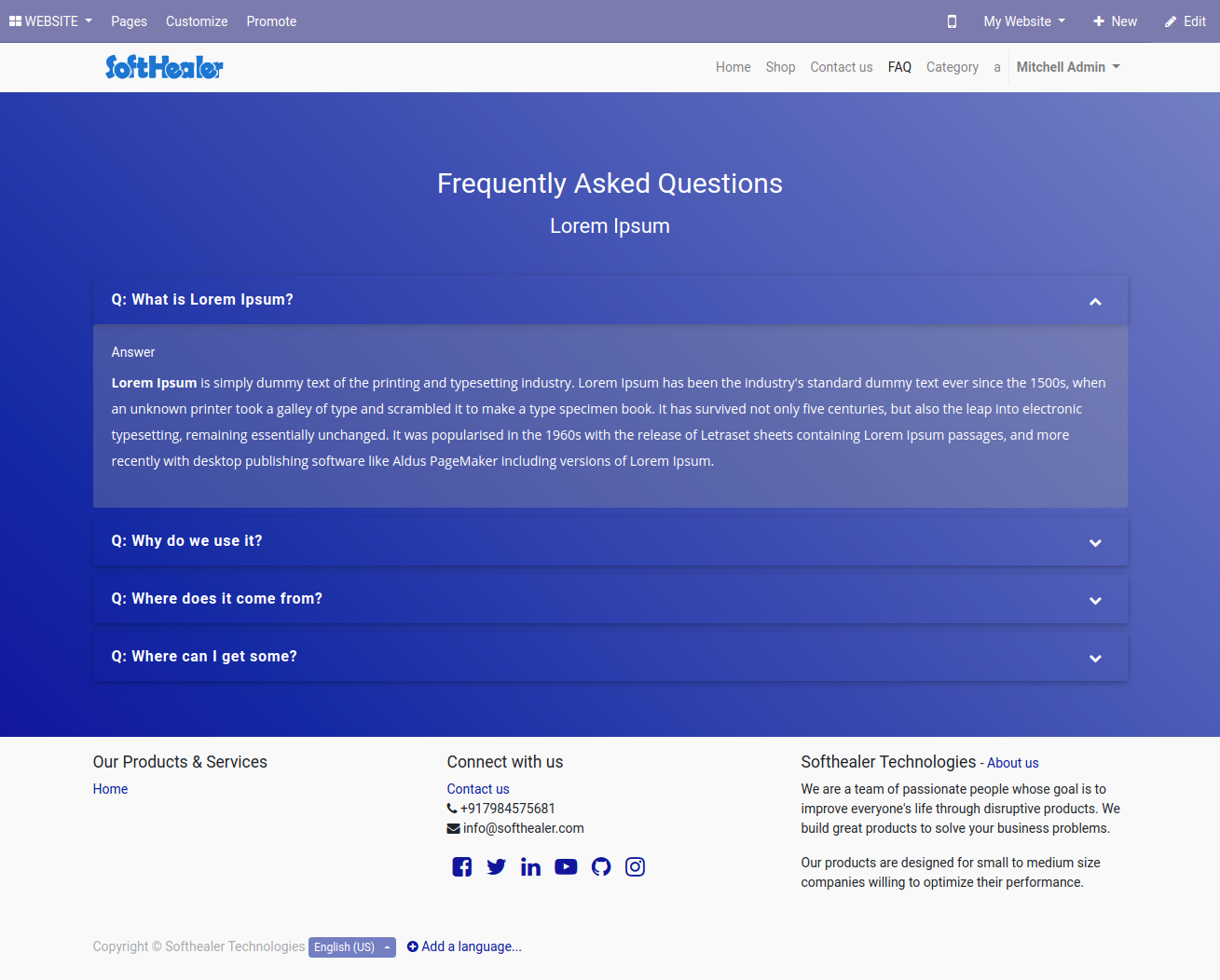
The FAQ style-4 looks like below.
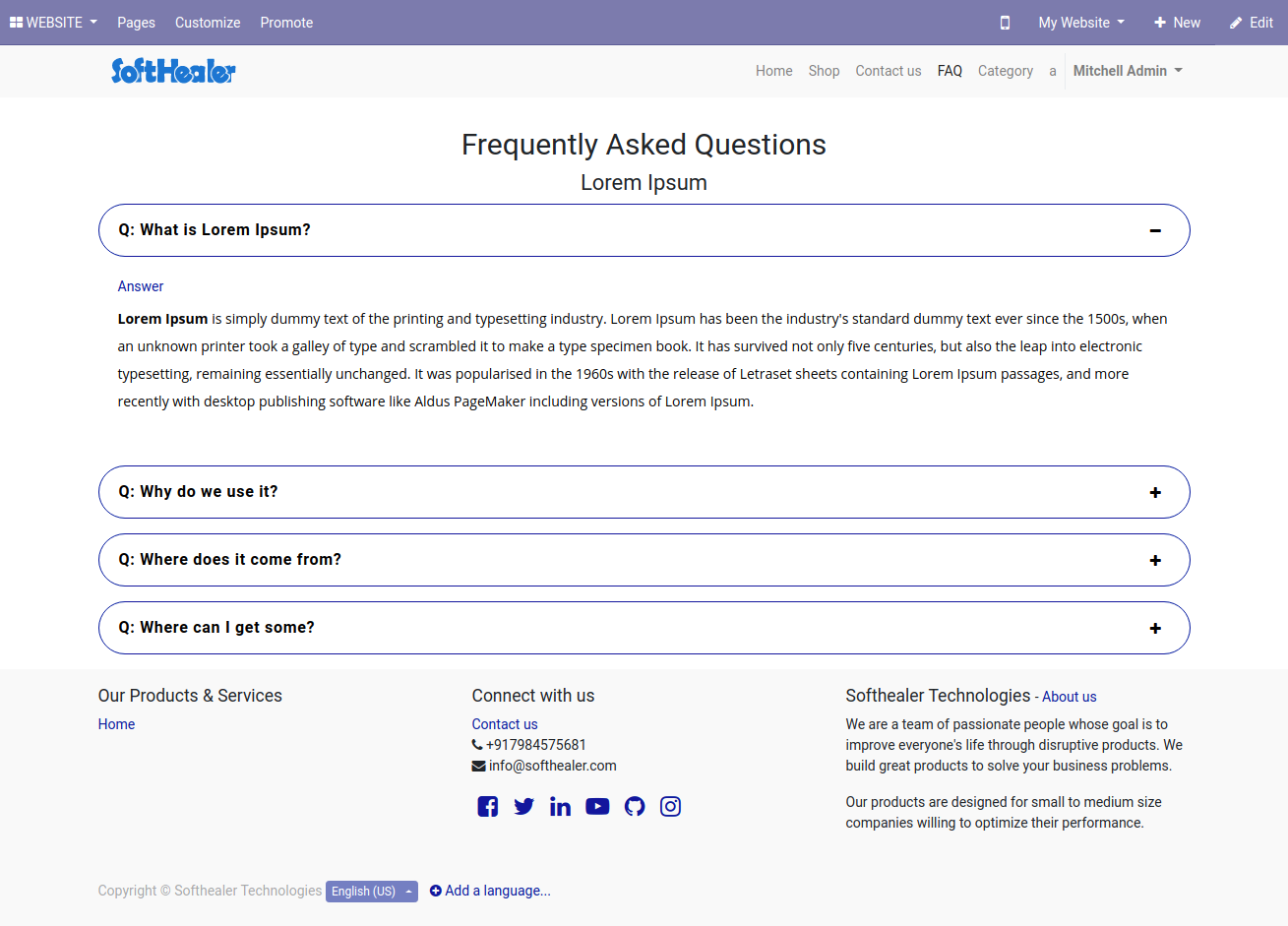
The FAQ style-5 looks like below.
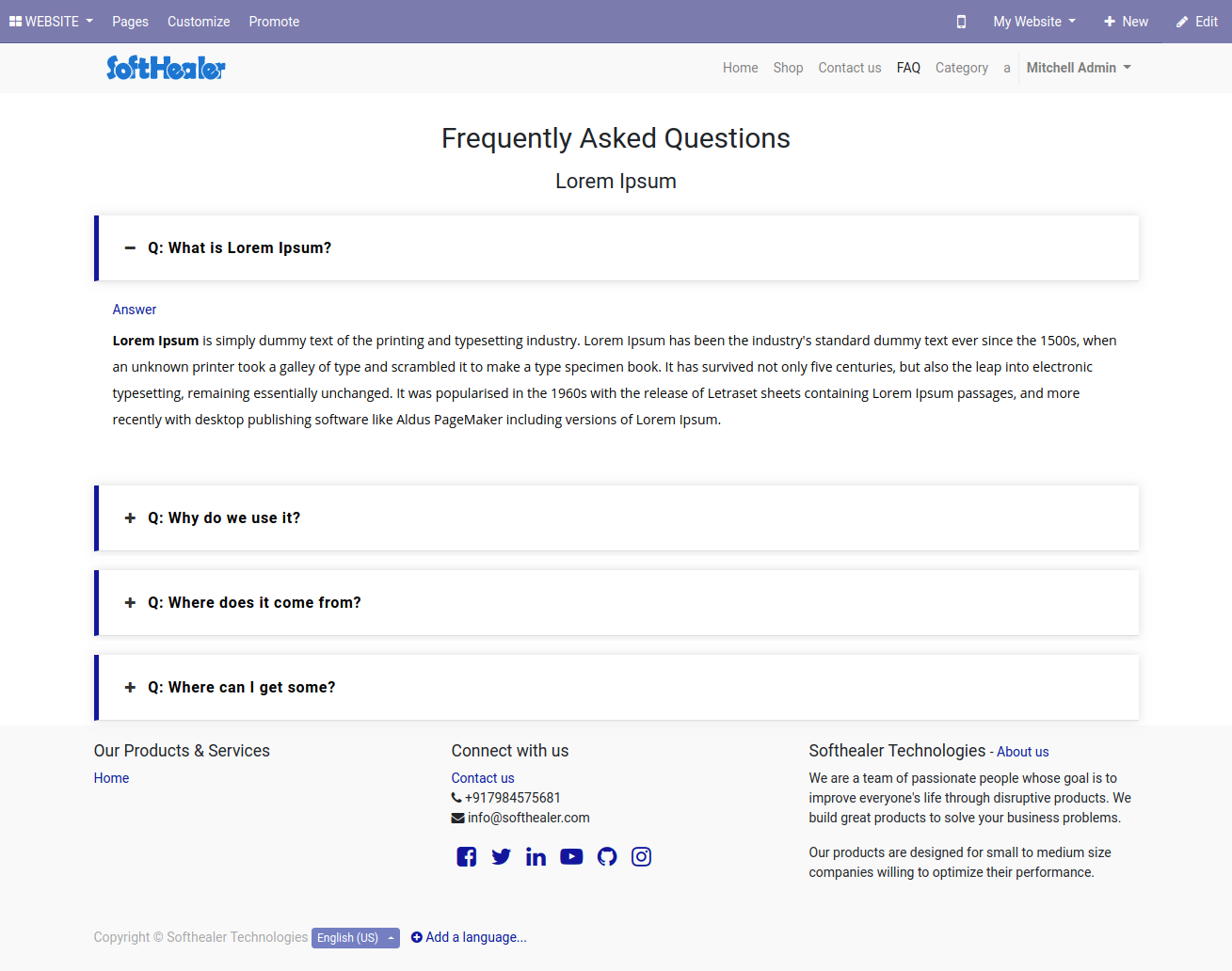
The FAQ style-6 looks like below.
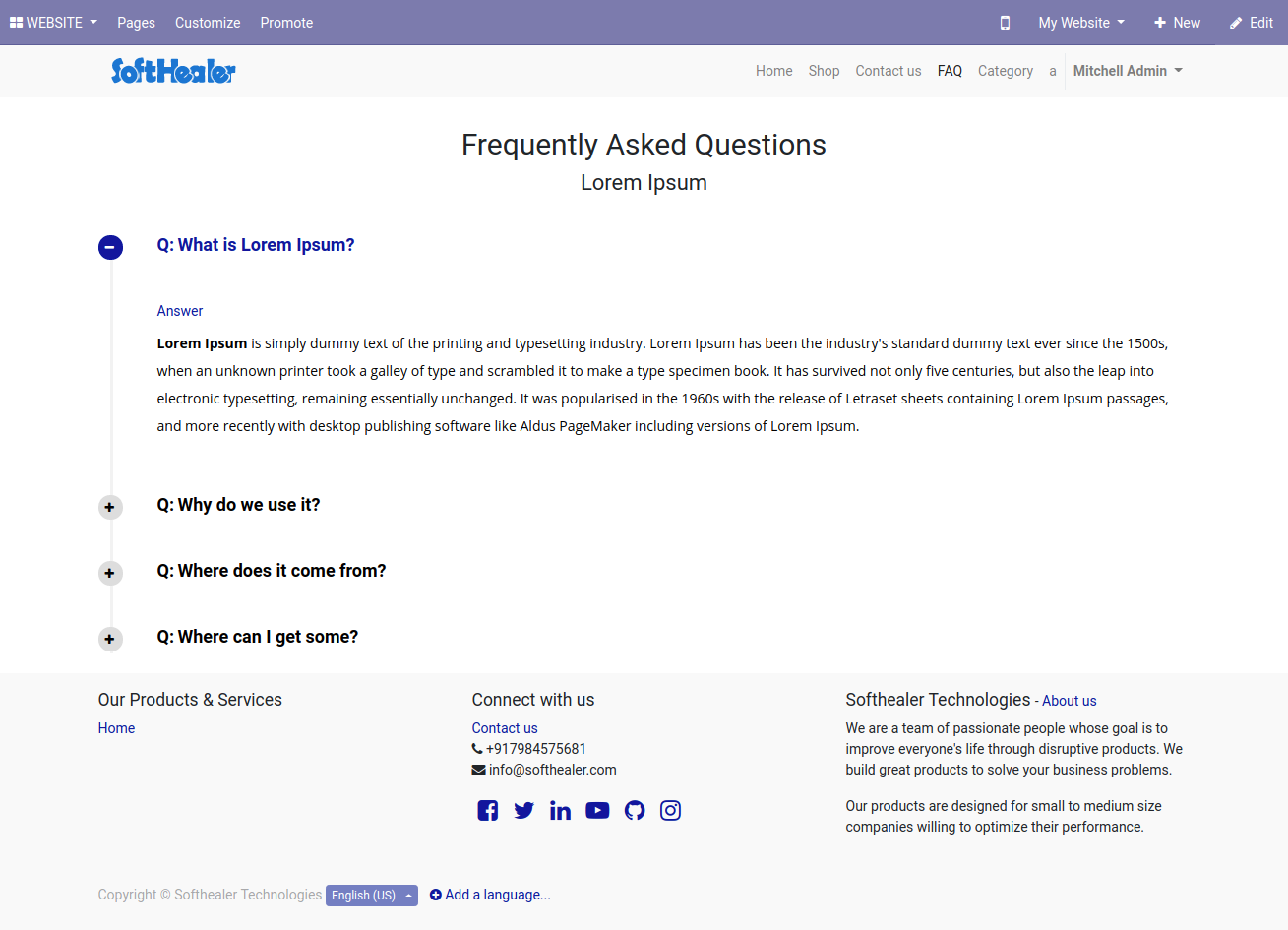
The FAQ style-7 looks like below.u
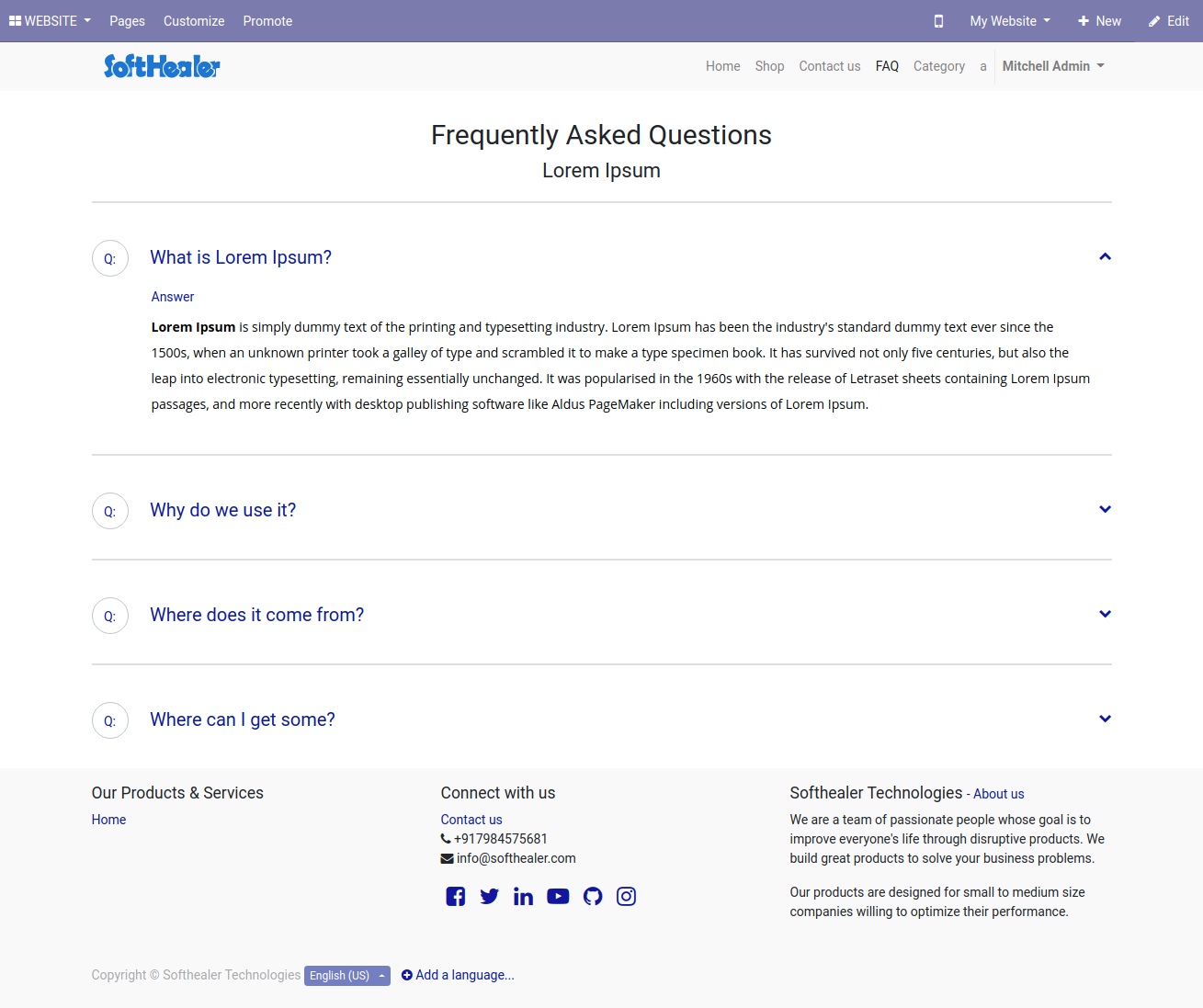
The FAQ style-8 looks like below.
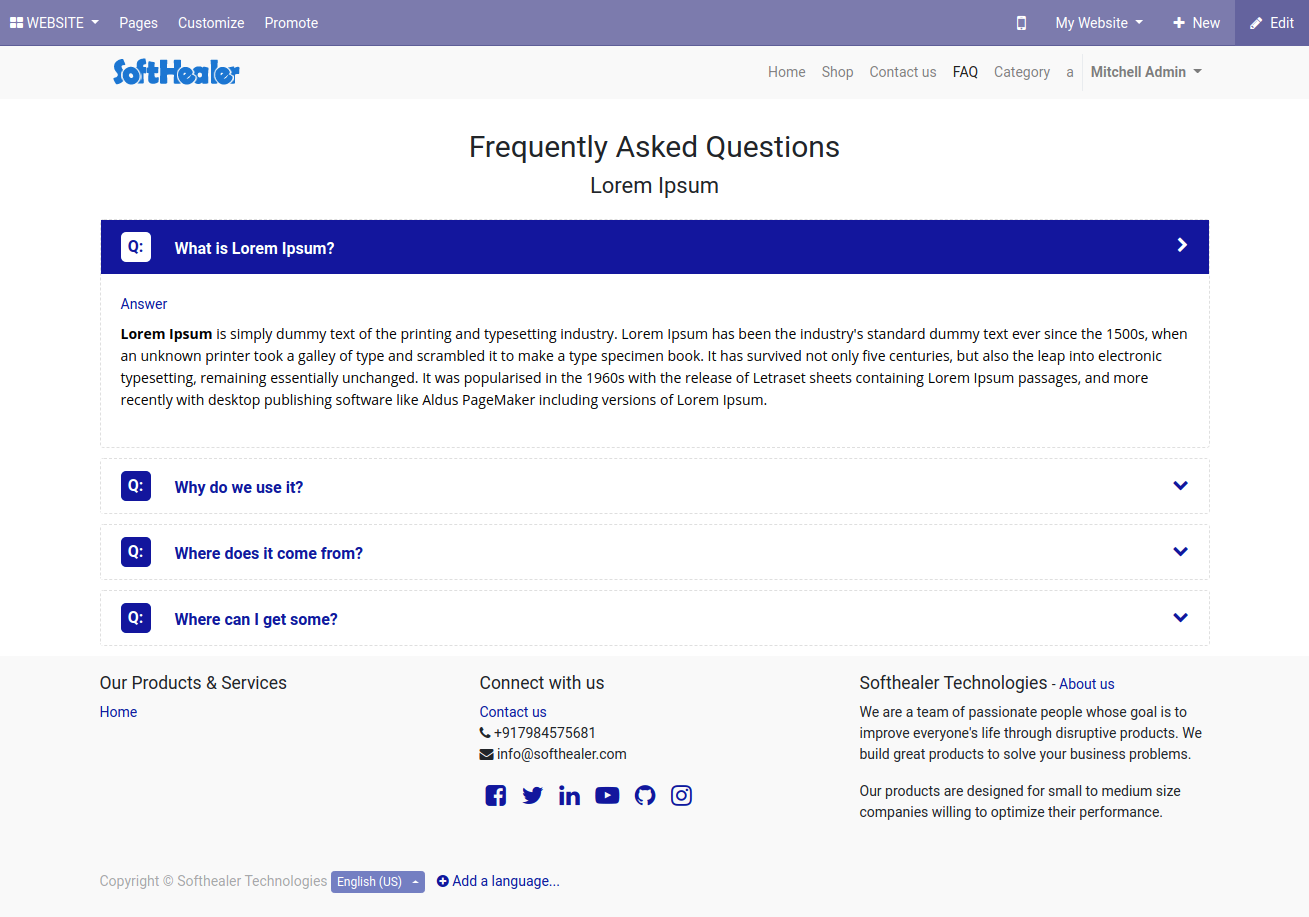
The FAQ style-9 looks like below.u
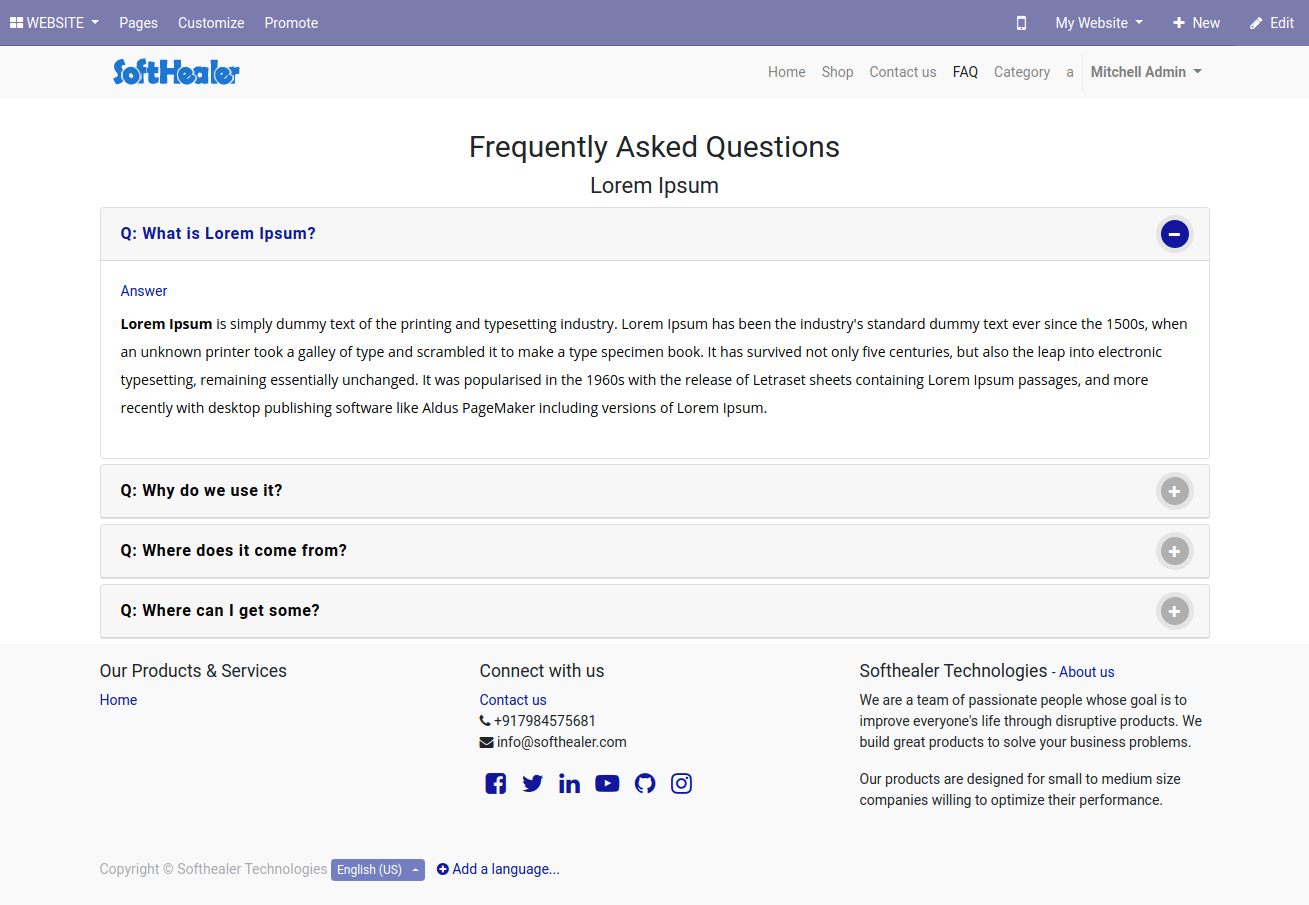
The FAQ style-10 looks like below.
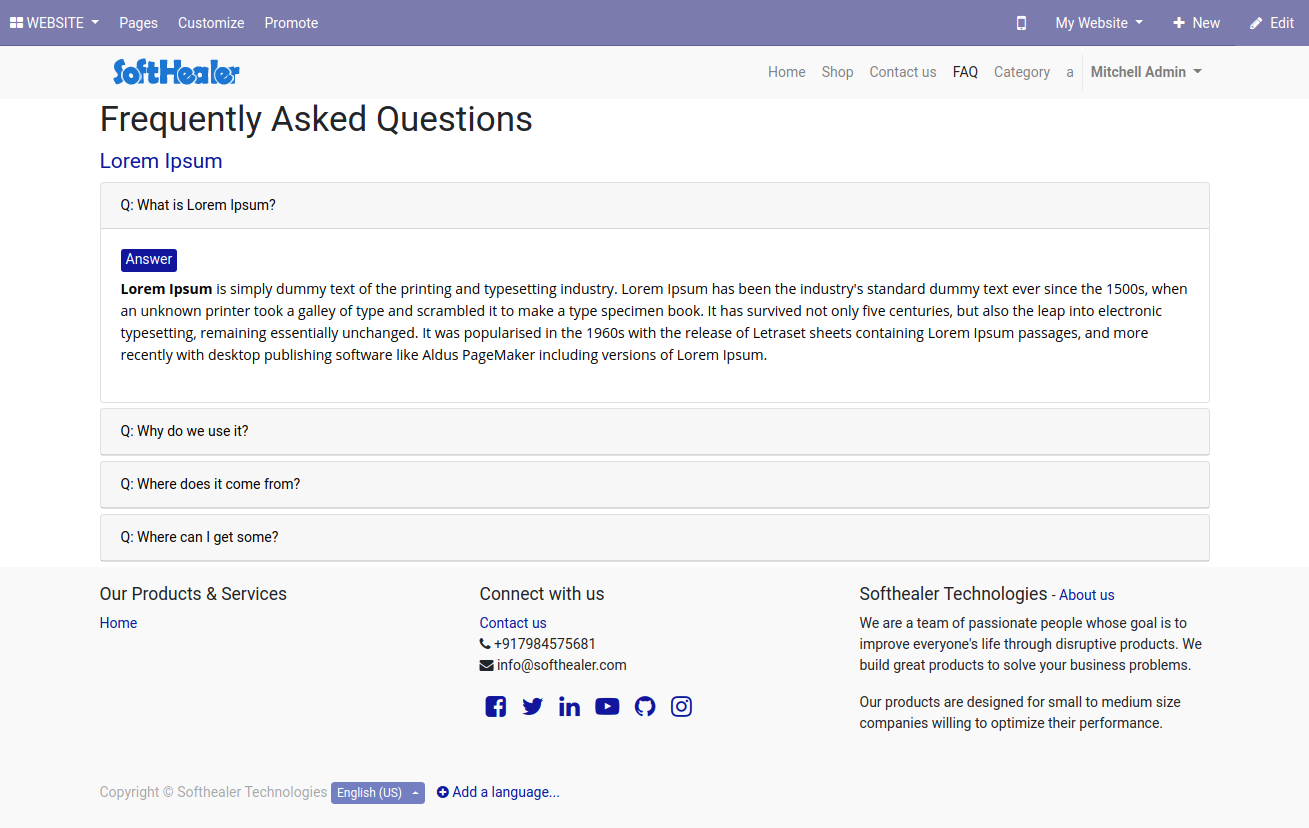
Features
-
Easy to manage product F.A.Q. for odoo.
-
You can add unlimited questions and answers in each product.
-
You can add all types of content text-images-videos-script in each answer.
-
Easy to interact with the user.
-
You can add a common FAQ & Separate FAQ for a particular product.
-
Admin can choose different styles for FAQ.
-
Users can add or delete FAQs they have already created anytime.
-
Admin can publish and unpublish the corresponding answers for FAQs as per the requirements.
-
Admin can active and inactive the FAQs from a particular product.
Go to the configuration in "Product FAQ".
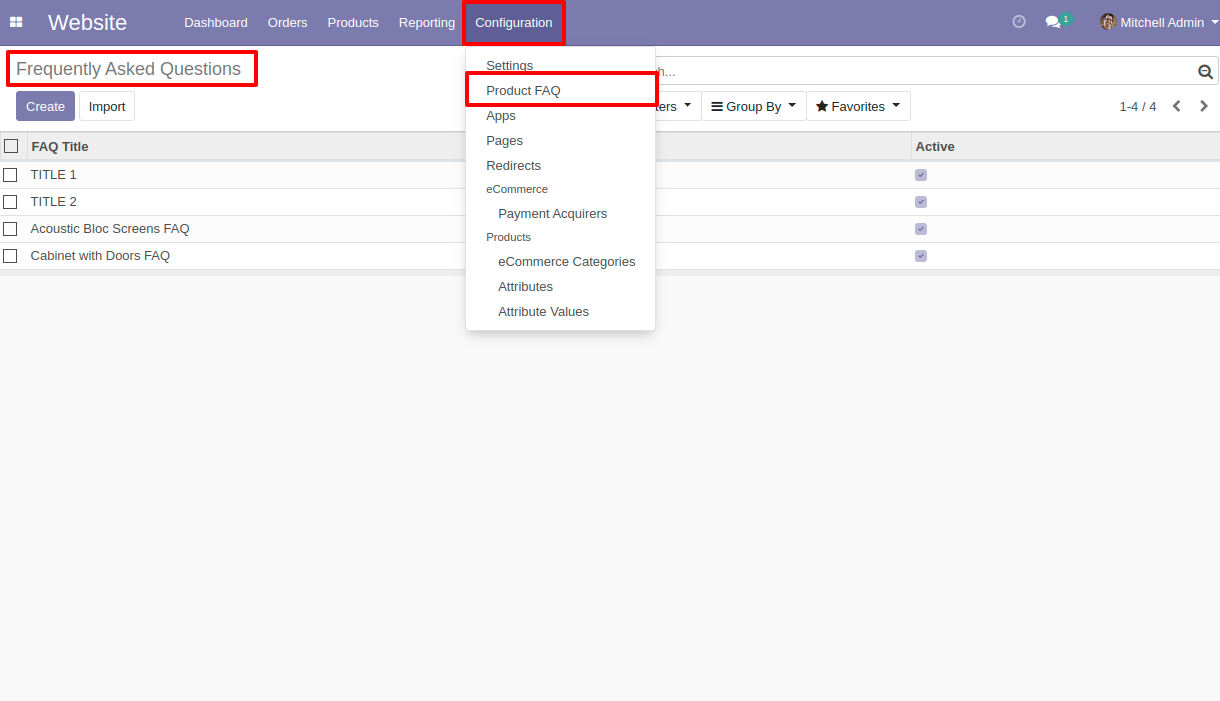
Now, you can create a FAQ, Add FAQ title and click "Add a line" to add questions-answers.
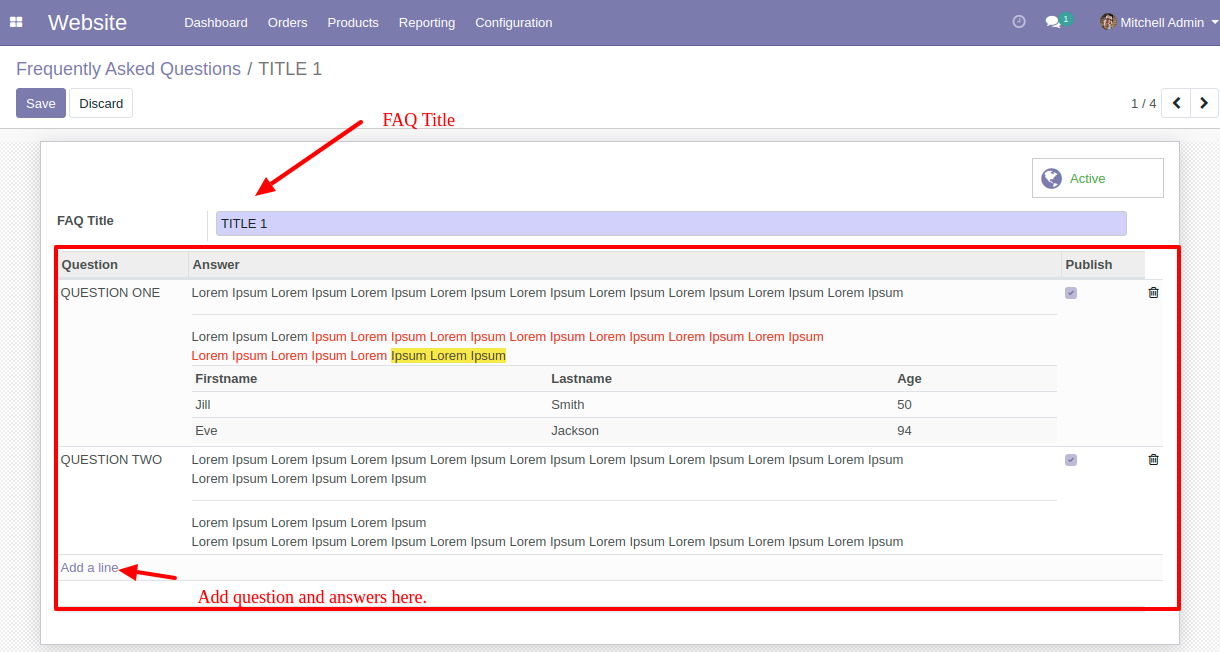
After the questions-answers popup window opens, you can add all types of content like text, images, videos & you can create creative answers using the menu bar.
Admin can publish and unpublish the FAQs as per the requirements.
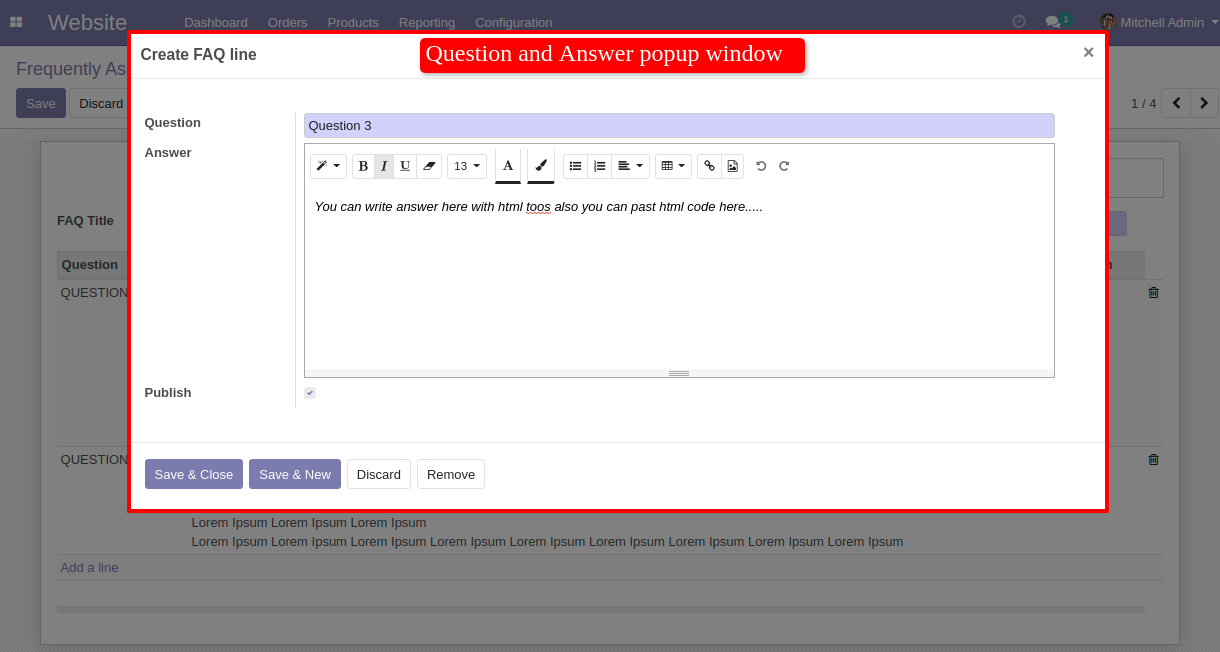
You can add a common FAQ & Separate FAQ for a particular product.
Admin can active and deactivate the FAQs as per the requirements.
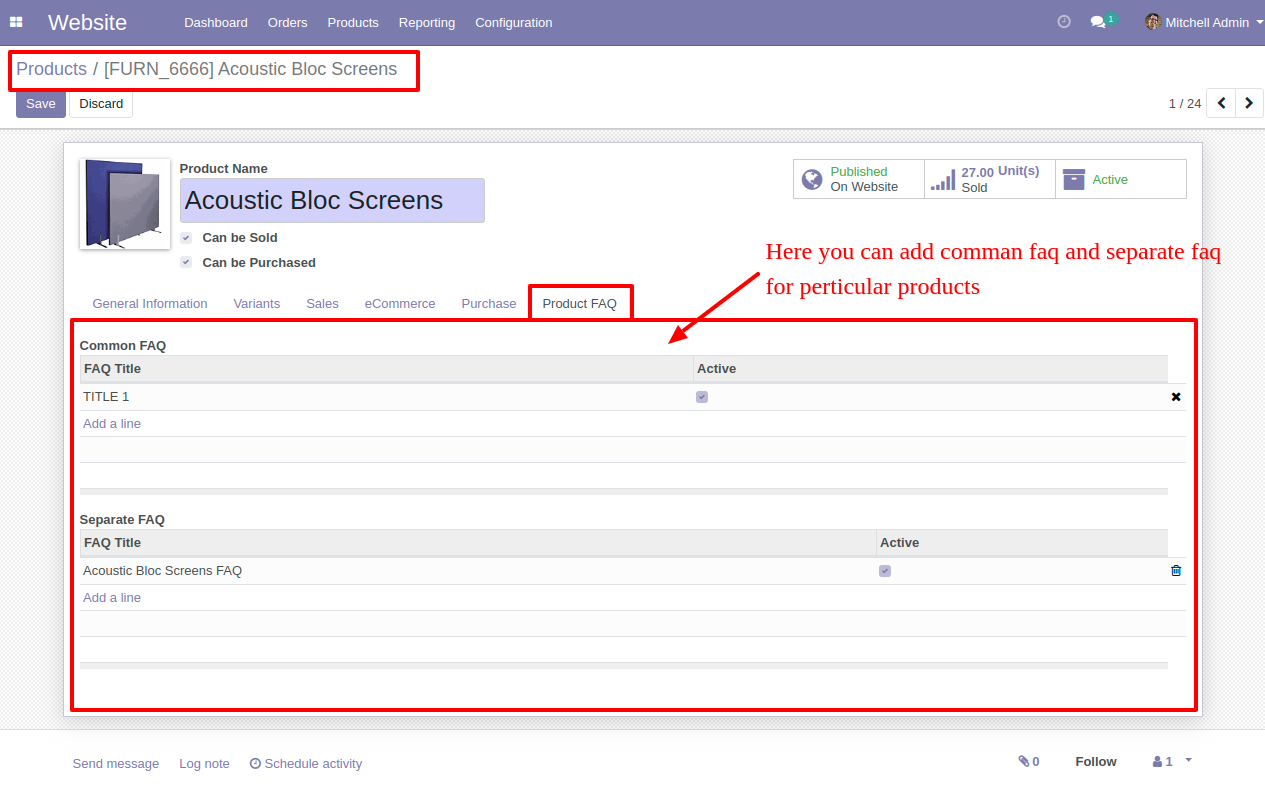
You can choose different styles for a FAQ using the smart button.
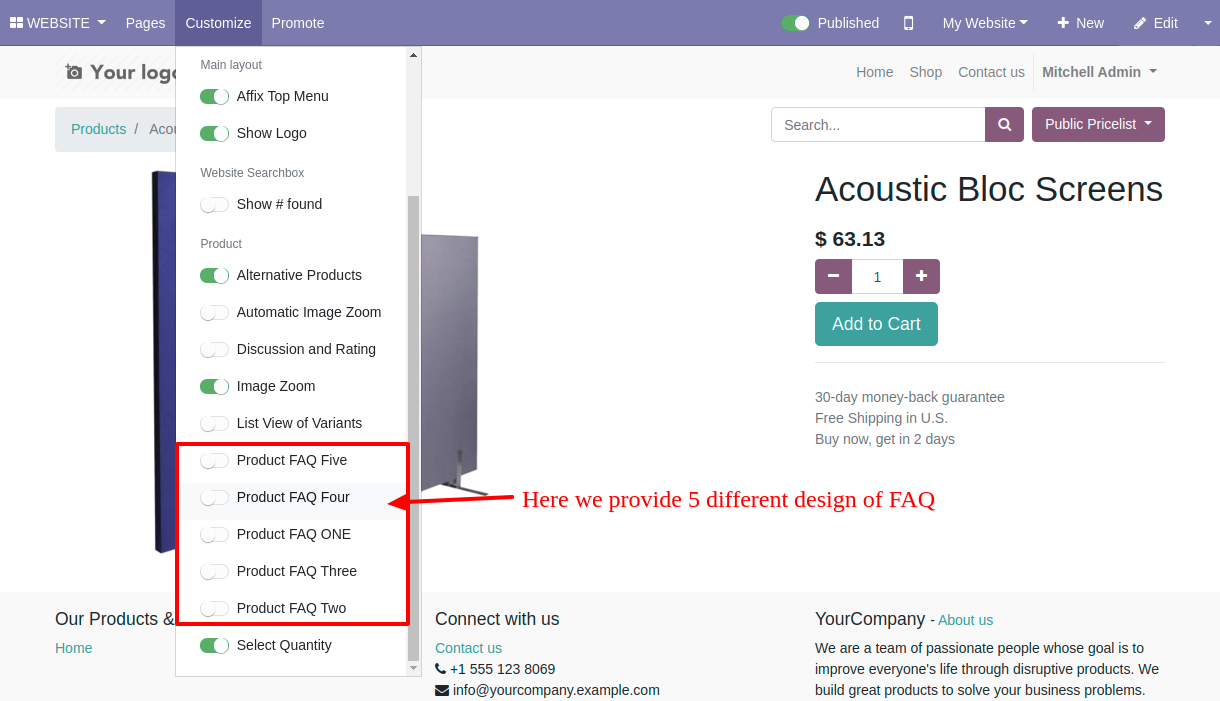
The FAQ style-1 looks like below.
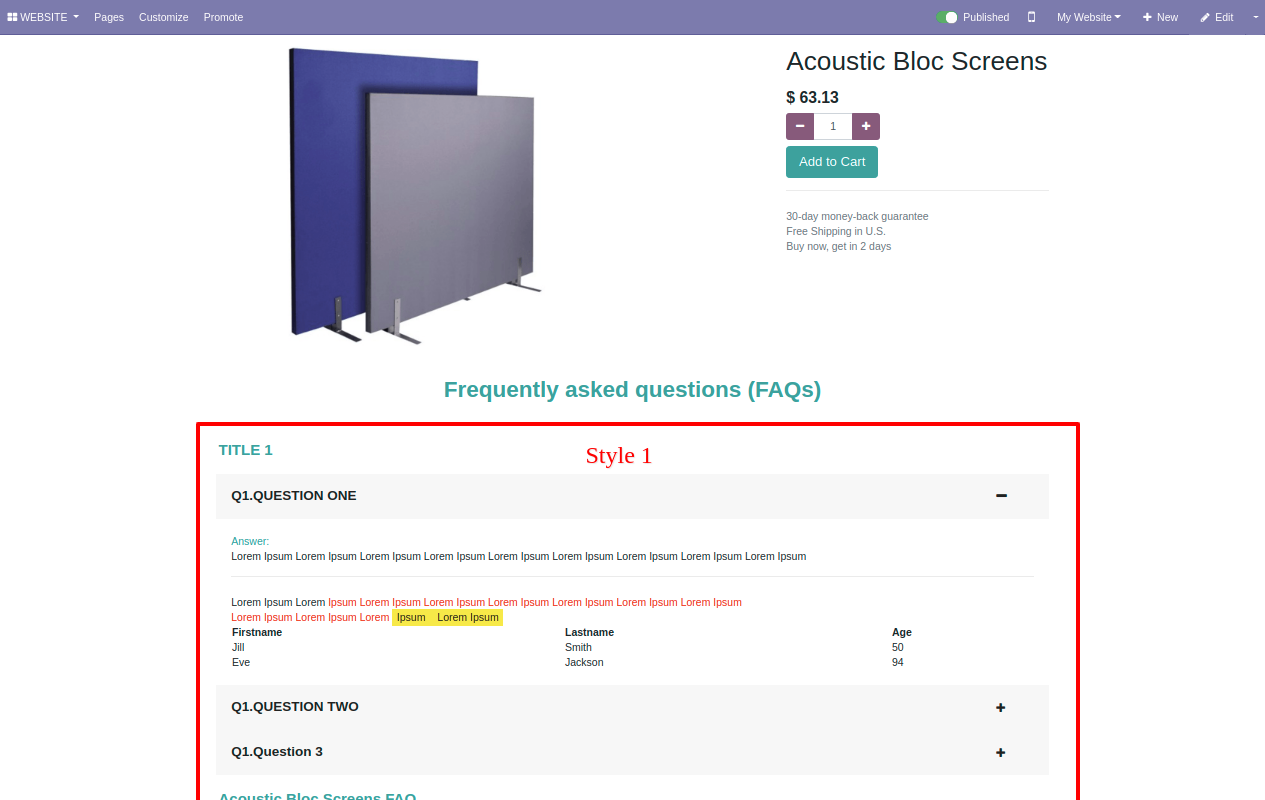
The FAQ style-2 looks like below.
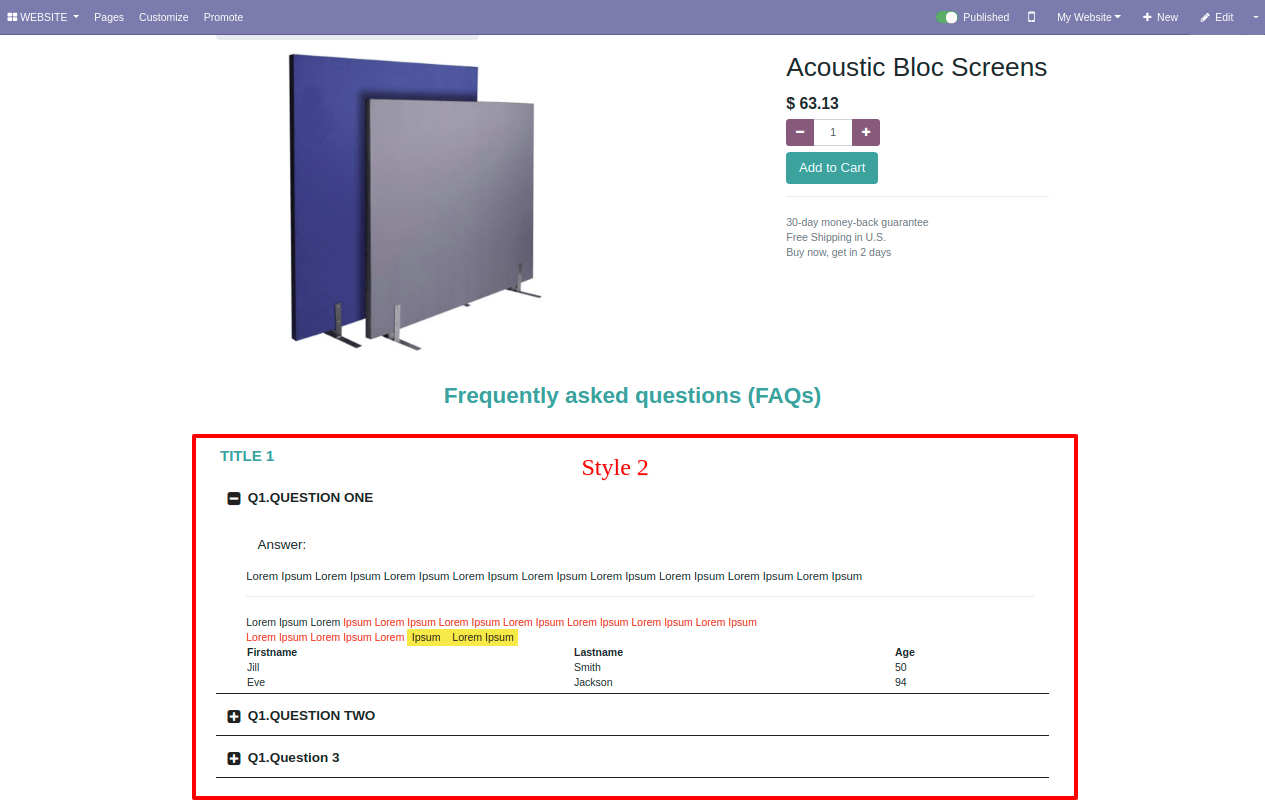
The FAQ style-3 looks like below.
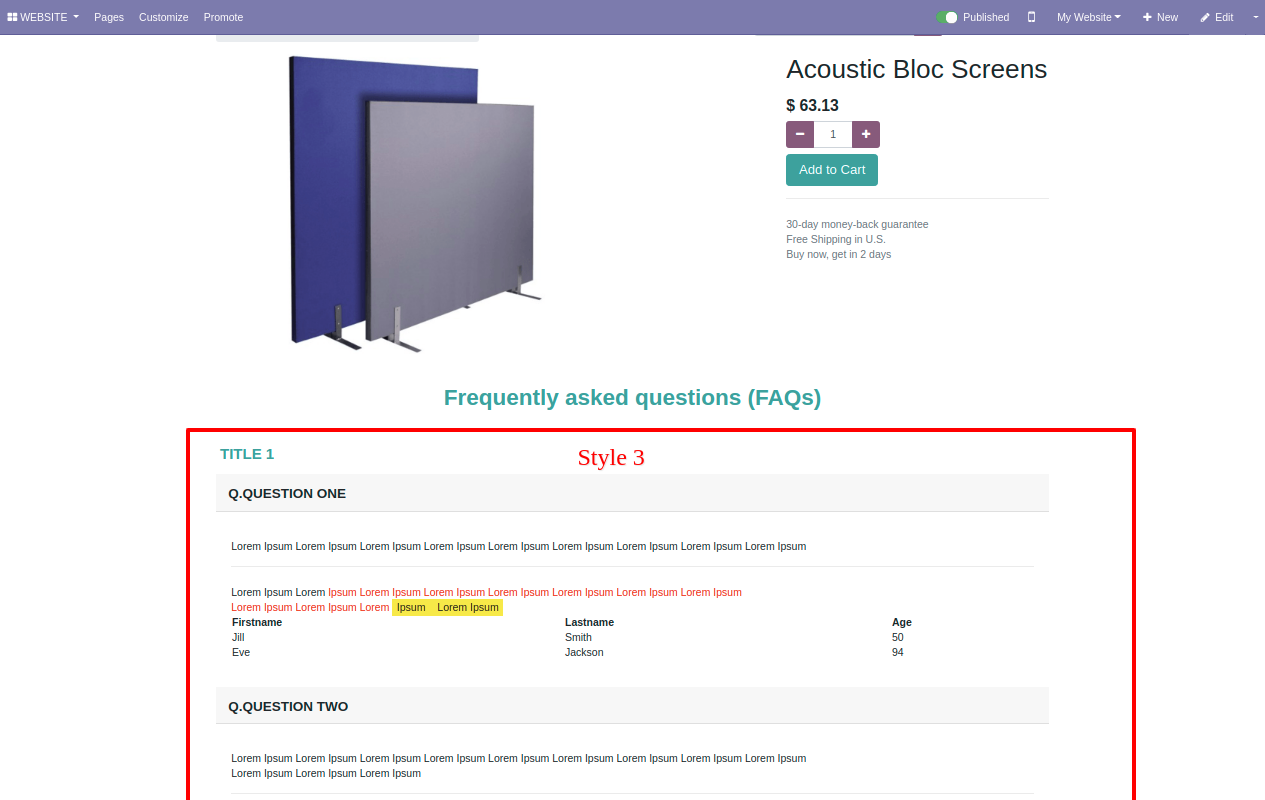
The FAQ style-4 looks like below.
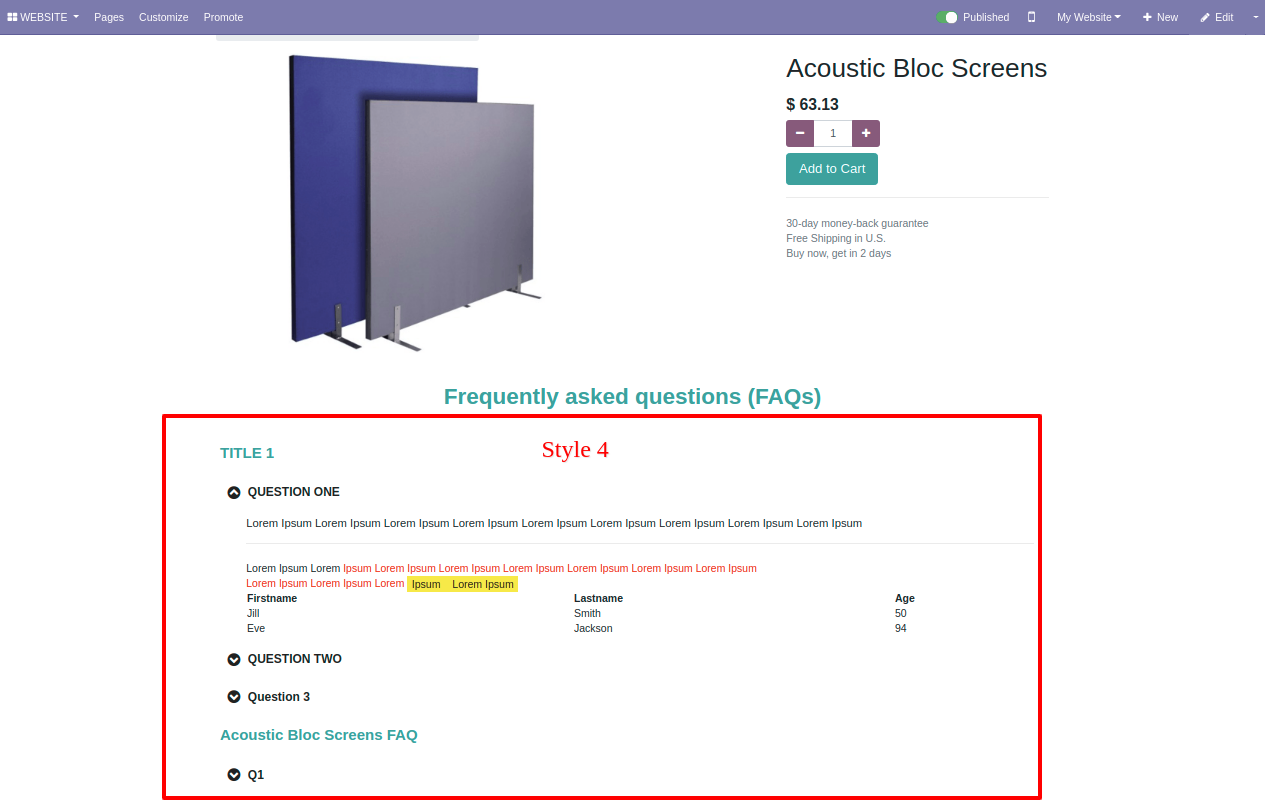
The FAQ style-5 looks like below.
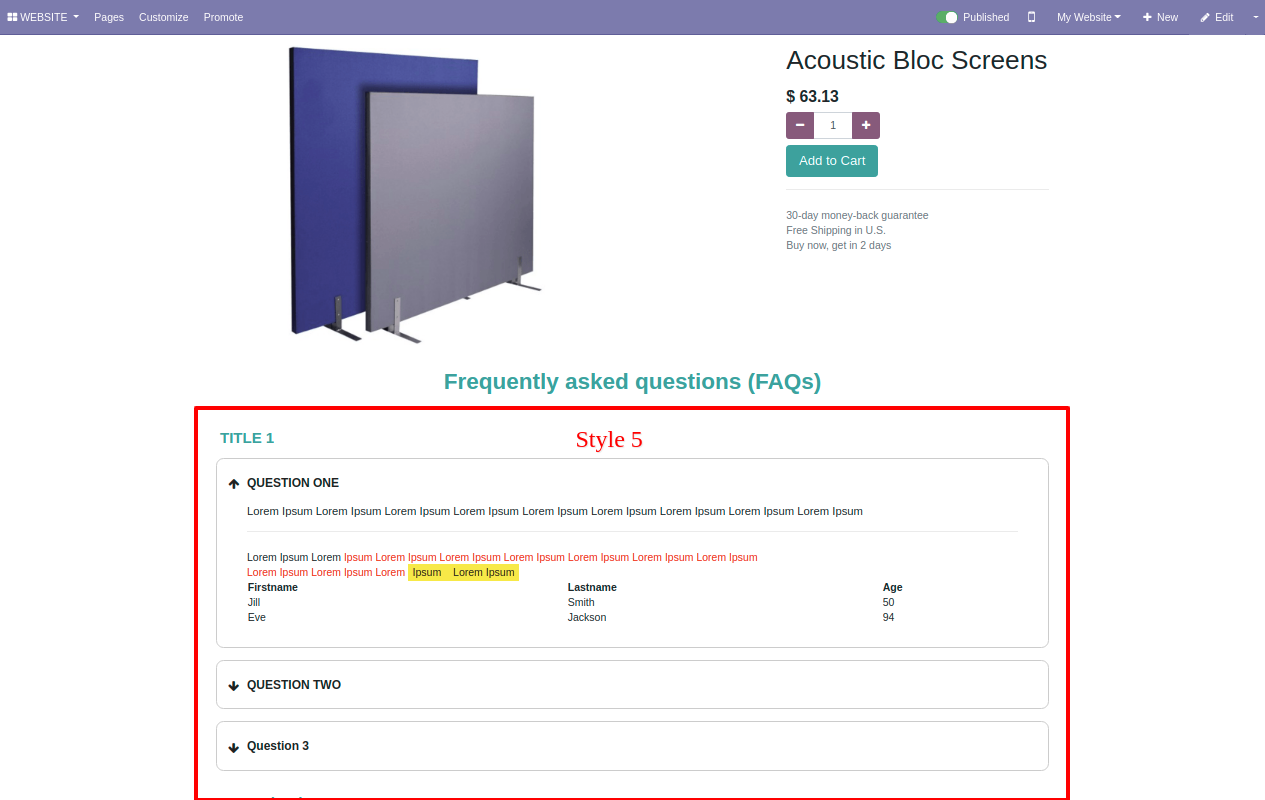
Features
-
Provide a brand for your product.
-
Users can select products by the brand on the shop page.
-
You can see product details by brand.
-
You can see the product in many styles.
-
It allows you to assign a brand to many products on a single click.
-
Easy to search, filter and group by-products by brand.
Go to product brands, You can see a list of product brands, sequence number & create product brands.
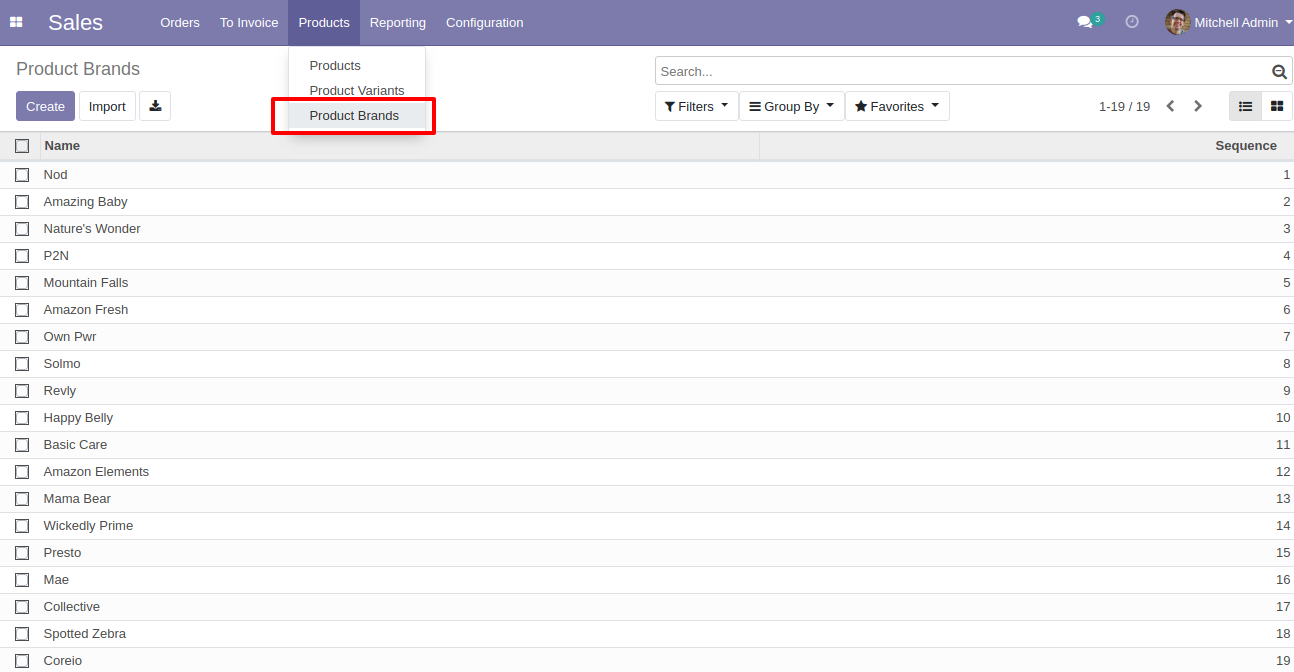
Write the brand name and add the logo after add products in that brand.
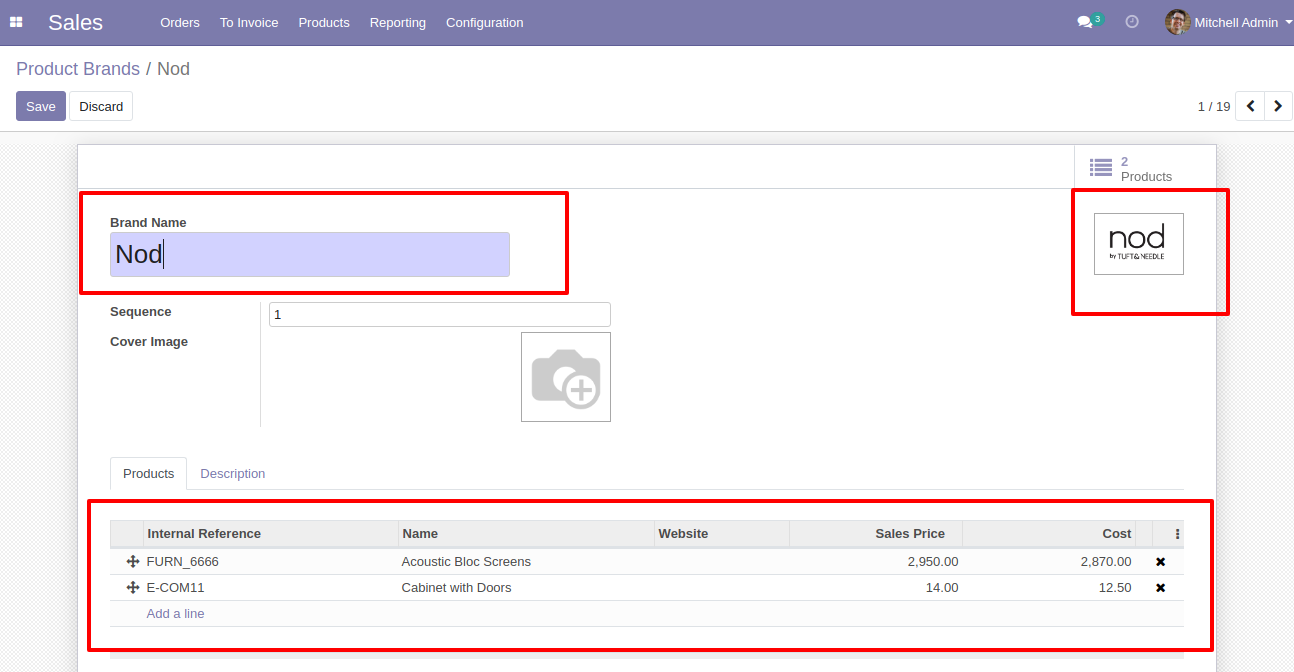
Here you can add a description for the brand.
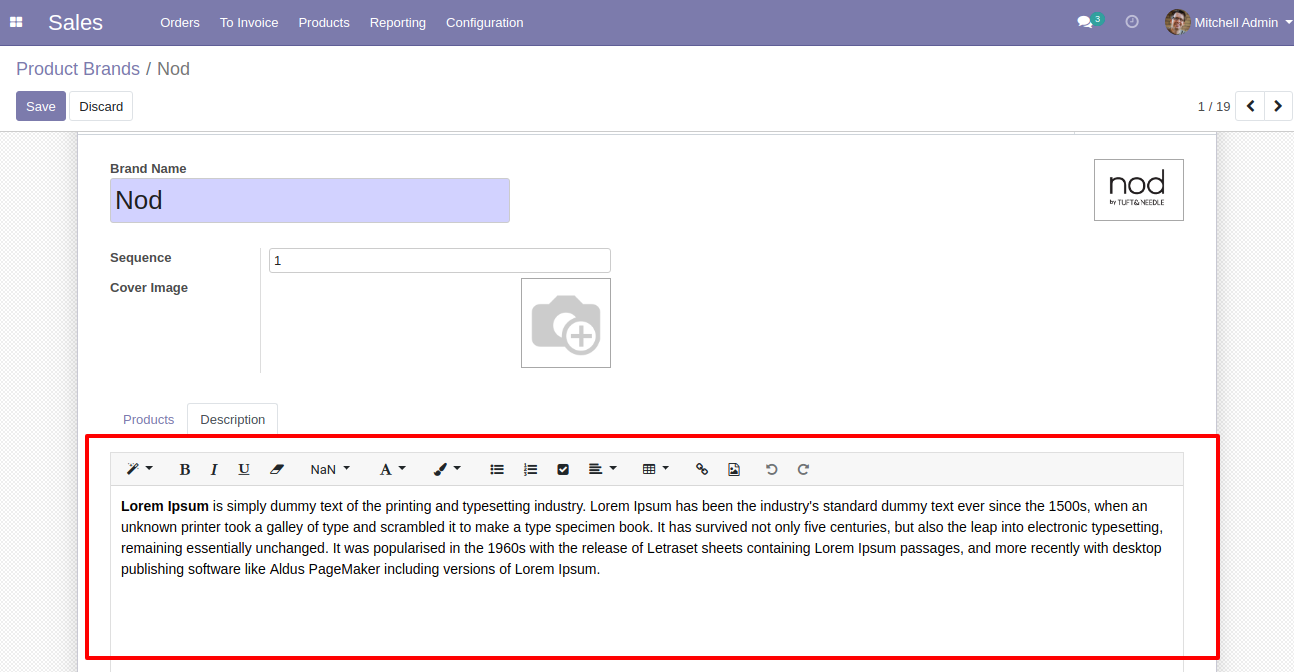
The product brand on the shop page looks like below.
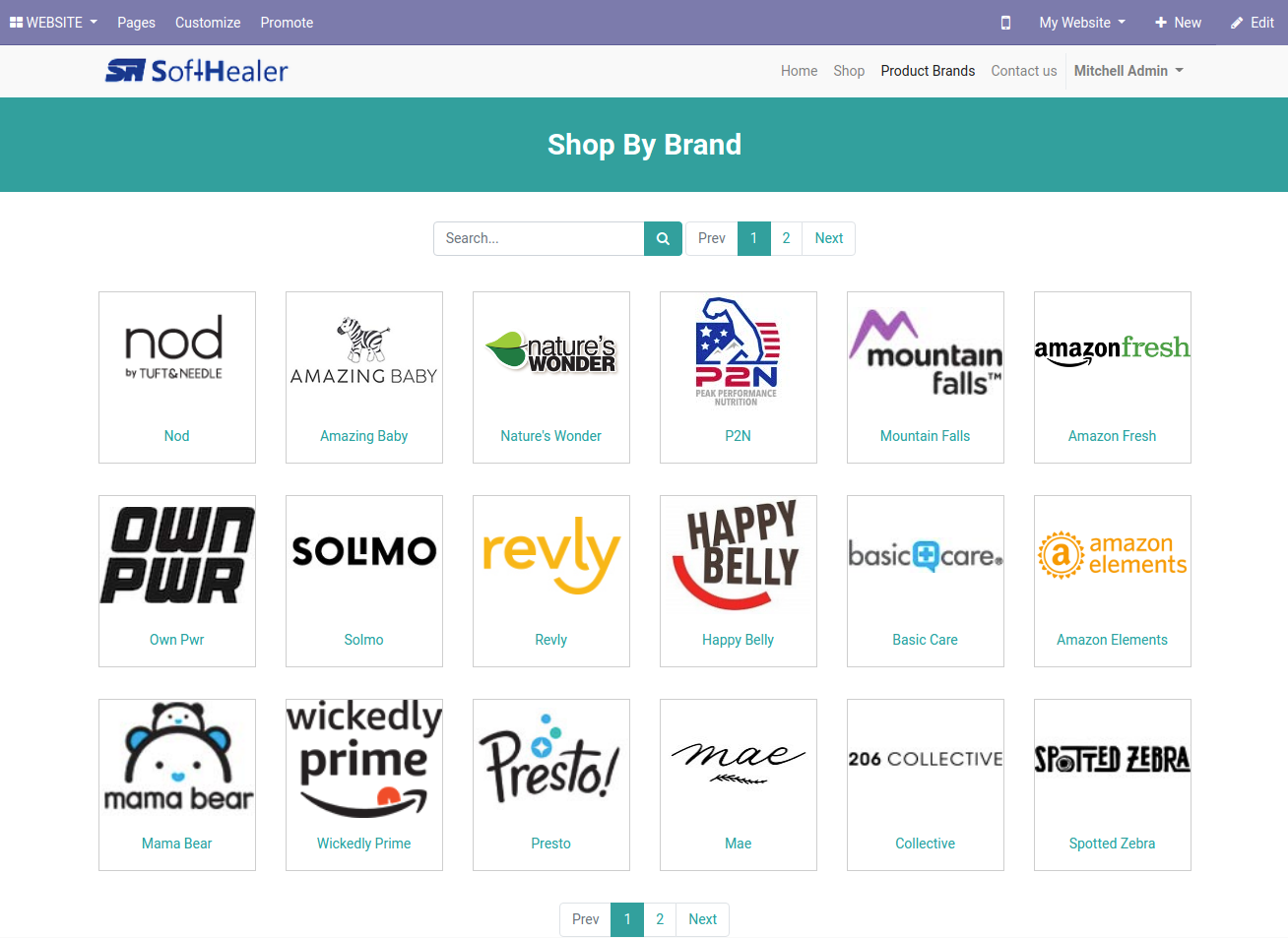
"Product Attribute's filters" toggle button used for filter products and if you active "Display Product Brands" toggle button then it shows the brand of product on the shop page.
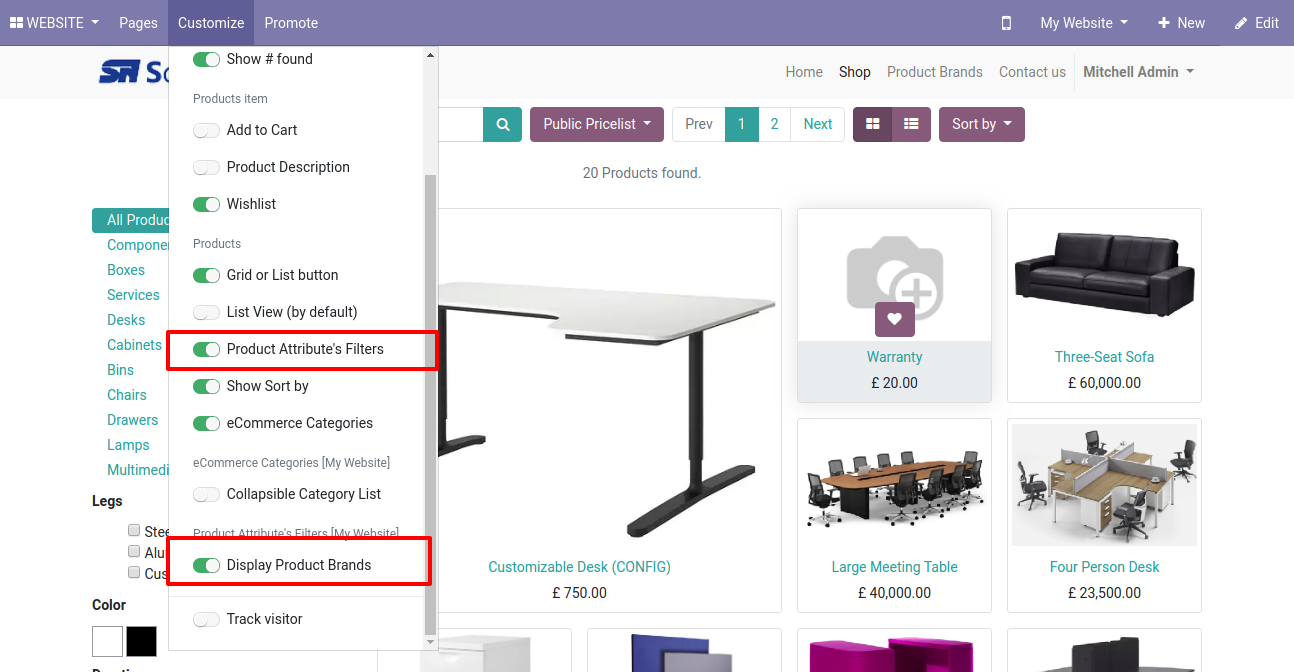
You can see the created brand and its products.
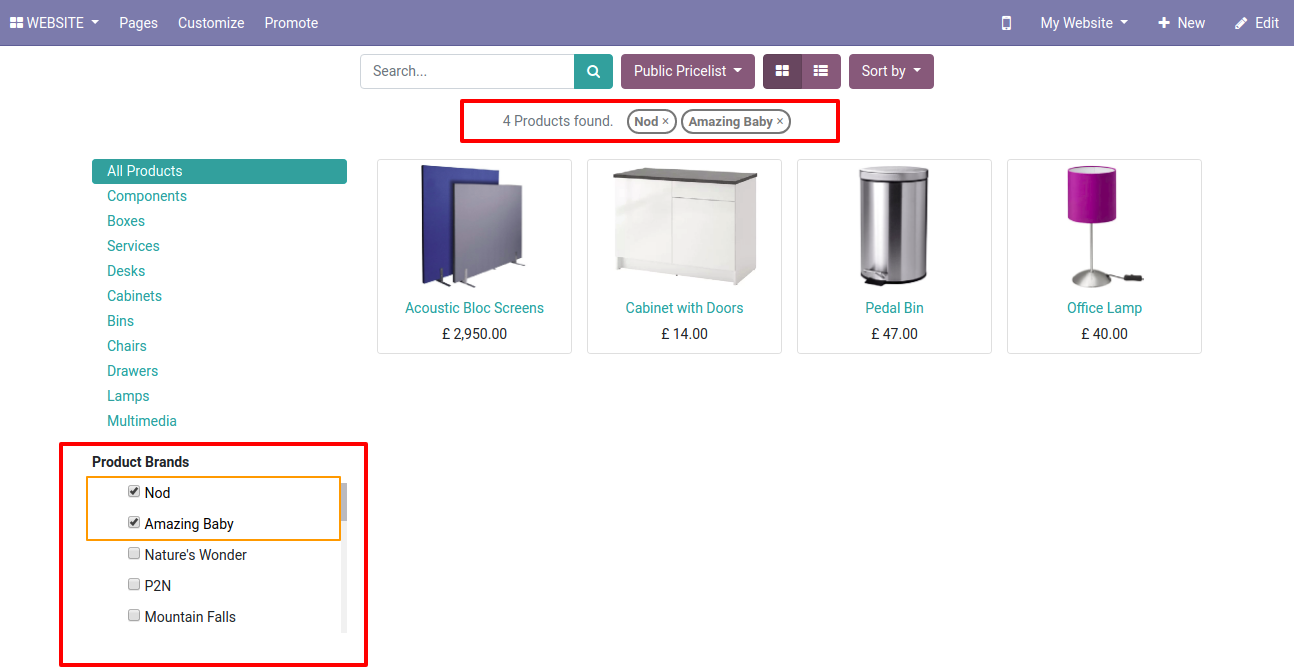
"Display Product Brands" toggle button then it shows the brand of product.
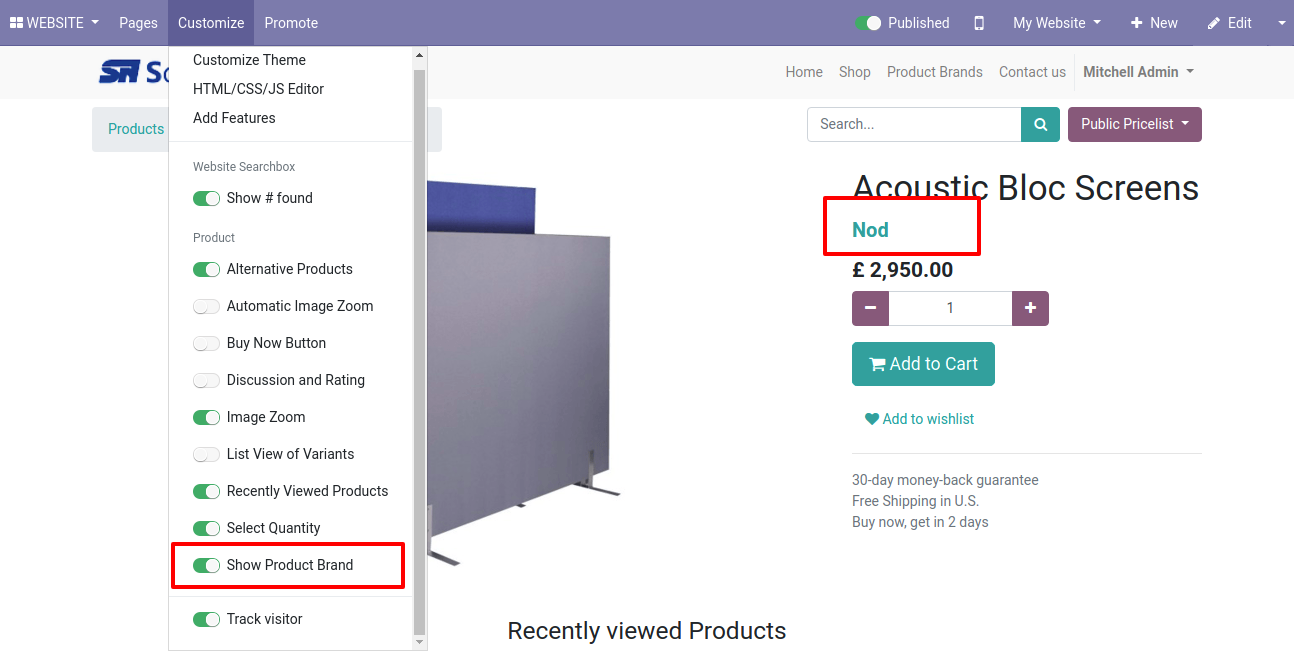
If you change style than it shows that style in frontend means website.
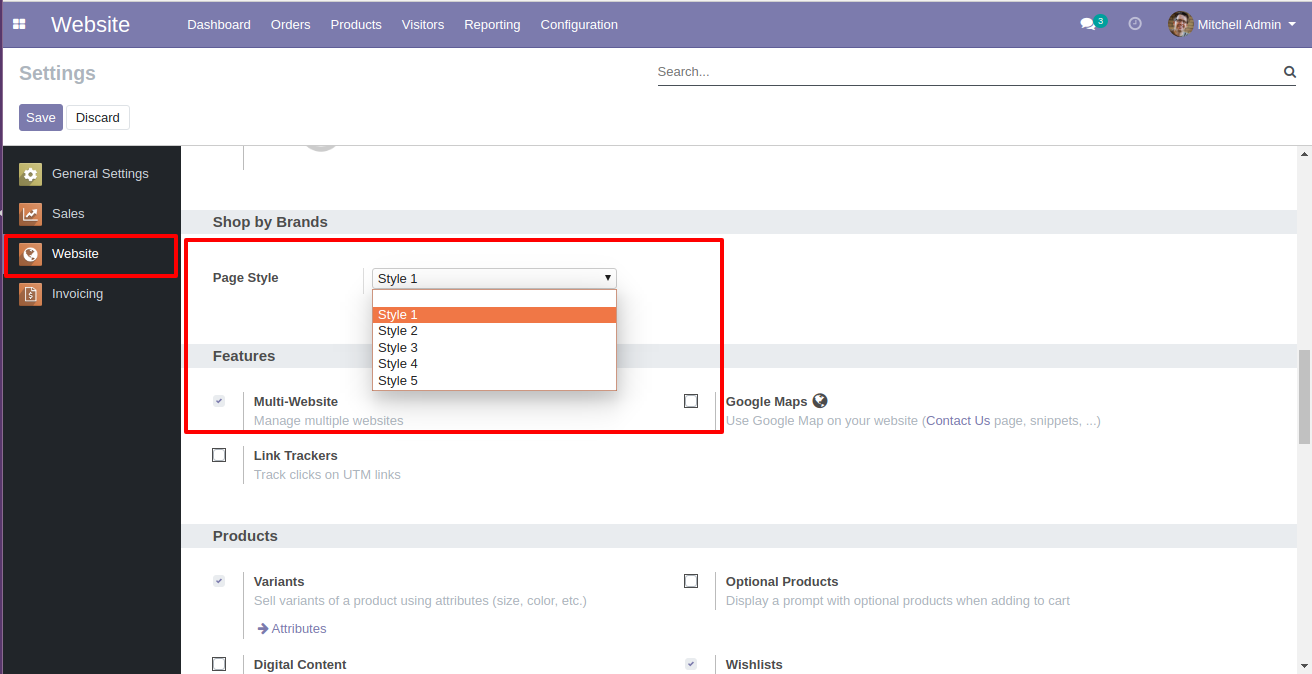
Style 1 looks like below.
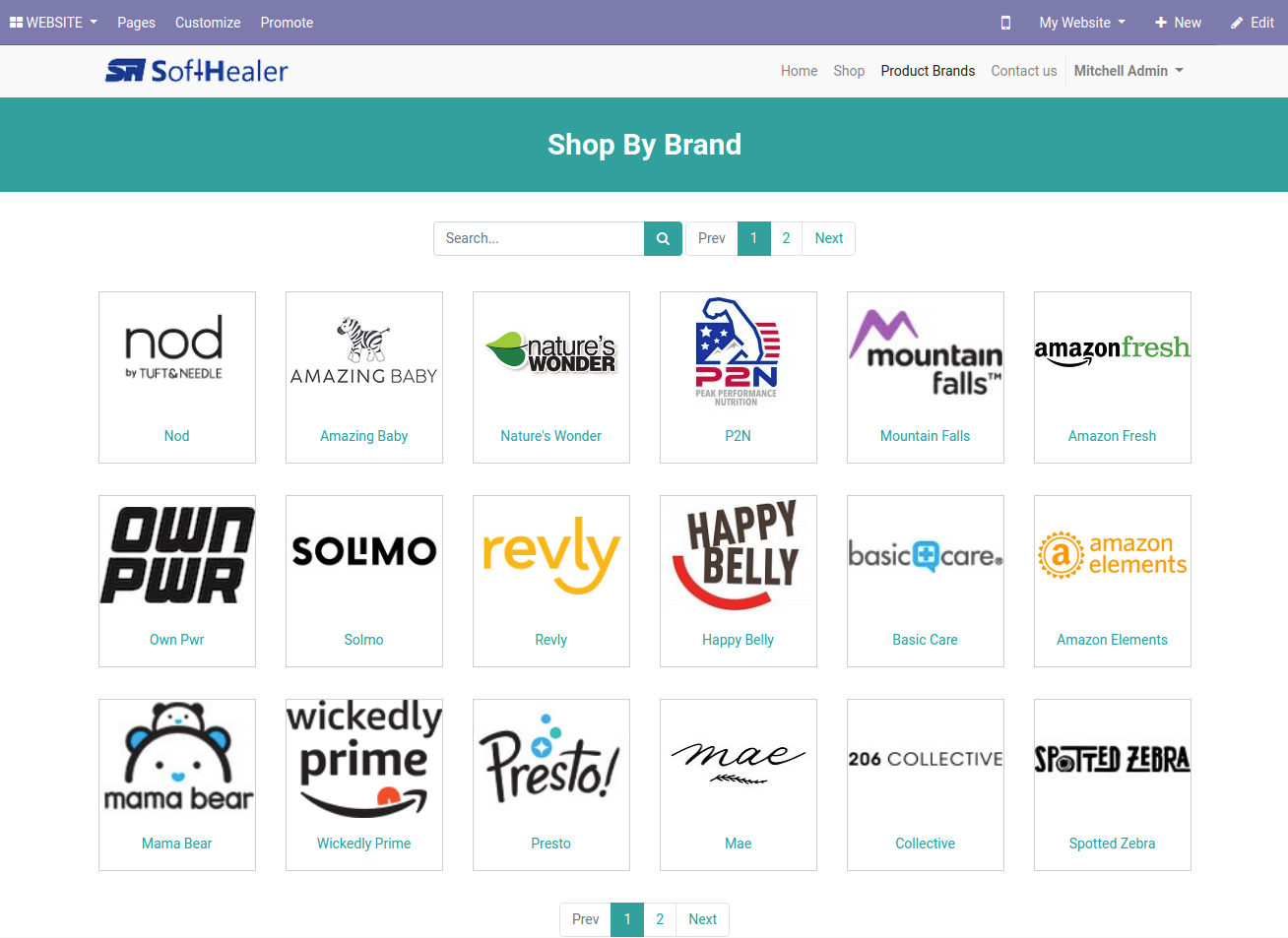
Style 2 looks like below.
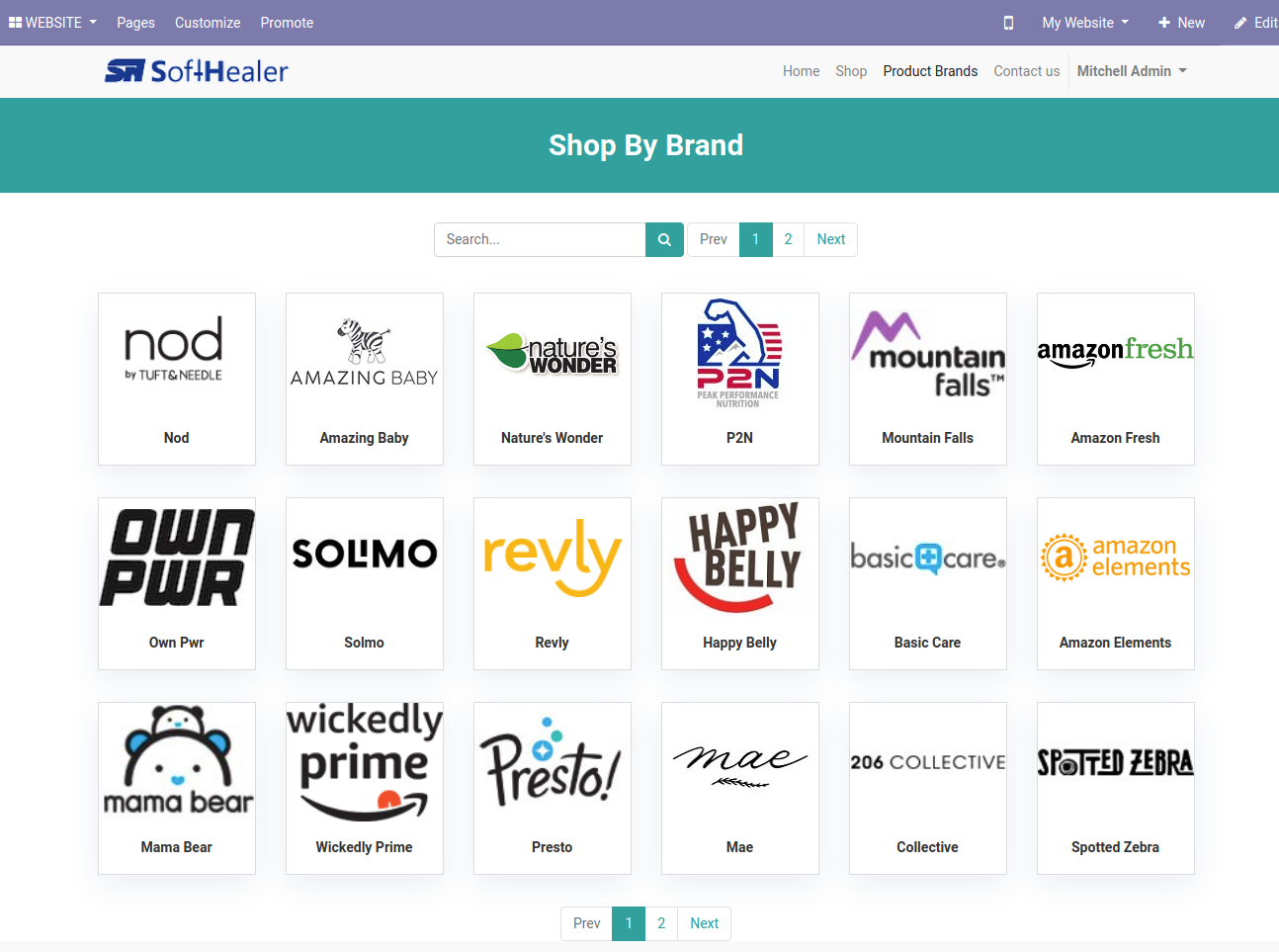
Style 3 looks like below.
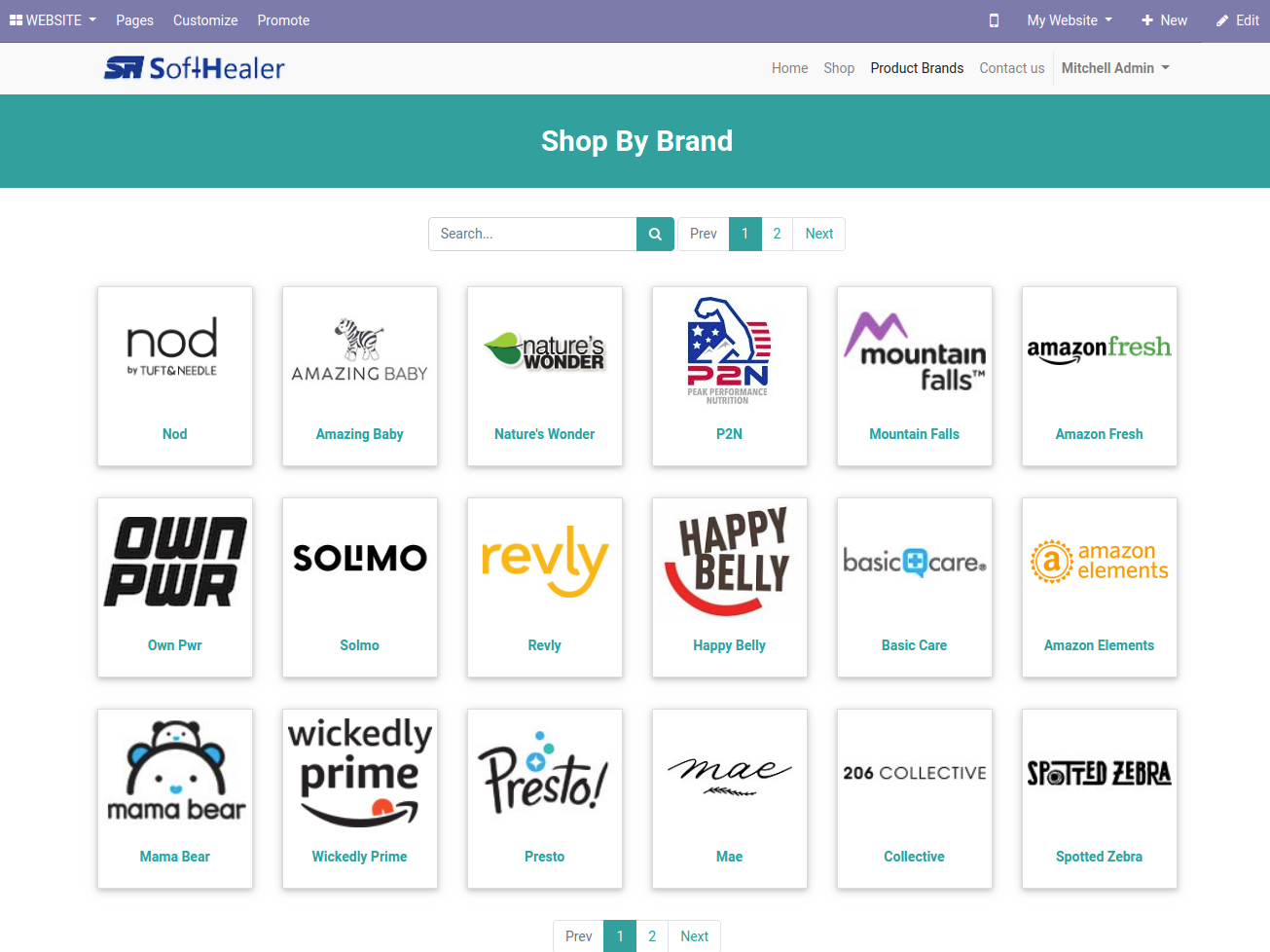
Style 4 looks like below.
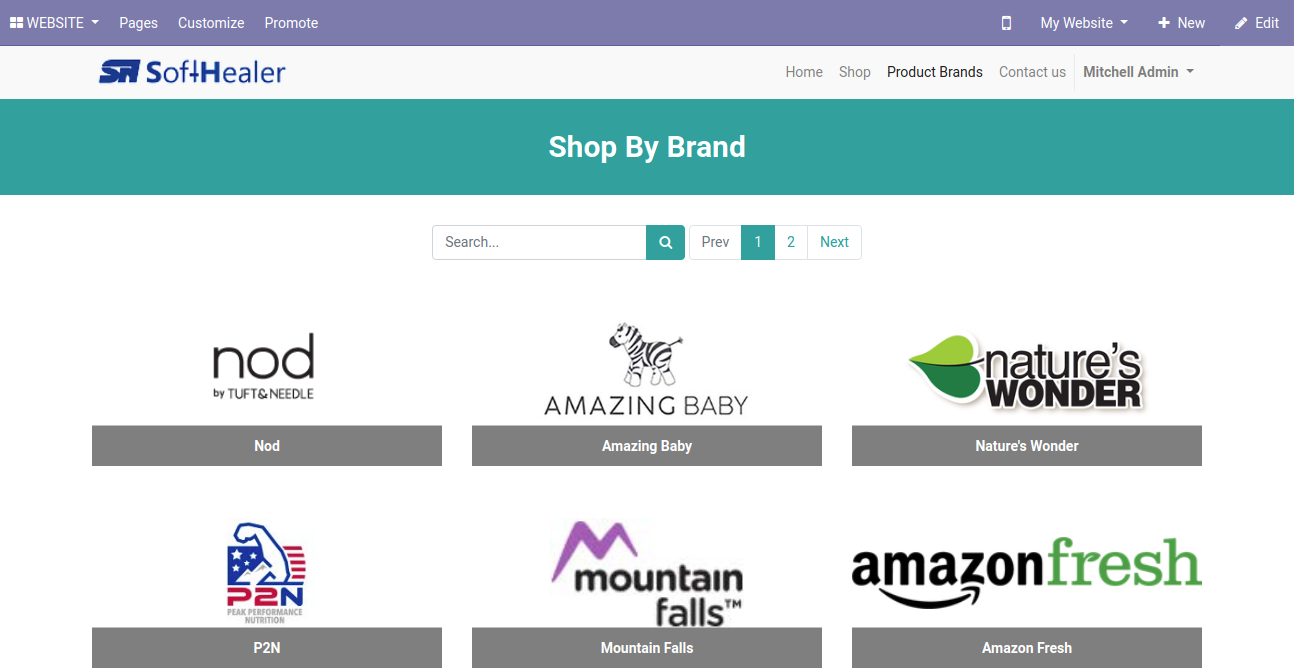
Style 5 looks like below.
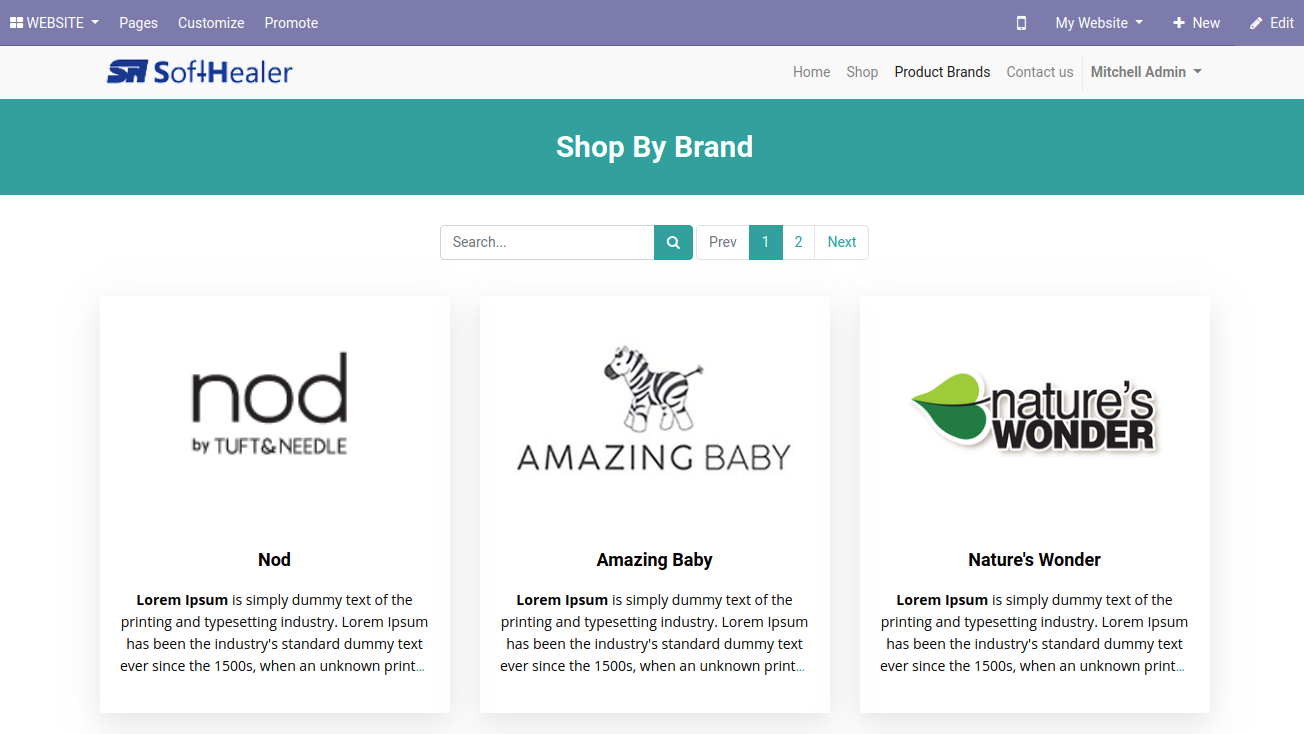
Write the brand name, image, and sequence number, currently we have no products in the brand so it shows 0(Zero) in products.
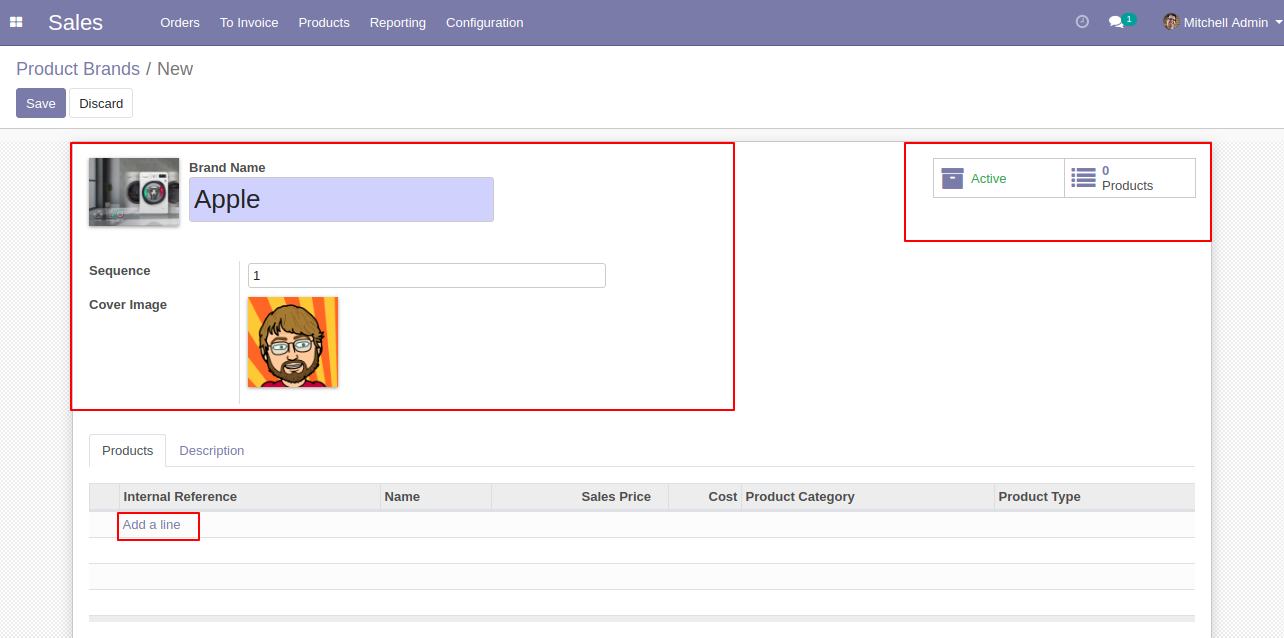
Assigned brand to particular products, now product shows 2(two).
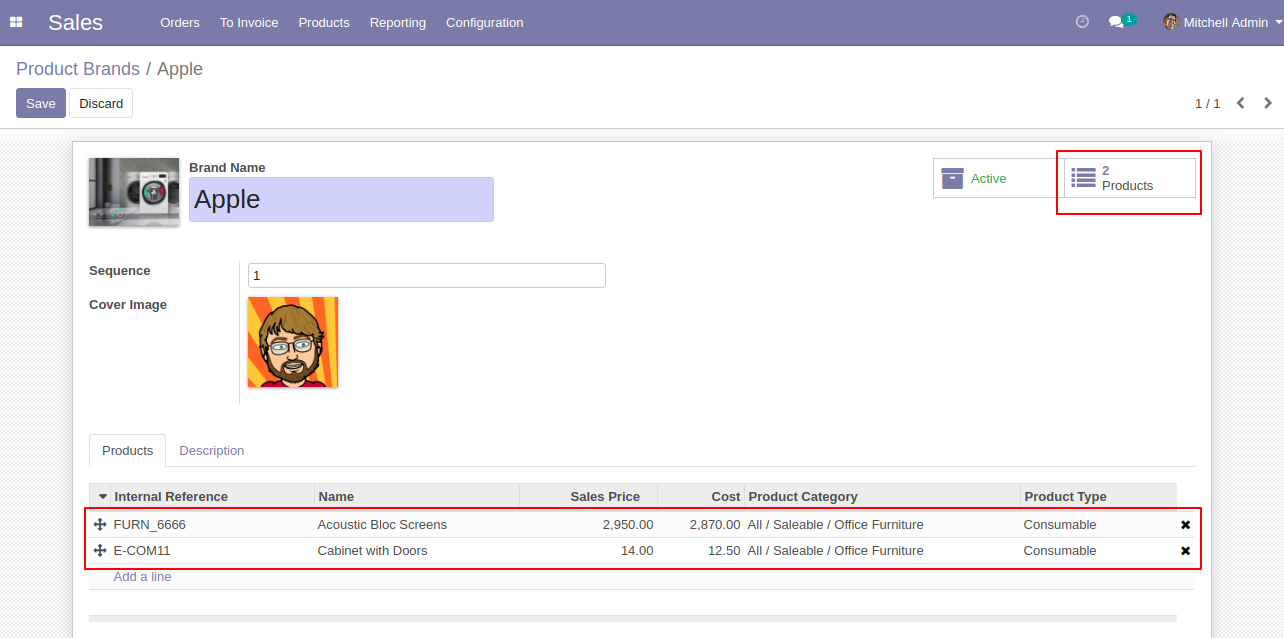
Group By "Brand" looks like below.
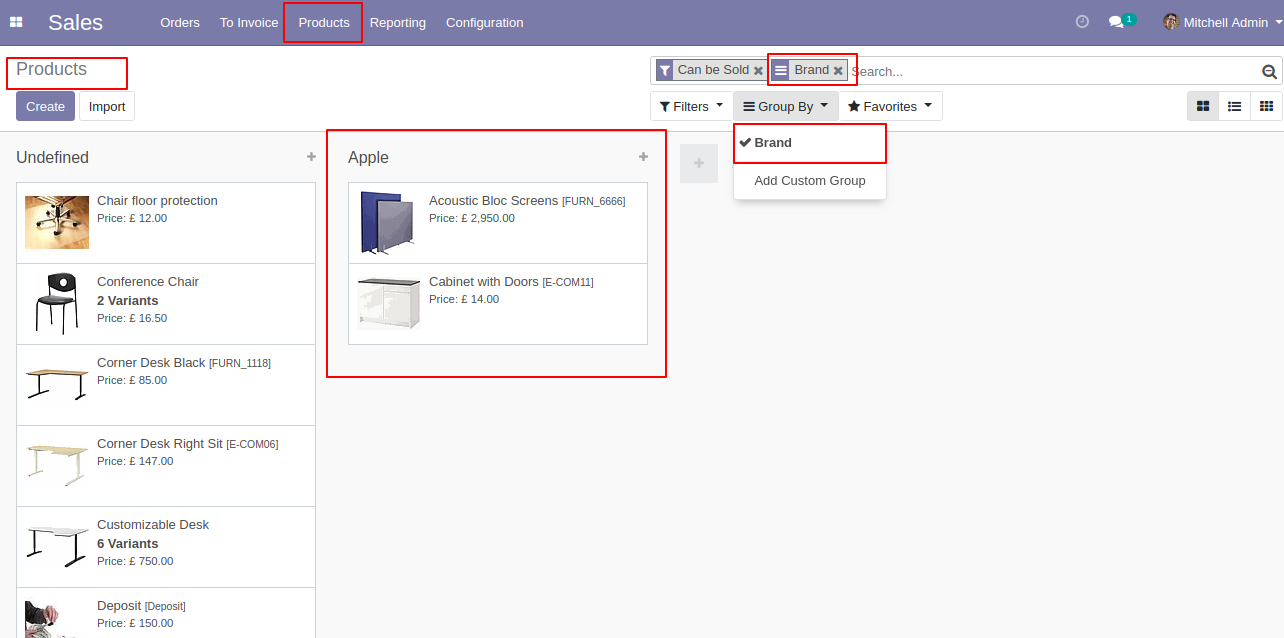
The product brand's kanban view looks like below.
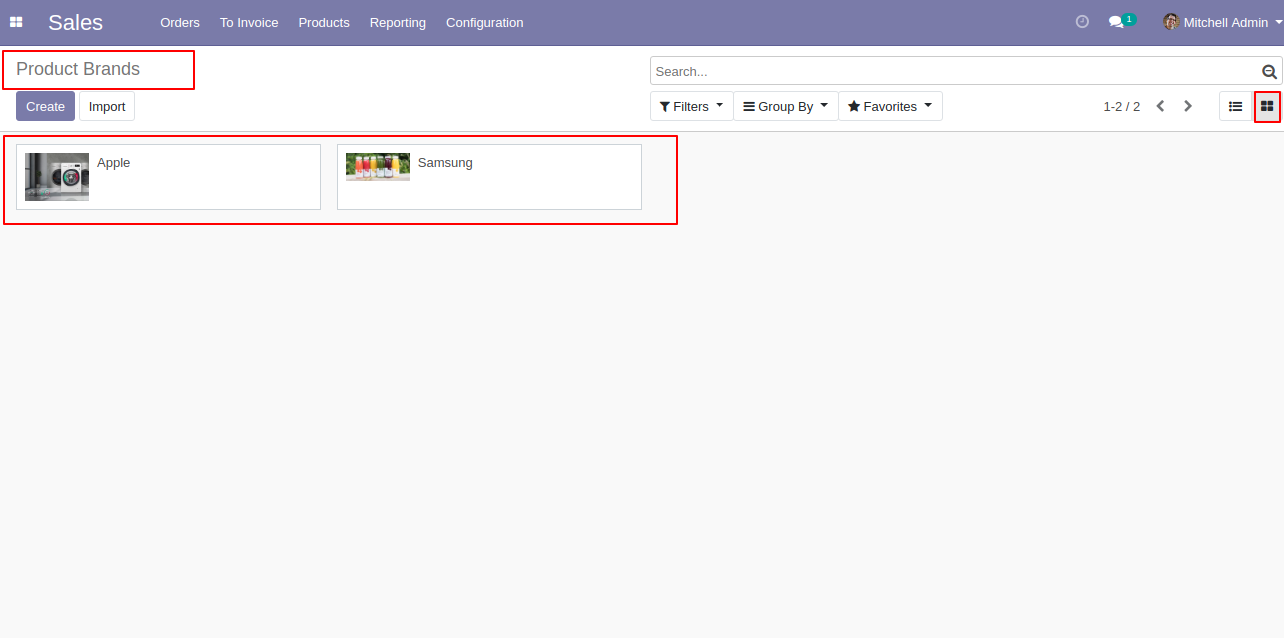
Features
-
It opens product with clicks on the product bundle.
-
Easy to make product combo of several products.
-
Easy to generate product bundle in shop.
-
Easy to create a bunch of multi-products in a single click.
-
You can make a Product pack of different products.
-
Easy increase or decrease product quantity in the bundle.
In the product tick "Is Bundled ?" to get the "Pack/Bundle Products" tab. You can count the total sales price of a bundle from the button "Compute Bundle Price".
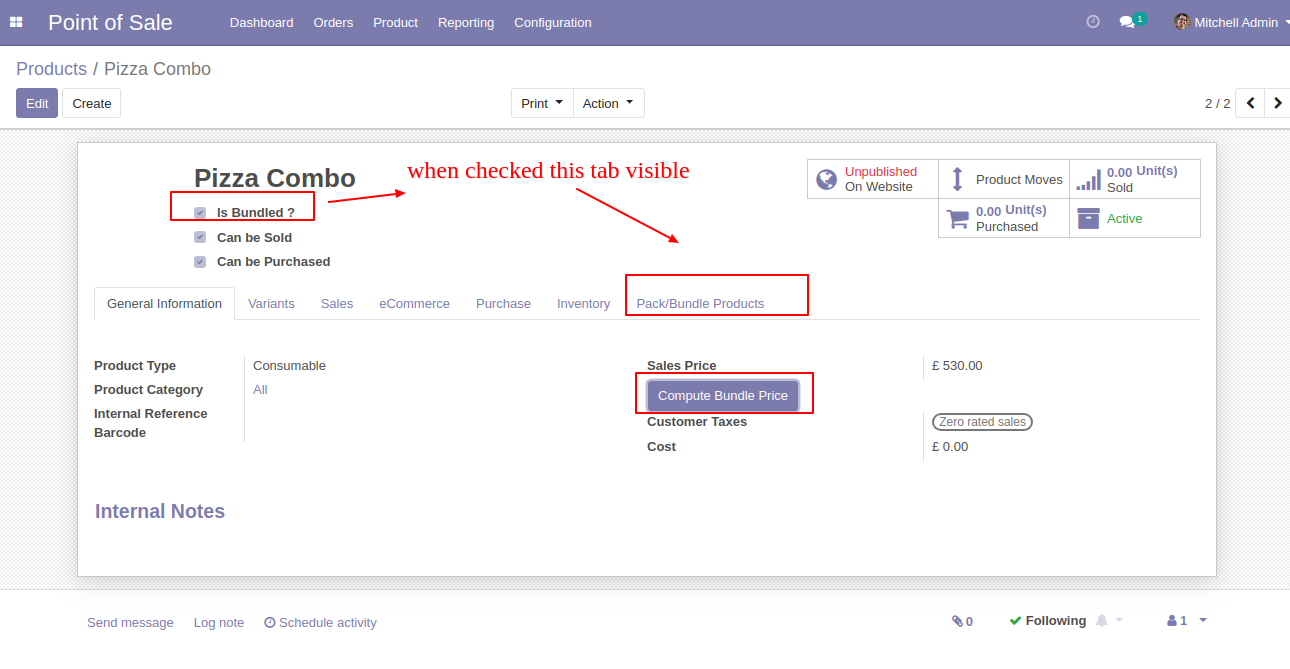
You can add products in the "Pack/Bundle Products" tab.
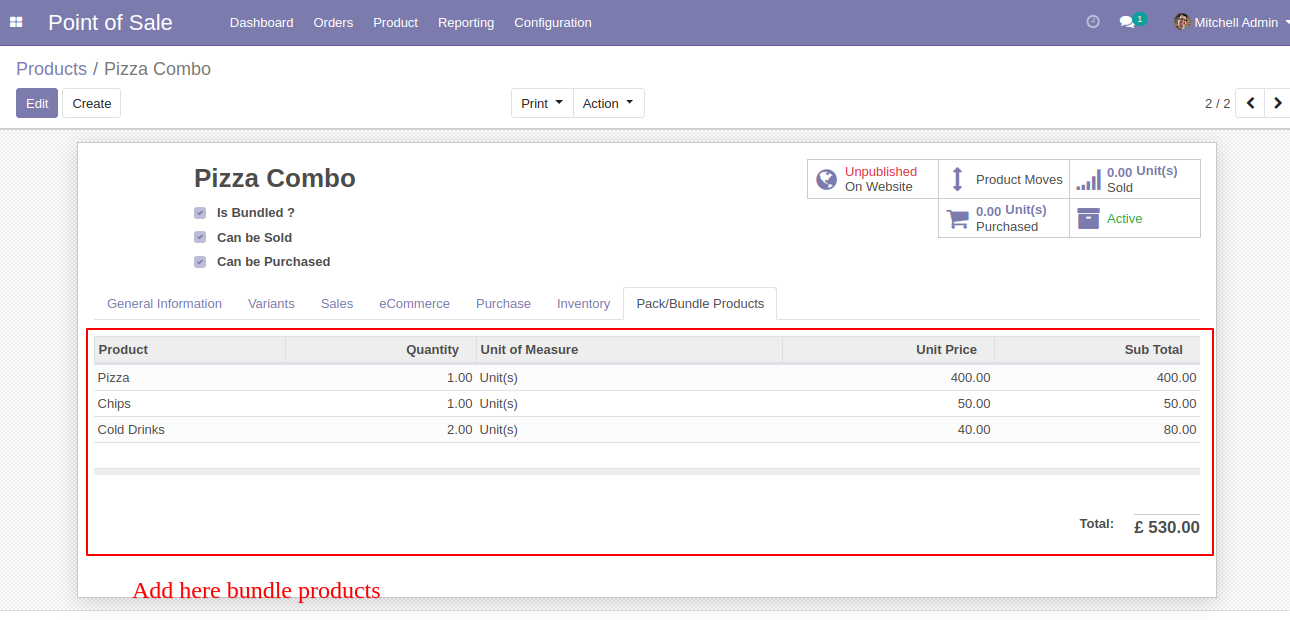
If you want to count the sales price of a bundle then click the button "Compute Bundle Price".
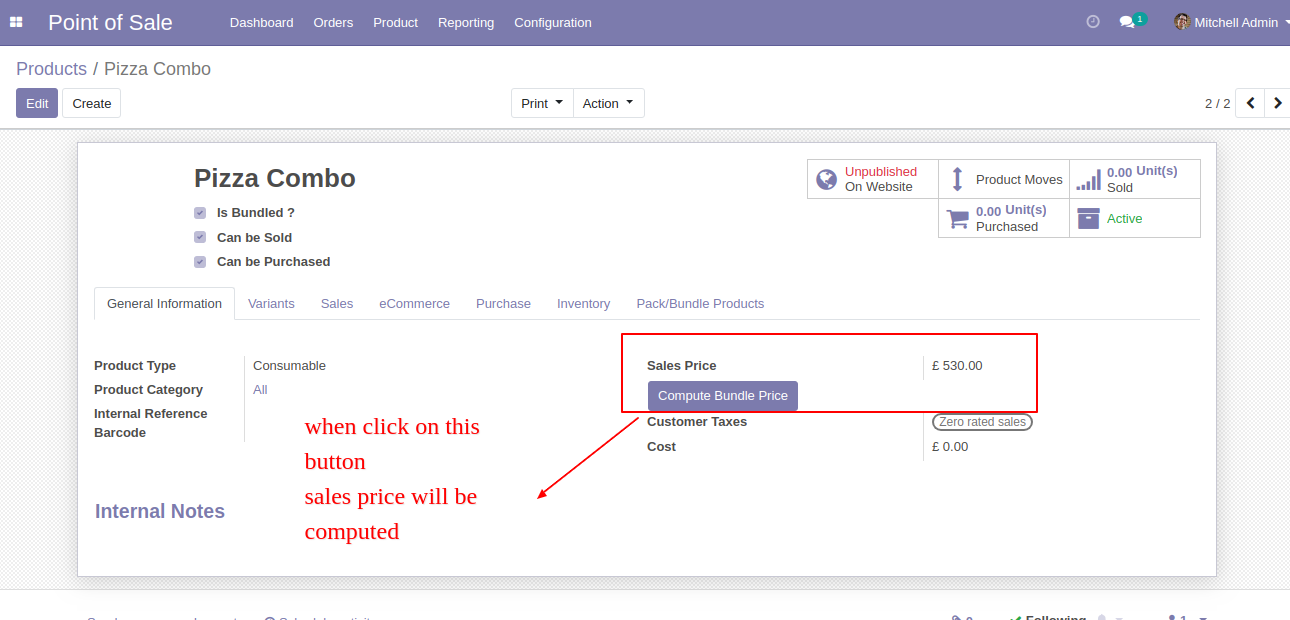
Bundle Product Management-Website
You can open the product when you click on the product bundle.
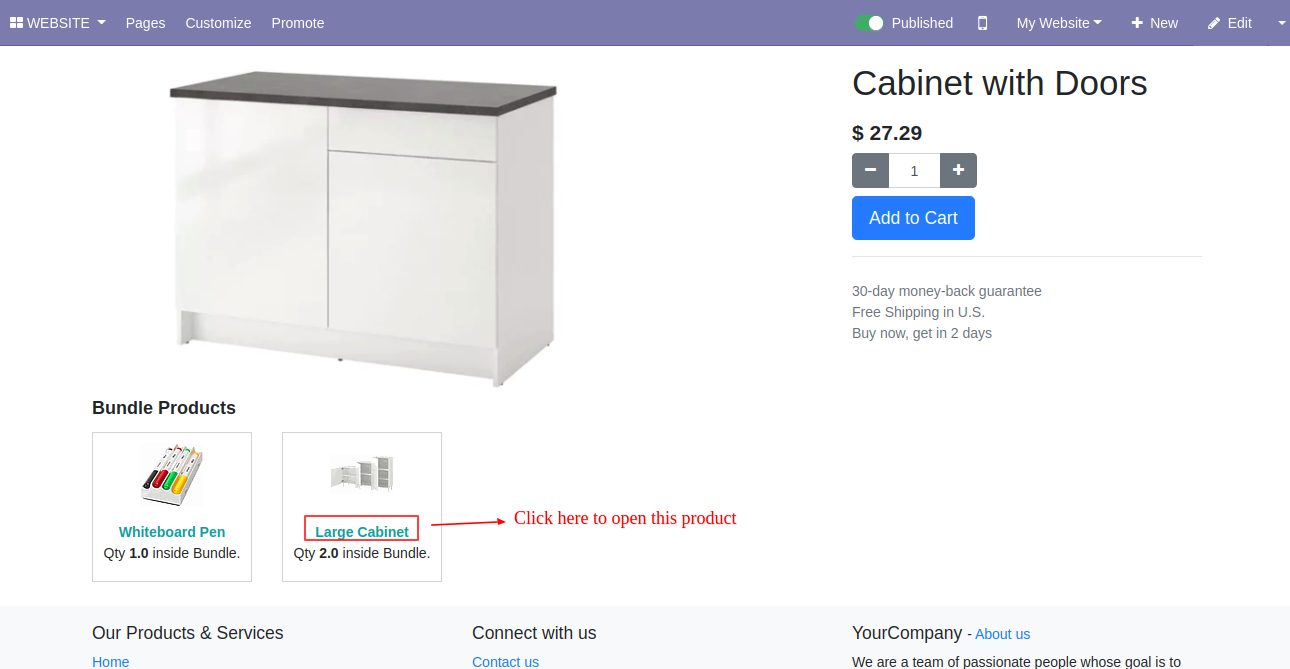
You can see all Bundle Products on Shop Page.
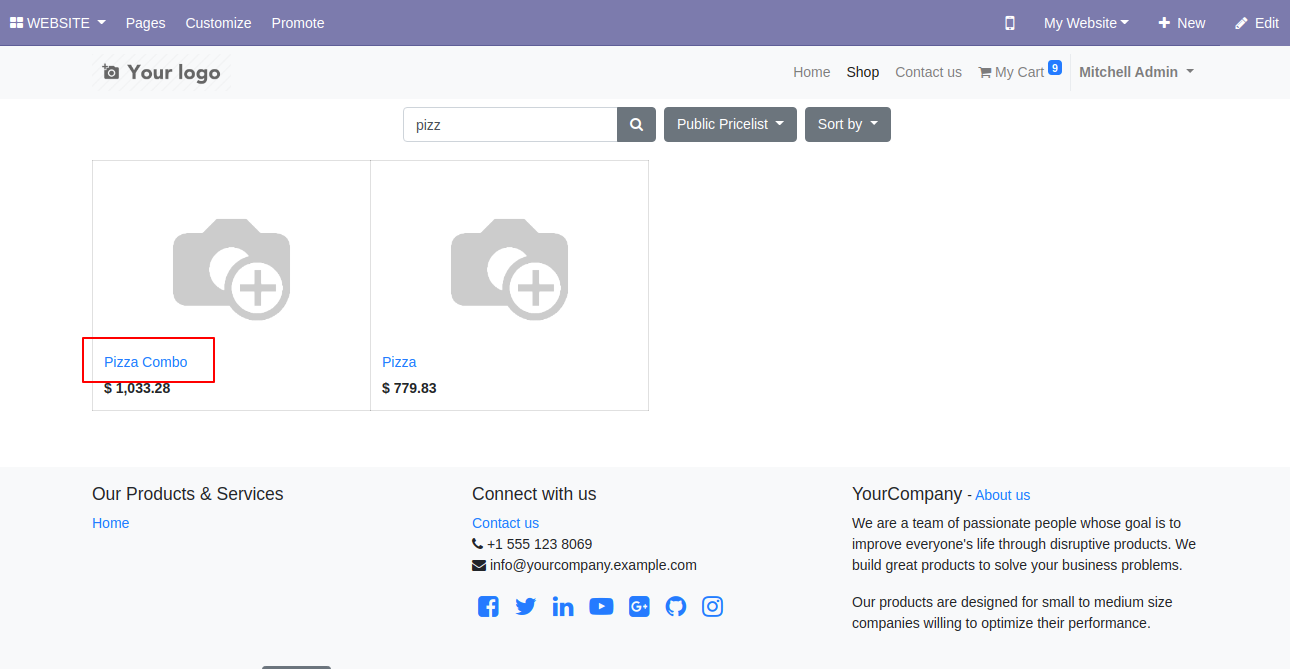
After that, you can see product detail in the bundle, here you can increase or decrease bundle quantity before buying that product combo.
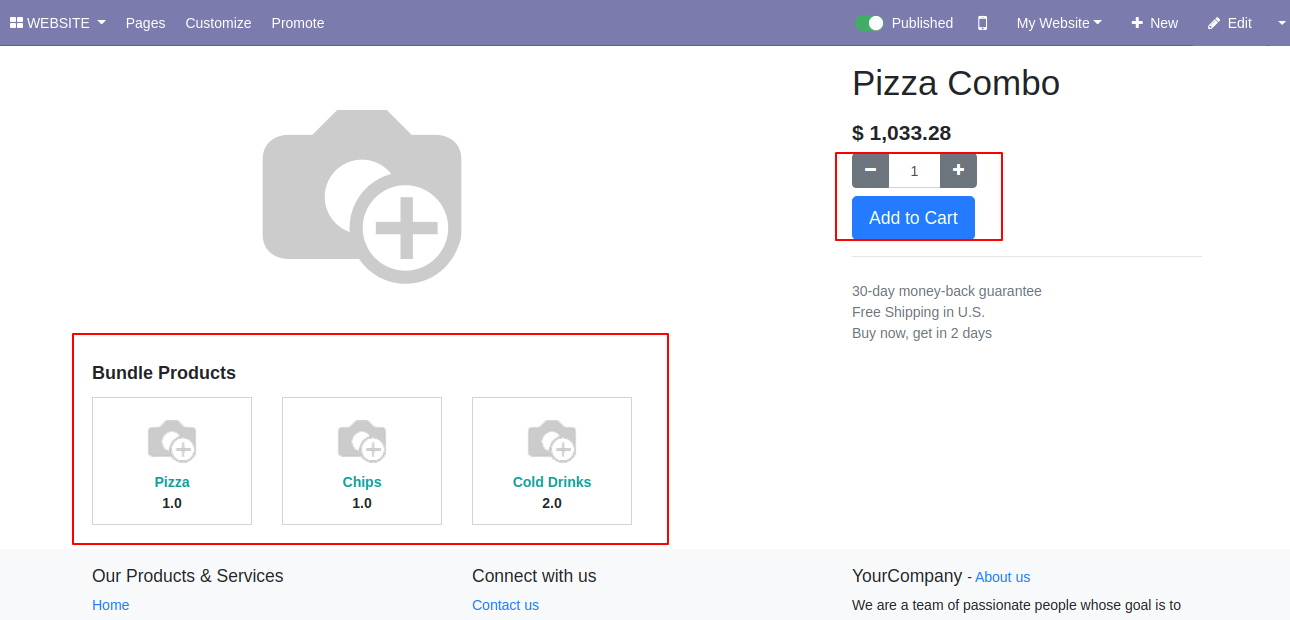
It will display all the products of the bundle with price and quantities, Here user can increase or decrease product quantity on the website.
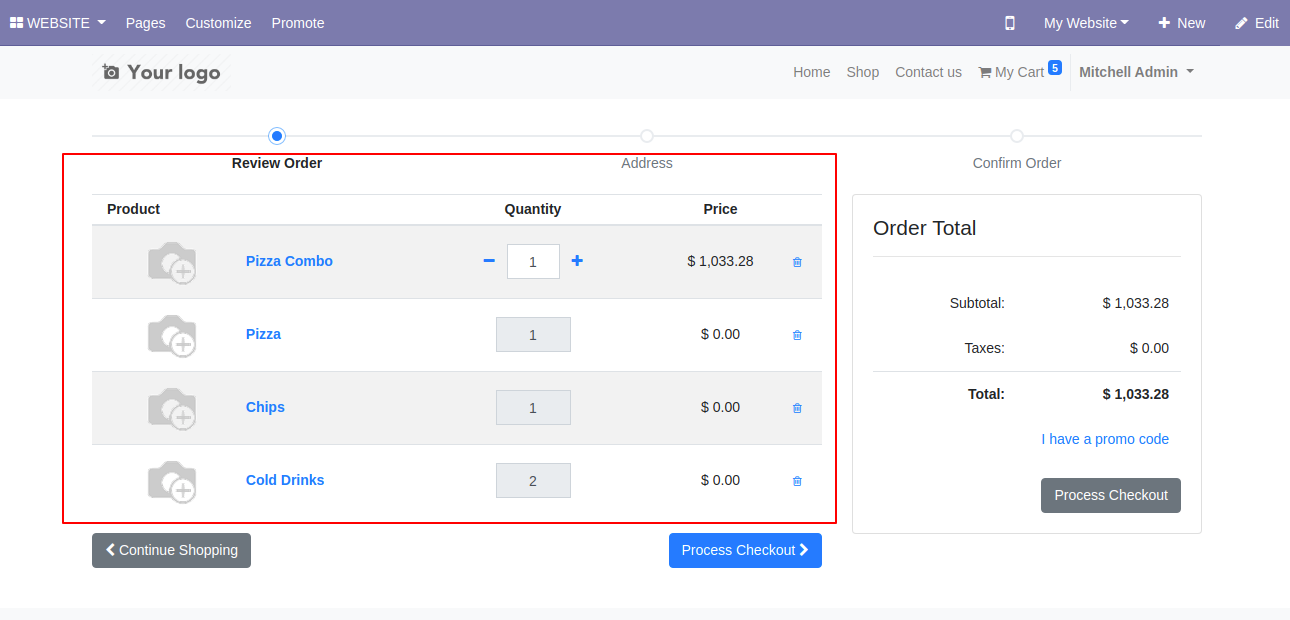
In sales, all changes automatic done in the backend.
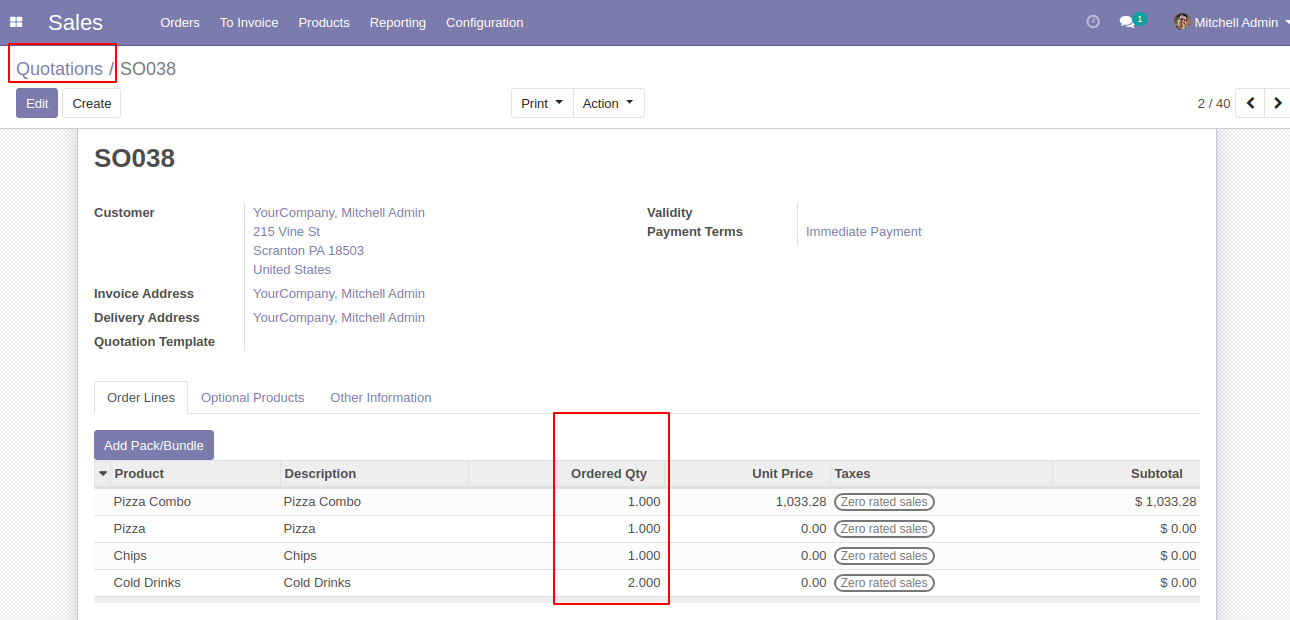
The user can change the quantity in the shop.
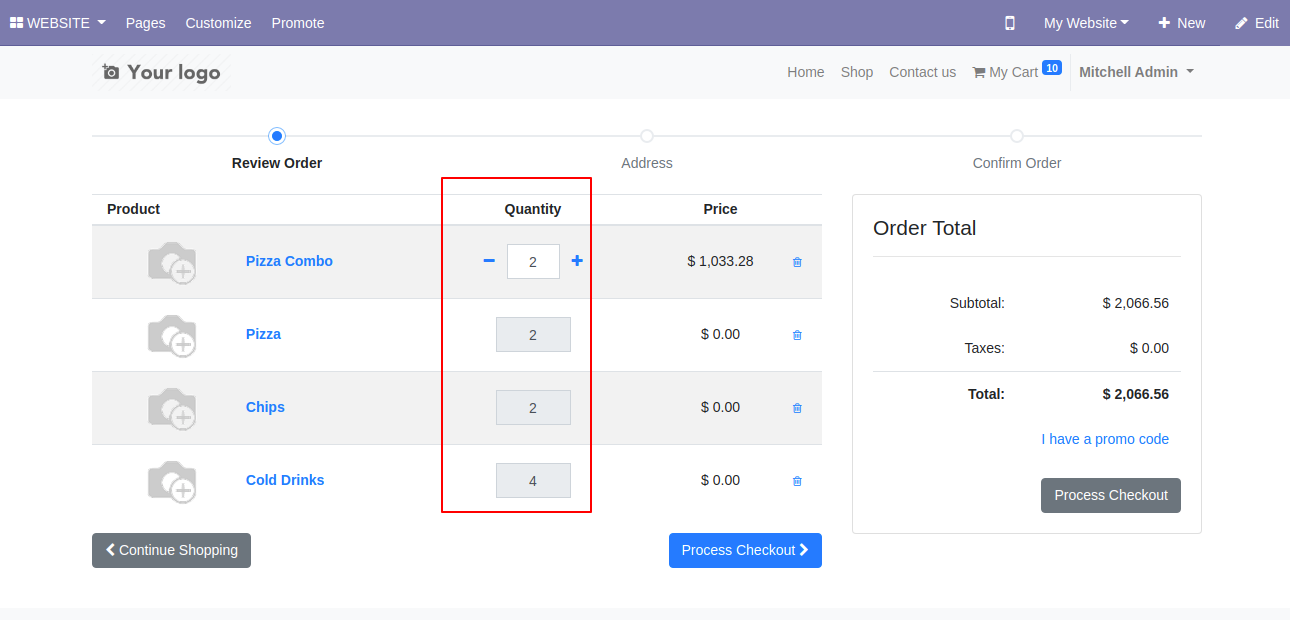
You can see the updated quantity in the backend.
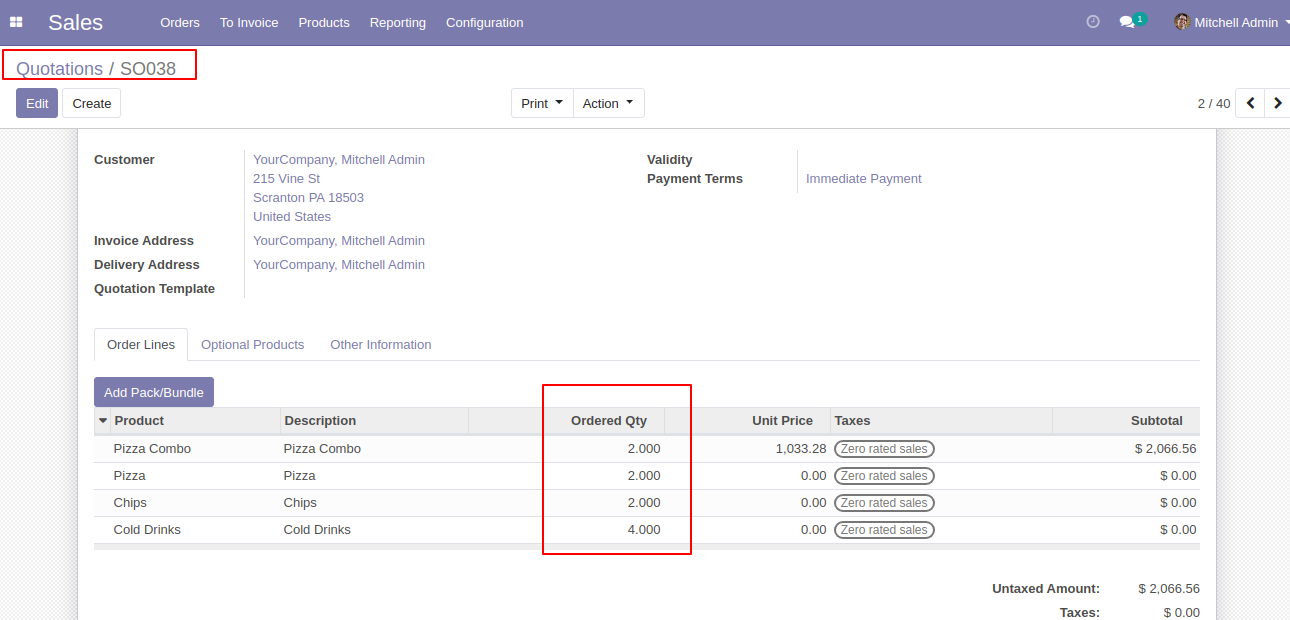
Bundle quantity made 2 and auto increased Bundle Product Item Quantity, Now we back to the product shop page.
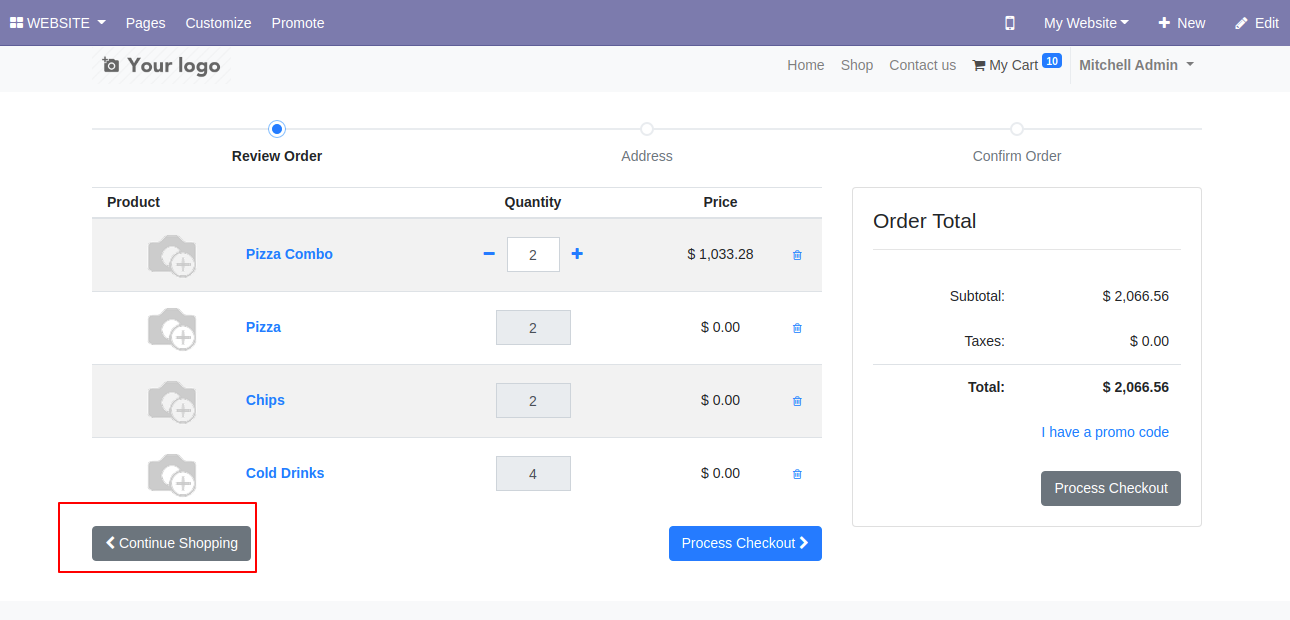
Now I try to add quantity 1 again to cart. So it should be 1 + 2(Current Qty) So total 3 quantity.
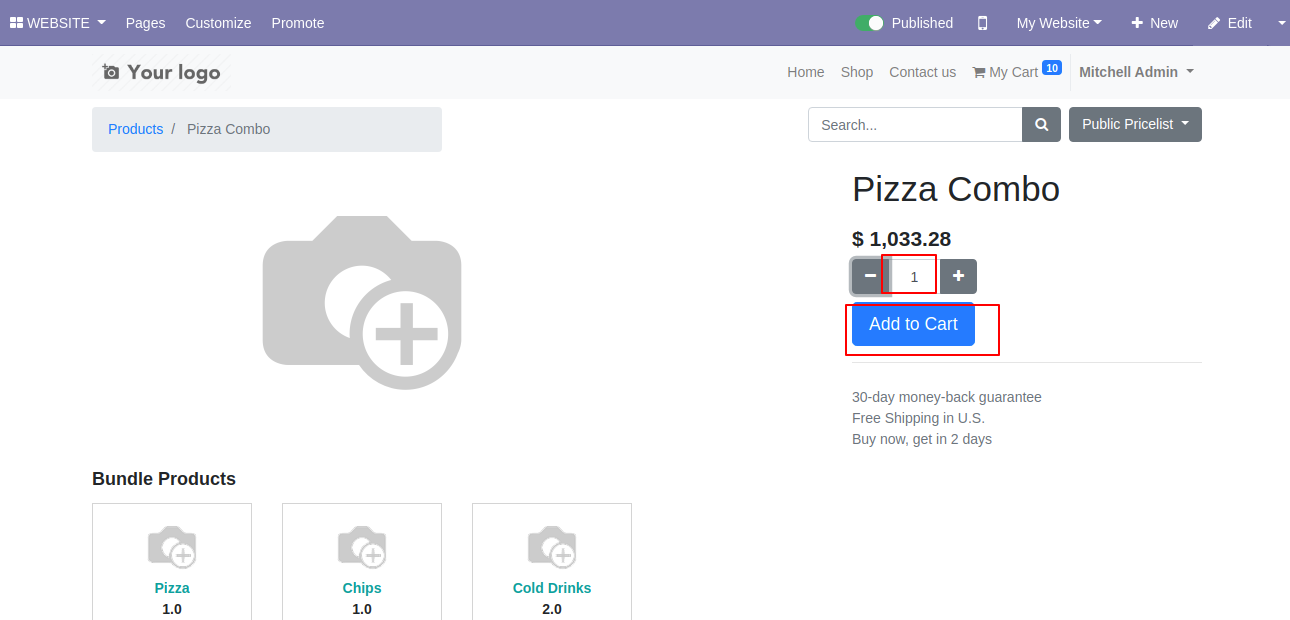
You can see updated quantity 3 (Three).
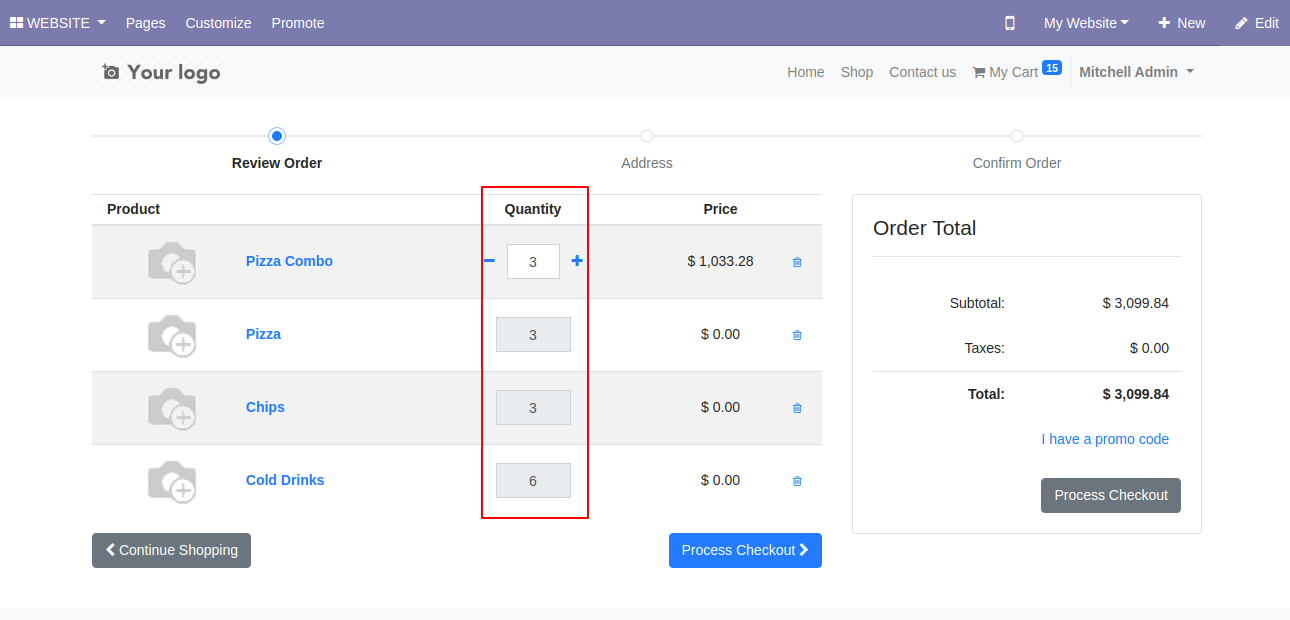
You can see the updated quantity in the backend.
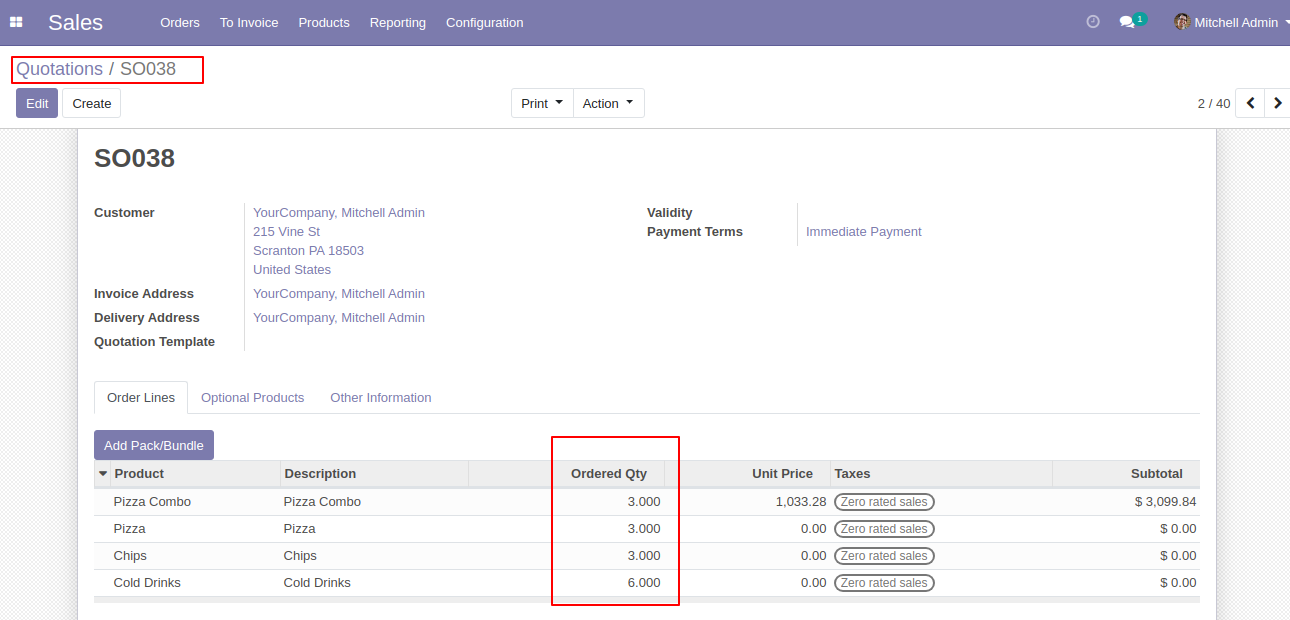
Features
-
You have a product quantity option in the product list view(shop page).
-
You can enable/disable the quantity option.
-
Don't need to go on the shopping cart/product page for input product quantity.
-
The cart opens directly with defined product quantity.
You can enable/disable the product QTY selection option.
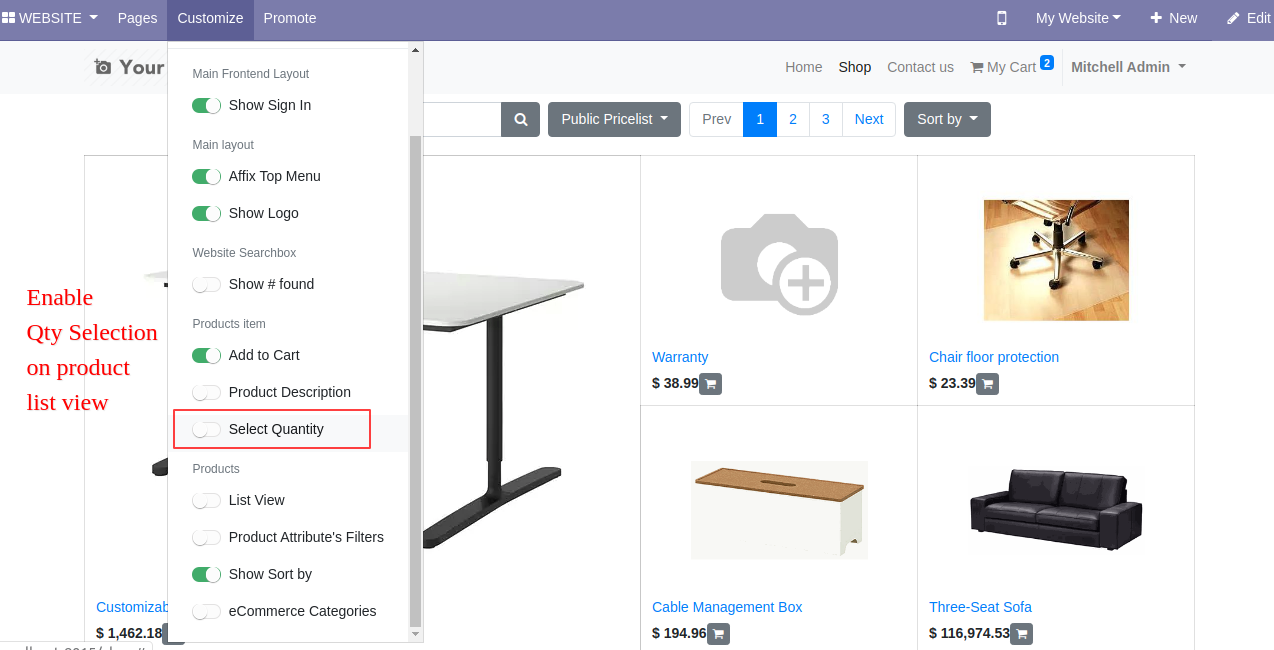
The quantity selection button displayed now.
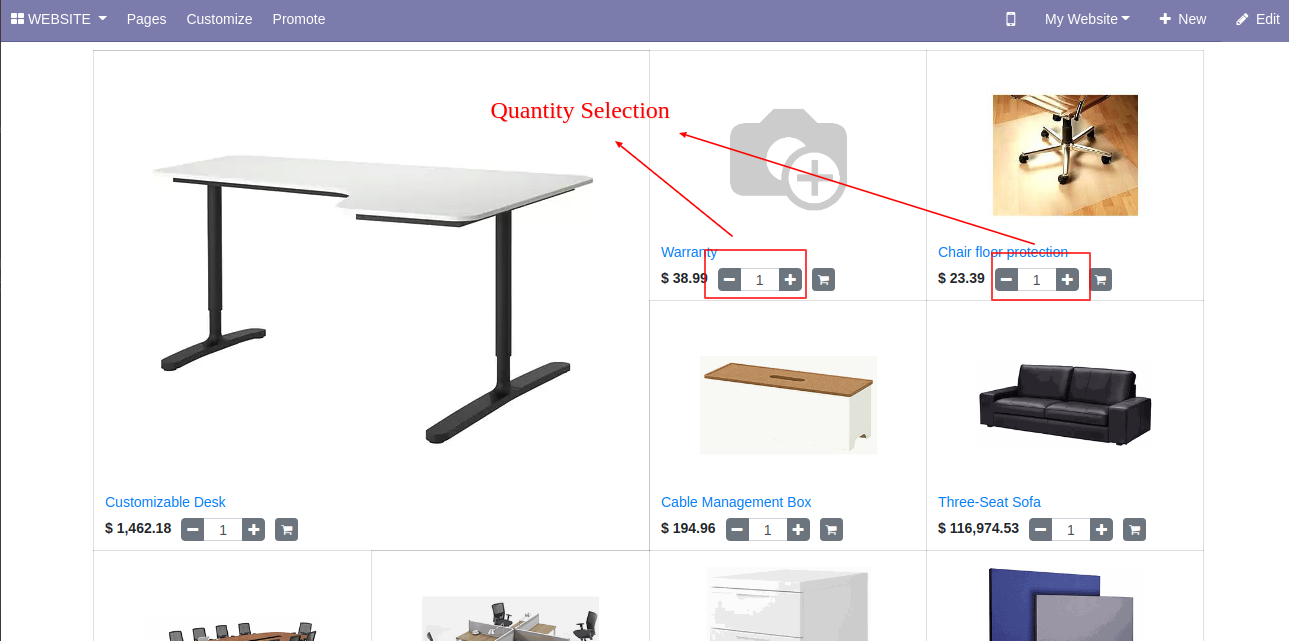
When we click on the cart, the defined product quantity added to the cart.
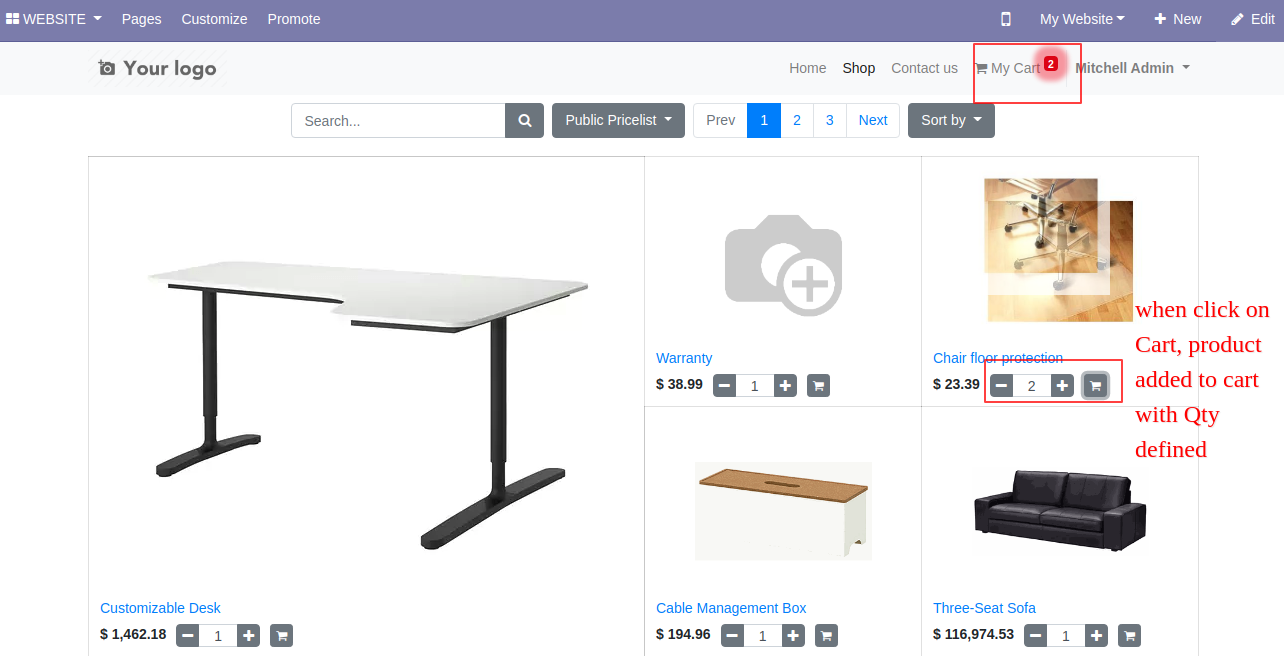
When you click the smart button "Add To Cart" the product added to the cart with defined quantity.
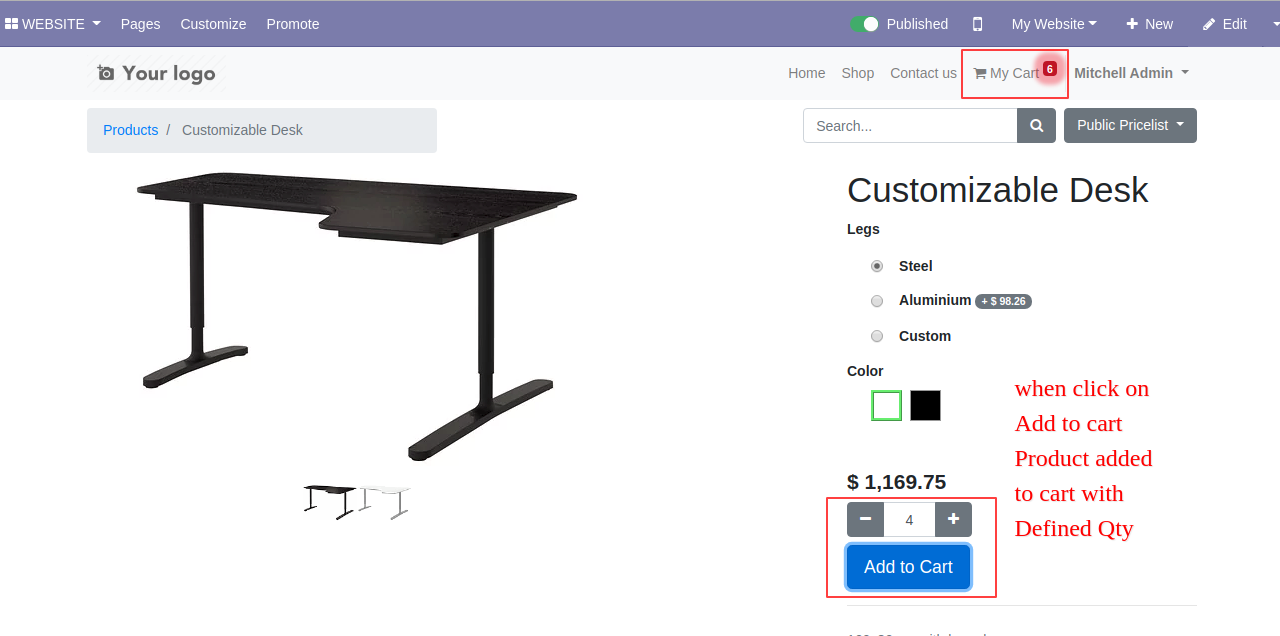
The product successfully added with defined QTY to the cart.
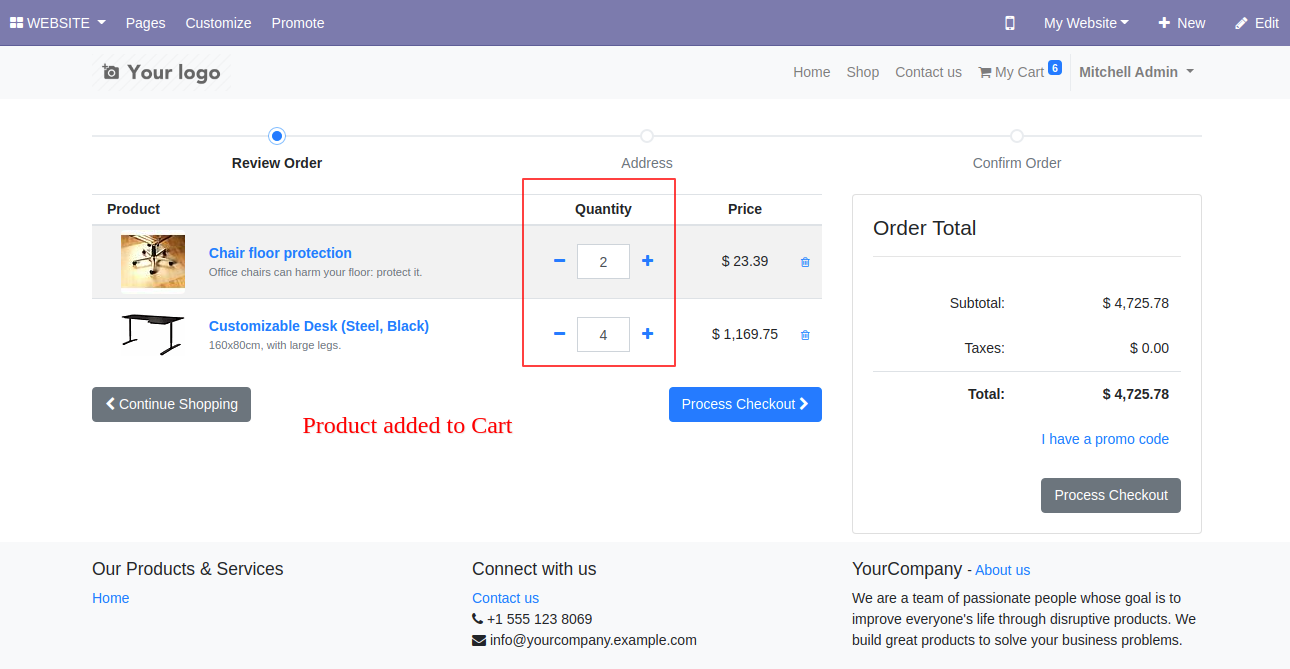
Features
-
You can add extra product details on the shop page.
-
You can show the barcode number, unit of measure & internal reference number of the product.
Tick whatever details (barcode number, unit of measure & internal reference number) you want to show on the shop page.
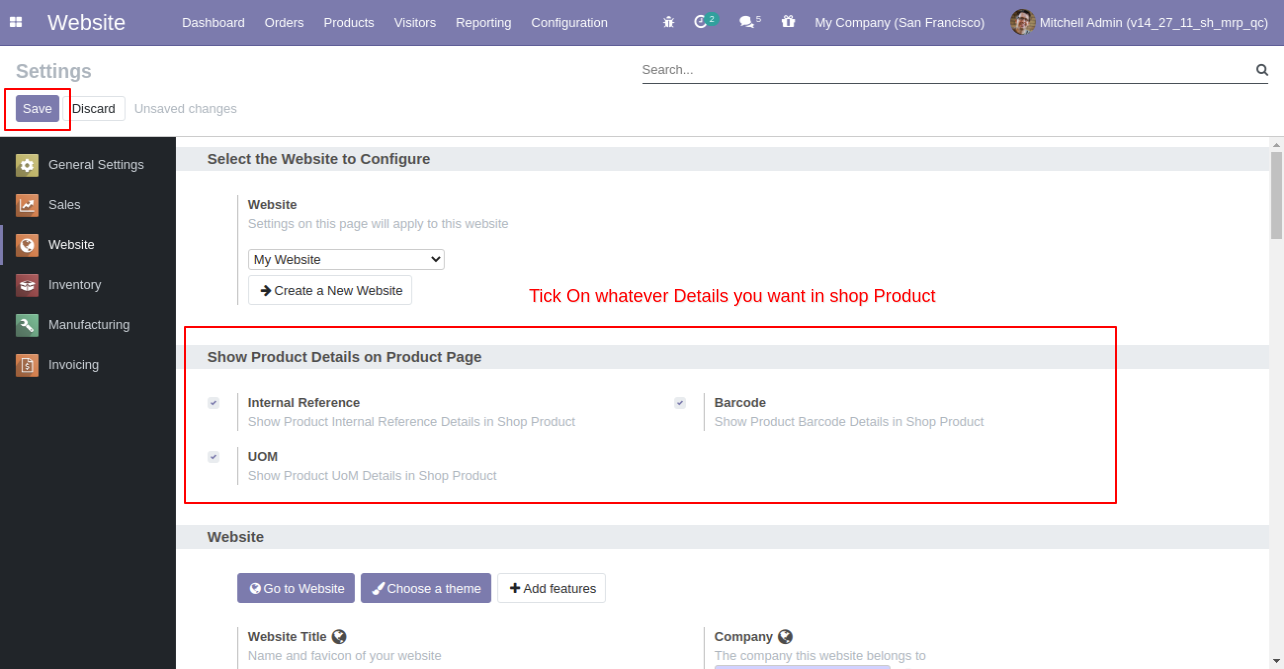
Extra product details are shown on the shop page.
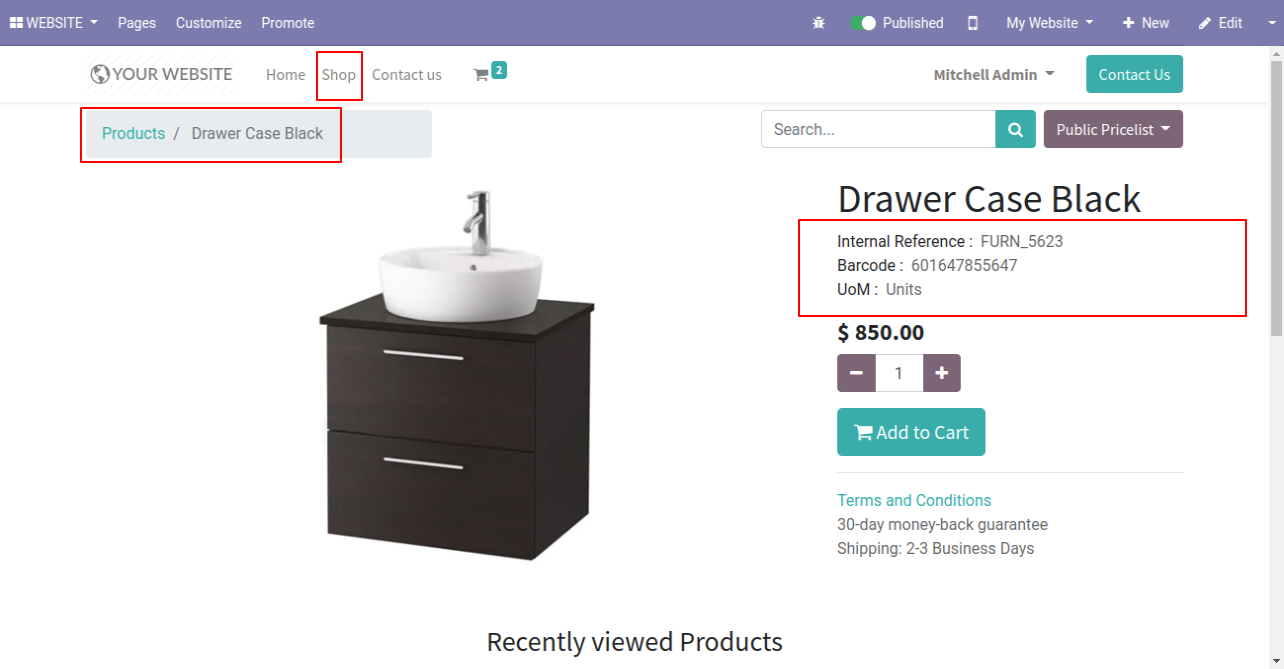
Features
-
Previous & Next buttons on the product detail page to show previous-next products.
-
Easy to navigate products with the previous and the next buttons.
-
3 unique styles for previous-next product buttons.
Configuration for previous-next products on the product detail page.
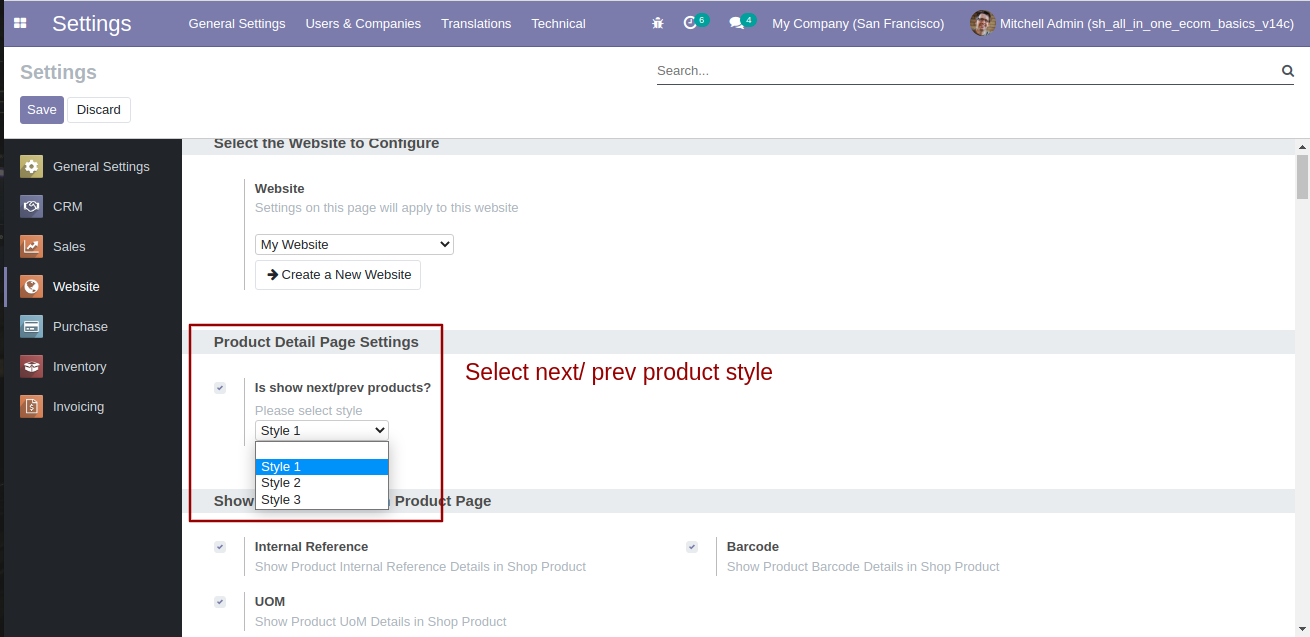
Style-1 looks like this.
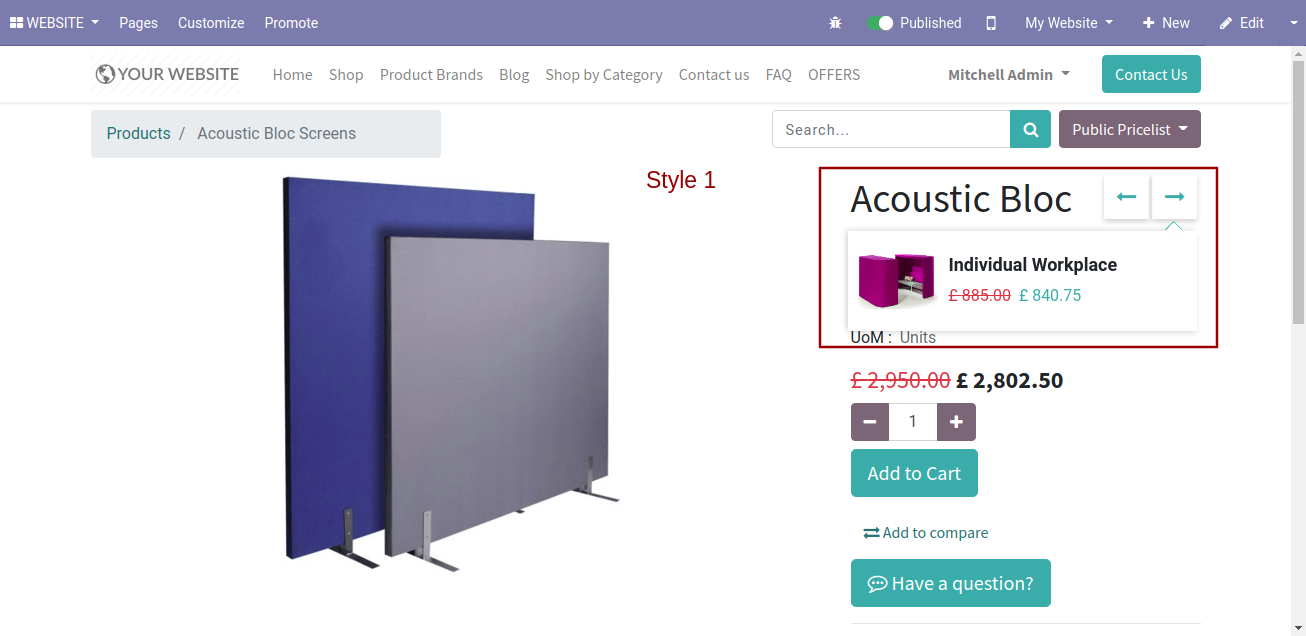
Style-2 looks like this.
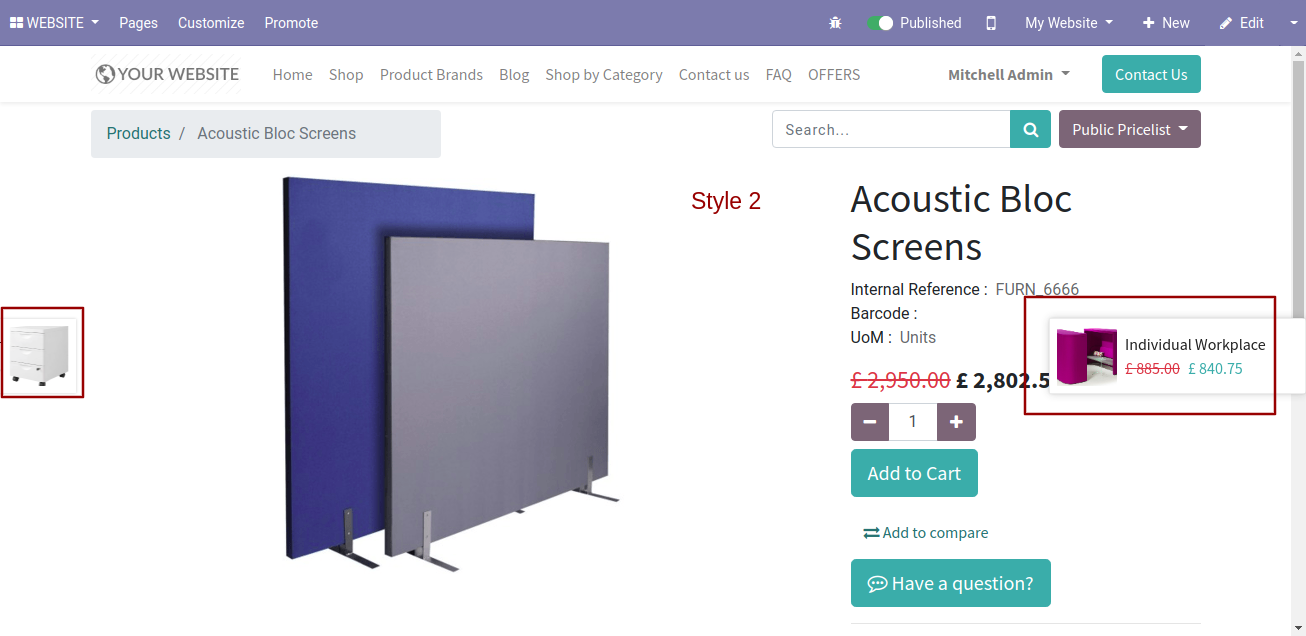
Style-3 looks like this.
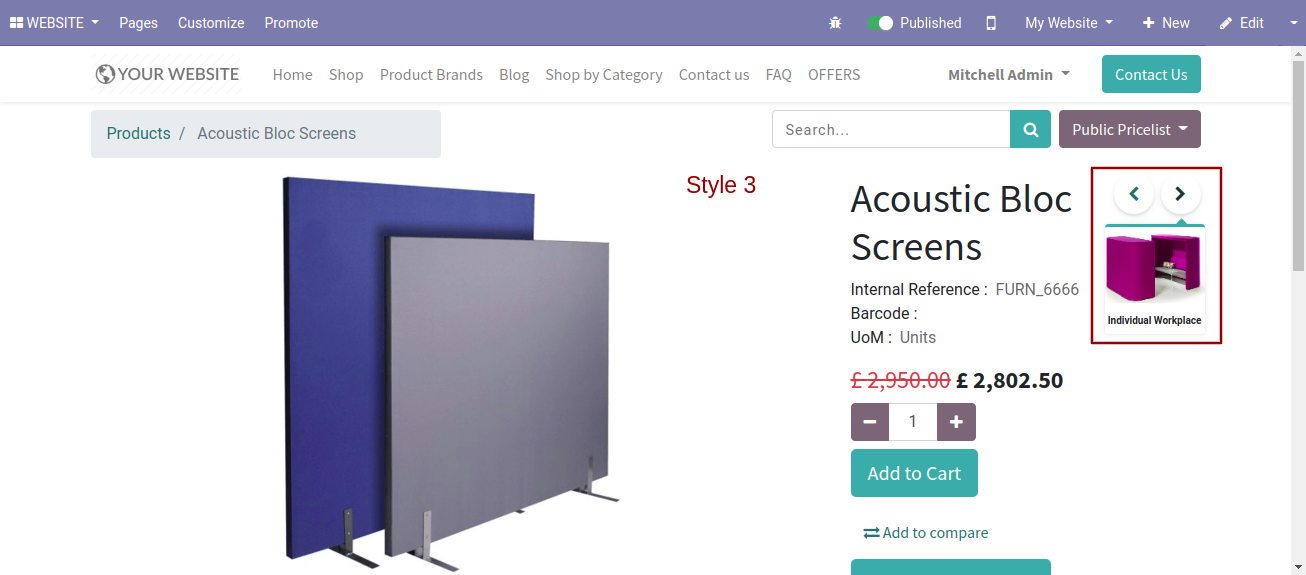
Features
-
3 unique styles for product quick categories.
Configuration for quick category style.
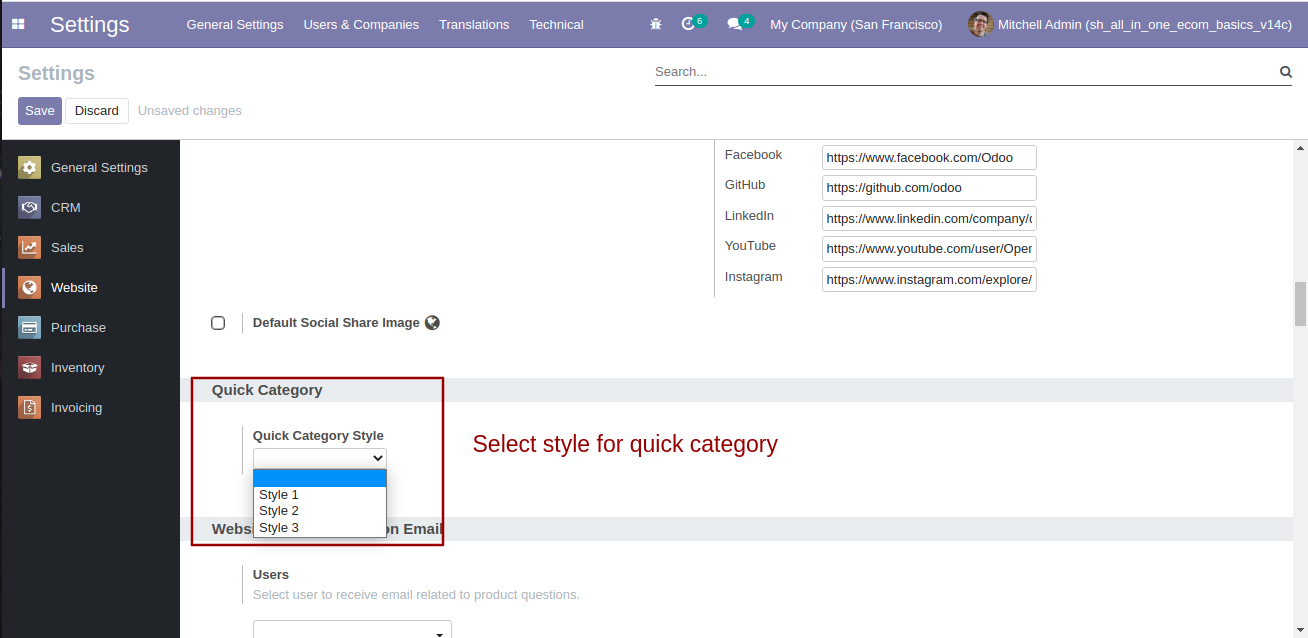
Enable "is quick category" to shows this category in the quick categories.
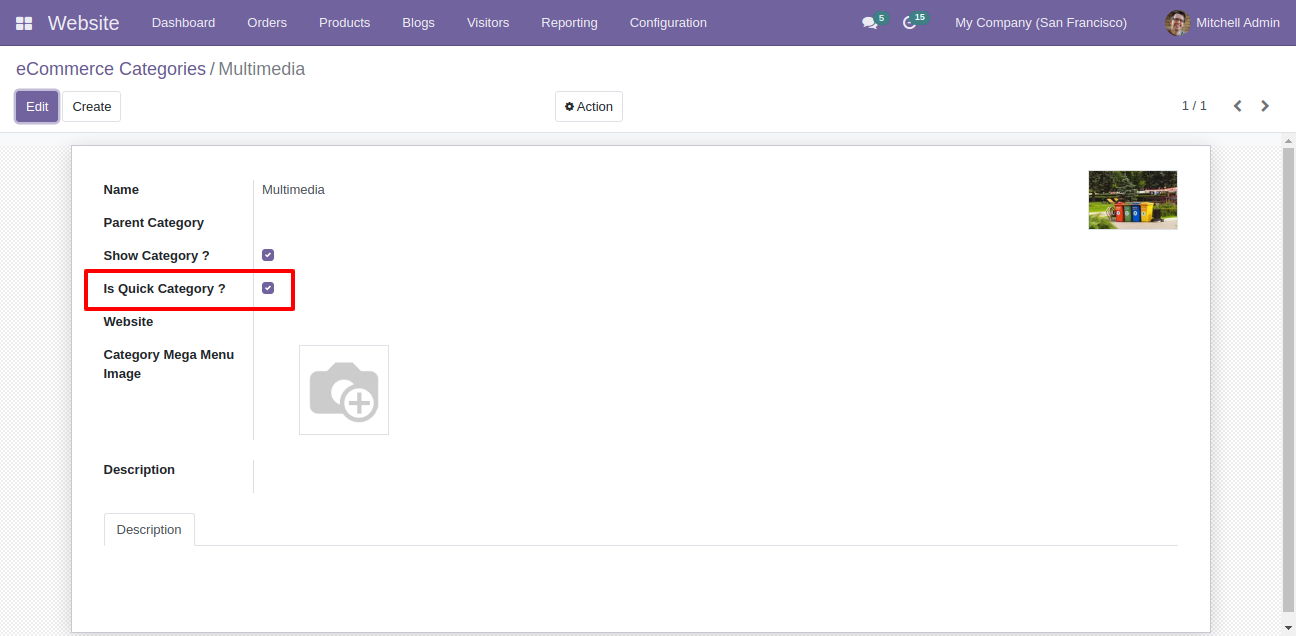
Style-1 looks like this.
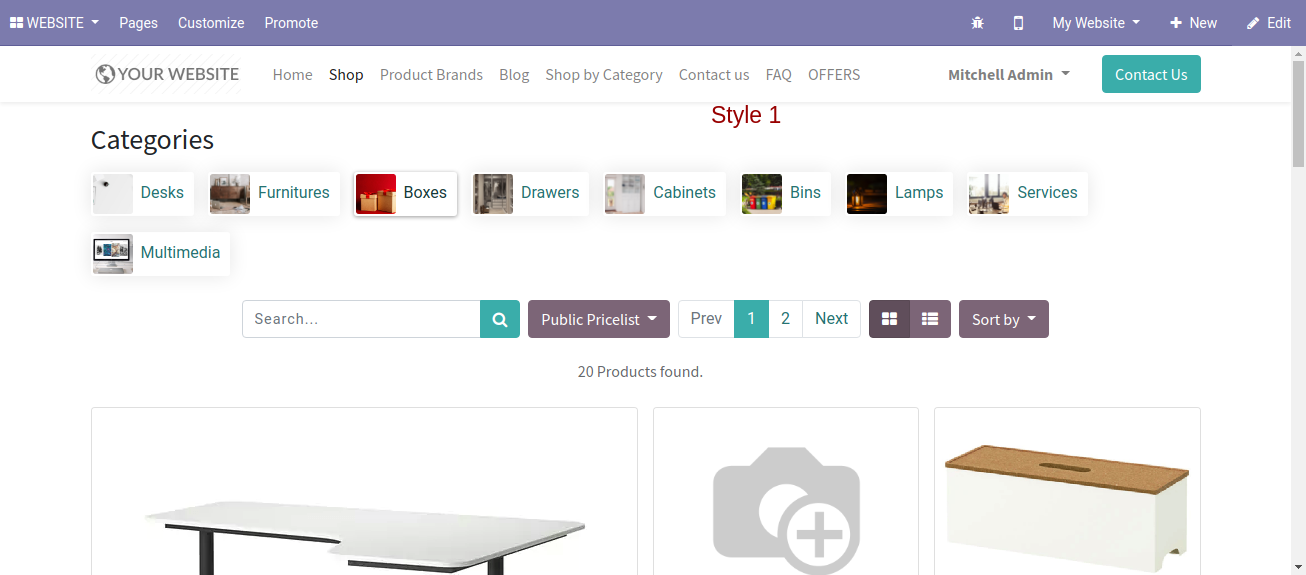
Style-2 looks like this.
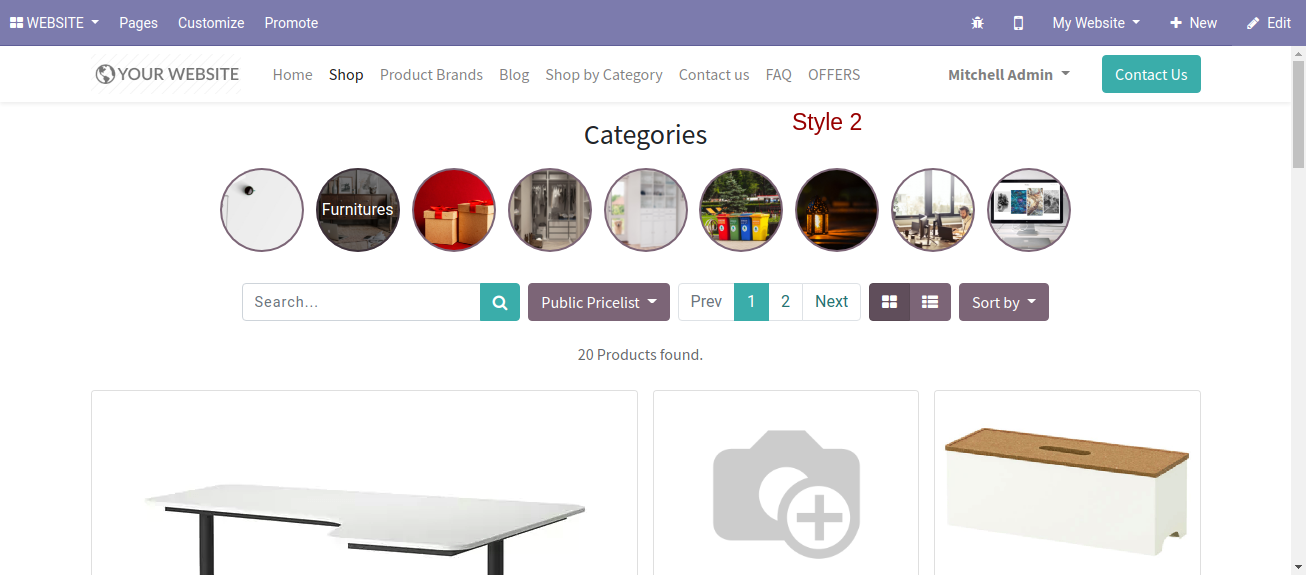
Style-3 looks like this.
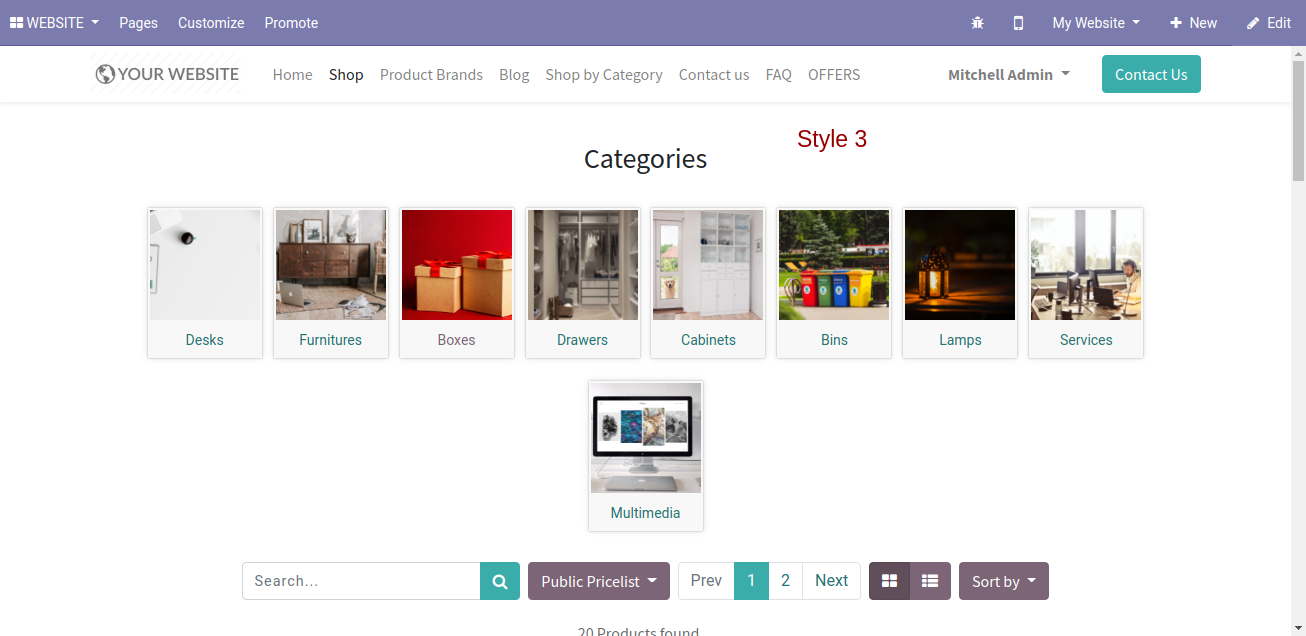
Features
-
You can add a rating filter on the website.
-
Customers easily find products for specific ratings.
-
It helps to improve customer satisfaction.
Rating filter toggle button.
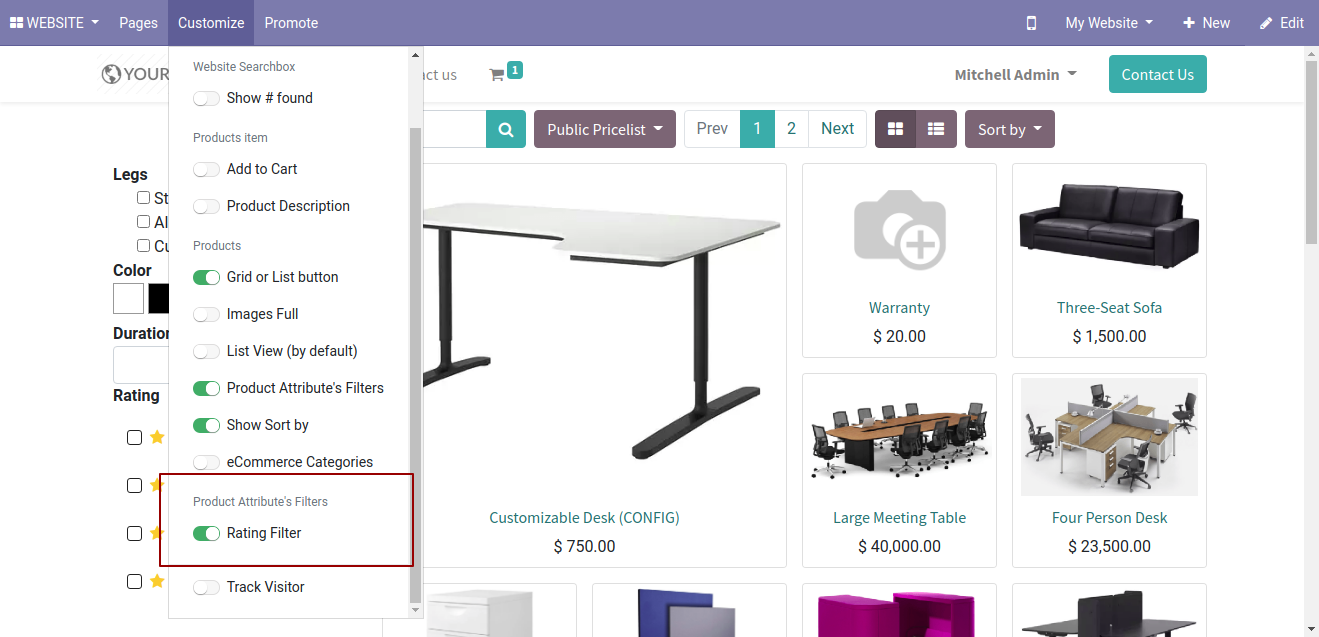
You can find products for specific ratings.
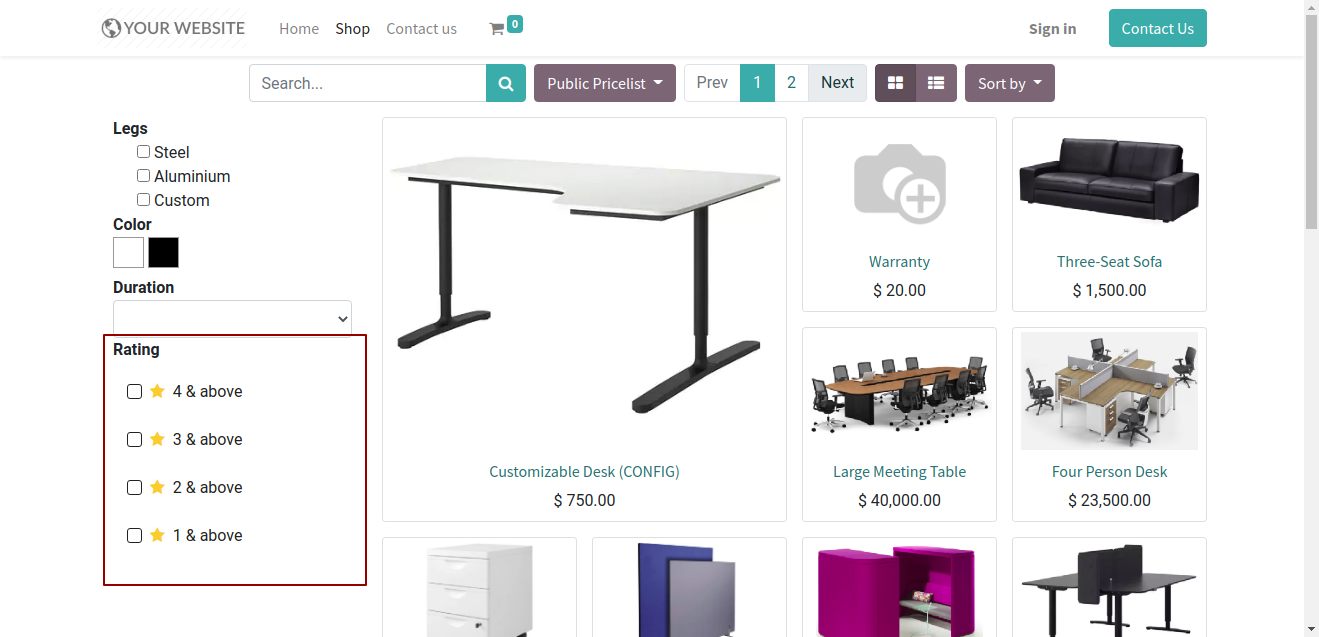
Products based on ratings.
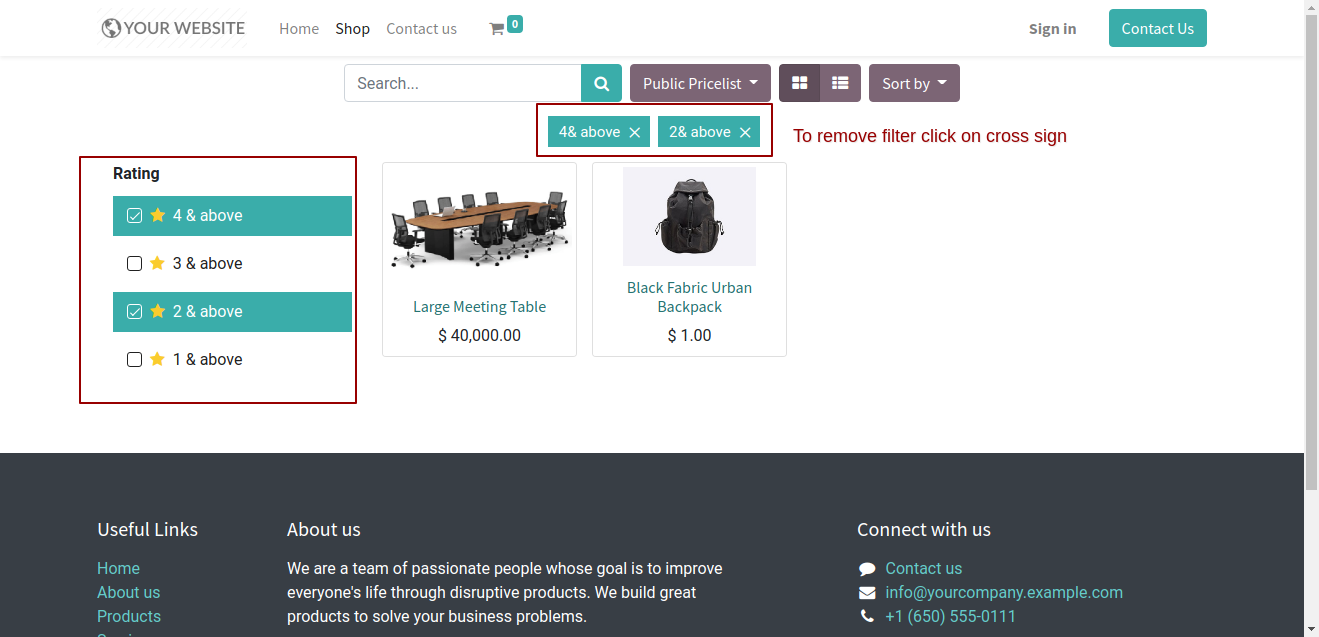
Features
-
Easy to fill address in website.
Auto fill address based on your search.
Auto fill address at website as well as portal.
No need to enter address manually.
This module saves your important time.
It reduces human efforts.
Add Google API key here.
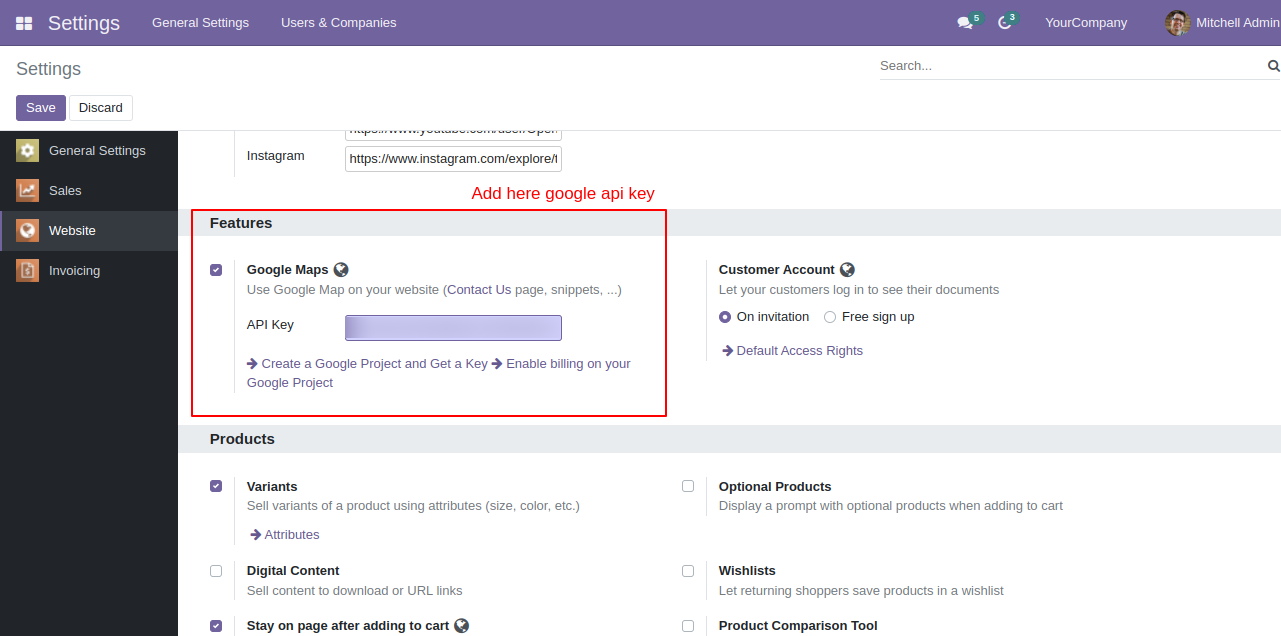
In the website it shows address based on your search and auto fill address.
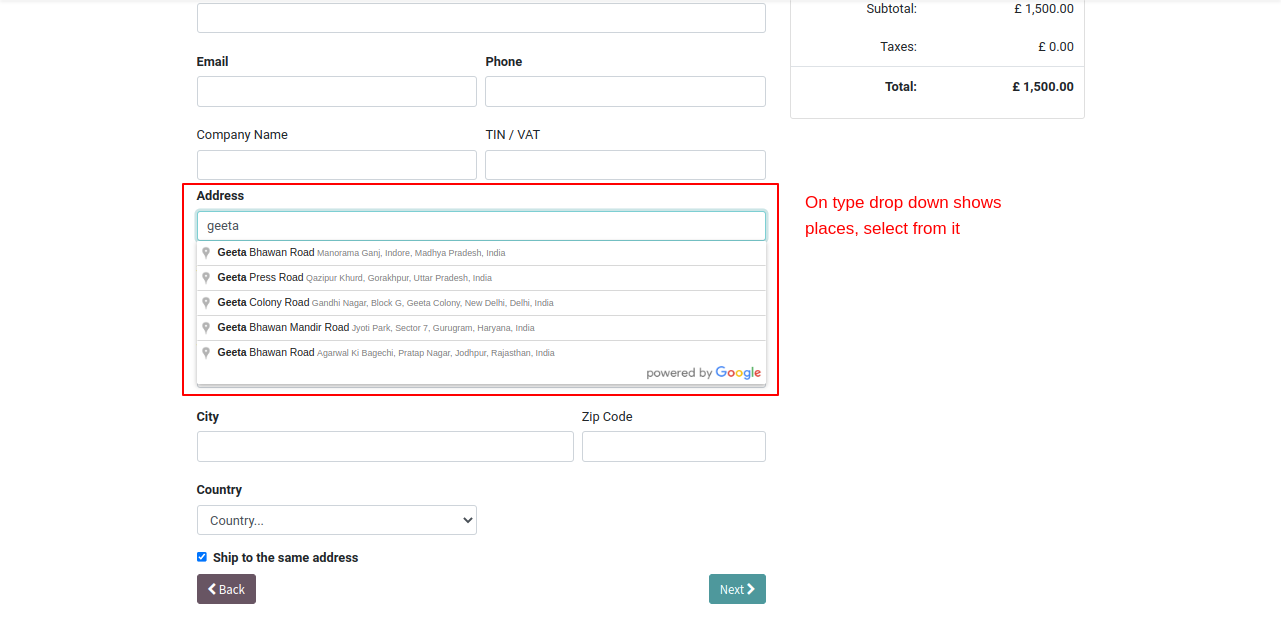
When you select address, it auto fill address like street number, city, zip code, country & state.
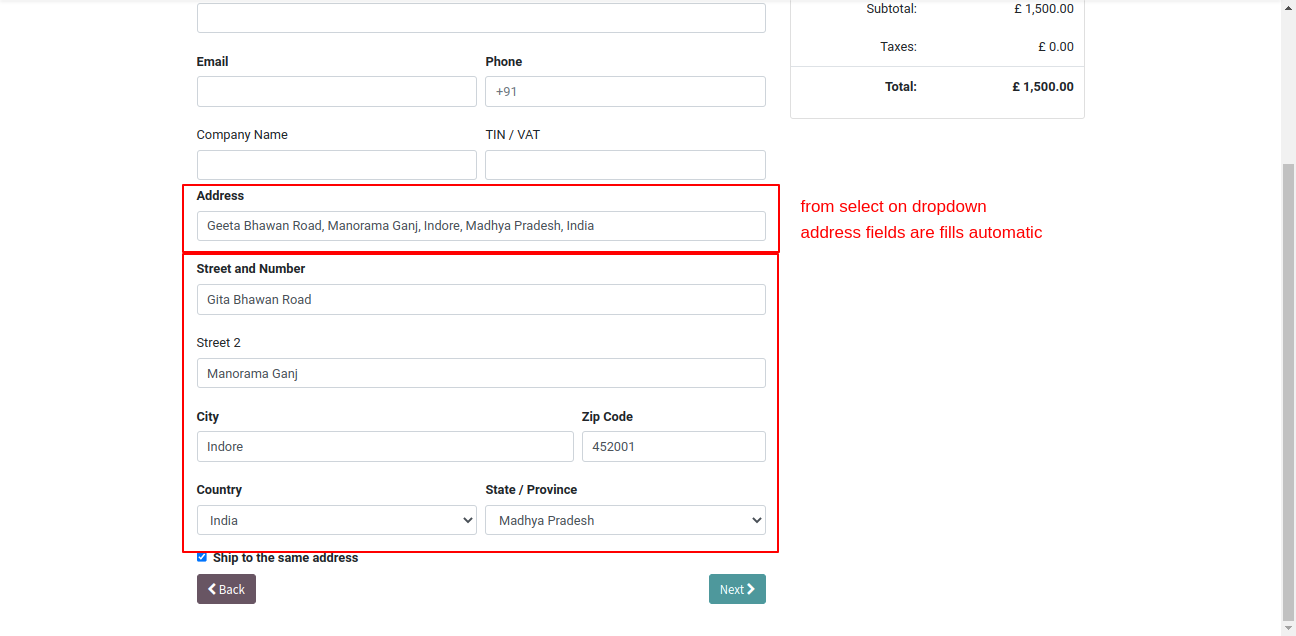
Address auto fill at portal side also.
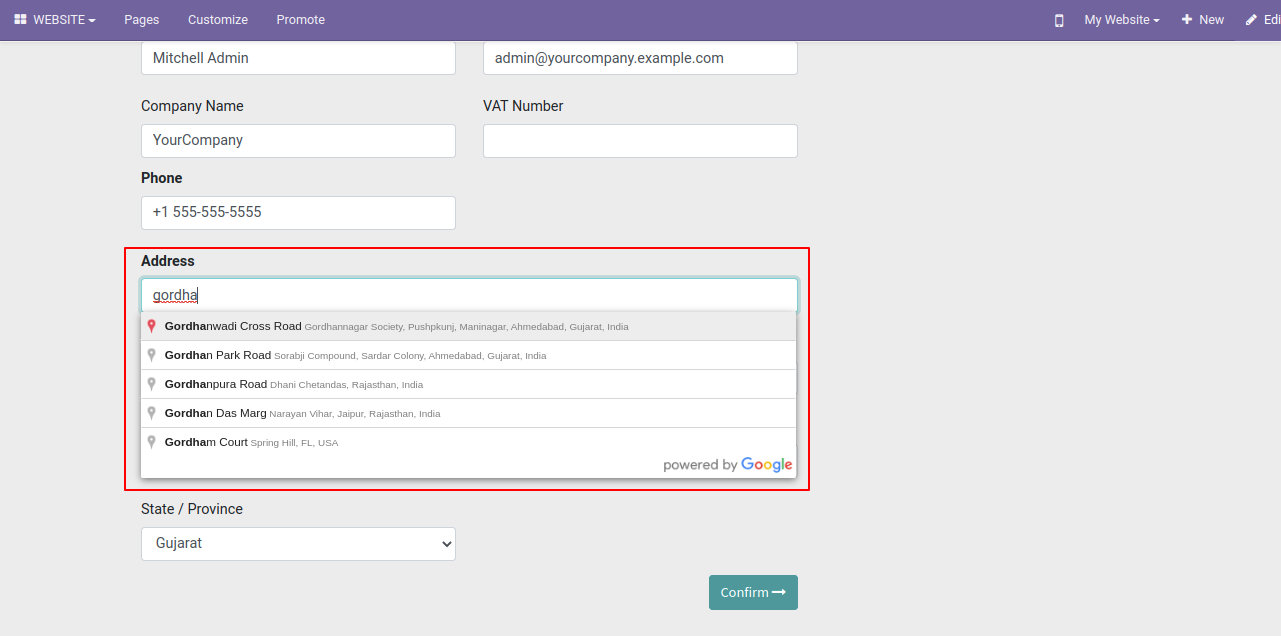
When you select address, it auto fill address like street number, city, zip code, country & state.