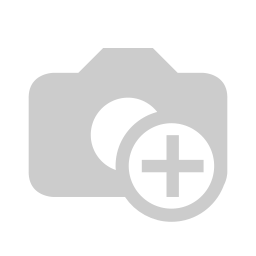
Create Employee From User
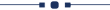
Currently, in odoo, there is no feature to create an employee while creating a user. This module will help you to create an employee from the user. If you don't want to create an employee so just untick 'Create Employee' in the user form.
Features
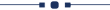
- Employee Config Setting: Just tick right 'Auto-Create Employee From User'. after that in user 'Create Employee' boolean is default tick 'right', when you create a user it will automatically create employee.
- Create employees while creating a user in a single step.
- Easy to disable that feature for the particular user. If you don't want to create that employee so just untick 'Create Employee' in the user form.
- No special configuration required, install it, use it.
- This module saves your important time.
- It reduces human efforts.
Employee Config Setting: Just tick right 'Auto-Create Employee From User'.
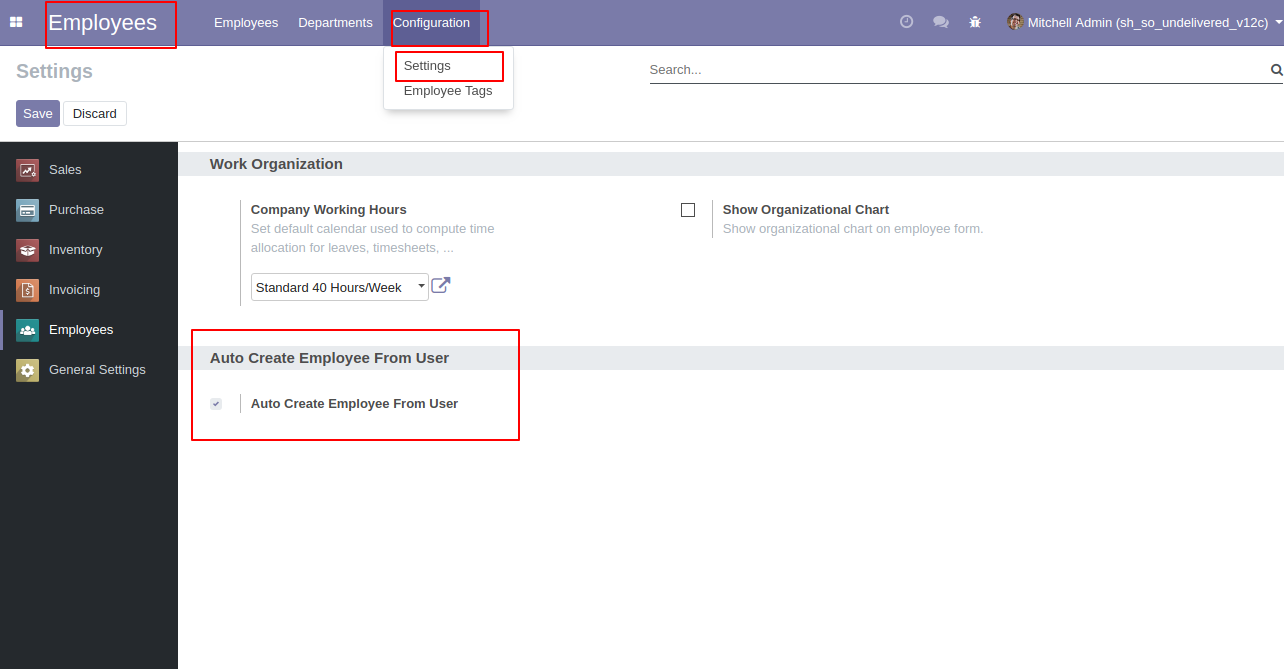
Create a user and enable 'Create Employee'.
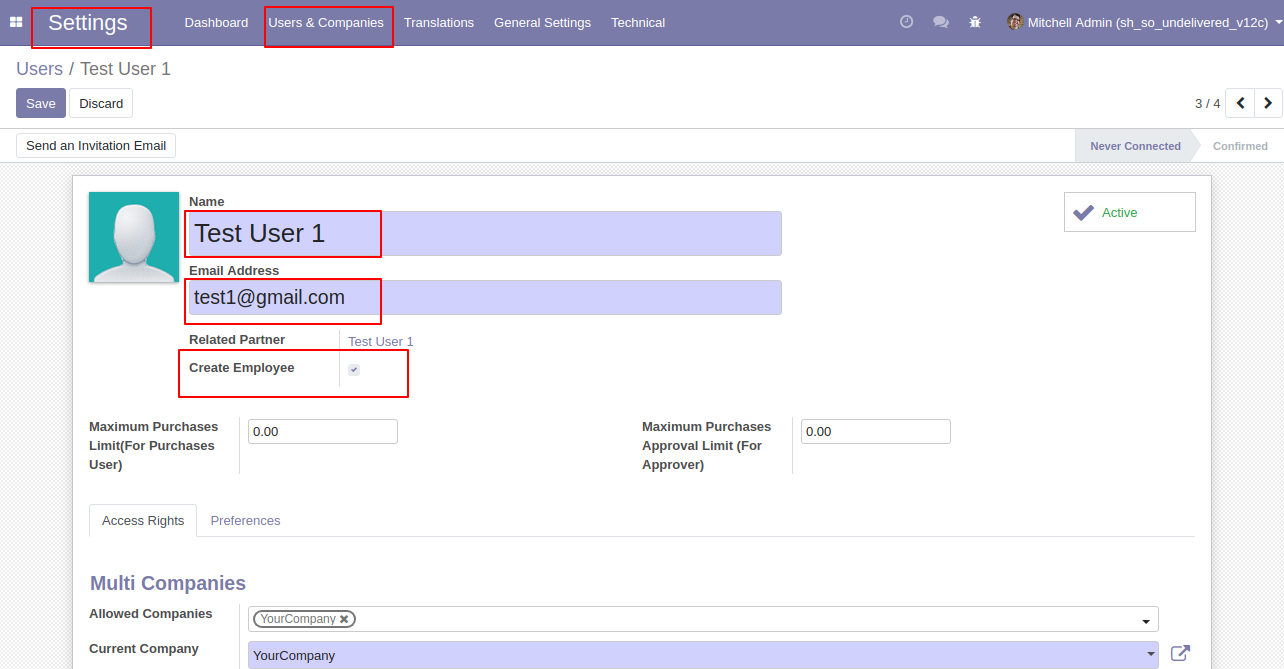
The employee is created while you create a user.
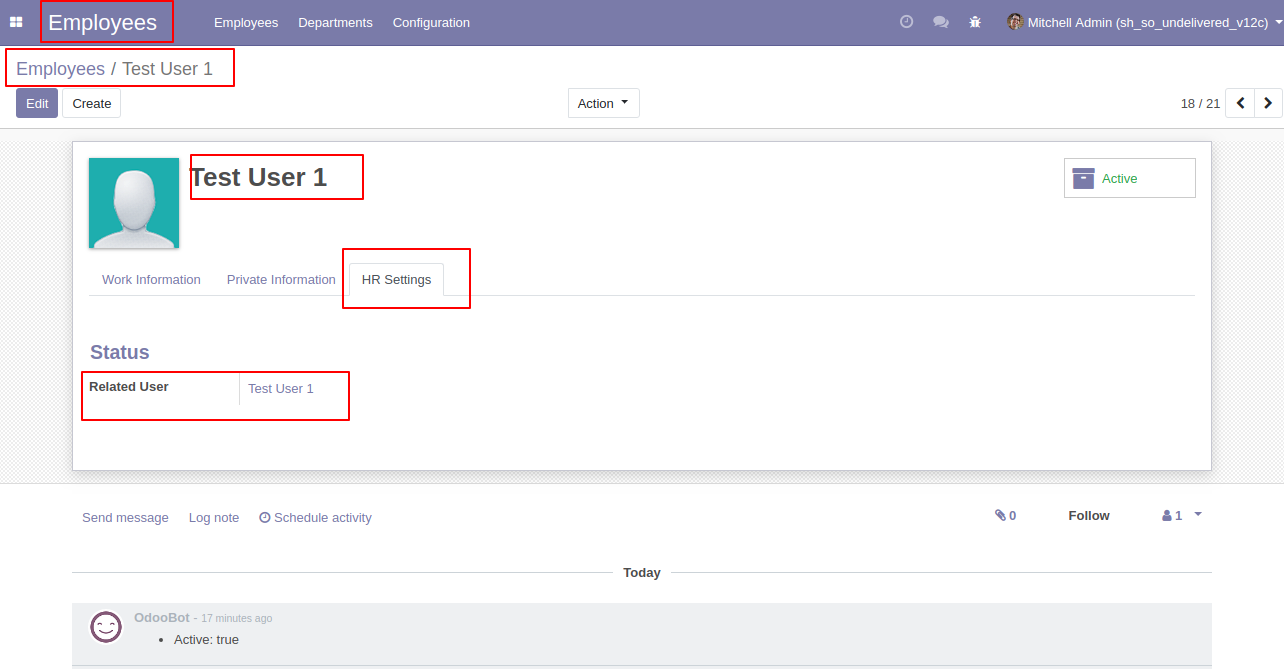
Version 16.0.1 | Released on : 28thOctober 2022
- Yes, this app works perfectly with Odoo Enterprise (Odoo.sh & Premise) as well as Community.
- No, this application is not compatible with odoo.com(odoo saas).
- Please Contact Us at sales@softhealer.comto request customization.
- Yes, we provide free support for 100 days.
- Yes, you will get free update for lifetime.
- No, you don't need to install addition libraries.
- Yes, You have to download module for each version (13,14,15) except in version 12 or lower.
- No, We do not provide any kind of exchange.