
Lead/Pipeline Product To Quotation
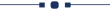
Currently, in odoo, you can't give information about products inside lead or opportunity. This module will help to get the related product of lead or opportunity/Pipeline you can easily create a new quotation of the related products.
Related Modules
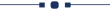
Features
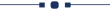
- Easy to define product information in lead or opportunity.
- You can add direct products in a quotation from lead using the "New Details Quotation" button.
- You can see product quantity and price in lead or opportunity/Pipeline.
- Easy to install and use it, no more configuration required.
- This module saves your important time.
- It reduces human efforts.
You can add proper product description in order line.
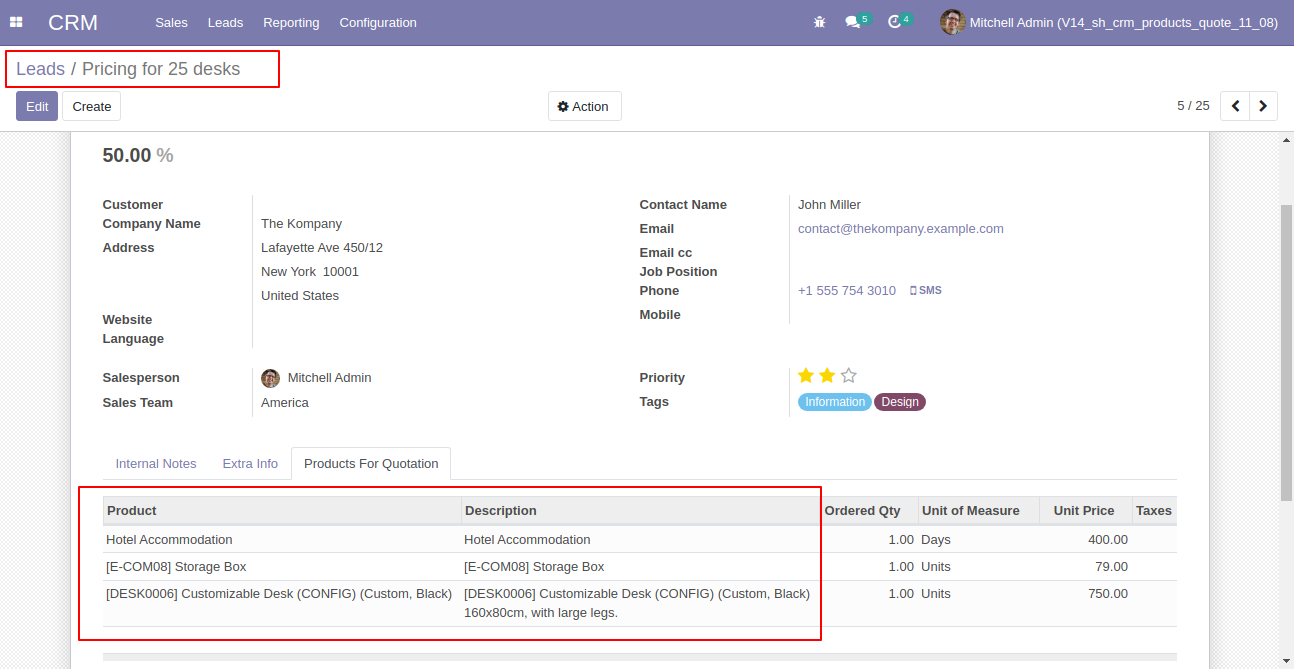
In lead, you can see product list that converted to quotation, it also shows product details like product, description, ordered quantity, unit of measure, unit price.
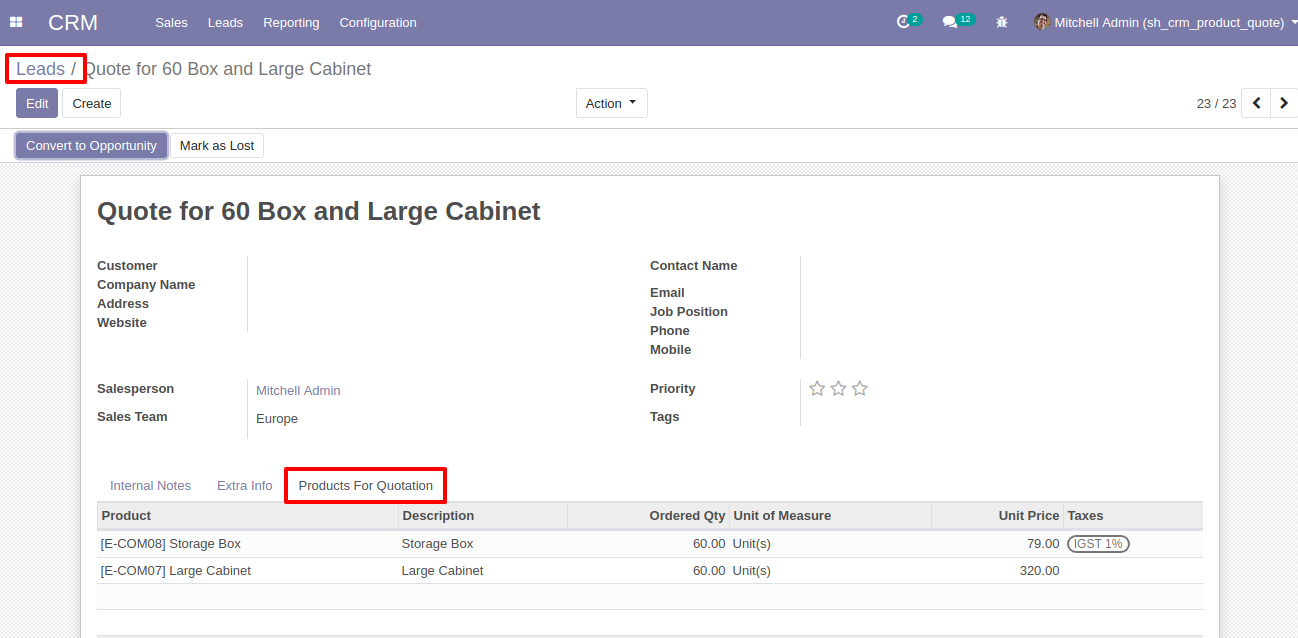
After that in opportunity or pipeline, you can see product details that converted to quotation, Here we provide the "New Details Quotation" button, that used to automatically add lead or opportunity product detail in the quotation or sales order.
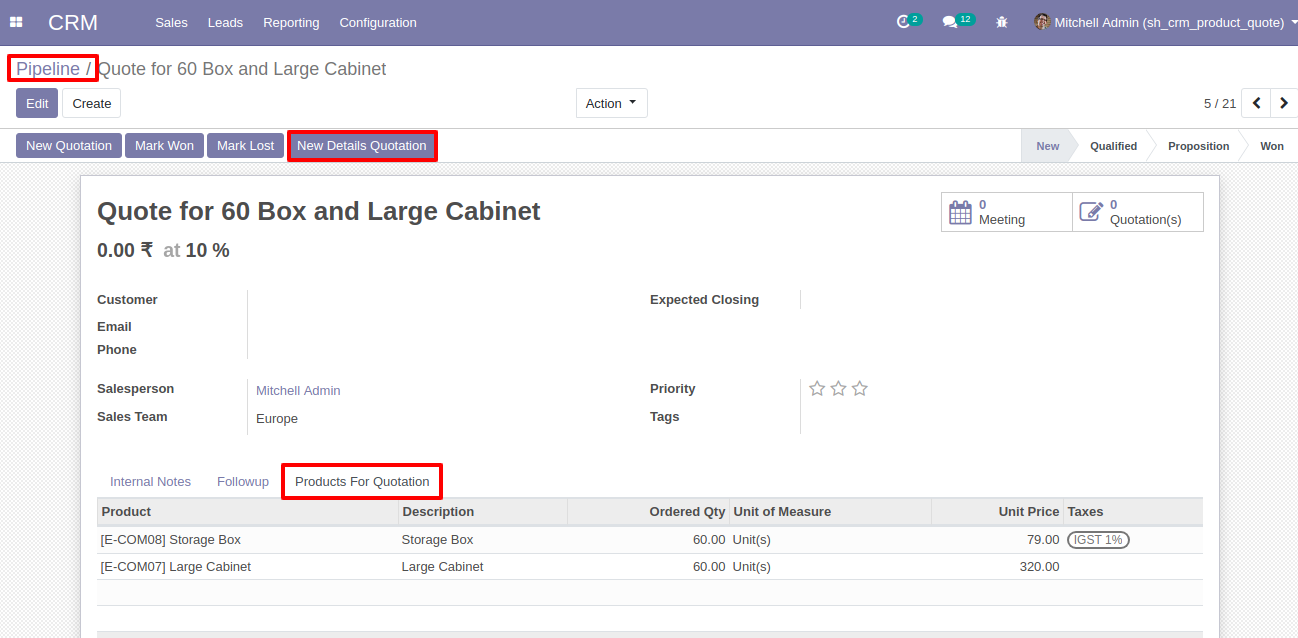
It shows an error if the customer field is empty.
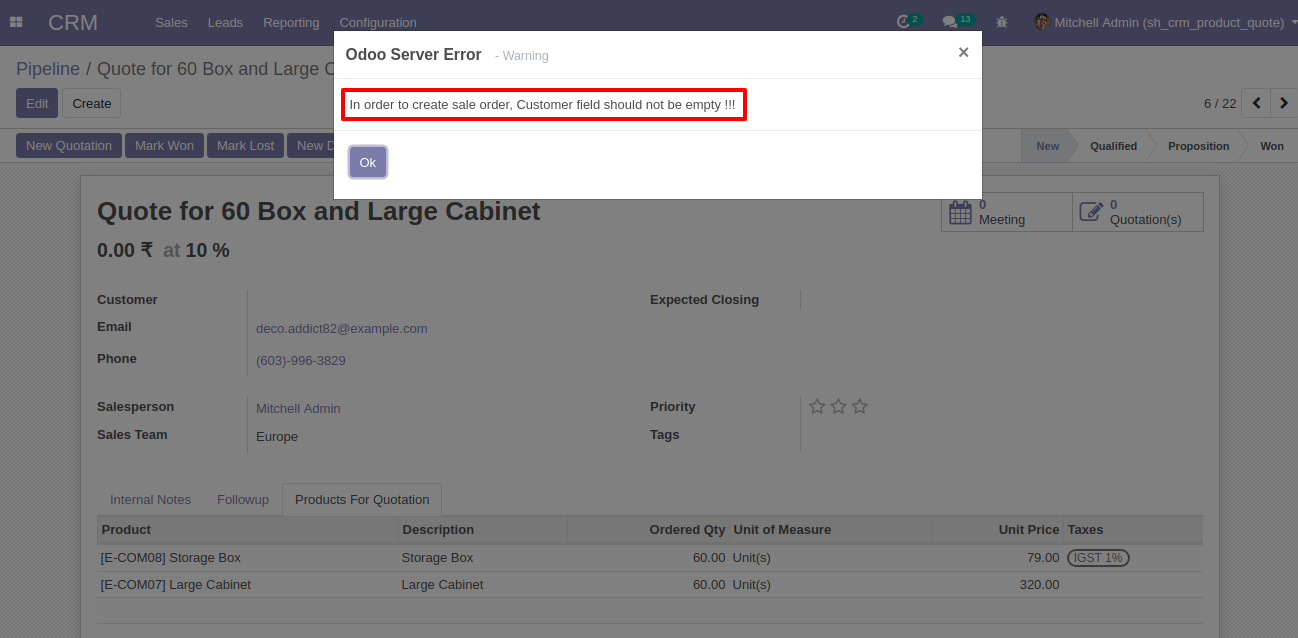
Select customers and press"New Details Quotation" to make direct quotation or sale order, here you can see created quotations at the right side it shows 0(Zero).
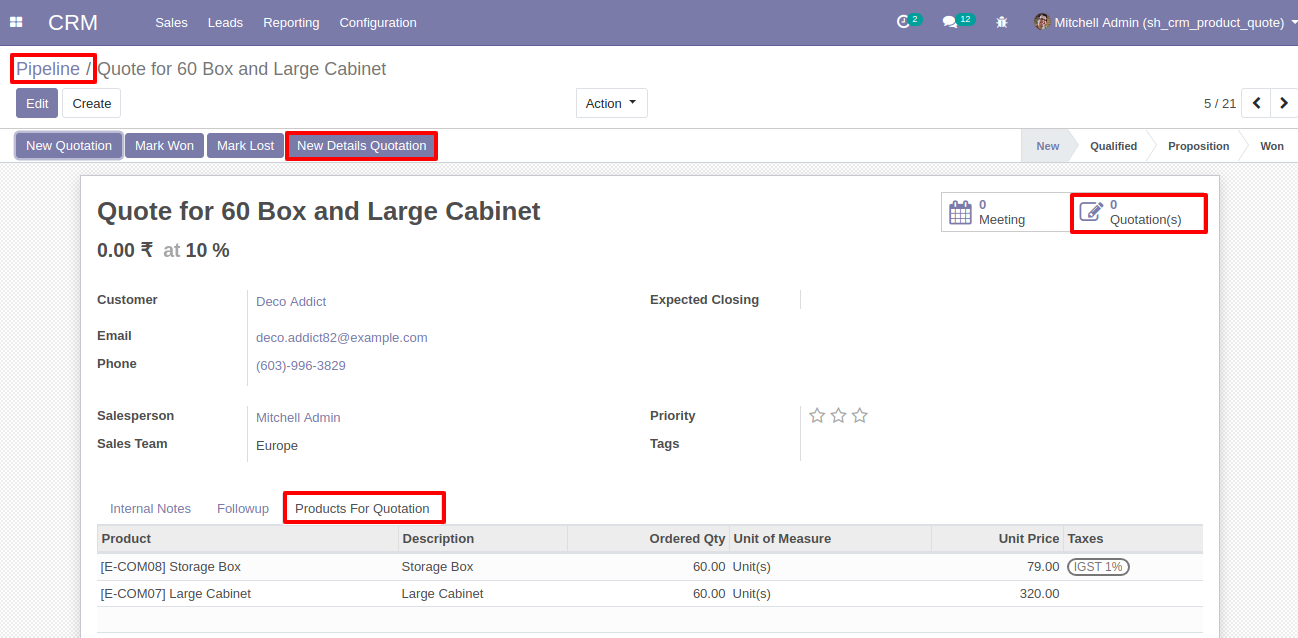
After one wizard opens, edit details of the product and click the "save" button.
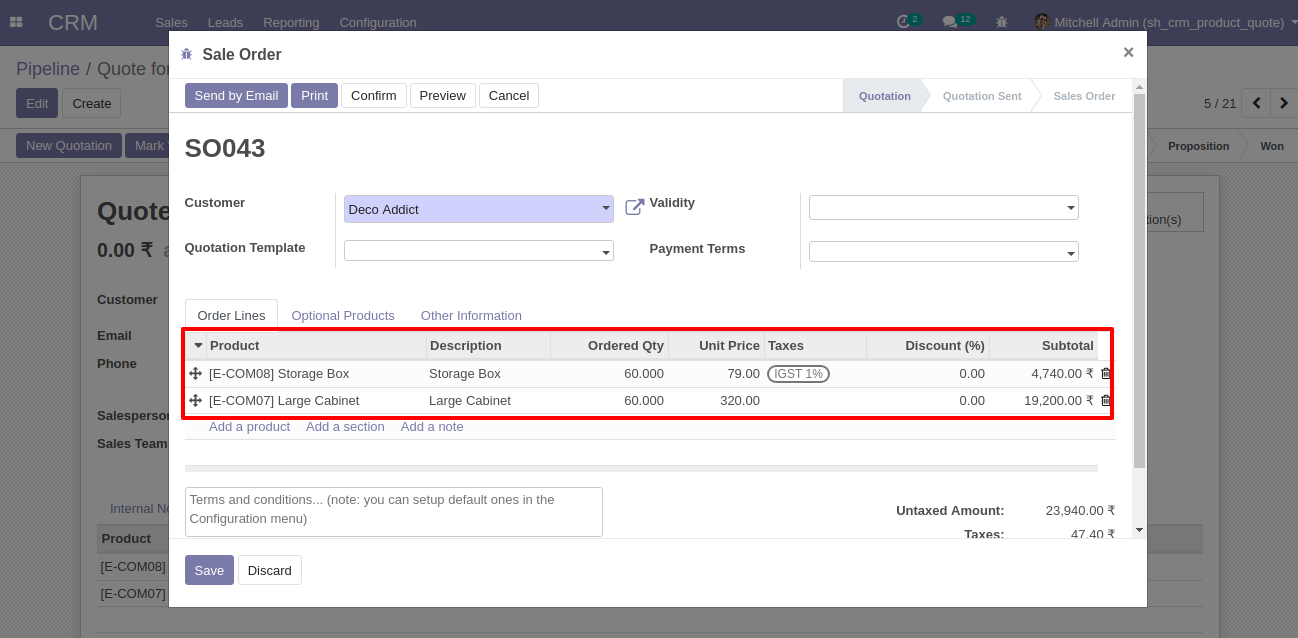
You can see generated quotations using the "Quotation" button. now it shows 1(one).
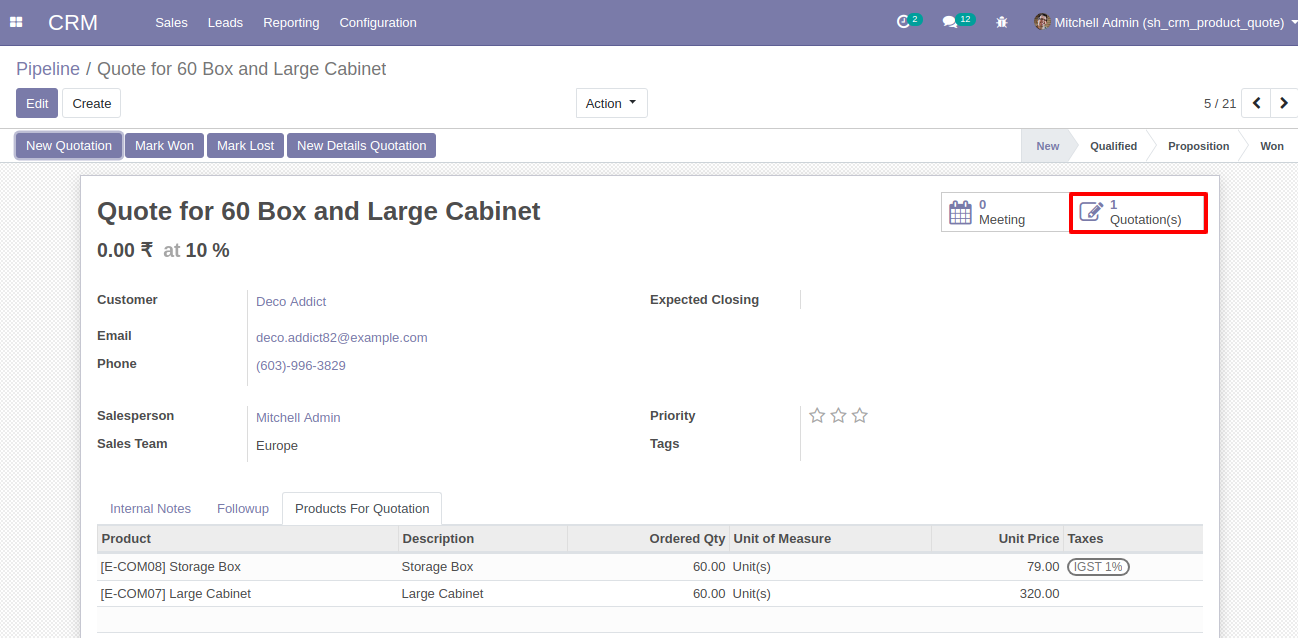
You can see the generated quotation with product details.
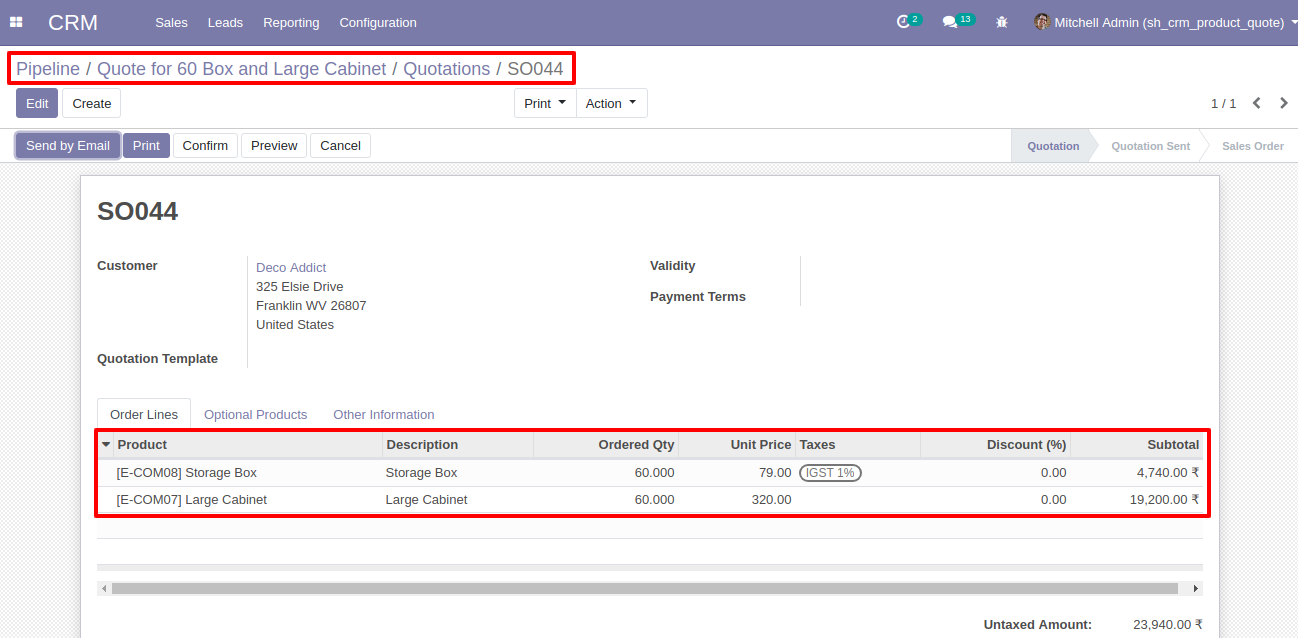
Version 16.0.1 | Released on : 28th October 2022
- Yes, this app works perfectly with Odoo Enterprise (Odoo.sh & Premise) as well as Community.
- Please Contact Us at sales@softhealer.comto request customization.
- Yes, we provide free support for 100 days.
- Yes, you will get free update for lifetime.
- No, you don't need to install addition libraries.
- Yes, You have to download module for each version (13,14,15) except in version 12 or lower.
- No, We do not provide any kind of exchange.
- No, this application is not compatible with odoo.com(odoo saas).
