
Point of Sale - Auto Parts
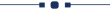
This module makes searching for auto parts it's as easy peasy. The POS search tool helps in choosing your auto parts base on vehicle make, vehicle model, type and model year very easily. Enter the vehicle details in the search field so it will display available auto parts. To shows general products, we provide a common products display option in POS.
Features
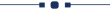
- Easily manage auto parts with types, makes, models and year of the model in POS.
- You can add common products for all vehicles.
- Easily manage vehicles with types.
- Easy to find auto parts products using make, model, type and year.
- Save your important time, less effort, reduce human error.
Enable both groups in order to search your auto parts and display common products in POS.
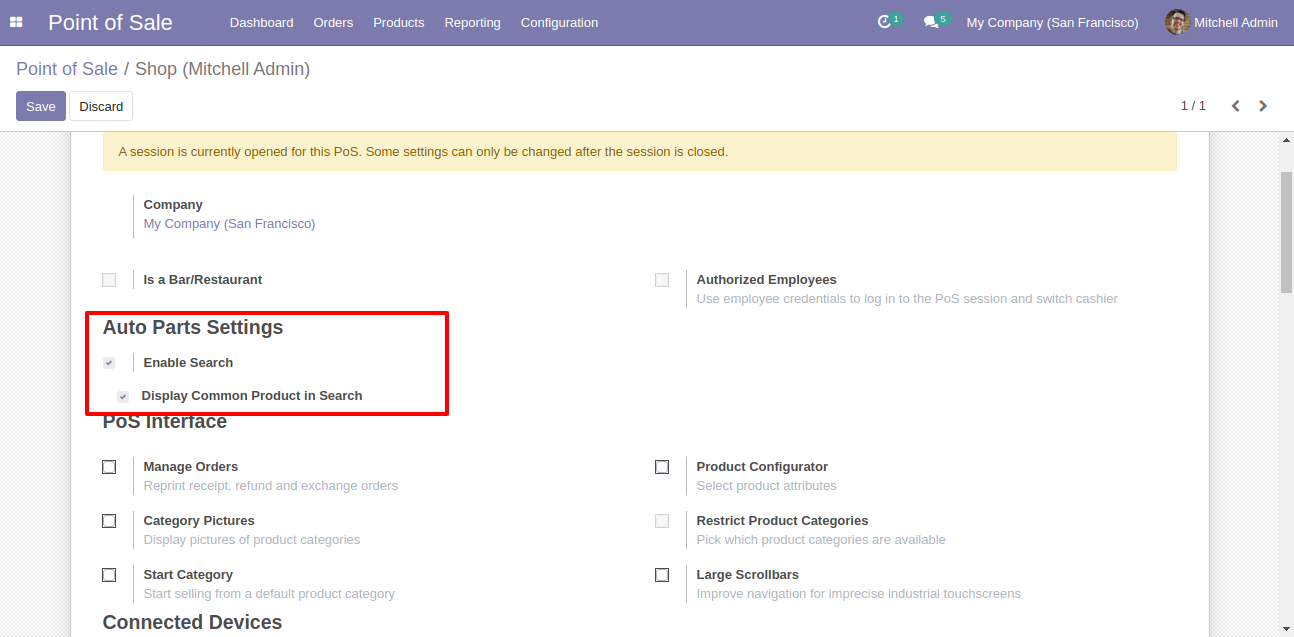
Select your motorcycle parts by selecting types, makes, models and year in POS.
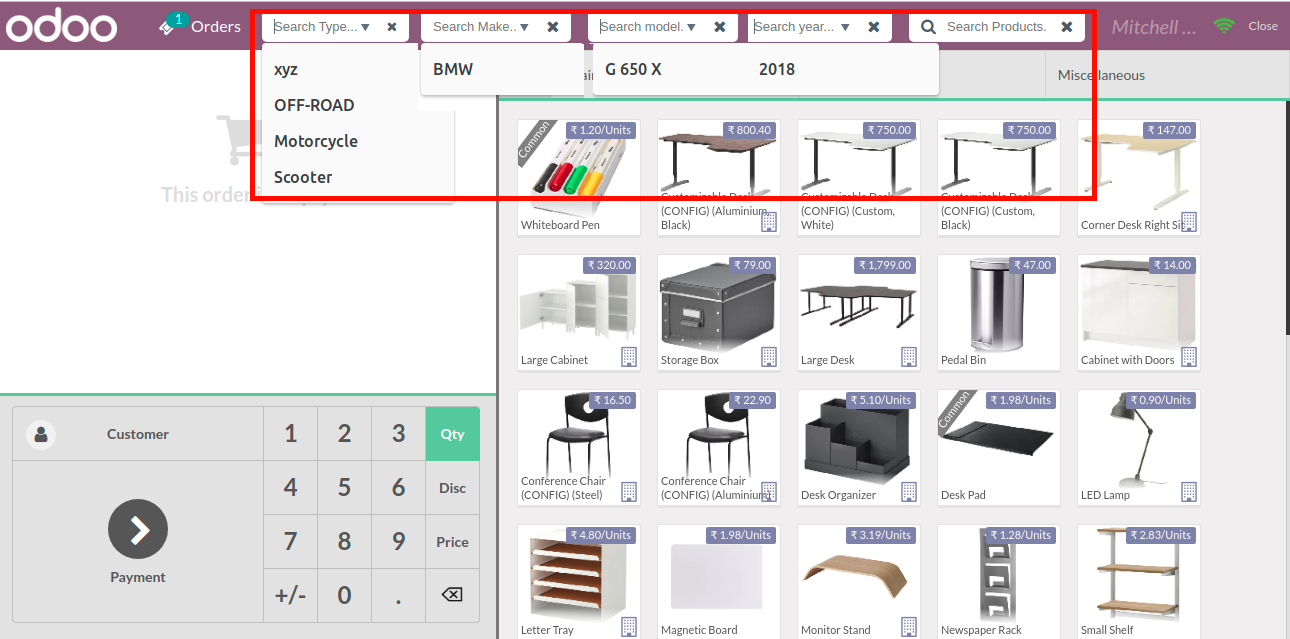
After selecting the type, make, model and year you can find products using the search bar. So the searched products come in the product screen.
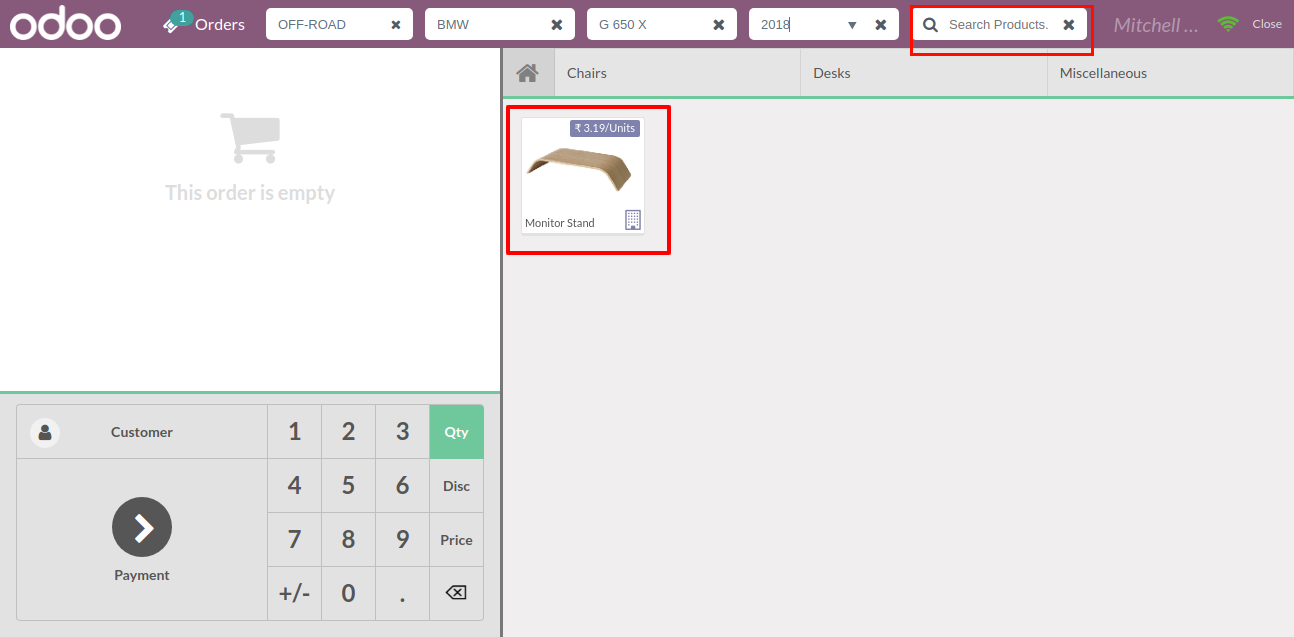
You can see product details using the provided button.
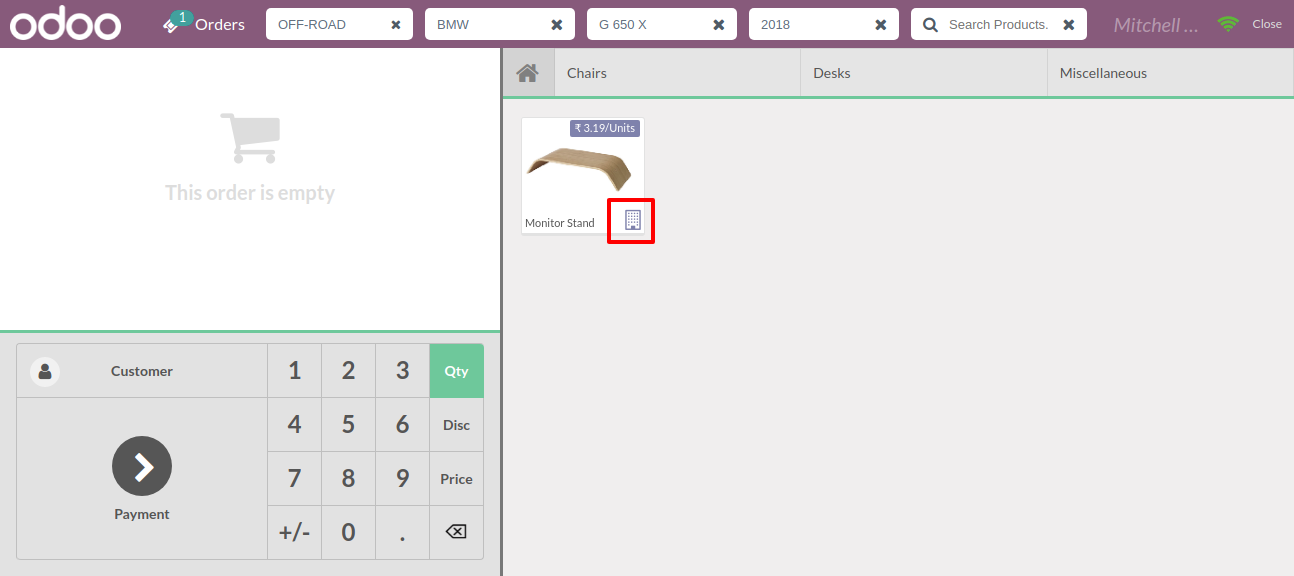
The product detail popup looks like this.
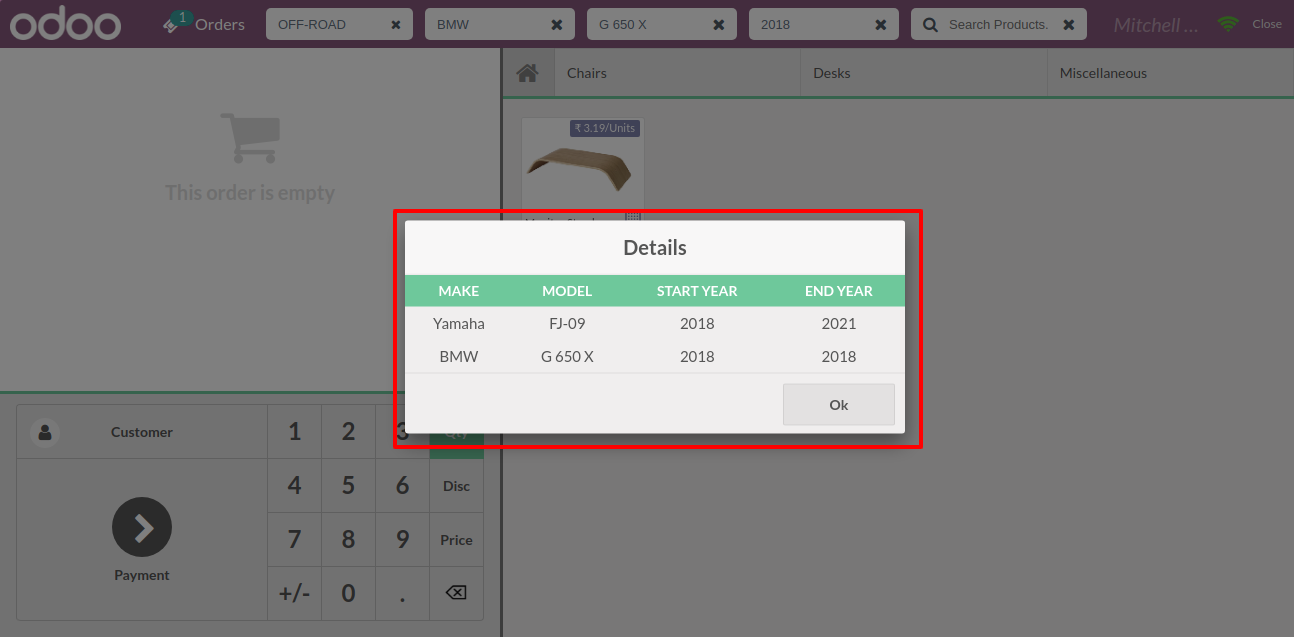
You can add "Common Products" for all vehicles from the product form view and from the main configurations.
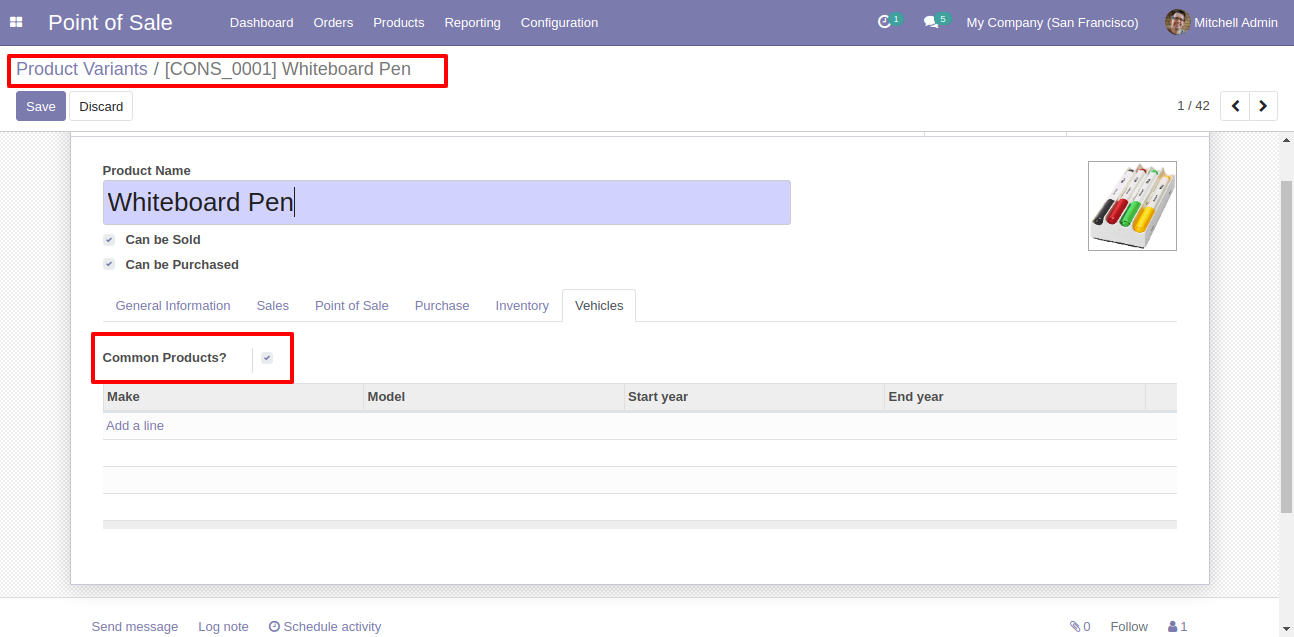
The common products at the POS product screen.
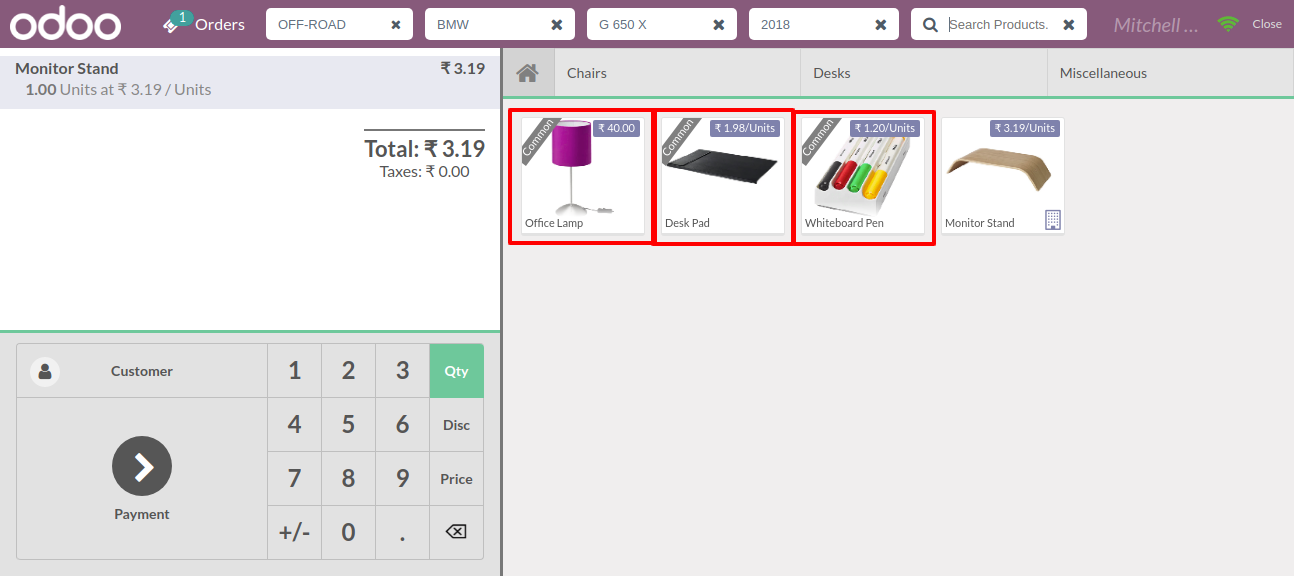
Select Auto Parts user or Auto parts manager.
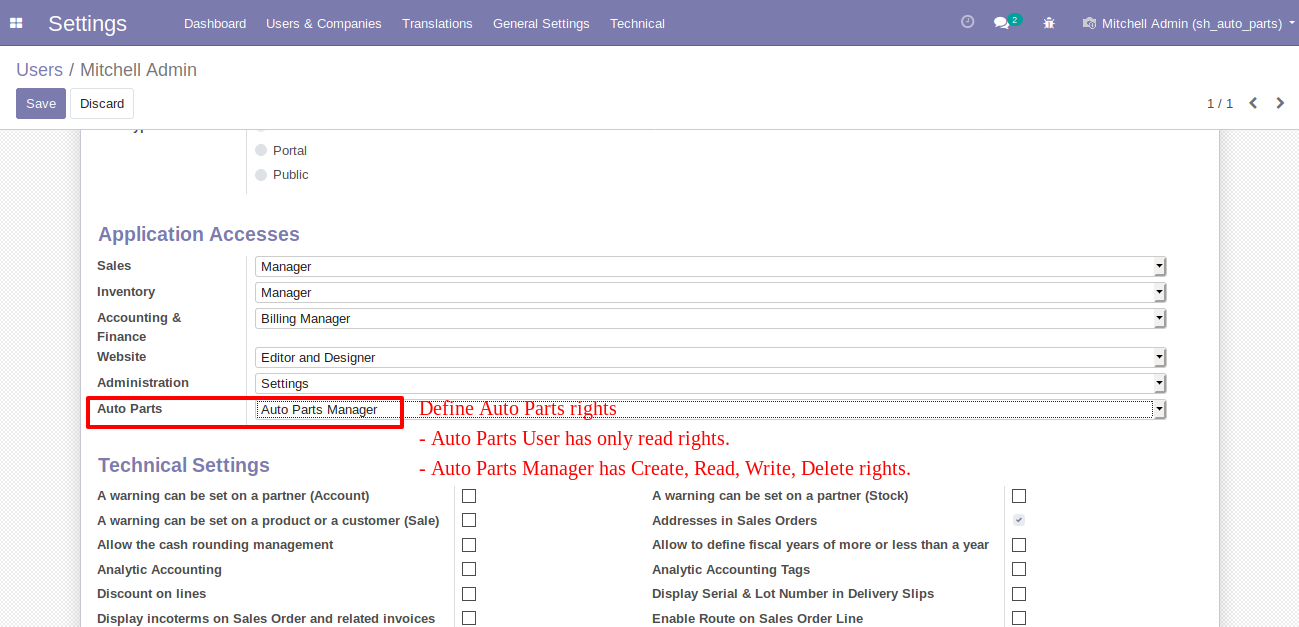
Auto Parts Type Menu and tree view.
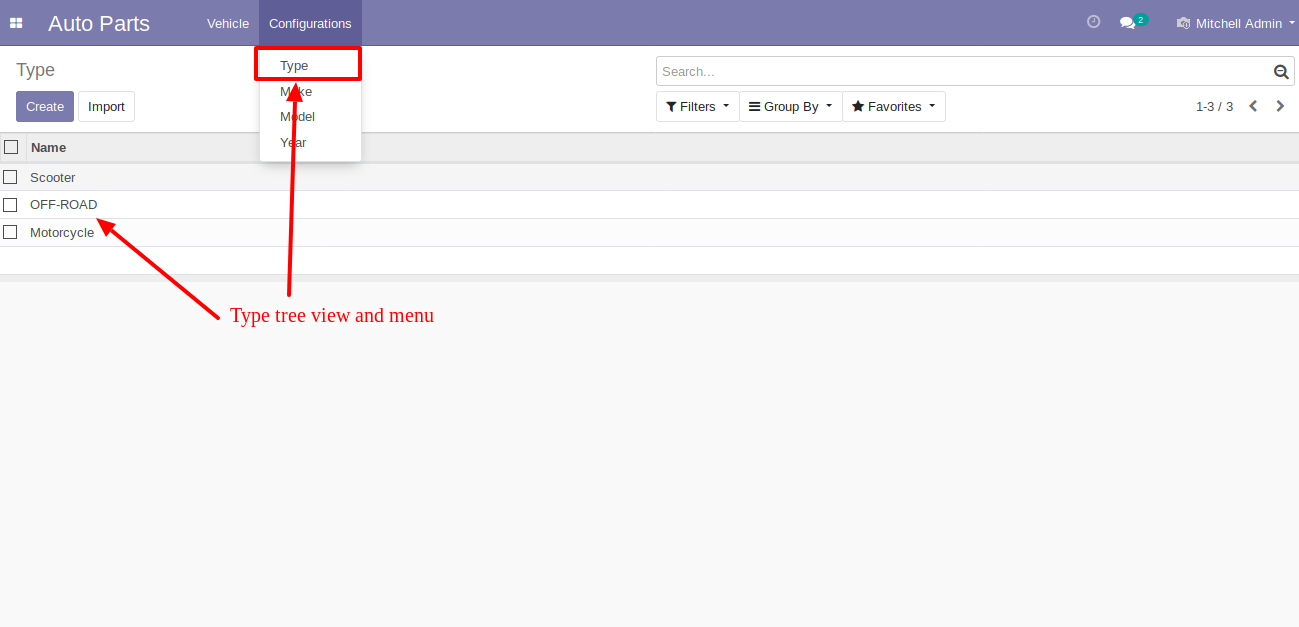
Auto Parts type form view.
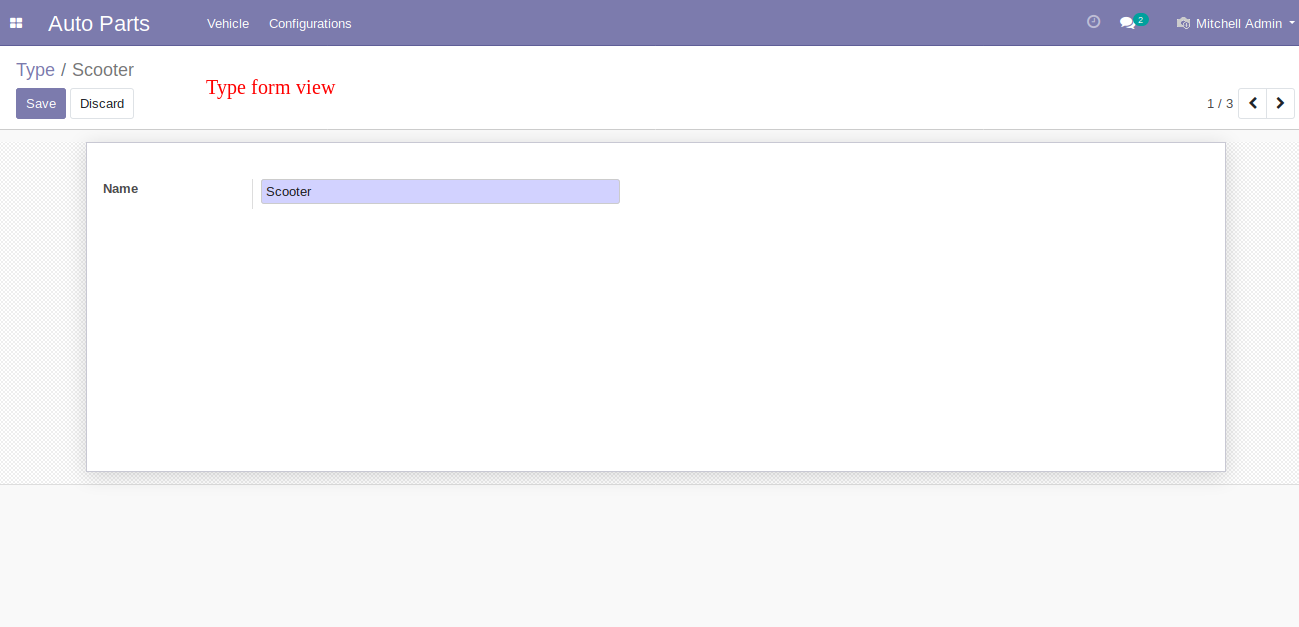
Auto Parts make menu and tree view.
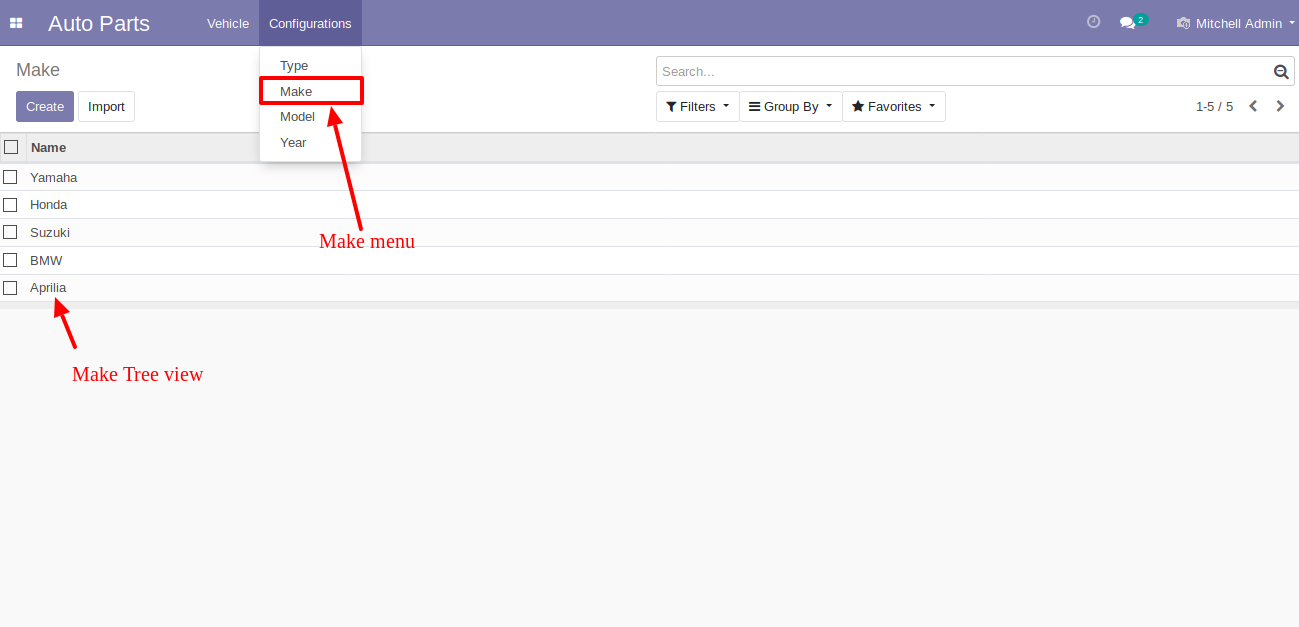
Auto Parts make form view.
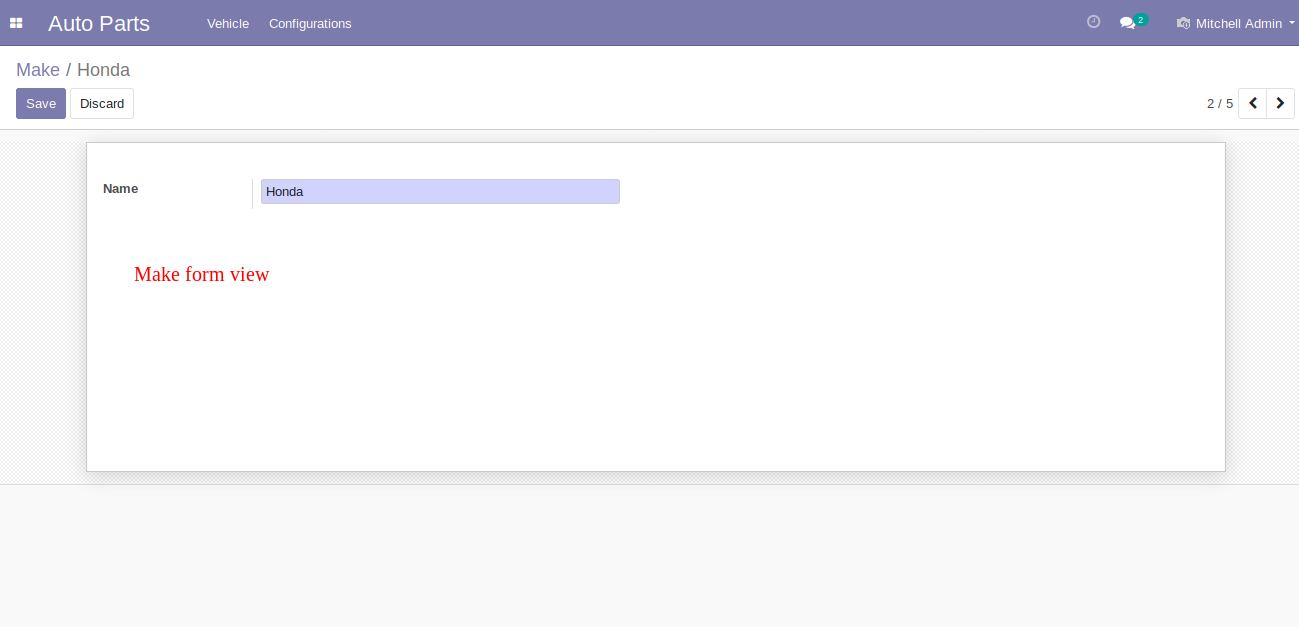
Auto Parts Model menu and tree view.
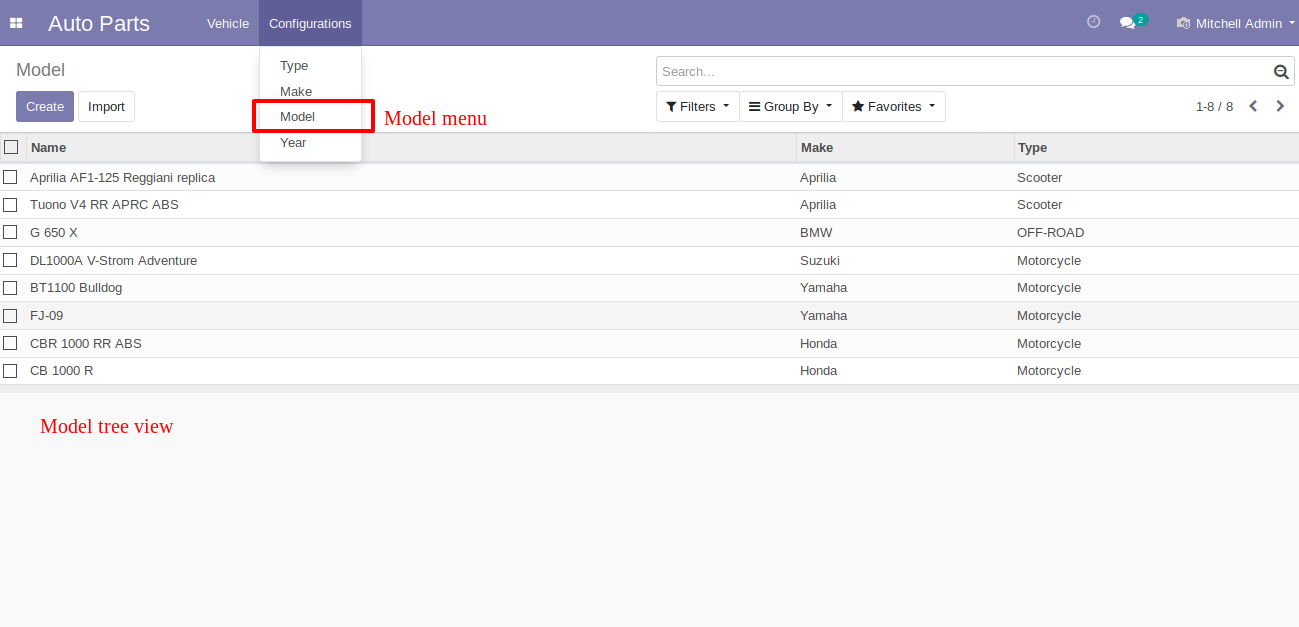
Auto Parts Model group by.
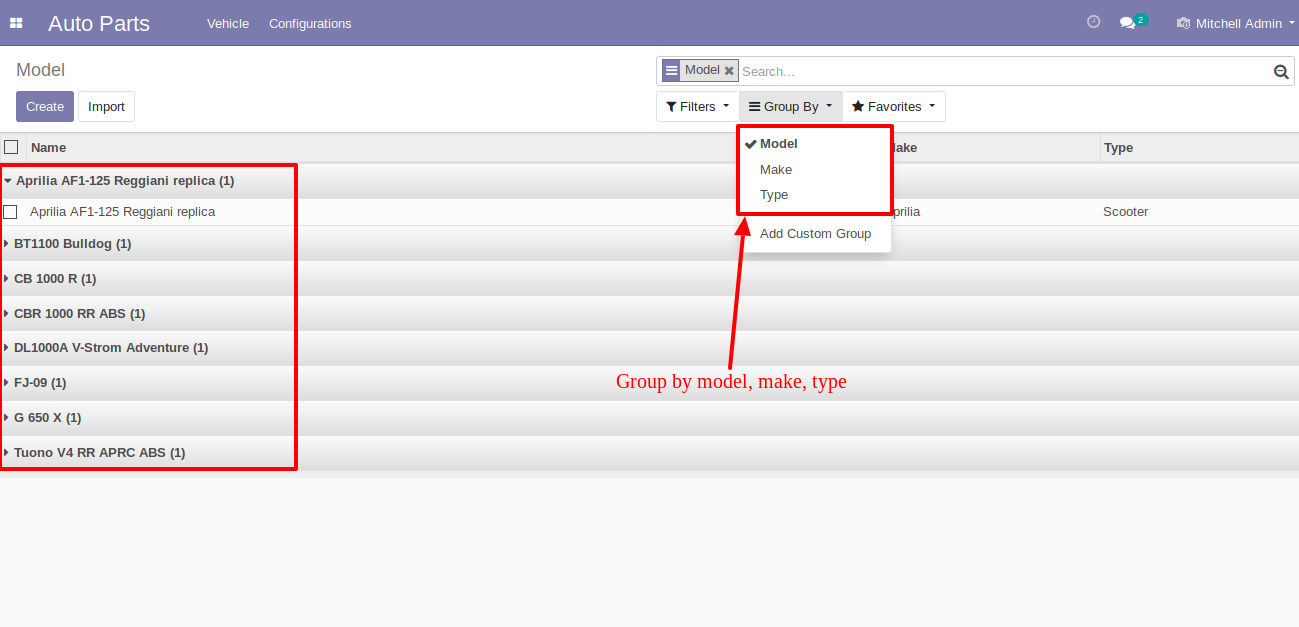
Auto Parts Model form view.
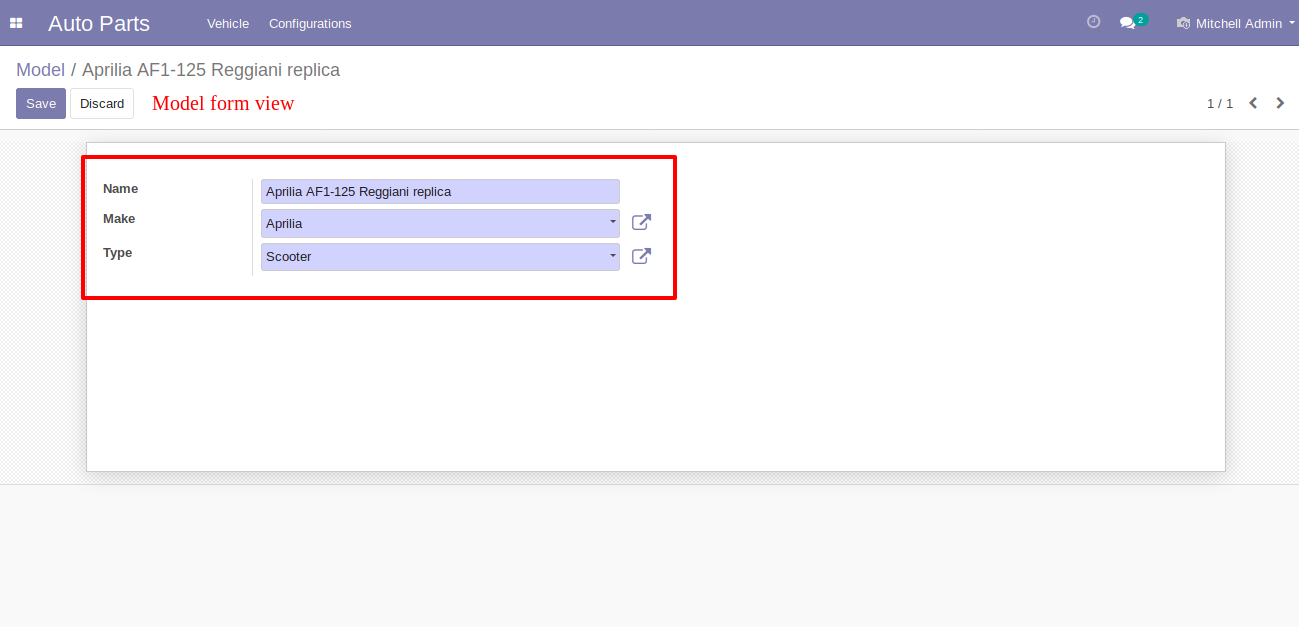
Auto Parts year menu and tree view.
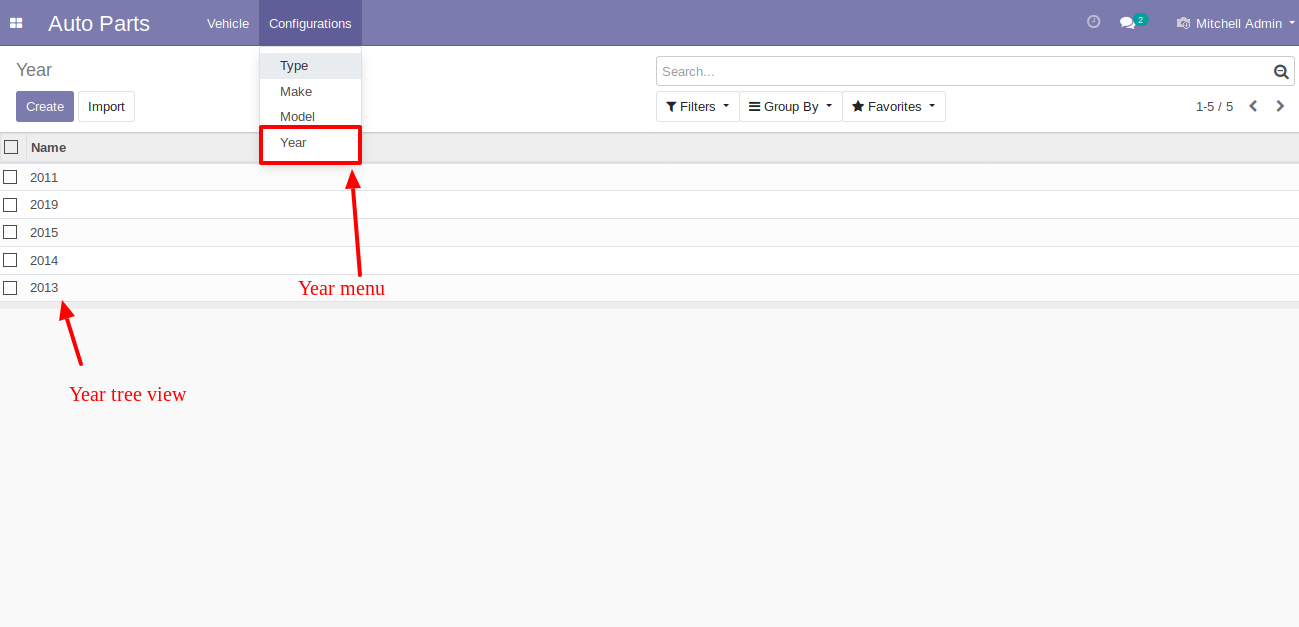
Auto Parts year form view.
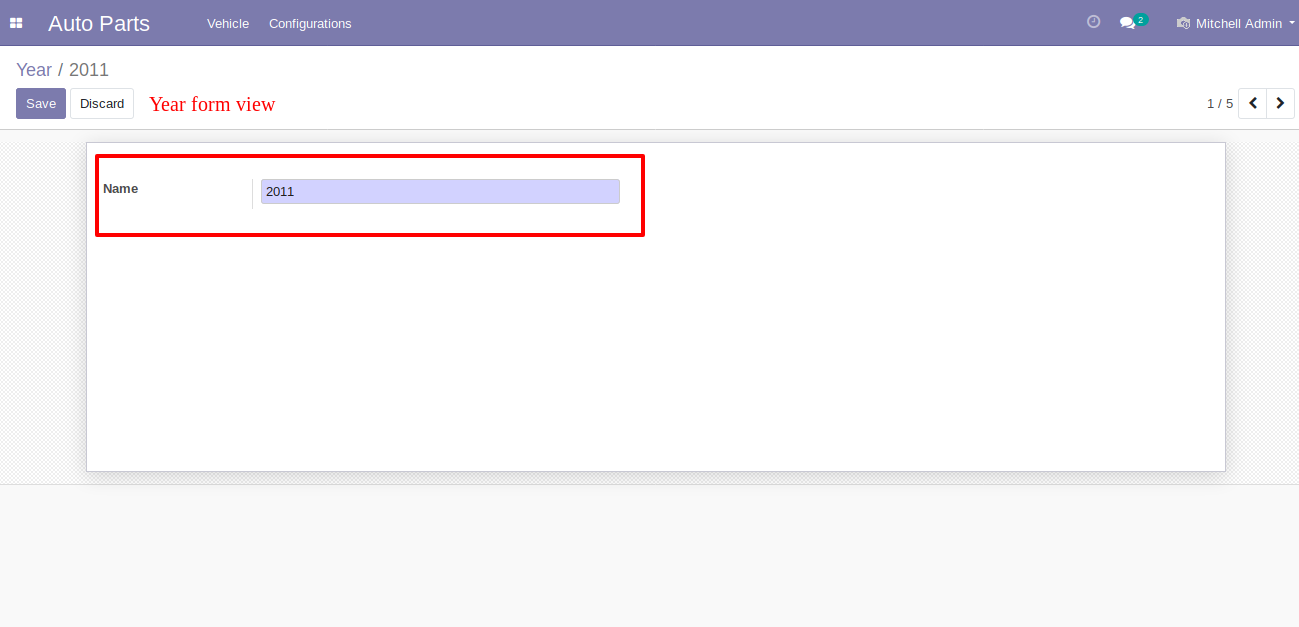
Vehicle menu and tree view.
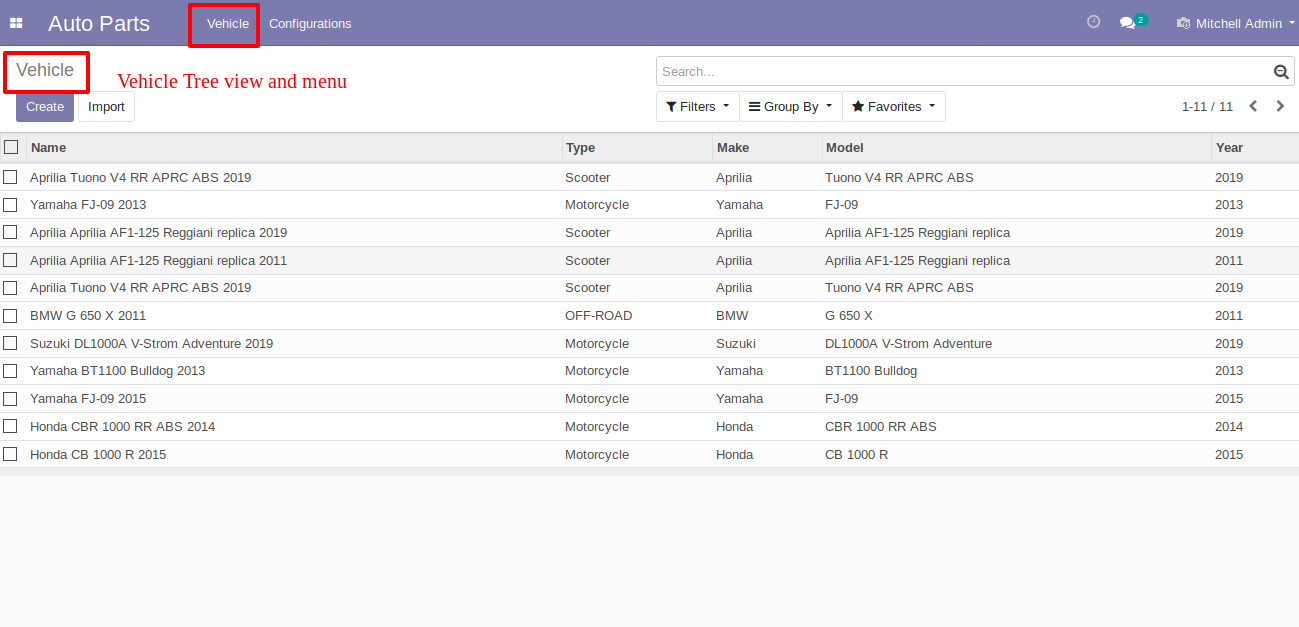
Vehicle group by.
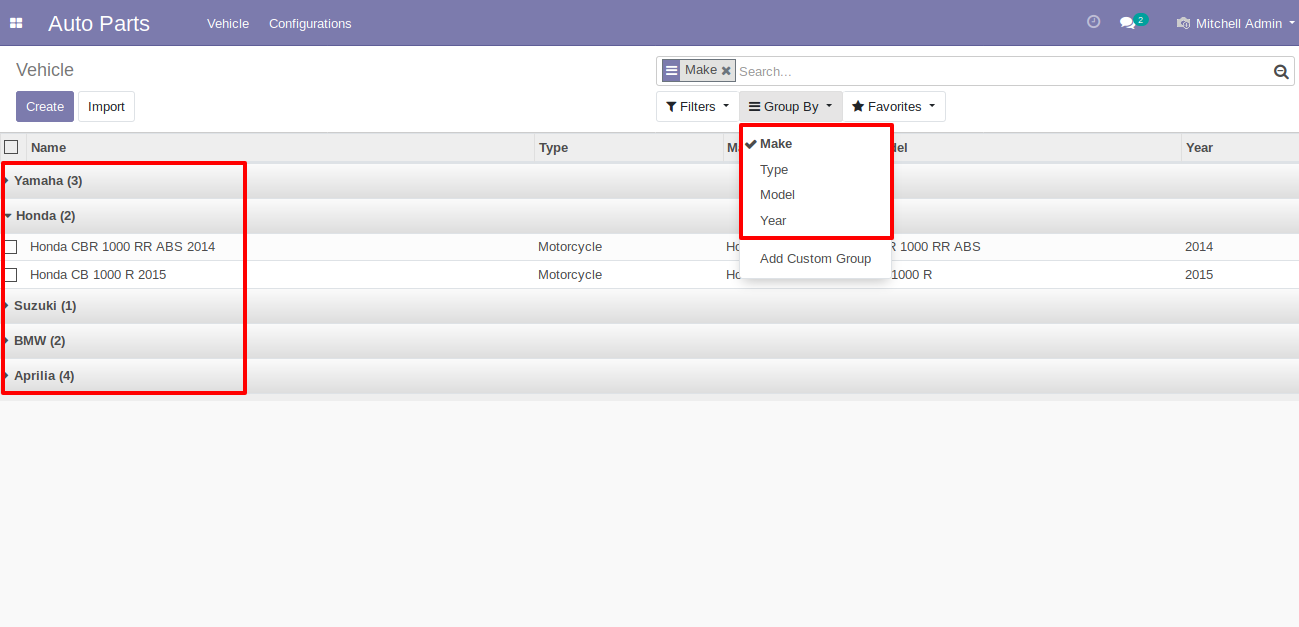
Vehicle form view.
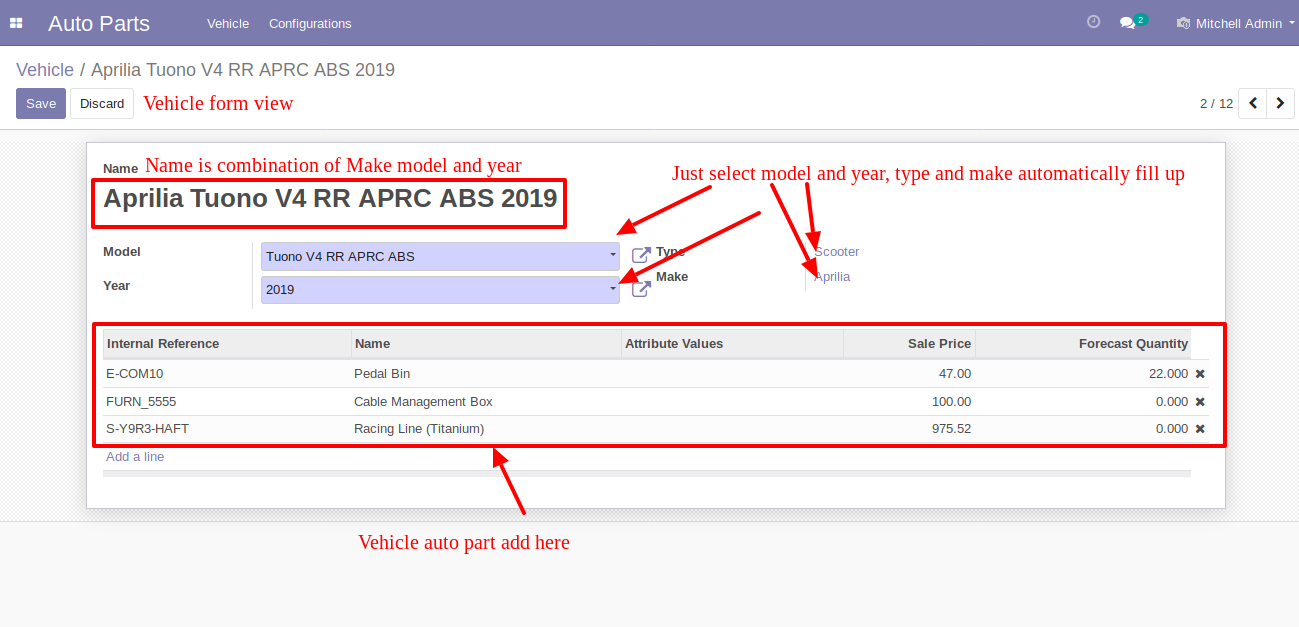
Vehicles tab in product variant form view.
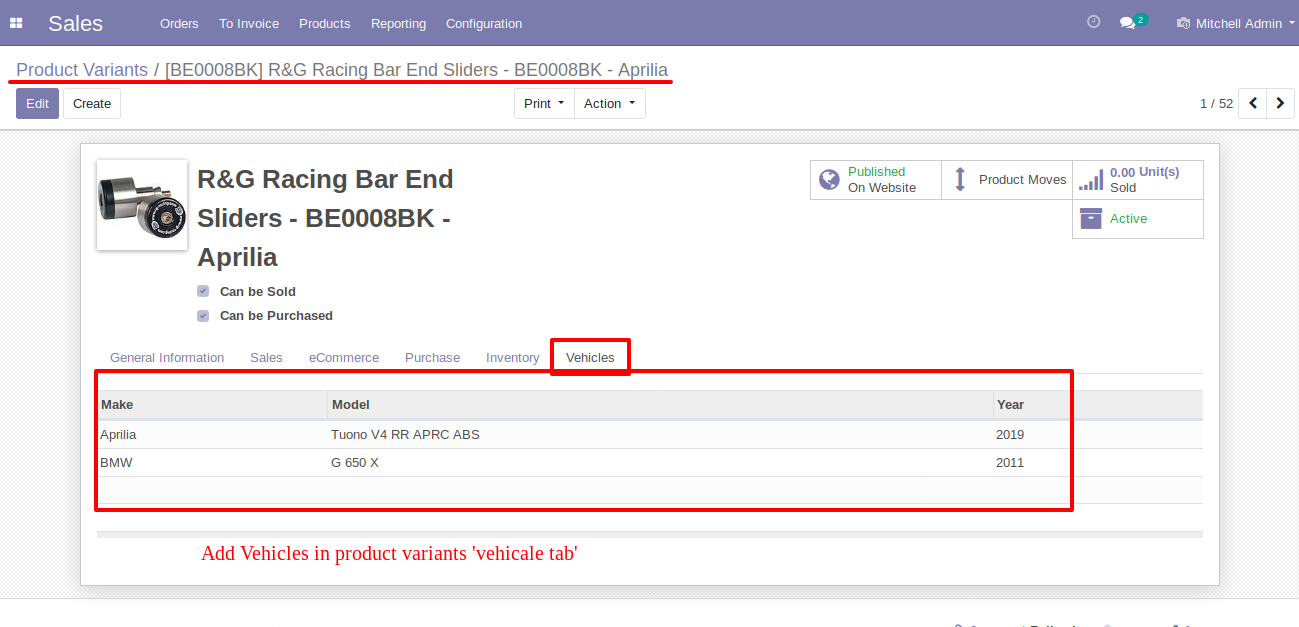
The product menu helps to update products in auto parts.
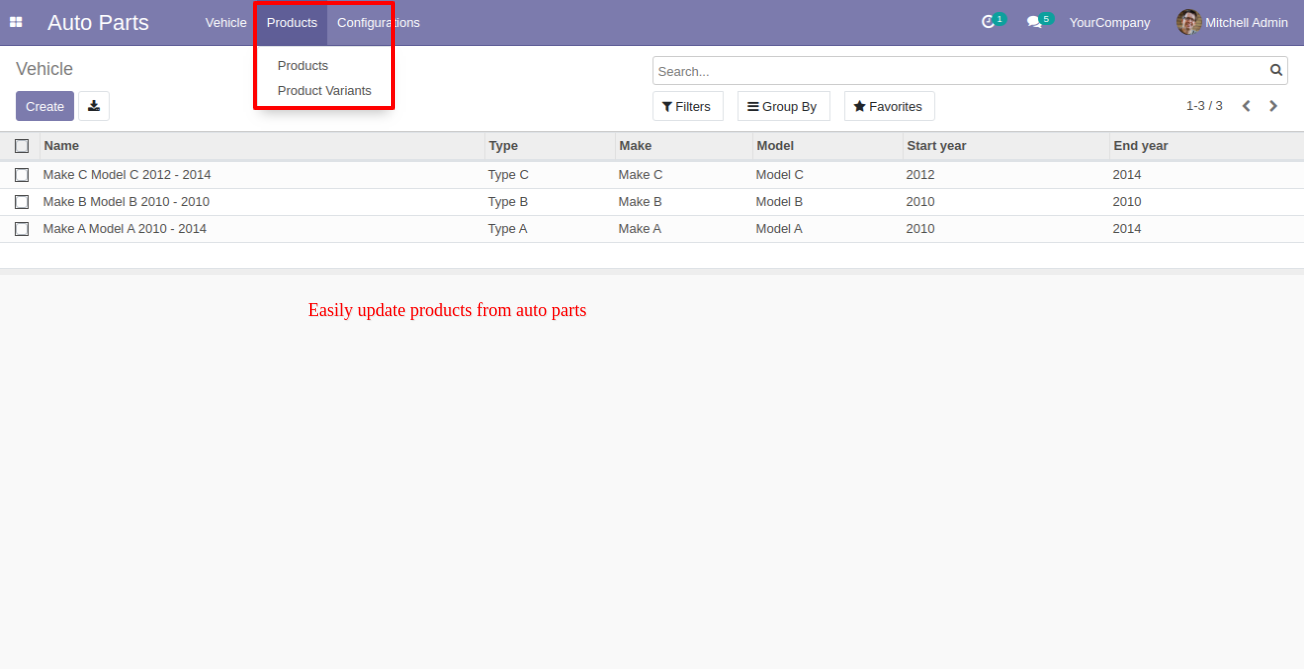
You can add vehicle range using start & end year.
Note: You have to add the start & end year in the old vehicles.
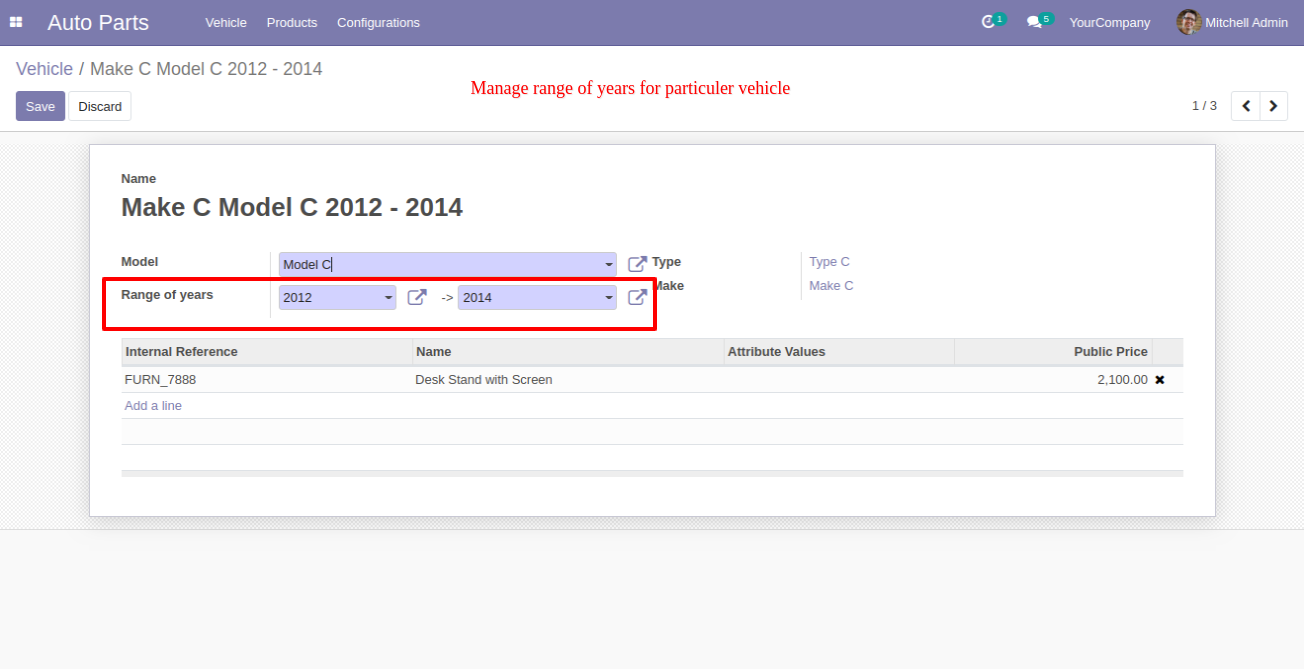
Auto parts list view with start & end year.
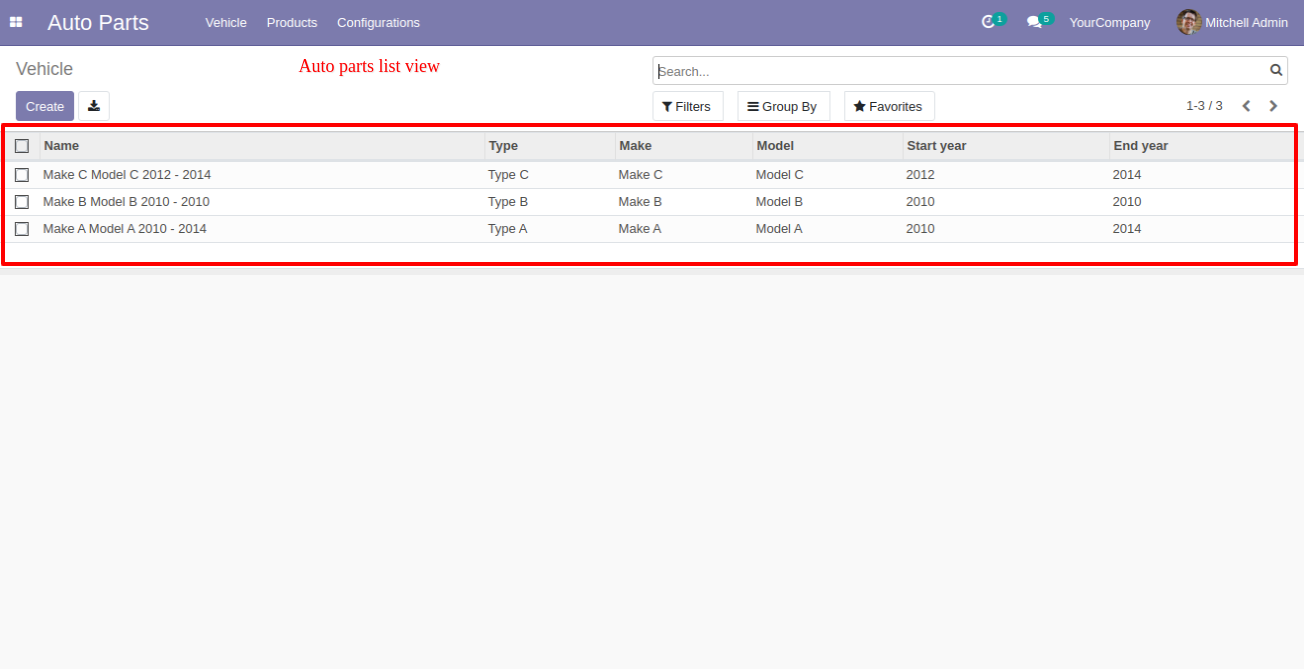
Tick "Common Products" to add common products for all vehicles.
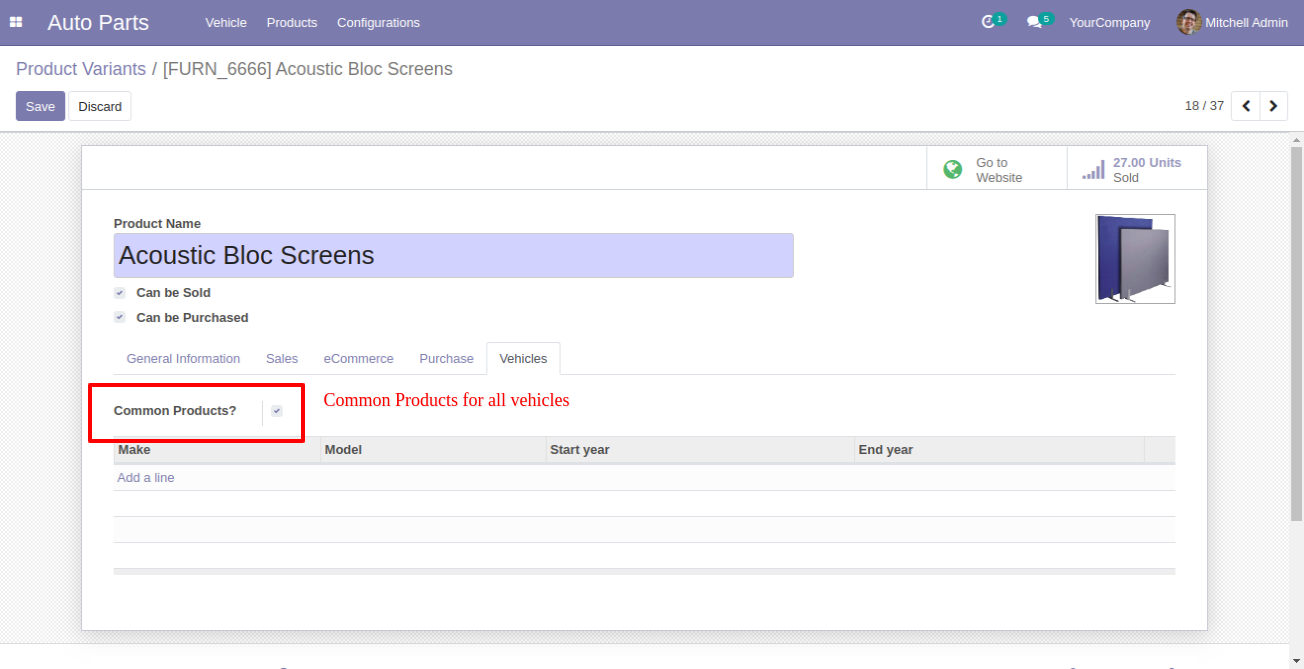
You can add common products in auto parts.
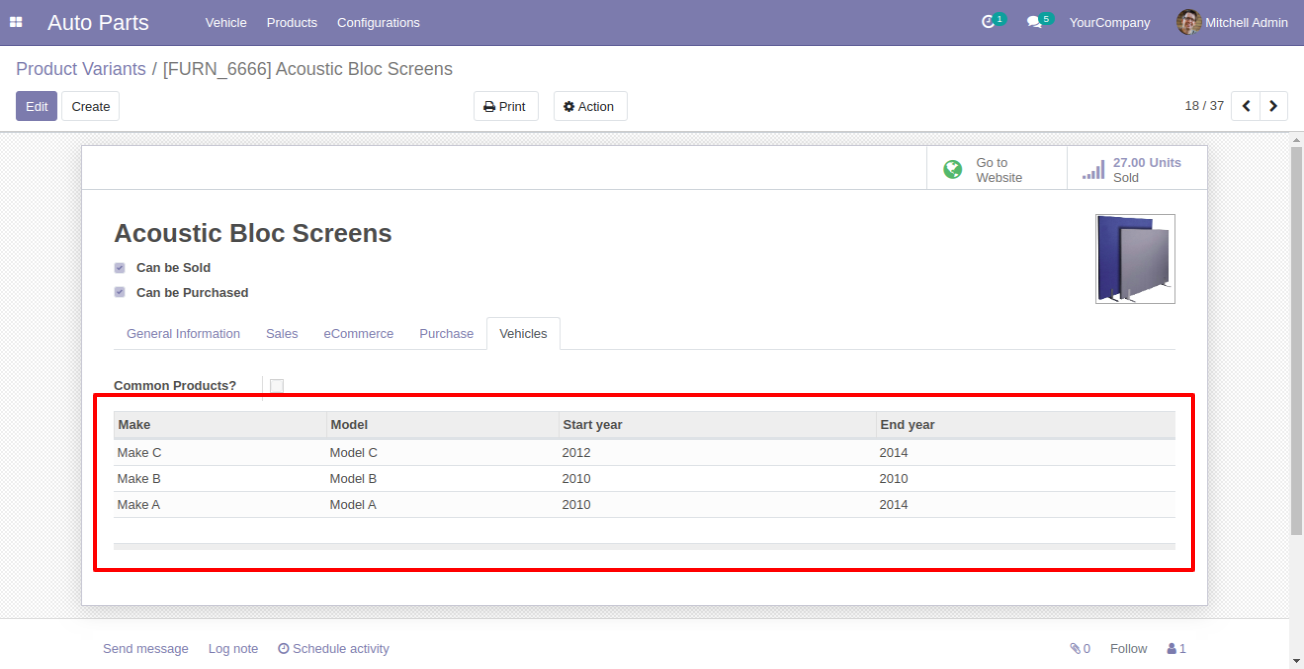
Enable "Hide Search In Mobile" to hide the search bar in the mobile view.
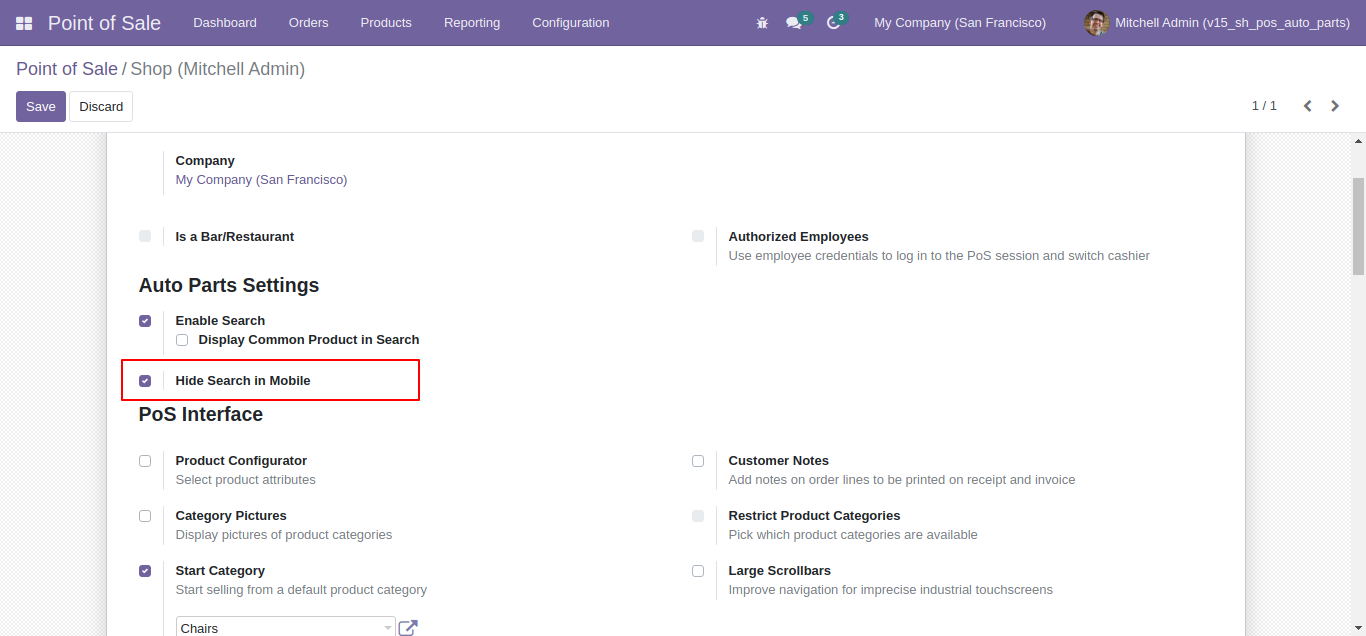
Mobile view with hidden search bar.
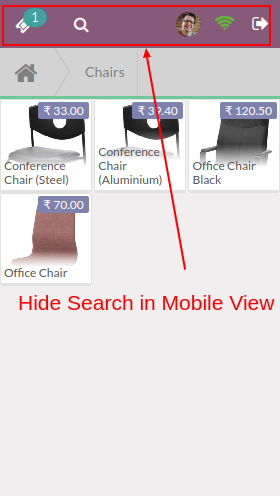
Version 15.0.3 | Released on : 11th January 2022
Version 15.0.2 | Released on : 7th January 2022
Version 15.0.1 | Released on : 10 October 2021
- Yes, this app works perfectly with Odoo Enterprise (Odoo.sh & Premise) as well as Community.
- Yes, This application compatible with pos offline features.
- Please Contact Us at sales@softhealer.comto request customization.
- Yes, we provide free support for 100 days.
- Yes, you will get free update for lifetime.
- No, you don't need to install addition libraries.
- Yes, You have to download module for each version (13,14,15) except in version 12 or lower.
- No, We do not provide any kind of exchange.


