
Point Of Sale Cart Line Pricelist
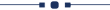
Using this module you can set the different pricelist for the pos order line. If you change the pricelist then the order line price will be changed according to the selected pricelist. Sometimes Required to hide price (minimum price or negotiable price) in the POS screen in case the customer is also in front of the pos screen. so we provide a code pricelist feature that displays the price in the encoded format in the pricelist popup. You can also set a minimum pricelist for the order line.
Related Modules
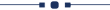
Hot Features
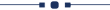
Features
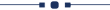
- You can apply a different pricelist for the different order line.
-
We have the below
configuration
options:
A) Advanced Pricelist: If this option is ticked then you can set different pricelists for the cart line.
If this option is unticked then you can't set different pricelists for the cart line.
B) Code for the selected pricelist: You can set the pricelist in an encoded format. Using code pricelist your pricelist price displays in the code.
C) Minimum value for a pricelist: You can set a minimum pricelist for the order line. so when your selected pricelist price is less than the minimum pricelist then it shows an alert. - This module saves your important time.
Choose the pricelist for the pos order line.

When you click on that icon, it opens a pricelist popup.

From the pricelist popup, you can choose the pricelist for the order line, code pricelist gives the price in the encoded format that is not clickable.

If you change the pricelist then the order line price will be changed according to the selected pricelist.

You can set the pricelist in an encoded format using the code pricelist.

Code pricelist will display in the code in the pricelist popup.

You can set the minimum pricelist for the order line.

If your pricelist price is less than the minimum pricelist then it shows an alert.

Mobile responsive looks like this.

Version 15.0.2 | Released on : 28thMarch 2024
Version 15.0.1 | Released on : 10 October 2021
- Yes, this app works perfectly with Odoo Enterprise (Odoo.sh & Premise) as well as Community.
- Yes, this app works perfectly when pos offline.
- Yes, This app is compatible with Odoo's Multi-Company/Multi-Website Feature.
- Please Contact Us at sales@softhealer.comto request customization.
- Yes, we provide free support for 100 days.
- Yes, you will get free update for lifetime.
- No, you don't need to install addition libraries.
- Yes, You have to download module for each version (13,14,15) except in version 12 or lower.
- No, We do not provide any kind of exchange.
