Do you want to manage timesheet at the portal? Using this module you can create timesheet from the website portal. You can edit or delete timesheet using "Action". You can sort by timesheet by newest and name. We have provided filter timesheet option so easy to filter timesheet by last month, last week, last year, this month, this quarter, today, this week & this year. You can easily group by timesheet activities by their assigned Projects. Using a search bar you can search timesheet easily.
Features
Easy to create, edit & delete timesheet at the website portal.
You can sort by timesheet by newest and name.
Easy to filter timesheet by last month, last week, last year, this month, this quarter, today, this week & this year.
You can group by timesheet activities by assigned Projects.
Easy to search timesheet by the search bar.
No special configuration required, install it, use it.
This module saves your important time.
It reduces human efforts.
Version
- Fixed Minor Bug Fixed
- Fixed Minor Bug Fixed
- Initial Release
In my account(portal) go to "Timesheets".
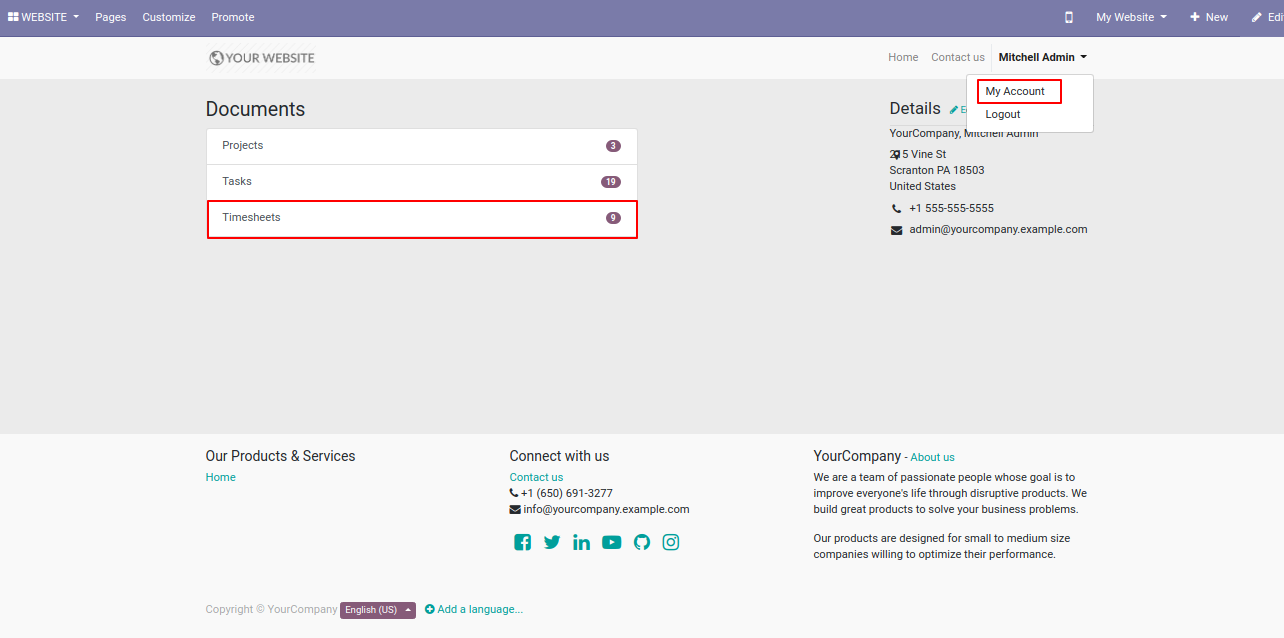
You can create a new timesheet from the "Create Timesheet" button.
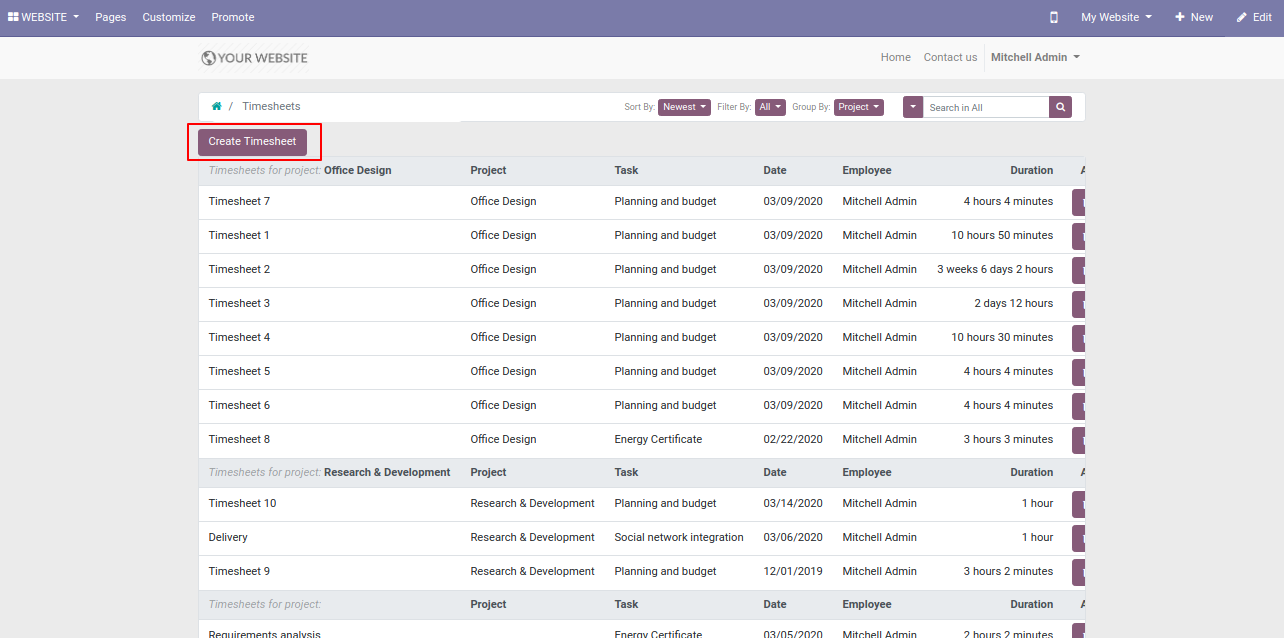
After that one wizard opens fill details and press the "Create" button.
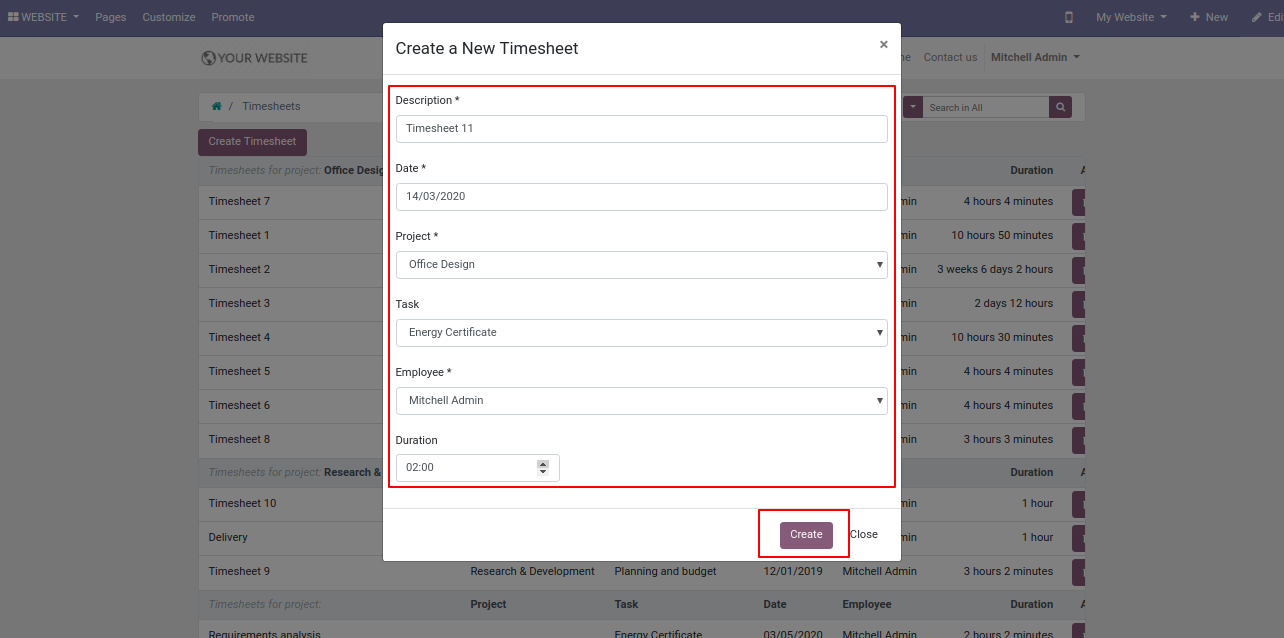
The * field is required, if you don't put any value in that field then it shows alert.
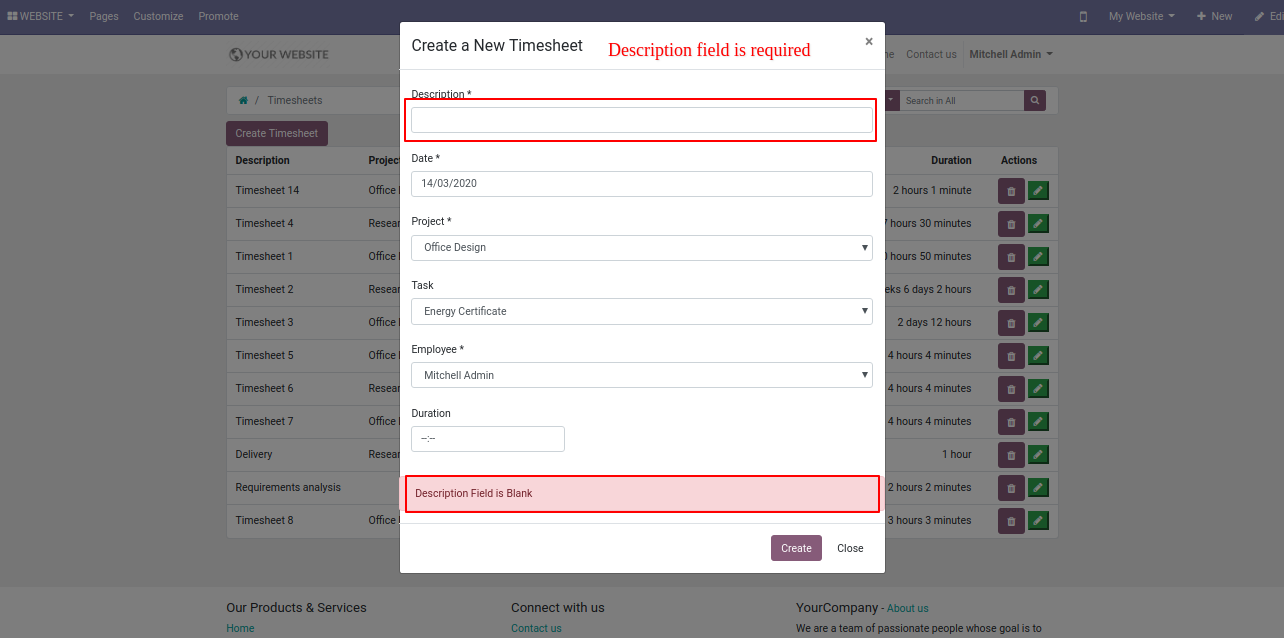
The date field must not be empty.
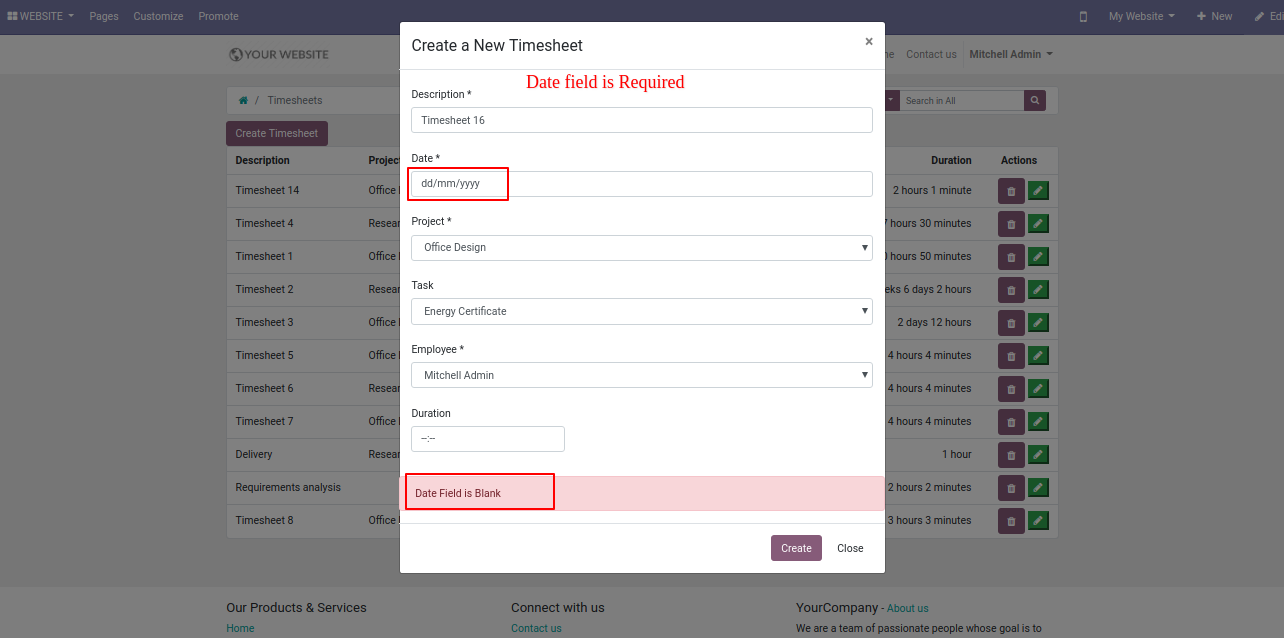
It shows created timesheet popup.
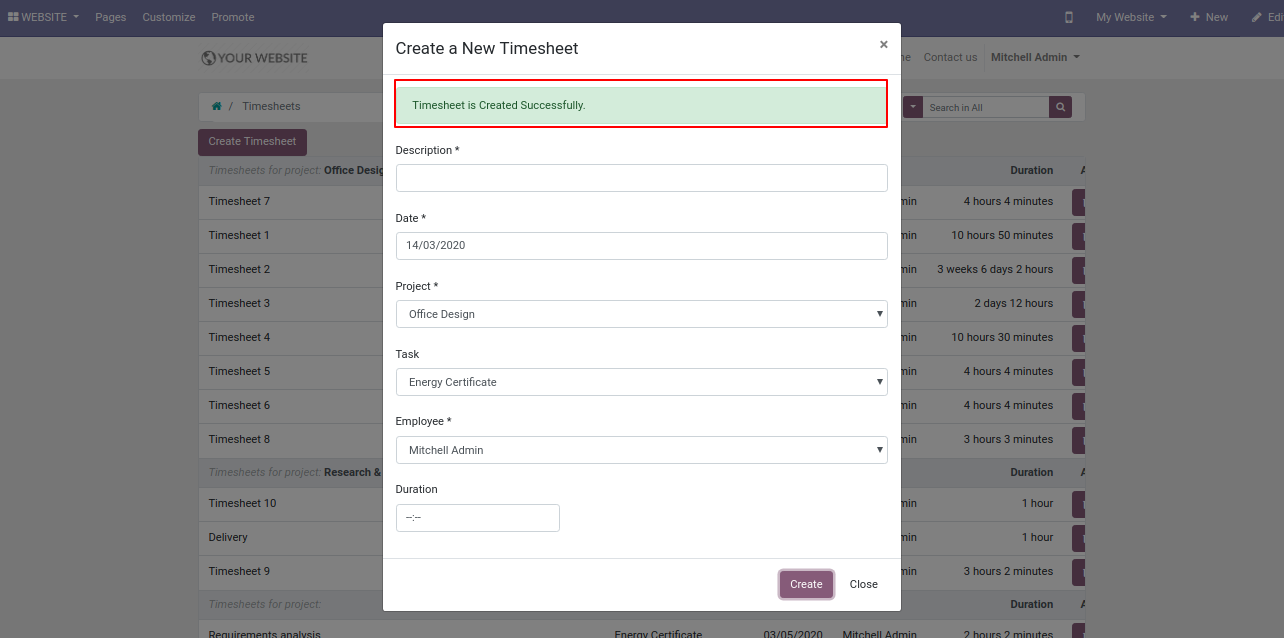
Timesheet list view looks like below.
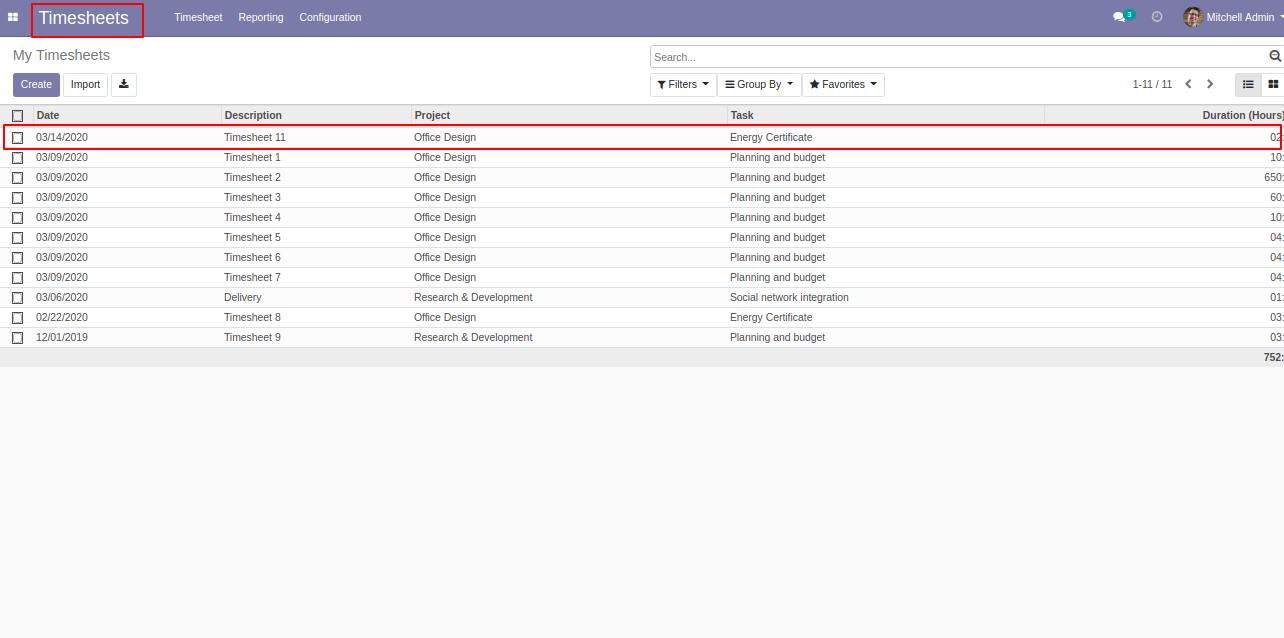
You can edit or delete timesheet from "Actions".
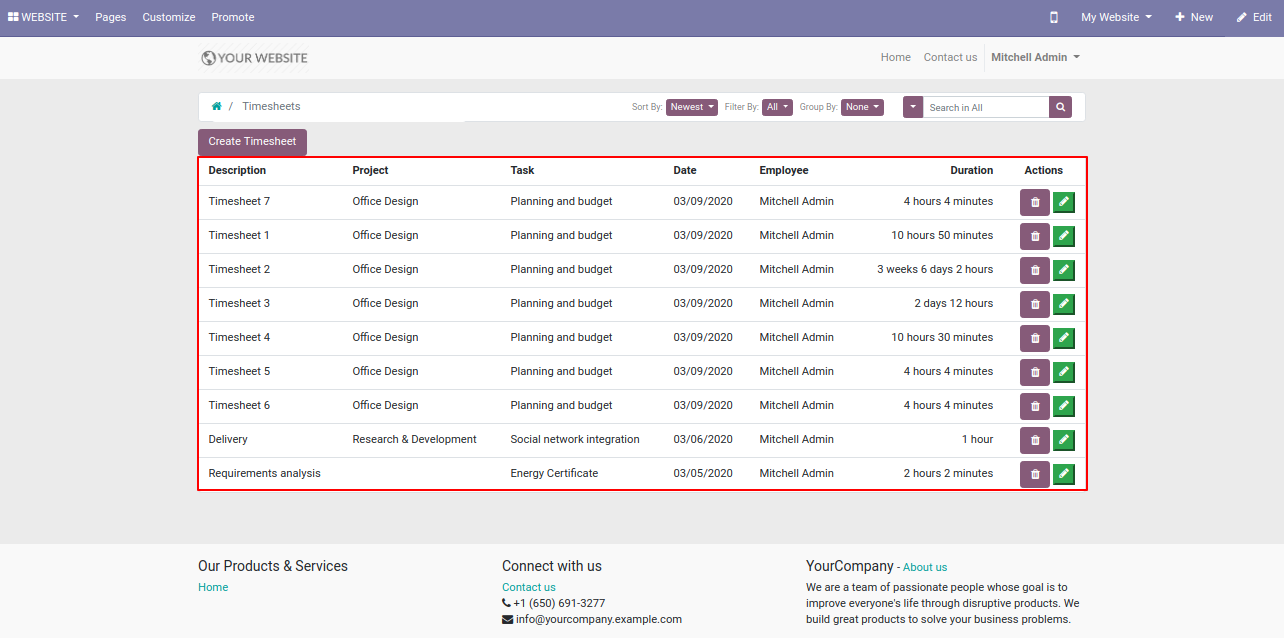
Using the delete button you can delete timesheet directly.
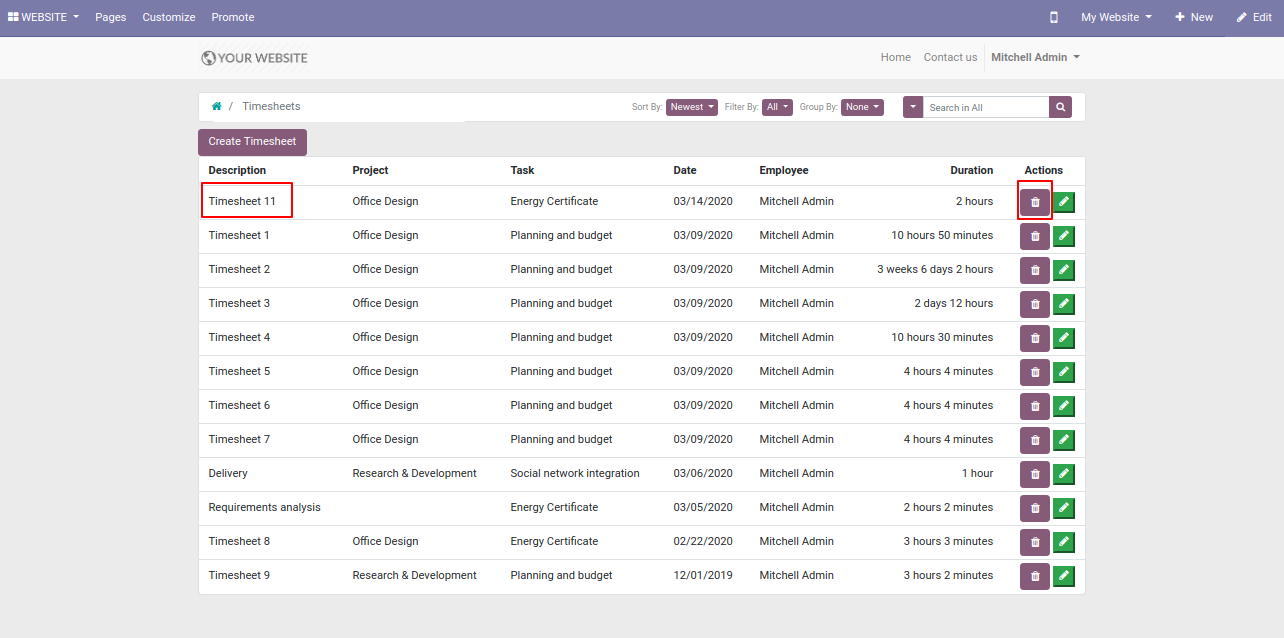
If you press the delete button then comes alert.
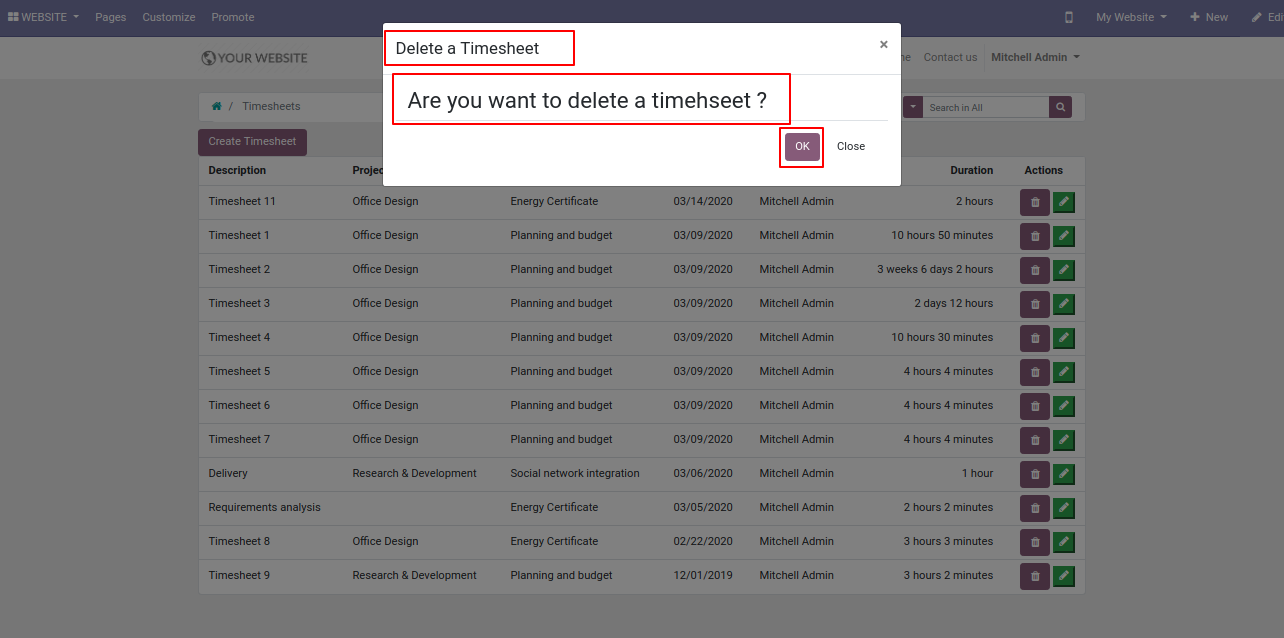
In that alert press "Ok" and your timesheet will be deleted.
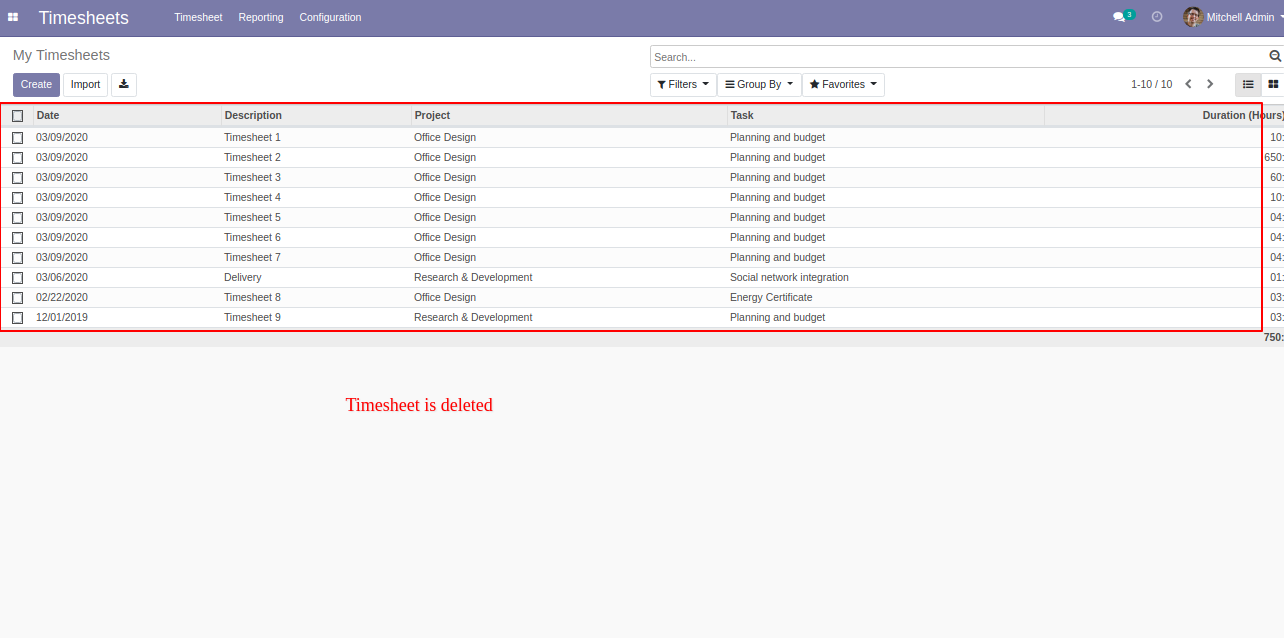
Using the edit button you can edit timesheet directly.
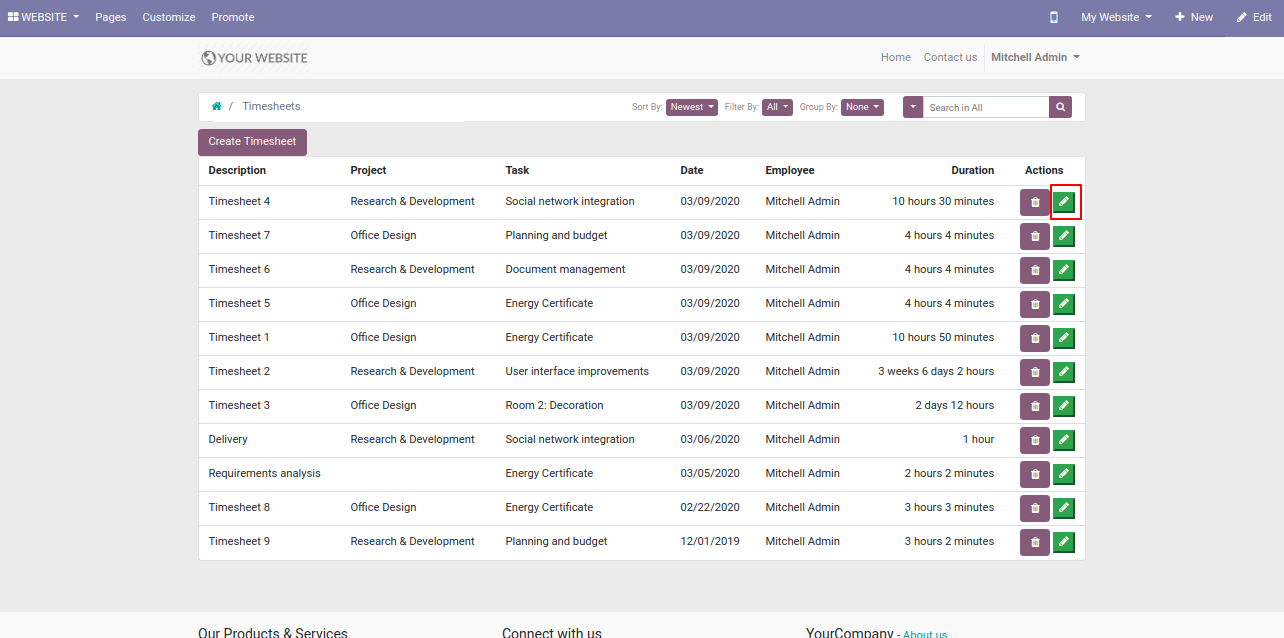
After one wizard open, here data are fetched from backend timesheet and you can edit that data.
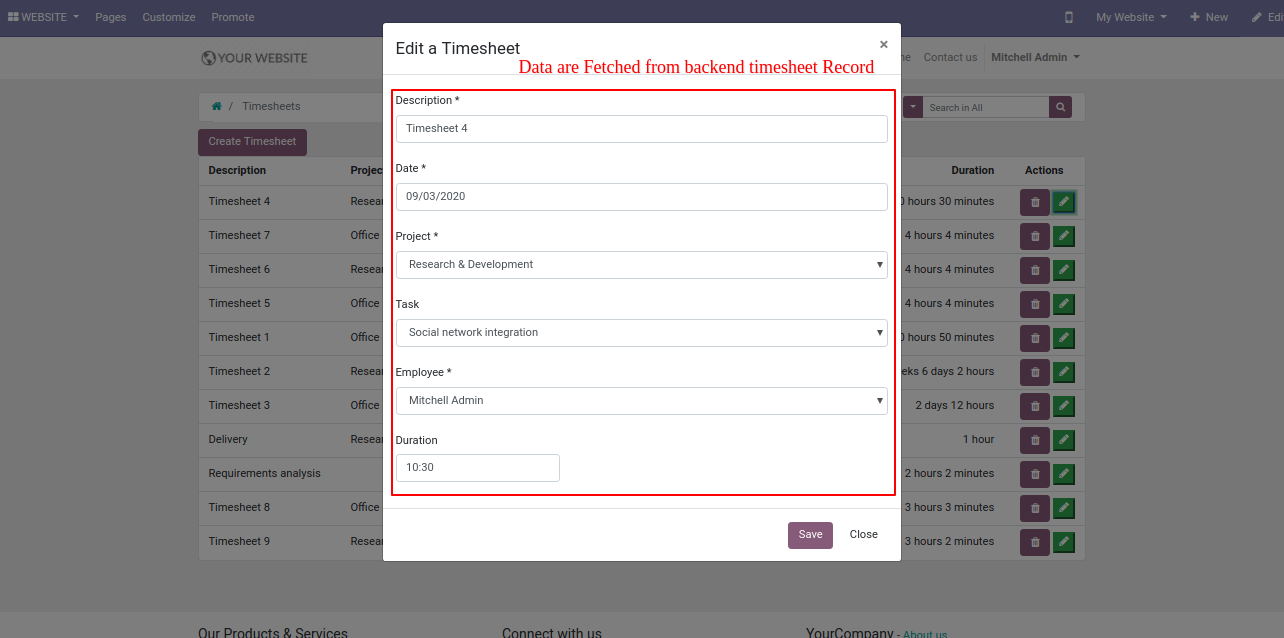
Edit the data and press the "Save" button.
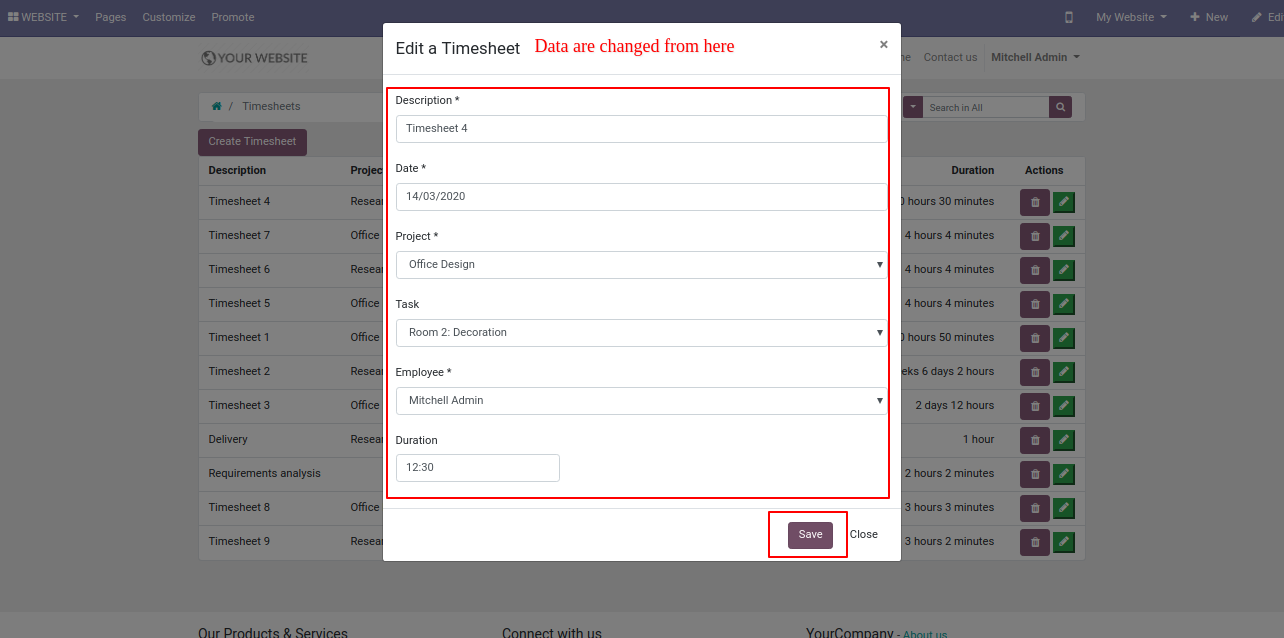
It shows edited timesheet popup.
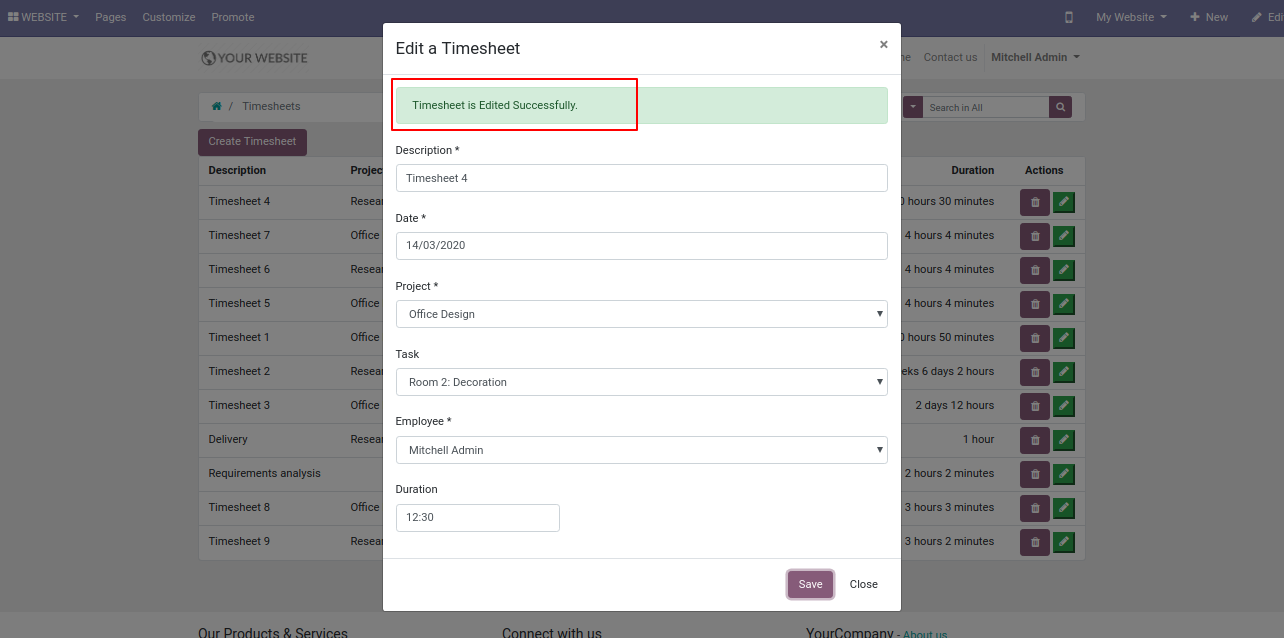
Timesheet list view looks like below.
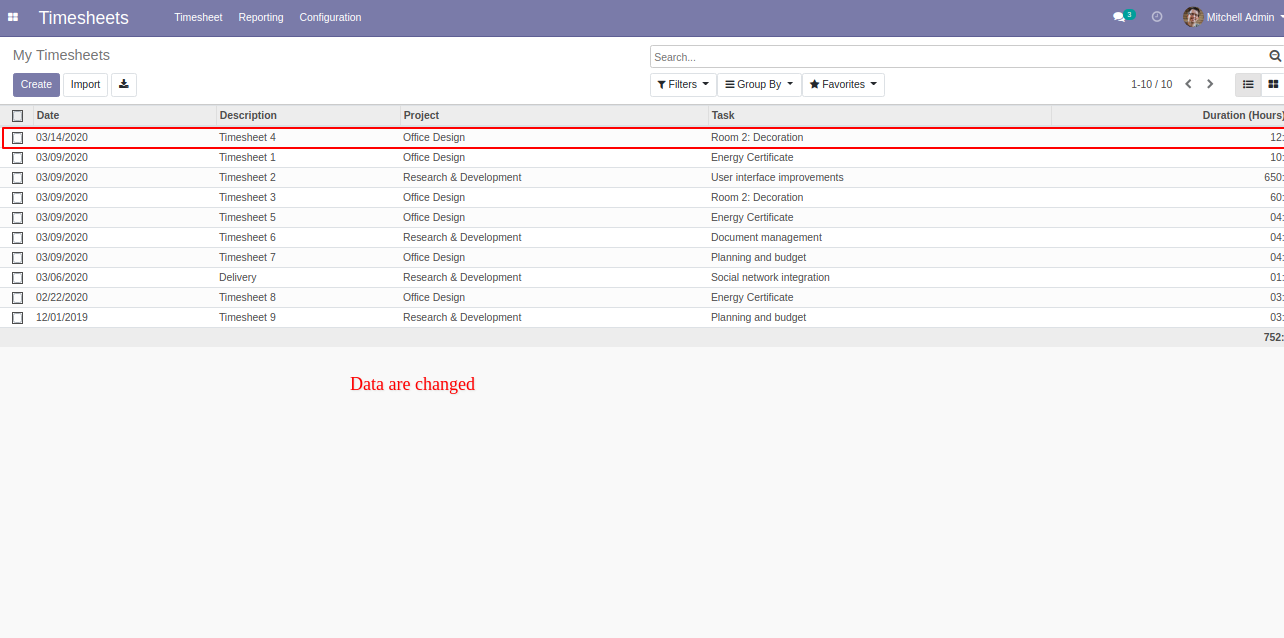
You can sort by timesheet by newest and name.
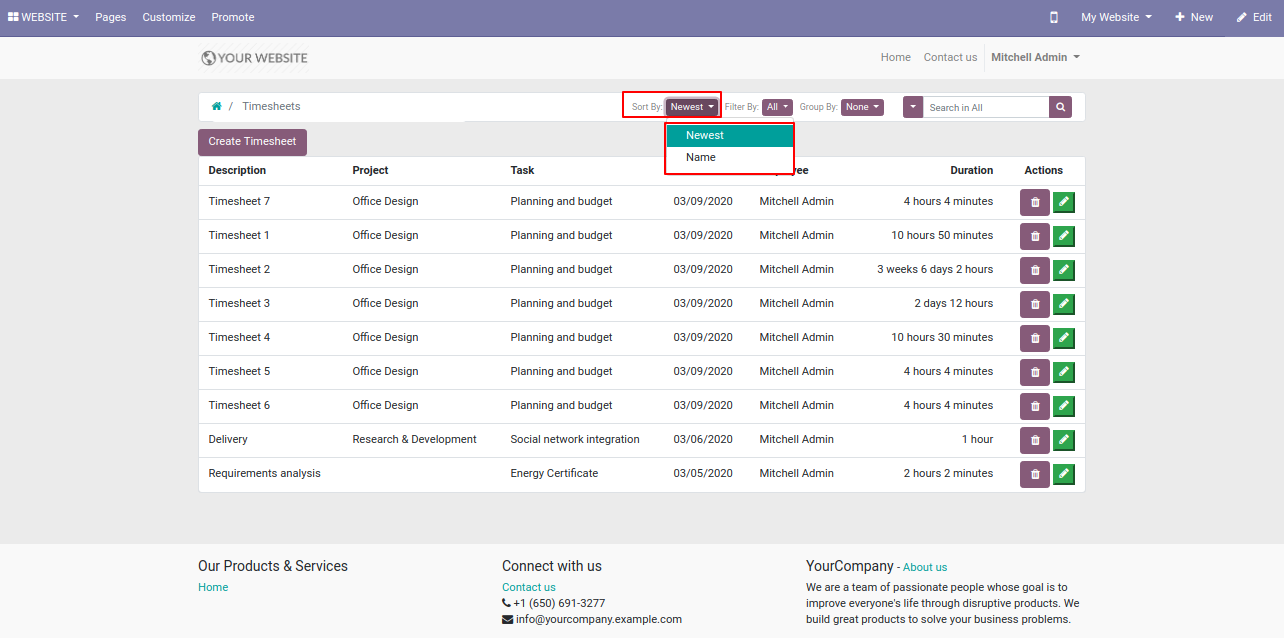
You can filter timesheets using any of the provided custom filter list.
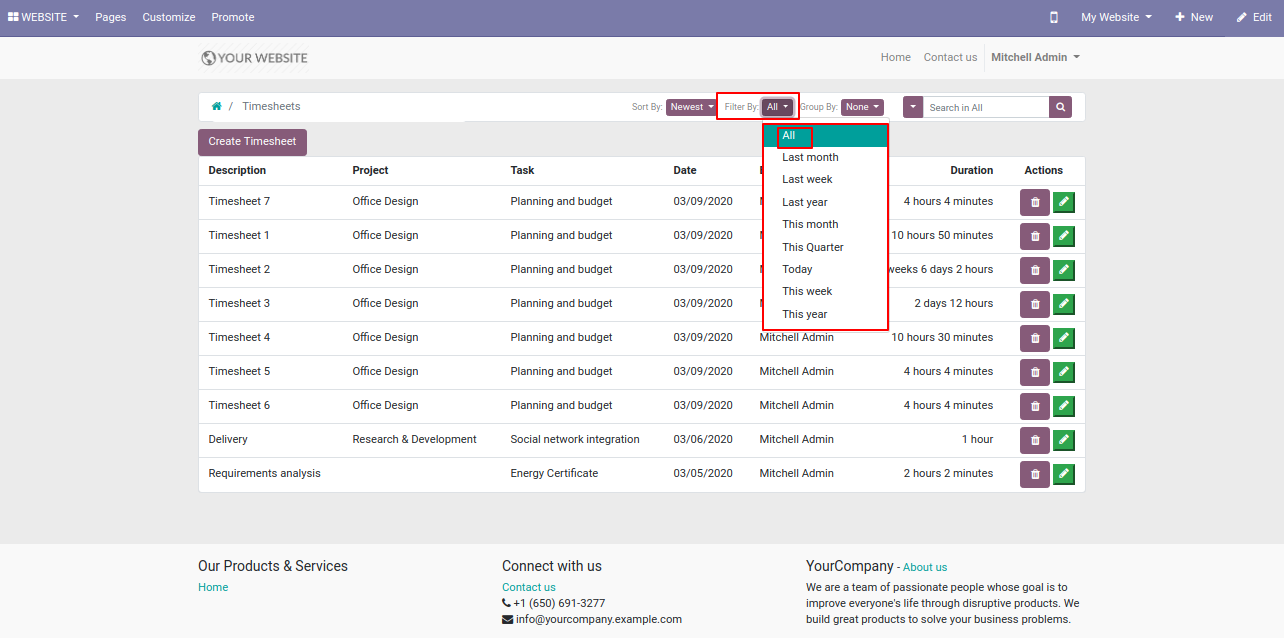
The "Last month" list view of the filter looks like below.
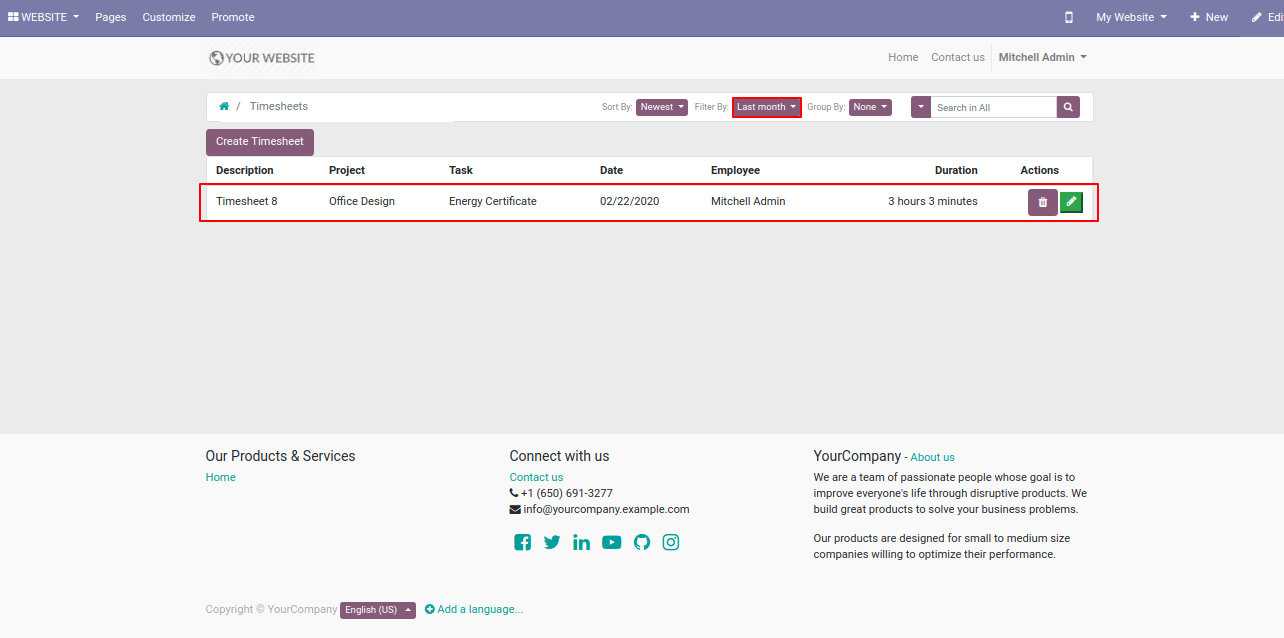
The "Last week" list view of the filter looks like below.
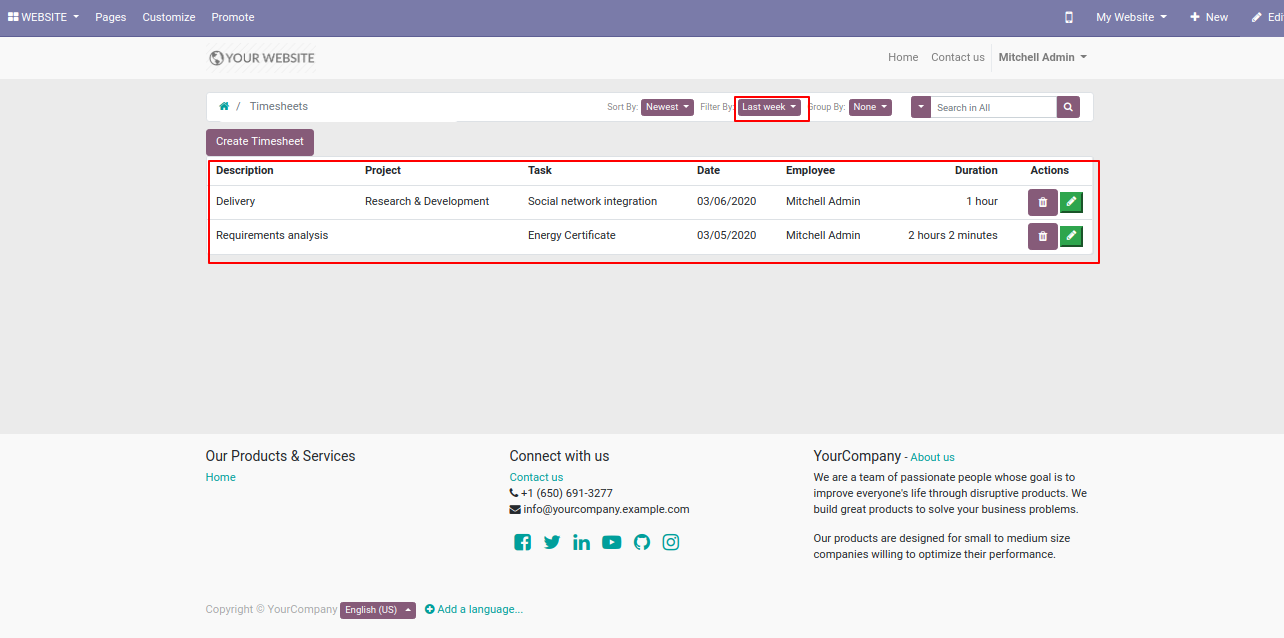
The "Last Year" list view of the filter looks like below.
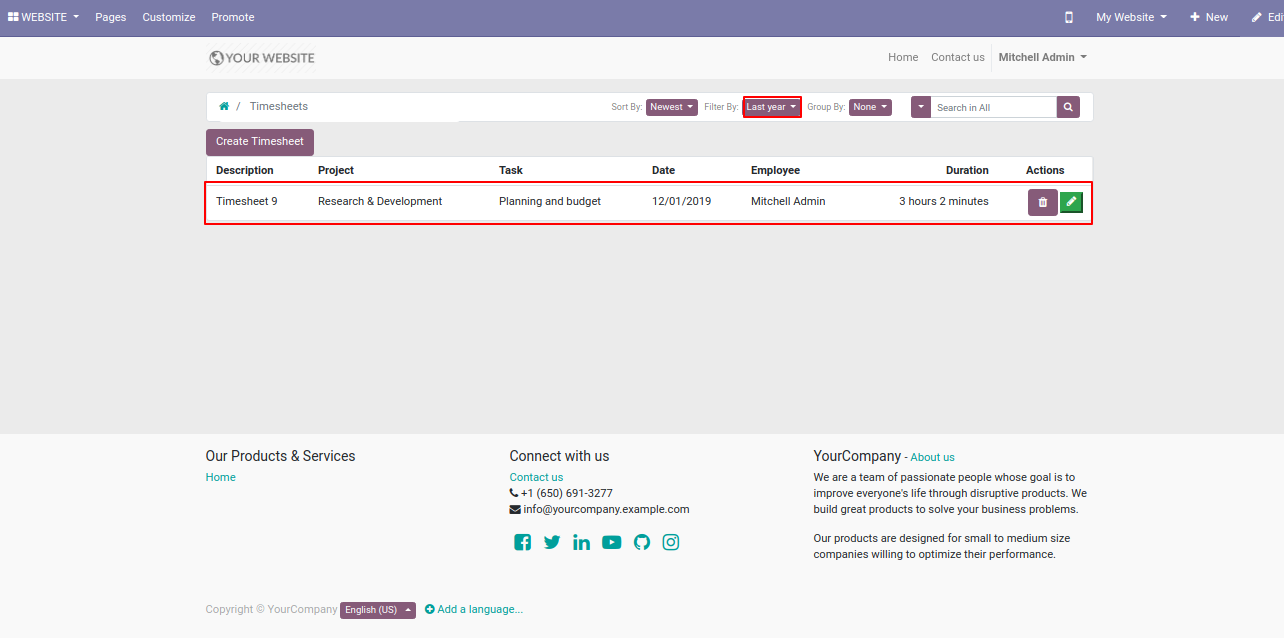
The "This Month" list view of the filter looks like below.
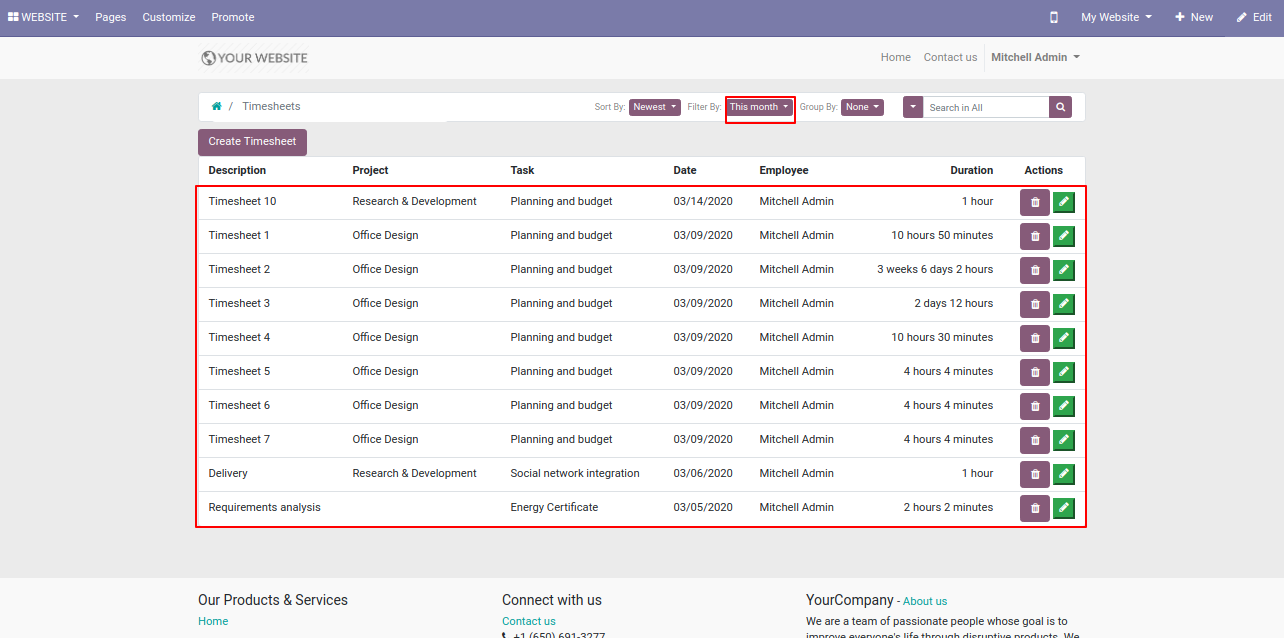
The "This Quarter" list view of the filter looks like below.
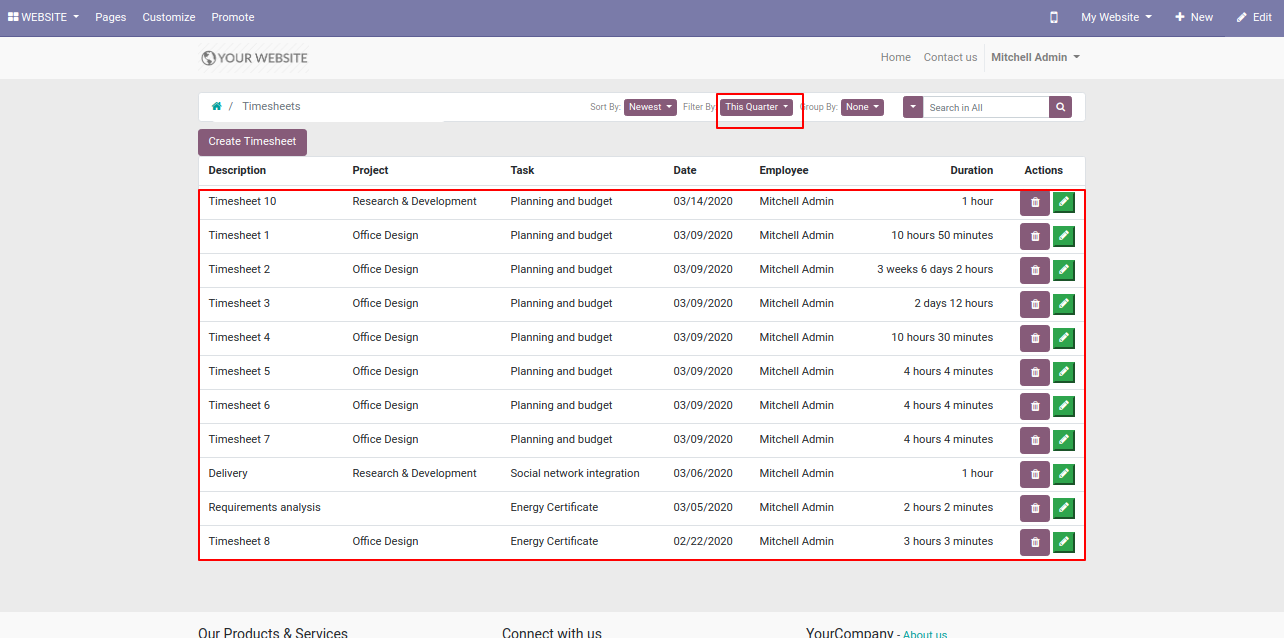
The "Today" list view of the filter looks like below.
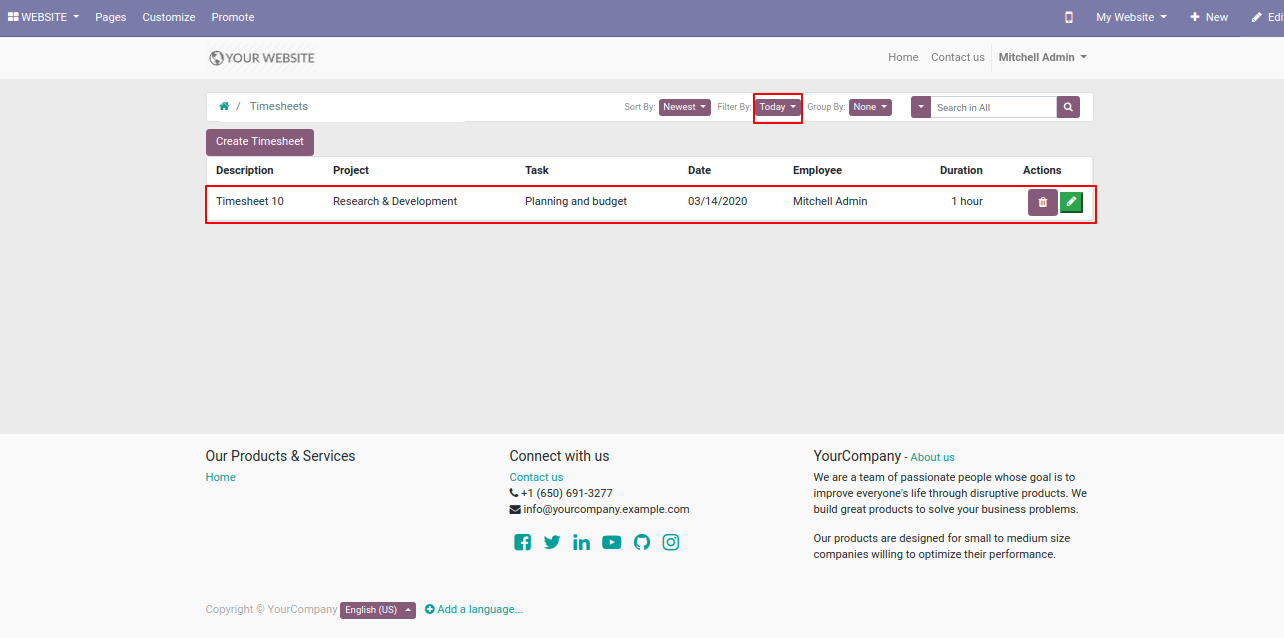
The "This Week" list view of the filter looks like below.
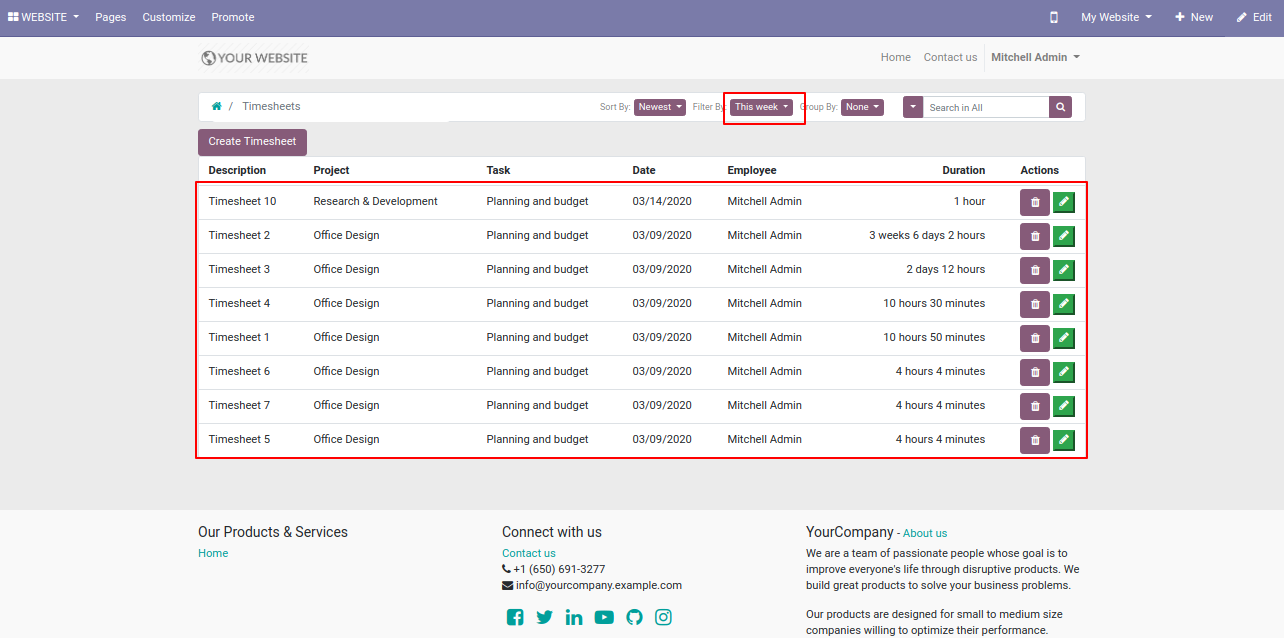
The "This Year" list view of the filter looks like below.
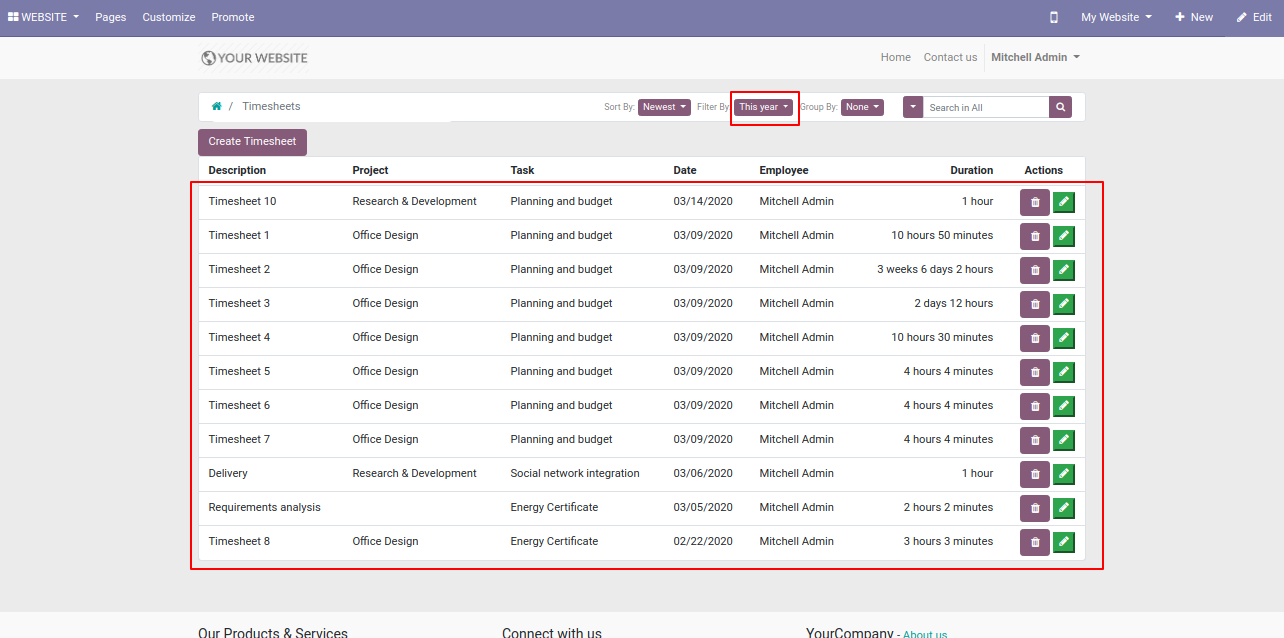
You can group by timesheet by assigned Projects.
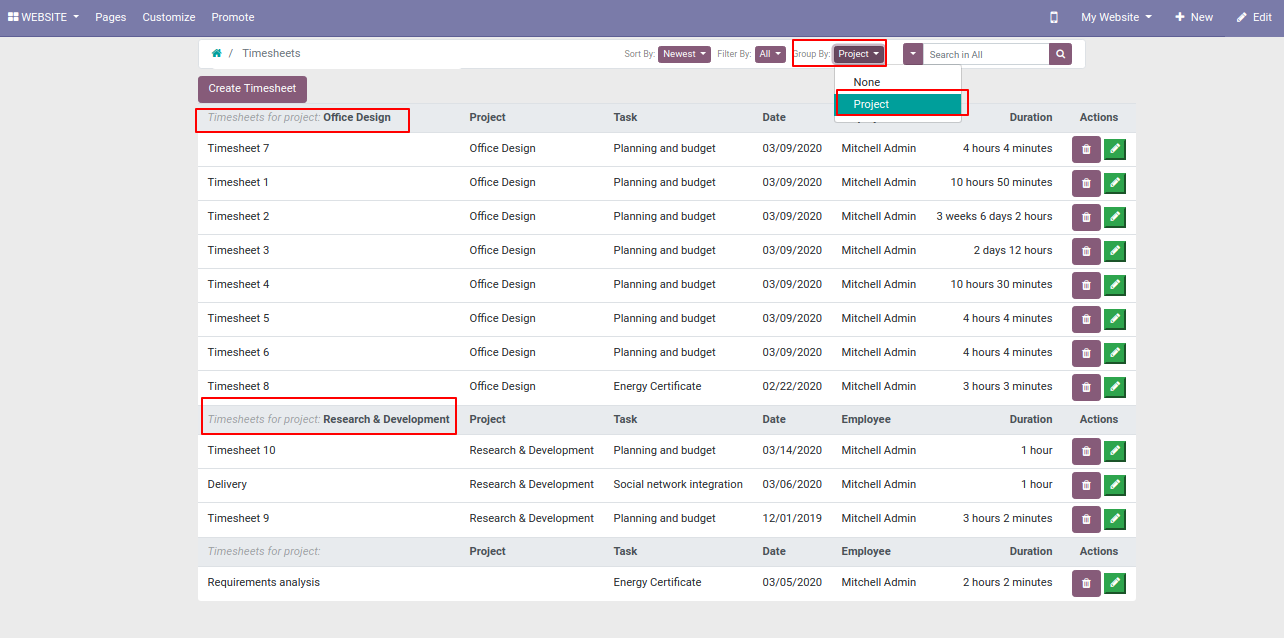
The list view of the sort by "None" looks like below.
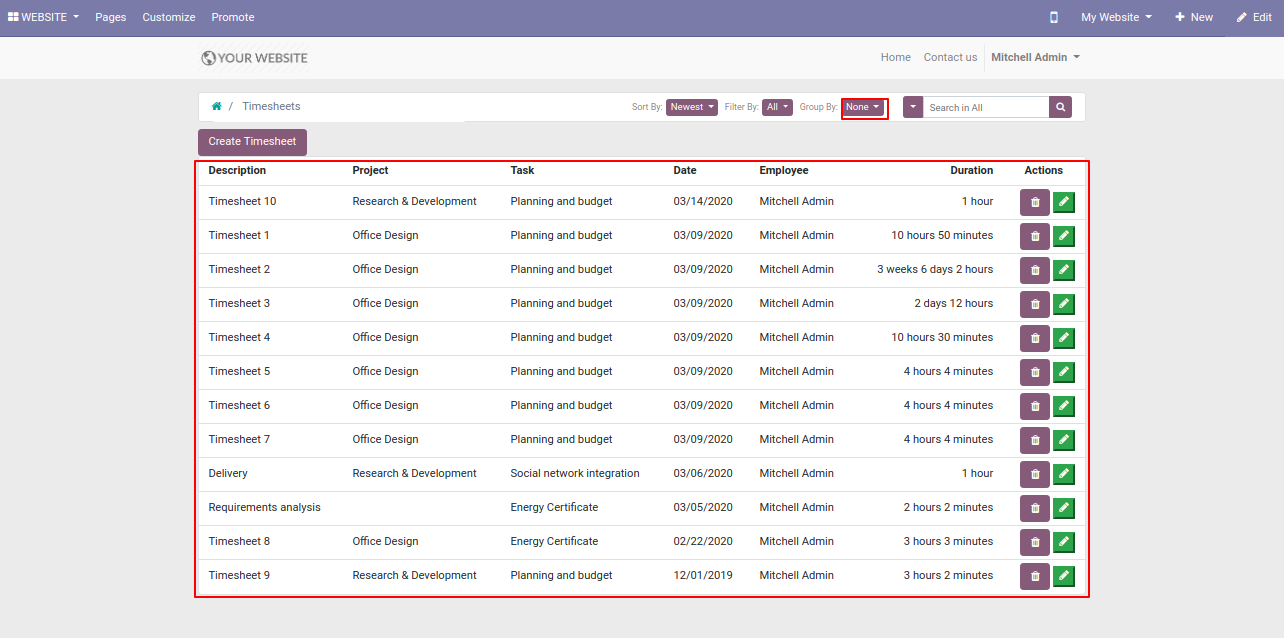
You can search timesheet by the search bar.
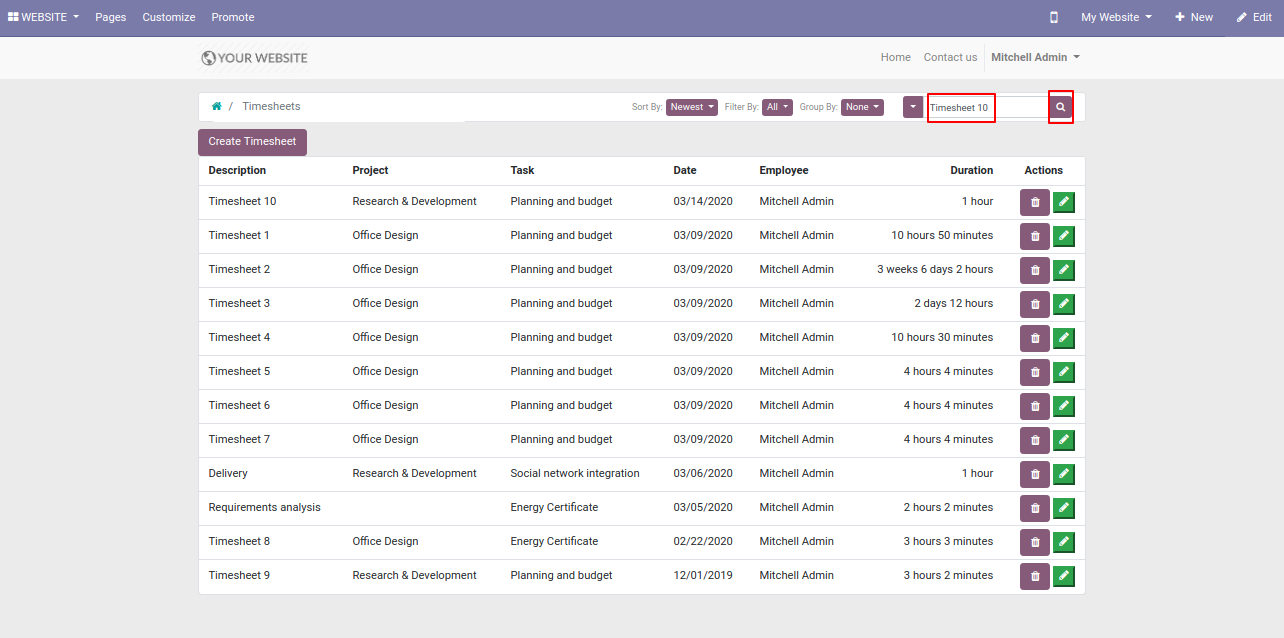
The search timesheet list view looks like below.
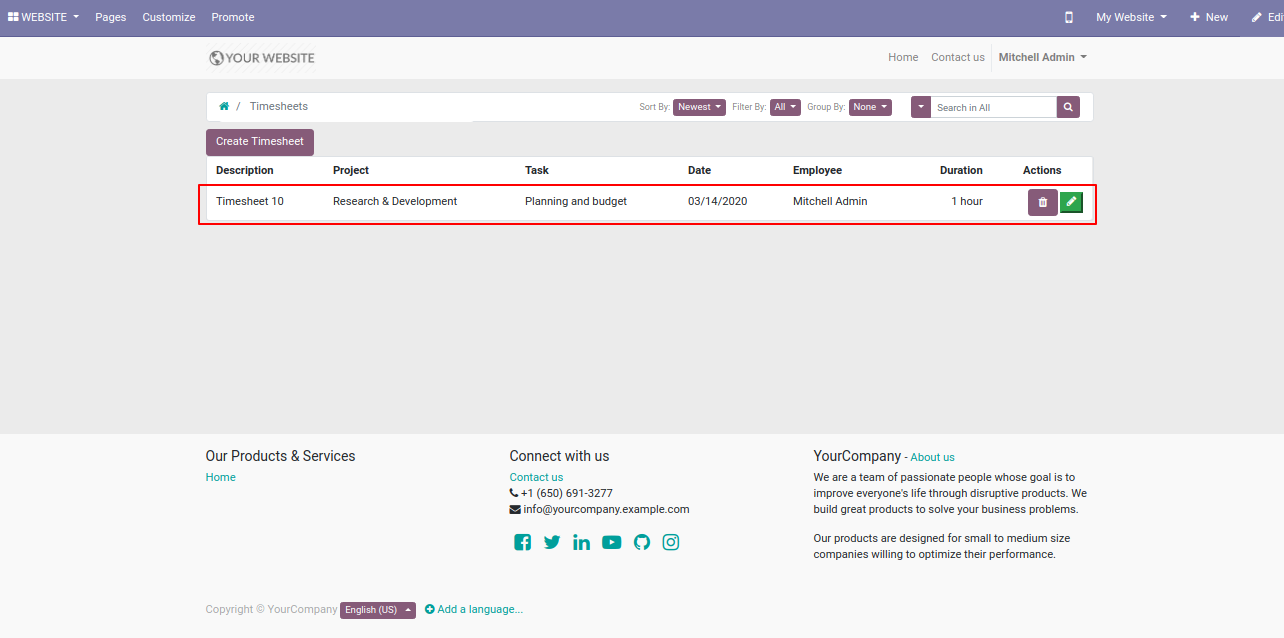
Help & Support
You will get free support and assistance in case of any issues