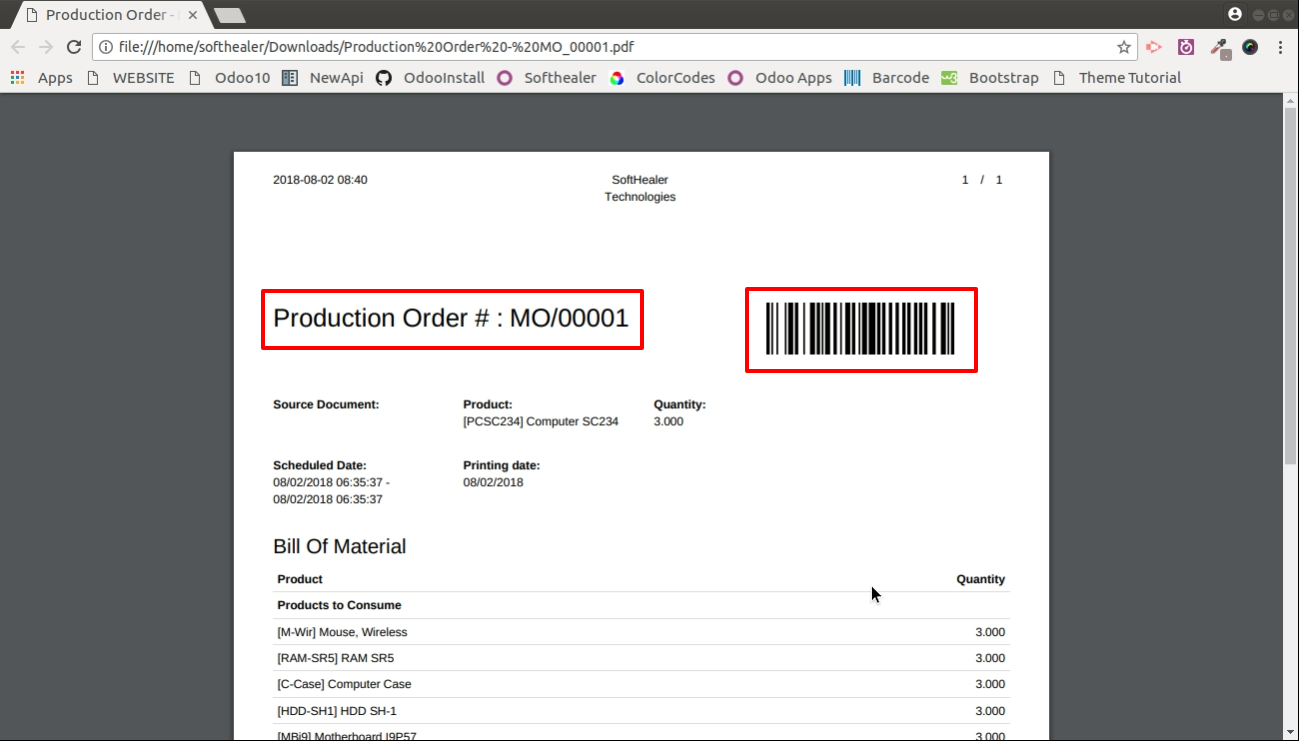Barcodes eliminate the possibility of human error. The occurrence of errors for manually entered data is significantly higher than that of barcodes. A barcode scan is fast and reliable and takes infinitely less time than entering data by hand. This module used to show the barcode in sale order reports, purchase order reports, warehouse reports, accounting reports, and MRP reports. Very useful to make the process faster, Quickly read sale order, purchase order, invoice, bills, delivery order, picking operation, MRP order no by barcode scanner.
Features
You can print product custom barcode in reports.New
Error free and faster in searching of orders using barcodes.
Just one click install and all reports ready with barcodes.
Barcode printed in Sales reports: Quotation / Order & PRO-FORMA Invoice
Barcode printed in Purchase reports: Purchase Order & Request for Quotation
Barcode printed in Inventory reports: Delivery Slip
Barcode printed in Manufacturing reports: Production Order
Barcode printed in Customer Invoices & Vendor Bills reports: Invoices & Invoices Without Payment
Version
- New Print Product Custom Barcode Added
- Initial Release
Sales -> Quotation / Order.
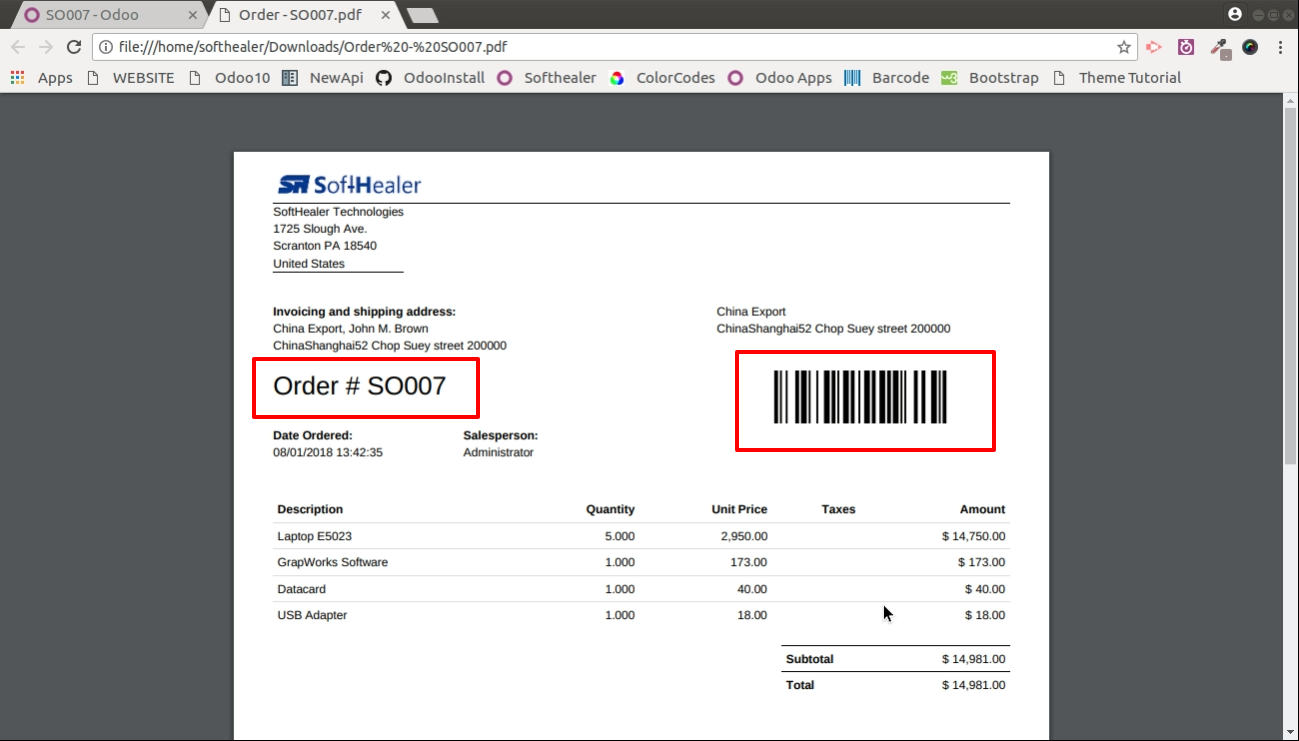
Sales -> PRO-FORMA Invoice.
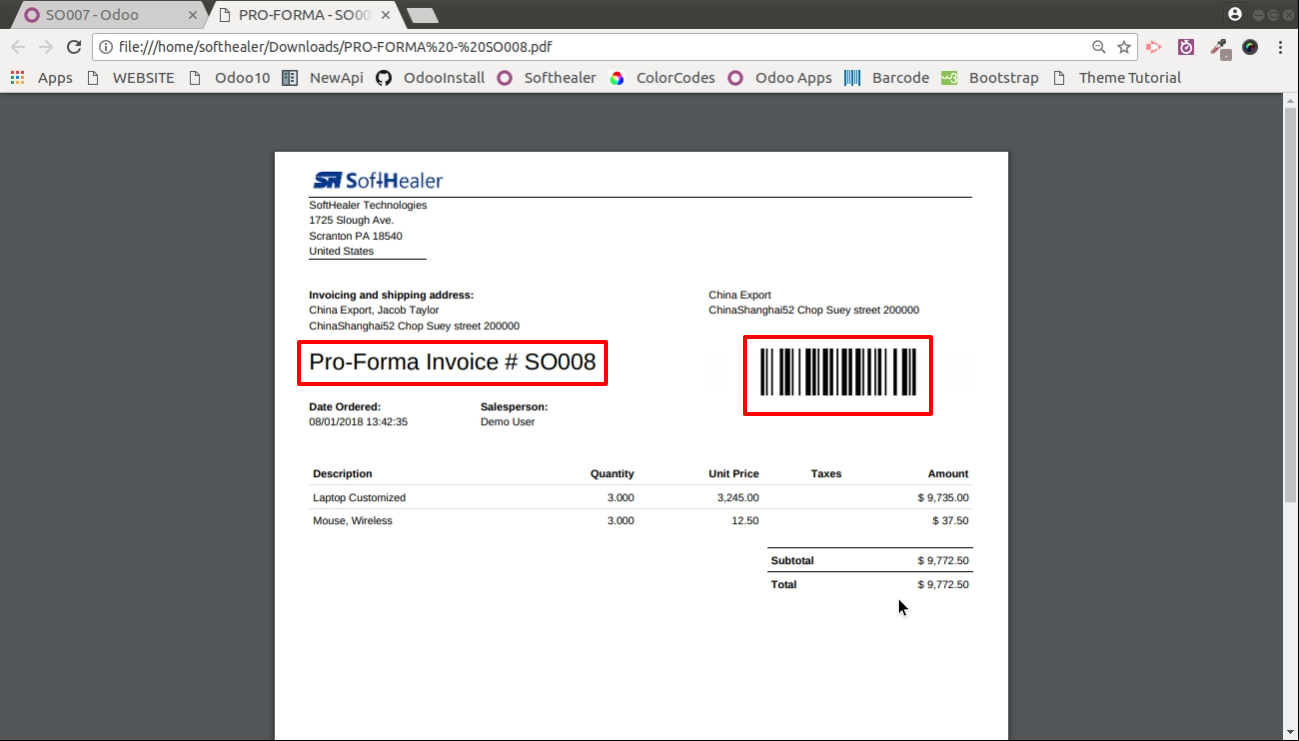
Purchase -> Purchase Order.
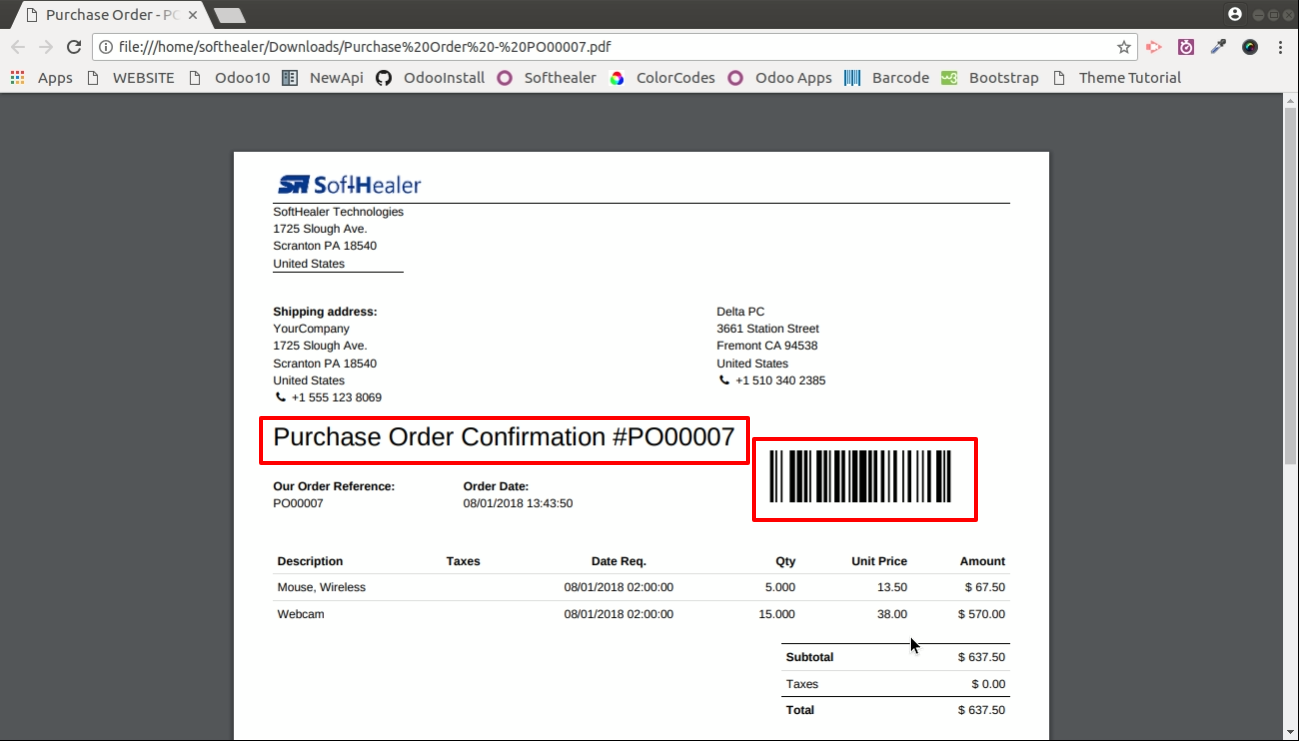
Purchase -> Request for Quotation.
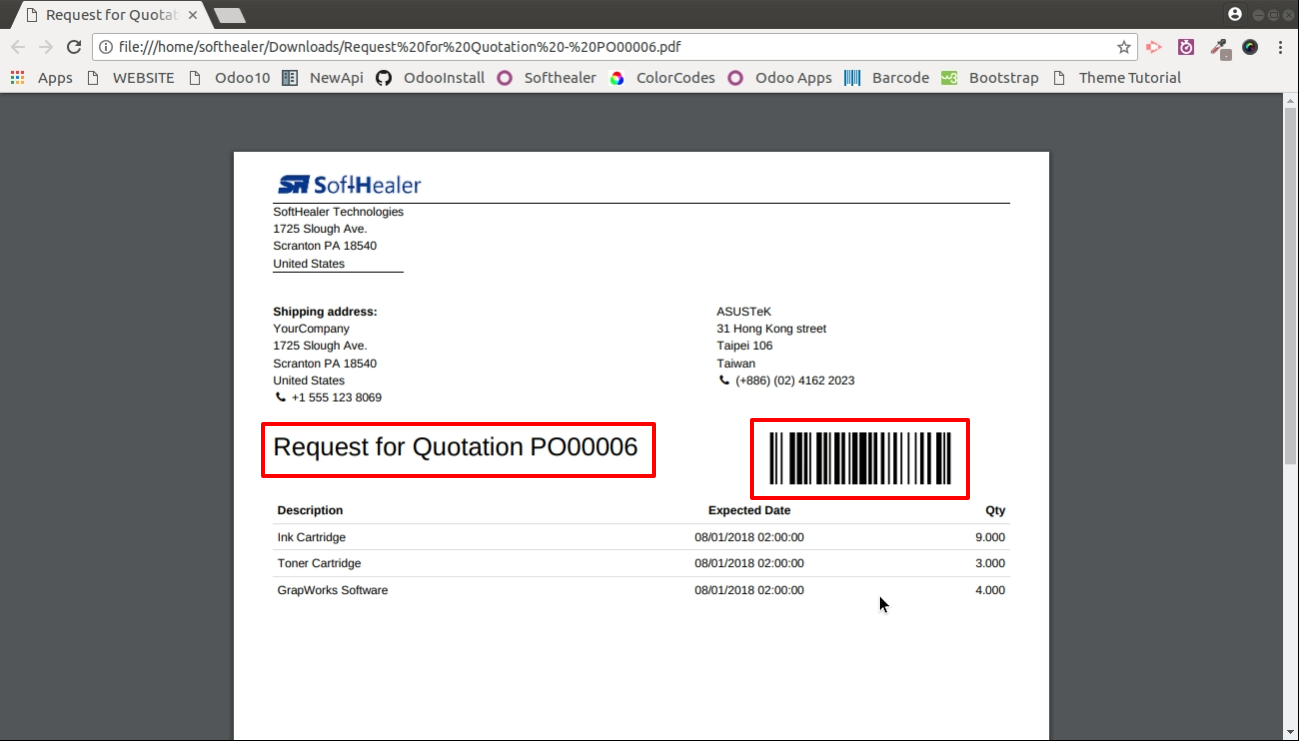
Customer Invoices -> Invoices
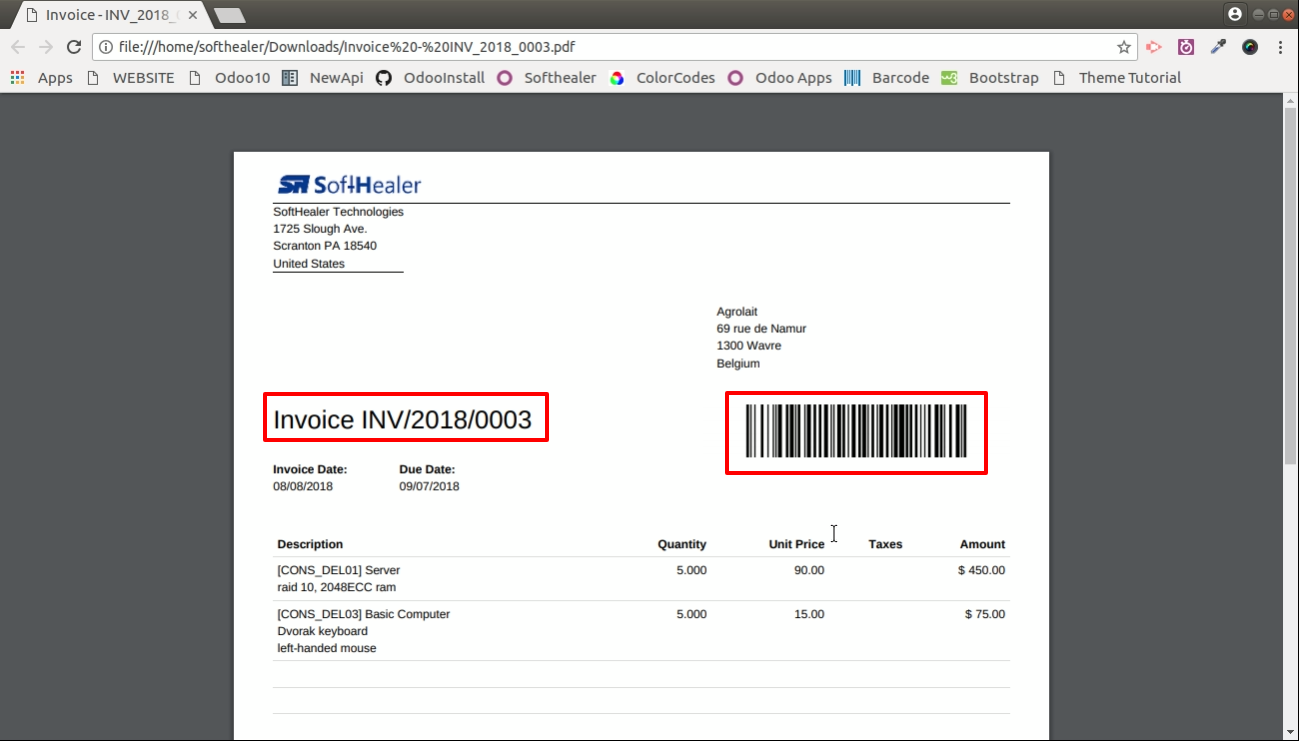
Customer Invoices -> Invoices Without Payment.
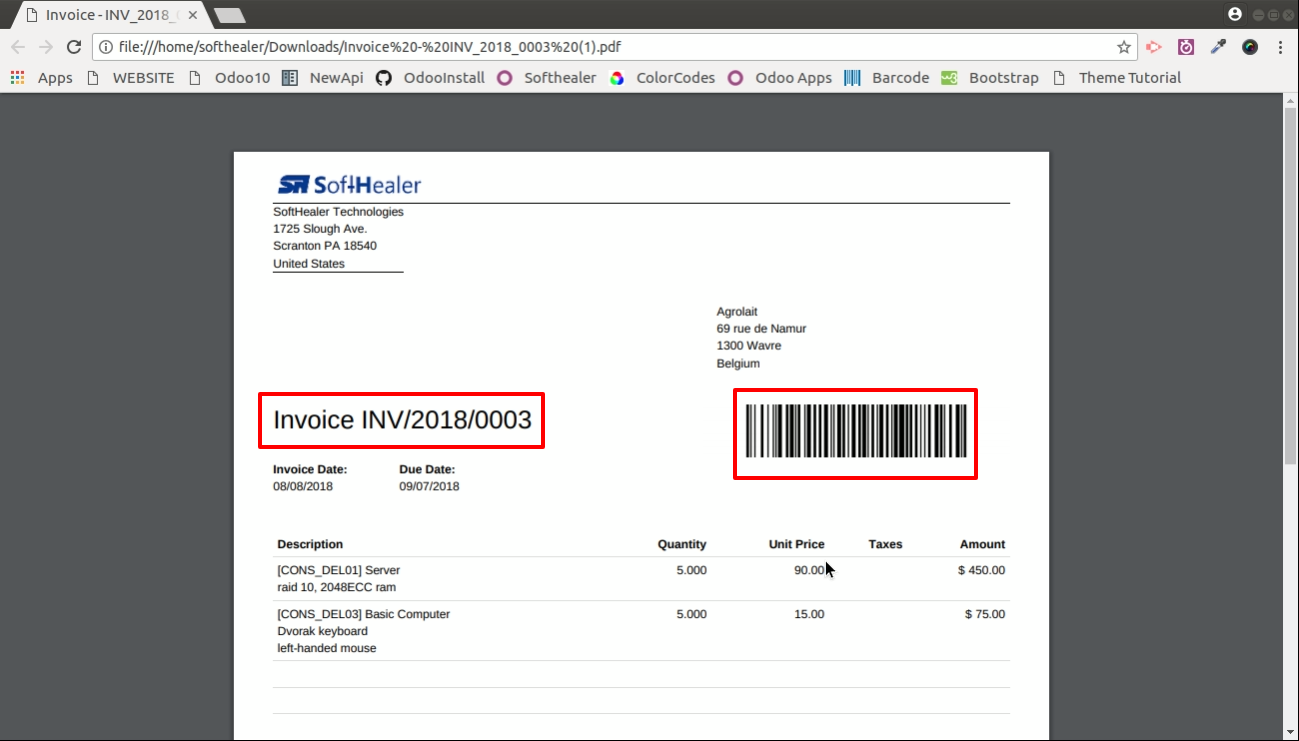
Vendor Bills -> Invoices.
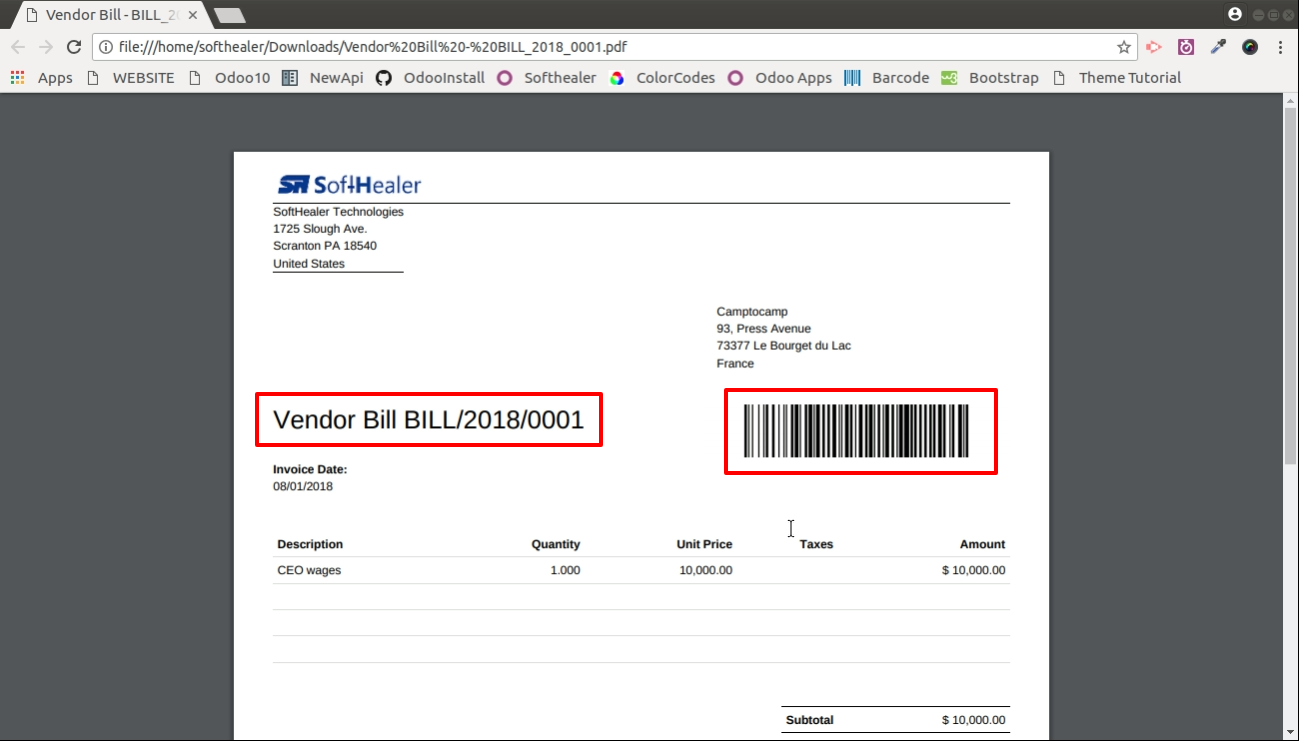
Vendor Bills -> Invoices Without Payment.
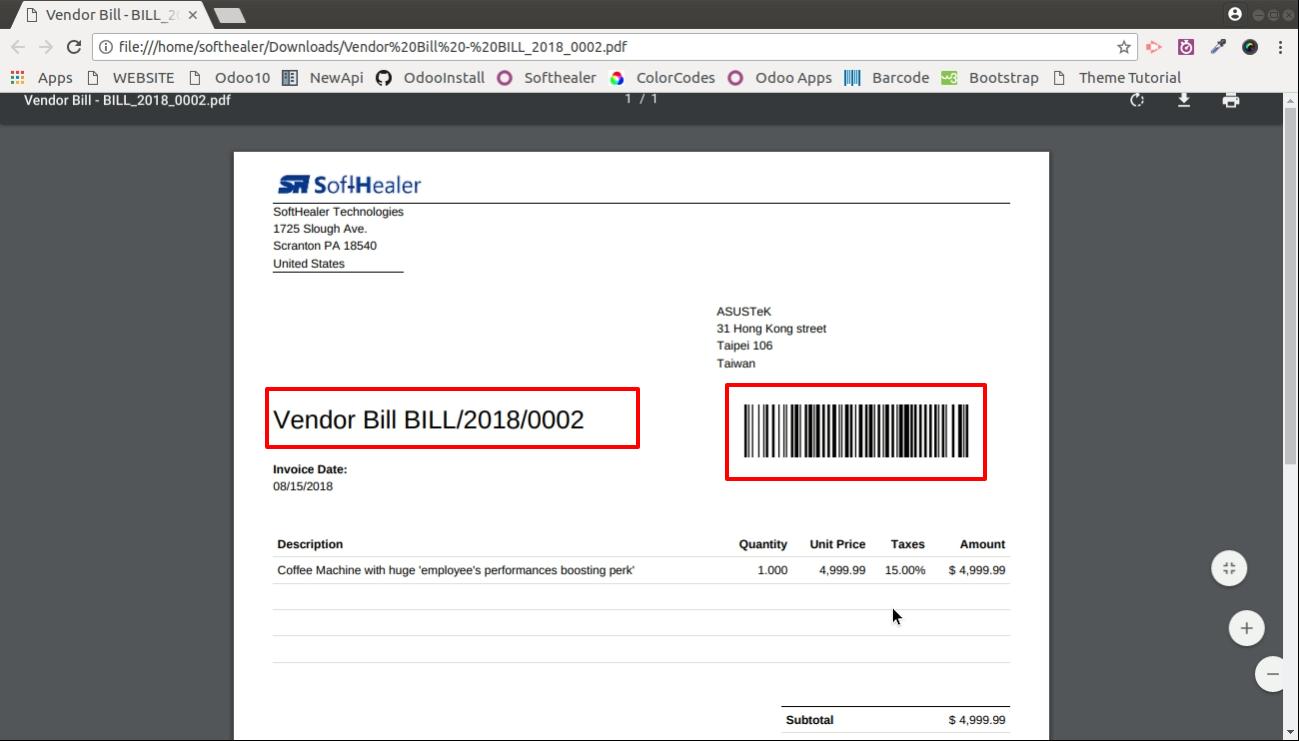
Inventory -> Delivery Slip.
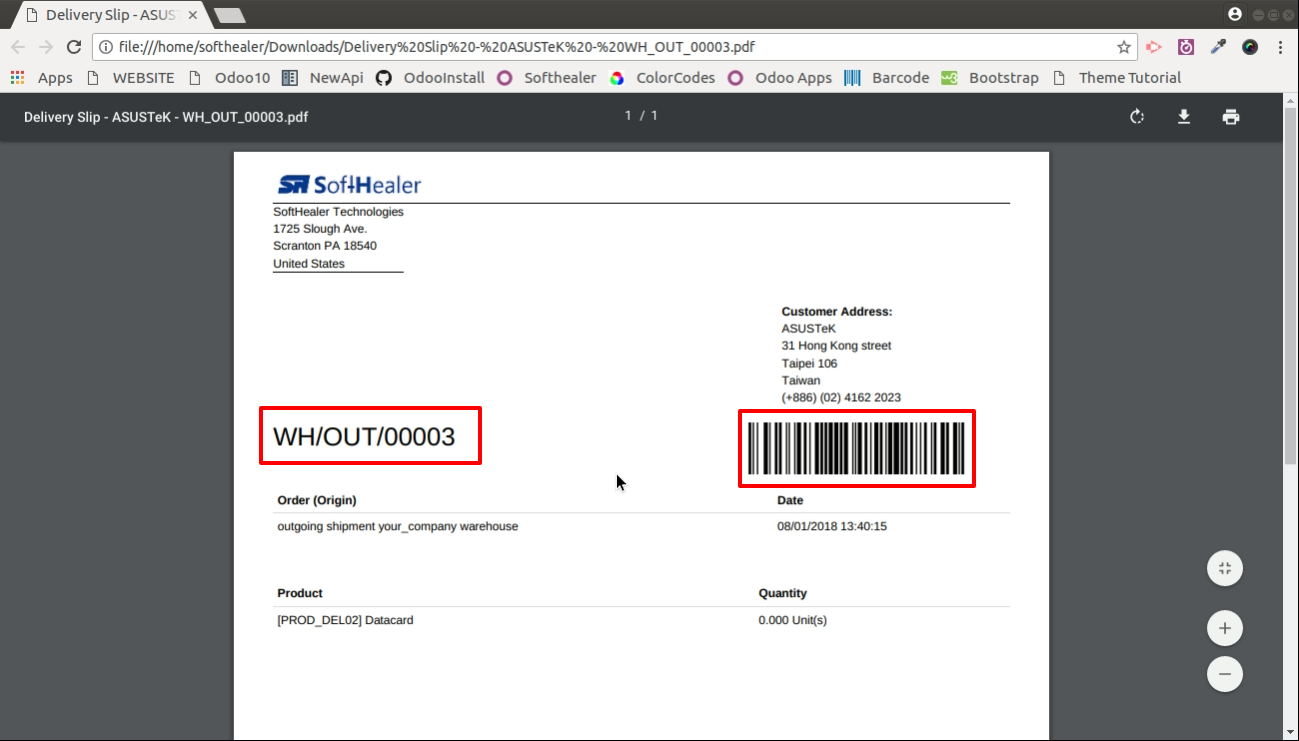
Manufacturing Orders -> Production Order.