
Print QR Code in sales, purchase, inventory, accounts, and mrp reports.
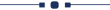
QR codes make processes faster and more accurate by eliminating human errors that often occur during manual data entry. They are particularly useful in various business reports like sales orders, purchase orders, invoices, bills, and more. Instead of typing out information, QR codes can be scanned quickly and reliably, saving time and ensuring accuracy. This feature allows for efficient reading of important data like order numbers, making operations smoother and more efficient. Plus, you can customise the size of the QR code and make OR code human readable for ease of understanding.
Hot Features
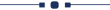

Features
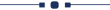
- Error free and faster in searching of orders using QR Code.
- Just one click install and all reports are ready with QR Code.
- QR Code printed in Sales reports: Quotation / Order & PRO-FORMA Invoice
- QR Code printed in Purchase reports: Purchase Order & Request for Quotation
- QR Code printed in Inventory reports: Delivery Slip
- QR Code printed in Manufacturing reports: Production Order
- QR Code printed in Customer Invoices & Vendor Bills reports: Invoices & Invoices Without Payment
- You can set the QR code size and ready all reports with the human readable QR Code. New
Sales -> Quotation / Order
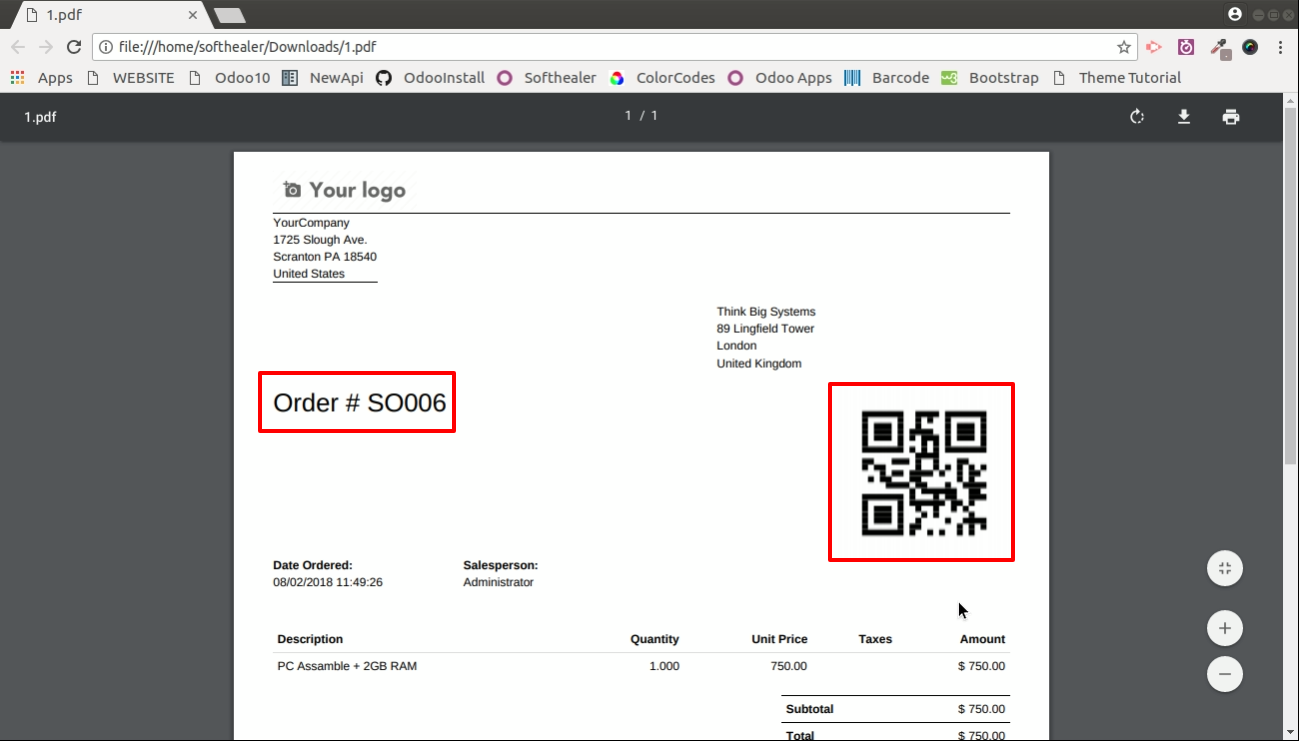
Sales -> PRO-FORMA Invoice
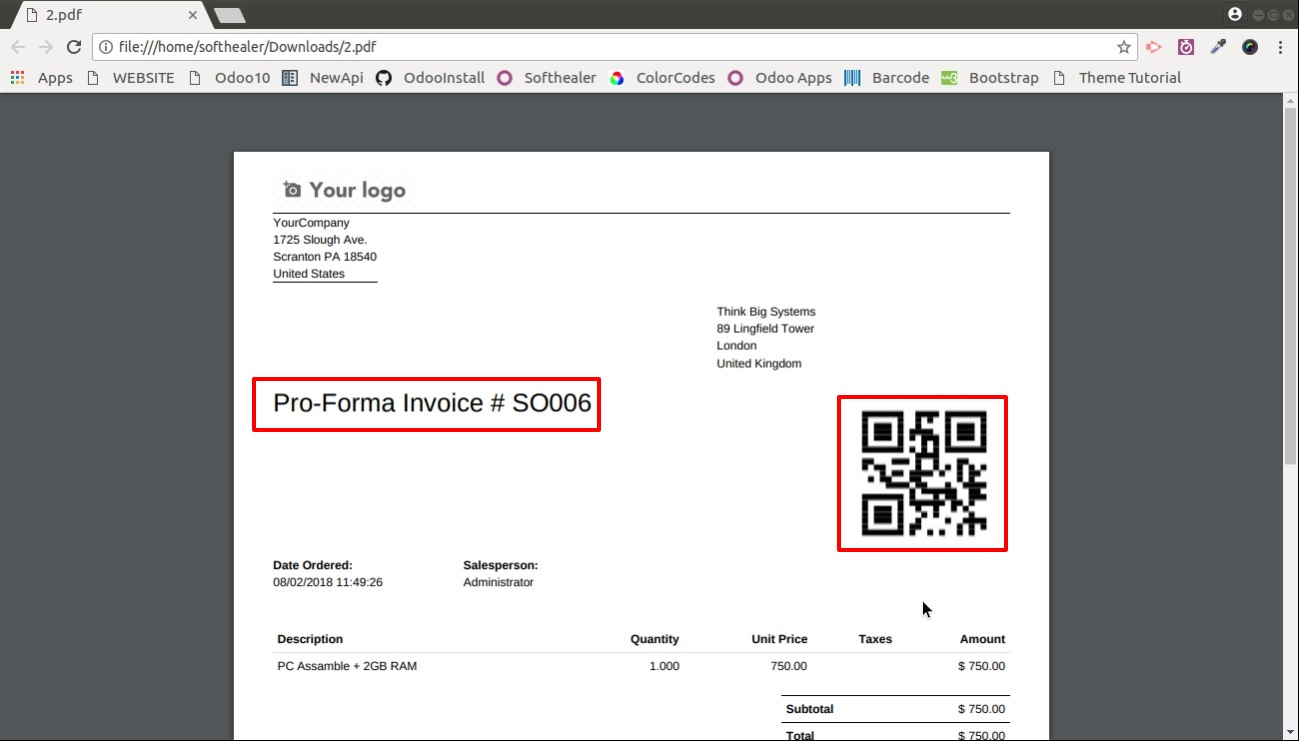
Purchase -> Purchase Order
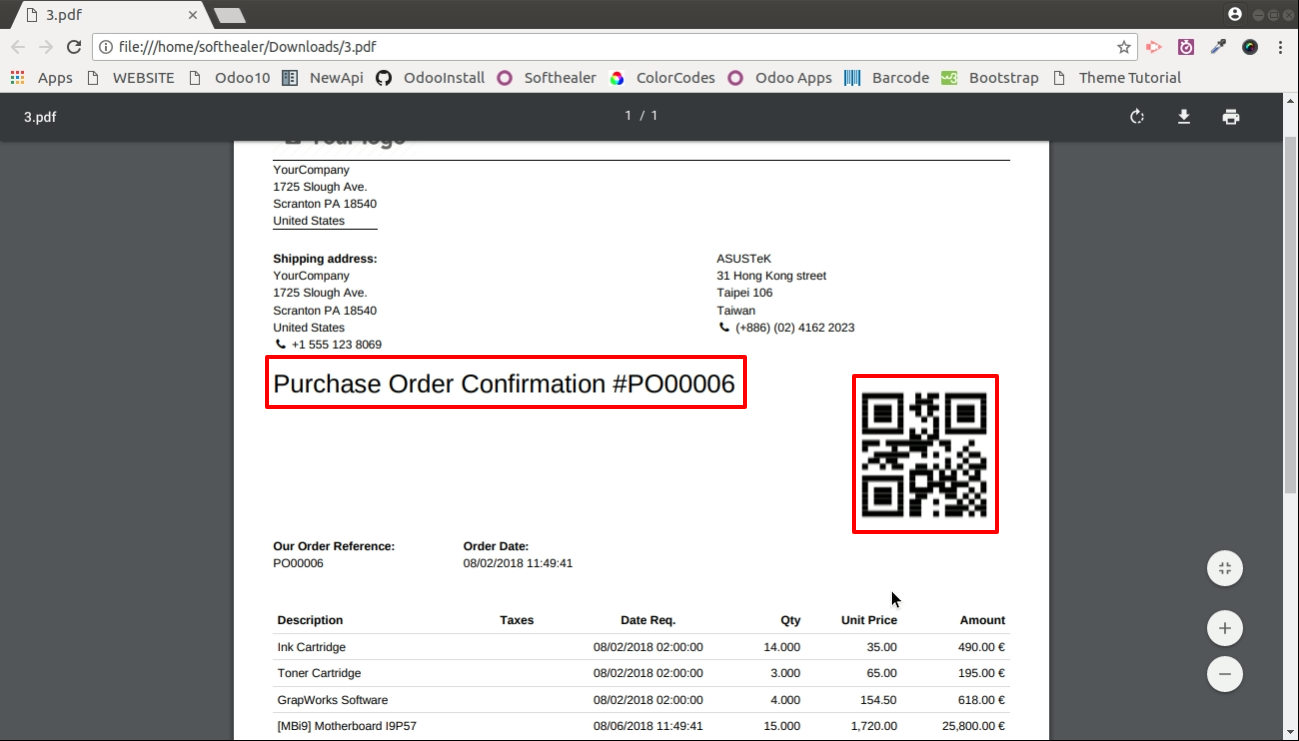
Purchase -> Request for Quotation
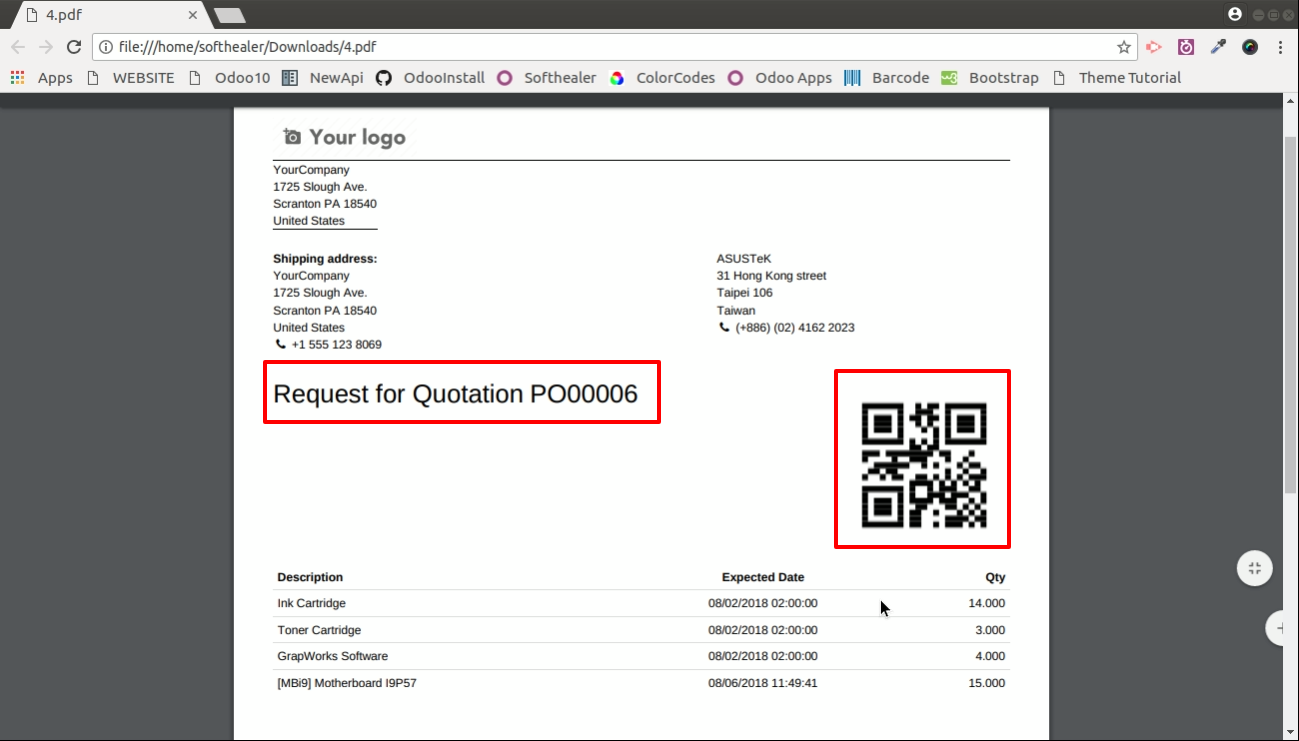
Customer Invoices -> Invoices
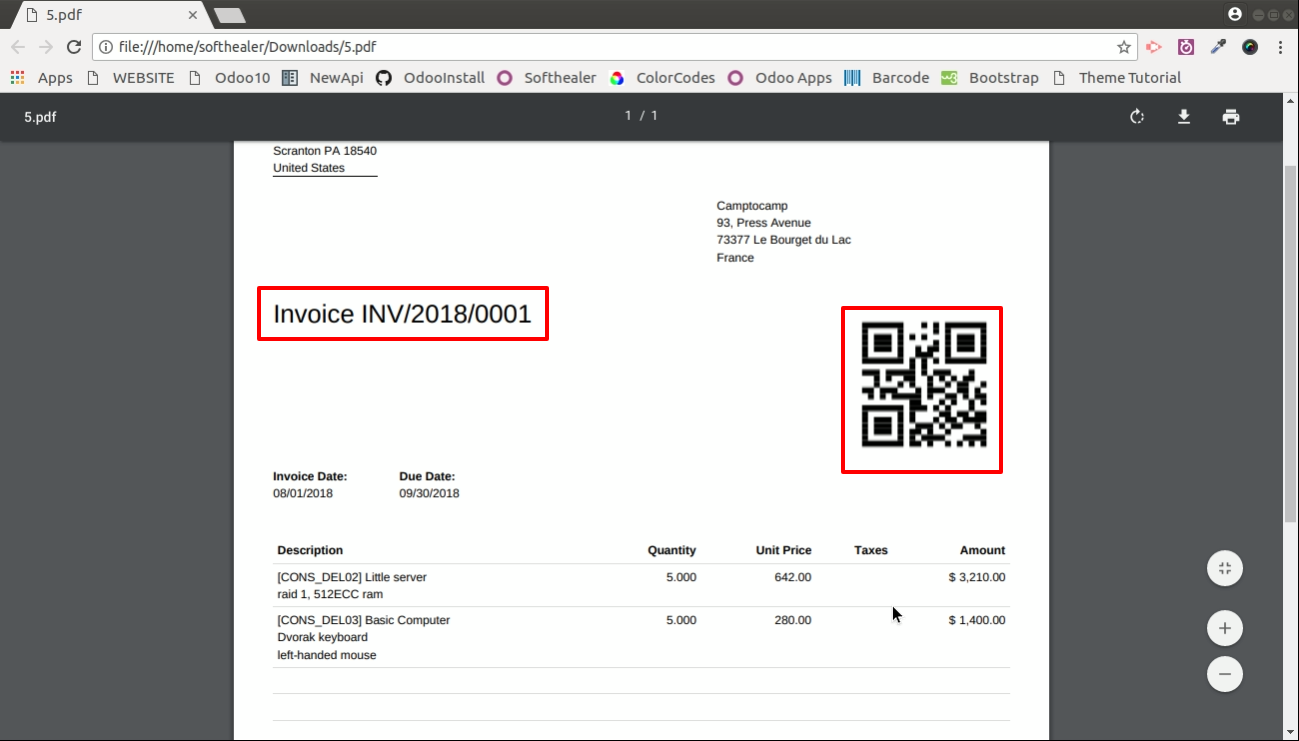
Customer Invoices -> Invoices Without Payment
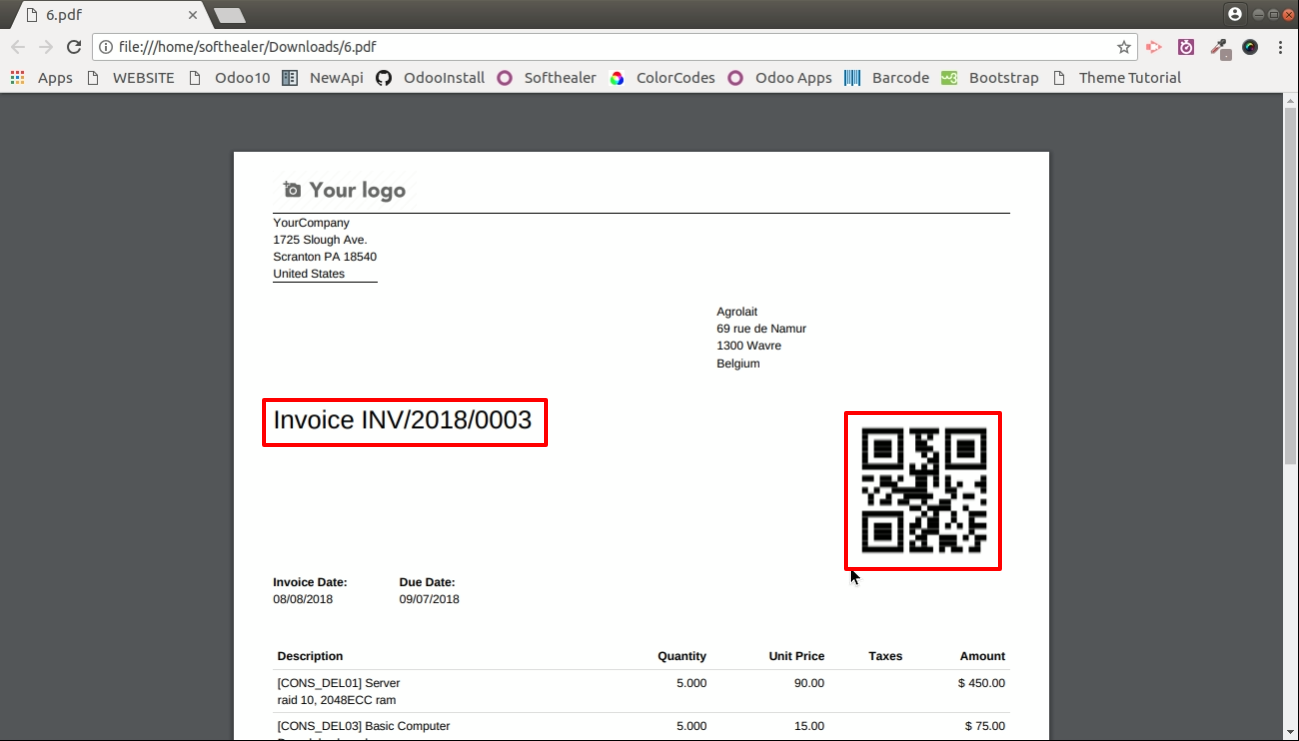
Vendor Bills -> Invoices
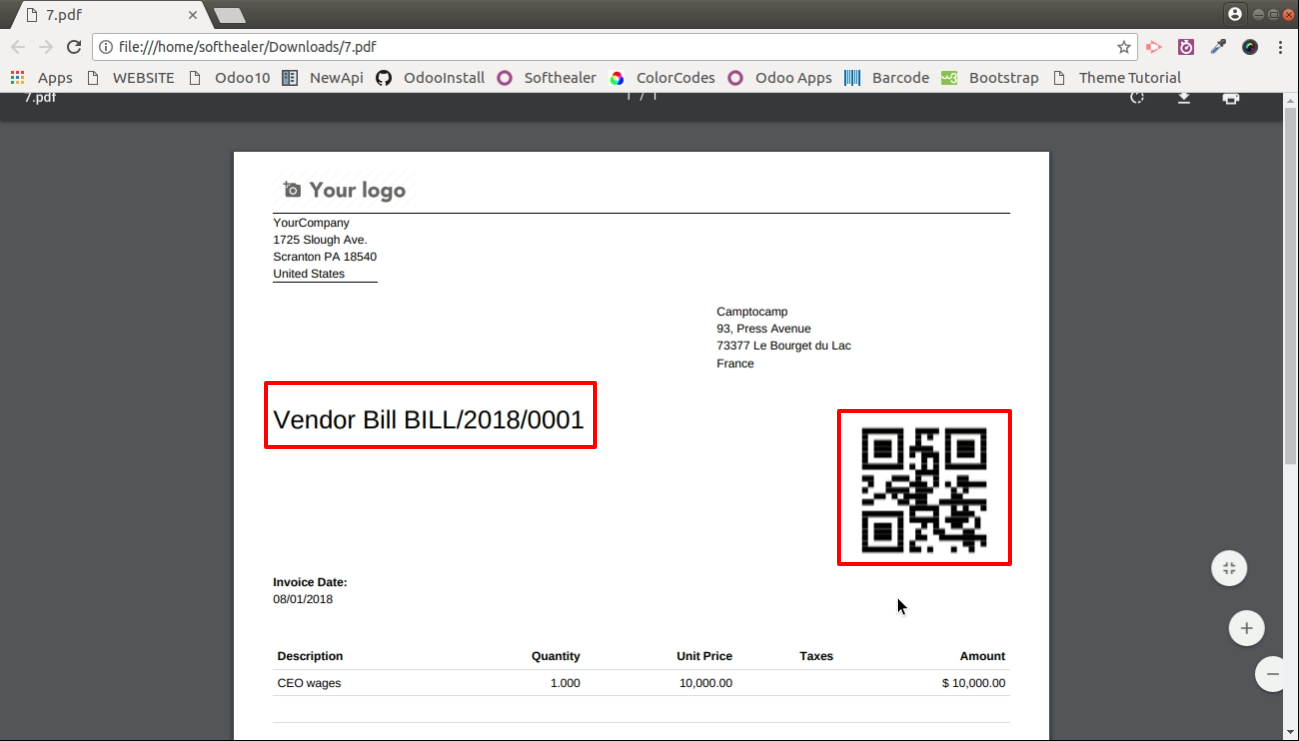
Vendor Bills -> Invoices Without Payment
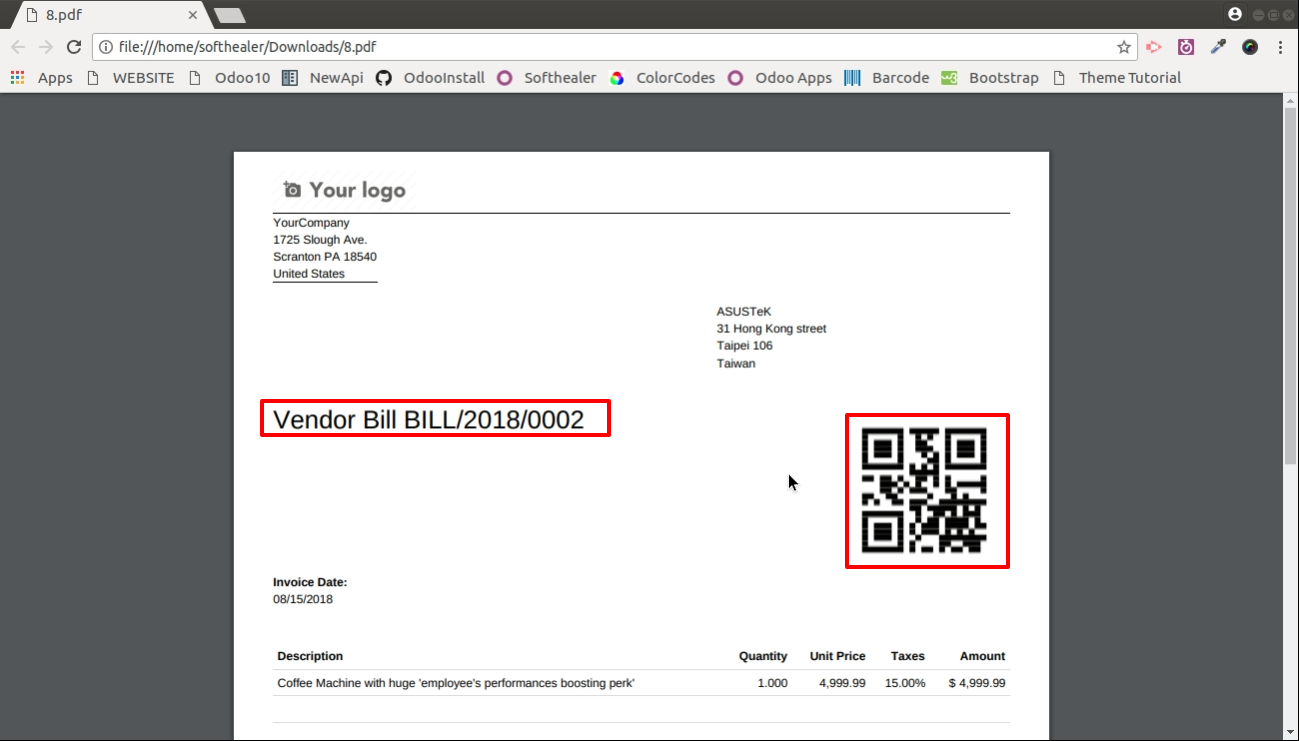
Inventory -> Delivery Slip
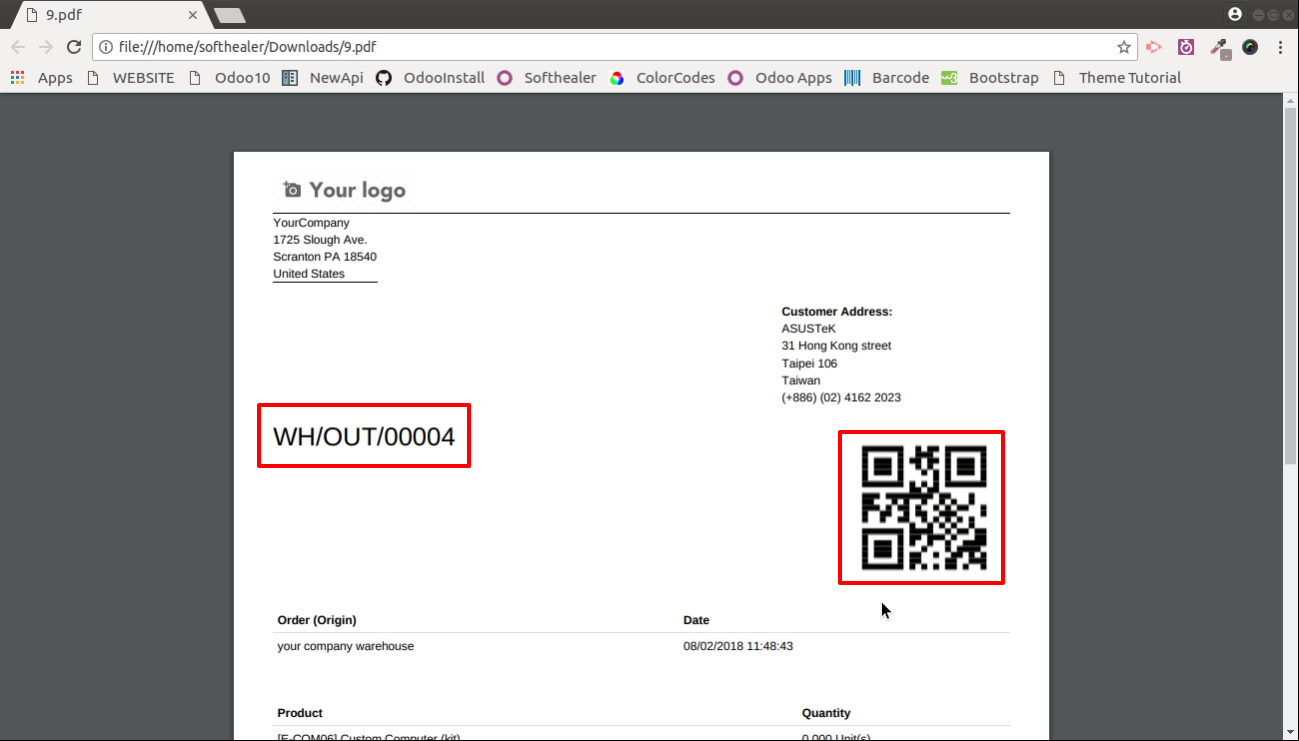
Manufacturing Orders -> Production Order
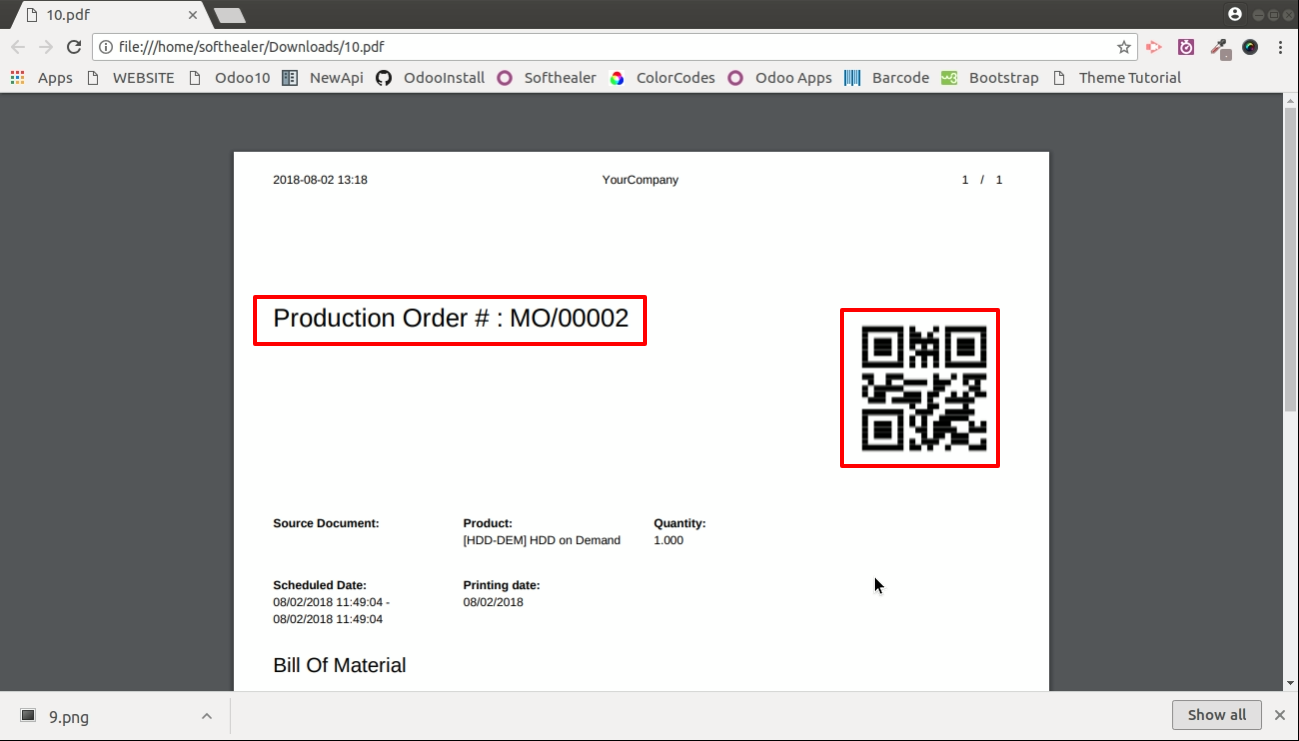
Go to general settings set QR code size.
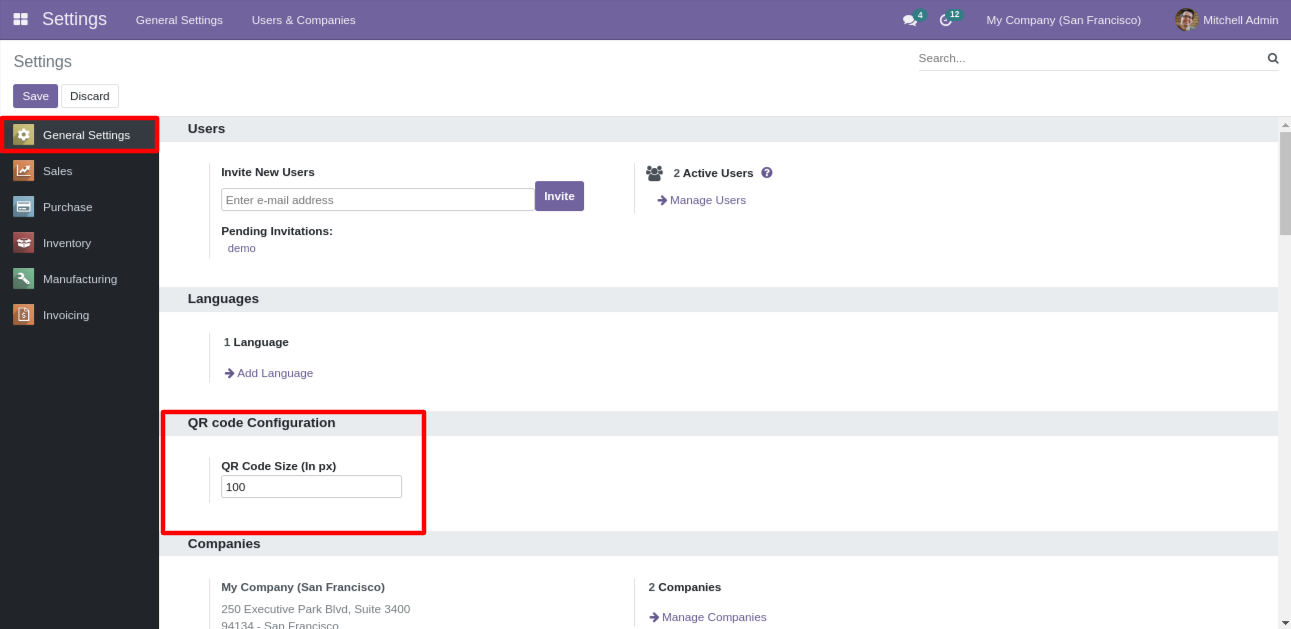
Sales -> Quotation / Order with human readable QR code.
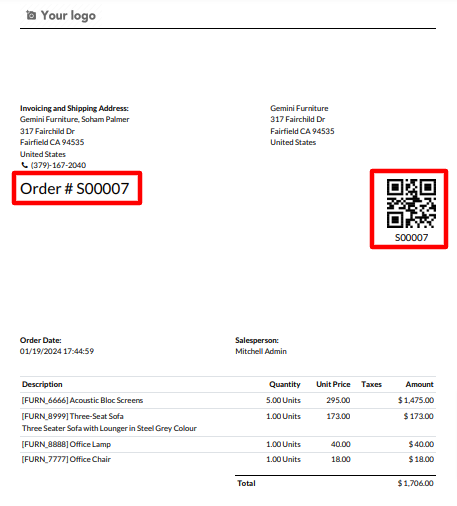
Sales -> PRO-FORMA Invoice with human readable QR code.
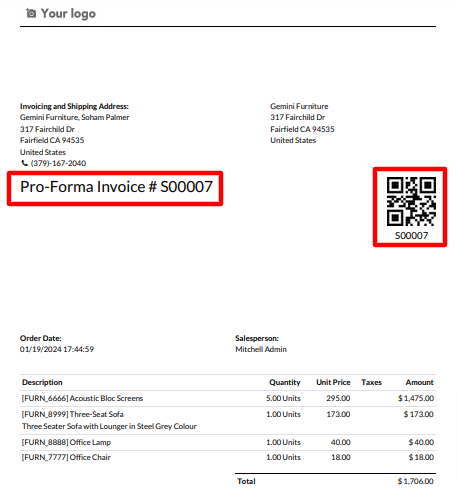
Purchase -> Purchase Order with human readable QR code.
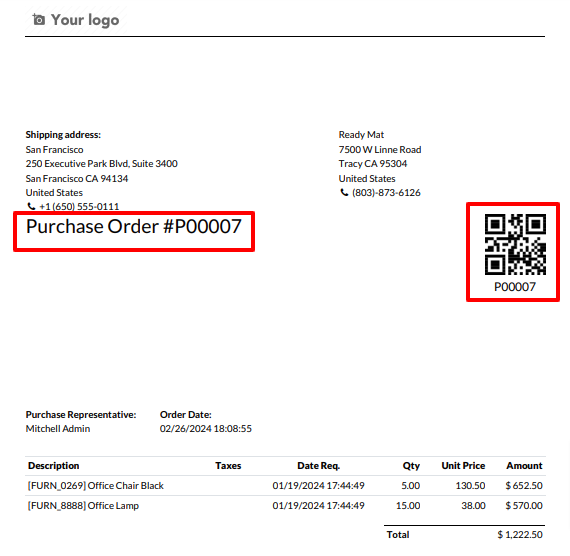
Purchase -> Request for Quotation with human readable QR code.
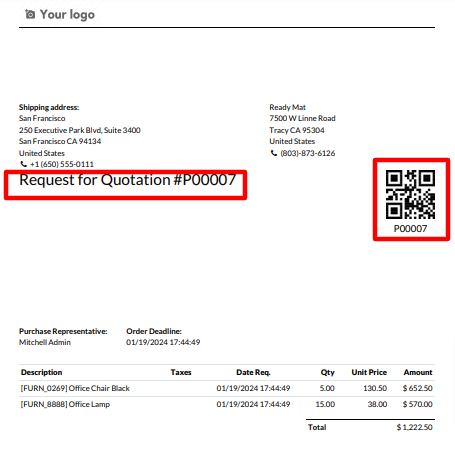
Customer Invoices -> Invoices with human readable QR code.
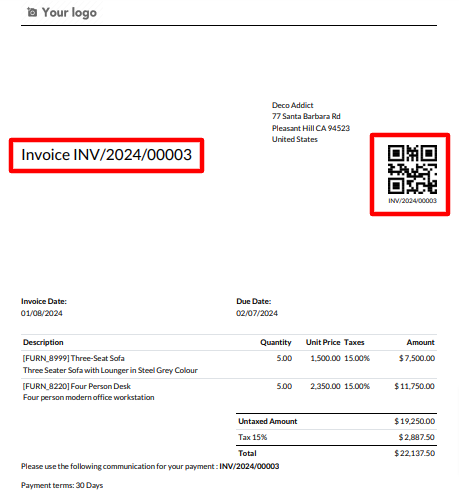
Vendor Bills -> Bills with human readable QR code.
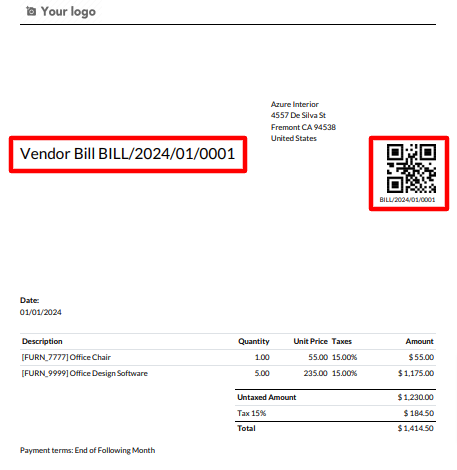
Credit Note -> Credit note return invoice with human readable QR code.

Vendor Credit Note -> Credit note return bills with human readable QR code.
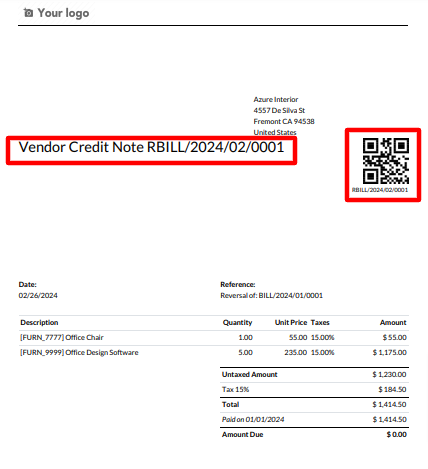
Inventory -> Delivery Slip with human readable QR code.
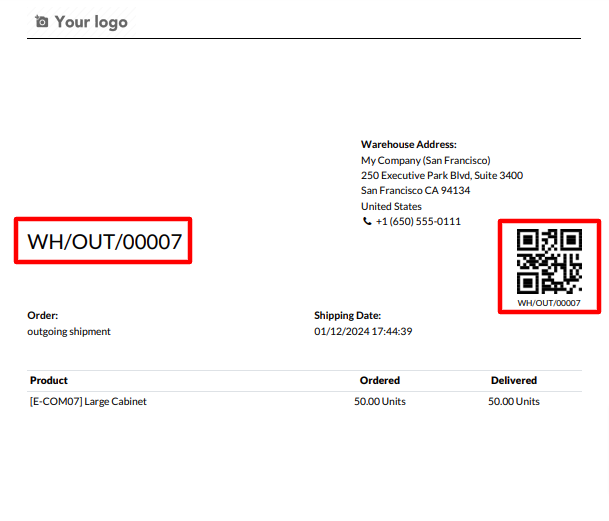
Inventory -> Receipt with human readable QR code.
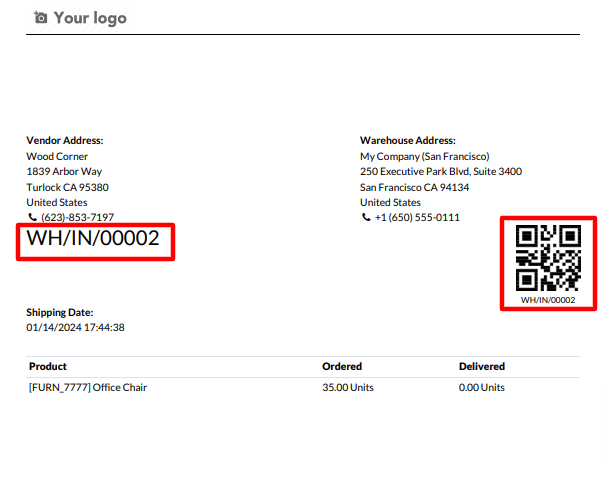
Manufacturing Orders -> Production Order with human readable QR code.
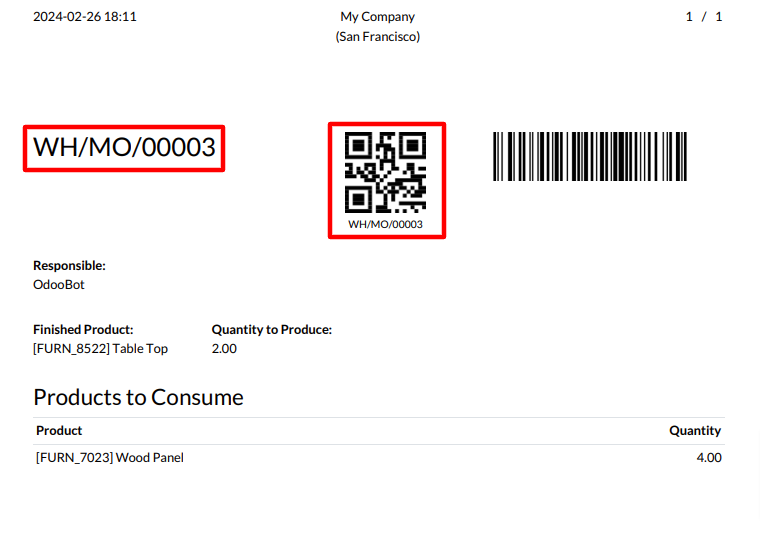
Version 16.0.2 | Released on : 13 th March 2024
Version 16.0.1 | Released on : 28 thOctober 2022
- Yes, this app works perfectly with Odoo Enterprise (Odoo.sh & Premise) as well as Community.
- No, this application is not compatible with odoo.com(odoo saas/Odoo Online).
- Please Contact Us at sales@softhealer.comto request customization.
- Yes, we provide free support for 100 days.
- Yes, you will get free update for lifetime.
- No, you don't need to install addition libraries.
- For version 12 or upper, you will need to purchase the module for each version that you want to use.
- No, We do not provide any kind of exchange.


