
Product Low Stock Notification
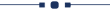
This module is very useful to give an email update to the user regarding the low stock of the product. A list of the product appears in email with current stock evaluations. Easily define low stock level global for all products or individual product low stock level (qty). Based on the type of mode it will generate an email if any product low stock.
Related Modules
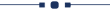
Hot Features
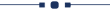
Features
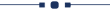
- Remaining qty field in mail template, PDF report, XLS report.New
- You can generate low stock PDF and XLS report.
- You can send product low stock notifications based on forecasted or on-hand product quantity.
- Easy to get the product minimum quantity on the product variants form view.
- Easy to get the update by email on the low stock of products.
- You can declare global rules for all products (define individually global quantity in configuration company wise) or individual rules for the product (define quantity in product common for all company).
- Record Rules(Order point) Option added.
- You can be able to set cron for hours, minutes, days, months, etc easily.
- Well, format email received with product information.
Set "Low Stock Notification?" to "True" for the company to allow notification email. Set "Notify User", an email will send to that user.
If "Product Quantity Check" is set "Globally" & "Quantity Type" is set "On Hand" then defines "Minimum Quantity". Notification Email will be sent to that user for all product variants whose "On Hand" product quantity is lower than the defined global minimum quantity.
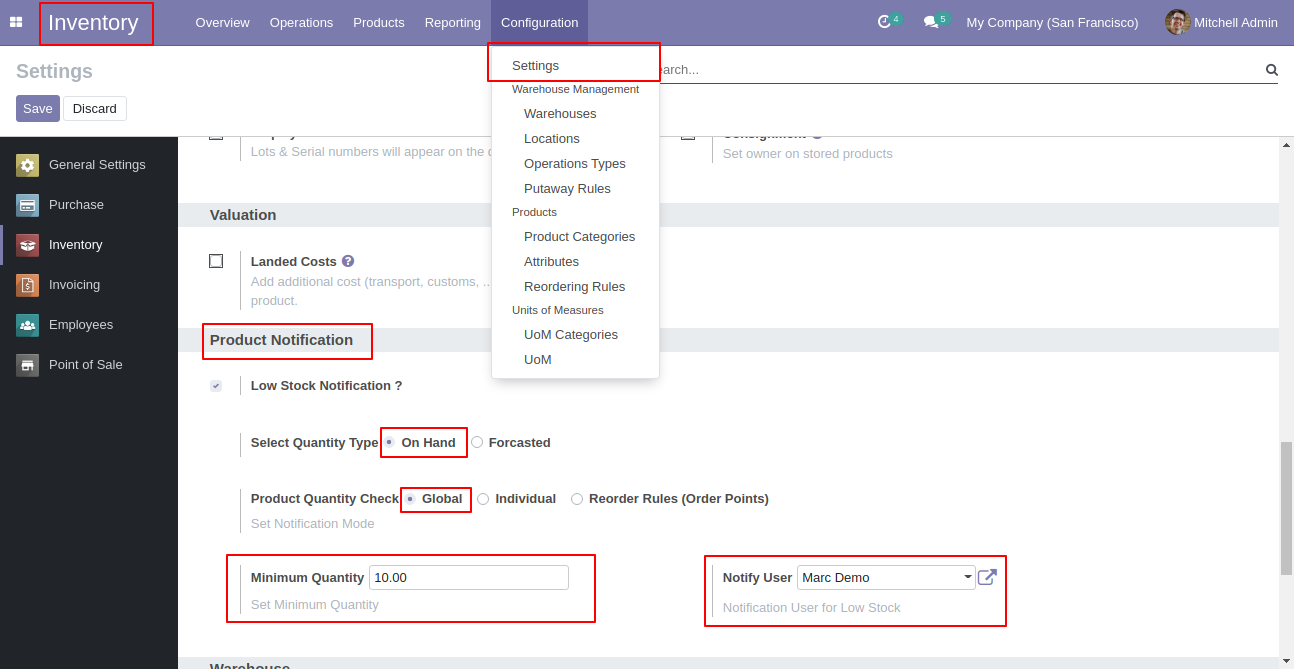
Email notification sent to the selected user based on configuration.
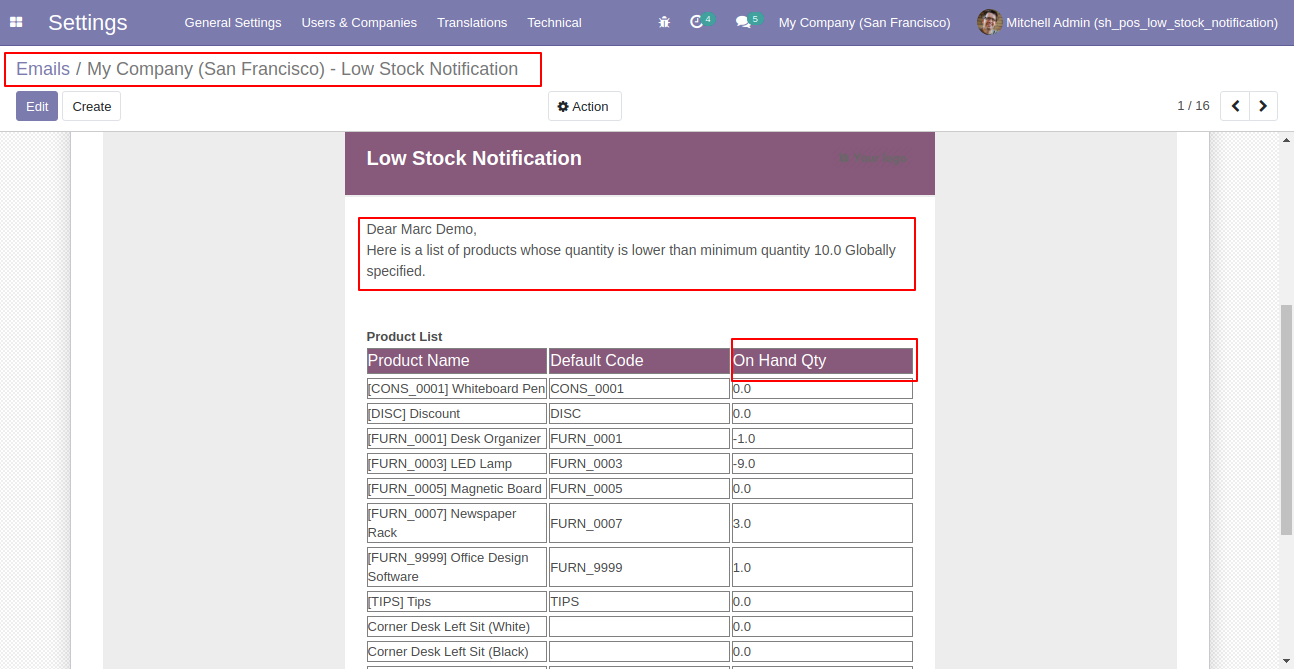
Set "Low Stock Notification?" to "True" for the company to allow notification email. Set "Notify User", an email will send to that user.
If "Product Quantity Check" is set "Individual" & "Quantity Type" is set "On Hand" than Notification Email will be sent to that user for all product variants whose "On Hand" product quantity is lower than the product's "Minimum Quantity" defined inside the product itself.
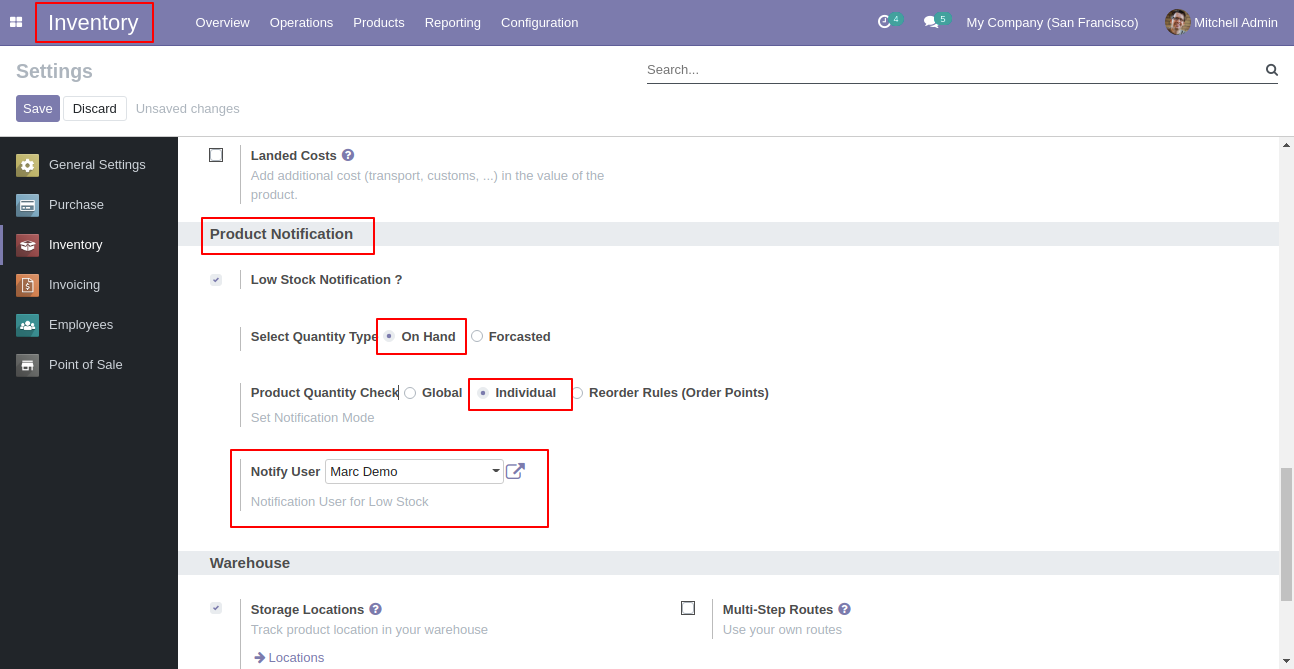
In Product varient set min quantity. This quantity will be considered only when the option "Individual" is selected.
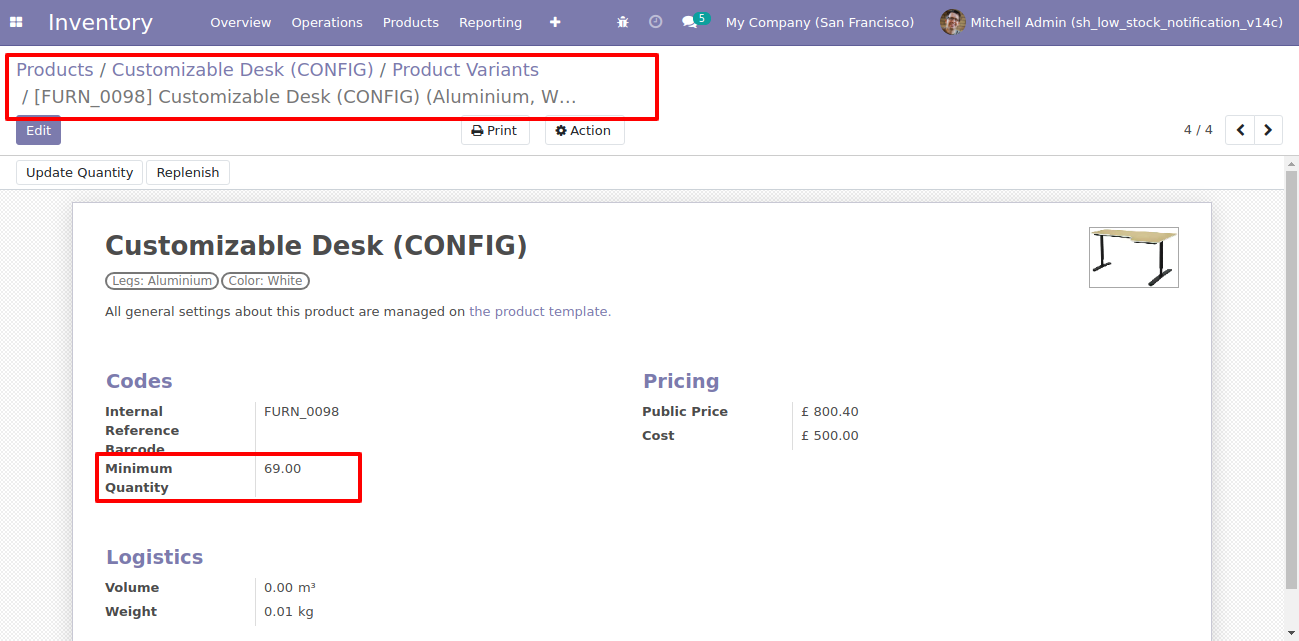
In Product varient set min quantity.
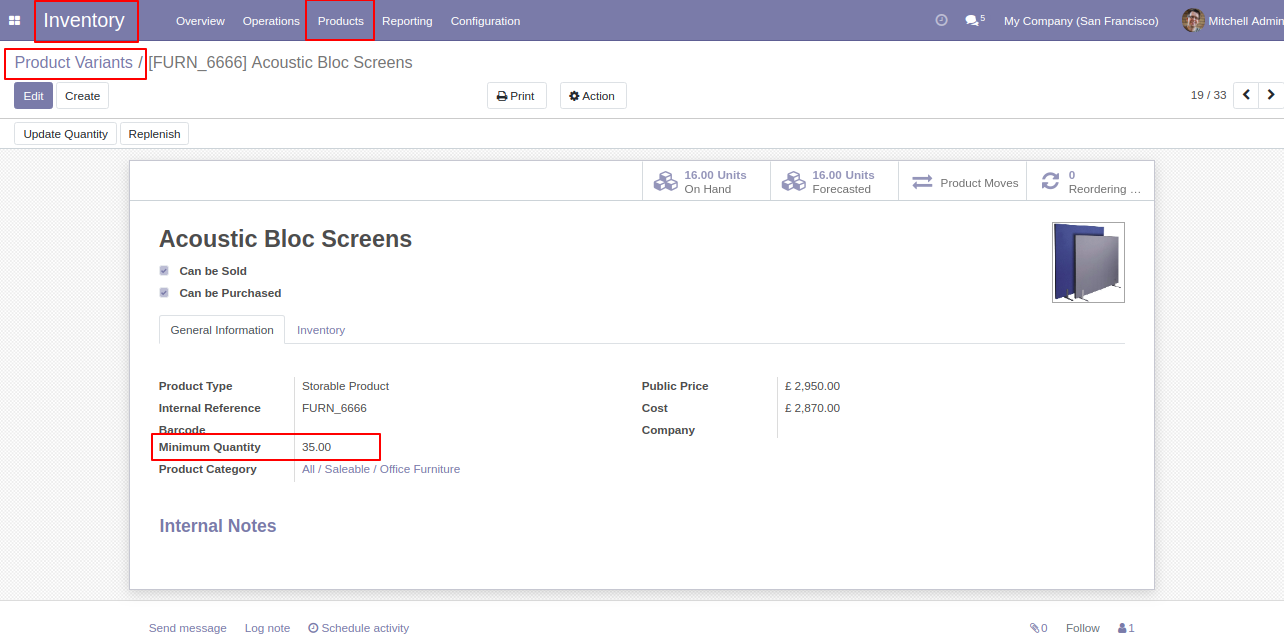
Email notification sent to the selected user based on configuration.
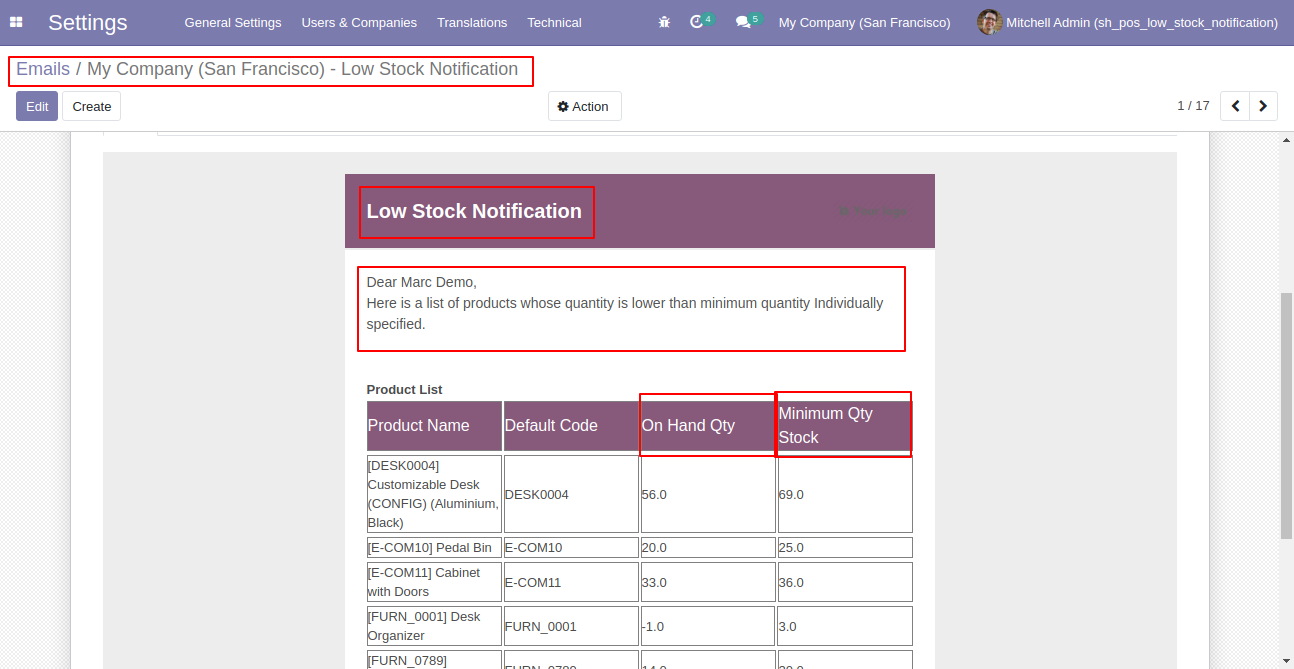
Set "Low Stock Notification?" to "True" for the company to allow notification email. Set "Notify User", an email will send to that user.
If "Product Quantity Check" is set "Reorder Rules (Order Point)" & "Quantity Type" is set "On Hand" than Notification Email will be sent to that user for all product variants whose "On Hand" quantity is lower than product's all reordered rules minimum quantity defined.
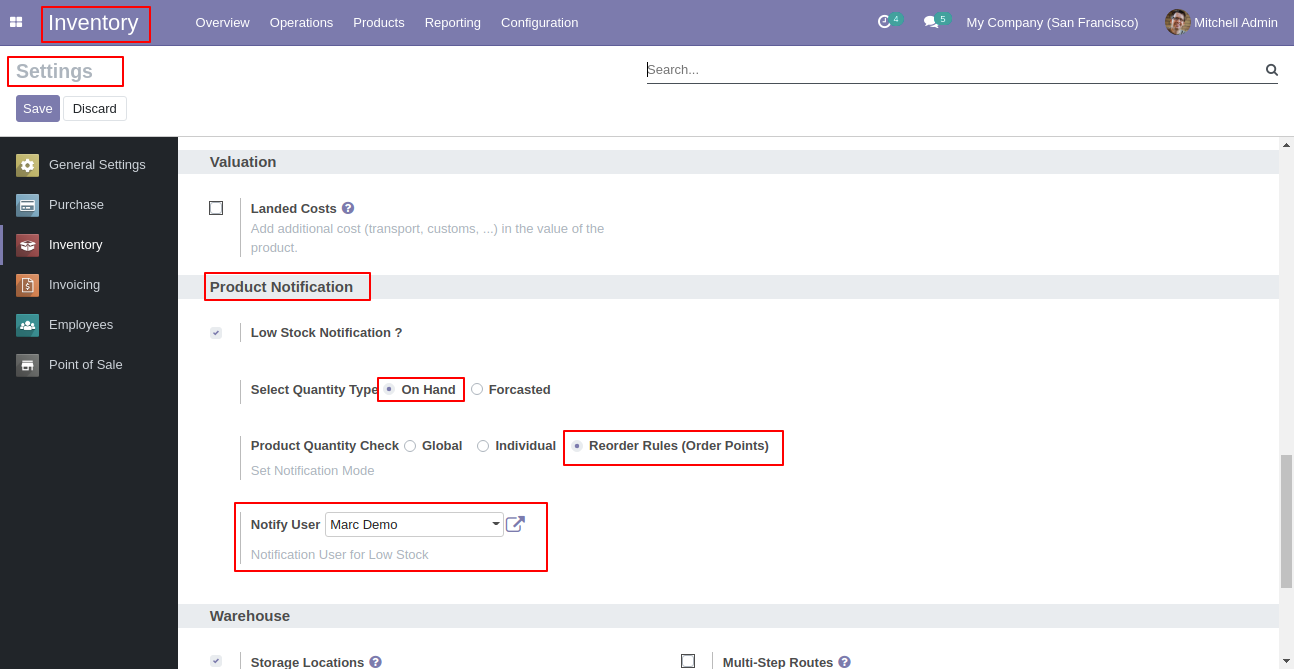
In product set min quantity and max quantity. This quantity will be considered only when the option "Reorder Rules (Order Point)" is selected.
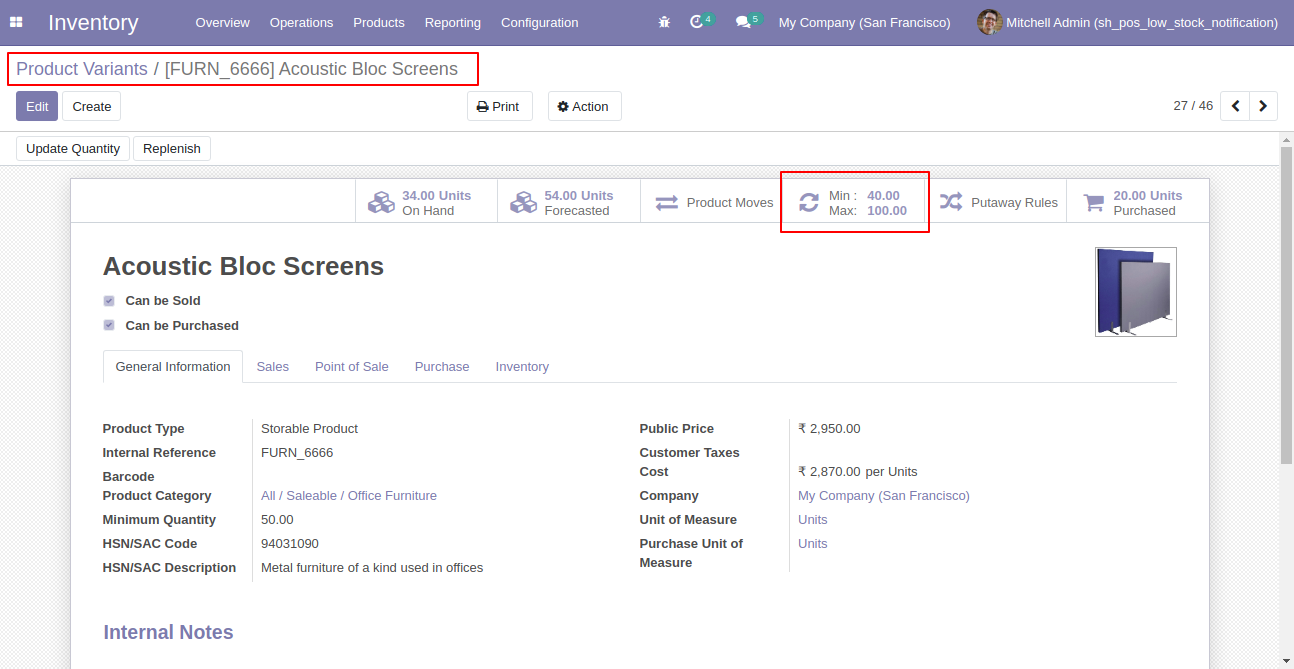
Email notification sent to the selected user based on configuration.
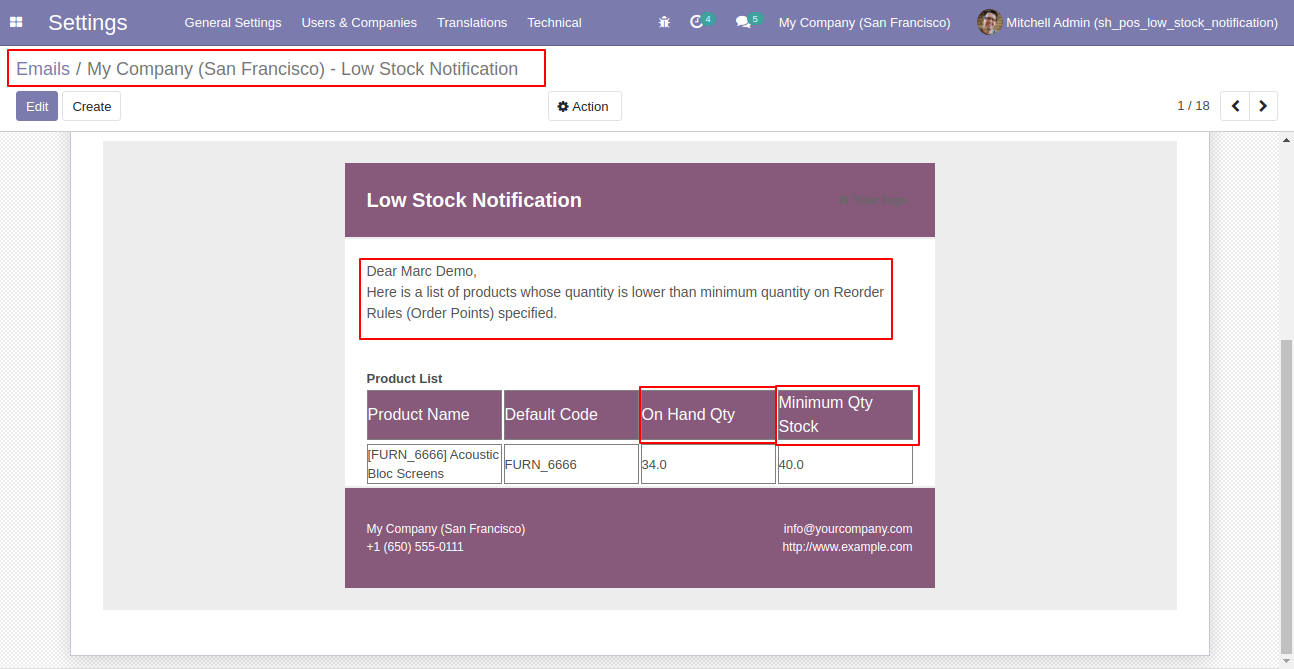
Set "Low Stock Notification?" to "True" for the company to allow notification email. Set "Notify User", an email will send to that user.
If "Product Quantity Check" is set "Globally" & "Quantity Type" is set "Forecasted" then defines "Minimum Quantity". Notification Email will be sent to that user for all product variants whose "Forecasted" product quantity is lower than the defined global minimum quantity.
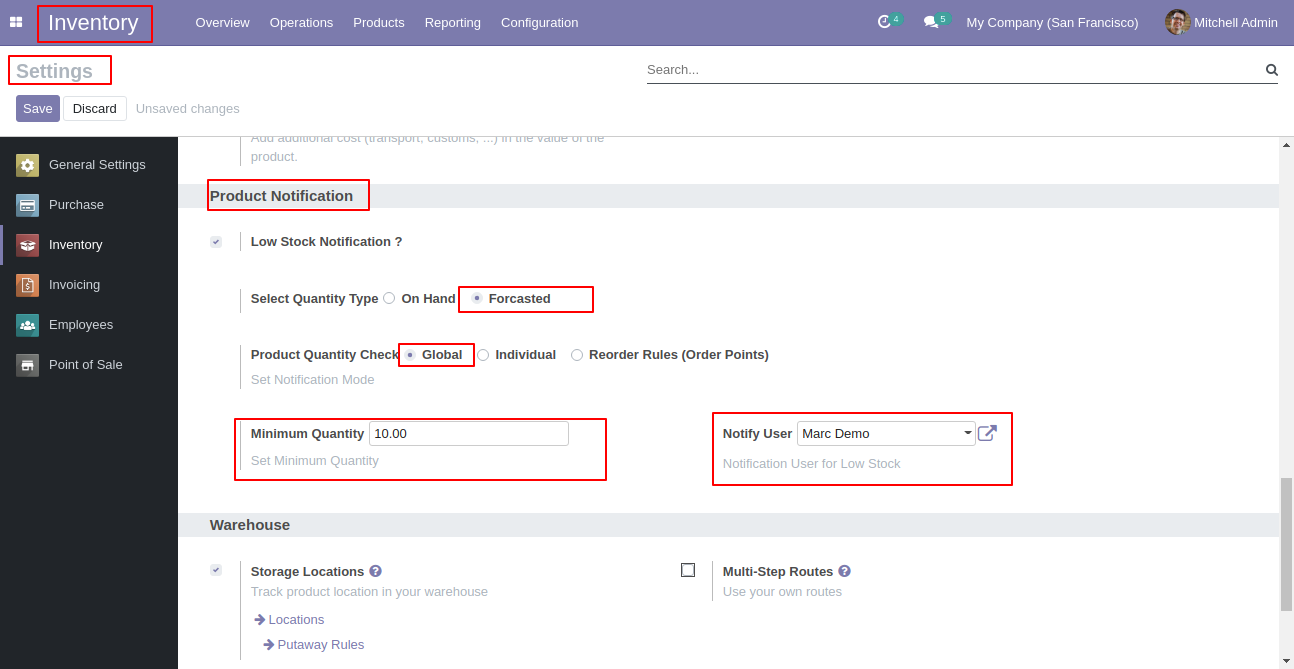
Email notification sent to the selected user based on configuration.
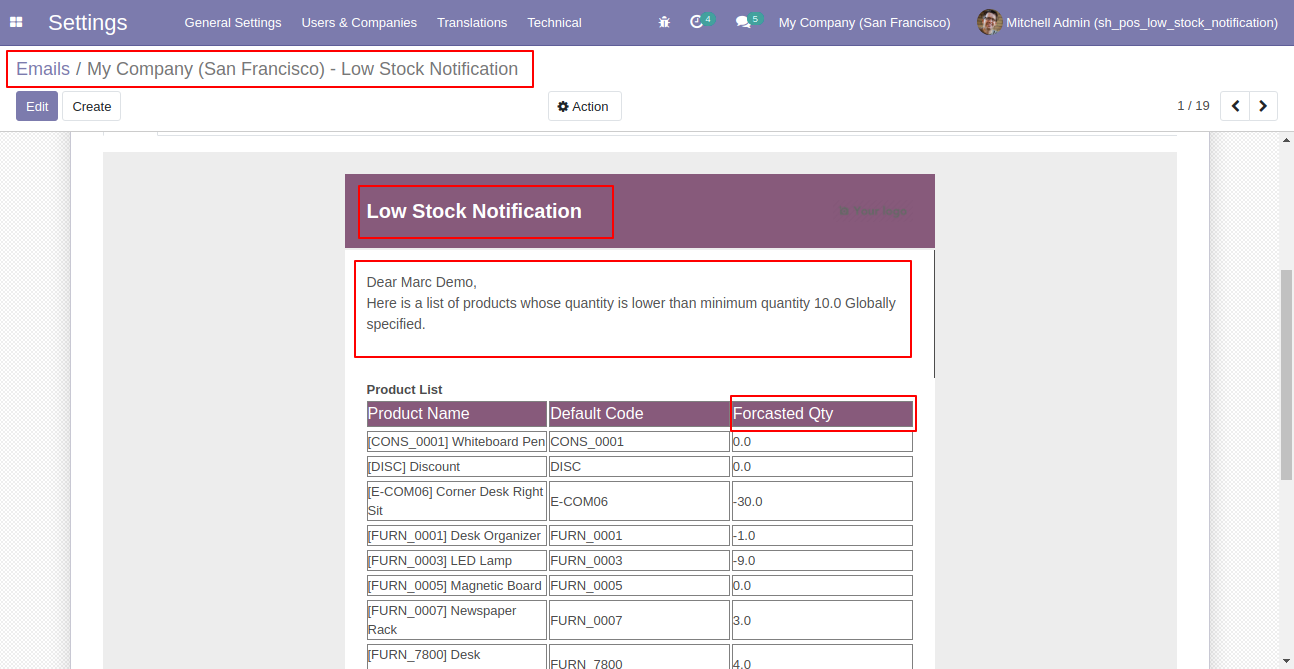
Set "Low Stock Notification?" to "True" for the company to allow notification email. Set "Notify User", an email will send to that user.
If "Product Quantity Check" is set "Individual" & "Quantity Type" is set "Forecasted" than Notification Email will be sent to that user for all product variants whose "Forecasted" product quantity is lower than the product's "Minimum Quantity" defined inside the product itself.
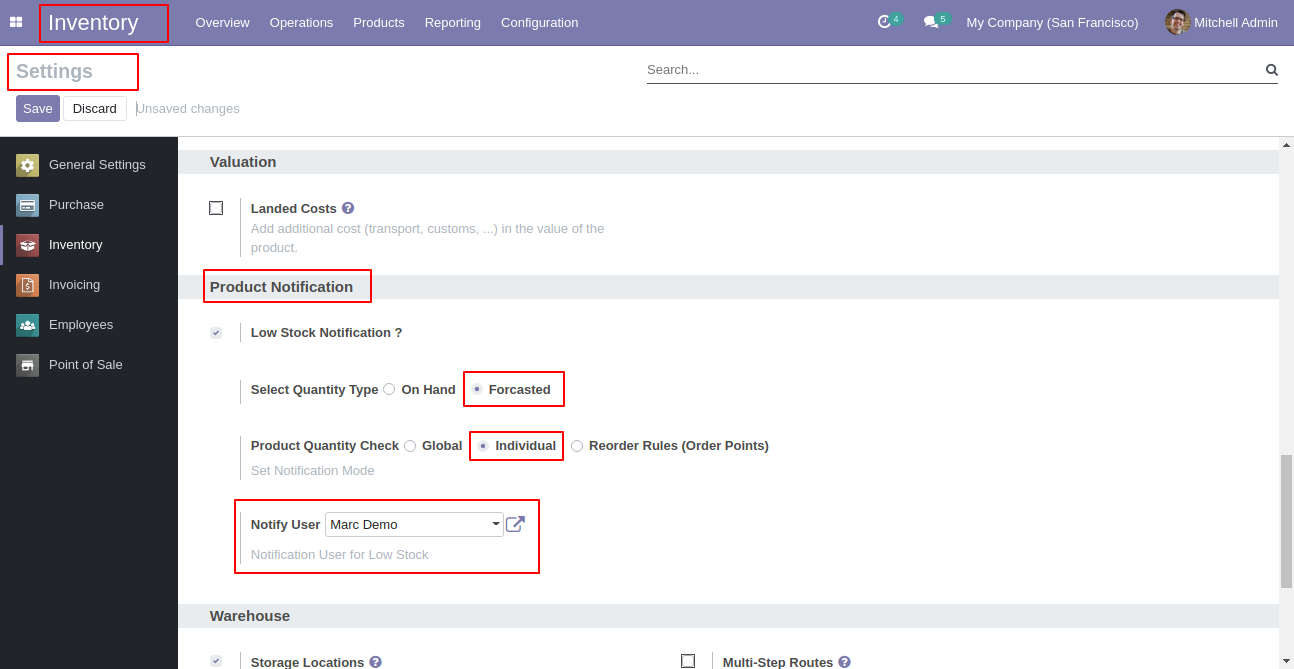
Email send to the notify user.
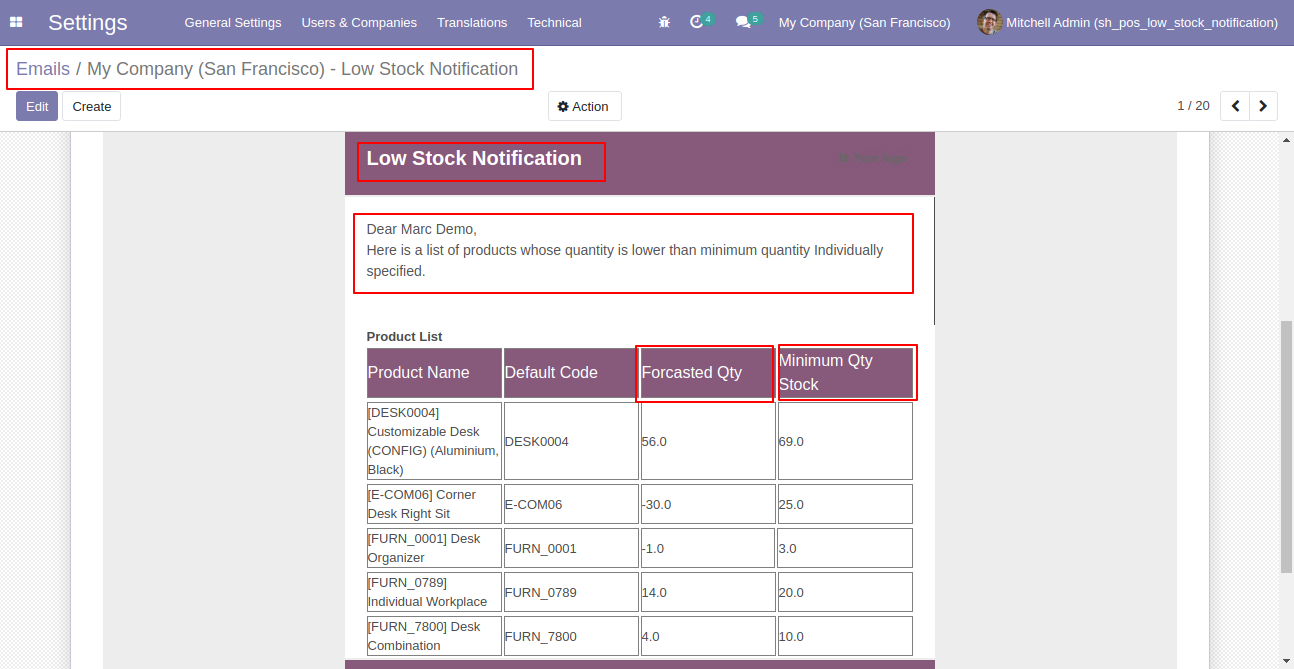
Set "Low Stock Notification?" to "True" for the company to allow notification email. Set "Notify User", an email will send to that user.
If "Product Quantity Check" is set "Reorder Rules (Order Point)" & "Quantity Type" is set "Forecasted" than Notification Email will be sent to that user for all product variants whose "Forecasted" quantity is lower than product's all reordered rules minimum quantity defined.
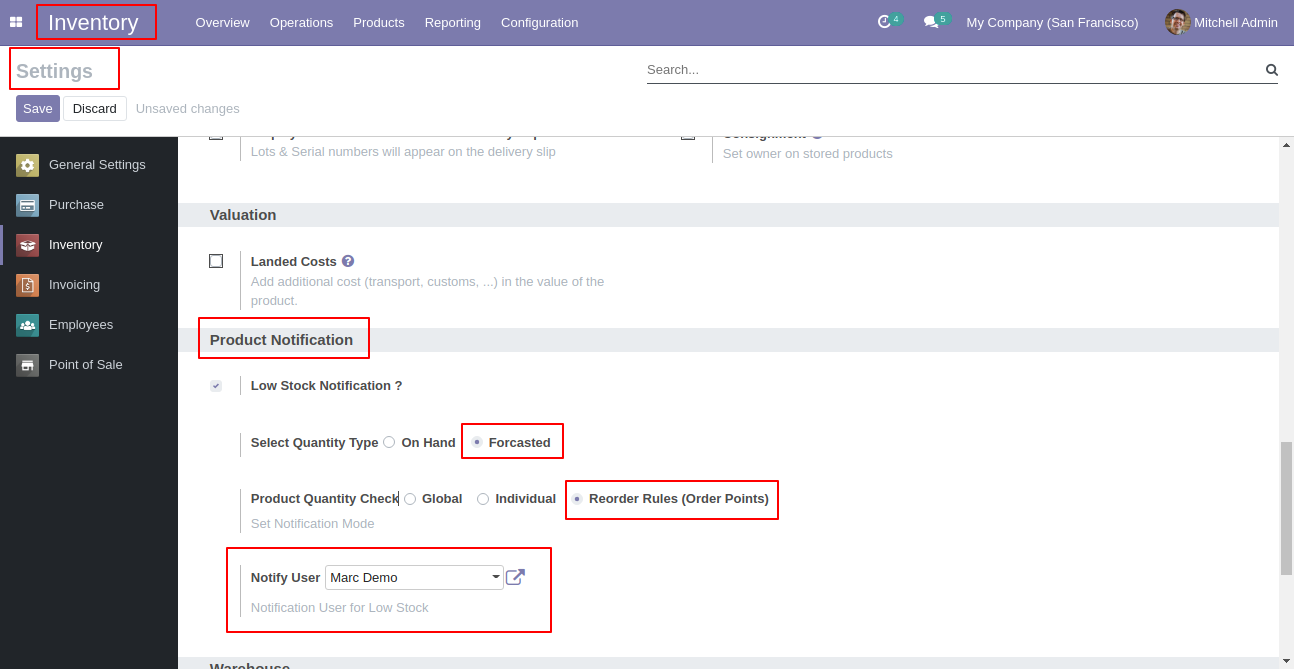
In product set min quantity and max quantity. This quantity will be considered only when the option "Reorder Rules (Order Point)" is selected.
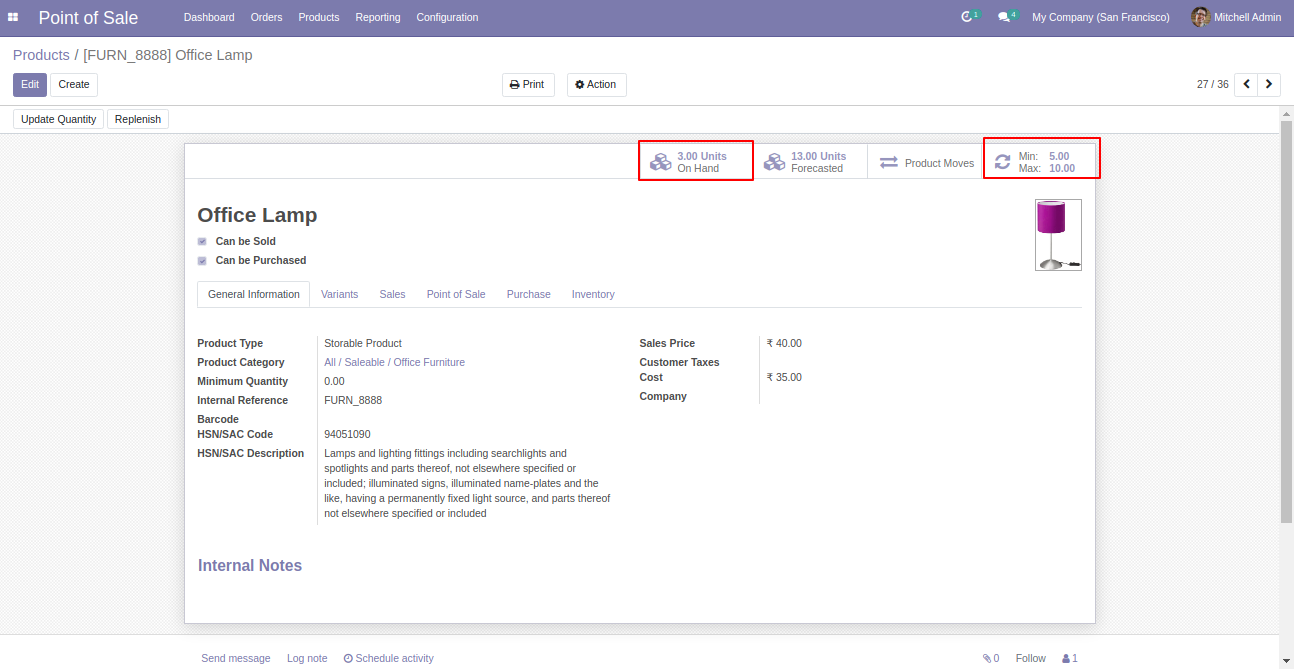
Email notification sent to the selected user based on configuration.
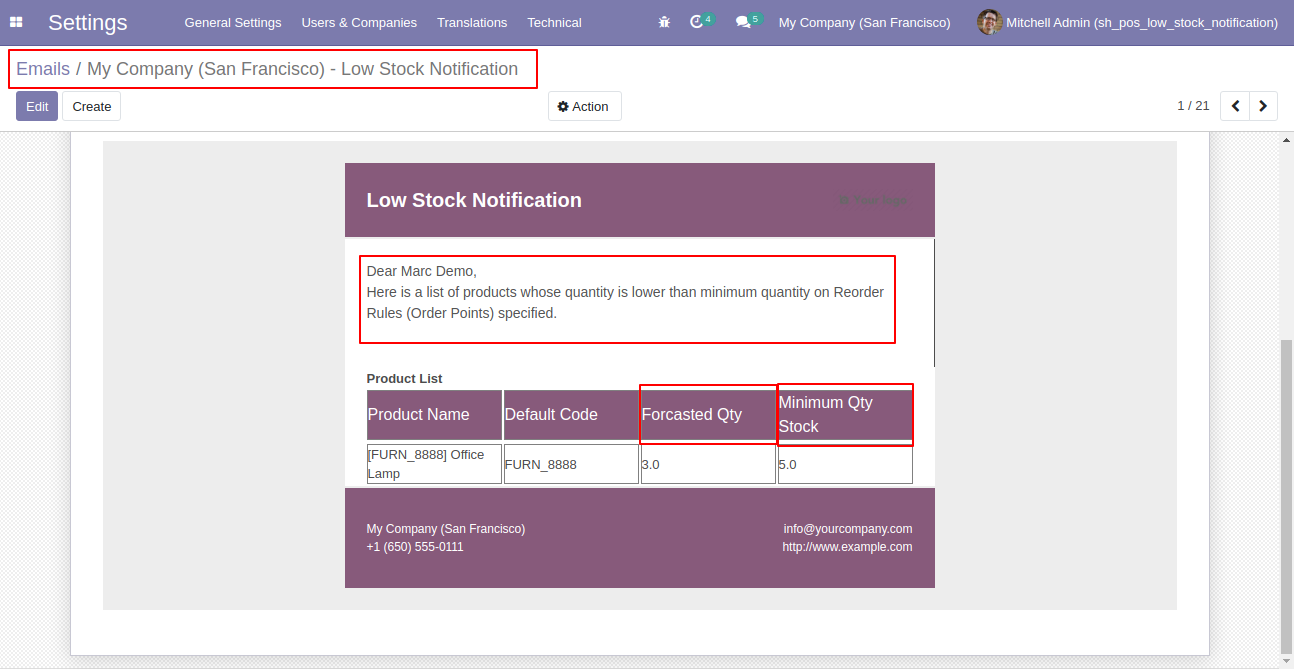
Email template with remaining qty.
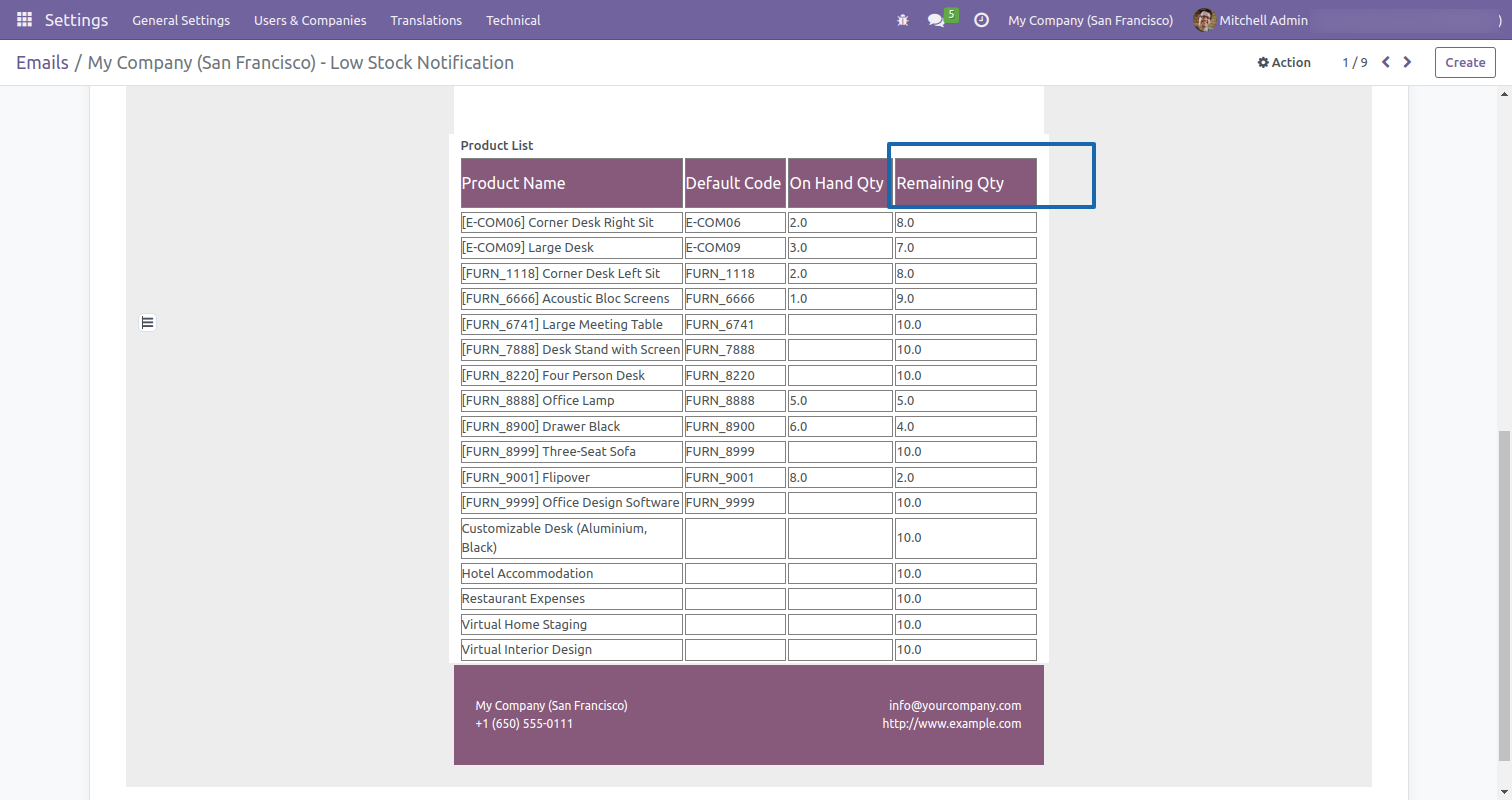
Go to reporting => low stock reports.
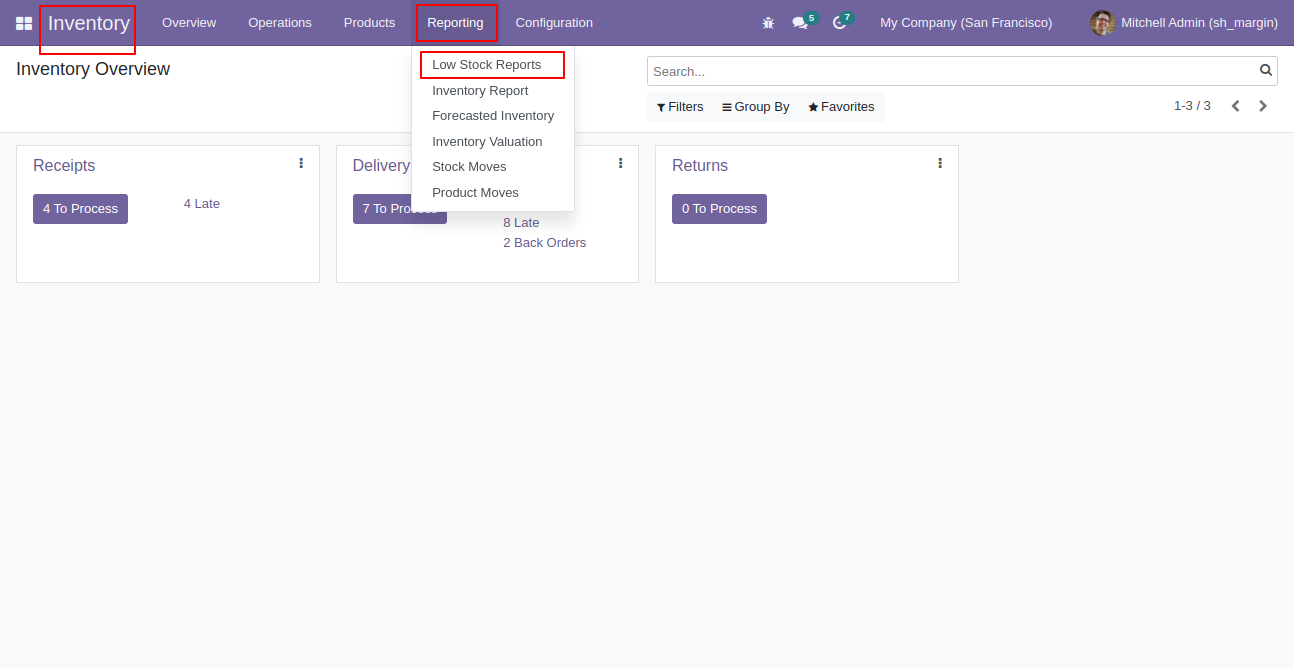
After that the wizard opens, choose PDF or XLS, here we choose PDF report.
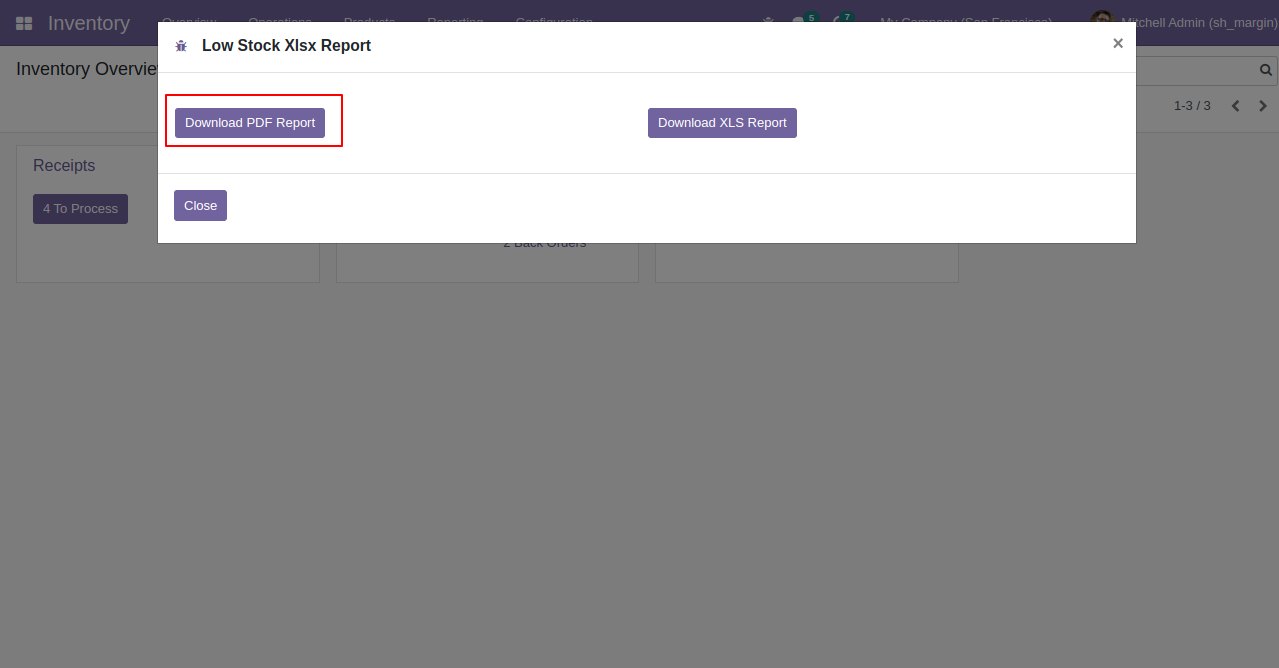
The low stock PDF report looks like this.
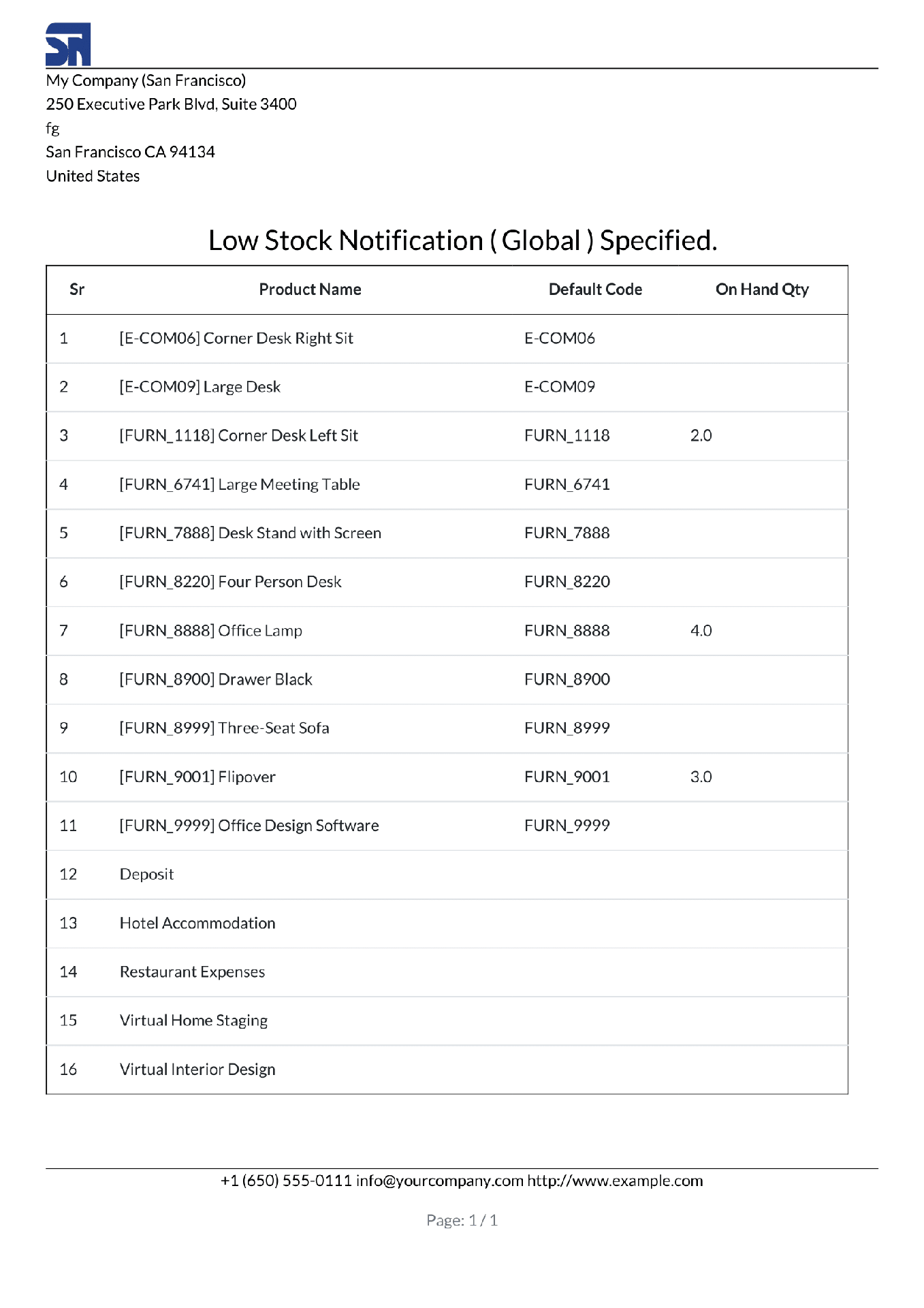
Now we print the XLS report so click on the button "Download XLS Report".
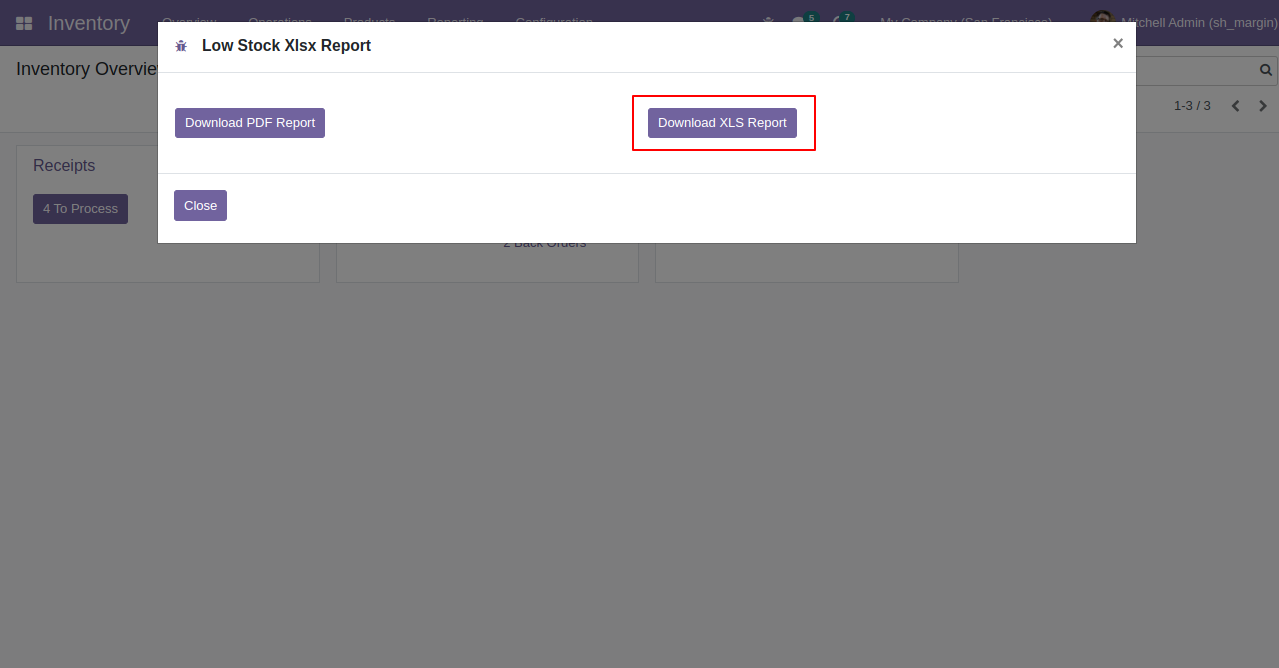
The low stock XLS report looks like this.
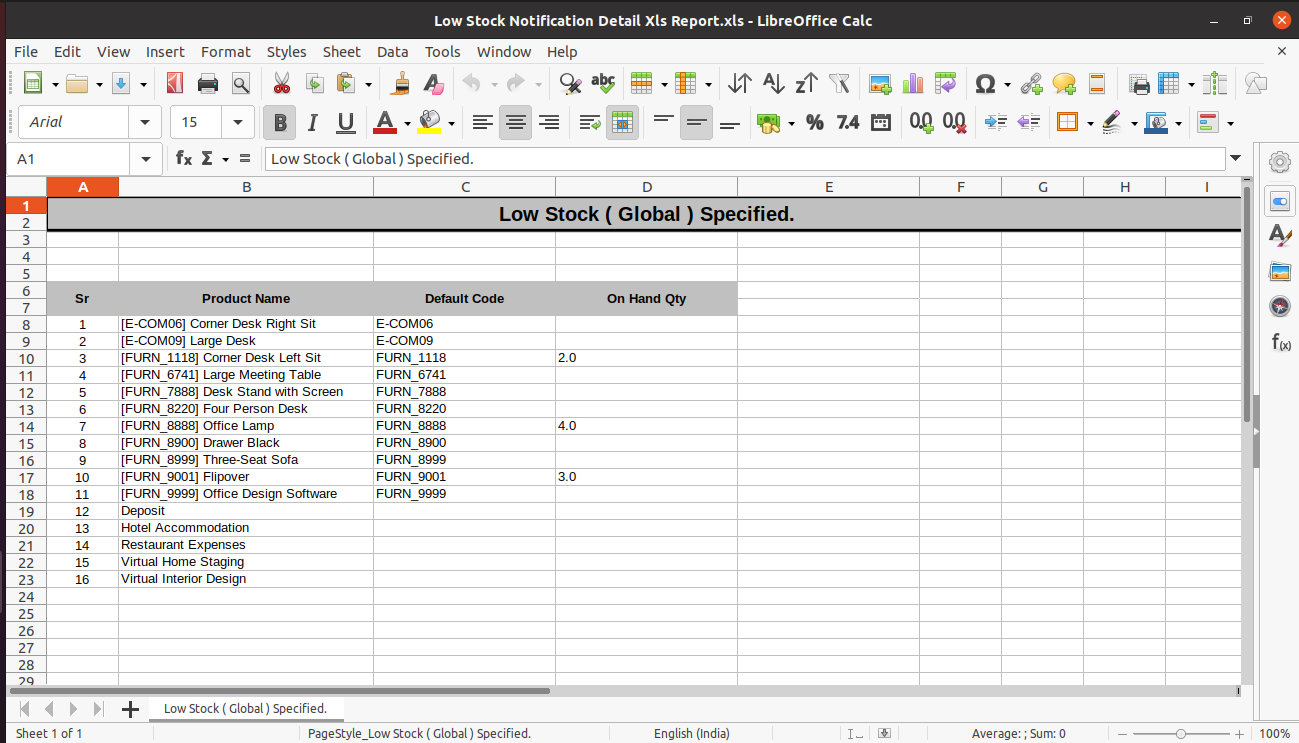
Email template with remaining qty.
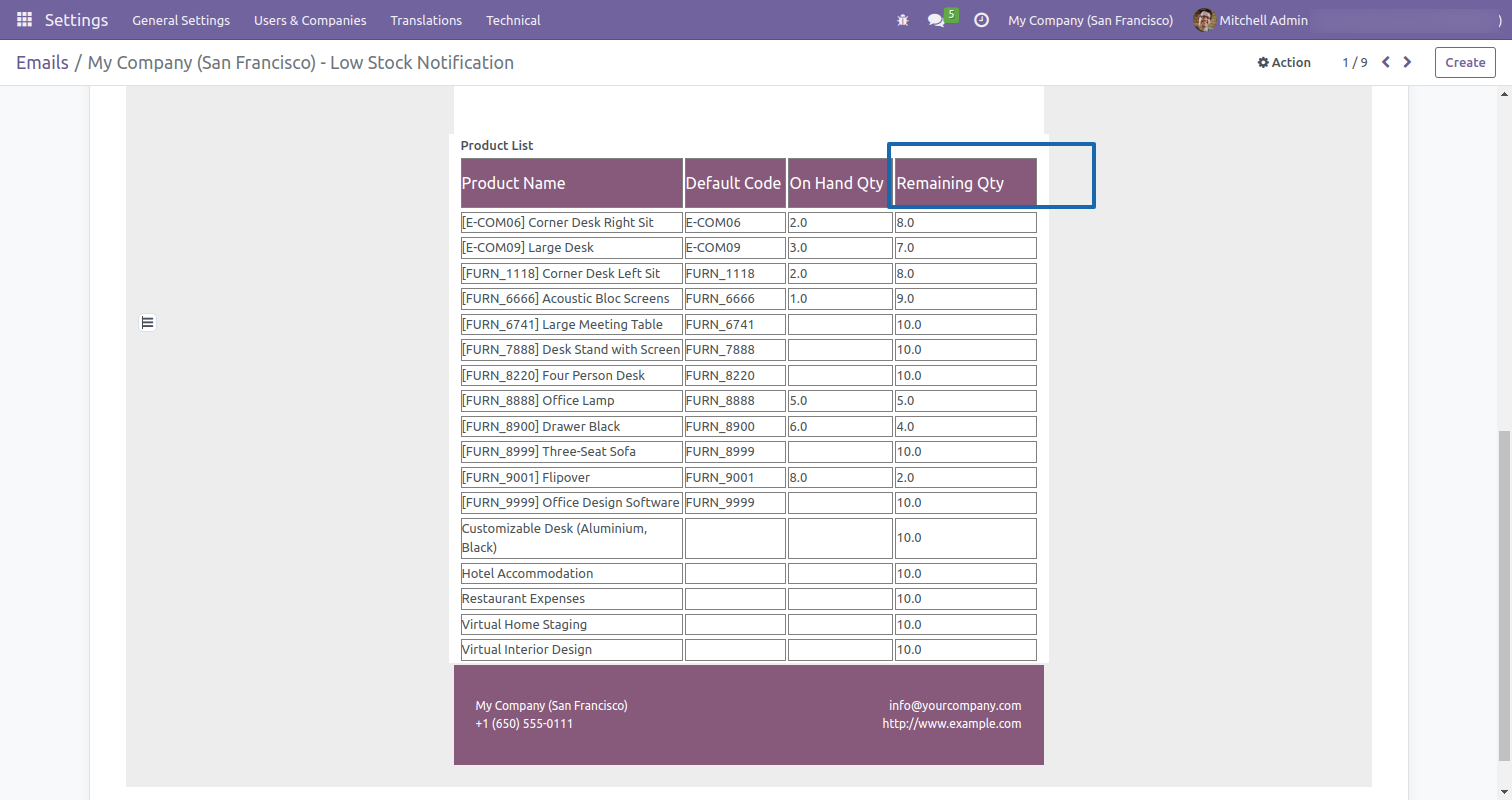
The low stock PDF report with remaining qty.
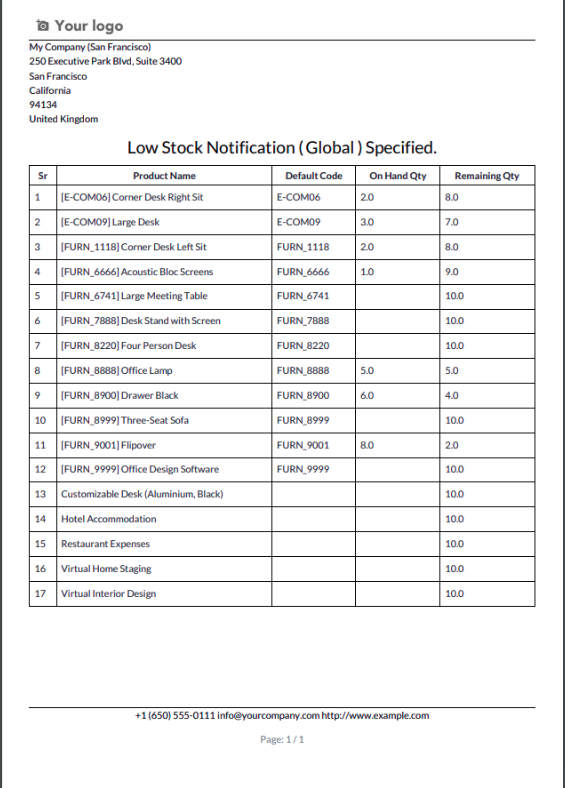
The low stock XLS report with remaining qty.
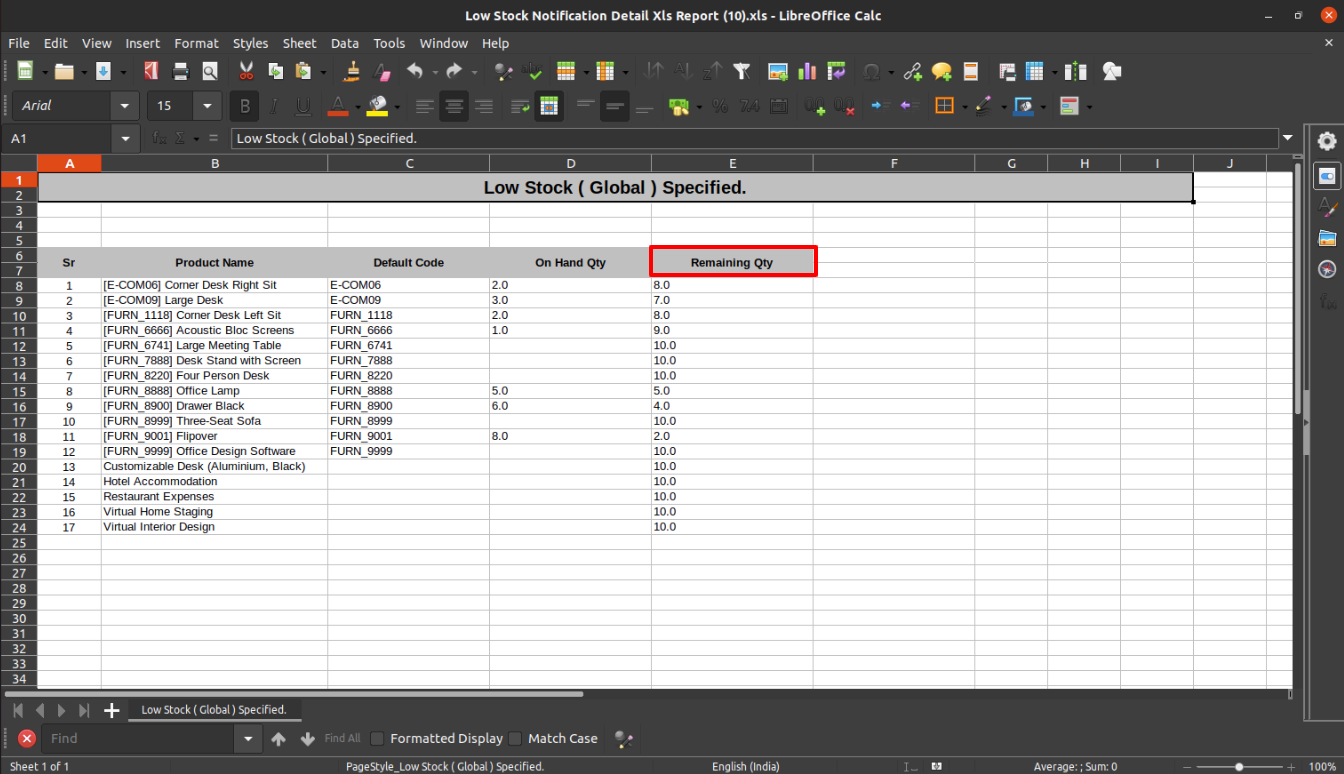
Version 16.0.6 | Released on : 23rd August 2023
Version 16.0.5 | Released on : 7thApril 2023
Version 16.0.4 | Released on : 6thApril 2023
Version 16.0.3 | Released on : 28thJanuary 2023
Version 16.0.2 | Released on : 2ndJanuary 2023
Version 16.0.1 | Released on : 28thOctober 2022
- No, this application is not compatible with odoo.com(odoo saas).
- Yes, this app works perfectly with Odoo Enterprise (Odoo.sh & Premise) as well as Community.
- Please Contact Us at sales@softhealer.comto request customization.
- Yes, we provide free support for 100 days.
- Yes, you will get free update for lifetime.
- No, you don't need to install addition libraries.
- Yes, You have to download module for each version (13,14,15) except in version 12 or lower.
- No, We do not provide any kind of exchange.
- No, this application is not compatible with odoo.com(odoo saas).

