
Project Custom Fields
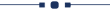
This module useful to create dynamic fields in the project without any technical knowledge. Specify basic things and fields added in the form view.
Related Modules
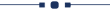
Hot Features
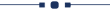
Features
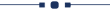
- Easy to add custom tab & field in project Form View.
- Easy to specify the position of fields.
- Multiple fields type available.
- The widget is also given for many to one and many to many fields.
- Selection widget for many to one field.
- Radio widget for a selection field.
- Phone, URL, email widget for char fields.
- Image widget for binary field.
- Tags or checkboxes widget for many to many fields.
- Easy to edit or delete any fields.
- Easy to give access to fields to specific groups.
- Many To Many : Binary widget added (Binary widget useful to give more than 1 one attachments).
- Float Time: Float time widget added to track time (hours: minutes).
- Text: Html widget added which will be useful to get an HTML interface on the text field.
- Priority: This feature added to add a priority view.
- Domain: This feature added for many to one and many to many fields. this will help you to filter records of the selected model. let's say you have selected contacts model and you want to filter only customers. so you can easily do using this feature.
Set access rights to allow add custom fields inside the project.
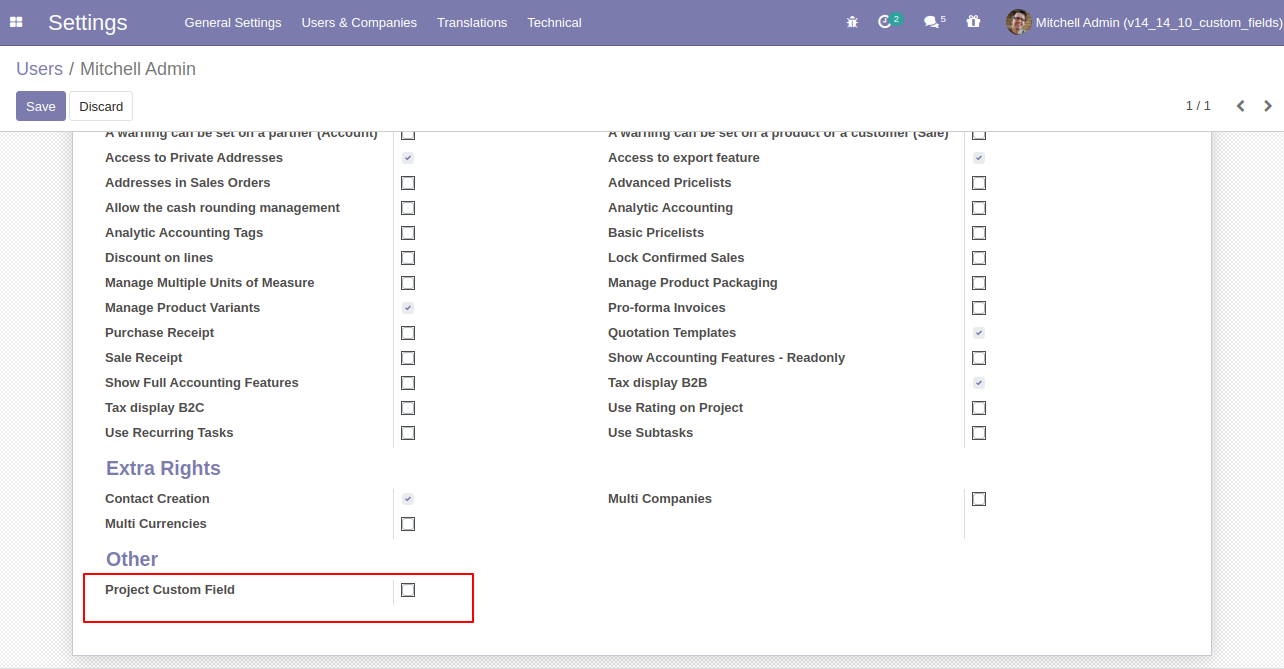
Click on the "Add Custom Field" & 'Add Custom Tab' button to add a new field & tab in the project form view.
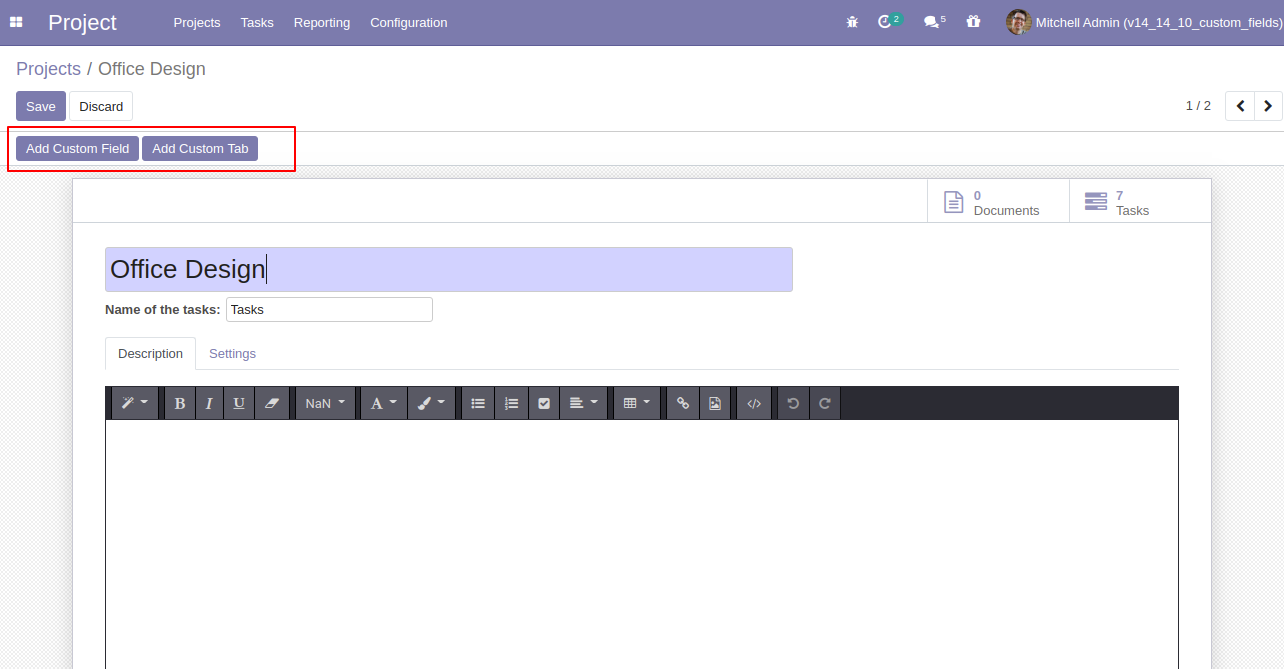
After click that button one wizard will popup. where you can set tab name, label, groups, tab, and position and click 'Create Tab'.
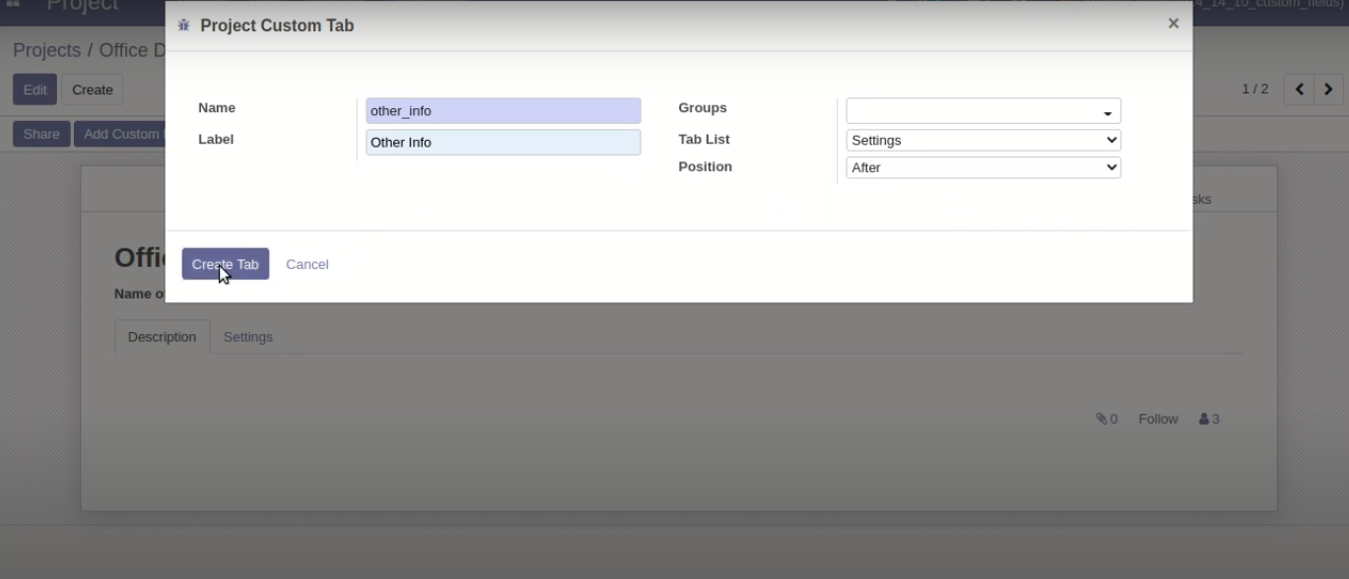
'Other Info' Tab is created.
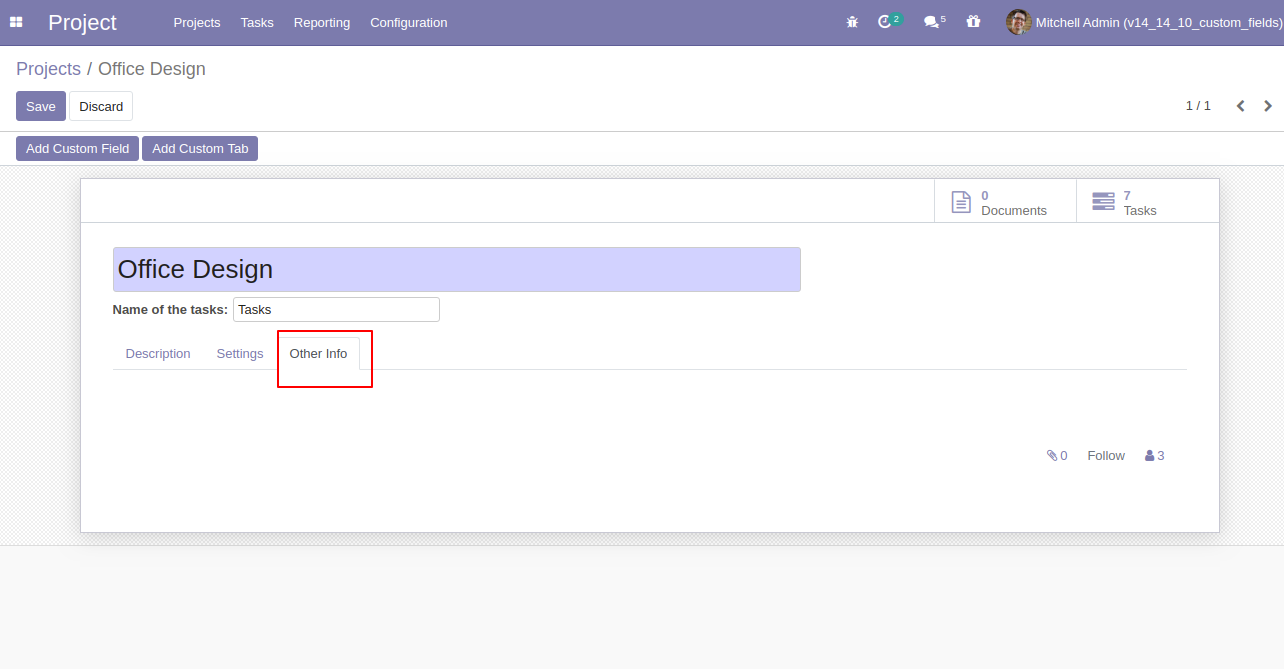
For adding the field in custom tab click 'Add custom field' and add field name, label, type, tab(Other Info) and click 'Create field'.
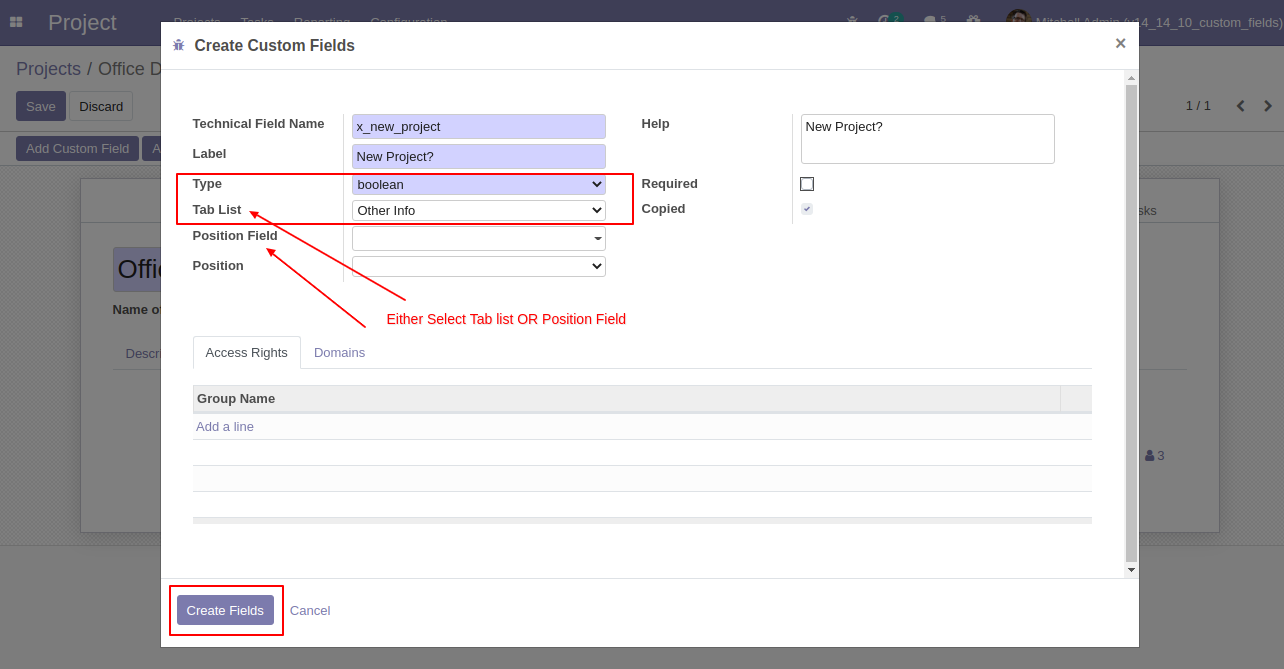
Boolean custom field added to form.
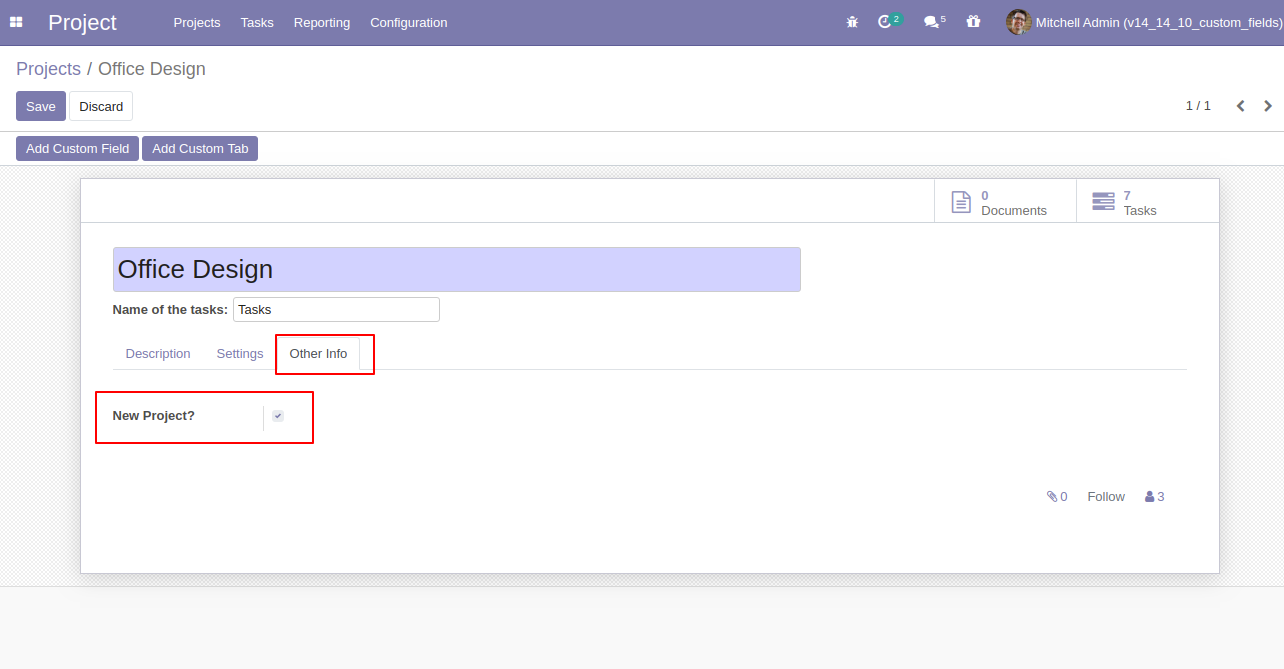
Binary widget added (Binary widget useful to give more than 1 one attachments).
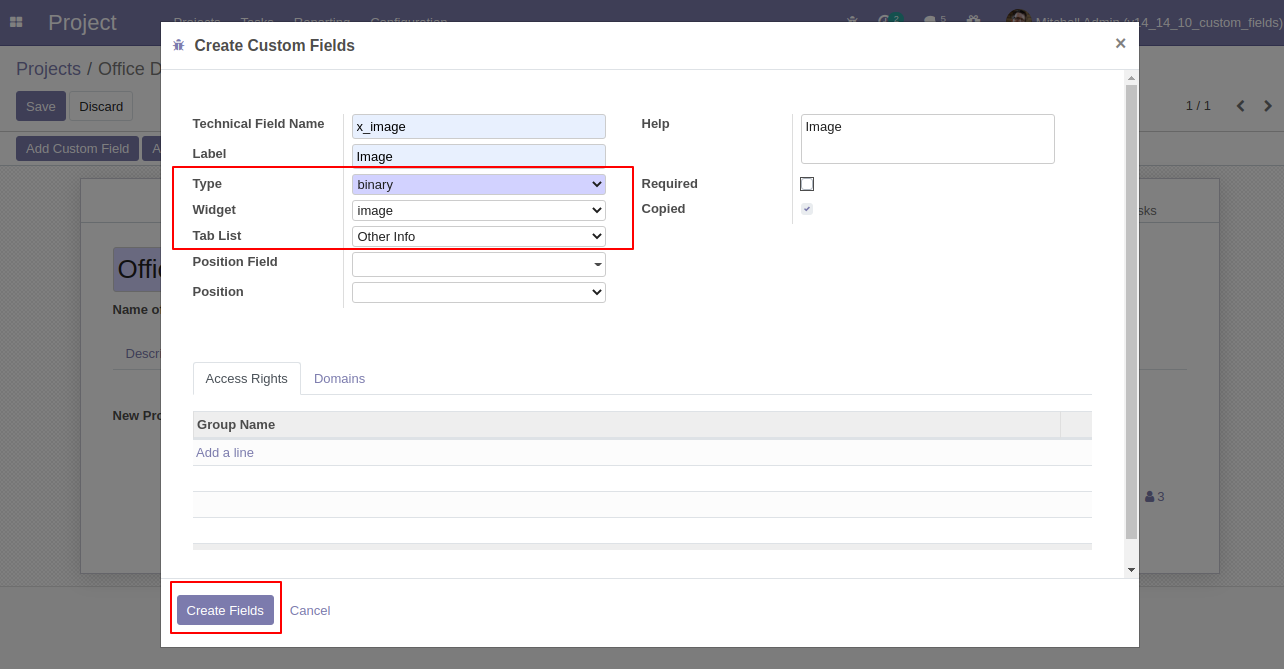
Binary widget added.
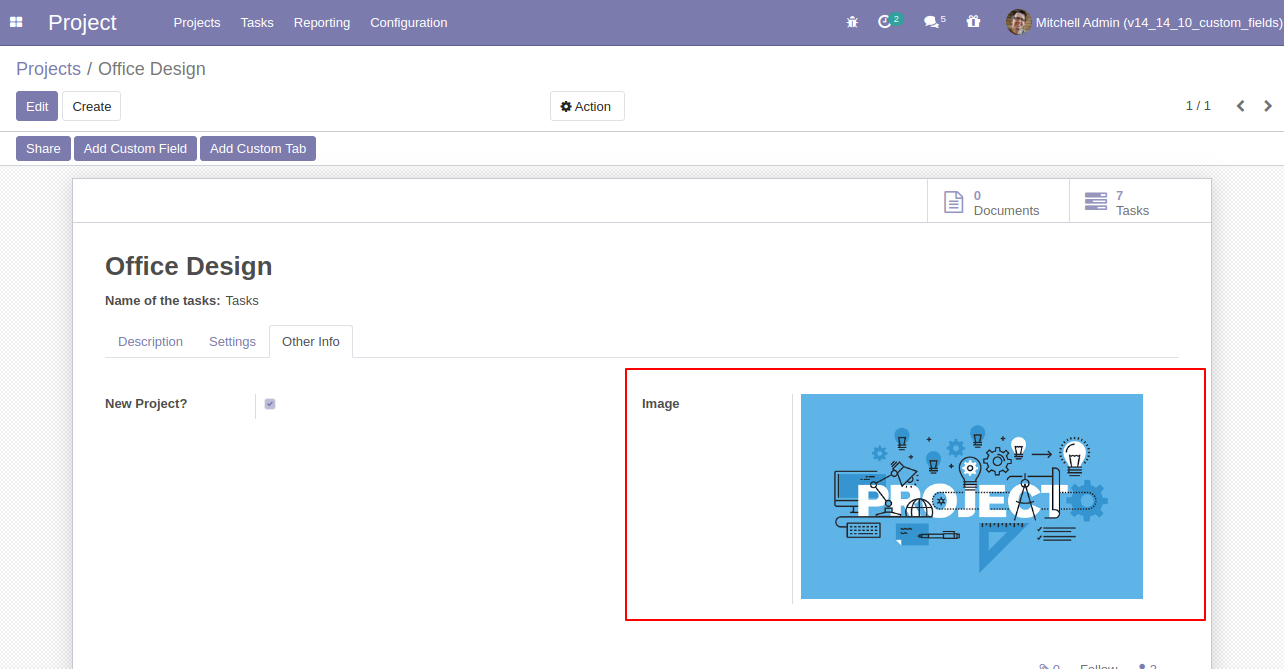
Set type as a char and widget email.
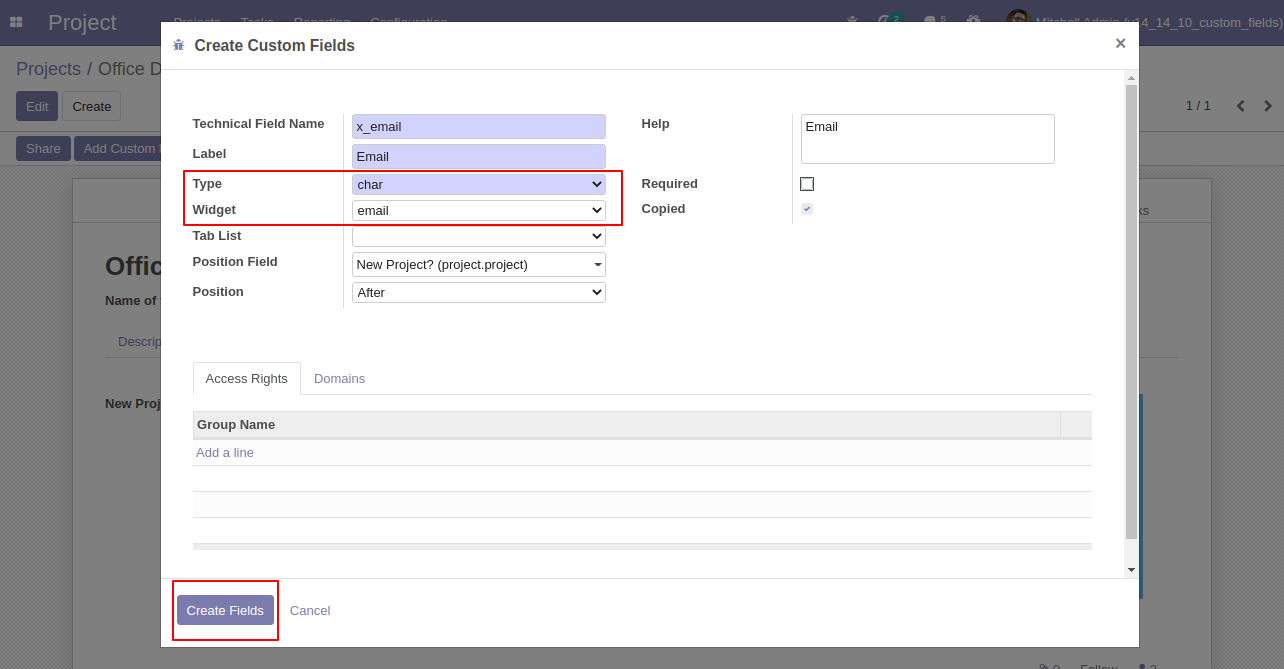
The char field with "email" widget added to form.
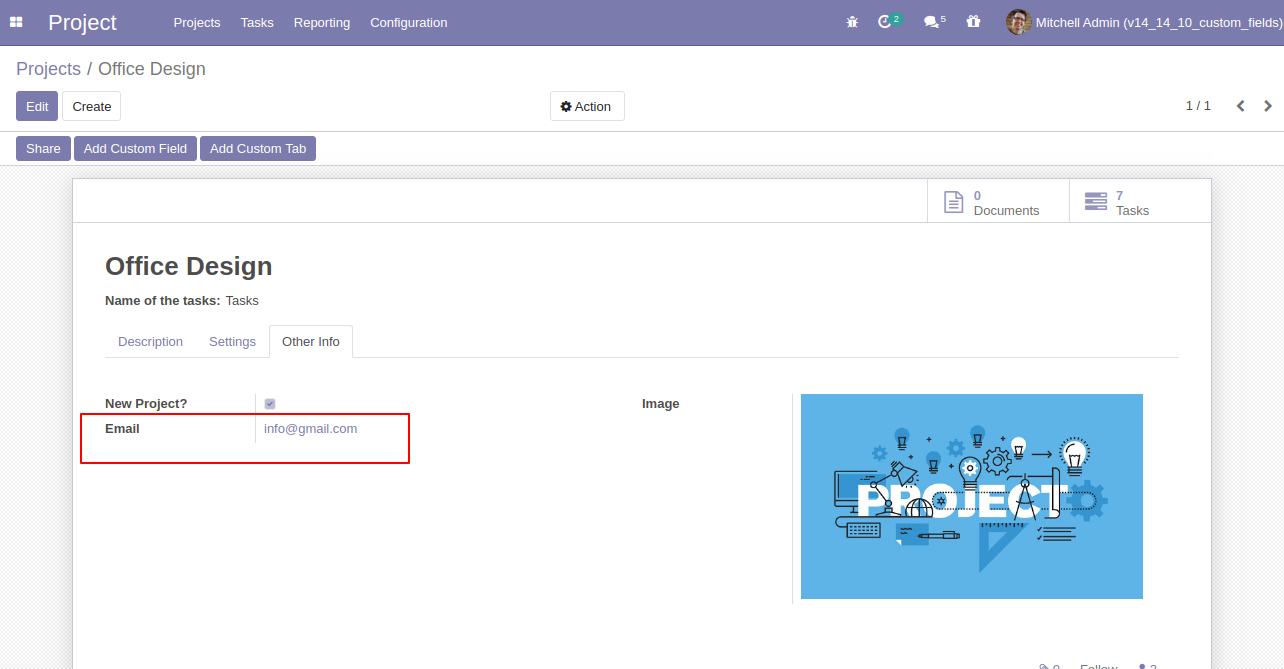
Set type as a char and widget phone.
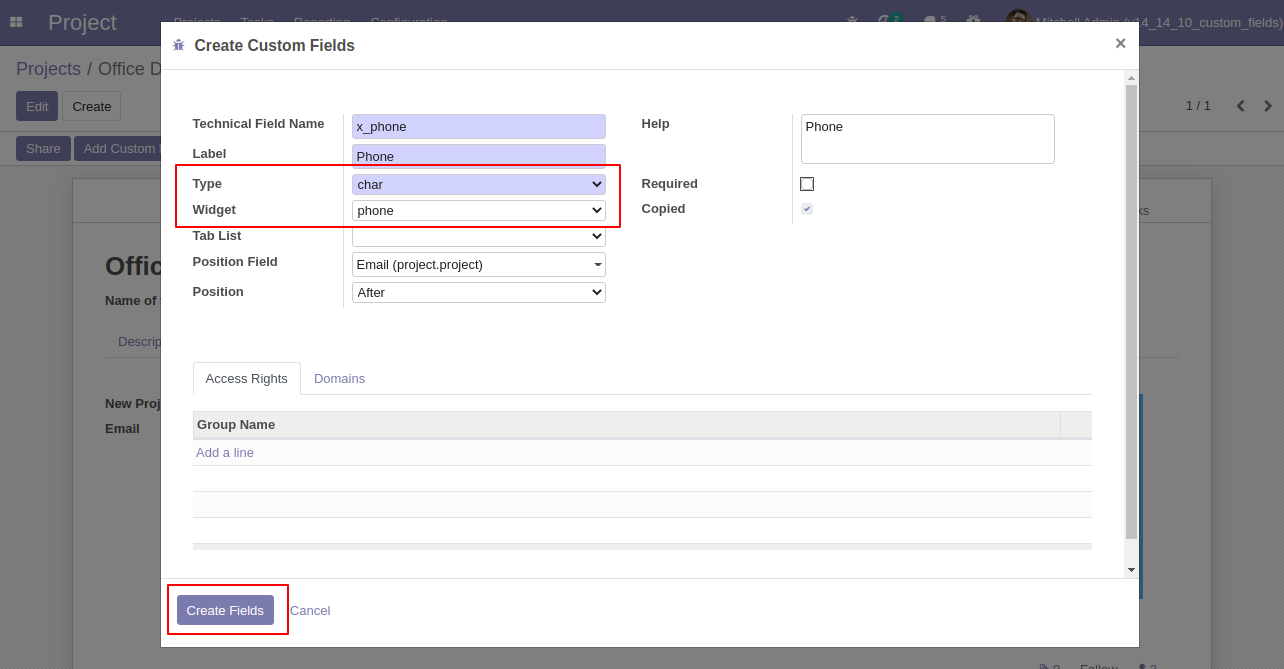
The char field with "phone" widget added to form.
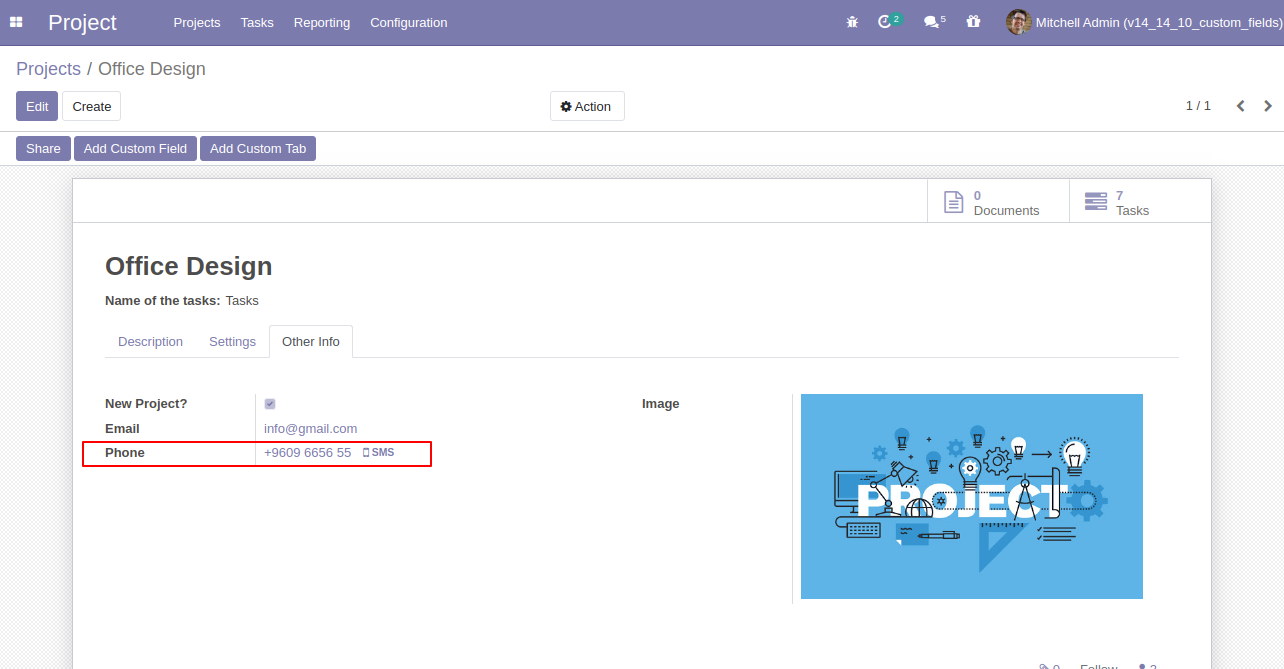
Date field set to copied "True".
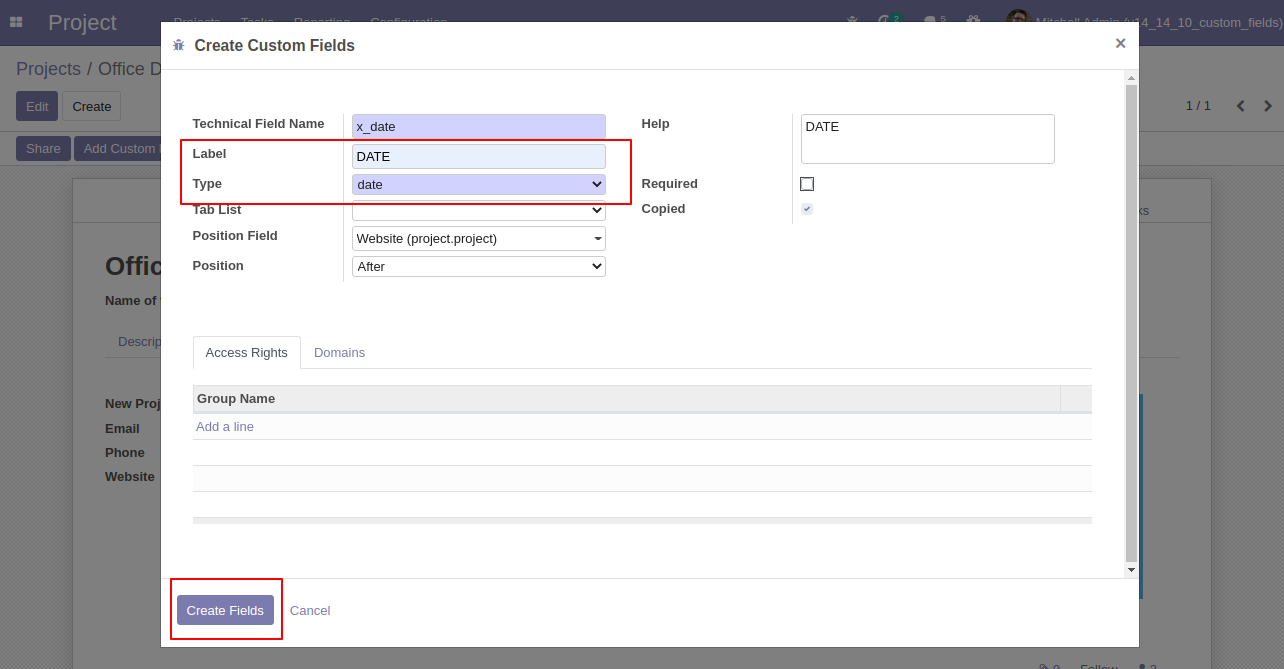
Date field added.
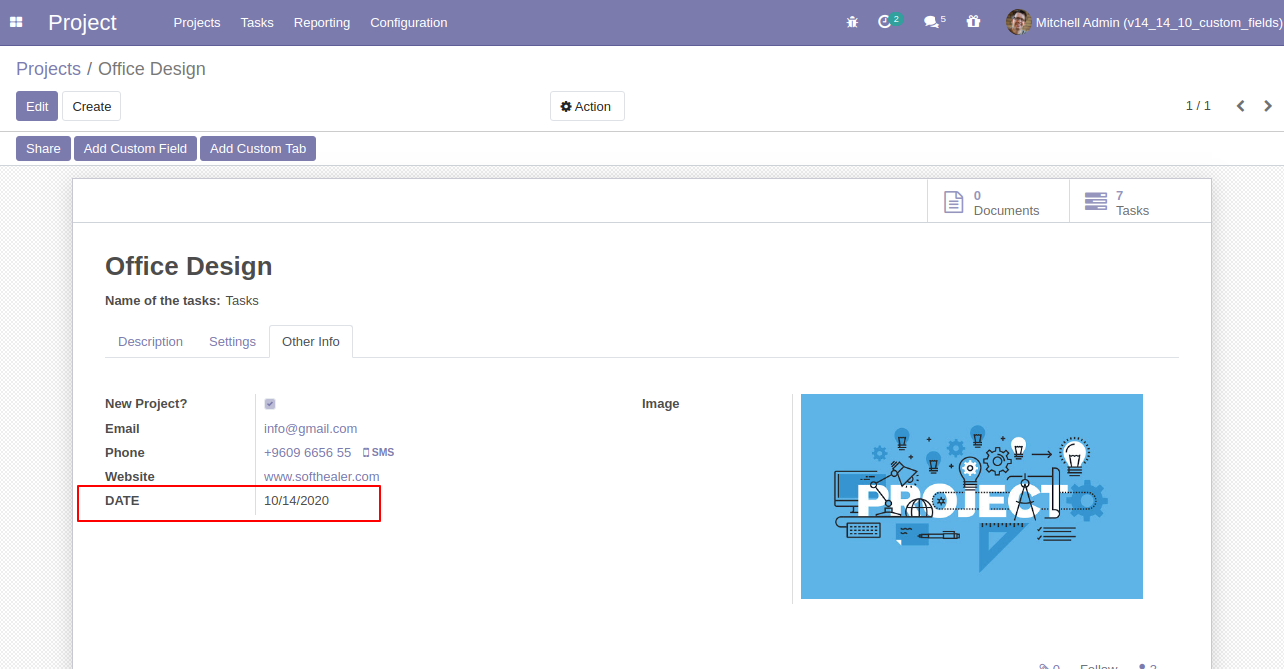
Datetime field set to copied "True".
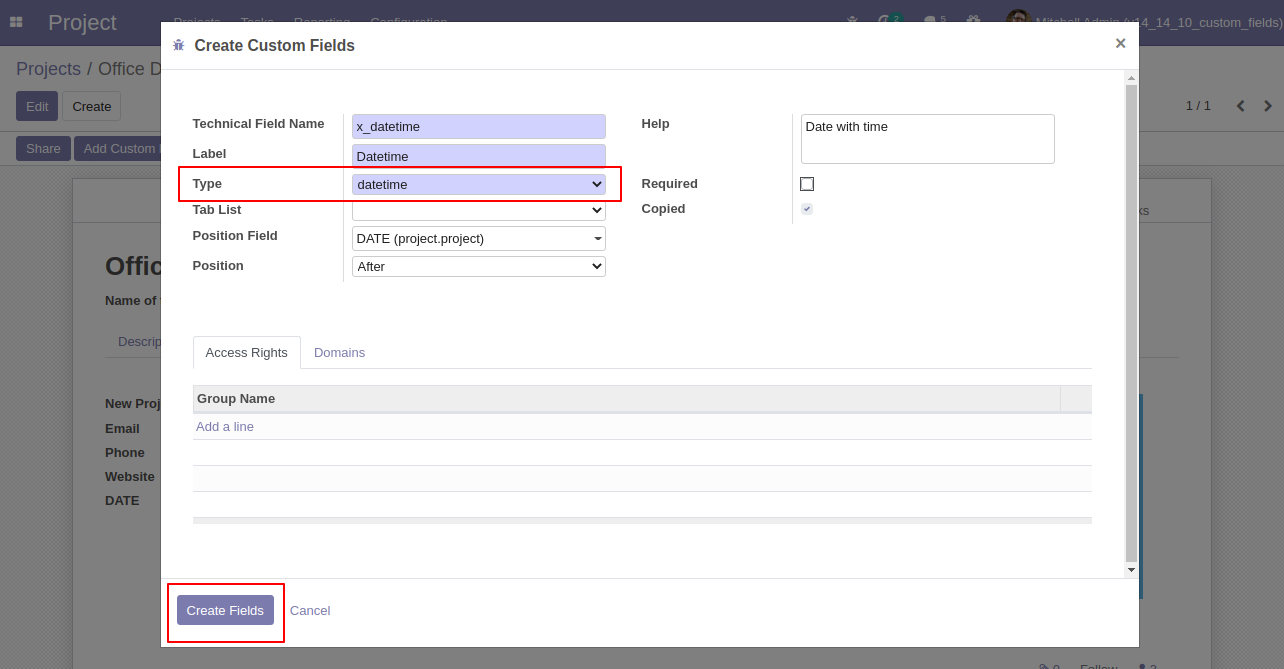
Datetime field added.
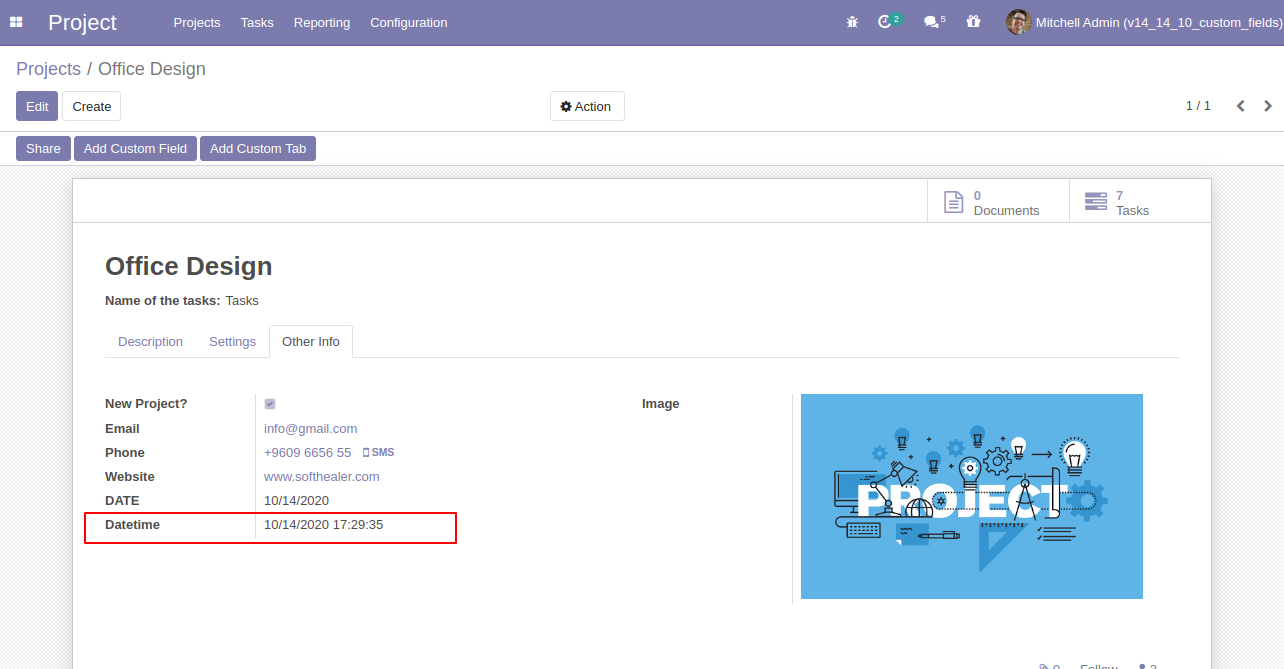
Float: Float time widget added to track time (hours: minutes).
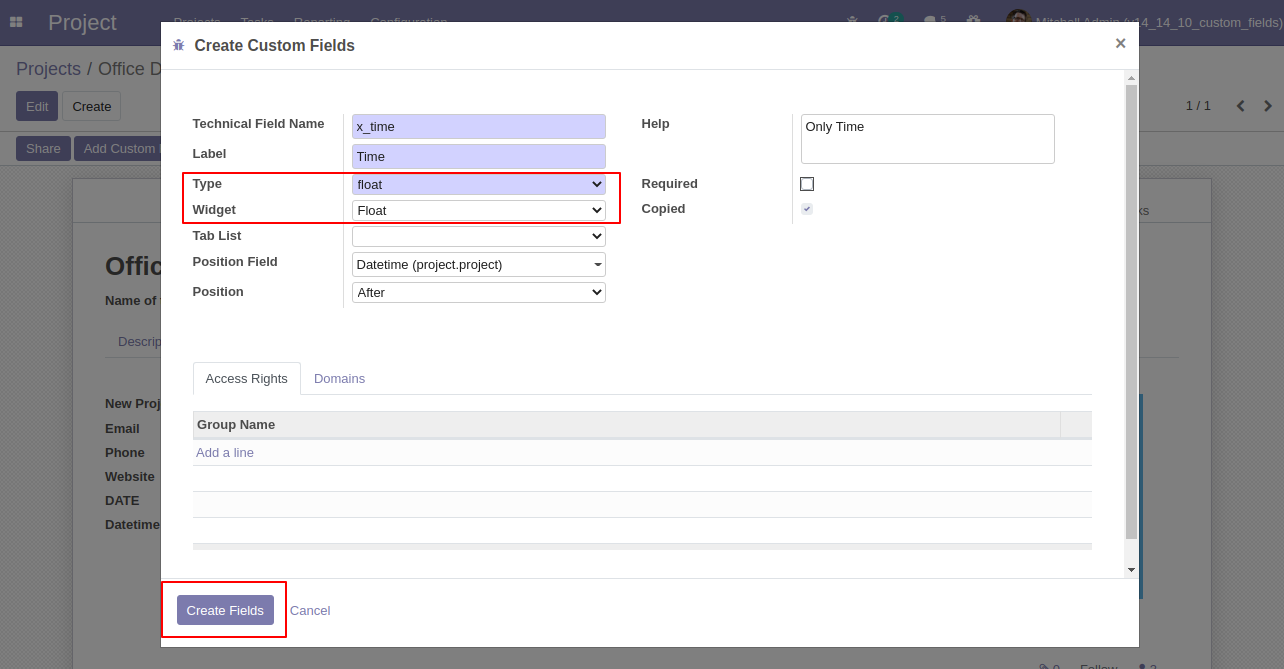
Float time widget added.
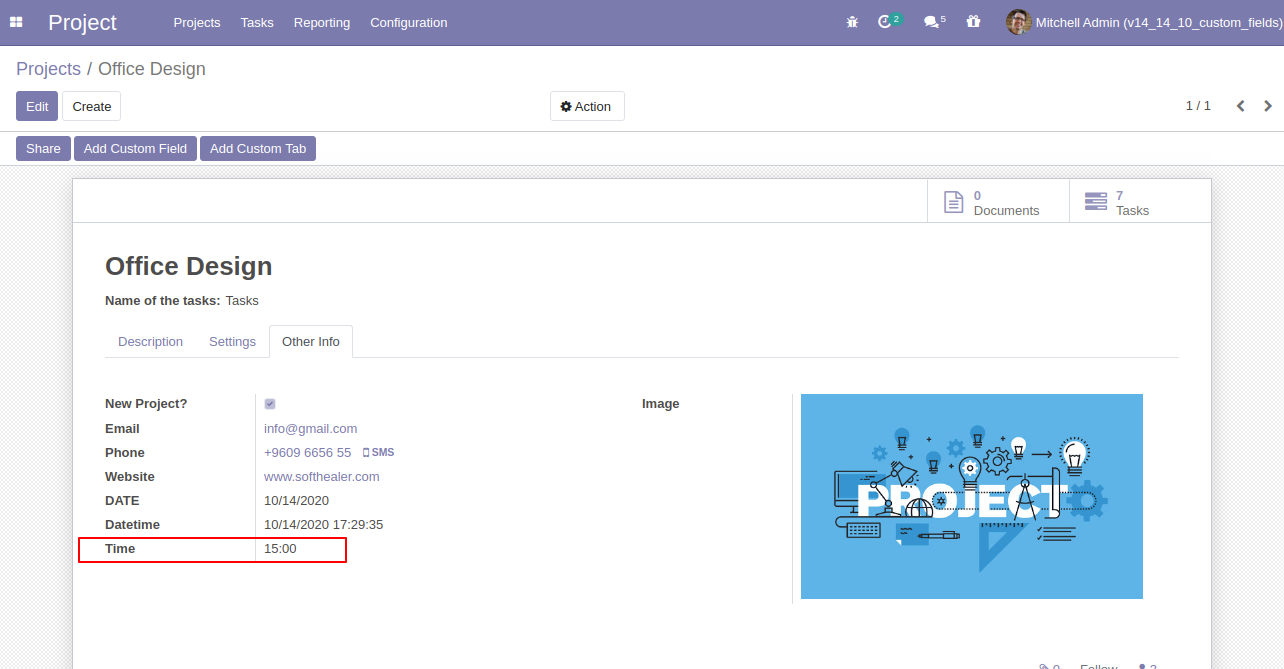
Html type added which will be useful to get an HTML interface.
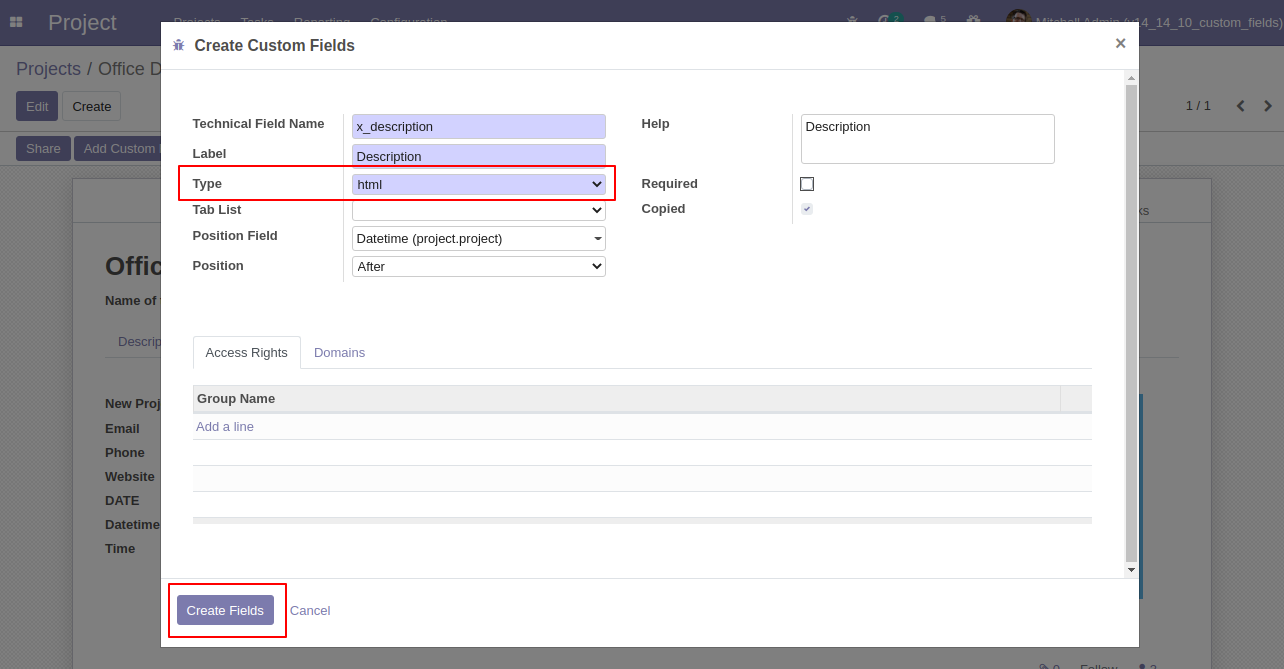
Html feature added.
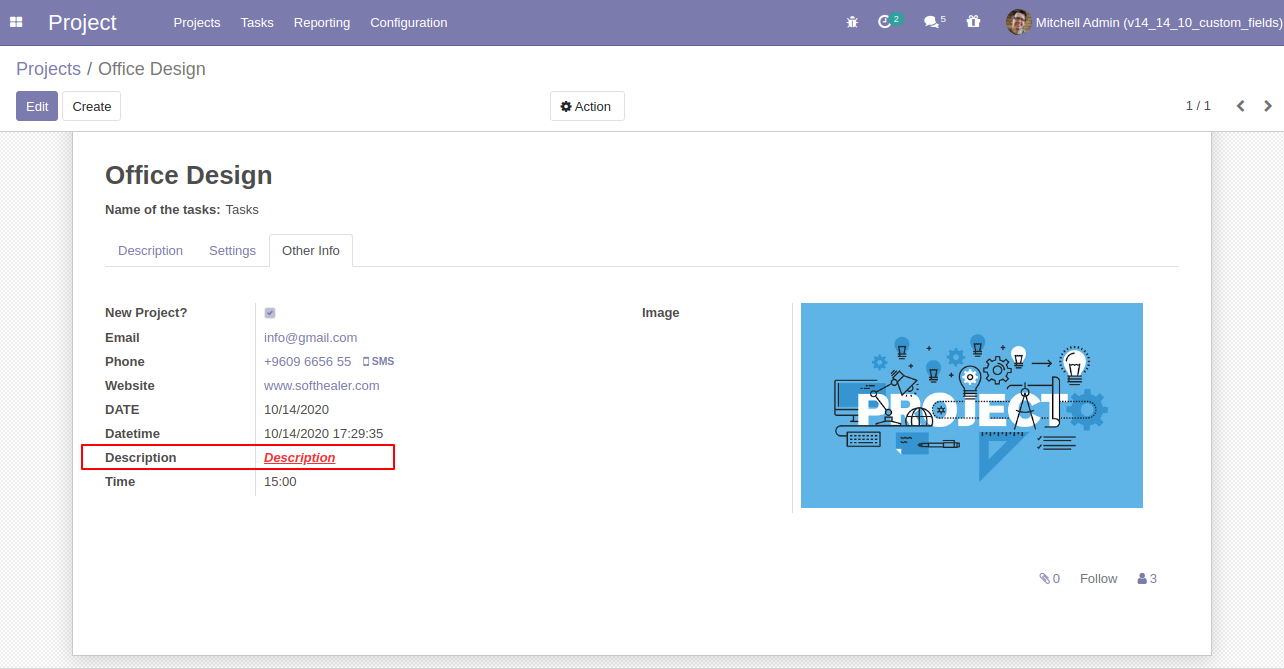
Integer type added.
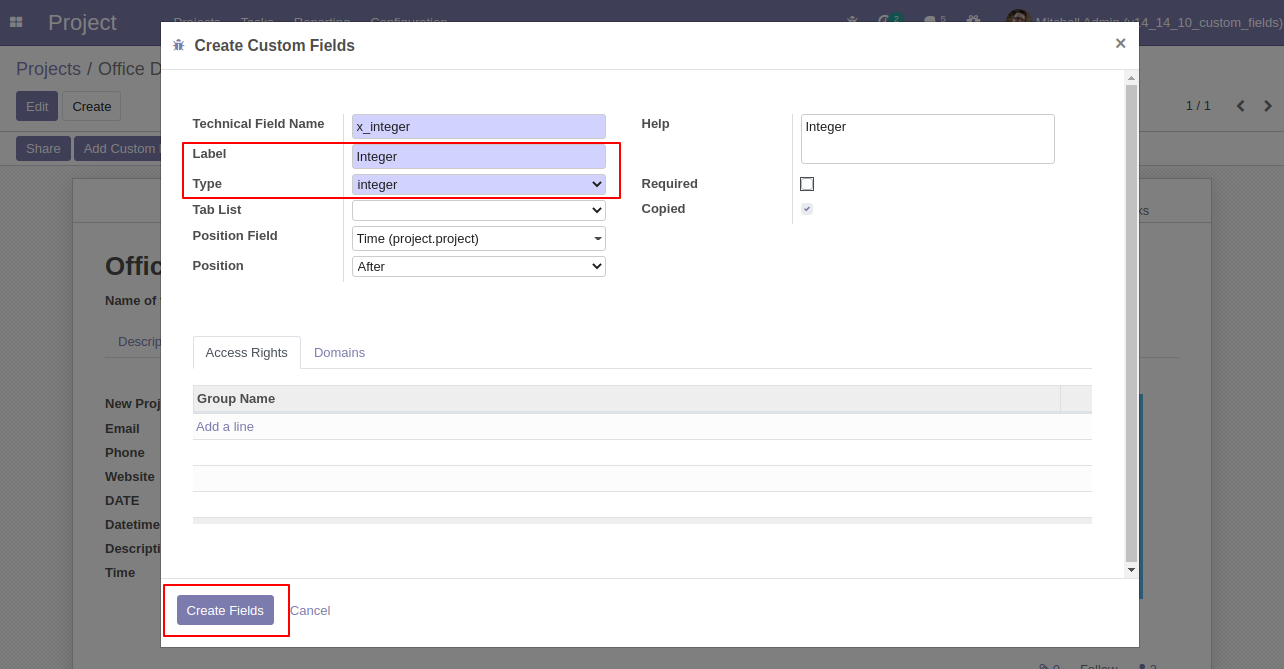
Integer value added.
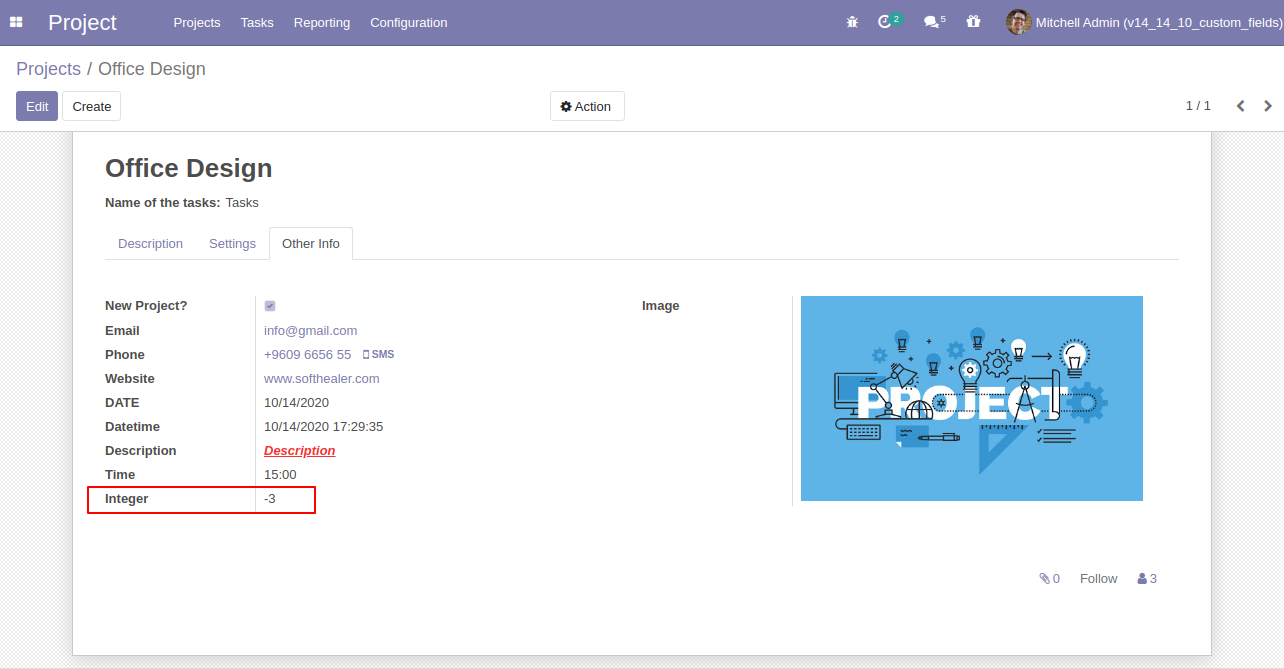
Many to many fields with model and widget and access rights set to the given group.
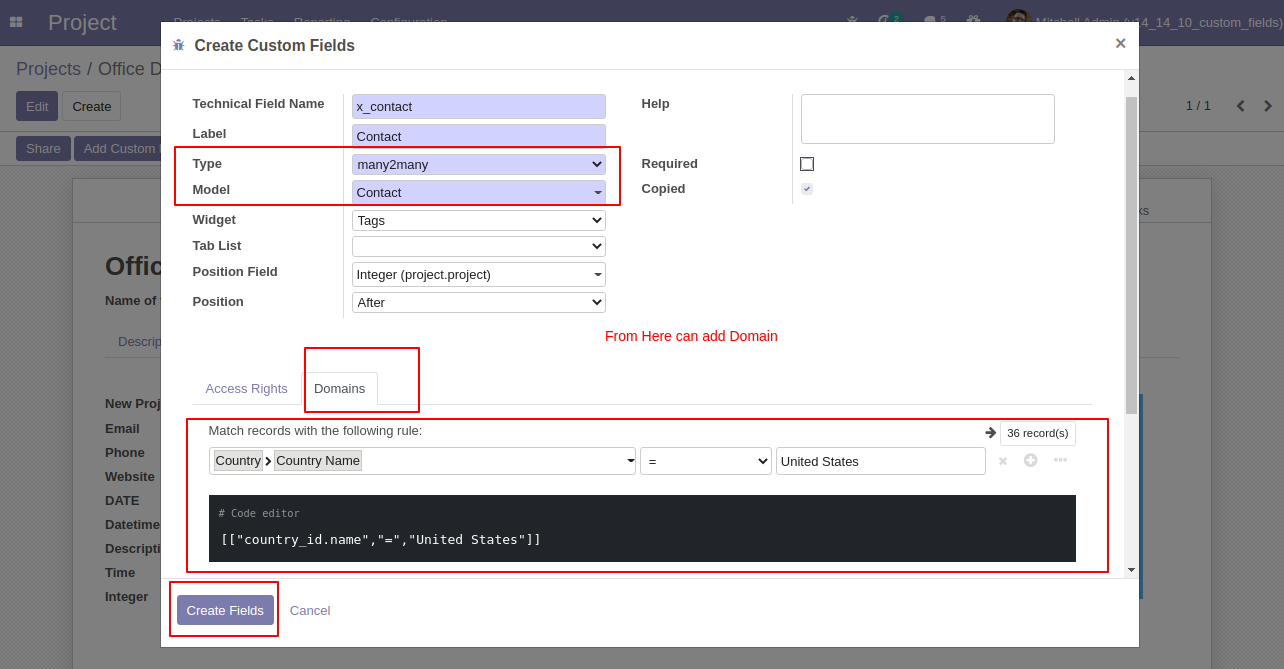
Many to many: This feature added for many to many fields. this will help you to filter records of the selected model. let's say you have selected contacts model and you want to filter only customers. so you can easily do using this feature.
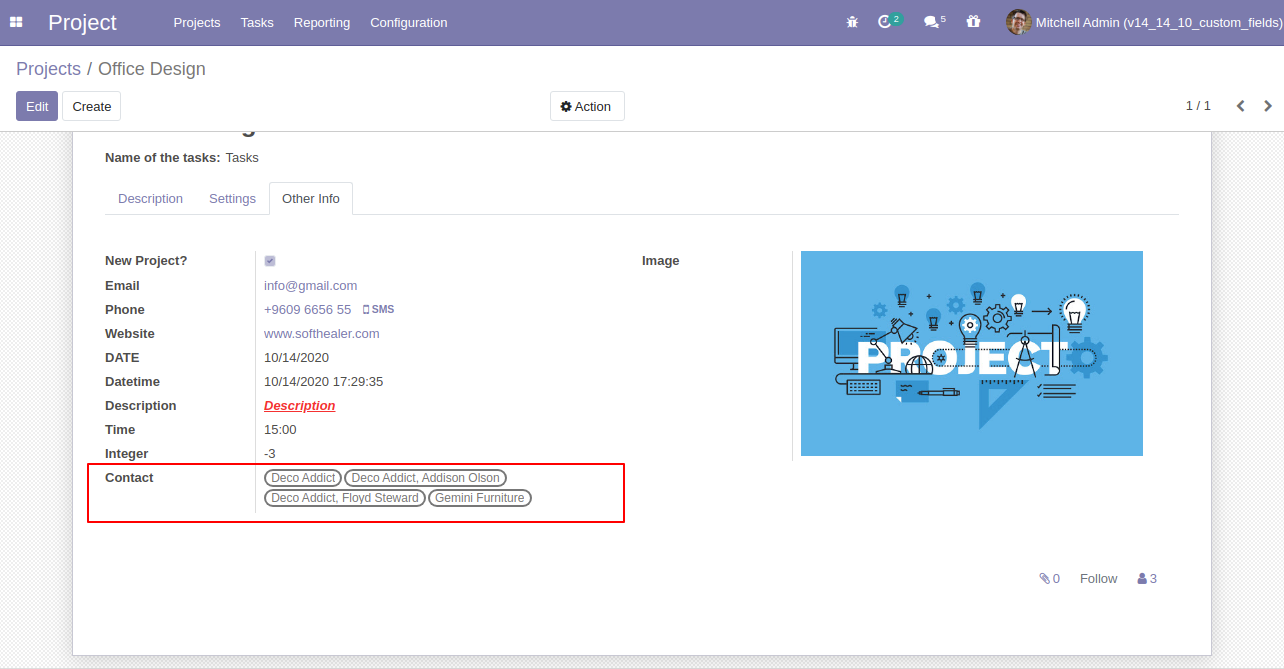
Checkboxes: This feature added to select multiple values from the model. in this, you will see all options with a tickbox. you can tick multiple items.
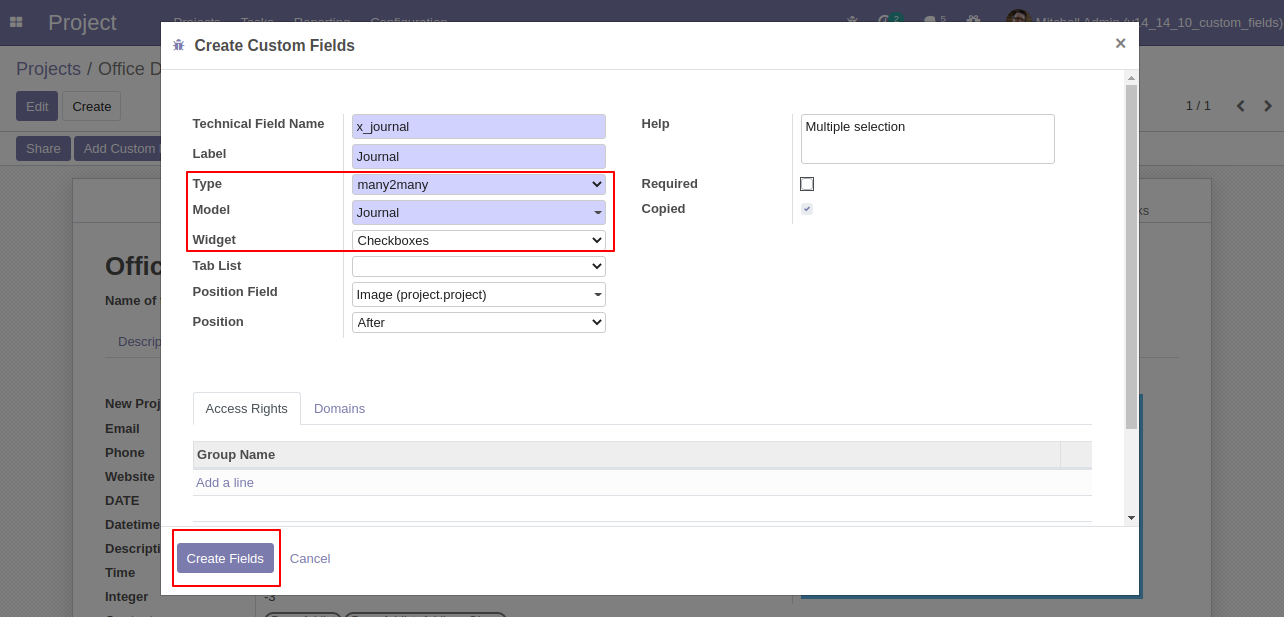
Many to many of Checkbox's outputs looks like below.
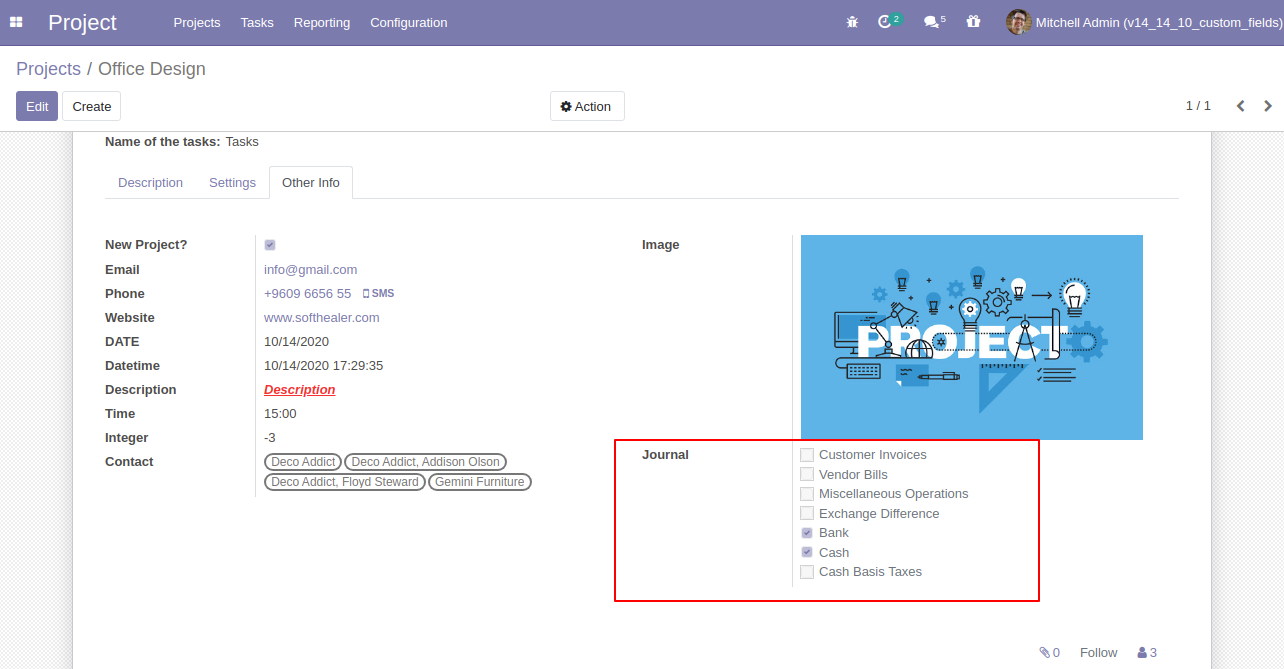
Many to many: Binary widget added.
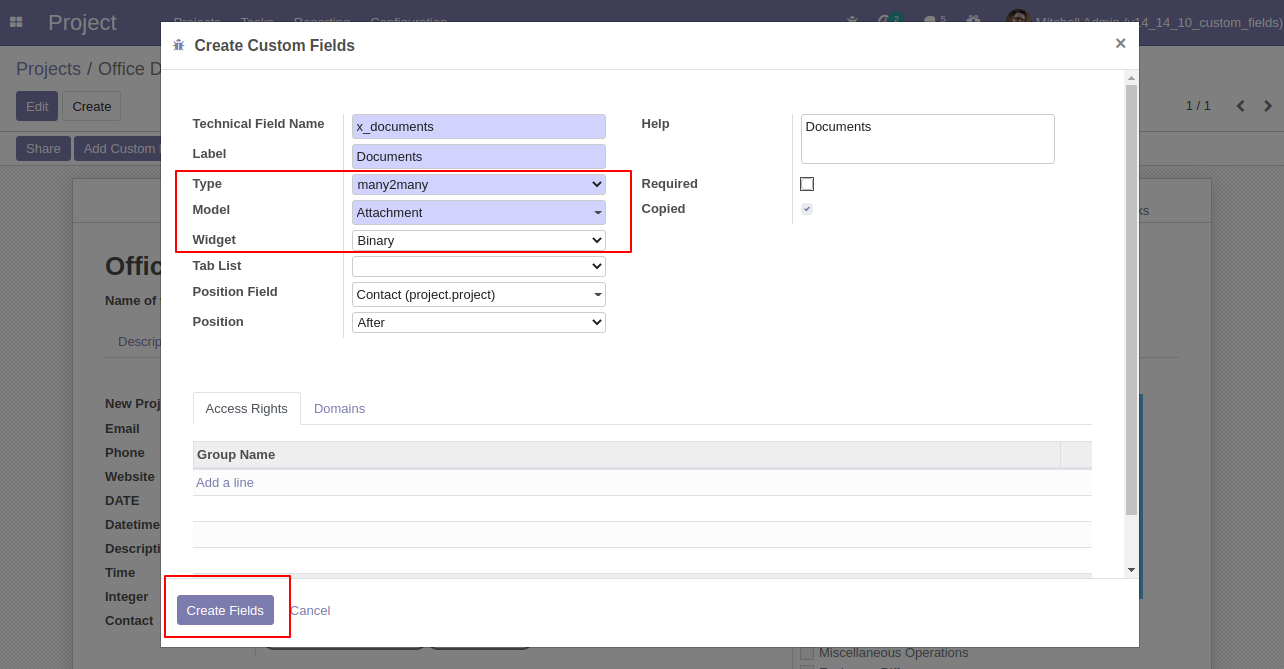
Binary widget added (Binary widget useful to give more than 1 one attachments).
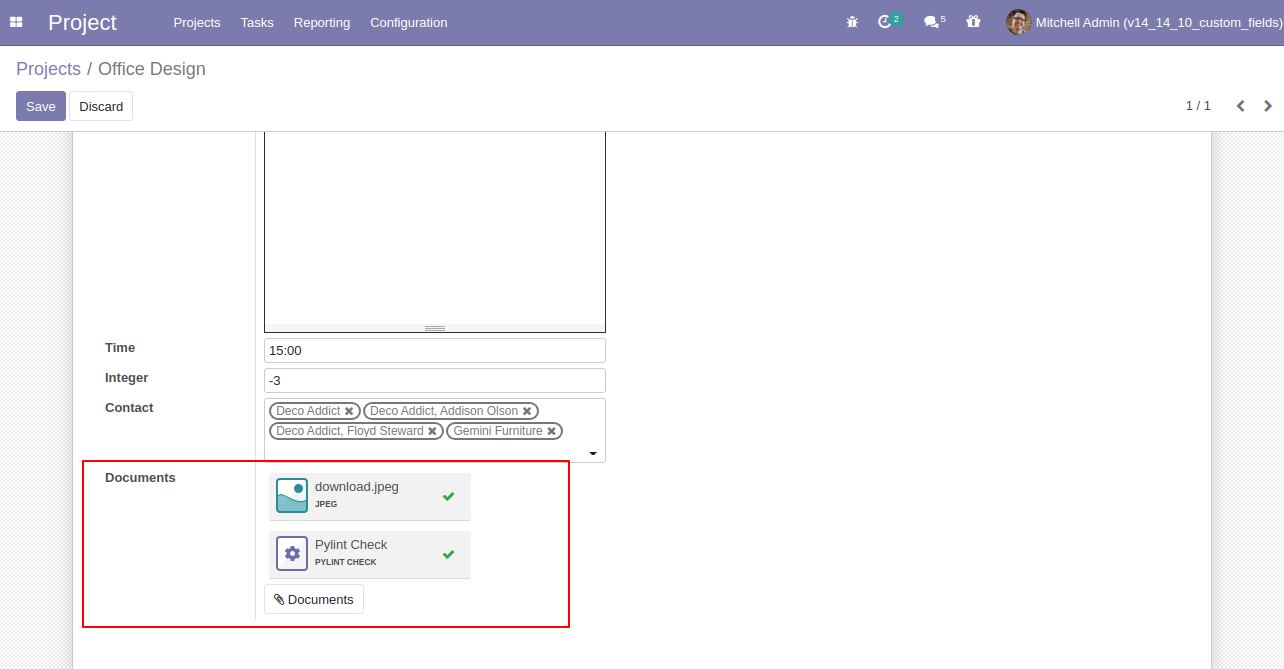
Many to one: Selection widget added.
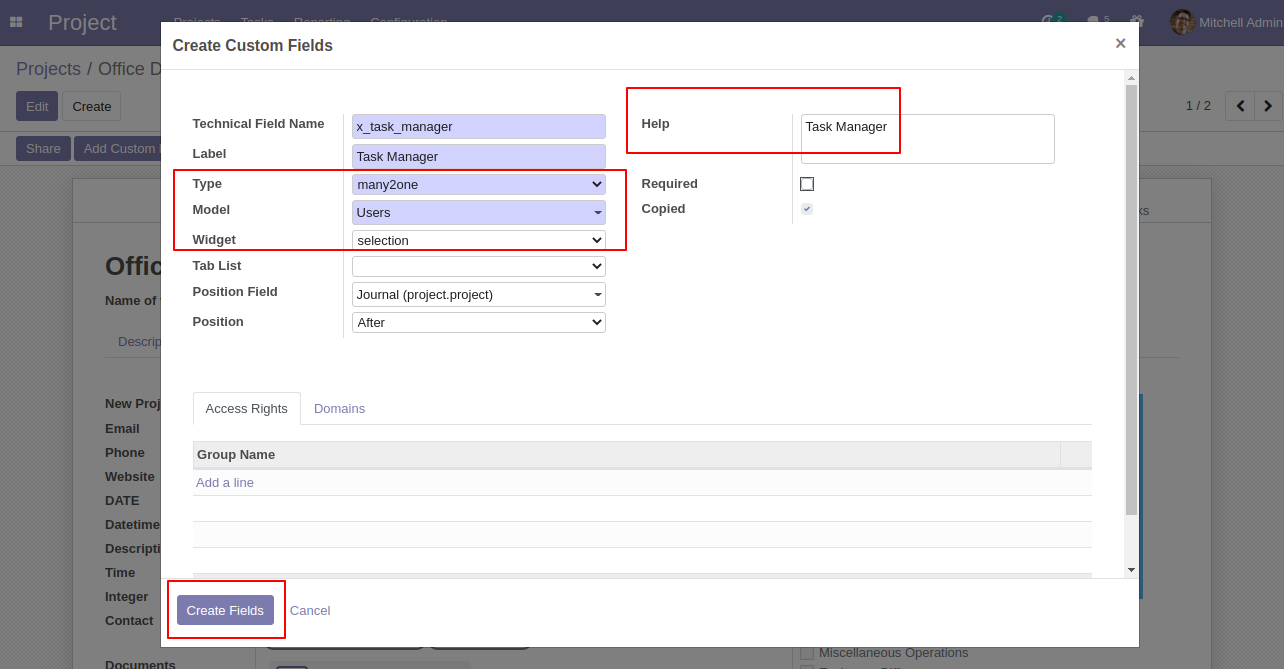
Selection widget added.
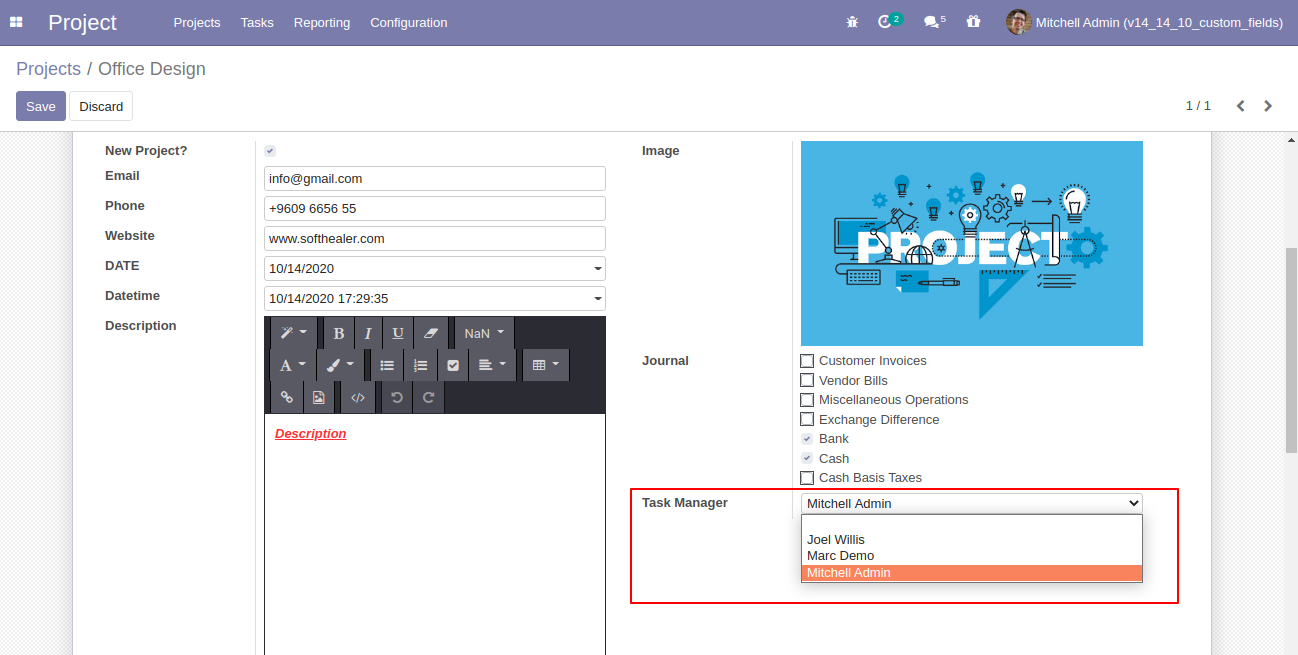
Set type as selection and enter options as per requirement, widget set to the radio.
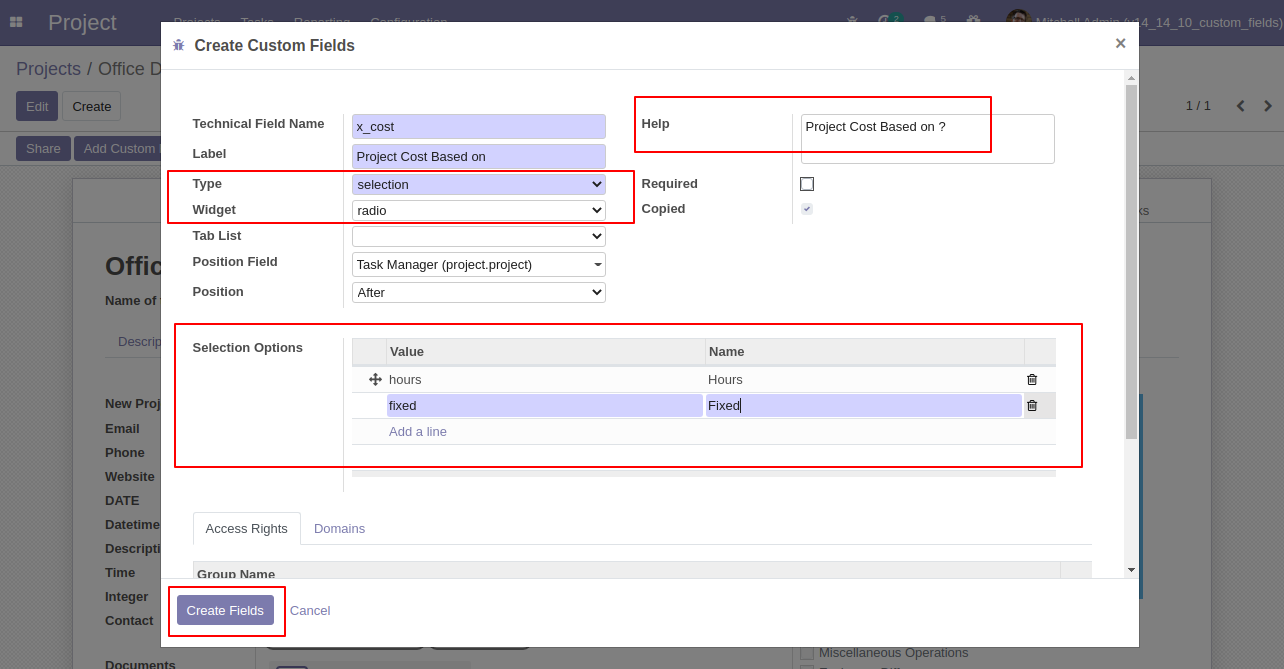
The selection field with "radio" widget added to form.
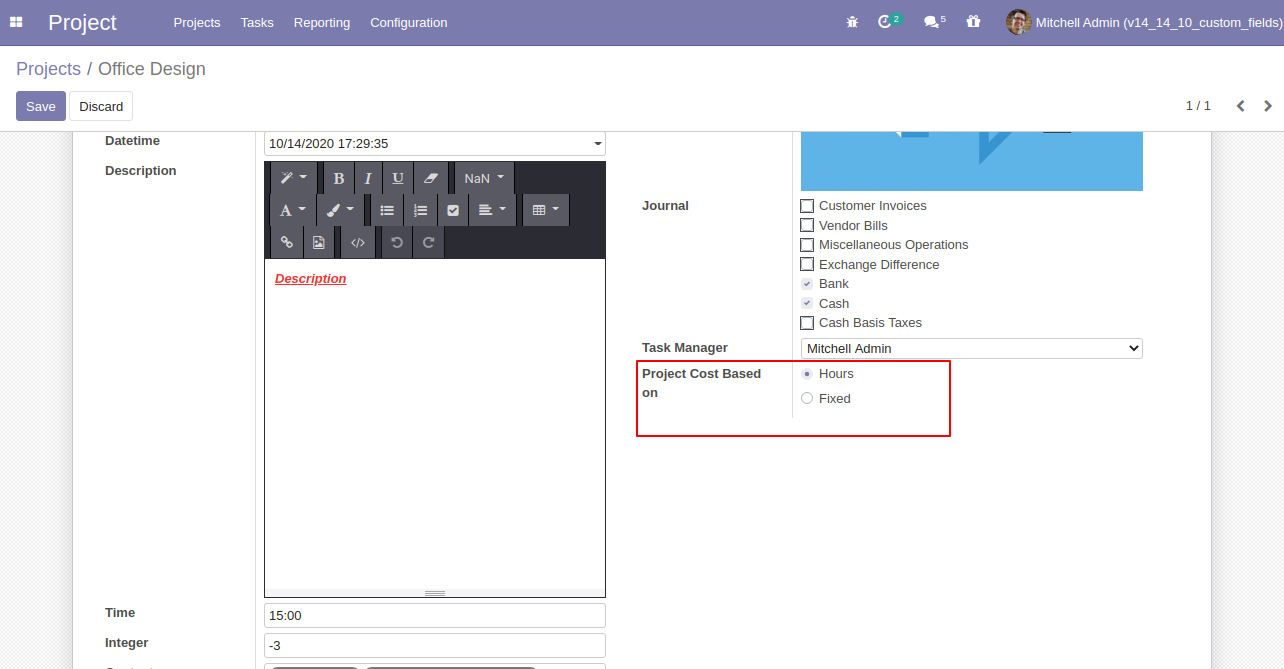
Priority: This feature added to add a priority view.
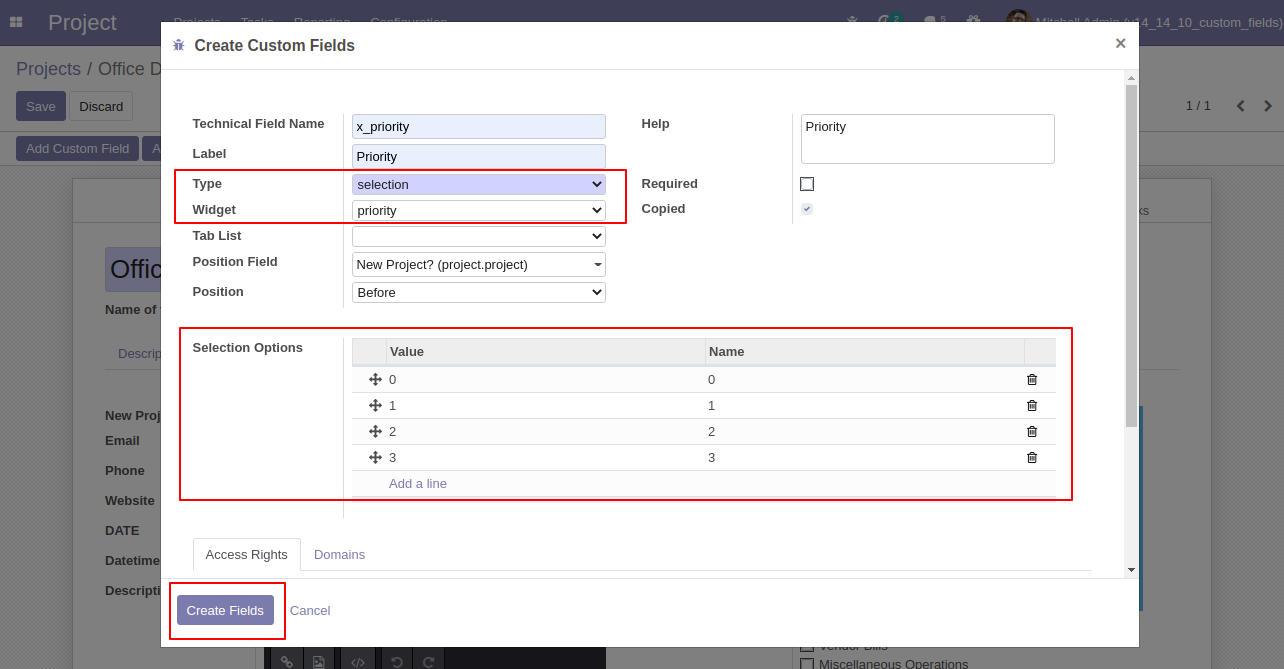
The selection field with "priority" widget added to form.
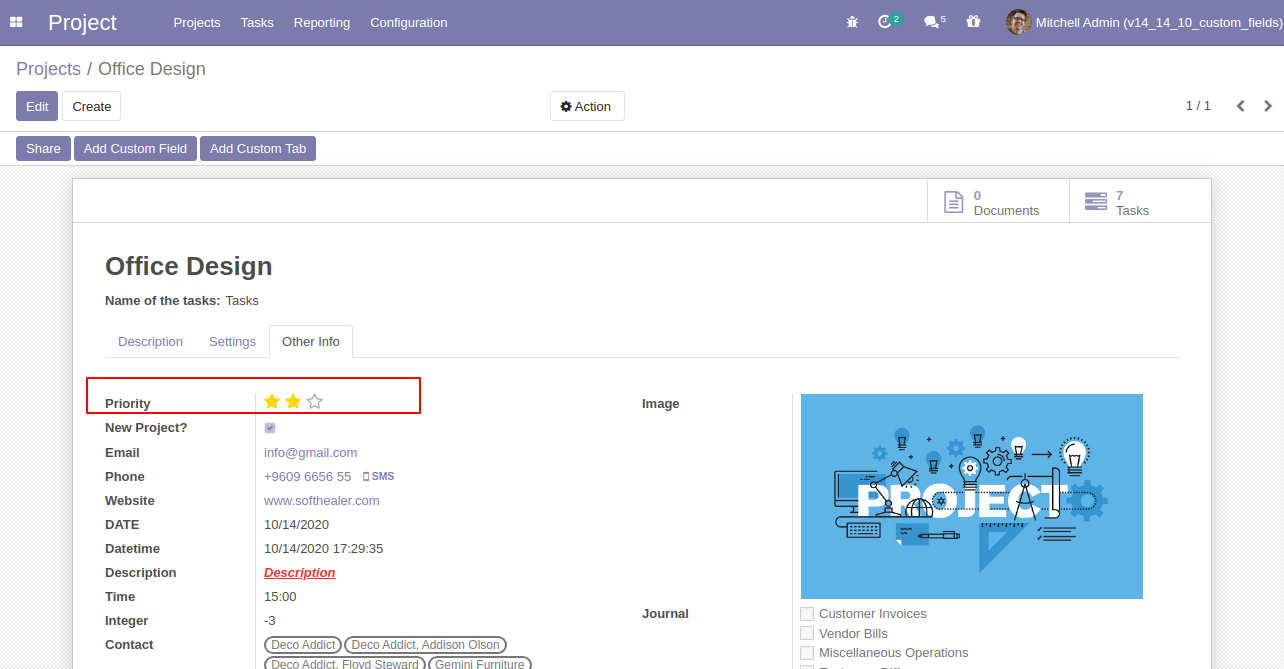
Color field added.
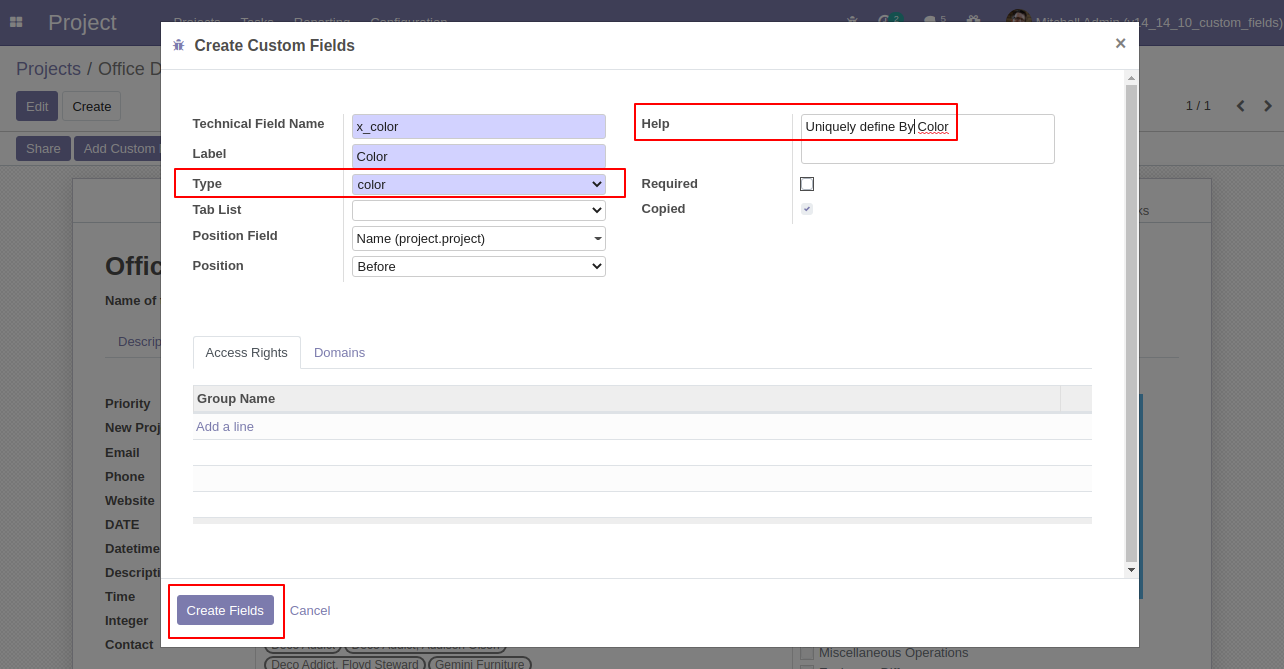
Color field added for a selection of different colors.
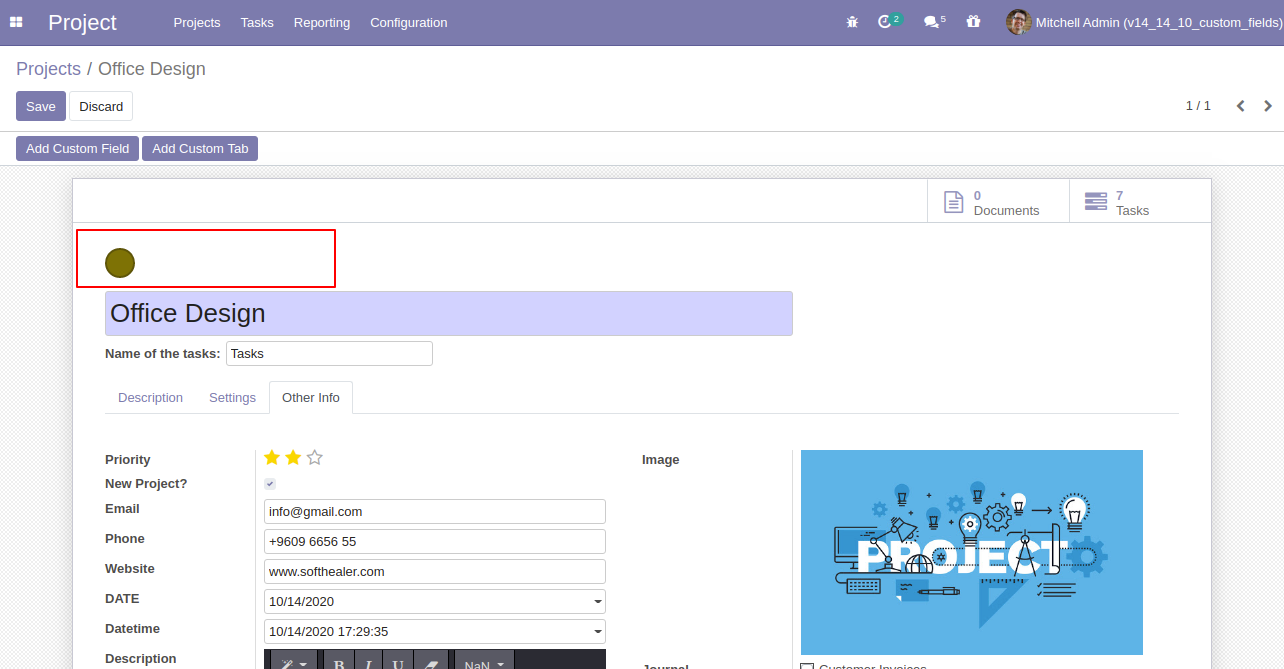
Signature field with access rights.
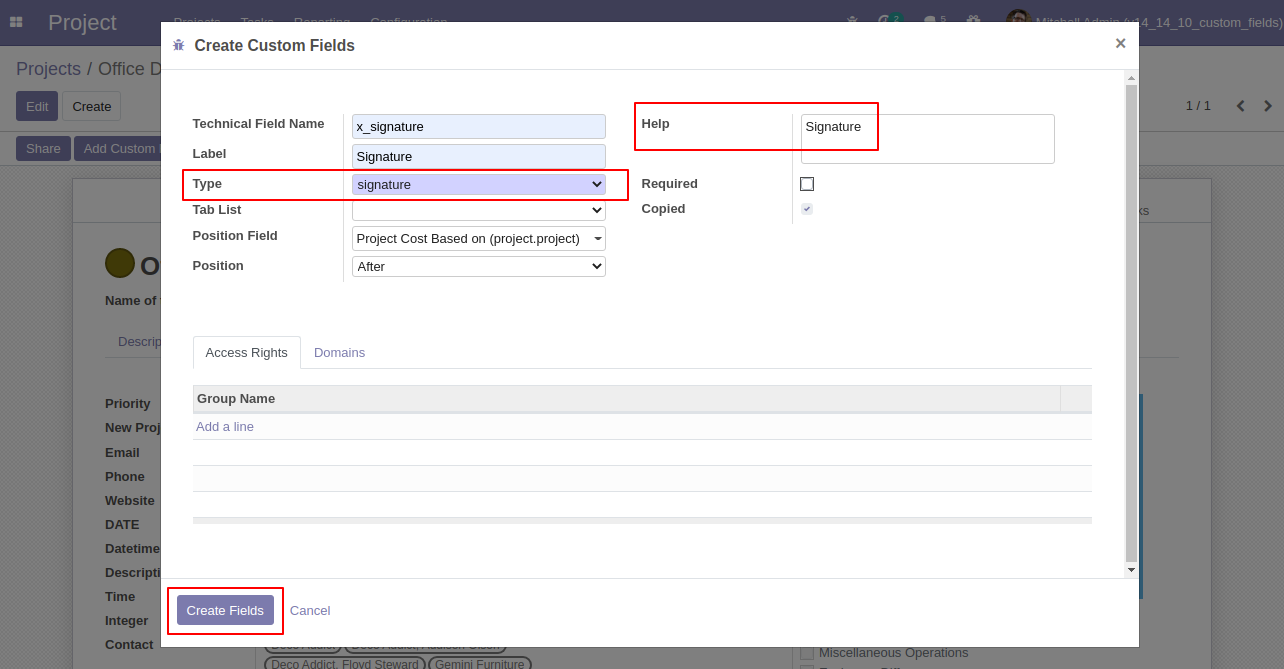
Signature field added.
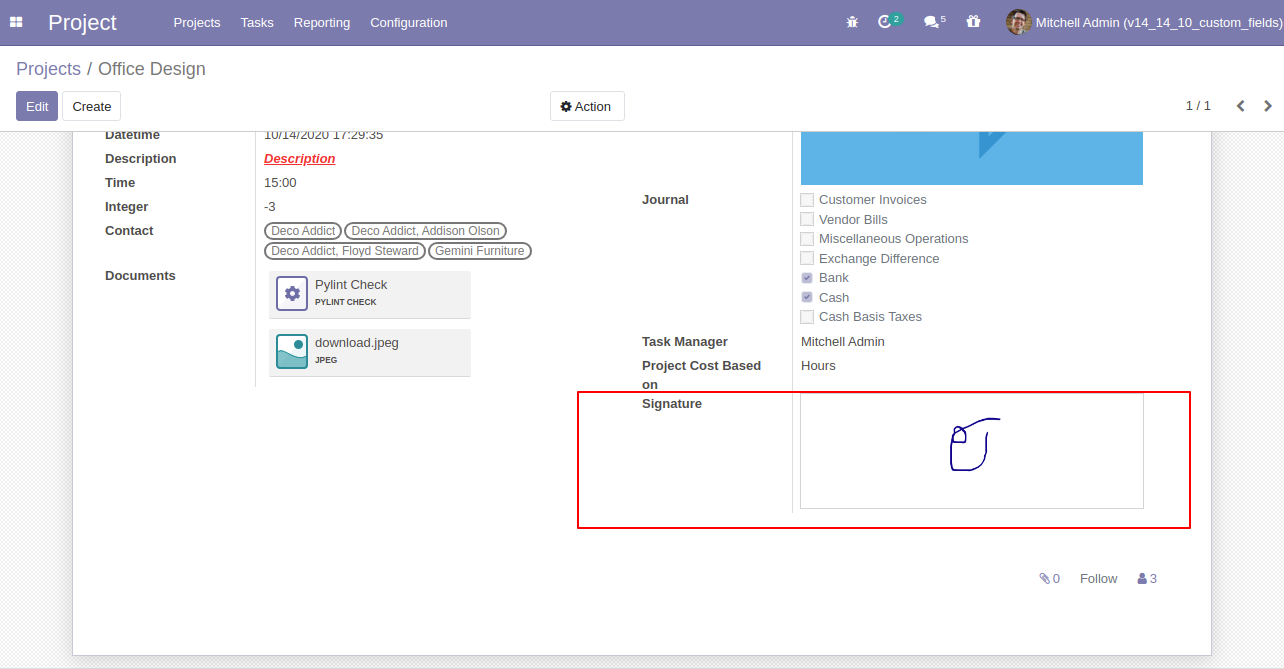
'Project Custom Field' & 'Project Custom Tab' menu in the configuration. where you can see the list of the custom tab & custom fields.
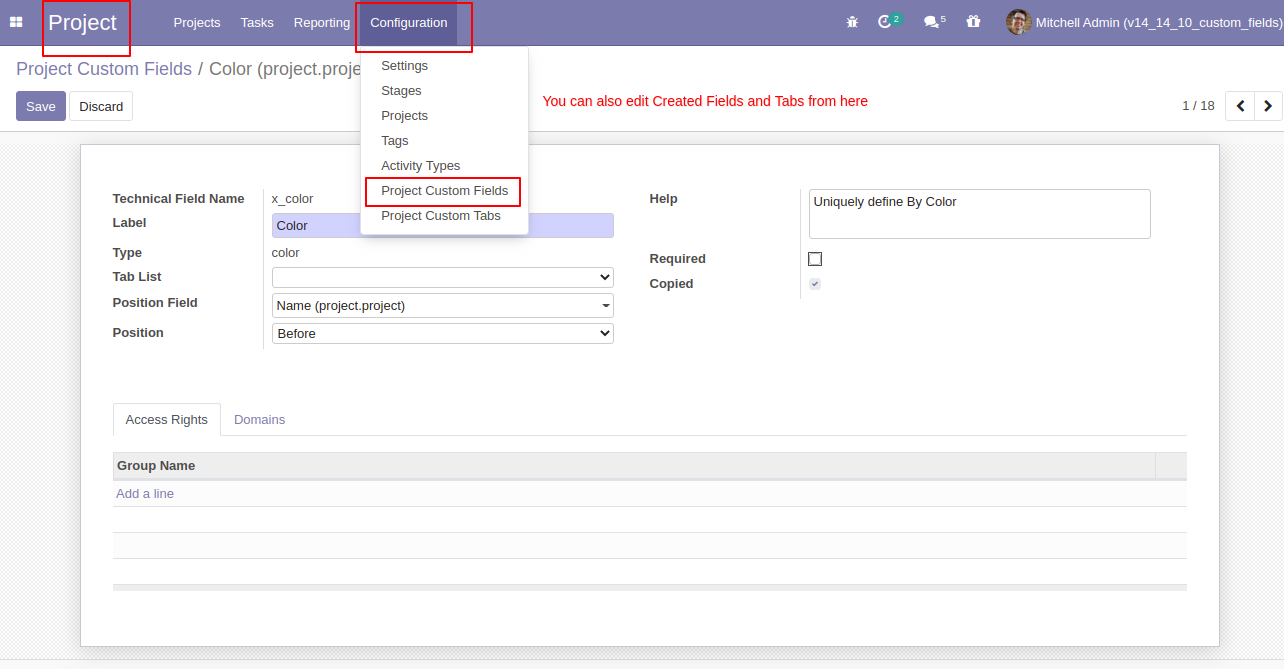
Version 16.0.1 | Released on : 28thOctober 2022
- No, this application is not compatible with odoo.com(odoo saas).
- Yes, this app works perfectly with Odoo Enterprise (Odoo.sh & Premise) as well as Community.
- Please Contact Us at sales@softhealer.comto request customization.
- Yes, we provide free support for 100 days.
- Yes, you will get free update for lifetime.
- No, you don't need to install addition libraries.
- Yes, You have to download module for each version (13,14,15) except in version 12 or lower.
- No, We do not provide any kind of exchange.
