
Request For Quotation-Portal
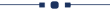
Nowadays in a competitive market, several vendors sell the same products and everyone has their own price so it will difficult to manage multiple RFQ's at a time even in odoo there is no kind of feature where you can manage multiple requests for quotations in a single list. Currently in odoo vendor can see a purchase order, the vendor can't able to see RFQ this module provides the vendor to see RFQ, where the vendor can change the price from the portal or website for RFQ's. You can sort by RFQ by newest, name & total. You can sort filter purchase orders by all, request for quotation & sent. You can communicate in RFQ chatter. You can easily access updates and alerts, with the Bell icon indicating new notifications.
Related Modules
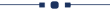
Hot Features
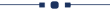

Features
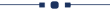
- Vendor can cancel old RFQ and create new Easy to print XLS report from the backend as well as portal.
- Vendor can cancel old RFQ and create new RFQ using single button.
- You can manage portal access with time limit.
- You can manage RFQ with supplier notes.
- You can manage RFQ with multi-currency.
- Update product price in RFQ (Request For Quotation).
- You can sort by RFQ by newest, name & total.
- You can communicate in RFQ chatter.
- Suppliers can add product global notes/comments in the RFQ portal.
- You can download the purchase quotation report.
- Easy to manage multiple RFQ.
- The vendor will get his/her all RFQ list.
- You can sort filter purchase orders by all, request for quotation & sent.
- All changes automatically update in odoo backend.
- The RFQ Buyer will notify when supplier updates bid from the portal. New
In my account select RFQ (Request For Quotation).
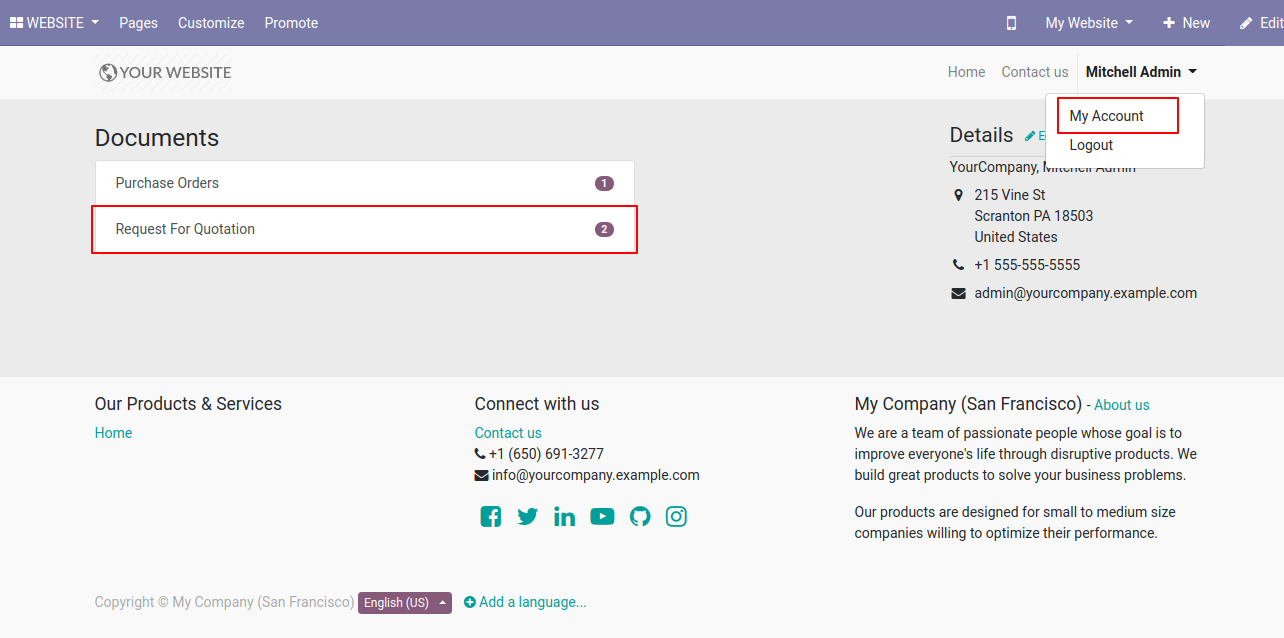
RFQ portal list view.
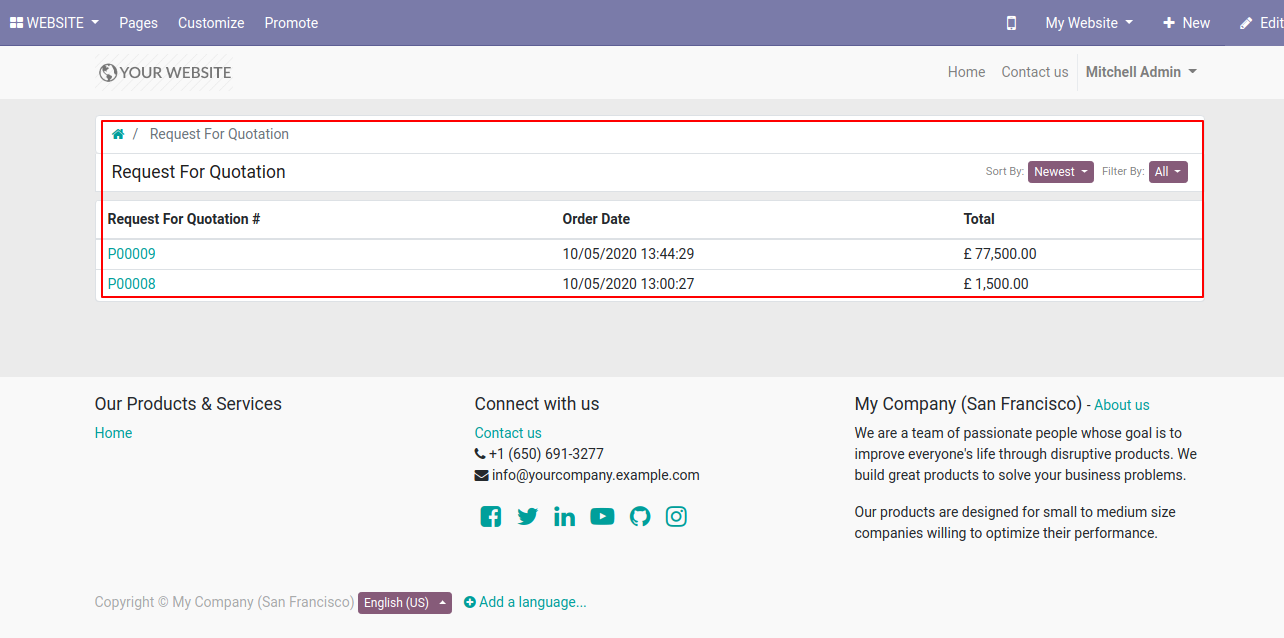
You can sort by RFQ by newest, name & total.
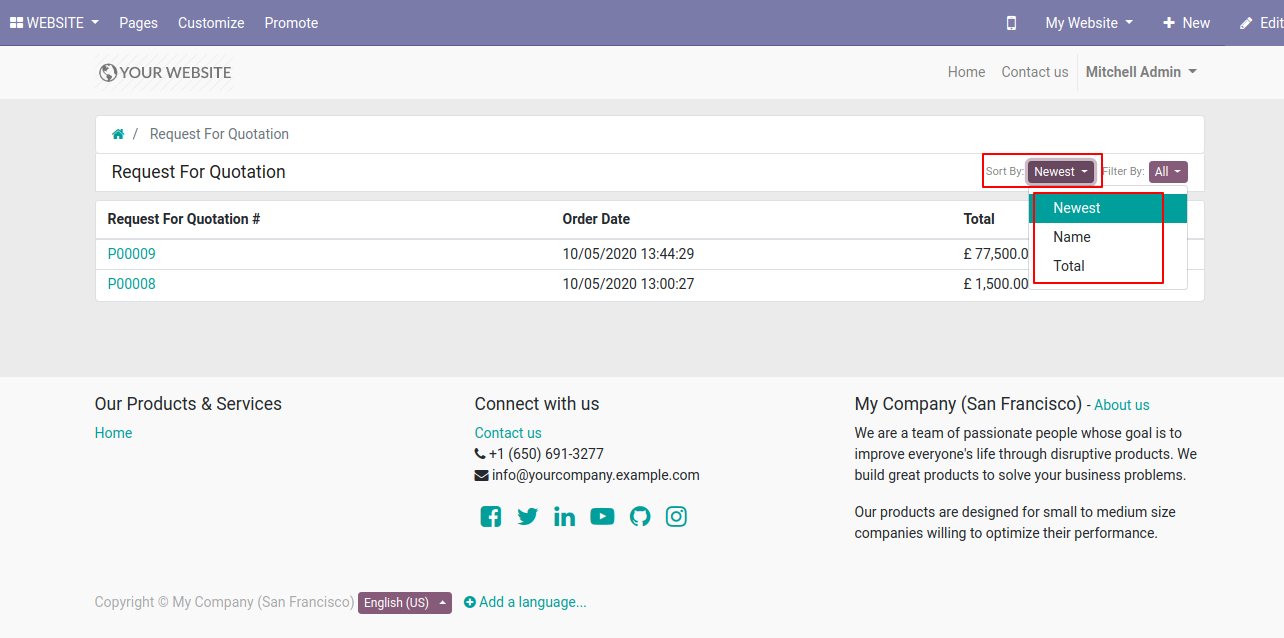
You can sort filter purchase orders by all, request for quotation & sent.
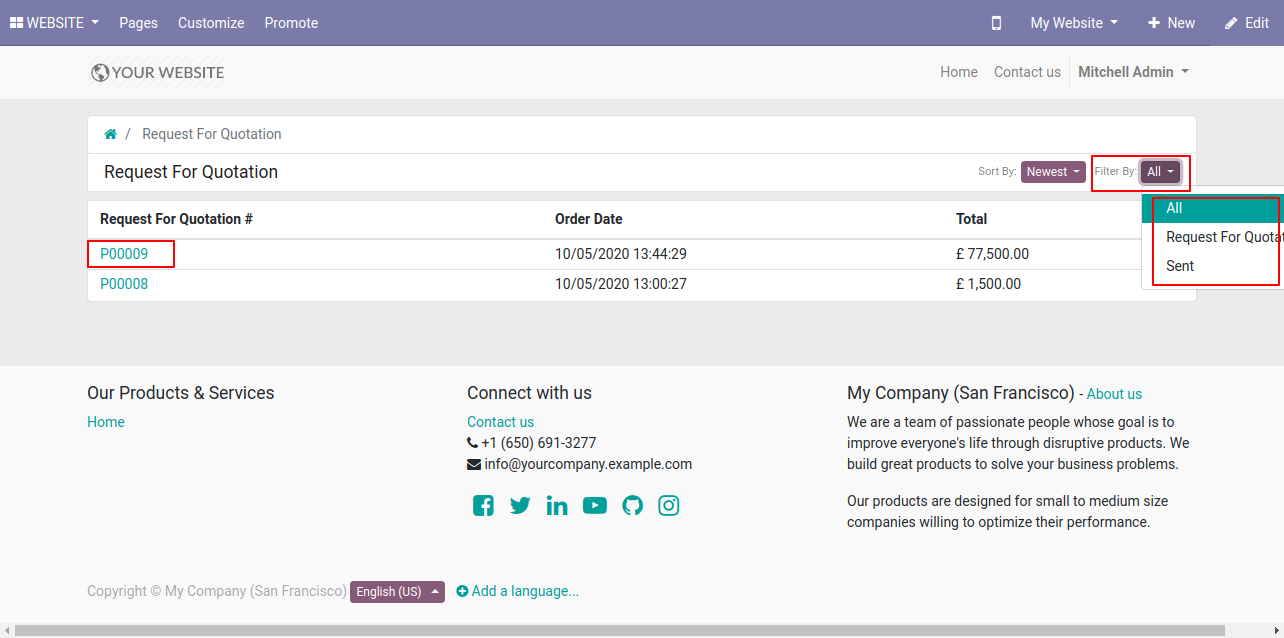
Here, we open RFQ, you can download the purchase quotation report using the download button & You can change the unit price.
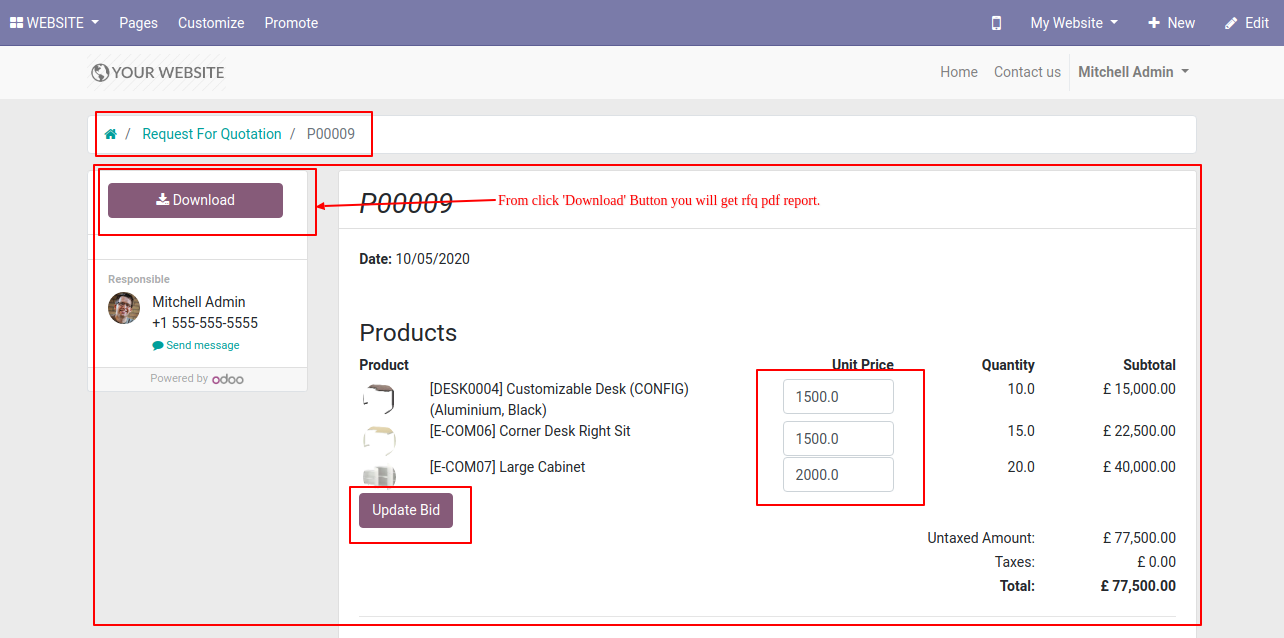
You can edit the unit price from here after that press on the "Update Bid" button.
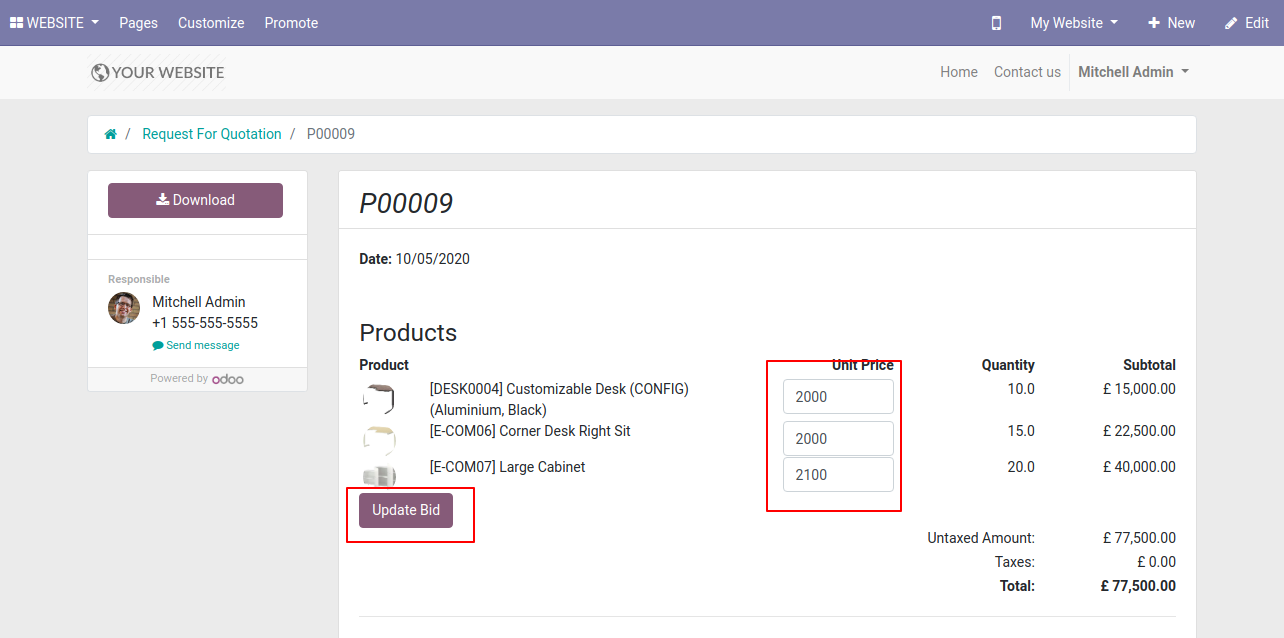
Now updated bid message looks like below.
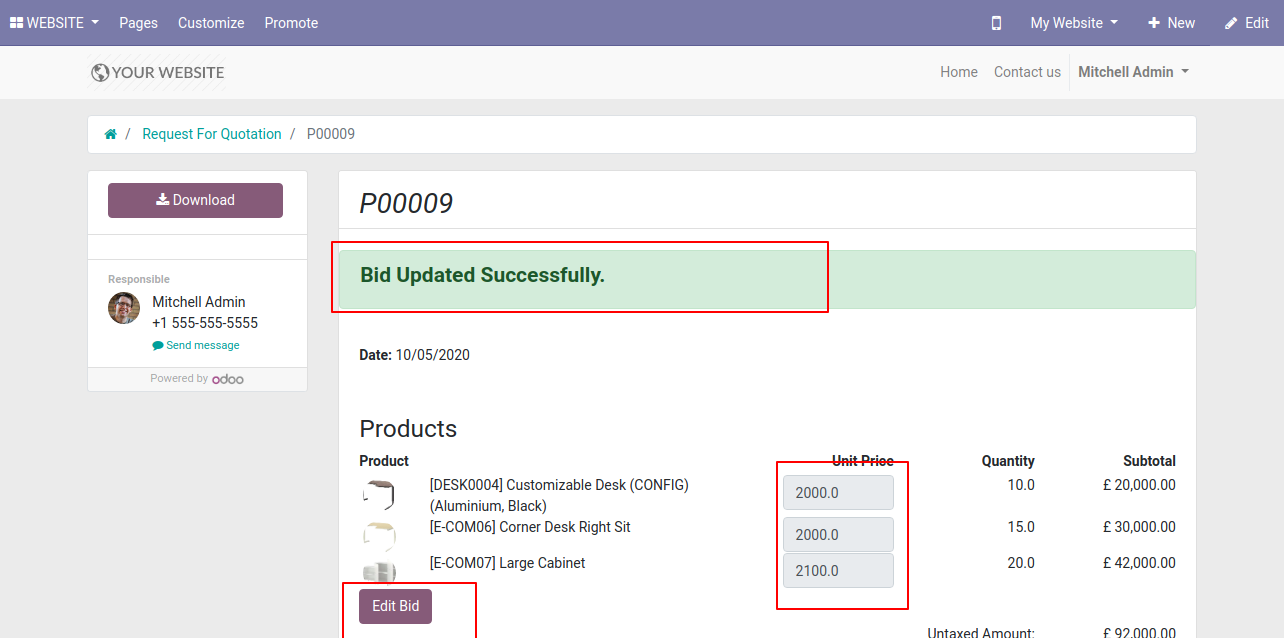
Unit price changed in odoo backend.
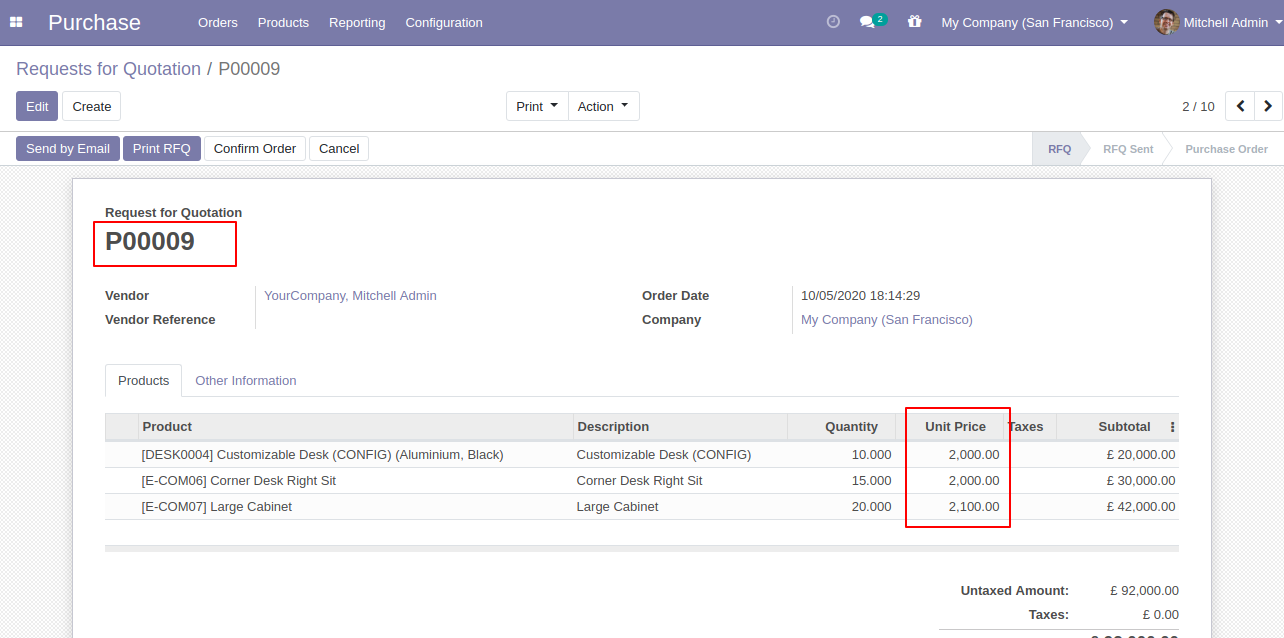
After successfully bid updated, you can edit it from the "Edit Bid" button.
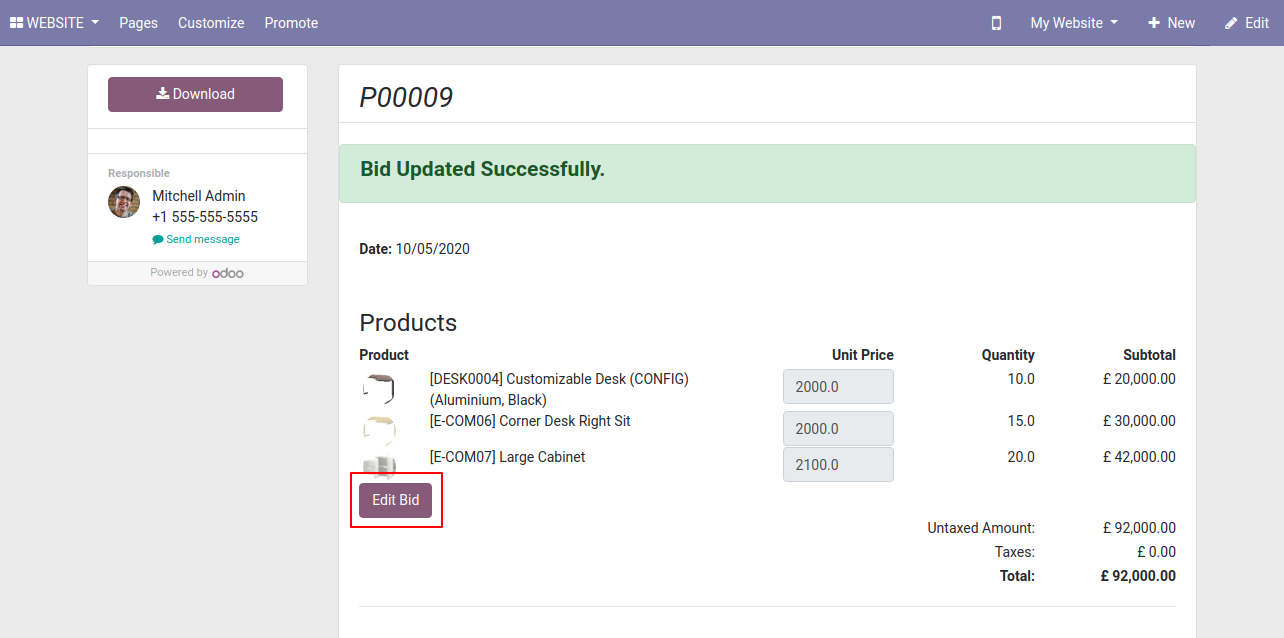
The bid is updated.
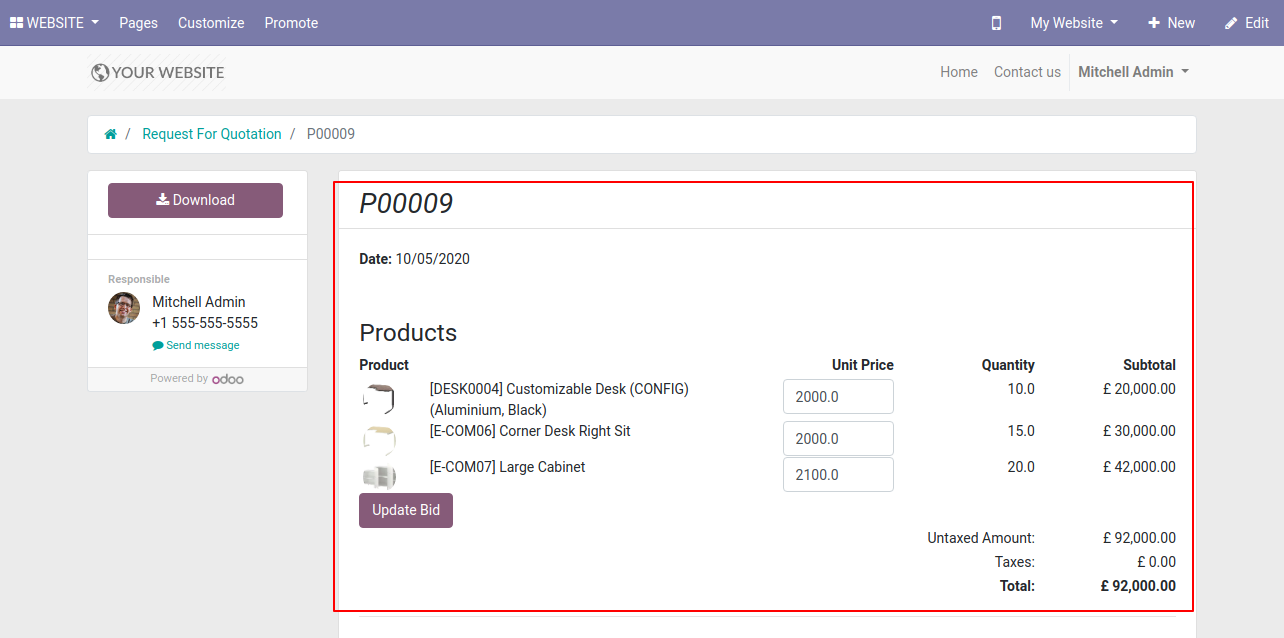
You can communicate in RFQ chatter.
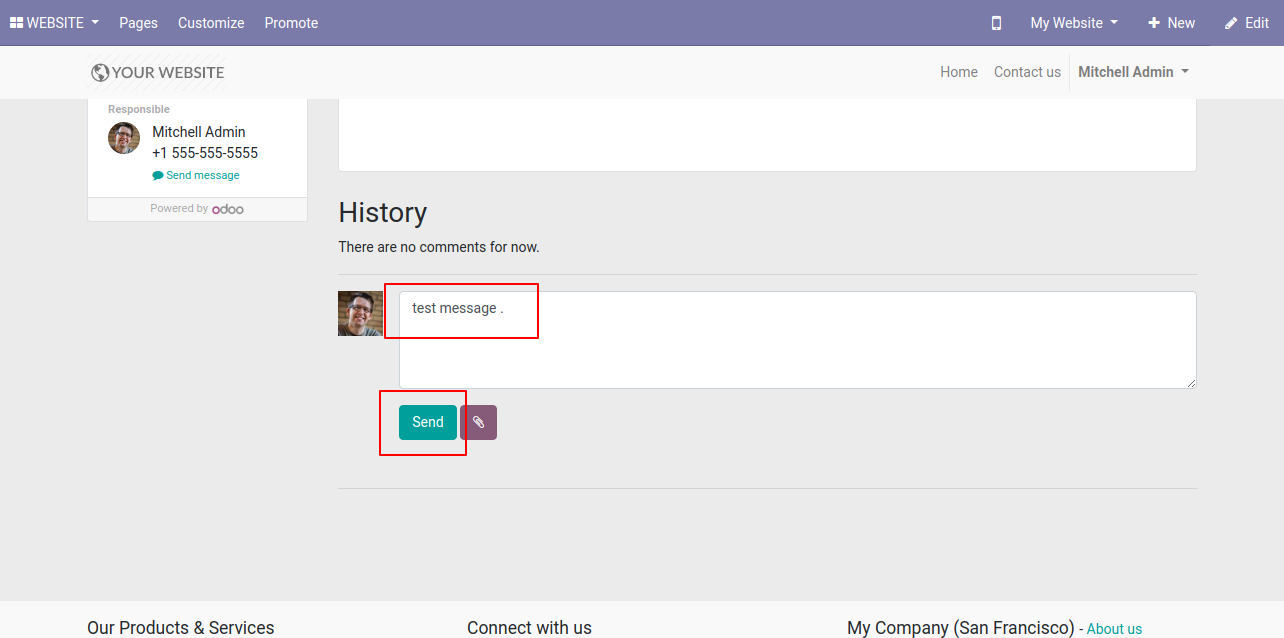
You can communicate in RFQ chatter.
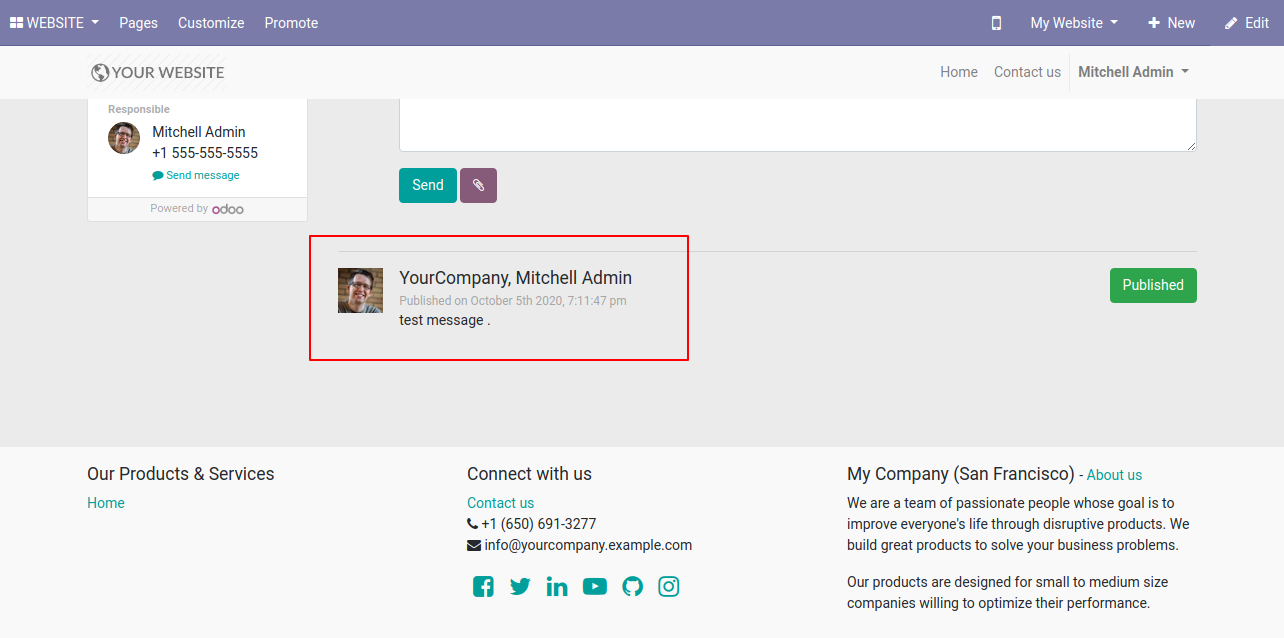
The vendor can update a decimal value in the bid.
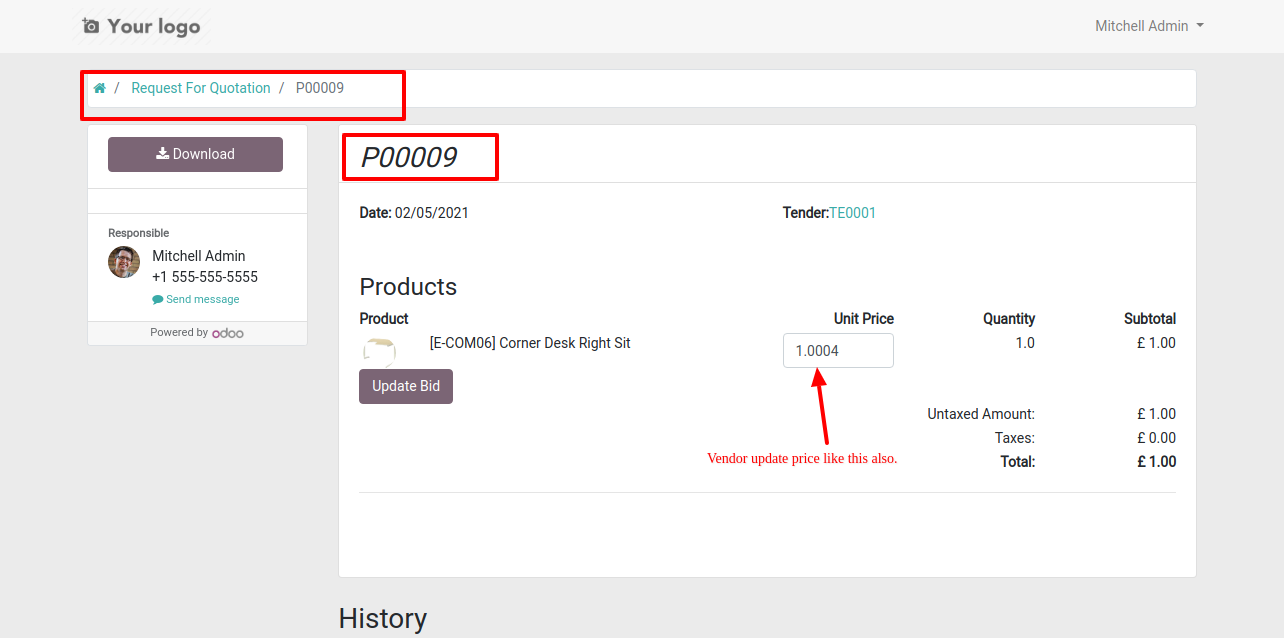
It shows an alert when you enter an invalid format.
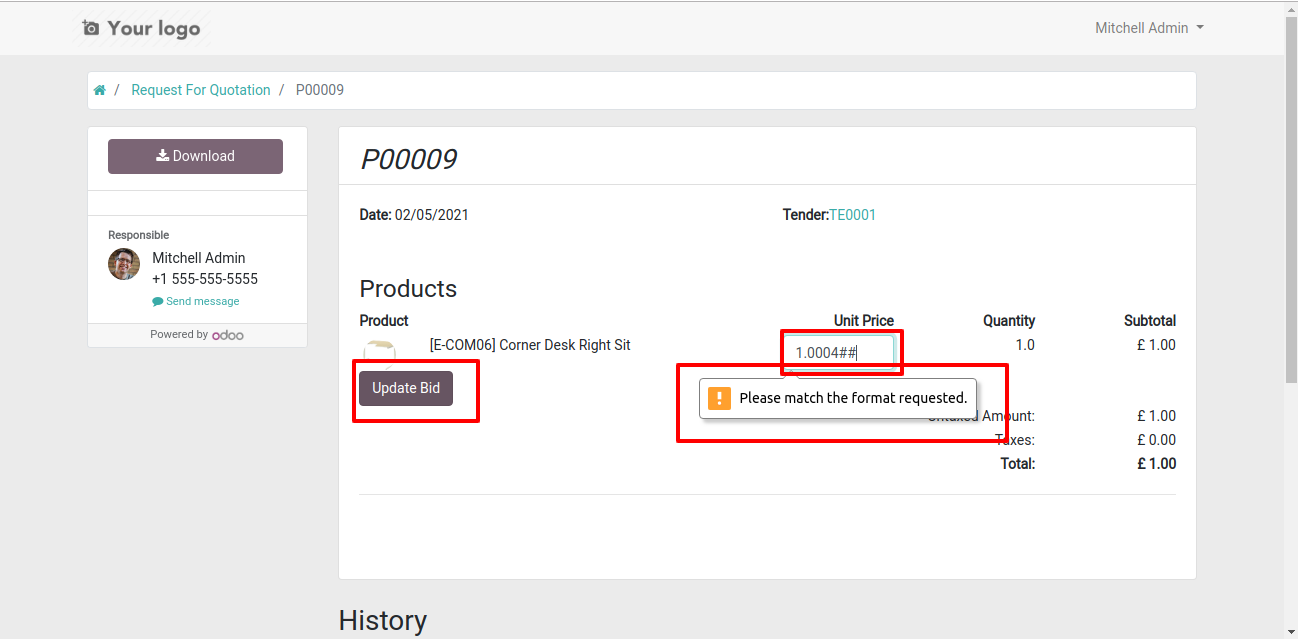
The bid value is updated in the backend.
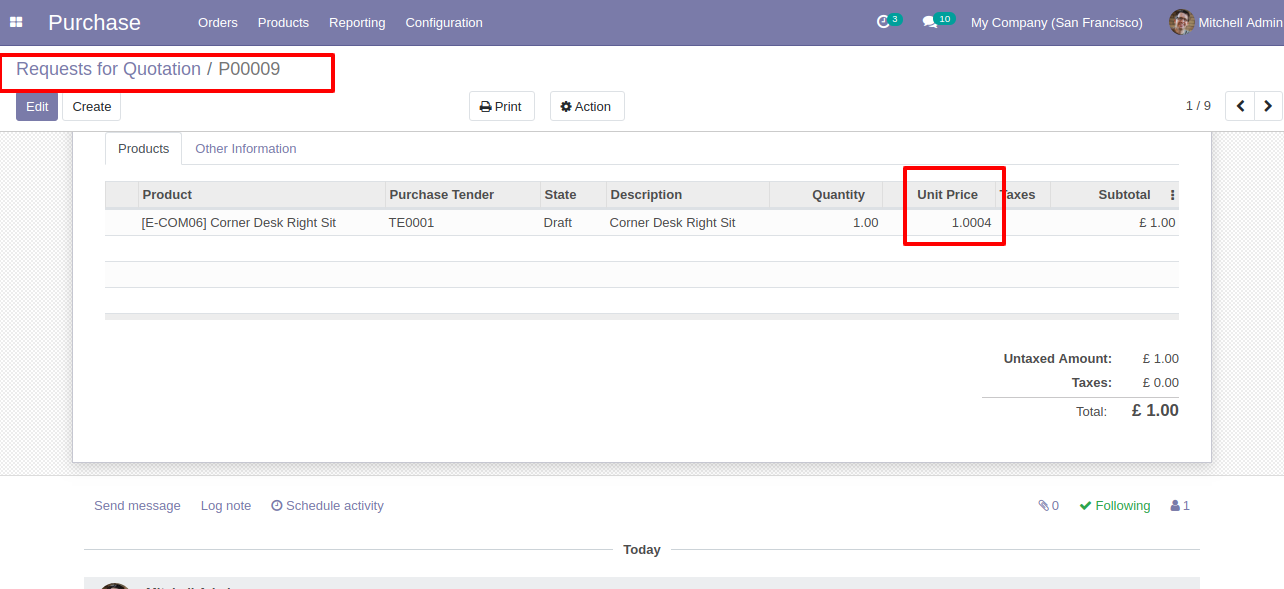
Add note/comments in the RFQ (Request For Quotation).
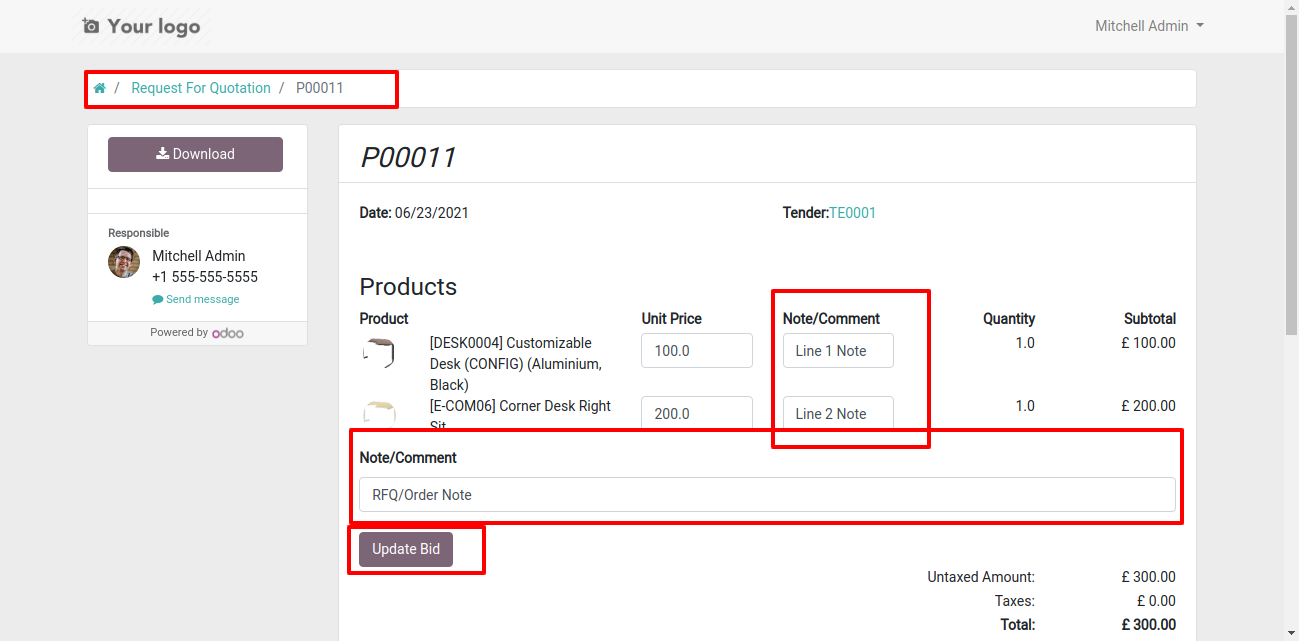
Now updated bid with note/comments looks like below.
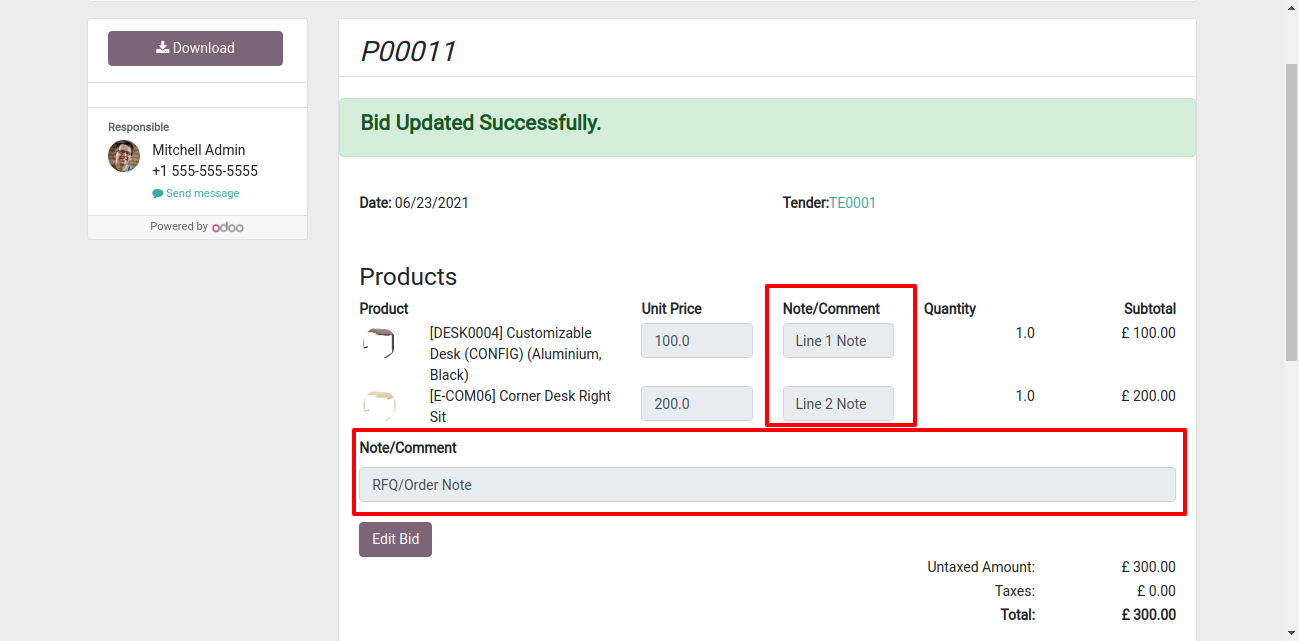
Also updated in the backend
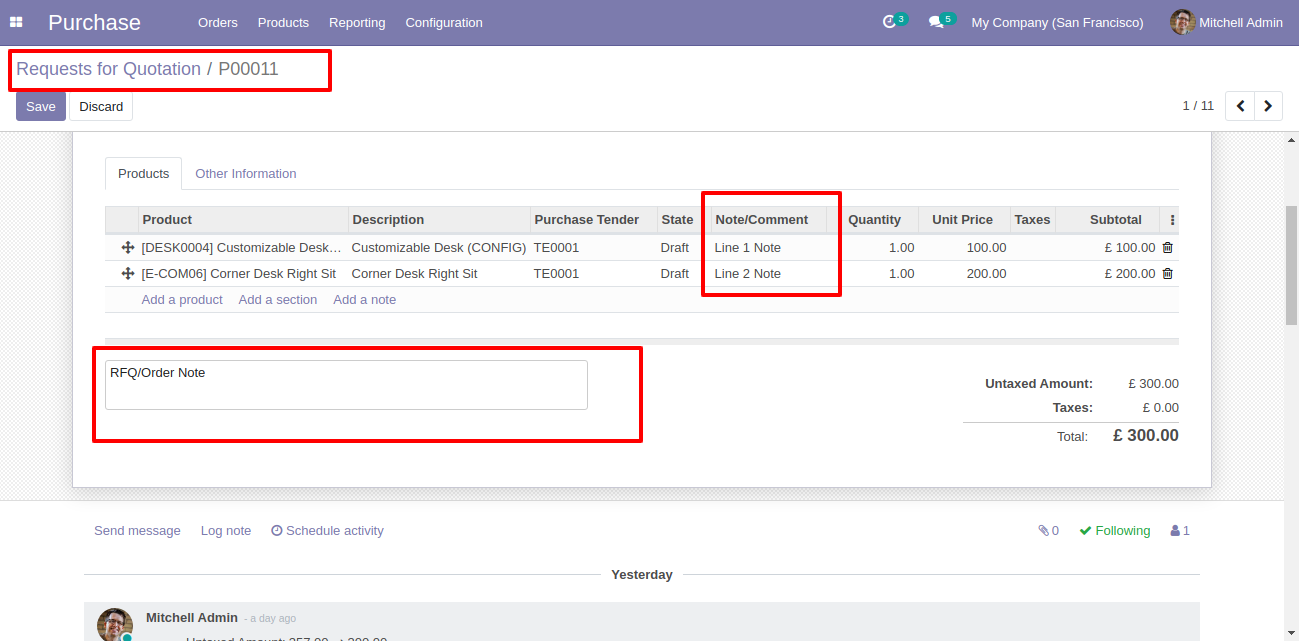
Tender Xls Report
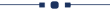
Press "Export XLS" in RFQ at backend.
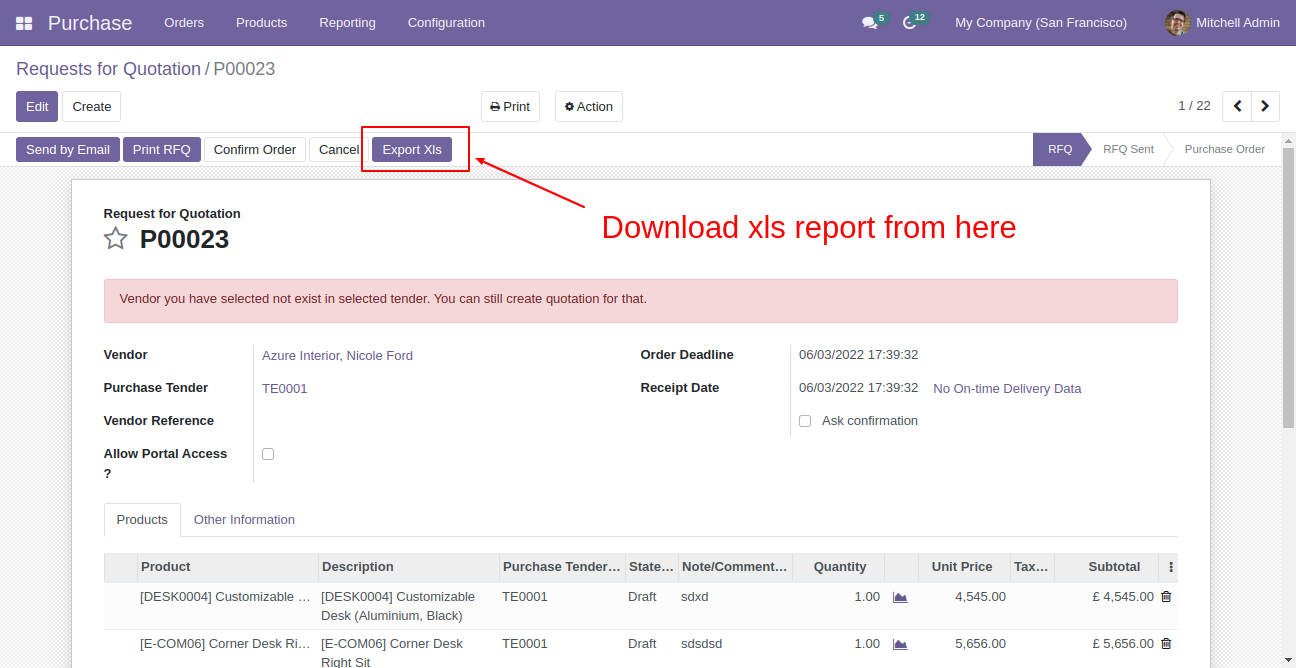
Click that button to print XLS report from portal.
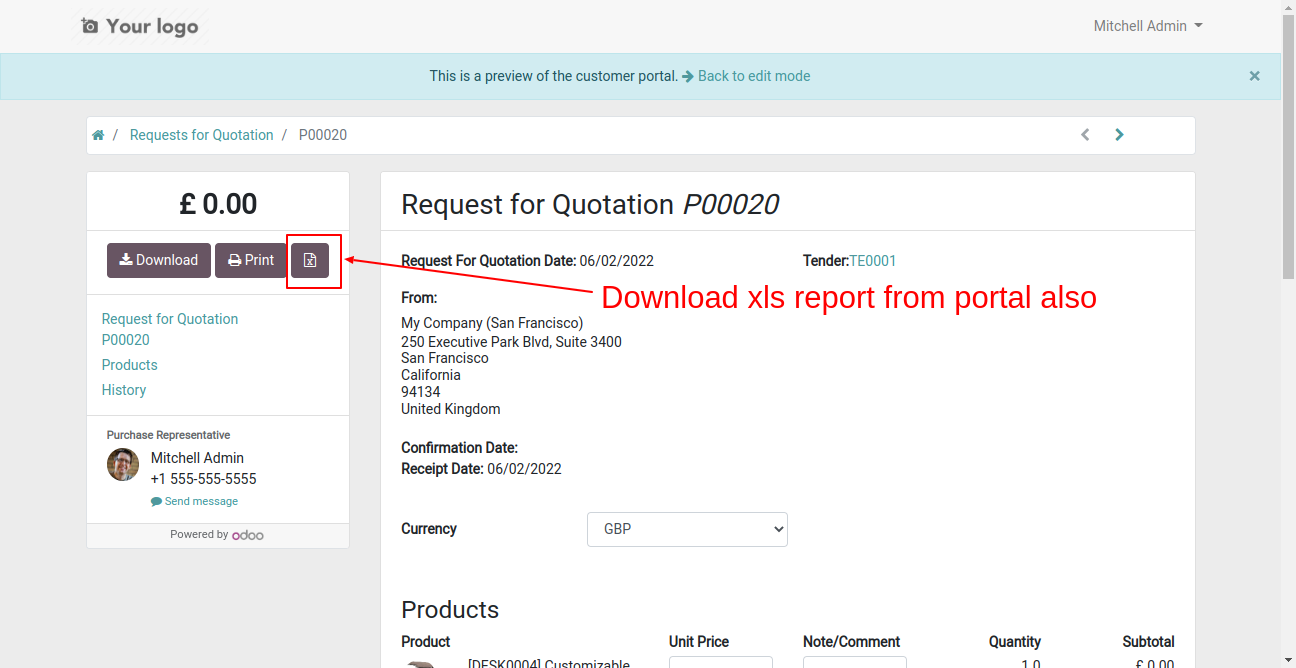
XLS report looks like this.
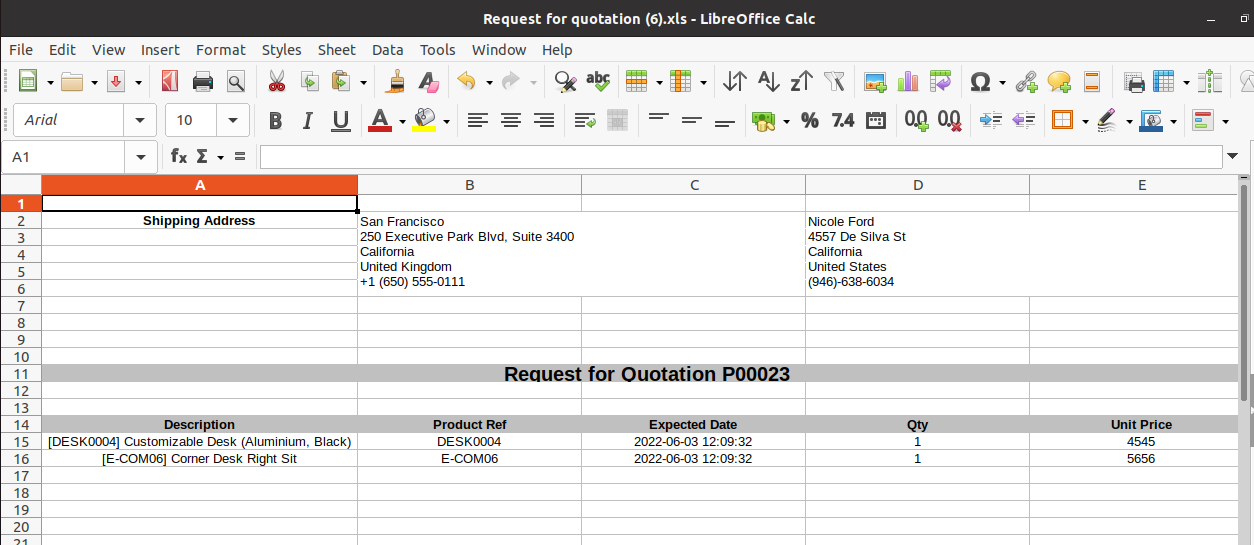
Portal Access Management
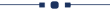
RFQ with portal access.
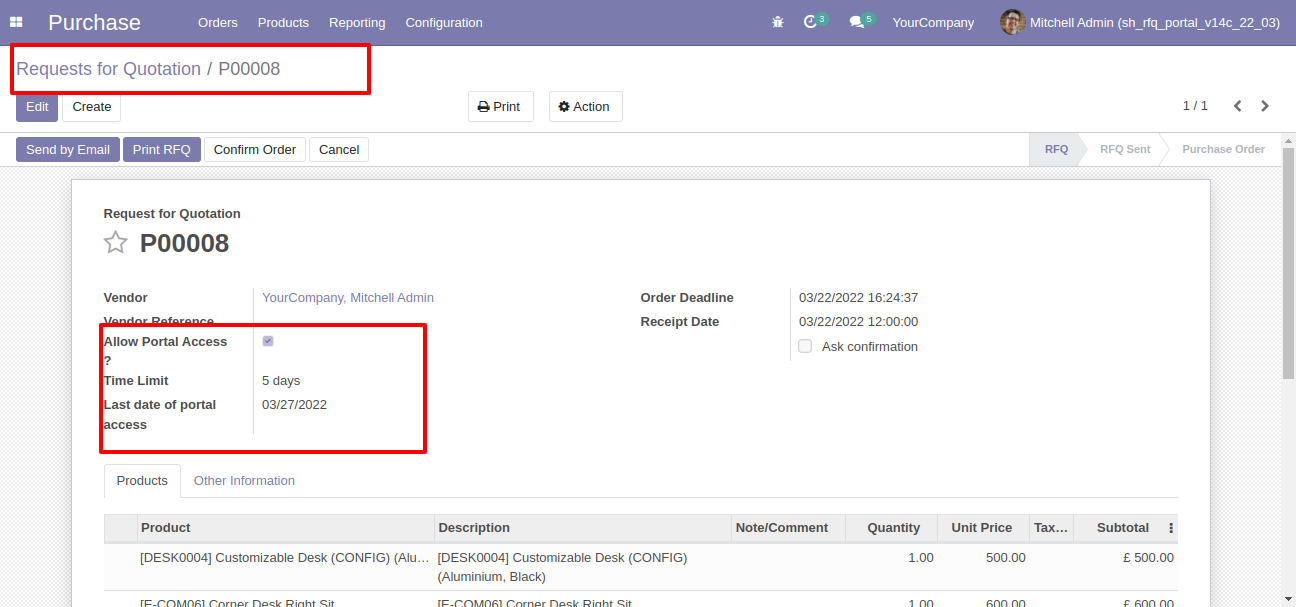
Now vendor update the bid.
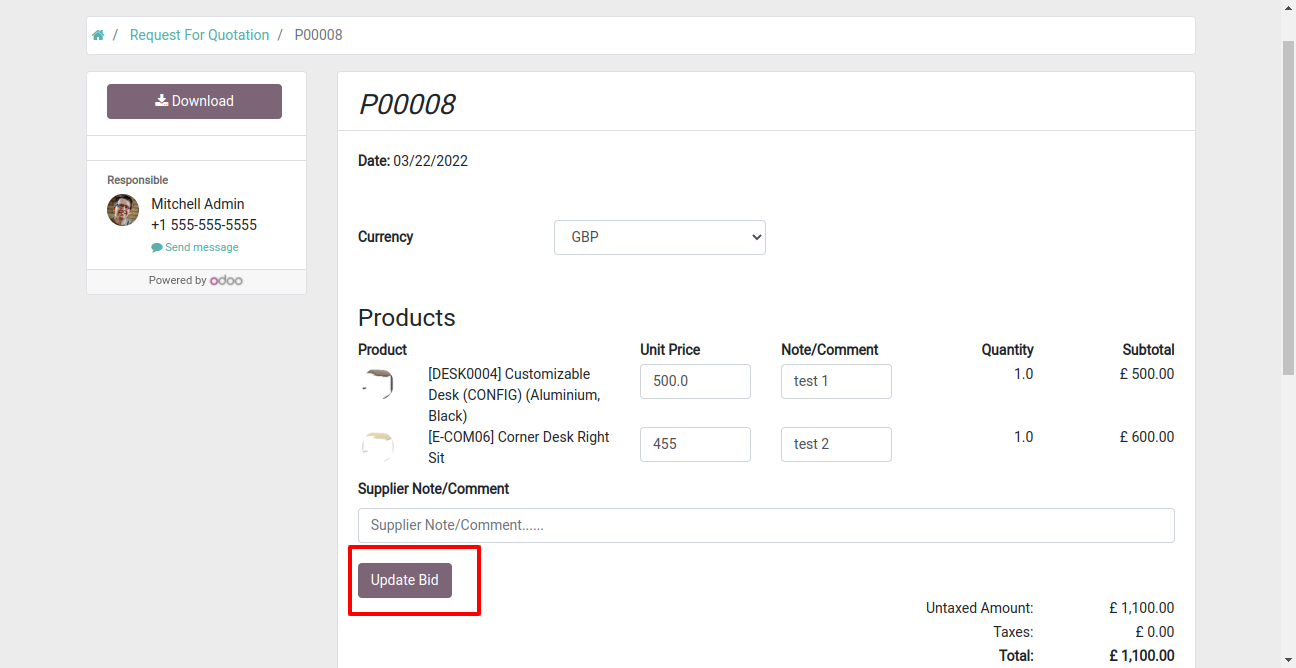
This button helps to cancel RFQ and create a new one, once a bid is updated then the vendor can not change that bid vendor need to cancel that RFQ and create one.
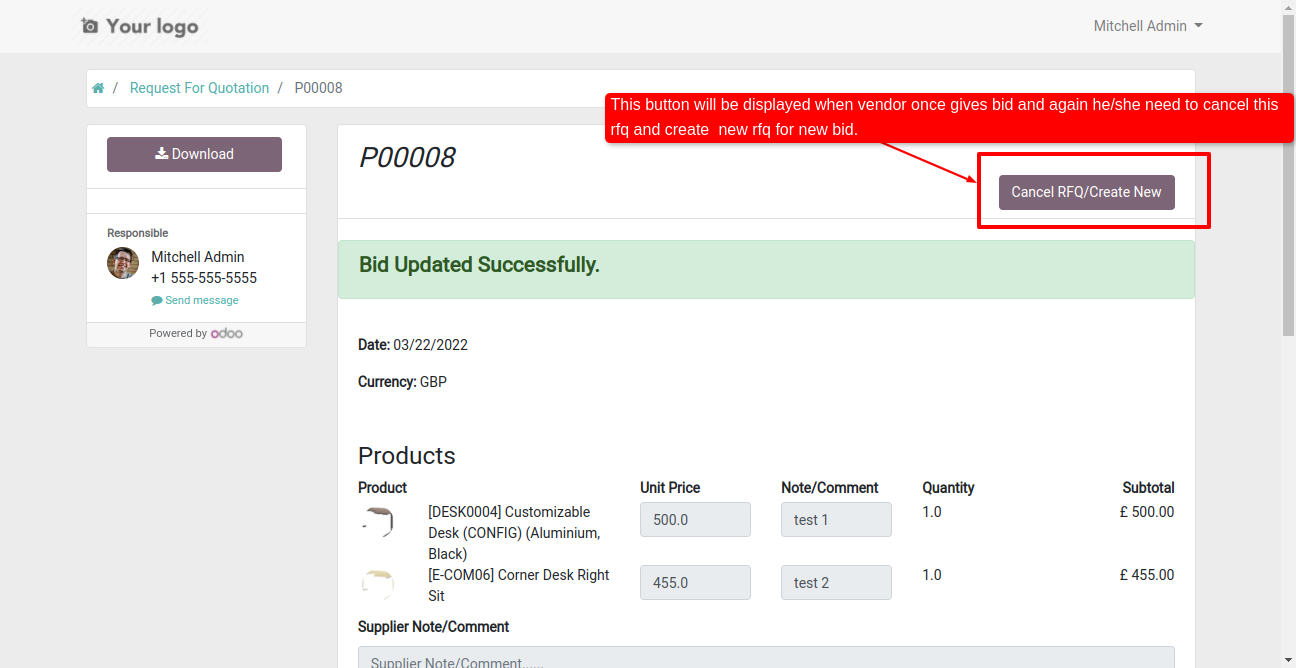
Multi currency
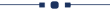
Portal view with multi currency, supplier note & terms-conditions.
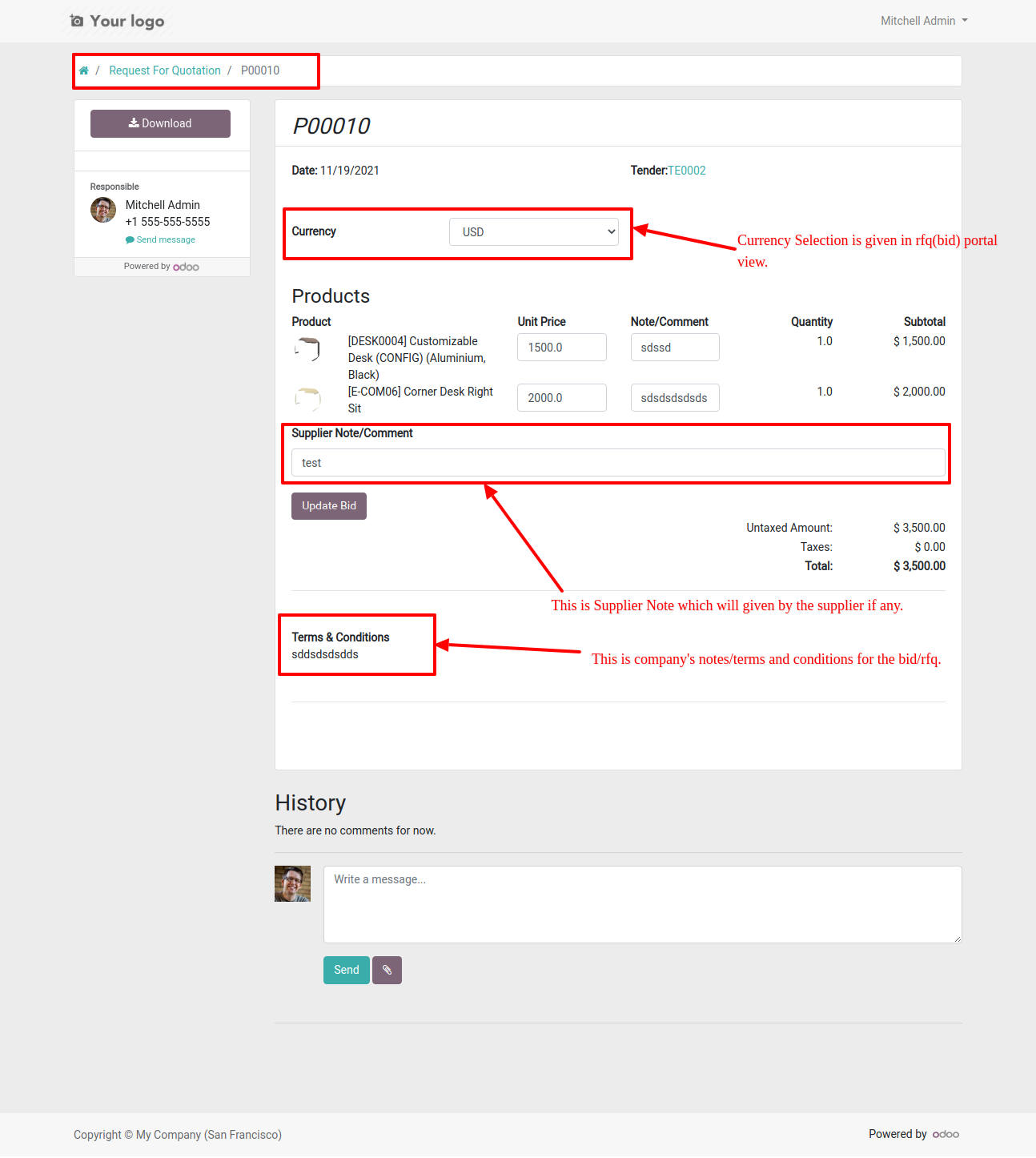
Enable the "Enable Bell Notification".
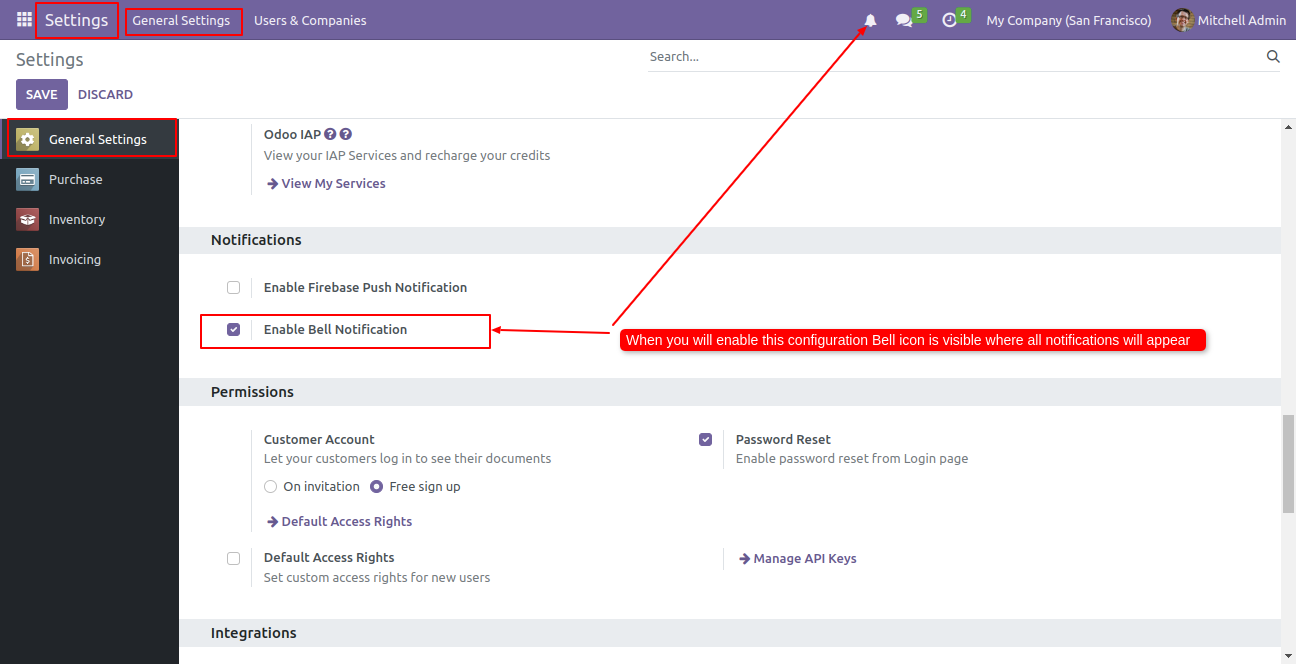
Enable the "Notify Purchase Buyer While Update Bid From Portal".
When you enable this options Buyer of RFQ will get notification about bid update from portal by the vendor.
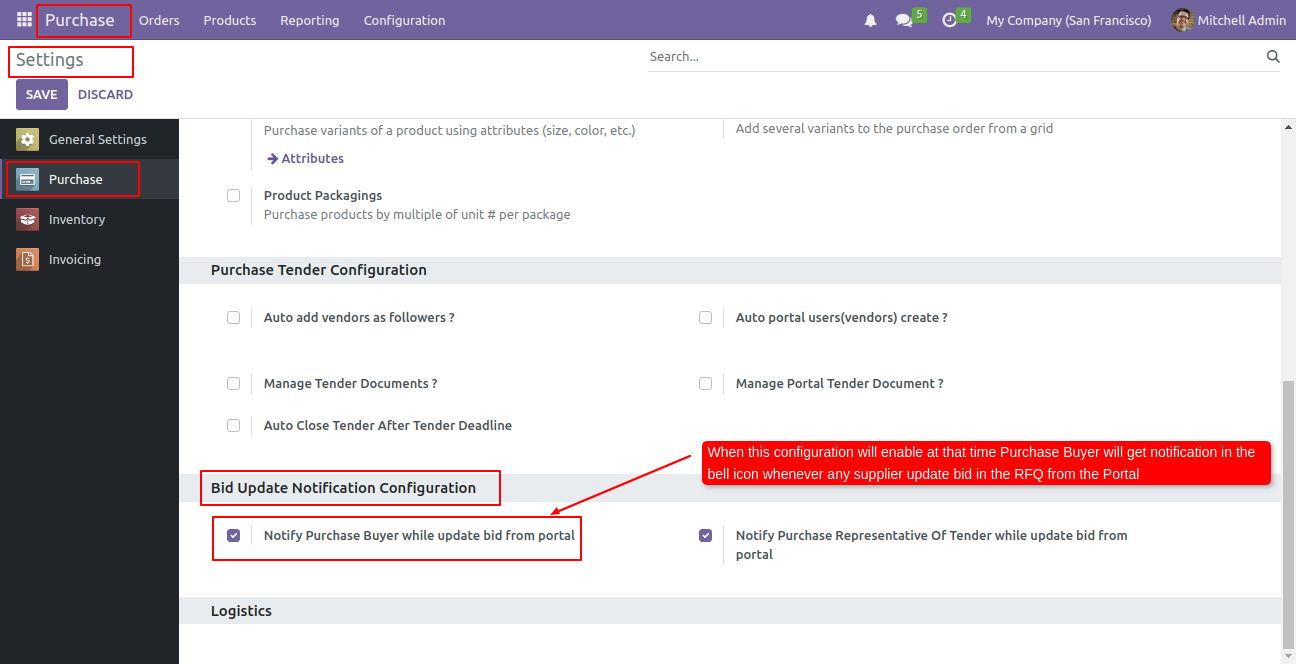
Login as a vendor.
Here, you can see the RFQ details.
For the update bid, add the bid and click on the "Update Bid" button.
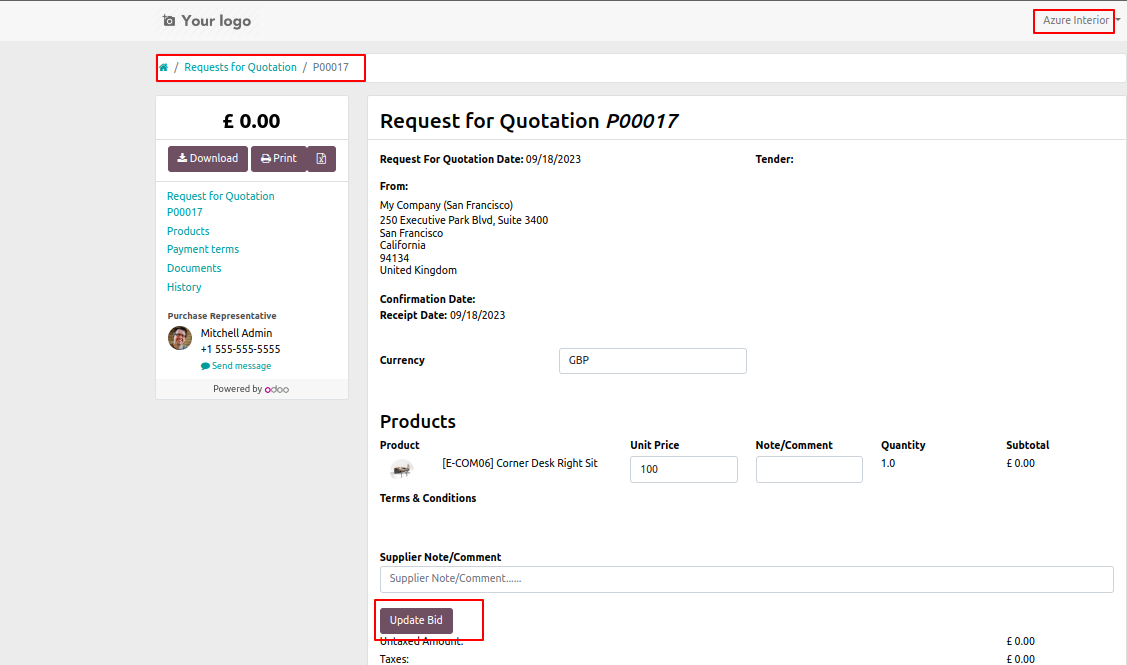
Click on the notification icon.
While clicking on this icon you will redirect to the records.
Click on the RFQ notification.
After that, you will redirect to the form view of the RFQ.
Note: The Buyer will get the notification.
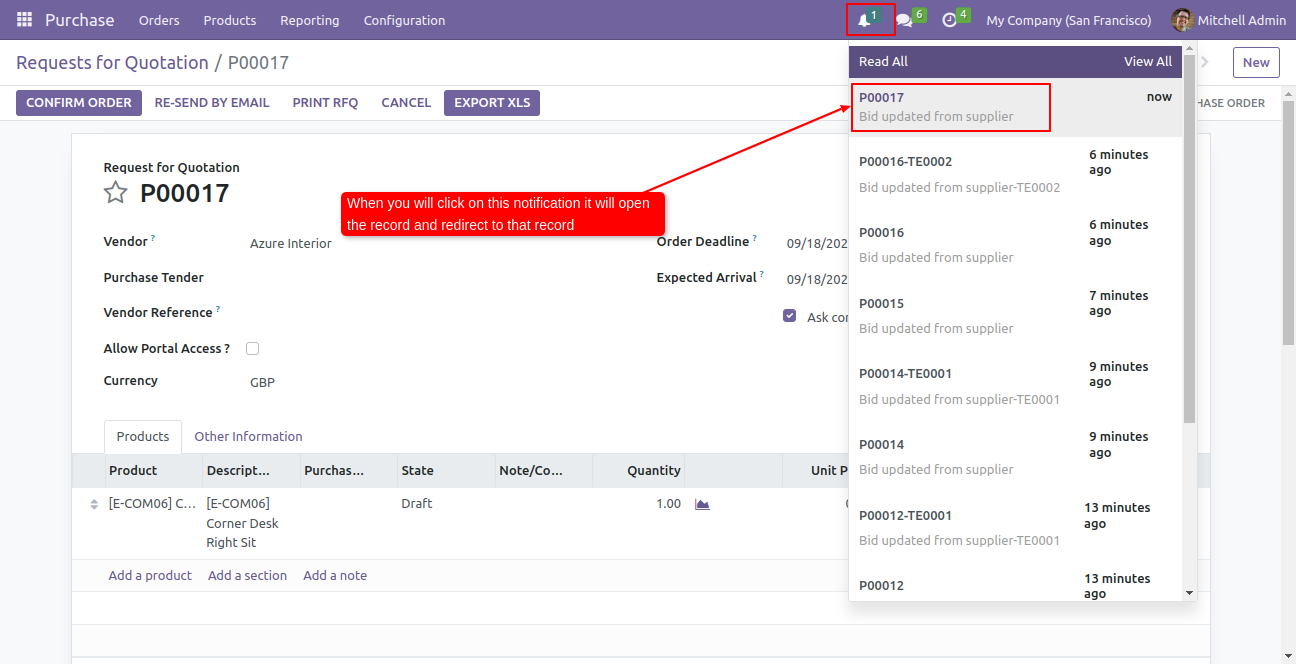
Version 16.0.2 | Released on : 16th September 2023
Version 16.0.1 | Released on : 31st October 2022
- Yes, this app works perfectly with Odoo Enterprise (Odoo.sh & Premise) as well as Community.
- Please Contact Us at sales@softhealer.comto request customization.
- Yes, we provide free support for 100 days.
- Yes, you will get free update for lifetime.
- No, you don't need to install addition libraries.
- Yes, You have to download module for each version (13,14,15) except in version 12 or lower.
- No, We do not provide any kind of exchange.
- No, this application is not compatible with odoo.com(odoo saas).


