
Sales Mobile Barcode/QRCode Scanner Odoo
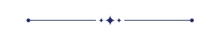
Do you want to scan Barcode or QRCode in your mobile? Do your time wasting in sales operations by manual product selection ? So here is the solutions this modules useful do quick operations of sales mobile Barcode or QRCode scanner. You no need to select product and do one by one. scan it and you done! So be very quick in all operations of odoo in mobile and cheers!
Hot Features
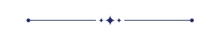
Features
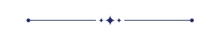
- You can scan the product by Barcode/QRCode from the order line using the scanning button. New
- Easy to add products in sale order by Barcode or QRCode scanner using mobile camera or webcam.
- You can scan the Barcode and QR Codes using mobile camera or webcam.
- You can scan the Barcode and QR Codes both easily.
- Easy to add products to lines using a mobile scanner.
- It's a handy tool for the user to scan product quickly using Barcode or QRCode.
- No need for native apps for this.
- Less expensive than native apps.
- Configurations Features,
a) Product Scan Options:
Internal Reference, Barcode, QRCode, All.
b) Continue Scanning:
On(Yes): User can scan products Barcode/QRCode continuously without stopping camera, this will be useful if you have bulk products to scan.
Off(No): if you off this feature then you need to start scanning again on success. So basically you need tap start button on each scan.
c) Notification on product succeed:
On(Yes): Scan products by Barcode/QRCode and if success then it gives notification.
Off(No): Scan products by Barcode/QRCode and if success then it not gives notification.
Play sound on product succeed option available if you on Option-c "notification on product succeed" option.
d) Notification on product failed:
On(Yes): Scan products by Barcode/QRCode and if fails then it gives notification.
Off(No): Scan products by Barcode/QRCode and if fails then it does not give notification.
Play sound on product failed option available if you on Option-d "notification on product failed" option. - No special configuration required, install it, use it.
- This module save your important time.
- Barcodes eliminate the possibility of human error.
- It reduce human efforts.
Benefits of mobile Barcode/QRCode Scanner
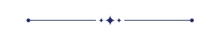
Notes
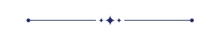
- For Android Tested in chrome & For iOS Tested in Safari Browser.
- SSL required if you are on the cloud or using IP. As without SSL permission of camera not work. If you are running odoo on the localhost (http://localhost) then it's not required SSL.
- Tested in Android and iOS Operating System.
- Barcode Format Supported UPC-E, EAN-8, EAN-13,Code 39,Code 93,Code 128.
- QR Code Supported.
- Please ask us on sales@softhealer.com if any doubt.
Products with the Barcode & QRCode.
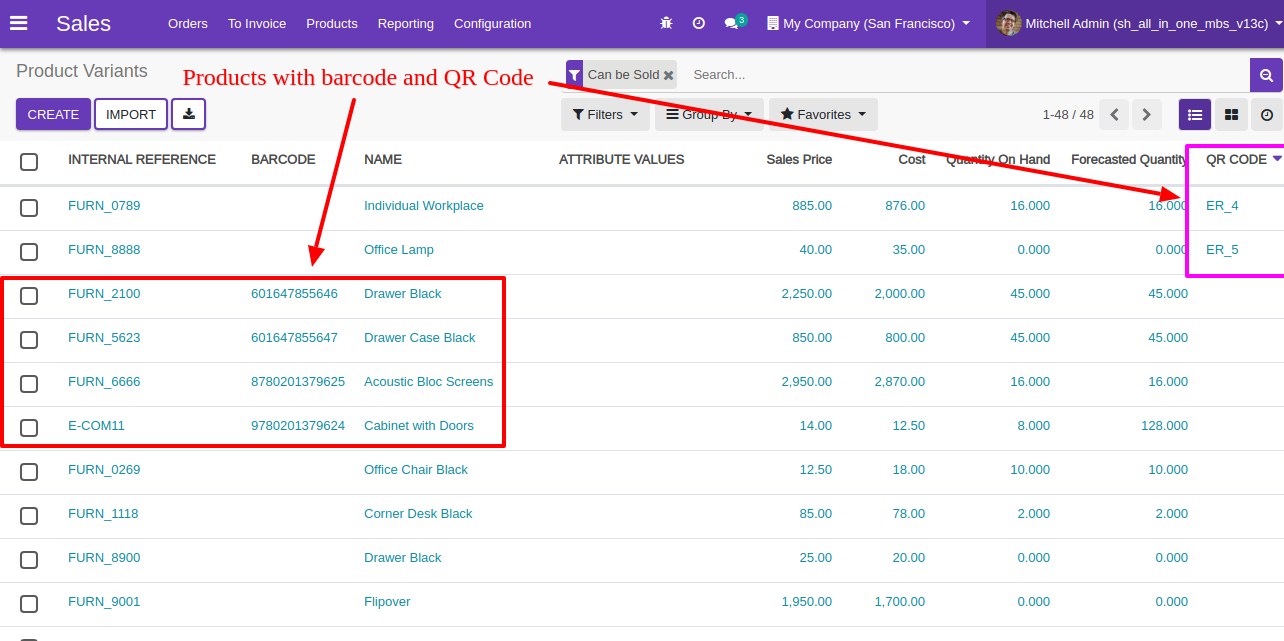
Product scan option in sale settings whether you want to scan product by Barcode, Internal Reference, QR or All.
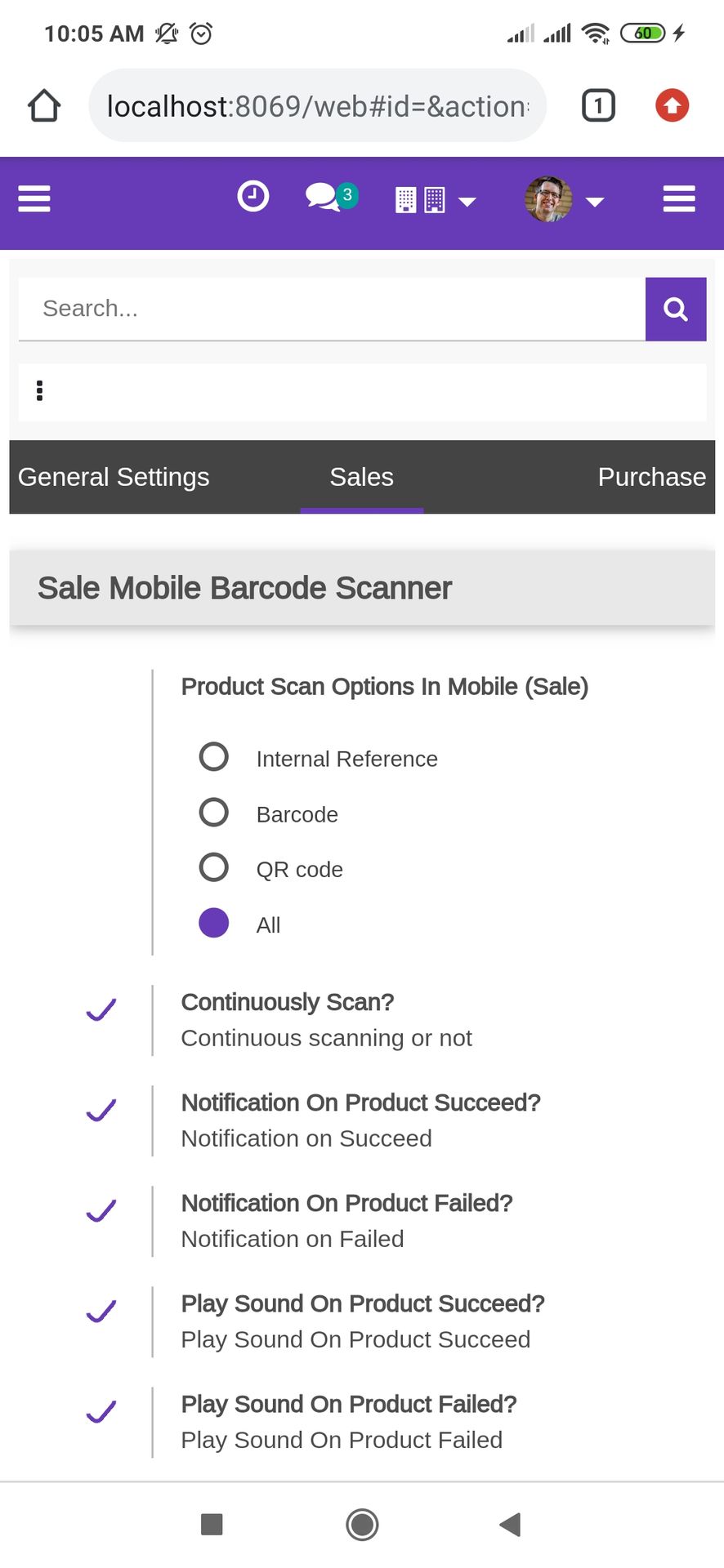
Tap the "Start" button to scan on mobile.
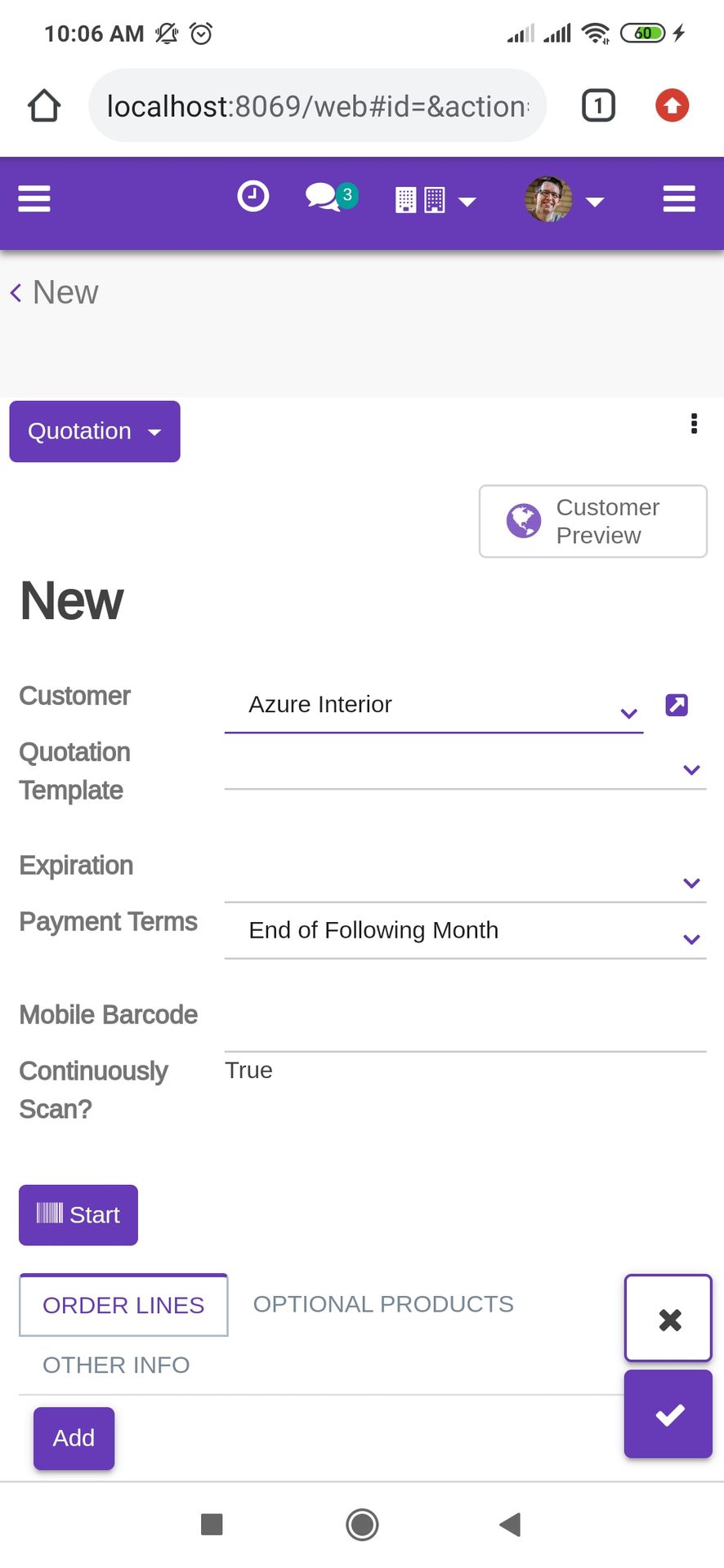
Allow permission to scan from the mobile camera.
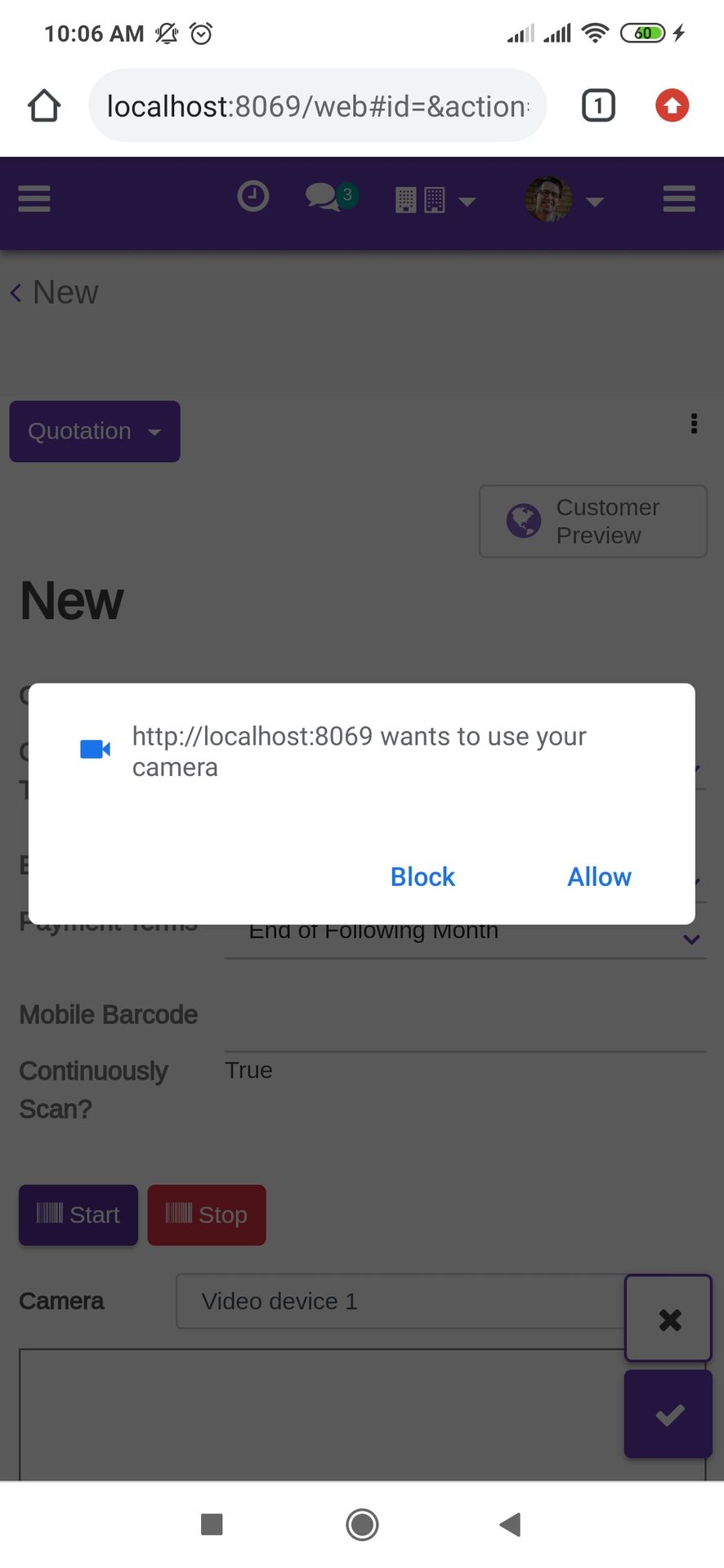
scanned product with Barcode automatically added in order lines if the product already existed then ordered qty increased by 1.
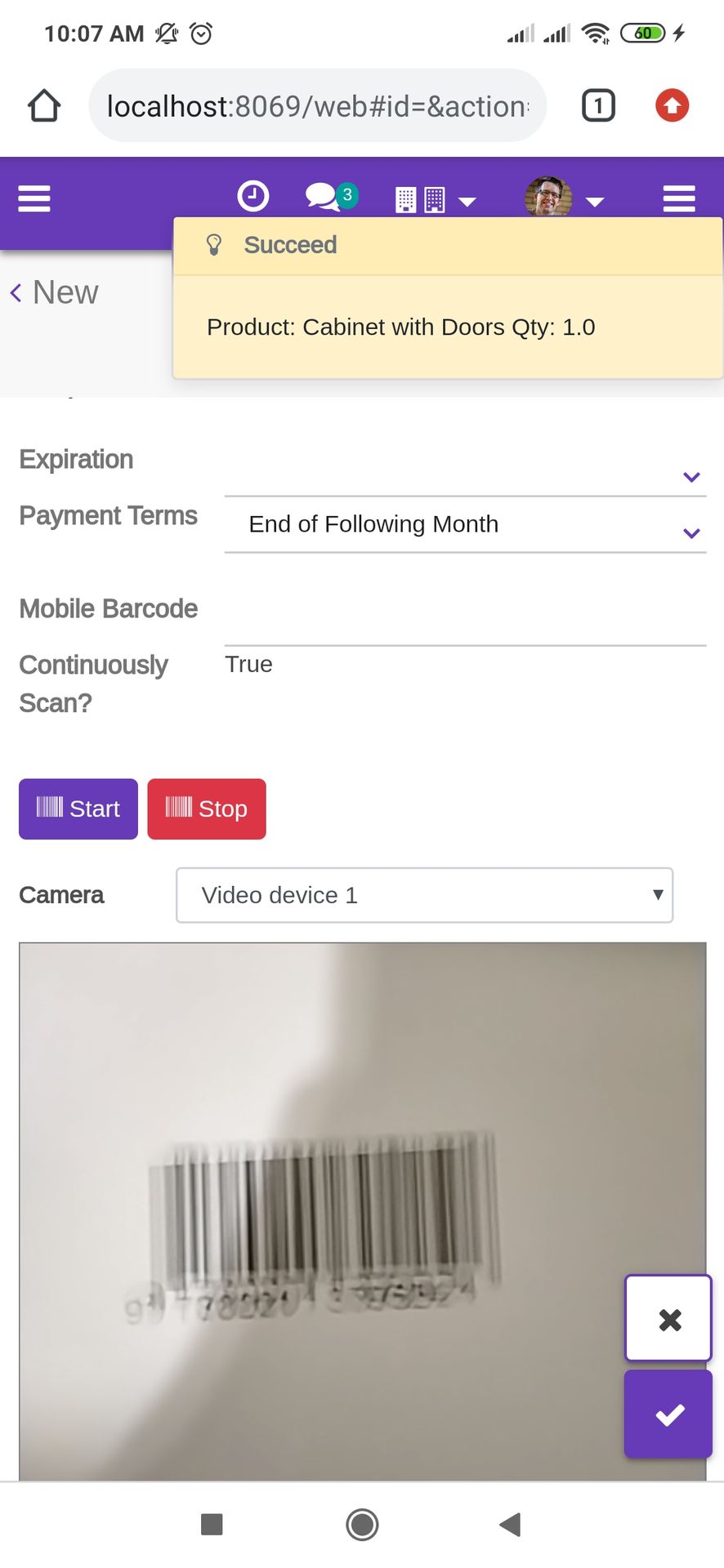
The error message is given if no matching product found.
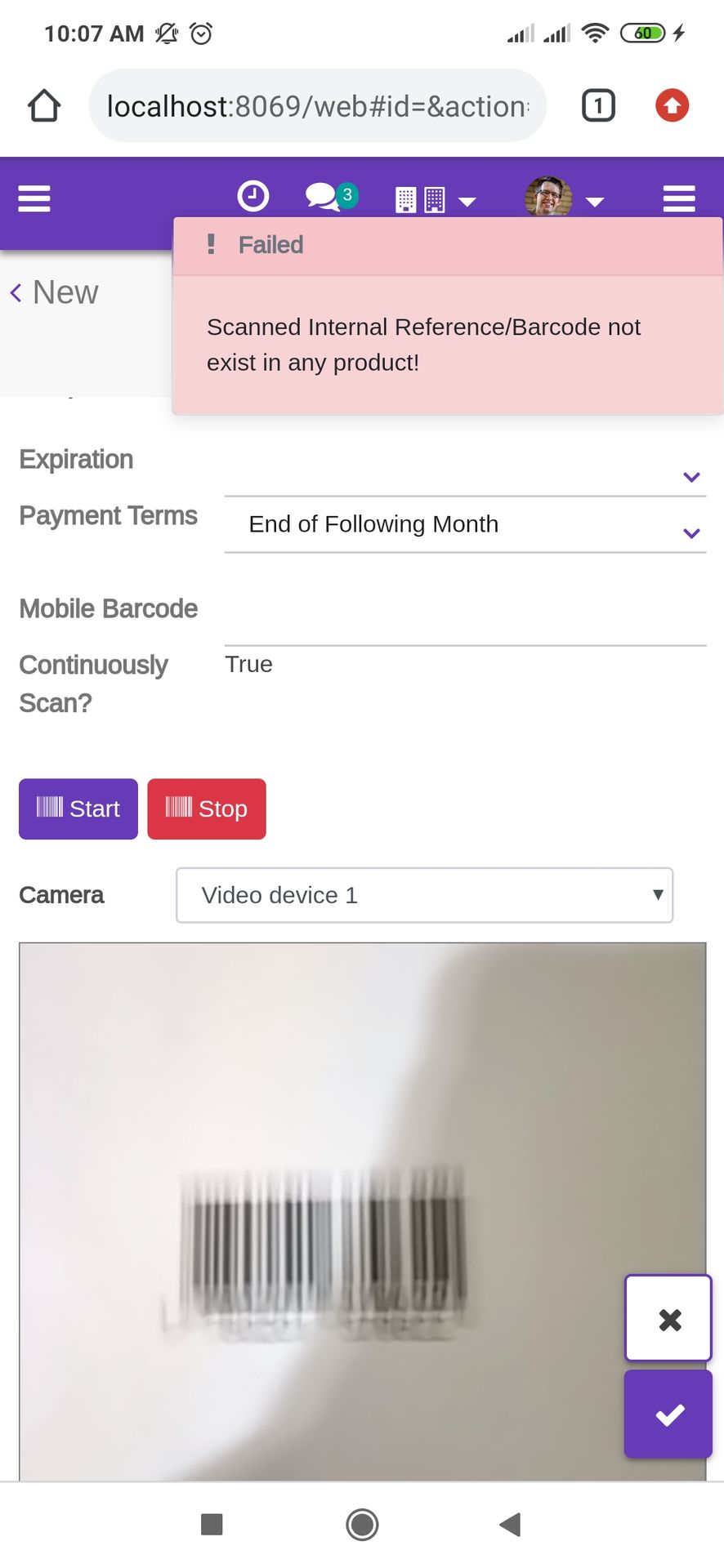
scanned product with QRCode automatically added in order lines if the product already existed then ordered qty increased by 1.
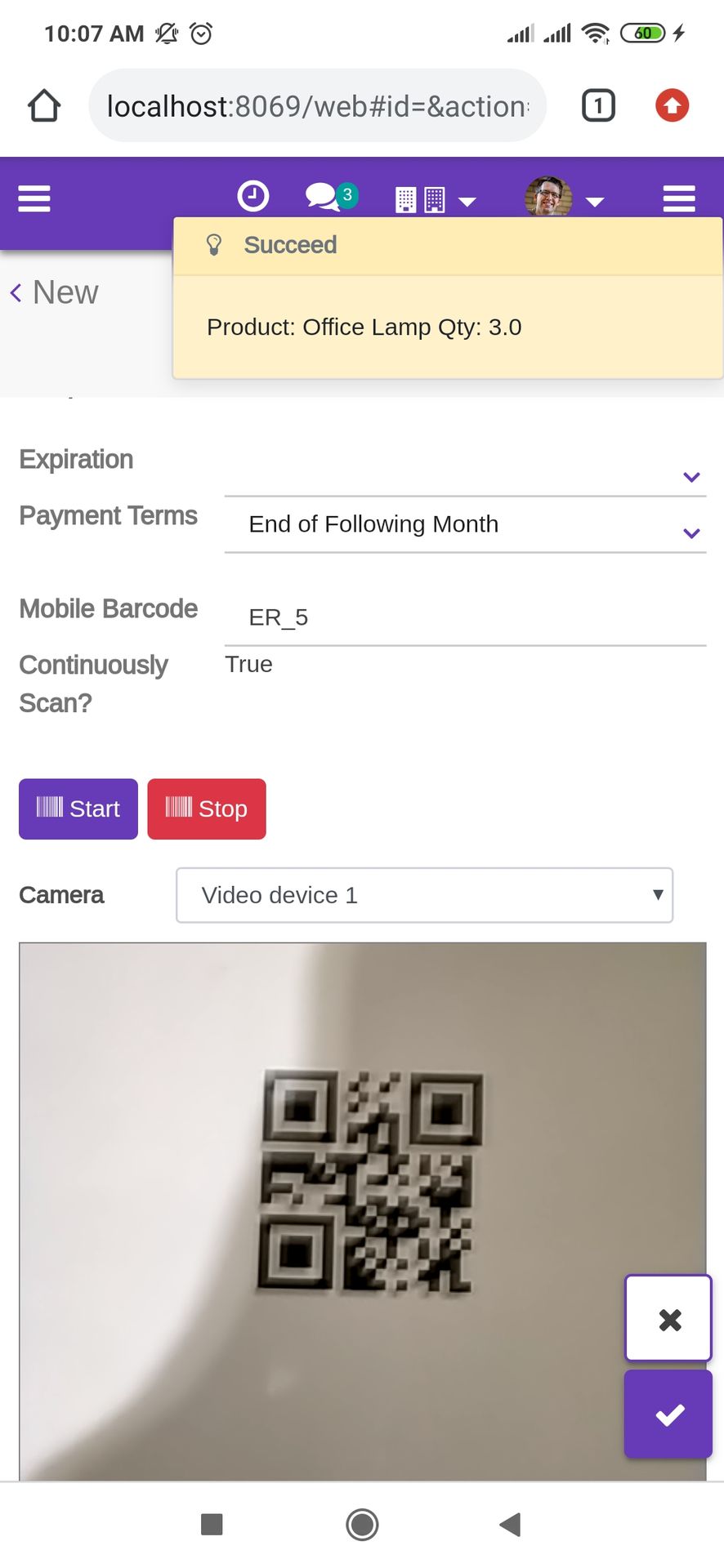
The error message is given if no matching product found.
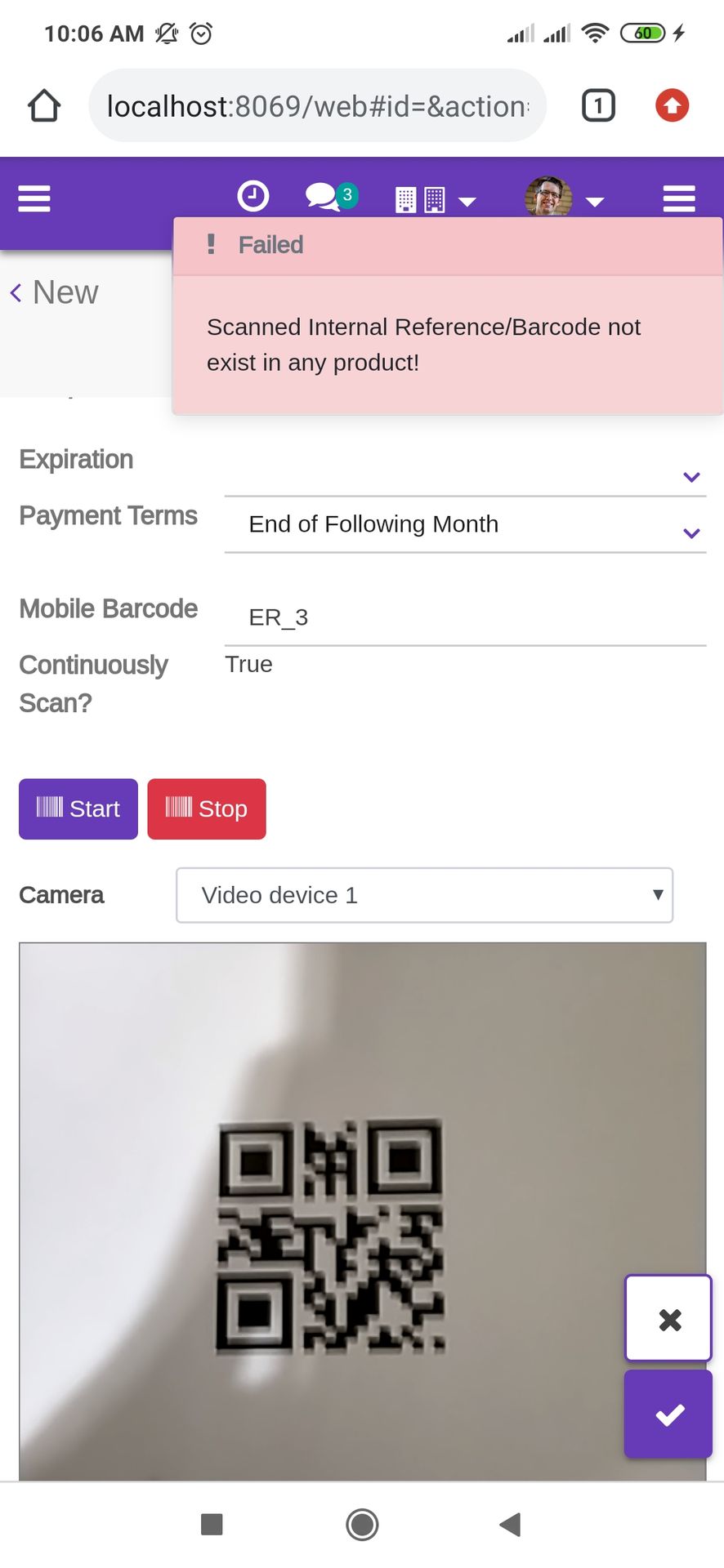
The added product looks like below.
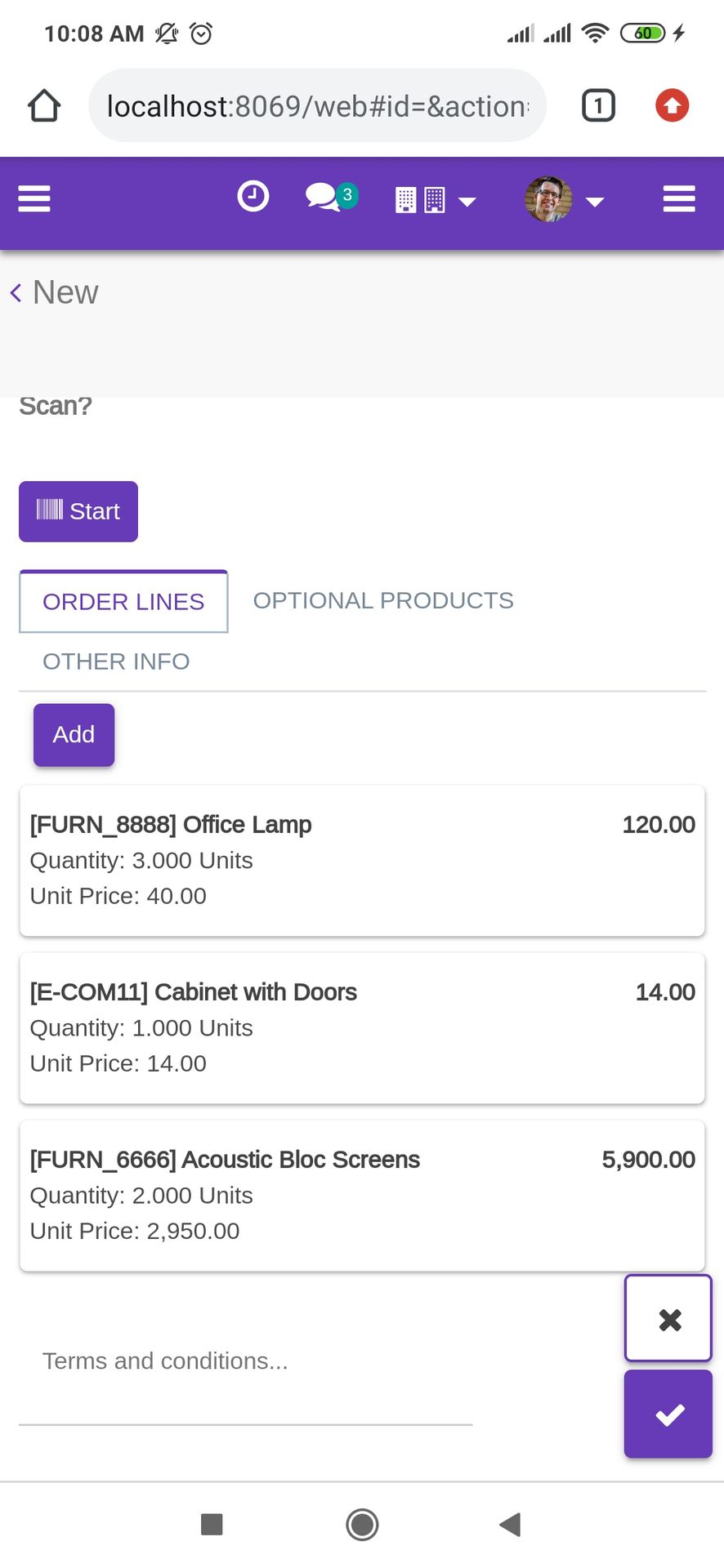
Here, You can see the scanning button in order line.
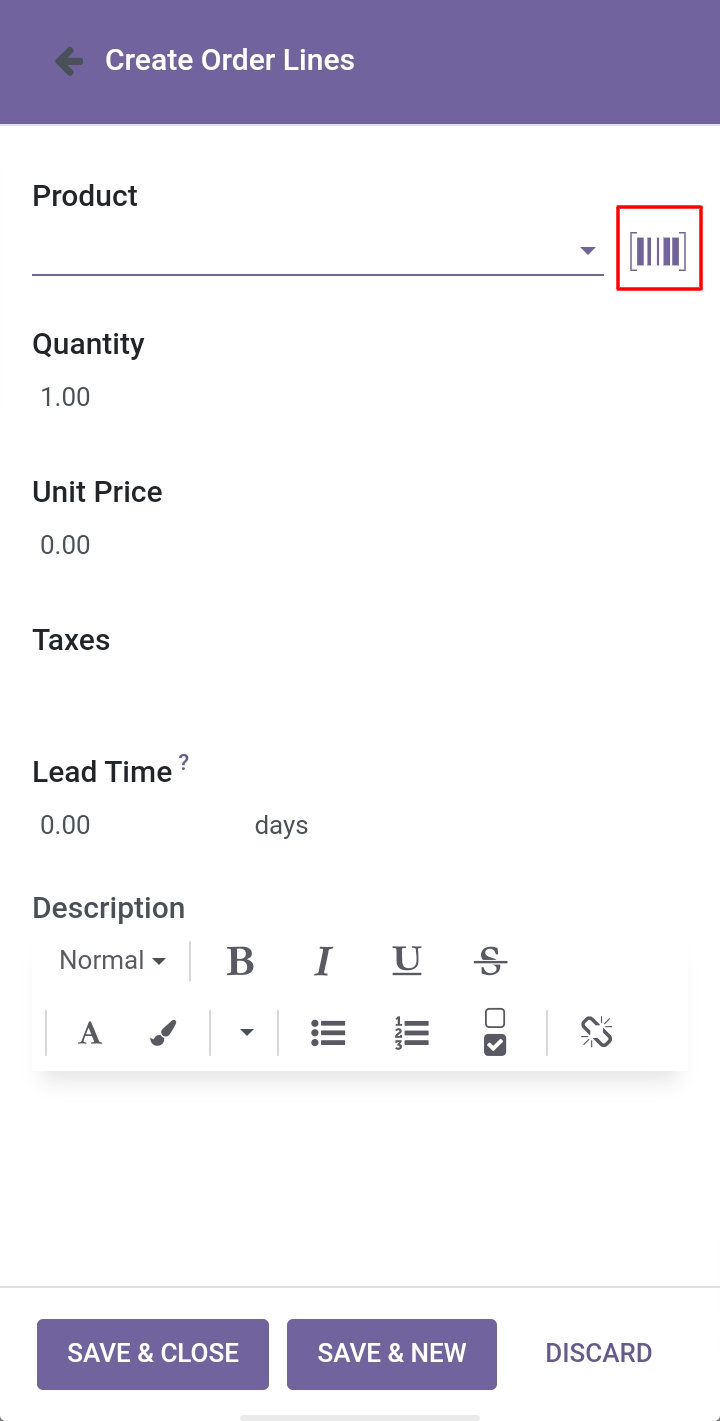
Version 16.0.2 | Released on : 13th May 2023
Version 16.0.1 | Released on : 12th November 2022
- Yes, this app works perfectly with Odoo Enterprise (Odoo.sh & Premise) as well as Community.
- No, this application is not compatible with odoo.com(odoo saas).
- As in odoo community mobile UI is not good so We have used our own backend theme called Backmate Backend Theme Advance Which help our module to see module features mobile friendly. You need to purchase this theme separatly if you want good mobile UI experience!.
- Please Contact Us at sales@softhealer.comto request customization.
- Yes, we provide free support for 100 days.
- Yes, you will get free update for lifetime.
- No, you don't need to install addition libraries.
- Yes, You have to download module for each version (13,14,15) except in version 12 or lower.
- No, We do not provide any kind of exchange.


