
Timesheet Calendar (Community Edition)
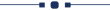
Do you want to manage timesheet by calendar? This module is useful to manage timesheet by weekly, monthly, daily & yearly. You can schedule timesheet activity by project, task, duration, employee, description, amount, date, time & unit of measure. Currently, in timesheet you can't add date and time, you can easily add from date & time to date & time and it will auto calculate total duration from that date and time. Hurray!
Features
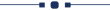
- Easy to plan timesheets by weekly, monthly, daily & yearly.
- Easy to manage activities by project, task, duration, employee, description, amount, date, time & unit of measure.
- You can schedule timesheet by the calendar.
- Easy to manage timesheet from date & time to date & time and auto calculate total duration from that.
In my timesheet, you can schedule activity by day using the "Day" button. You can easily drag and drop hours on the mouse scroll very quickly.
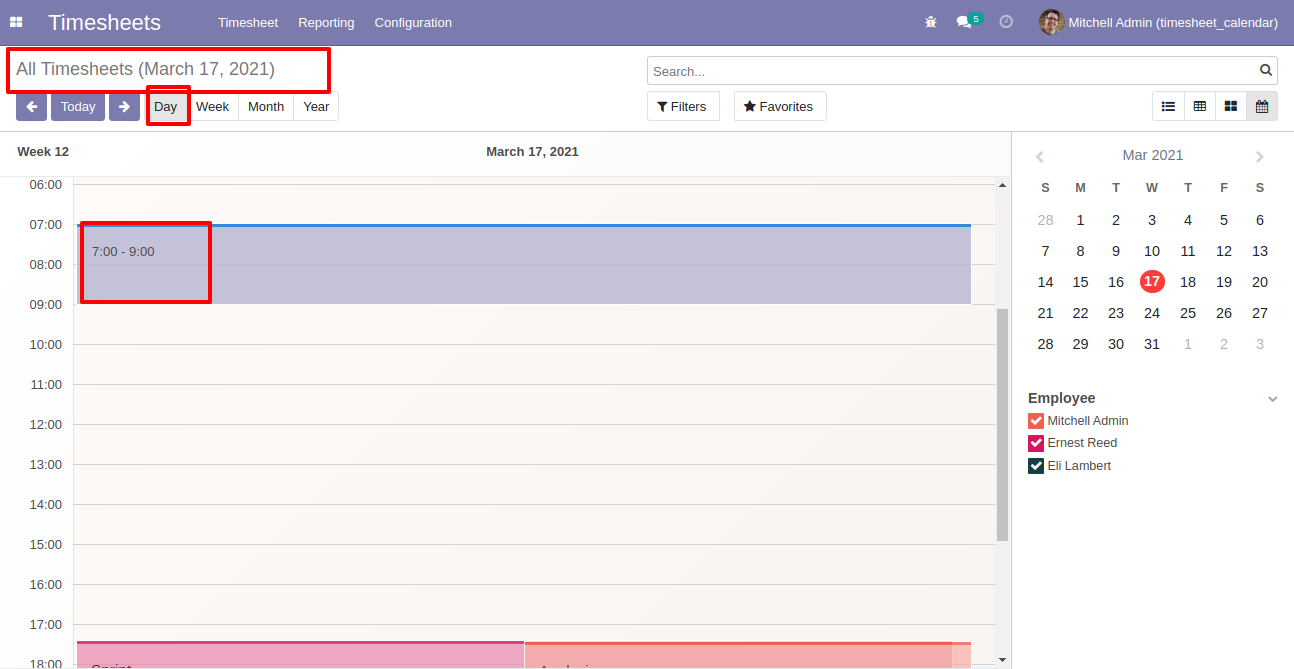
After that one wizard opens, it automatically fills start and stops date & time and auto calculate duration from that.
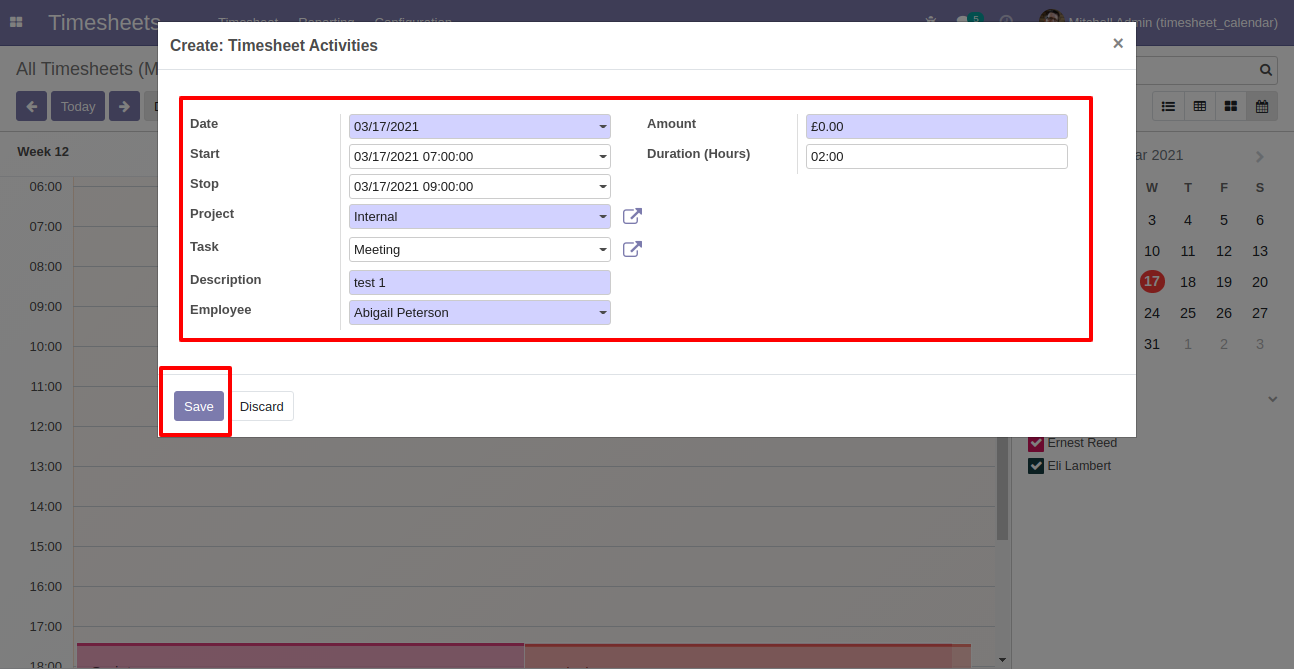
The scheduled timesheet looks like below.
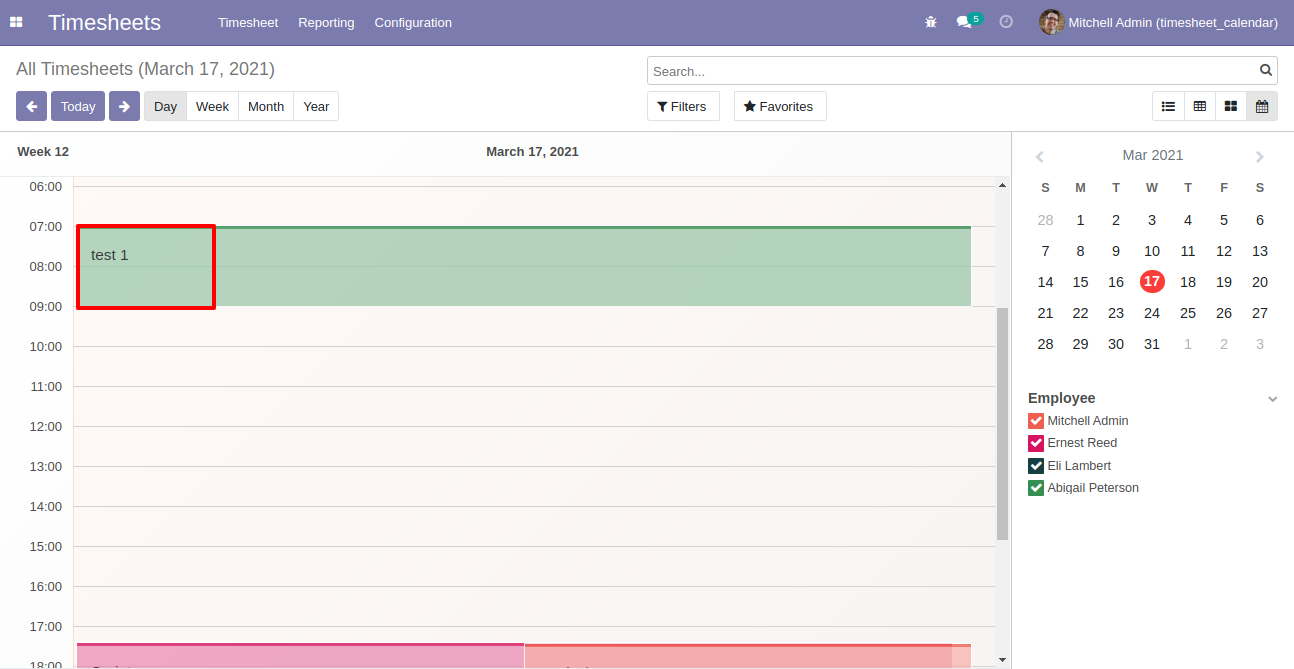
If you press on that it will open one popup here you can edit or delete it.
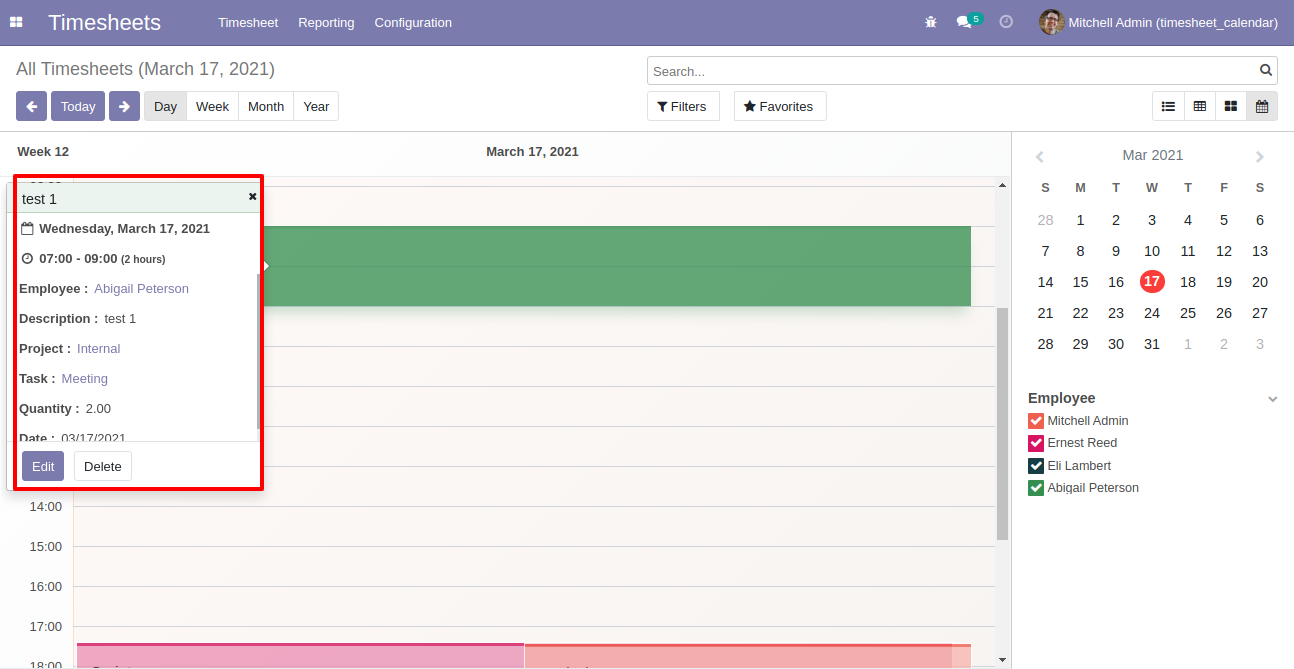
In my timesheet, you can schedule activity by week using the "Week" button, You can easily drag and drop hours with the day on the mouse scroll very quickly.
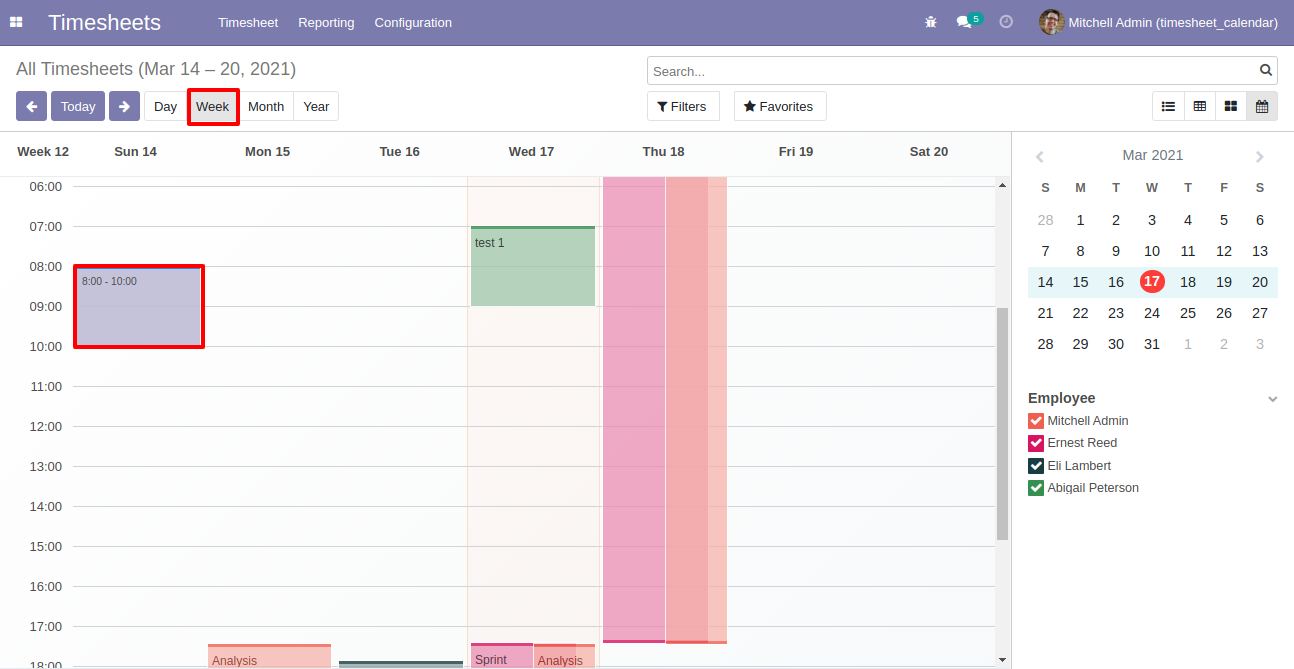
After that one wizard opens, it automatically fills start and stops date & time and auto calculate duration from that.
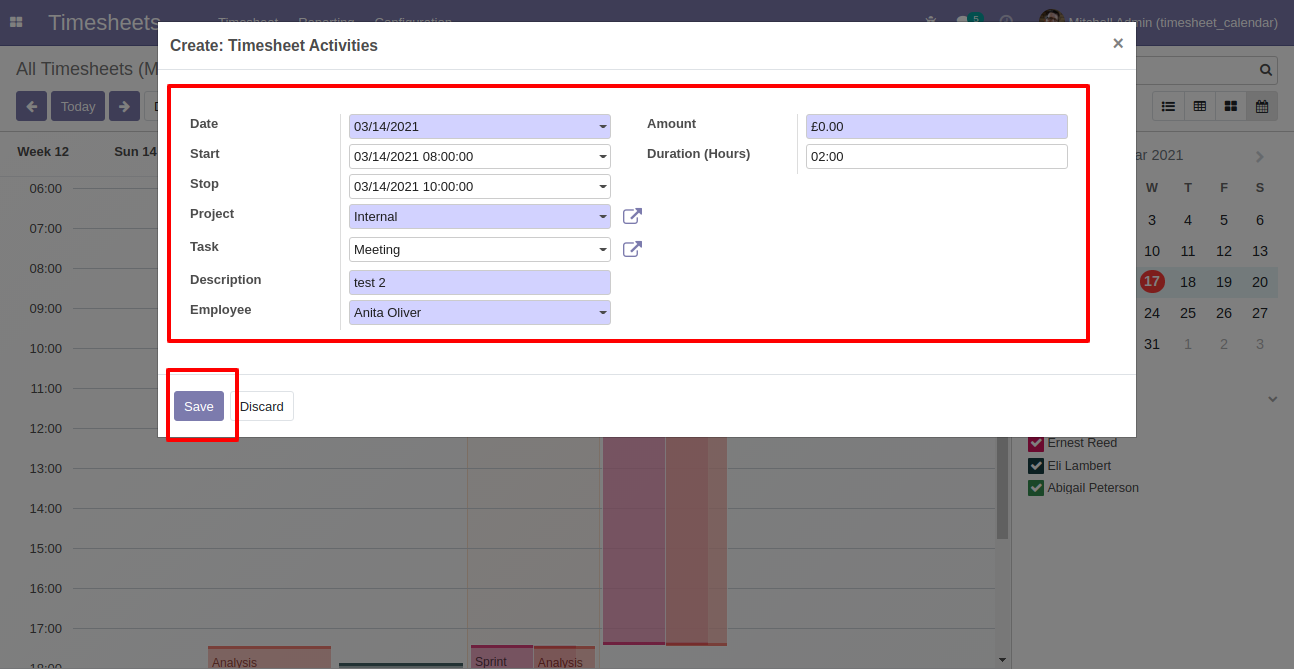
The scheduled timesheet looks like below.
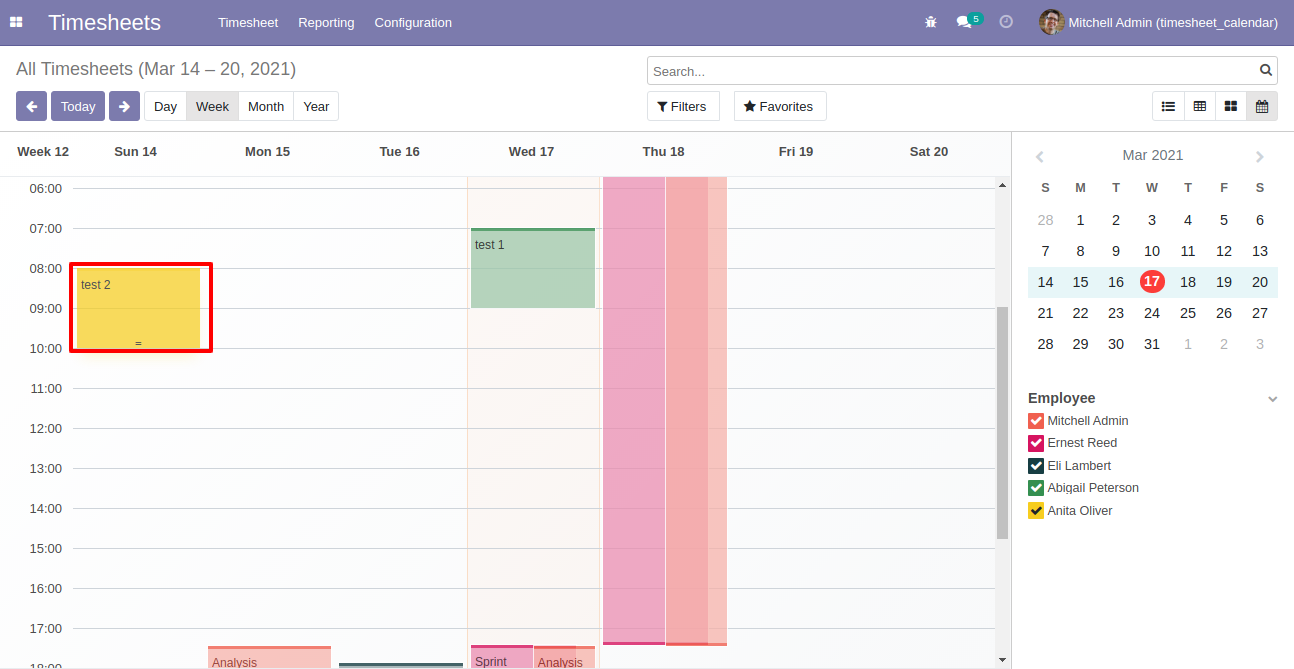
If you press on that it will open one popup here you can edit or delete it.
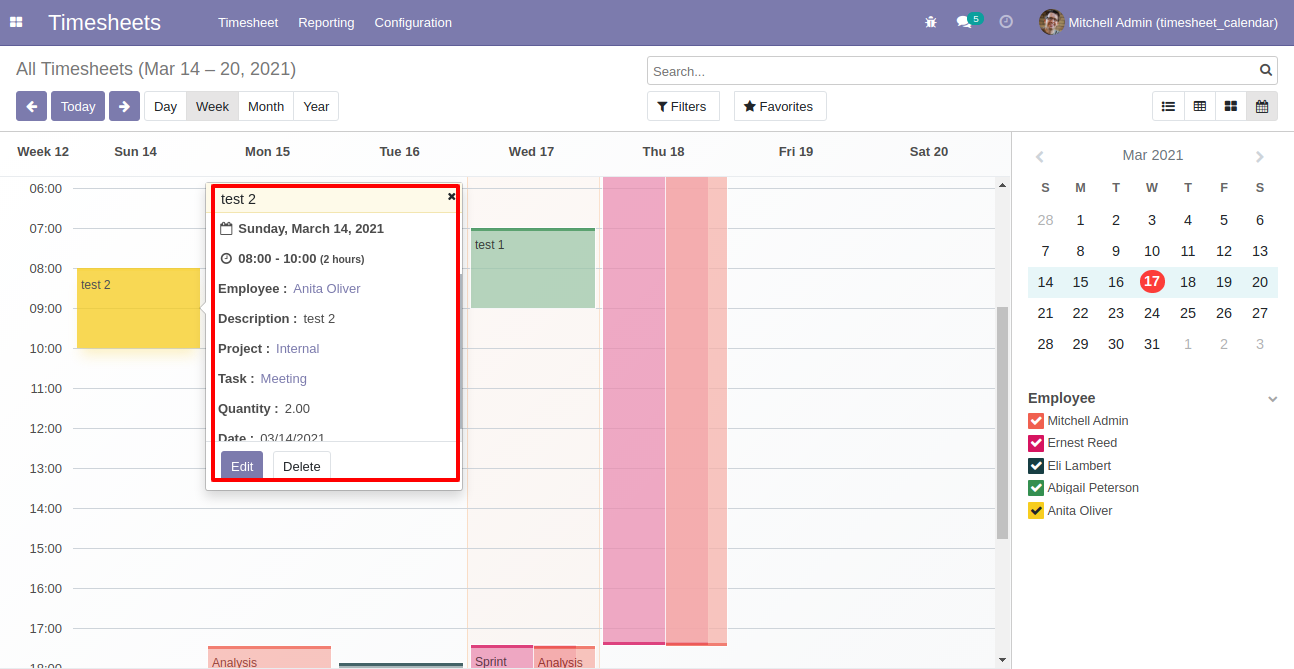
In my timesheet, you can schedule activity by month using the "Month" button.
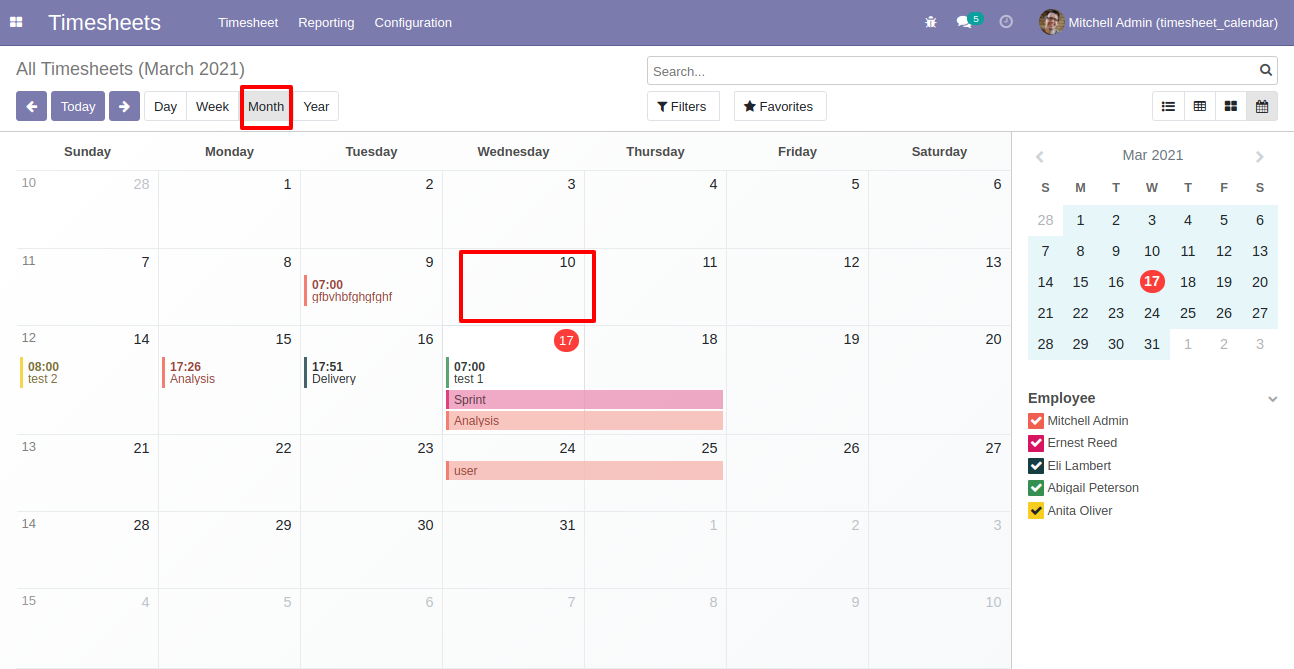
After that one wizard opens, you can fills start and stops date & time and auto calculate duration from that.
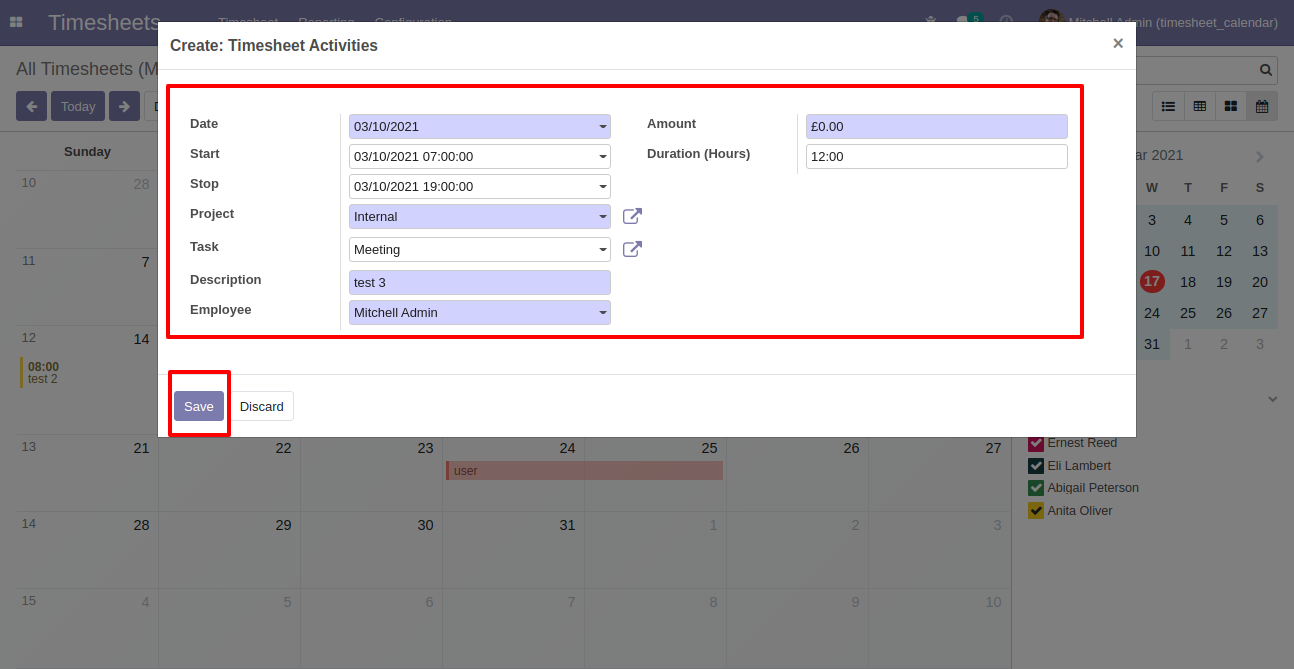
The scheduled timesheet looks like below.
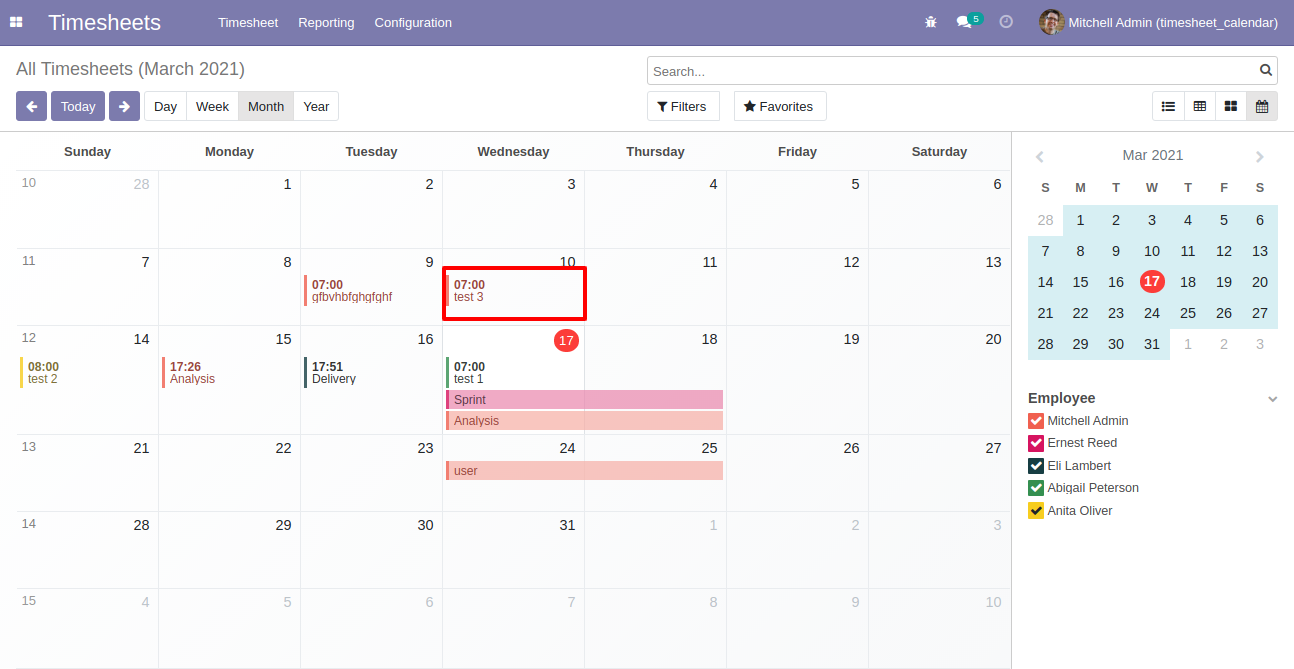
If you press on that it will open one popup here you can edit or delete it.
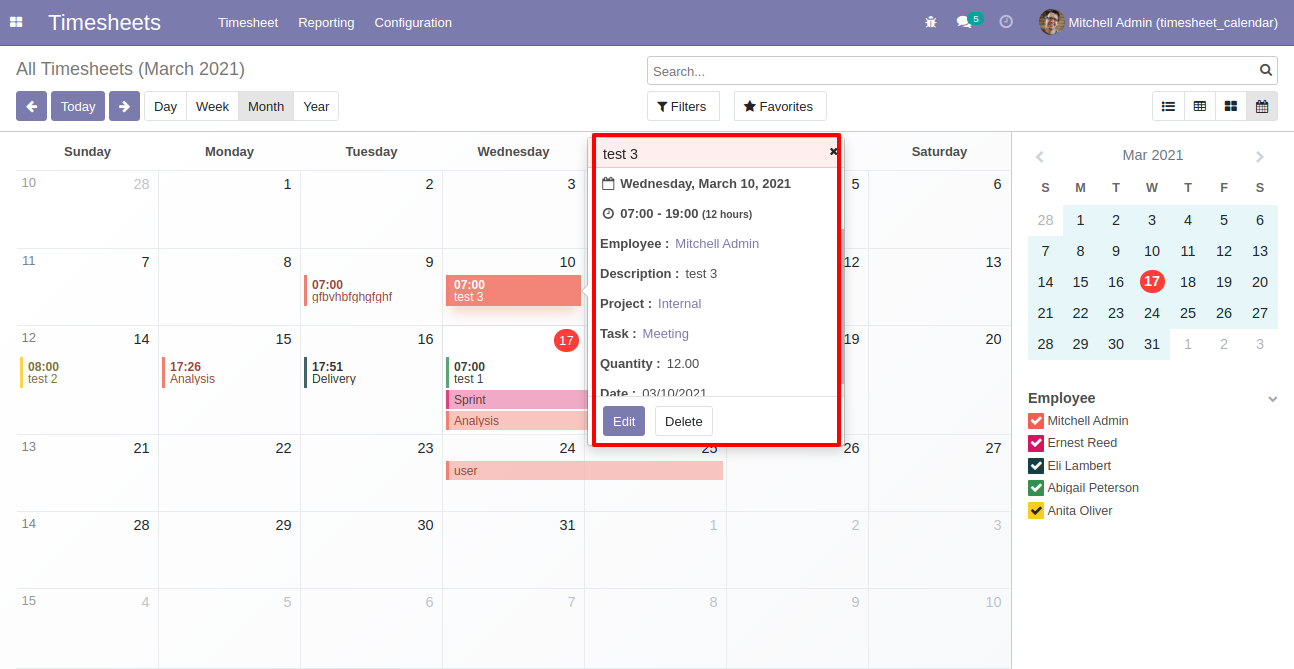
In my timesheet, you can schedule activity by year using the "Year" button.
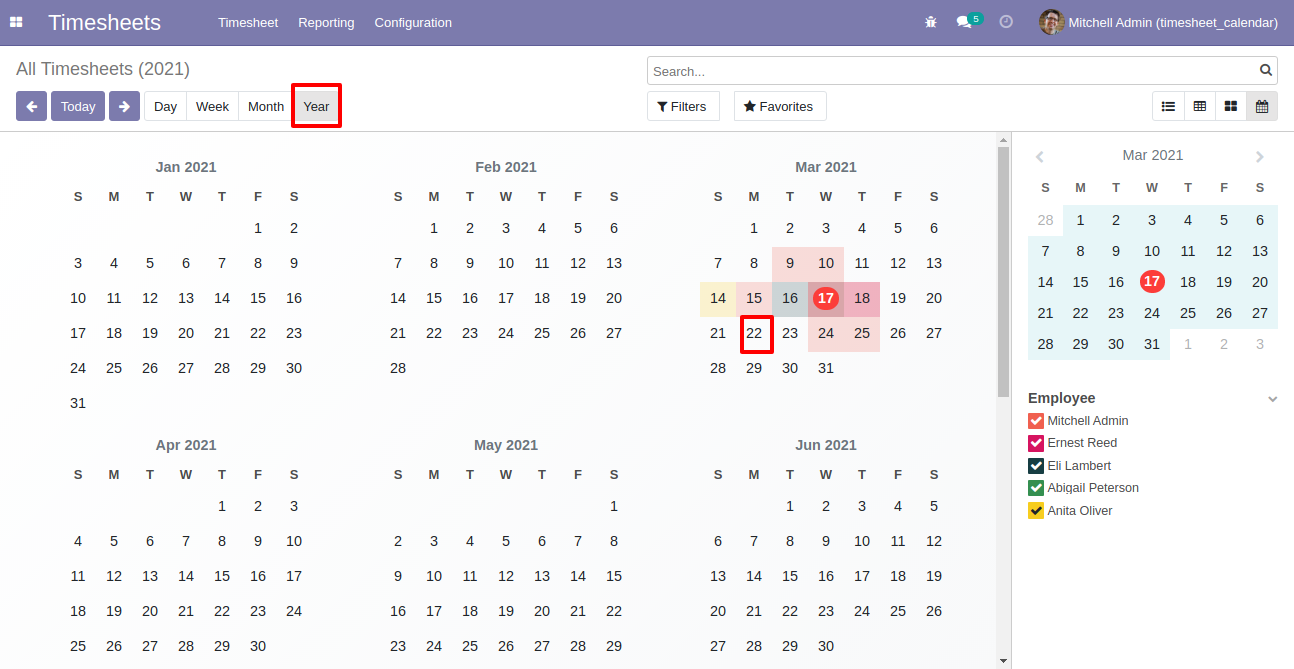
After that one wizard opens, you can fills start and stops date & time and auto calculate duration from that.
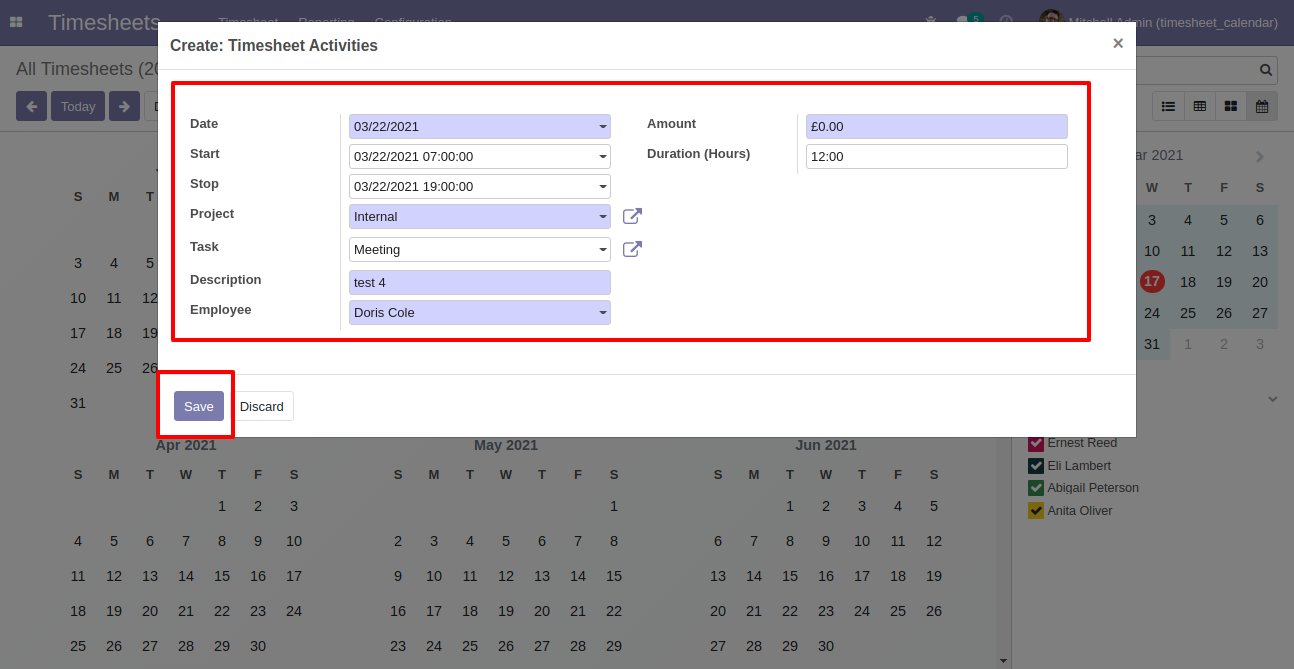
The scheduled timesheet looks like below.
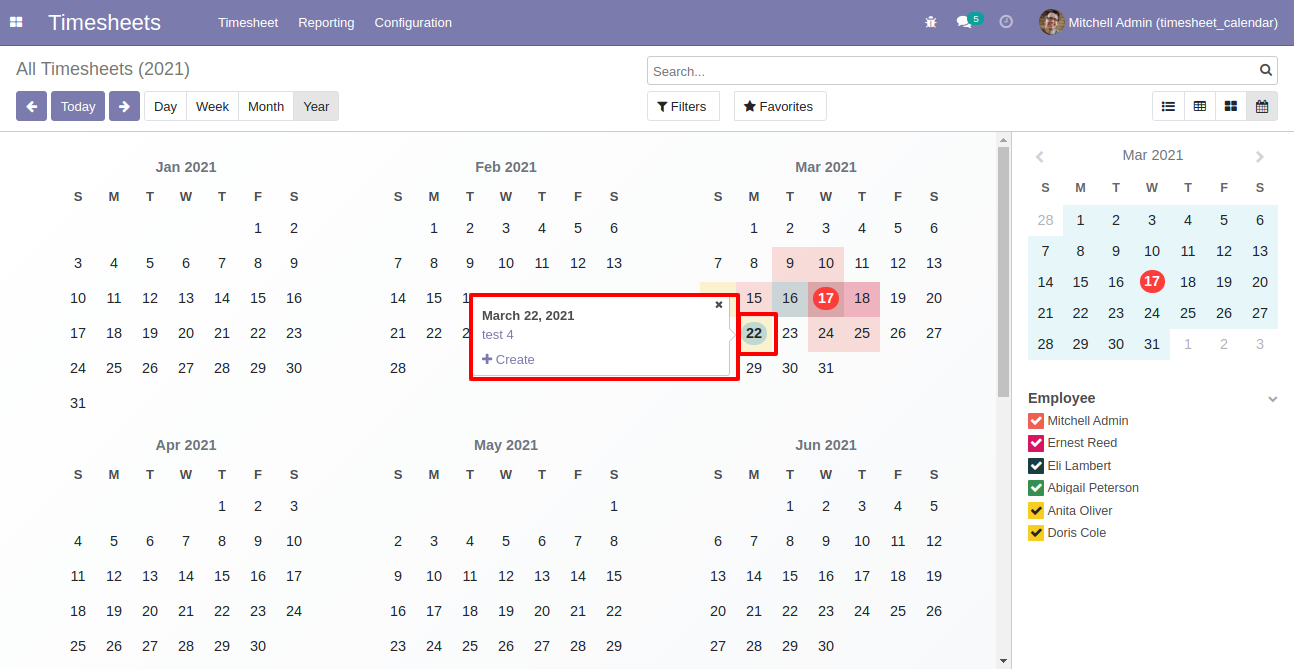
My timesheet calendar view looks like below.
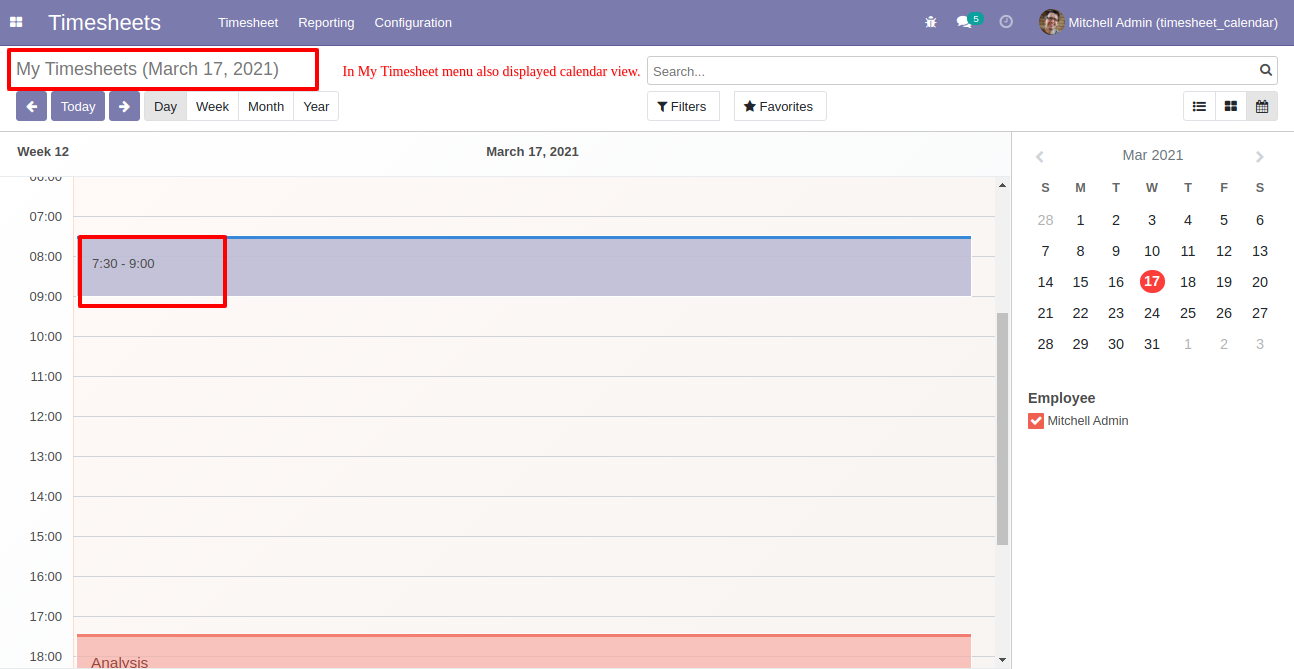
You can create a timesheet from that.
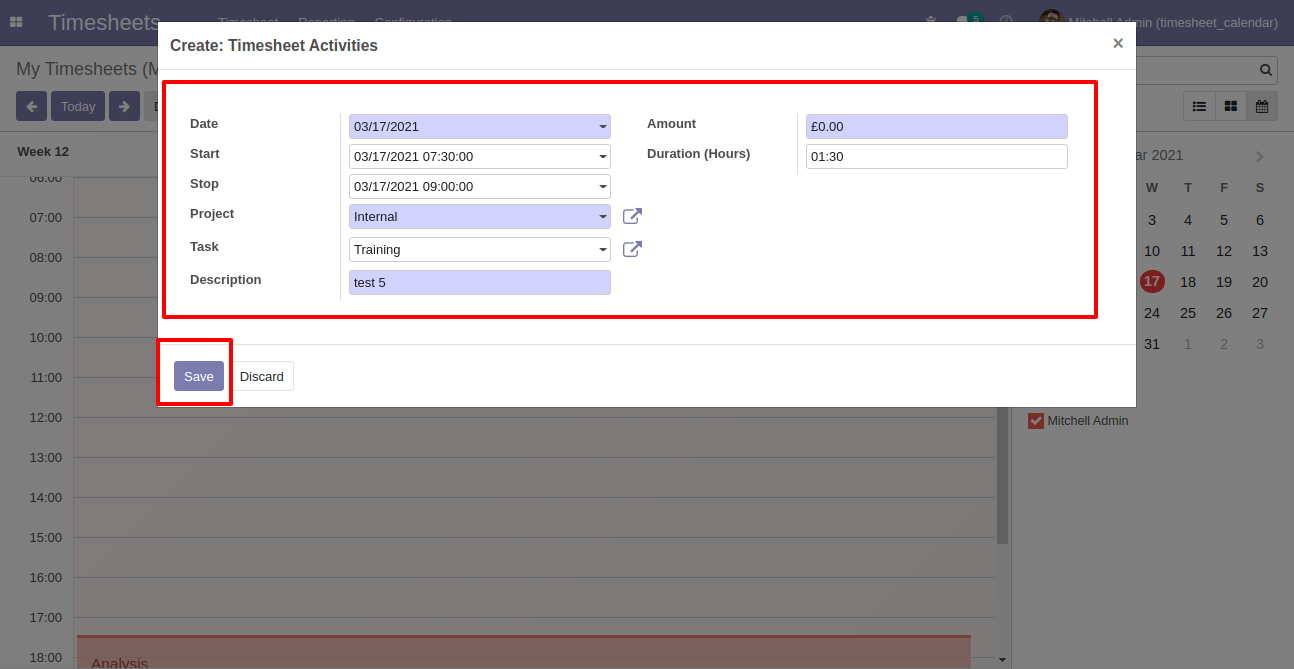
The scheduled timesheet looks like below.
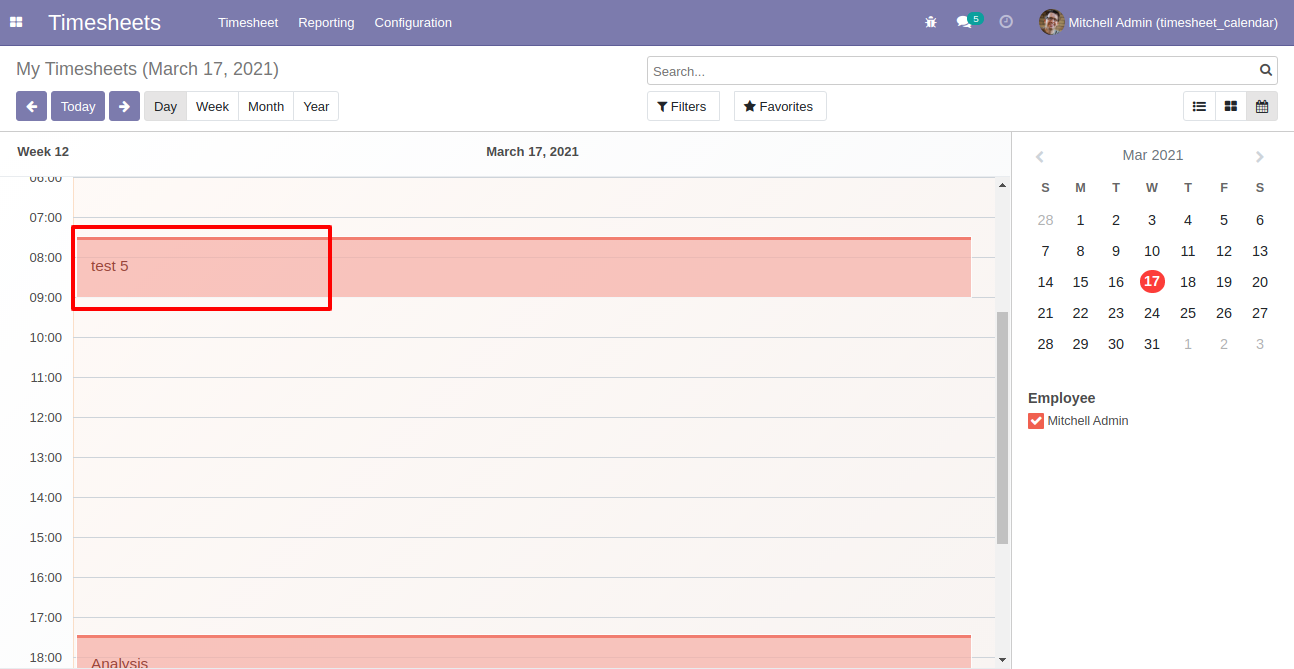
If you press on that it will open one popup here you can edit or delete it.
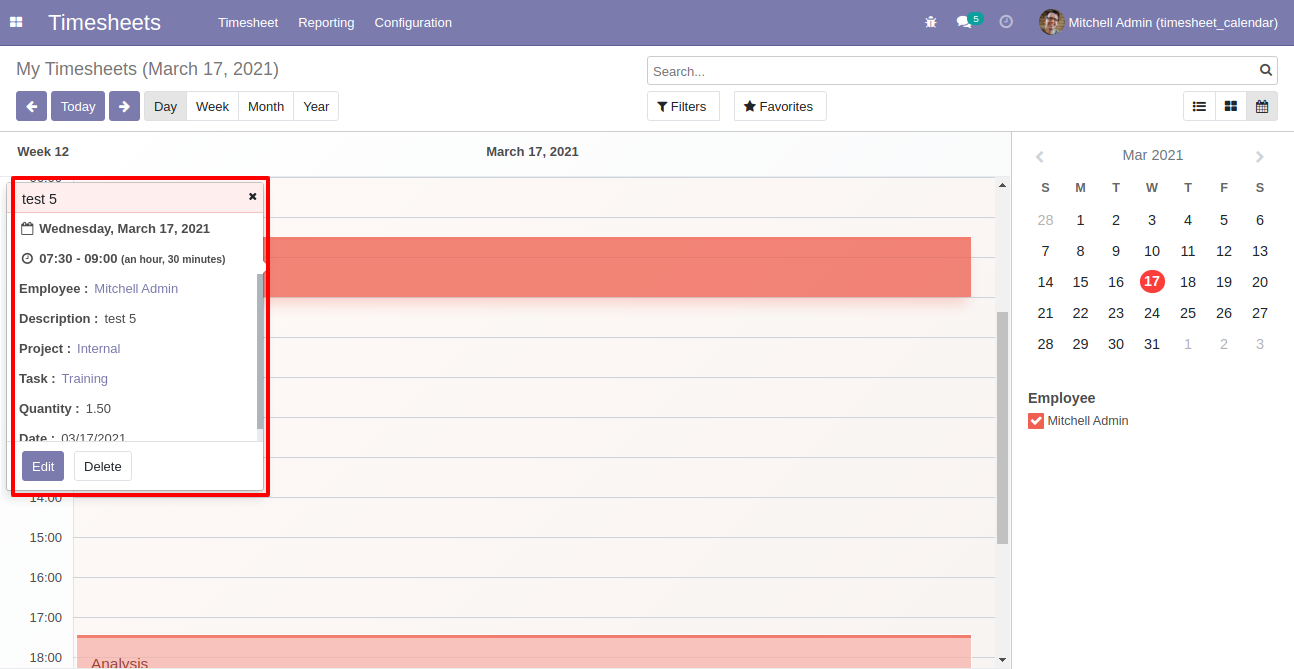
My timesheet list view looks like below.
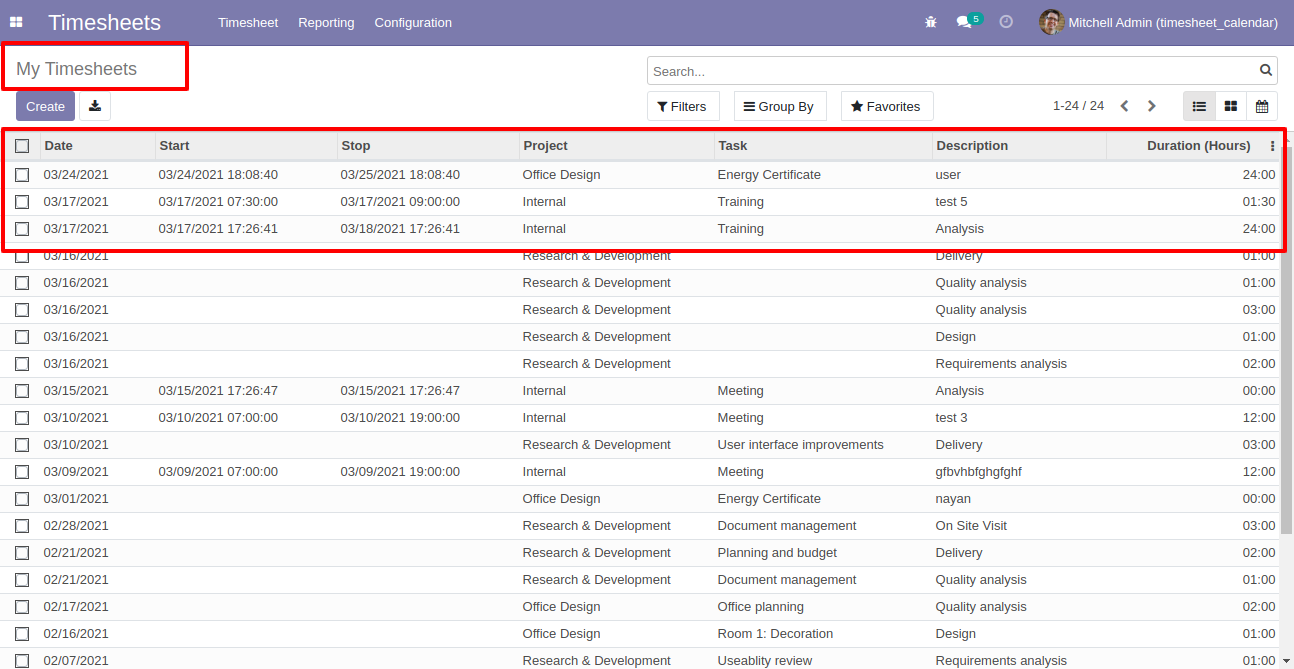
All timesheet list view looks like below.
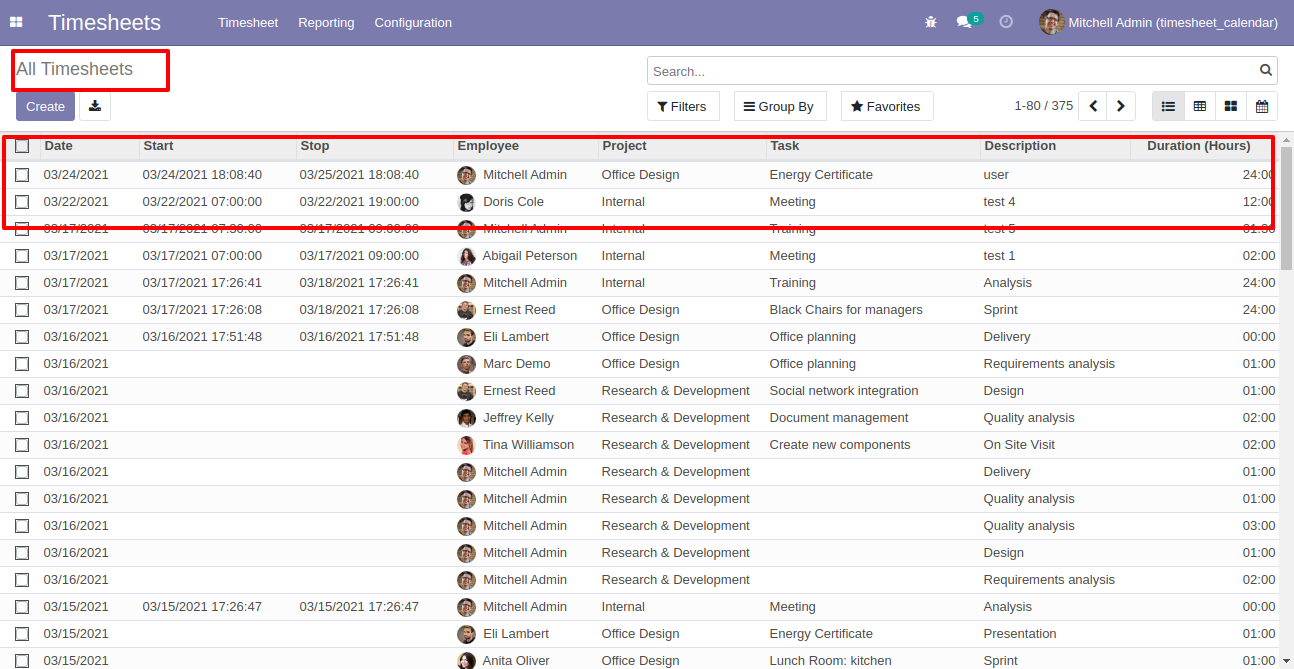
In my timesheet, it displays calendar view also.
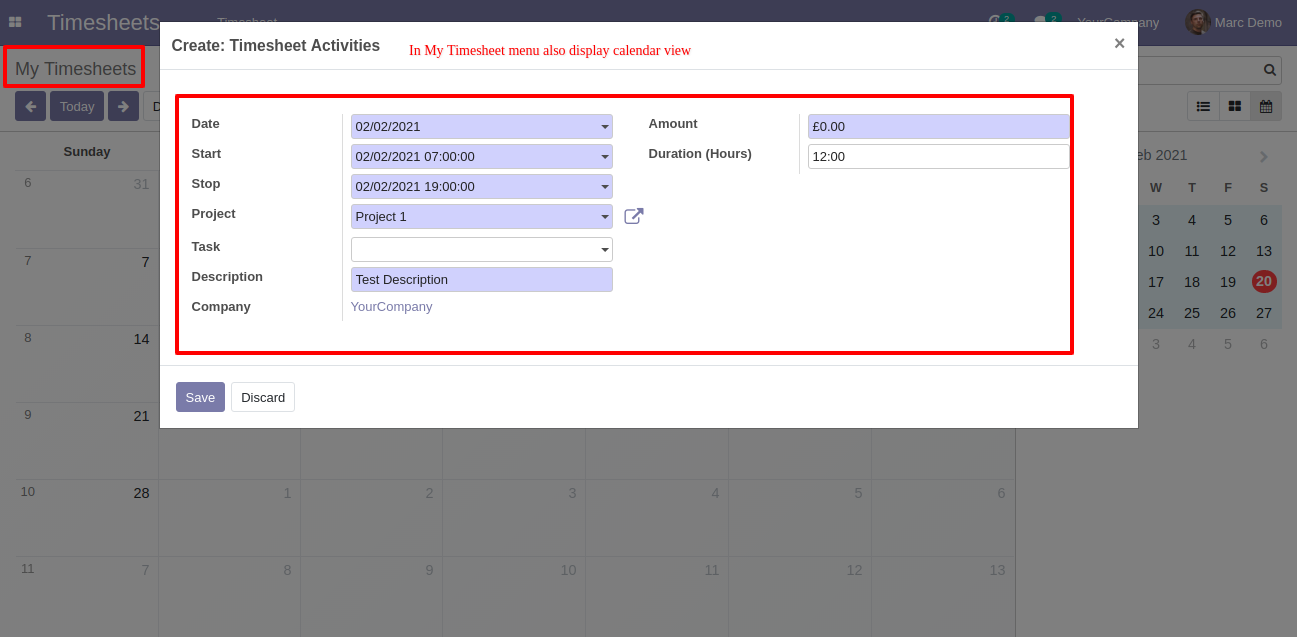
Version 16.0.1 | Released on : 28thOctober 2022
- No, this application is not compatible with odoo.com(odoo saas).
- Yes, this app works perfectly with Odoo Community only.
- Please Contact Us at sales@softhealer.comto request customization.
- Yes, we provide free support for 100 days.
- Yes, you will get free update for lifetime.
- No, you don't need to install addition libraries.
- Yes, You have to download module for each version (13,14,15) except in version 12 or lower.
- No, We do not provide any kind of exchange.
