Unit of Measure Shop
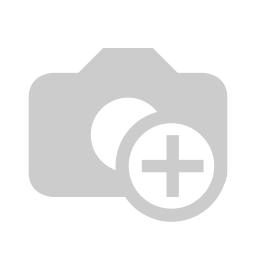
This module useful to select the unit of measure(UOM) for products in the shop, It will very useful for your eCommerce customer when you dealing with multiple uom and so the customer can easily select their choice of uom, You can select uom in the product details page or cart page. based on uom price updated in the cart page. in product page price show based on product default uom only. We have taken care of the odoo standard pricelist feature also when uom change. Please check the video for more details about the module.
Related Modules
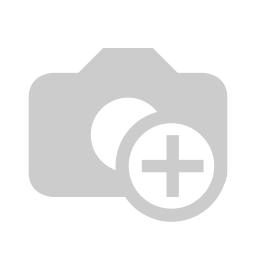
Hot Features
- You can select the product's unit of measure at the product and cart page.
- You can select a relevant unit of measure of products.
- Taken care of odoo standard Pricelist feature during change or uom.
Go to the shop page.
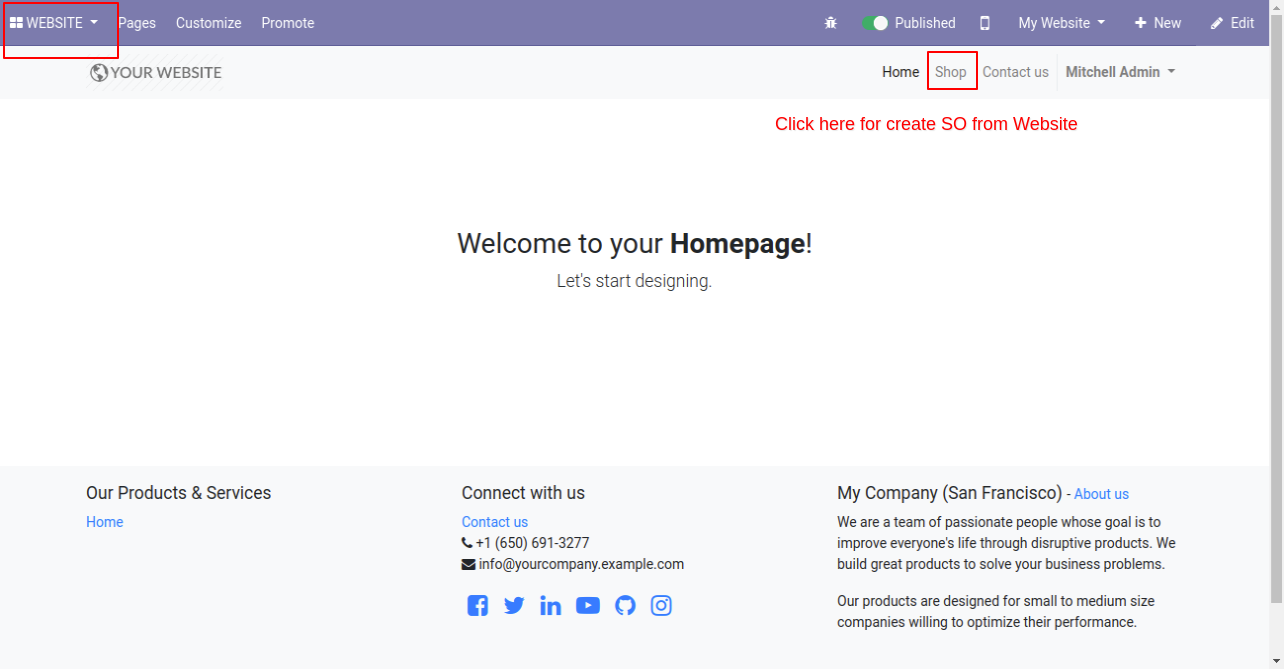
Select any product from the shop.
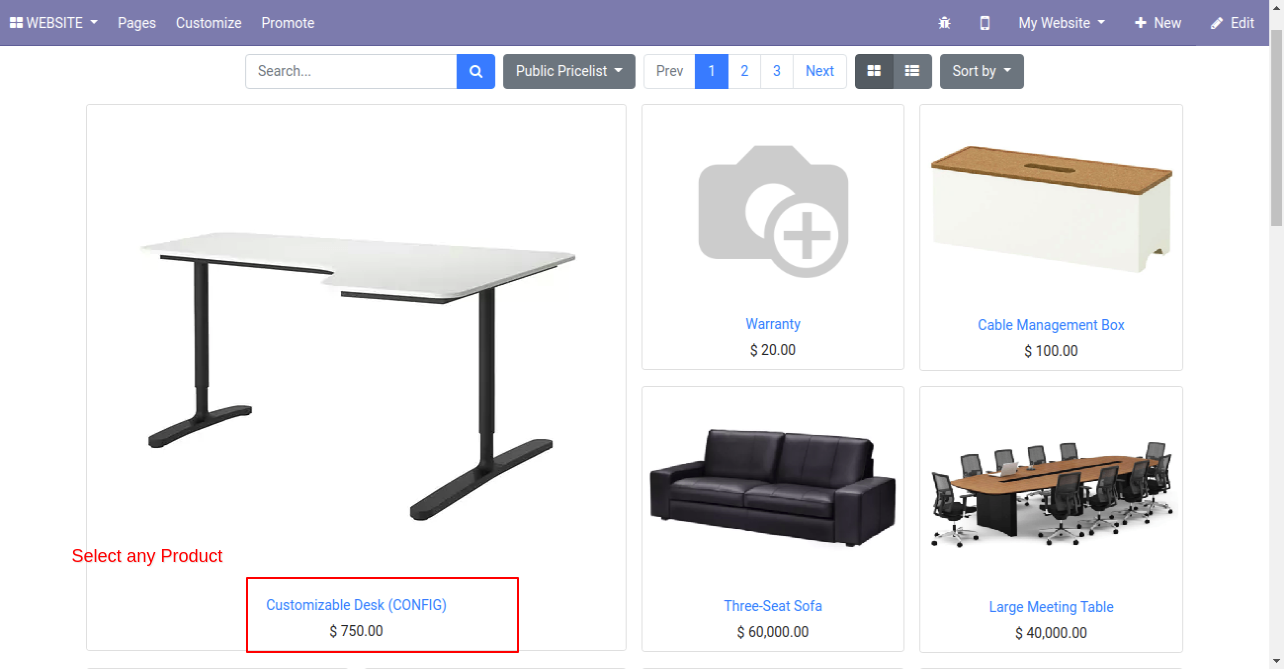
Select any unit of measure for the product and press add to cart.
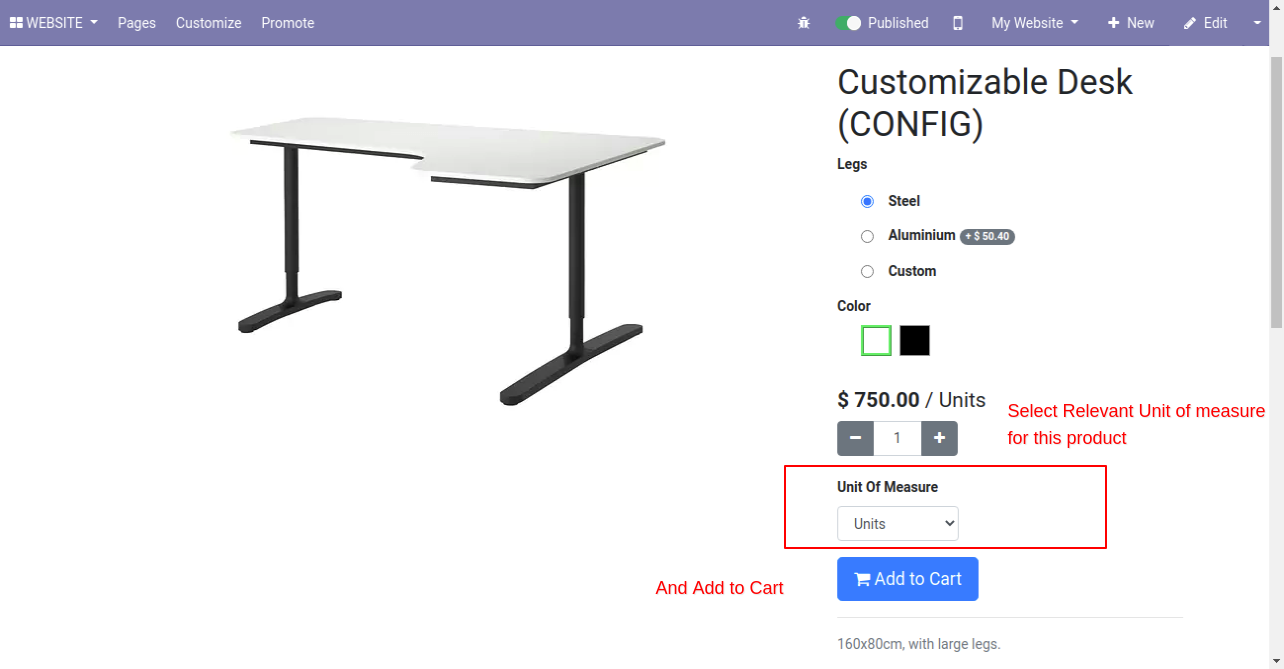
You can select any unit of measure for the products.
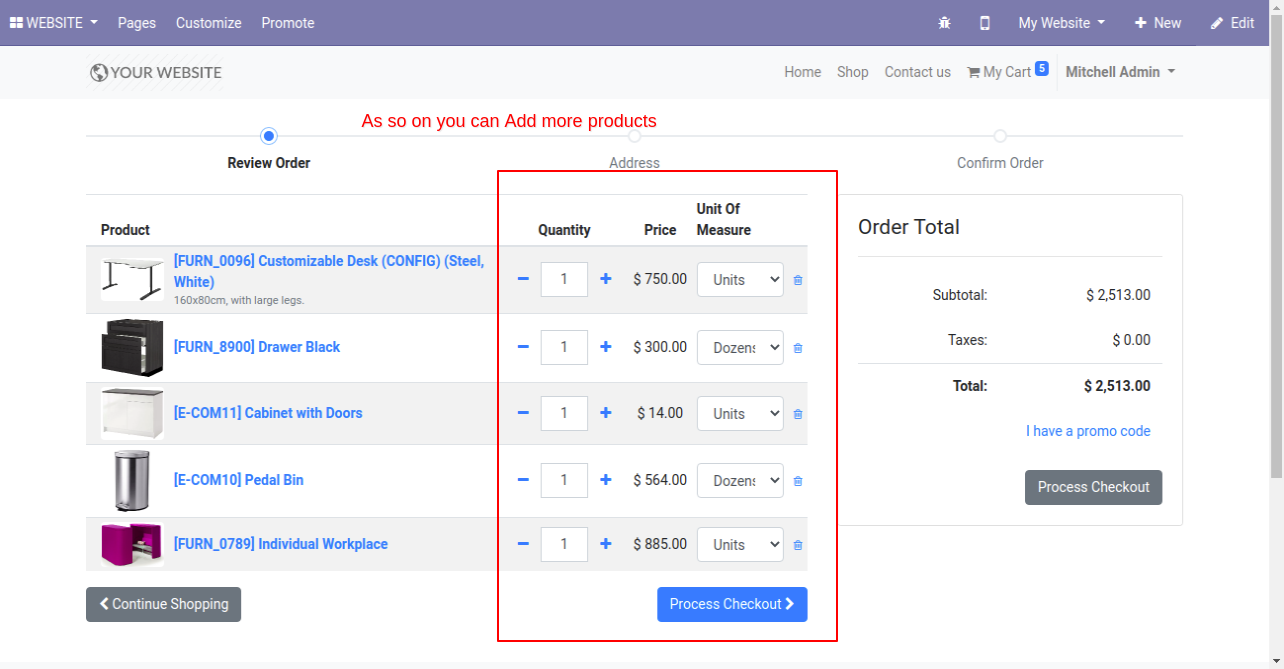
All changes are saved in the backend as well as frontend.
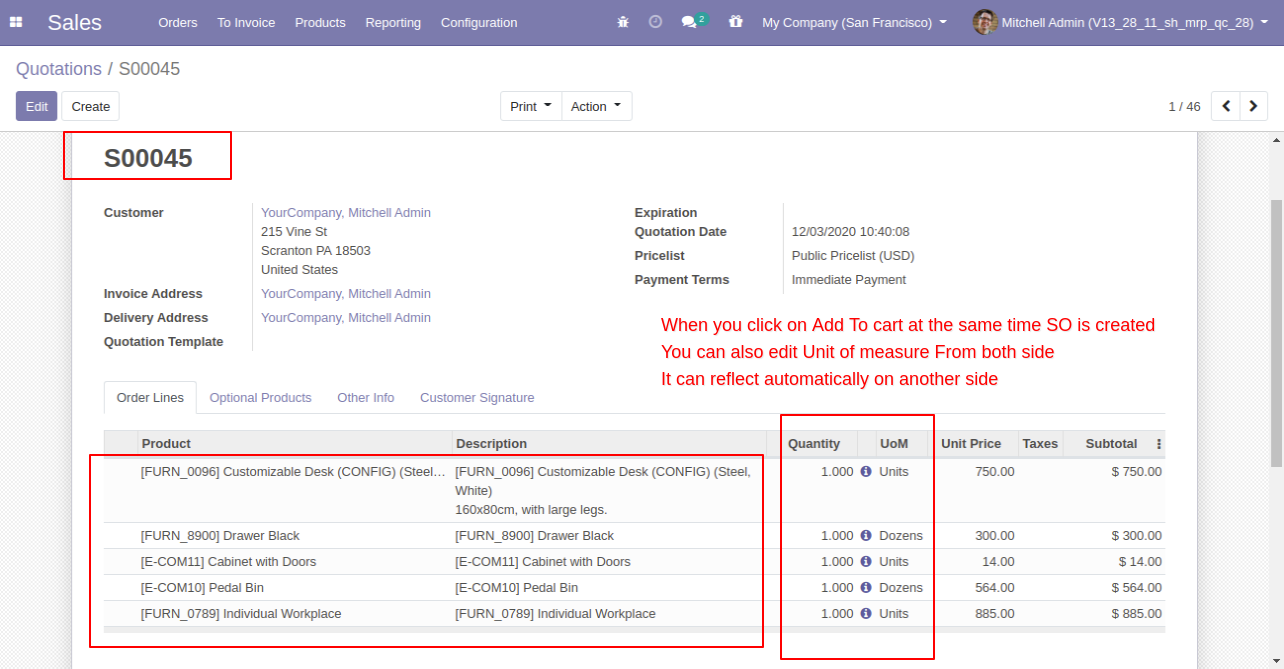
Now we change the unit of measure so the price will change as per UOM.
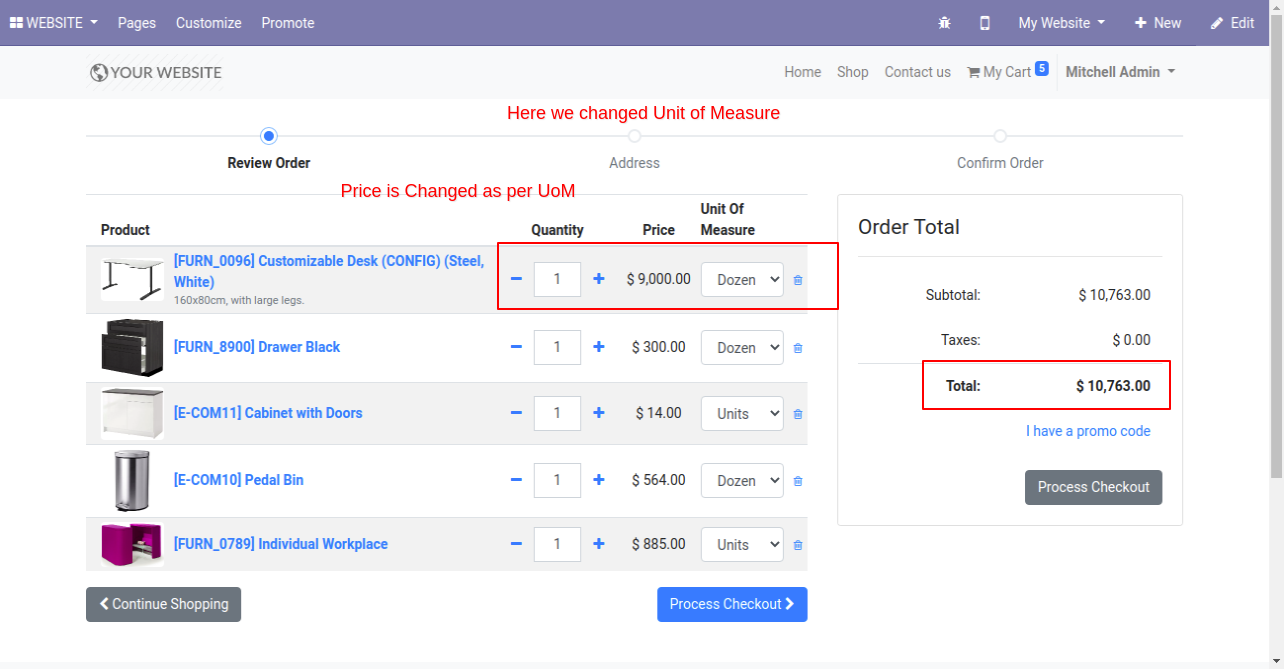
All changes are automatically saved in the backend.
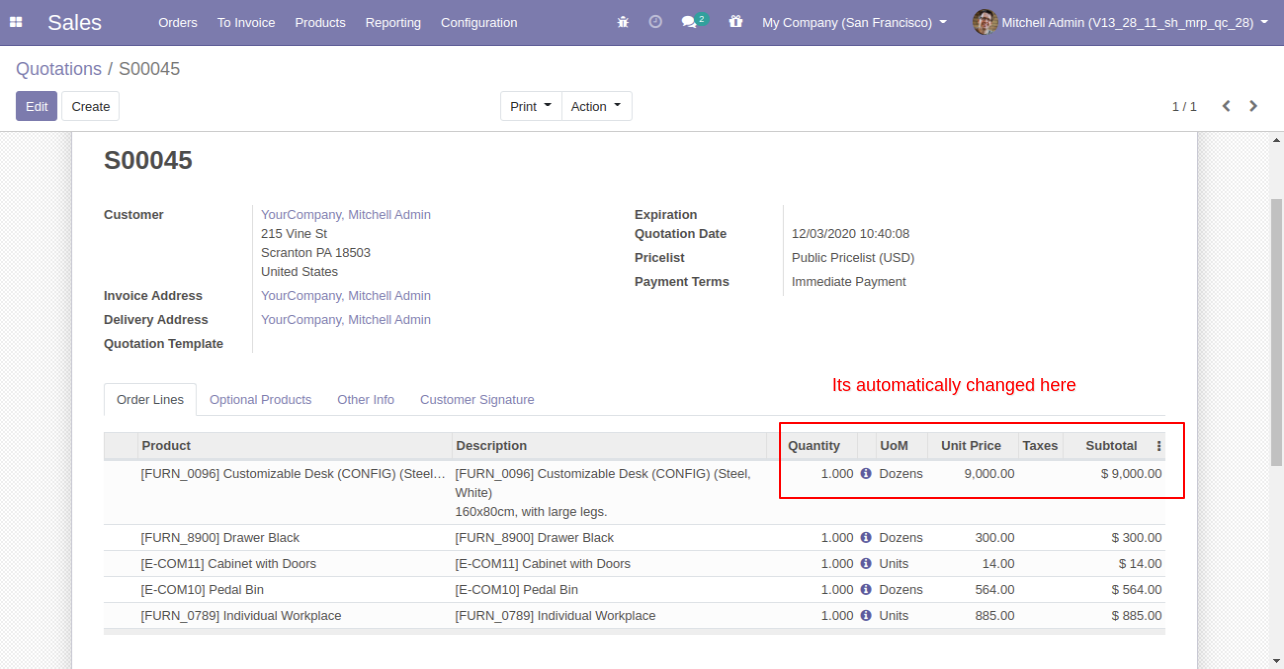
Version 15.0.1 | Released on : 16thMay 2022
- Initial Release.
- Yes, this app works perfectly with Odoo Enterprise as well as Community.
- Yes, This app is compatible with Odoo's Multi-Website Feature.
- Please Contact Us at sales@softhealer.comto request customization.
- Yes, we provide free upgrades as well as free support for 90 days.